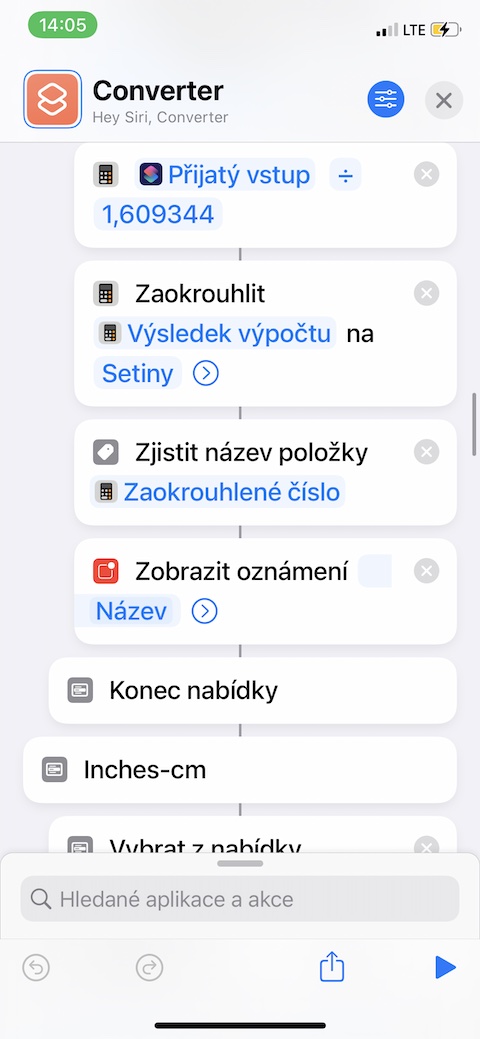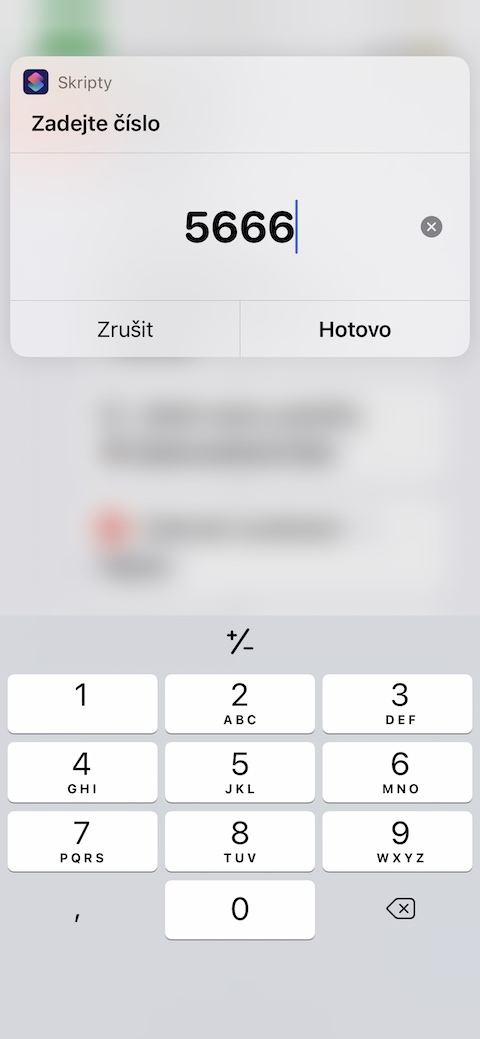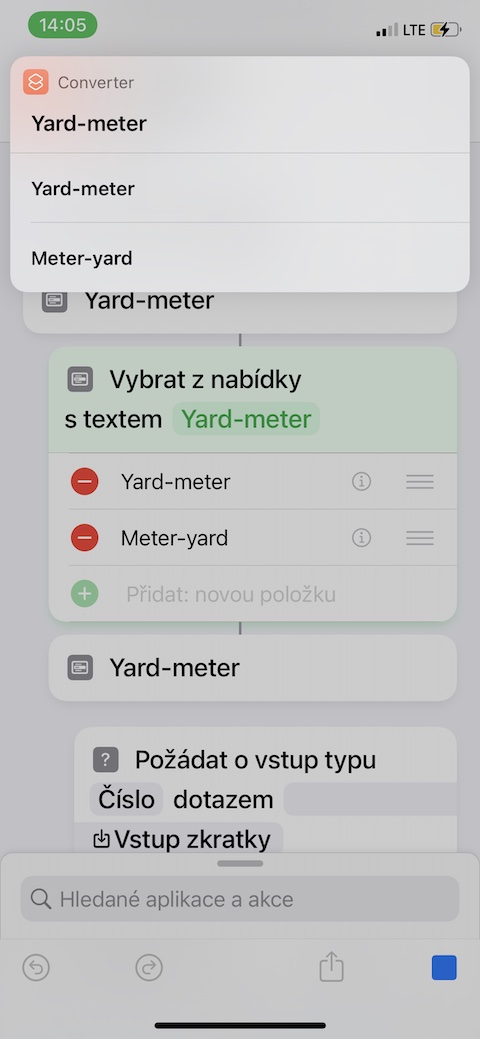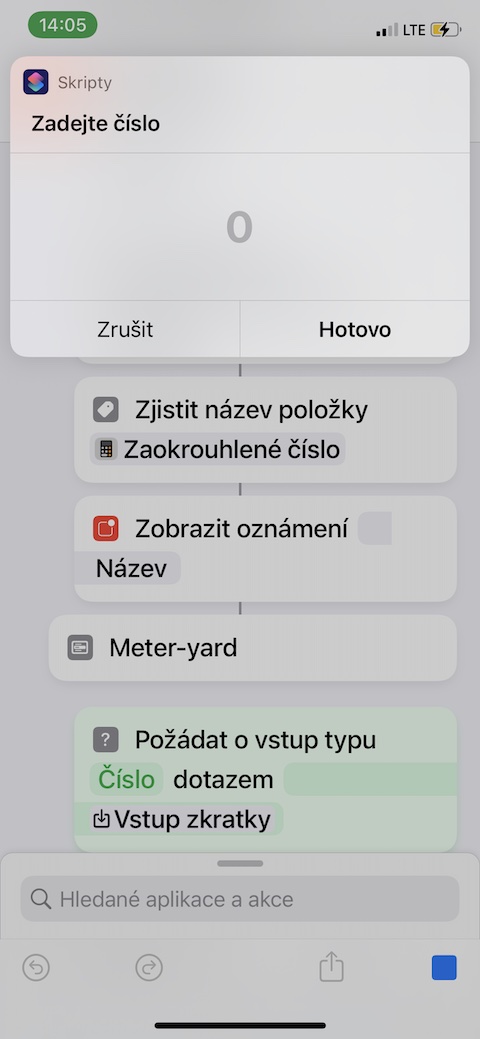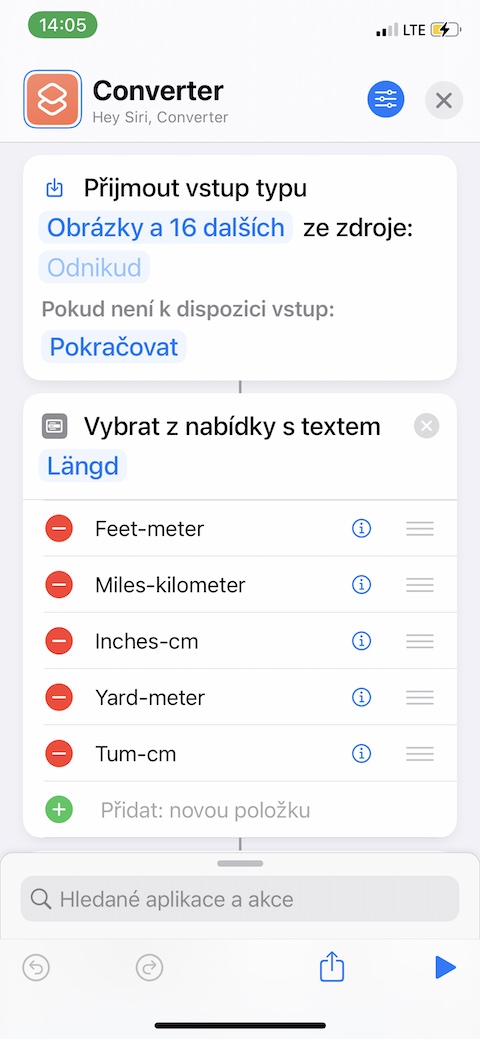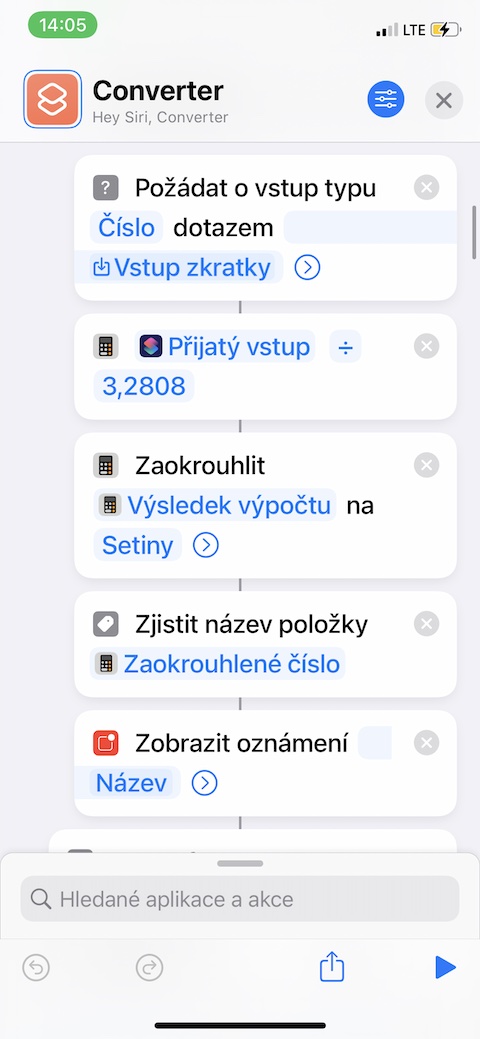On the Jablíčkára website, we will from time to time bring you a tip on one of the interesting shortcuts for iOS. For today, the choice fell on a shortcut called Converter, which is used for easy and quick conversion of units. To be sure, we remind you that the shortcut needs to be opened in the Safari browser environment on the iPhone on which you want to install it. Also, make sure you enable untrusted shortcuts in Settings -> Shortcuts.
It could be interest you
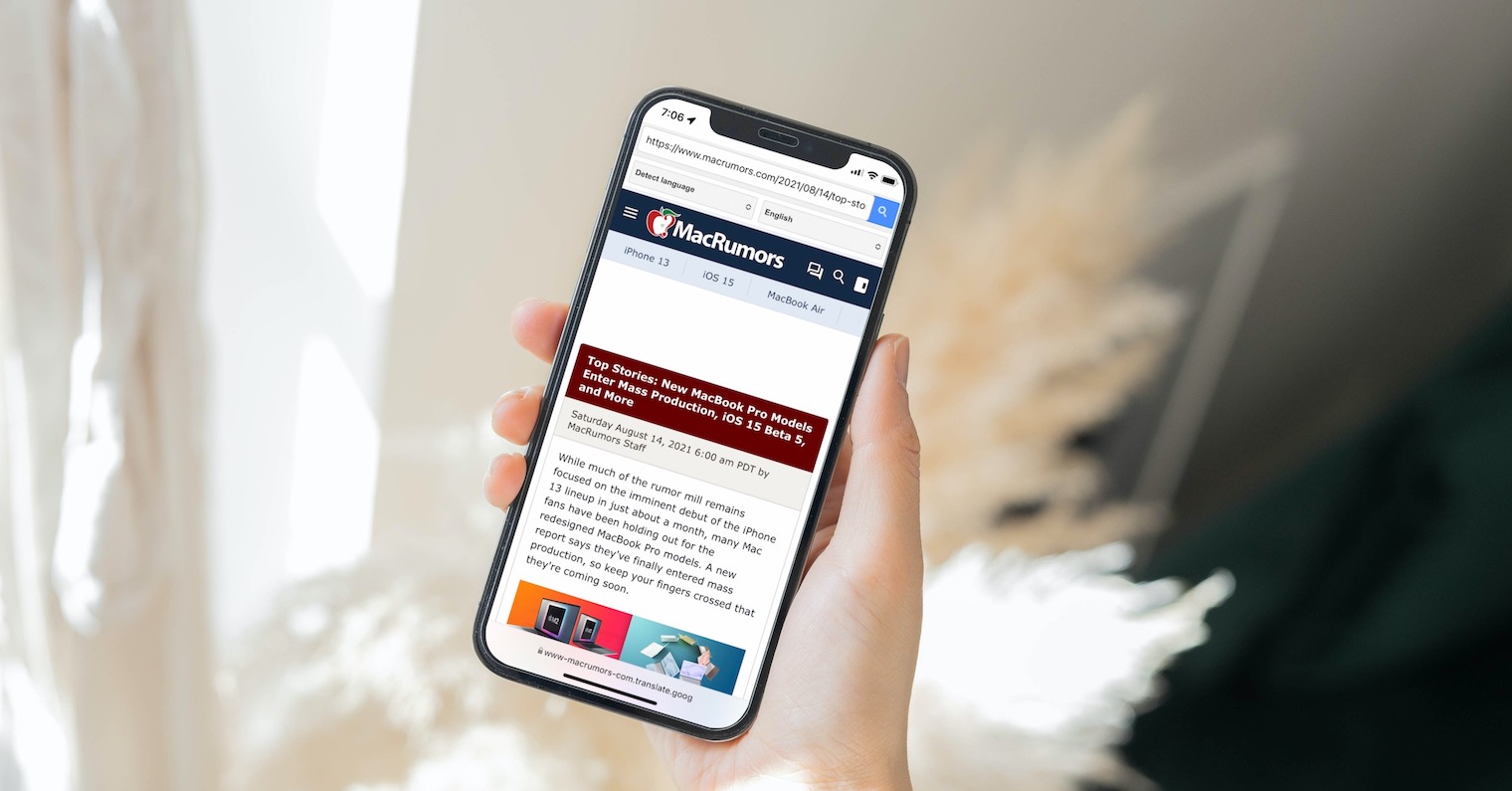
Each of us from time to time gets into a situation where it is necessary to convert any units. For these purposes, the iOS App Store of course offers a whole range of different applications, but choosing the right one can often be time-consuming and complicated. To convert units, you can also use Spotlight or try your luck with the native Kallkulačka on your iPhone, but a relatively fast, simple and reliable way is also to use the shortcut with the simple and all-encompassing name Converter.
The shortcut, called Converter, works by presenting you with a very simple dialog box upon launch, asking you to enter a source and target drive. After entering the required input parameters and the required value, the Converter shortcut will inform you of the result within a few seconds in the form of a notification at the top of your iPhone's display. The converter offers the ability to convert between yards, meters, miles, kilometers, centimeters, meters and inches, but you can also add your own units in the shortcut settings. Just to be sure, we remind you that the link to download the shortcut needs to be opened in the Safari web browser environment on your iPhone. Also, make sure you enable the installation and use of untrusted shortcuts in Settings -> Shortcuts. The advantage of the Converter shortcut is its speed and reliability, the disadvantage is the relatively small selection of units to convert, but you can expand it yourself with a little skill.