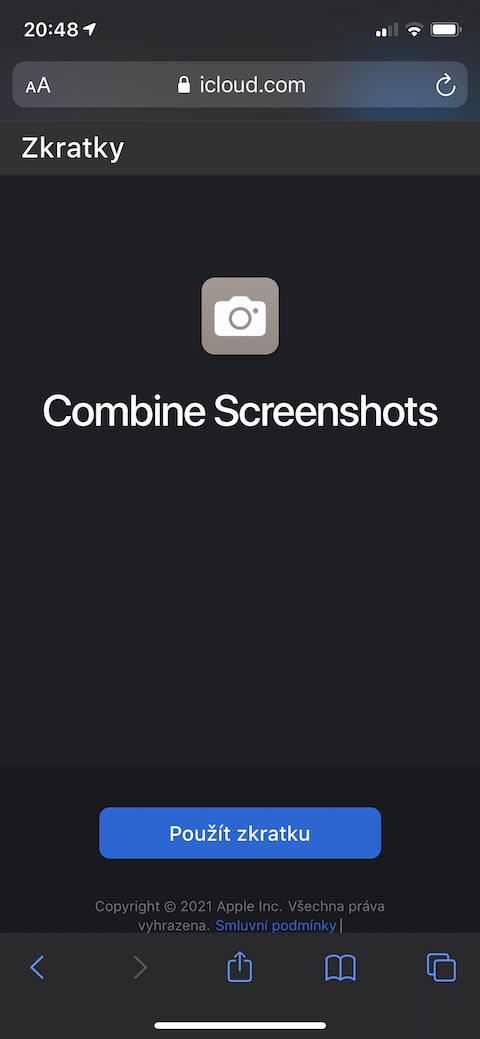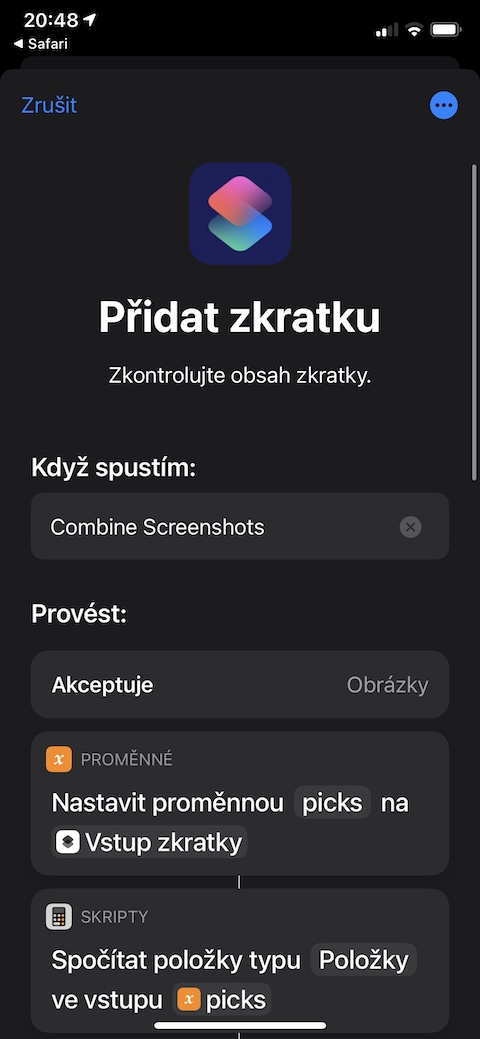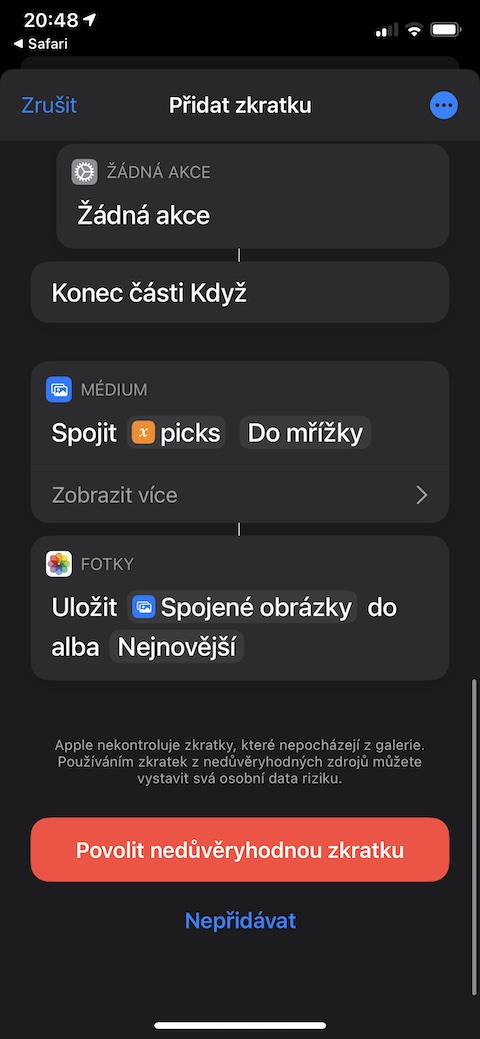While iOS doesn't offer a native app to create collages from photos from your iPhone's gallery, there are a variety of third-party tools available in the App Store for this purpose. But not everyone likes these apps, and it can sometimes be difficult to choose the right one among them - some are paid, others are too overcombined, and others in the free version add a watermark to your collages, which is not always a welcome feature. So why not use a shortcut to create collages on the iPhone?
It could be interest you

If, when creating collages from photos on your iPhone, you are content with assembling a simple grid without any additional effects, stickers, rotating or tilting individual images or perhaps various filters, you can use the Combine Screenshot shortcut for these purposes. Despite its name, this shortcut can cope with gluing a collage not only from captured screenshots, but in short from any photos that are in the gallery of your iPhone.
The Combine Screenshots shortcut works very simply - as soon as you launch it on your iPhone, it will immediately redirect you to the gallery, where you can select individual images that you need to combine into a grid - there is no limit to the number of images. You tap Add in the top right corner and then just wait for the shortcut to do its job. You can find the resulting collage in your iPhone's photo gallery. The Combine Screenshots shortcut requires access to the native Photos on your camera roll. For a successful installation, remember to open the shortcut in Safari on the iPhone you want to install it on. Also, make sure you enable the option to use untrusted shortcuts in Settings -> Shortcuts.