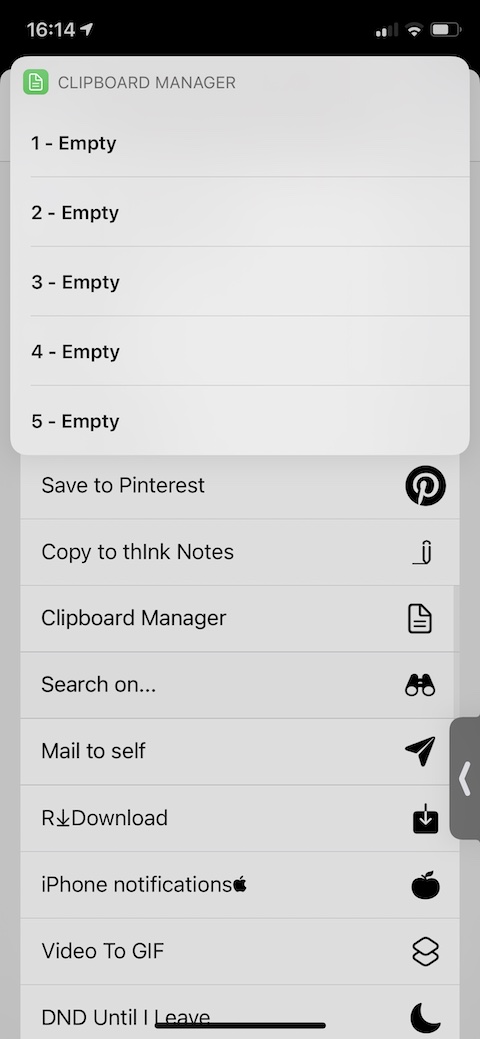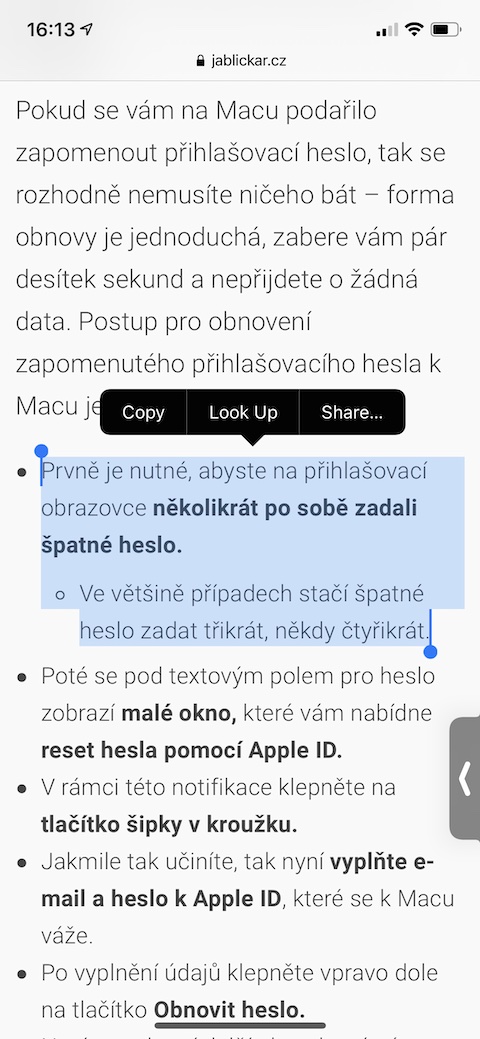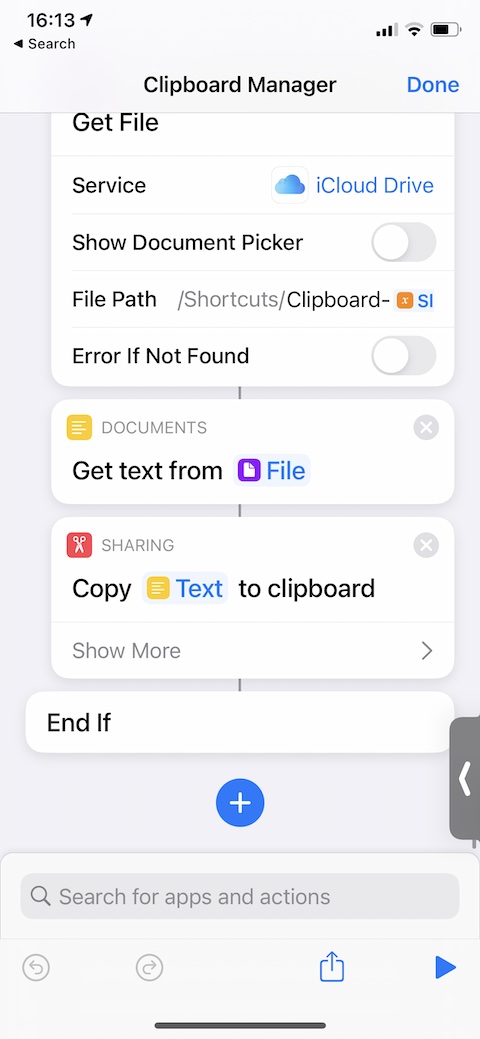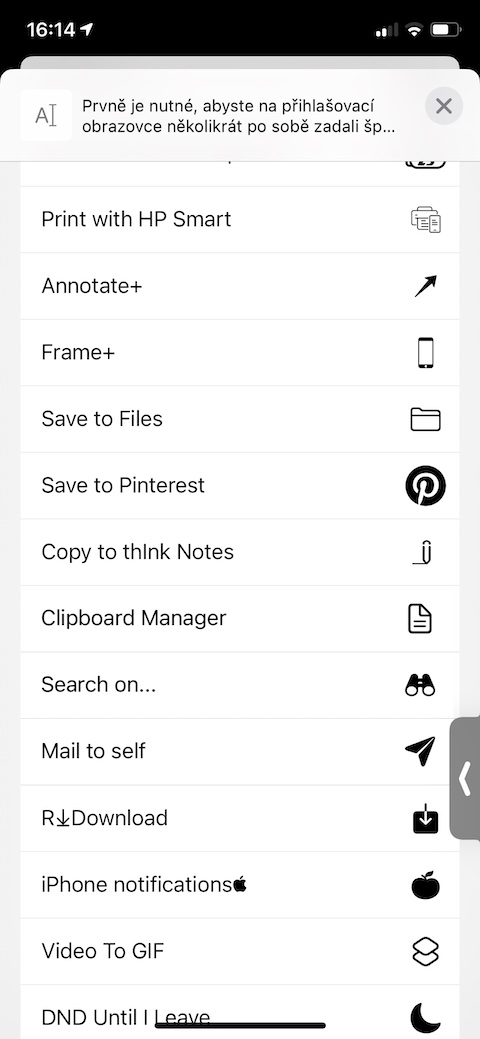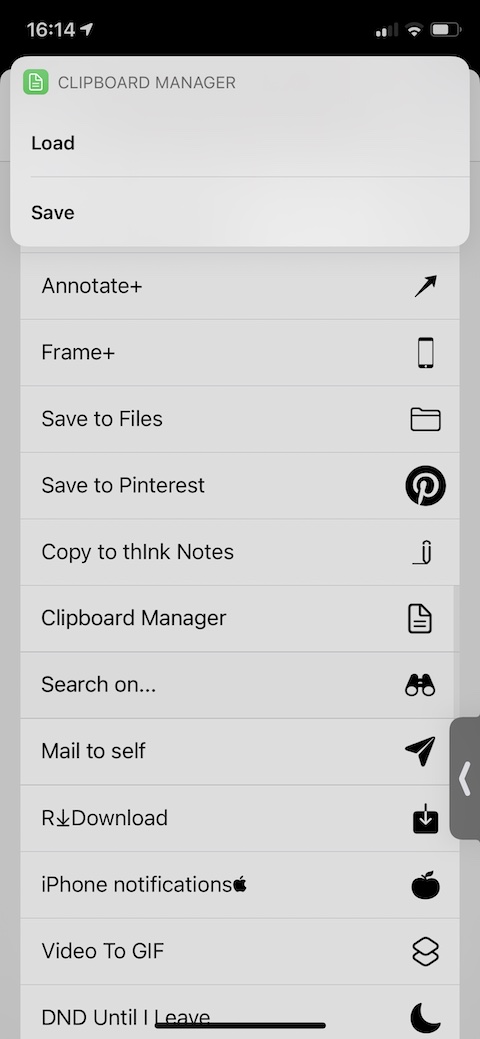In this article too, we will take a closer look at some of the useful shortcuts for iOS. The choice fell on a tool called Clipboard Manager. As its name suggests, this is a useful tool that will help you work much better with the clipboard and copy and paste text on your iPhone.
It could be interest you

Clipboard is a feature that is a self-evident part of almost every Apple device. If you copy any text on your iPhone, iPad or even Mac, it will be automatically pasted from the clipboard, where it will remain until you paste it in a new place, or until you replace it with newly copied content. Since for many of us the iPhone or iPad is practically a second office, it is often not enough for many of us to simply copy and paste one batch of text - sometimes it is simply necessary to work with several texts at once. An application called Clipboard Manager, which offers you five "slots" for text or images, is perfect for these purposes. After copying the text or image, you simply run the given shortcut and select the slot in which you want to insert the given content. When inserting content into a new location, all you have to do is launch the shortcut, select the appropriate slot and insert the content into the desired location.
We've tried the shortcut ourselves - it works quickly and reliably. After it's installed, launch the Shortcuts app and tap the three dots on the top right of the Clipboard Manager shortcut tab. Then again tap on the three dots in the upper right corner and activate the option to add a shortcut to the sharing tab.