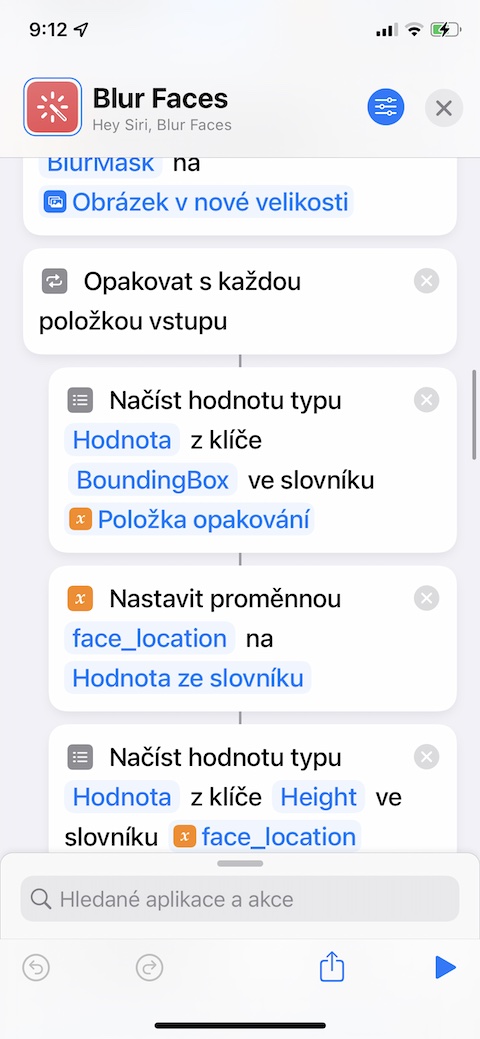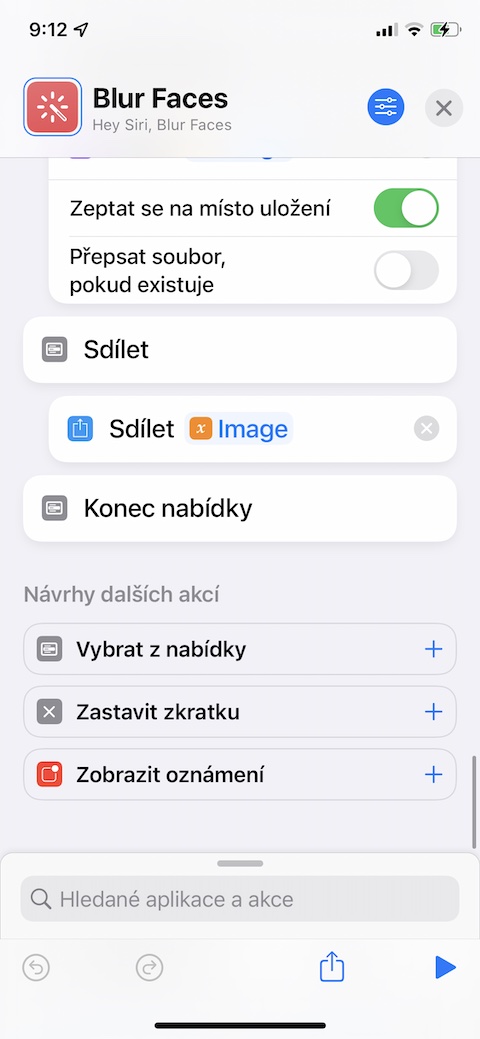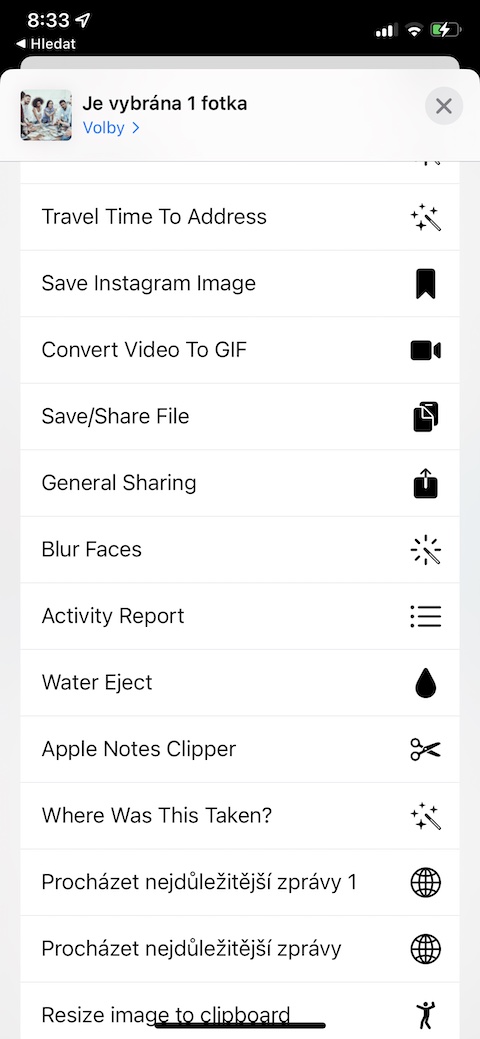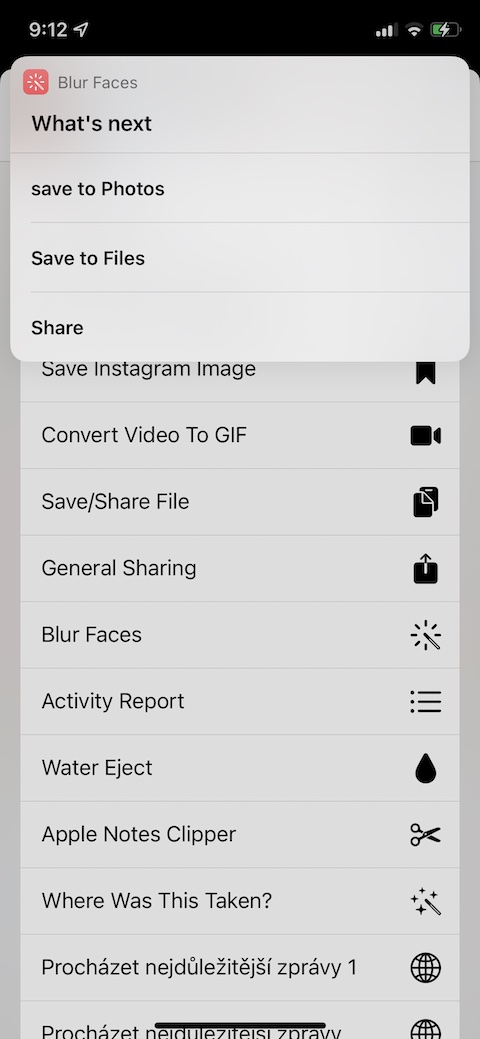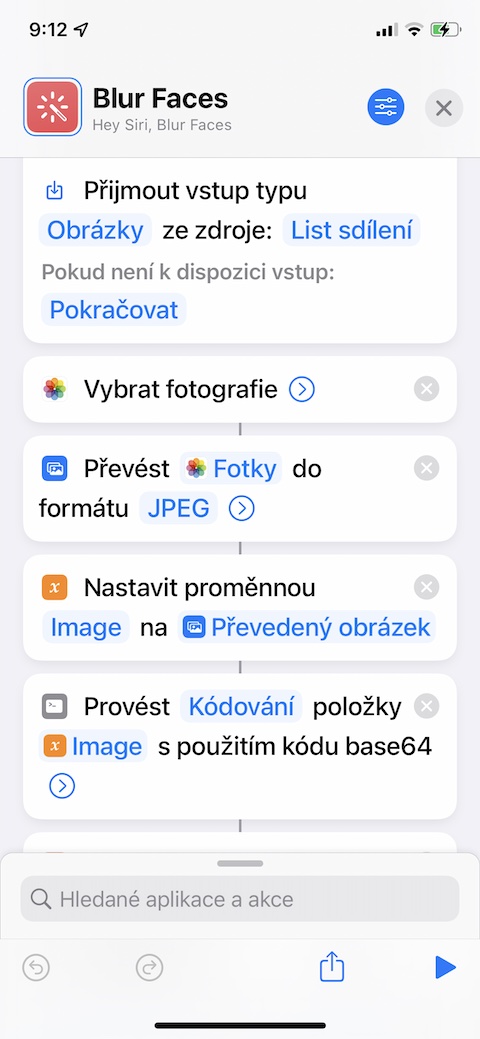From time to time, on the Jablíčkára website, we will introduce you to a tip for an interesting shortcut for your iPhone. For today, the choice fell on a shortcut called Blur Faces, with the help of which you can quickly and easily blur the faces of people in photos on your iPhone.
It could be interest you

Have you ever wondered how people's faces in photos are blurred or "pixelated"? Of course, there are a number of different tools, utilities and applications for these purposes - on Mac, it can be, for example, the Skitch app. The iOS App Store offers quite a large number of applications that can be used to blur people's faces in photos. But what to do if you can't find a specific application for these purposes, and if ideally you would like the blurring of faces to happen quickly, automatically, and if possible using two or three steps at the most? In that case, you can safely rely on the iOS shortcut called Blur Faces.
It's a simple but useful and powerful shortcut that can detect and blur all human faces in your selected photo in no time. The Blur Faces shortcut works in collaboration with the native Photos on your iPhone, you can activate it either with the help of the Siri voice assistant or by tapping on its name on the share sheet. The shortcut doesn't blur people's faces in the original photo, but it first creates a copy of it, then blurs it, and automatically saves the edited photo to your iPhone's photo gallery, or you can choose to save it to your iPhone's native Files. Blurring is not particularly artistic, but this shortcut fulfills its primary purpose without any problems.