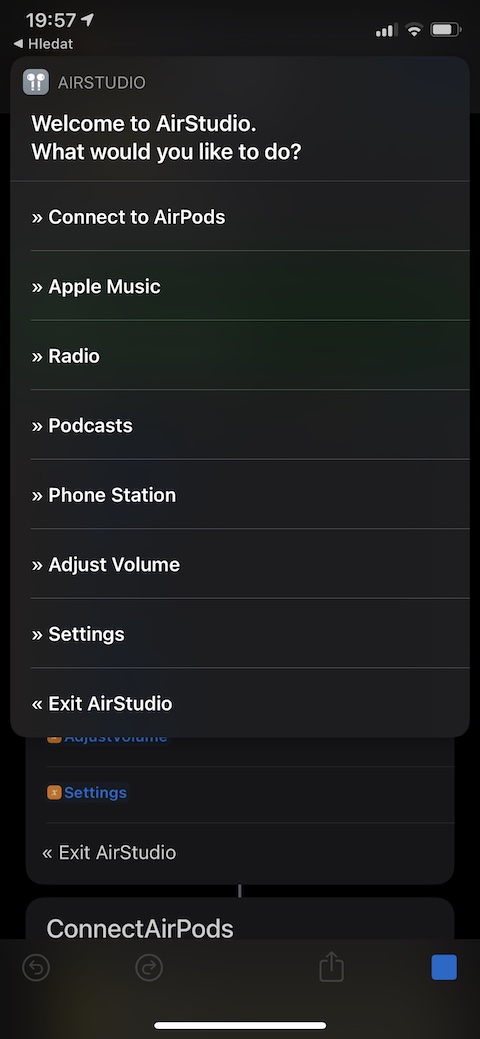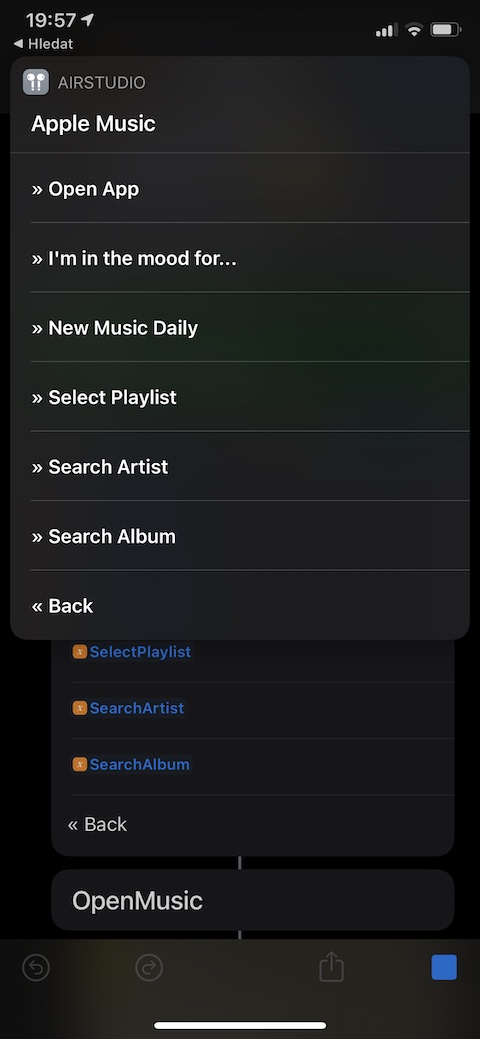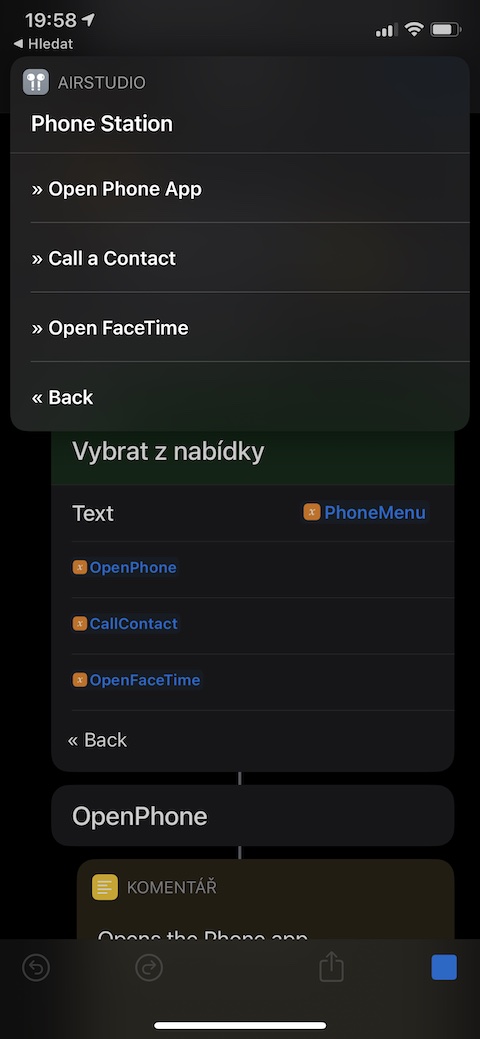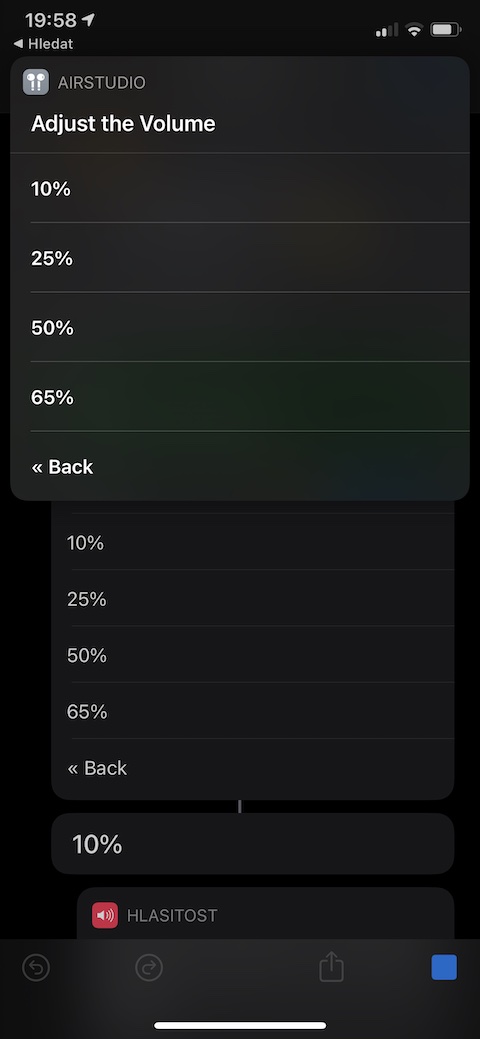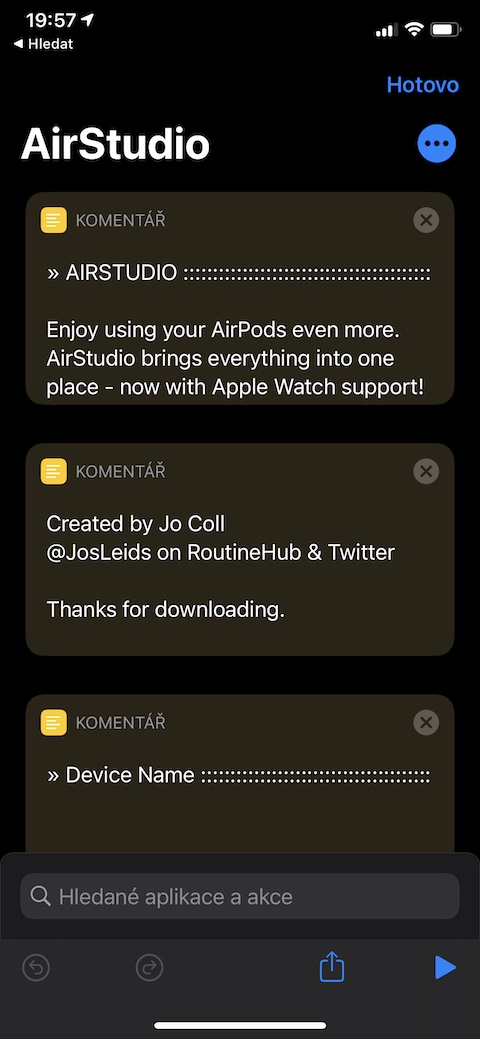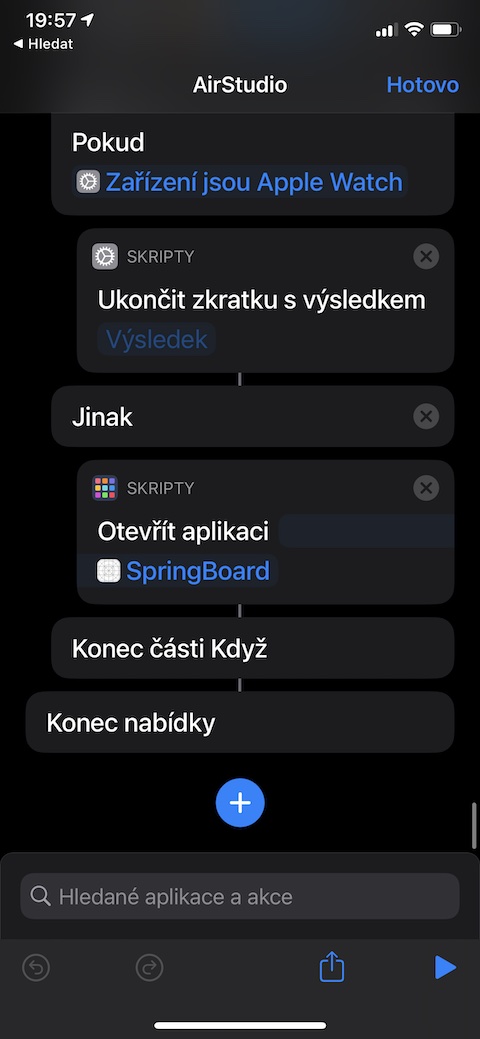Today's part of our section called Short of the Day will especially please the owners of Apple's AirPods wireless headphones. We will introduce a useful shortcut called AirStudio, which will make it easier for you to work with your headphones and allow various settings.
It could be interest you
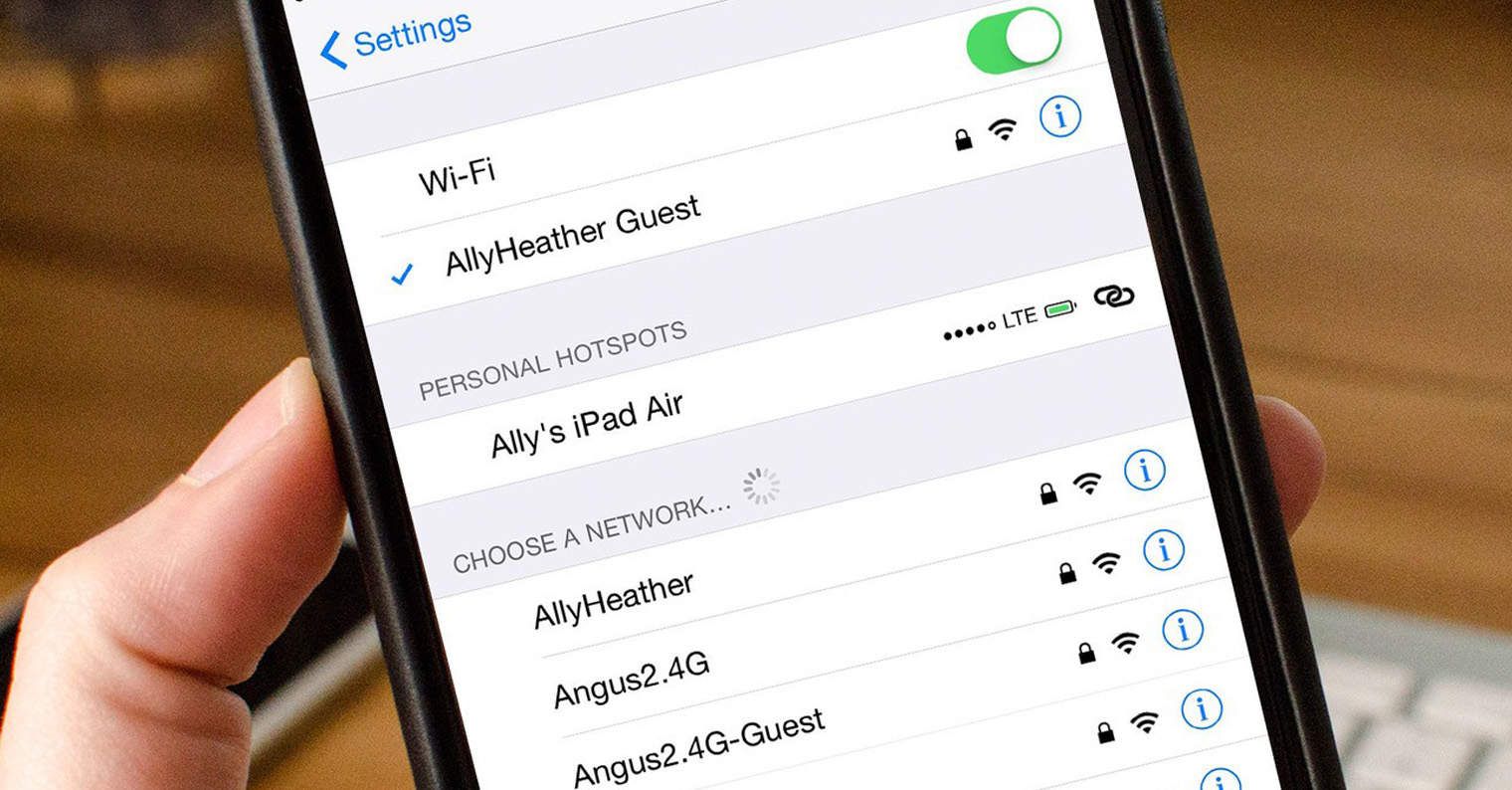
The Air Studio acronym was created by Reddit user JosLeids. With this shortcut, you can control how your iPhone connects to your AirPods, start playing any playlist, or search for albums and artists with a single tap on a selected item in a simple menu without having to launch the Apple Music app. You can also use this shortcut to launch podcasts, search for contacts and start a phone call with them, or perhaps quickly change playback volume preferences. The creator of the shortcut states that you can also use the Air Studio in cooperation with other Bluetooth headphones, however, we did not test this function. As such, the shortcut works quickly, reliably and without problems, but at first you may find it tedious to return to the main menu.
To successfully install the Air Studio shortcut, open the appropriate link in the Safari web browser environment on the iPhone or iPad where you want to install the shortcut. If you can't install the shortcut, go to Settings -> Shortcuts and make sure you've enabled the option to install and use untrusted shortcuts. Air Studio Shortcut requires permission to access your Apple Music library and Shortcuts.