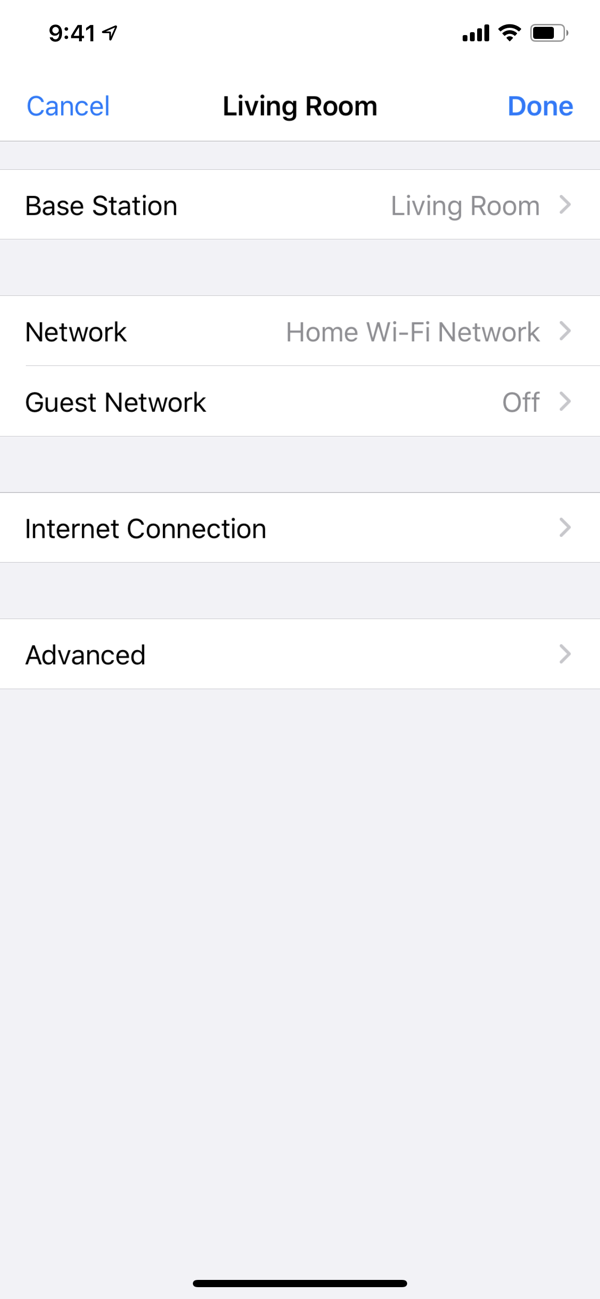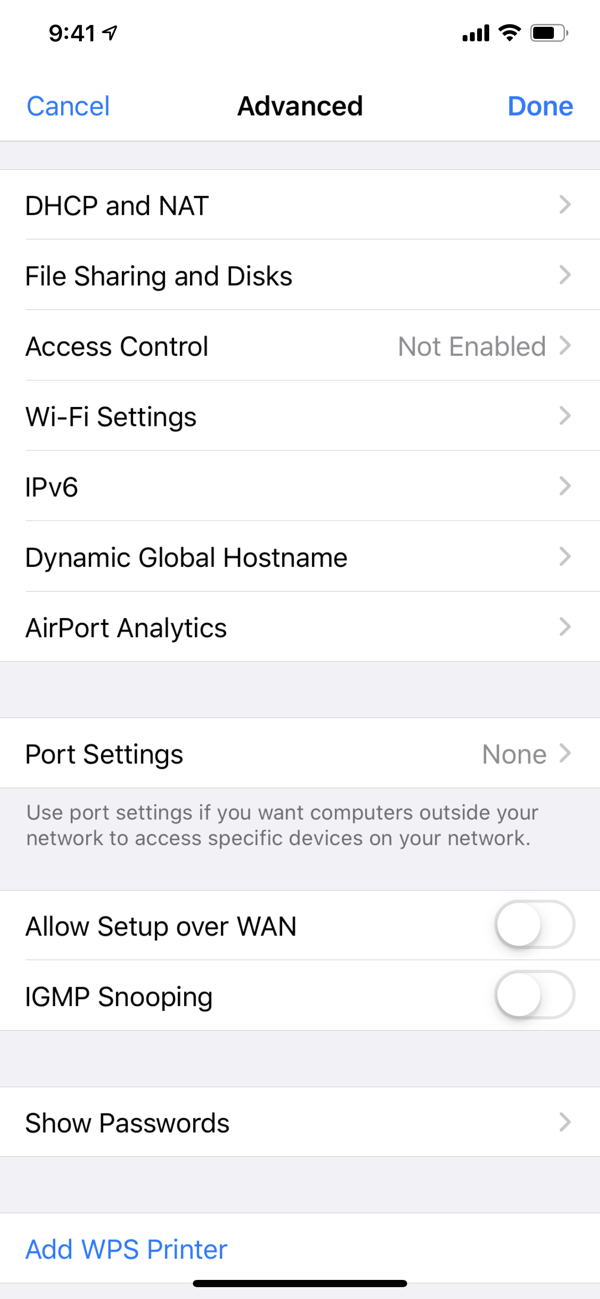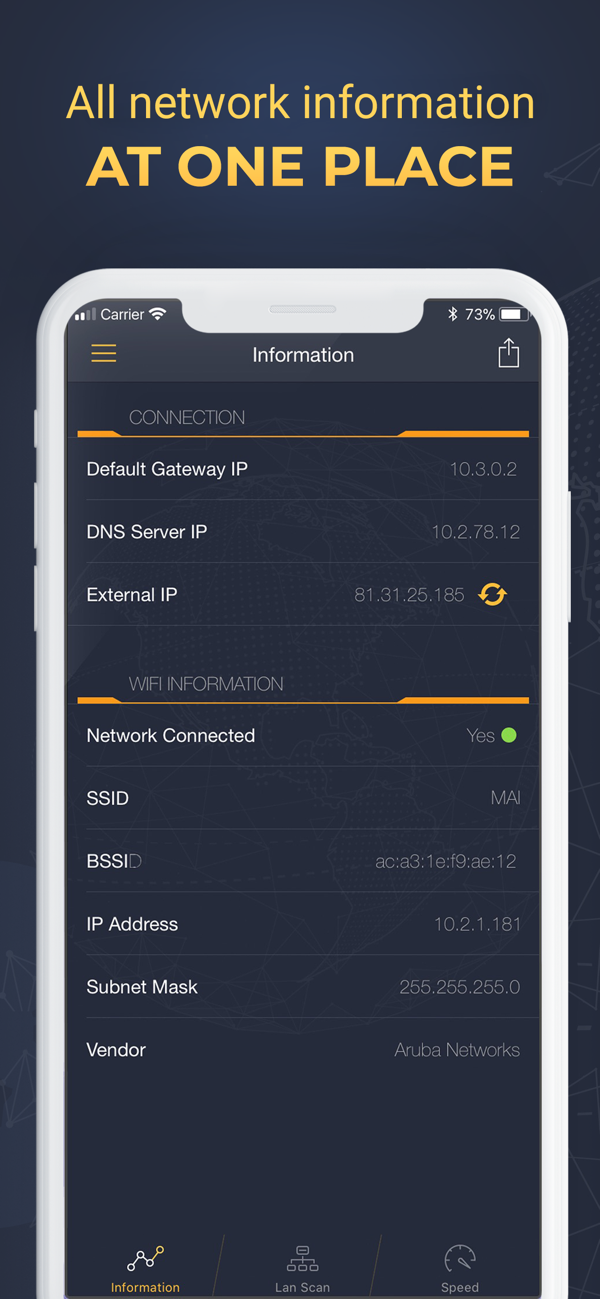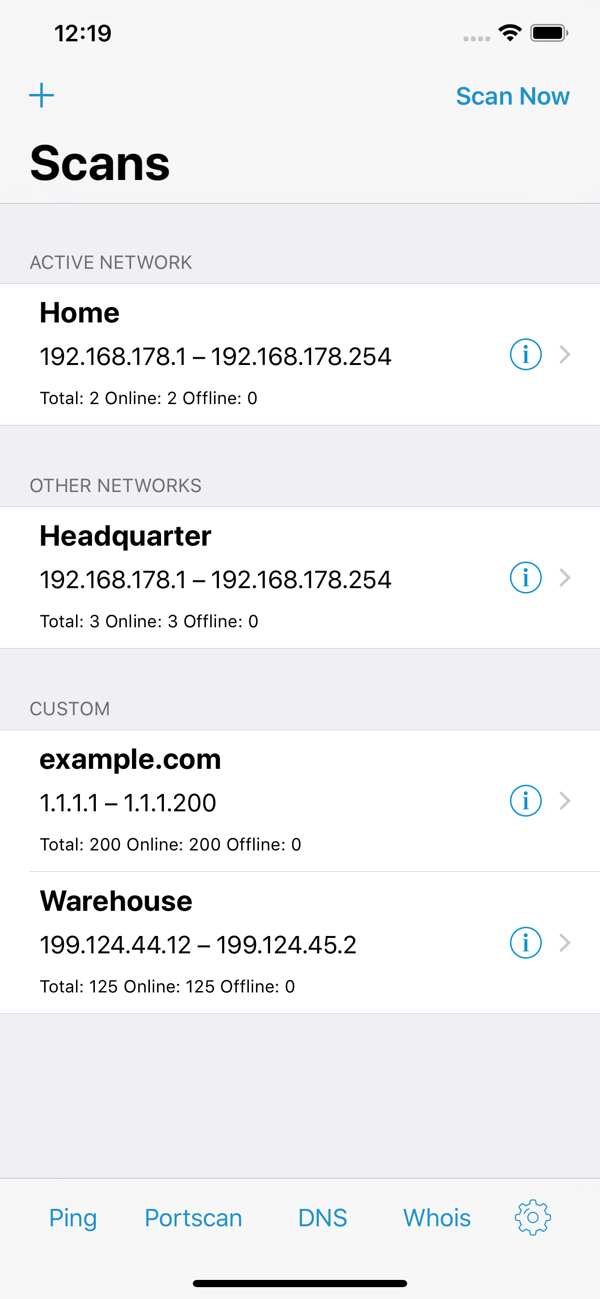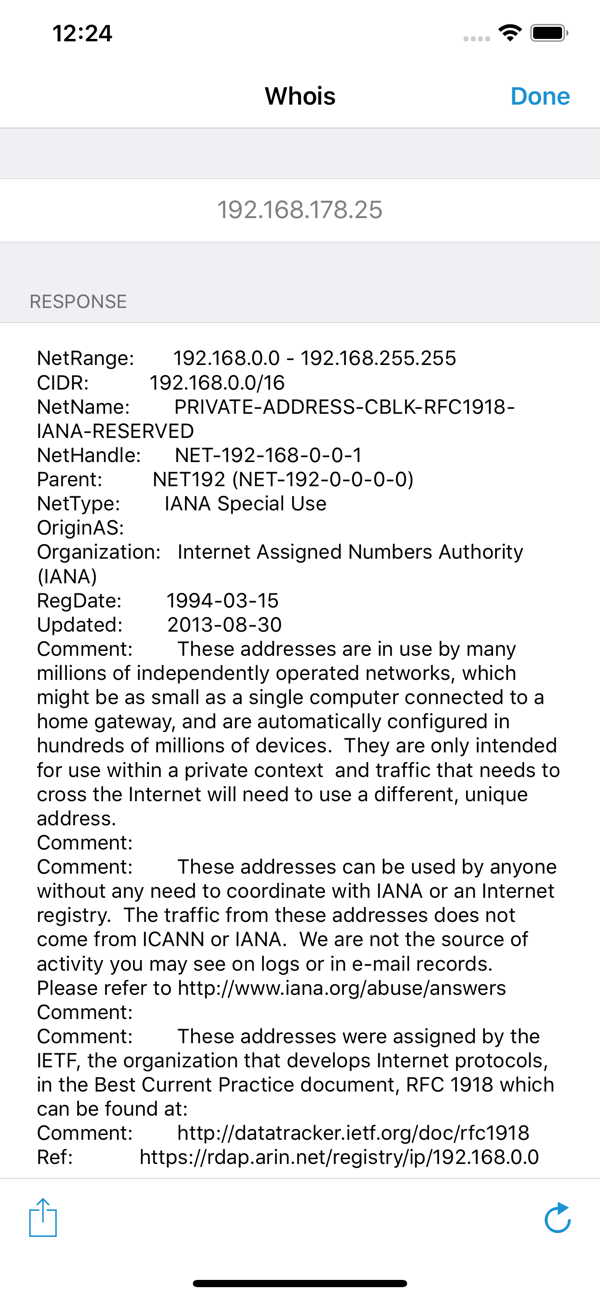Especially in the time of the coronavirus, most of us used our own internet connection to the maximum, and it was quite affected by how they are doing with speed, network quality and similar aspects. You can roughly find out everything only with a phone or tablet, but it is necessary to use the right mobile software. The truth is that you won't find much in this area due to the limitations of iOS, but it's still useful to have one of these programs installed.
It could be interest you

Dsl.cz
Do you hate installing new programs and just want to check if your internet speed is sufficient for your work? The DLS website will show you how fast you can upload, download and respond after you run and evaluate the test, with instructions to help you understand each data. Measurements can be made from virtually any web browser.
Use this link to go to the Dsl.cz website

AirPort Utility
With the AirPort Utility application, you get basic information about the Wi-Fi network in use, as well as the IP address, DNS servers and router address. For selected products, AirPort can change the password, security type, or even update the firmware. You are also able to read how fast the internet is and how good the connection is at that location. Since the program comes directly from the workshop of the Cupertino giant, it finds information that other programs would have a problem with.
You can install AirPort Utility for free here
Network Analyzer Master
If you thought that third-party internet connection tracker developers wouldn't be able to develop anything advanced, you're wrong. Network Analyzer Master evaluates quite a lot, from ryk network speed to the range of individual products to, for example, diagnostic problems, it also shows you your Internet provider or perhaps latency. Paying for a premium account removes ads and unlocks several additional features.
Download Network Analyzer Master from this link
network radar
Even Network Radar displays DNS servers, IP addresses of devices connected to a certain network, open ports or response time in an intuitive interface. Individual scans are saved in the history, which is synchronized with all your products. Network Radar is available for iPhone, iPad and Mac, and for mobile systems prepare CZK 49. If you would like to see the application on your Mac as well, it is significantly more expensive — specifically, it will cost you CZK 449.
You can buy the Network Radar application for CZK 49 here
You can buy the Network Radar application for Mac for CZK 449 here