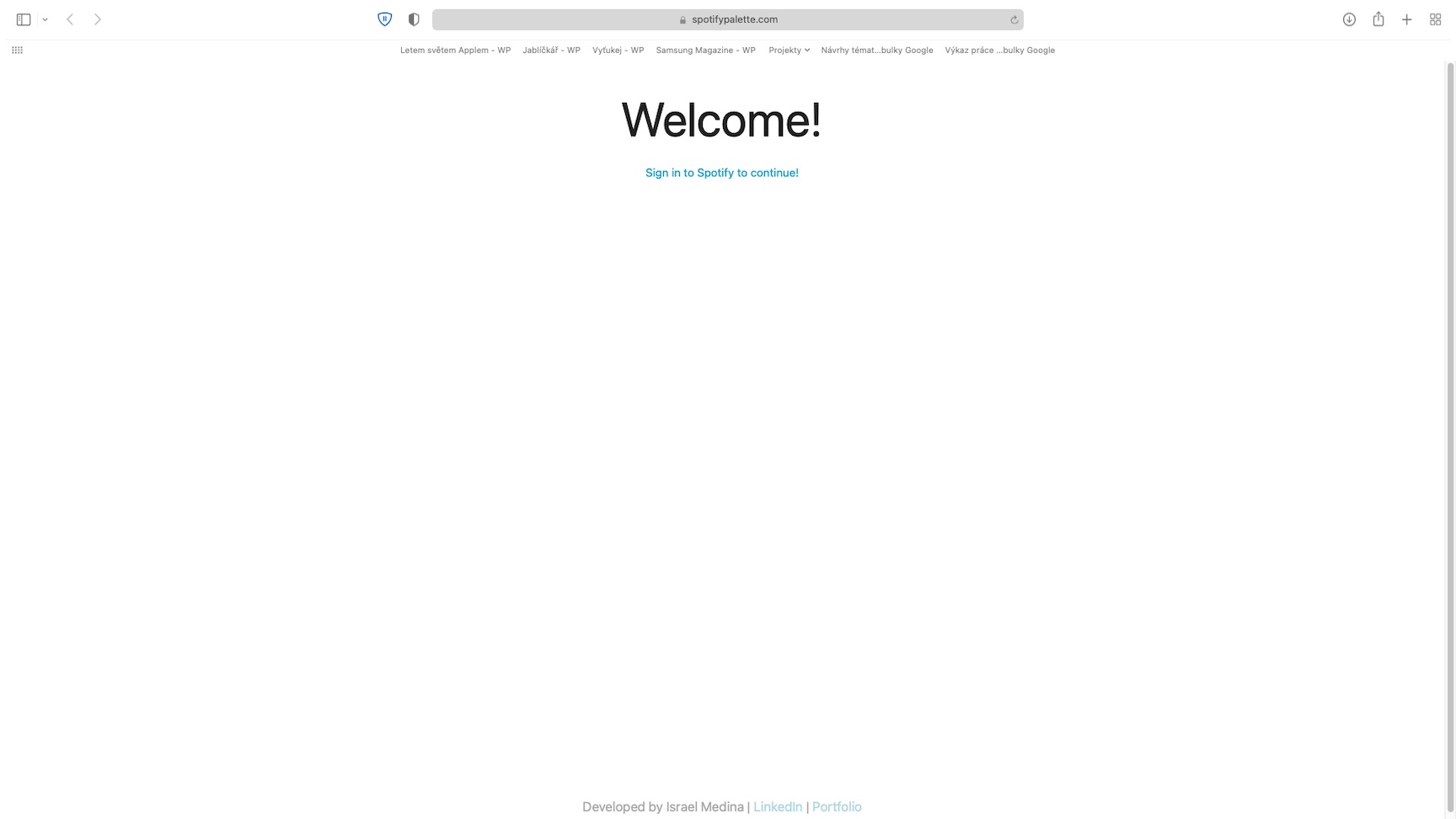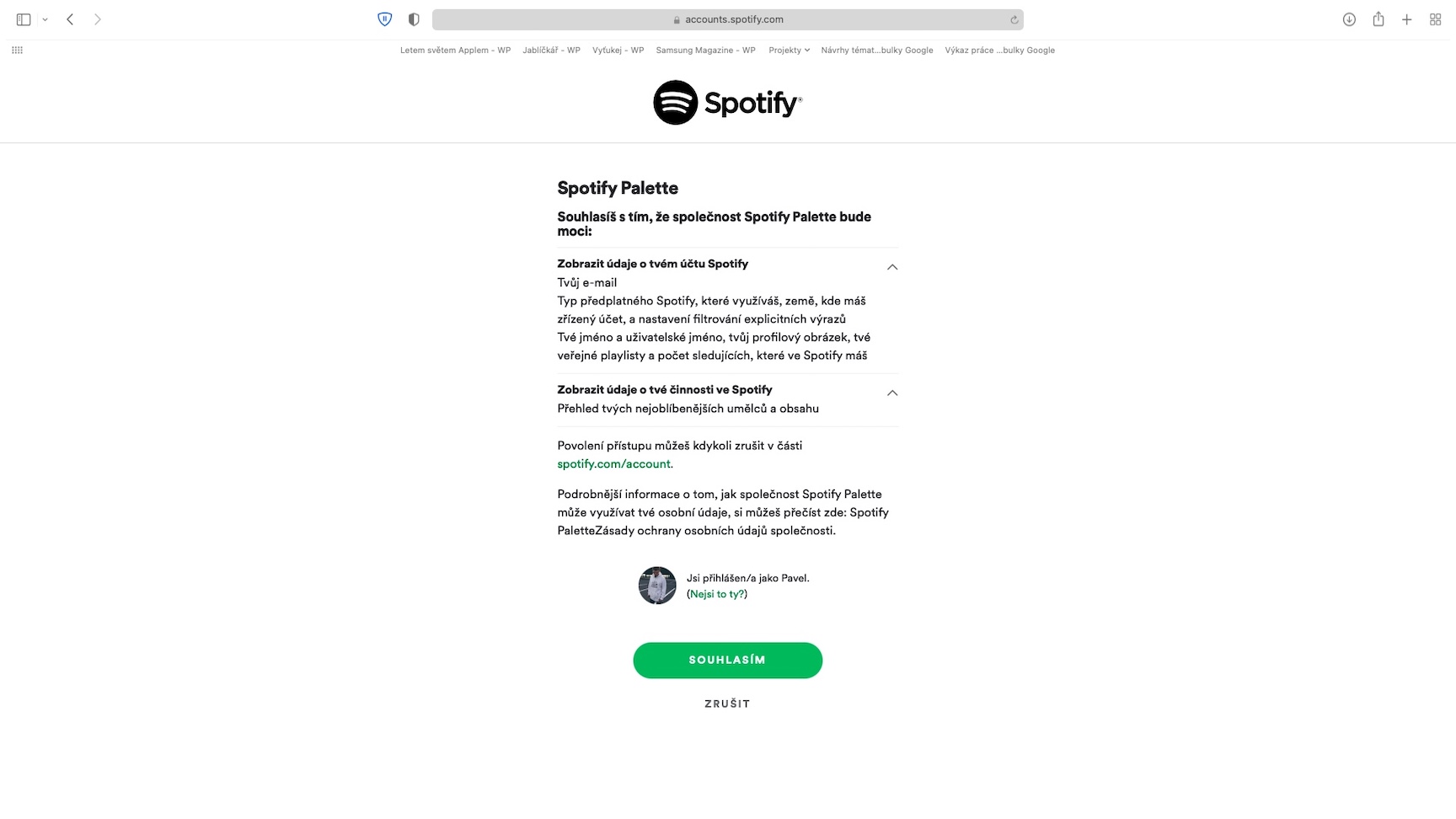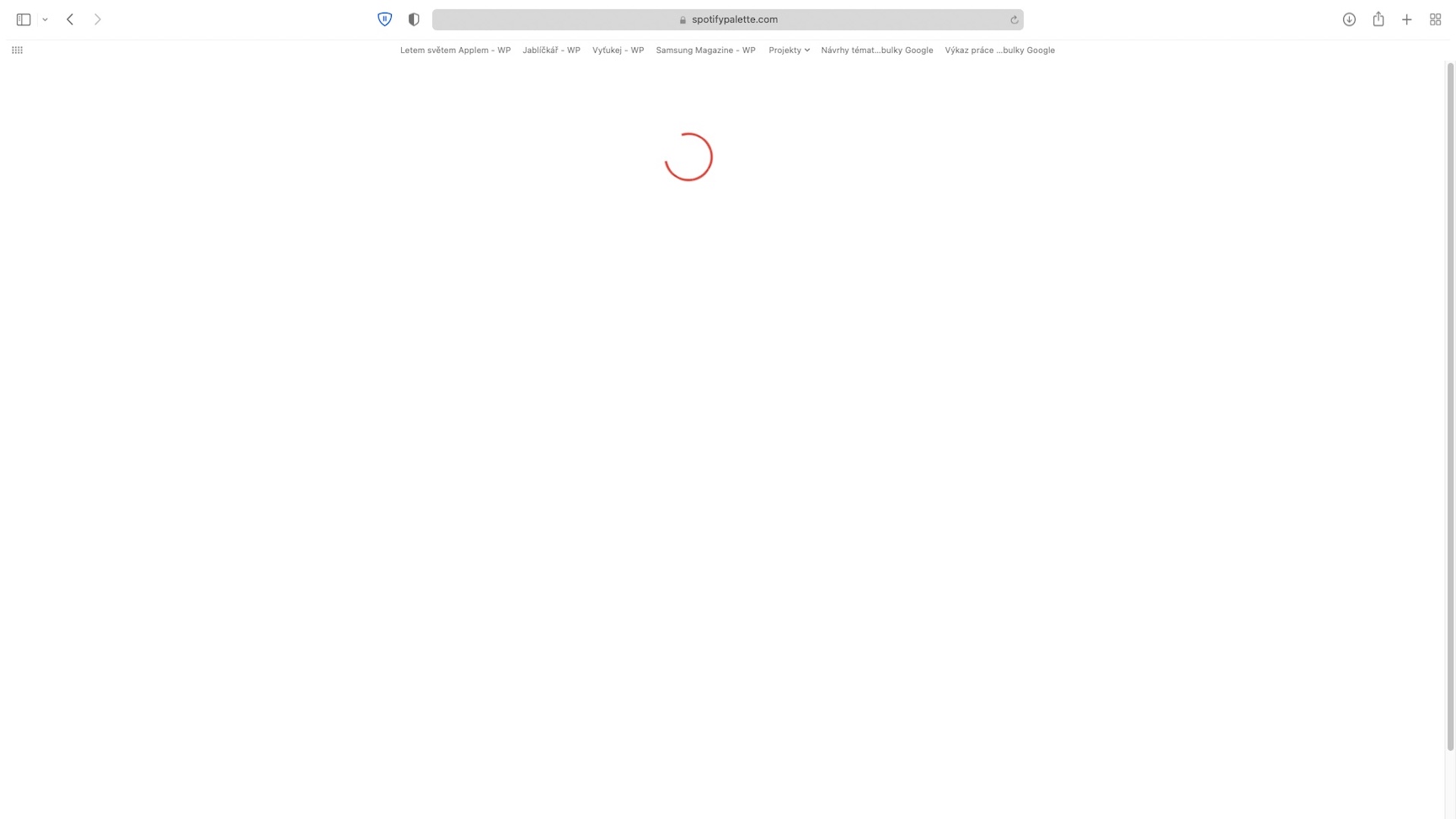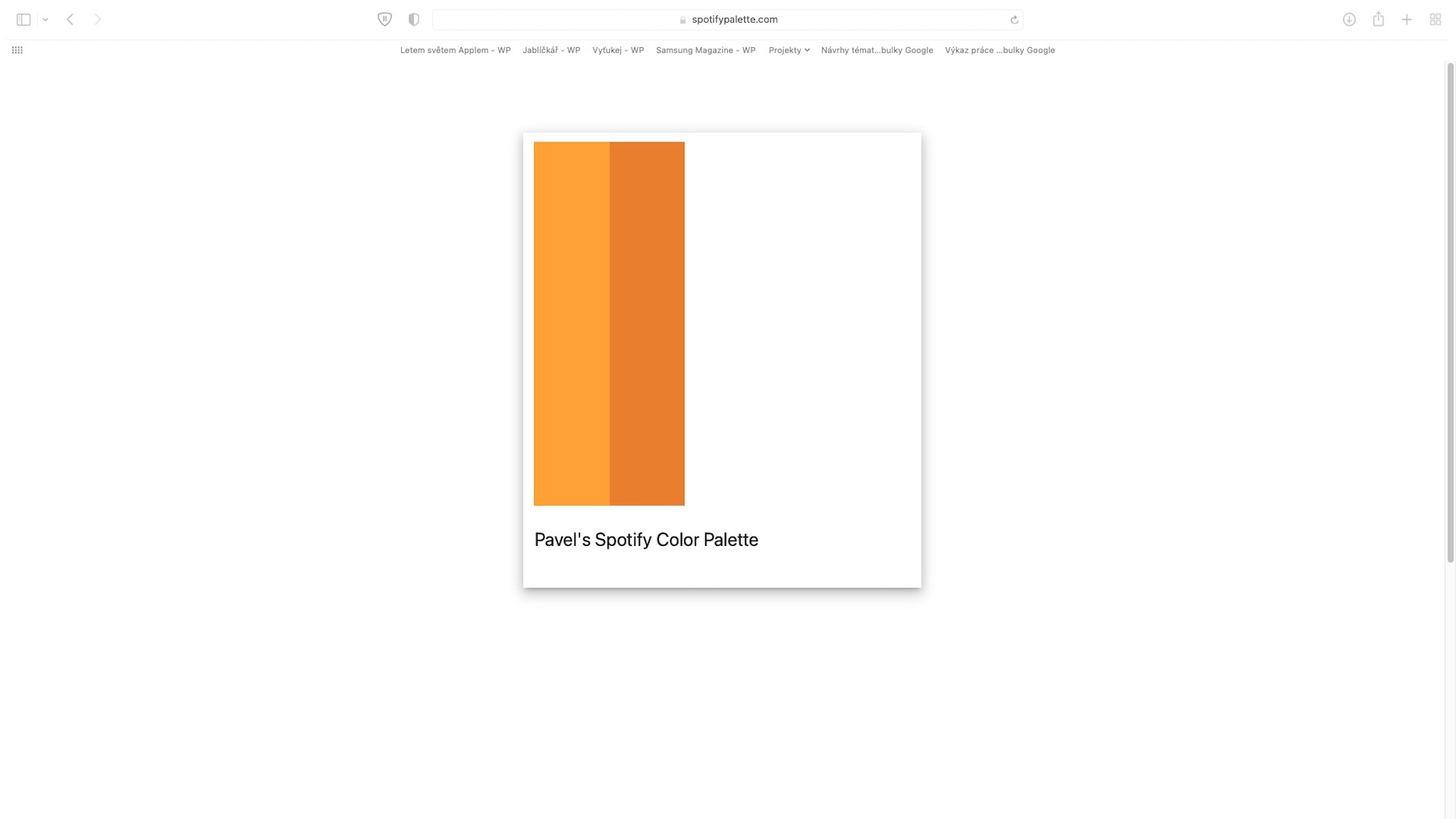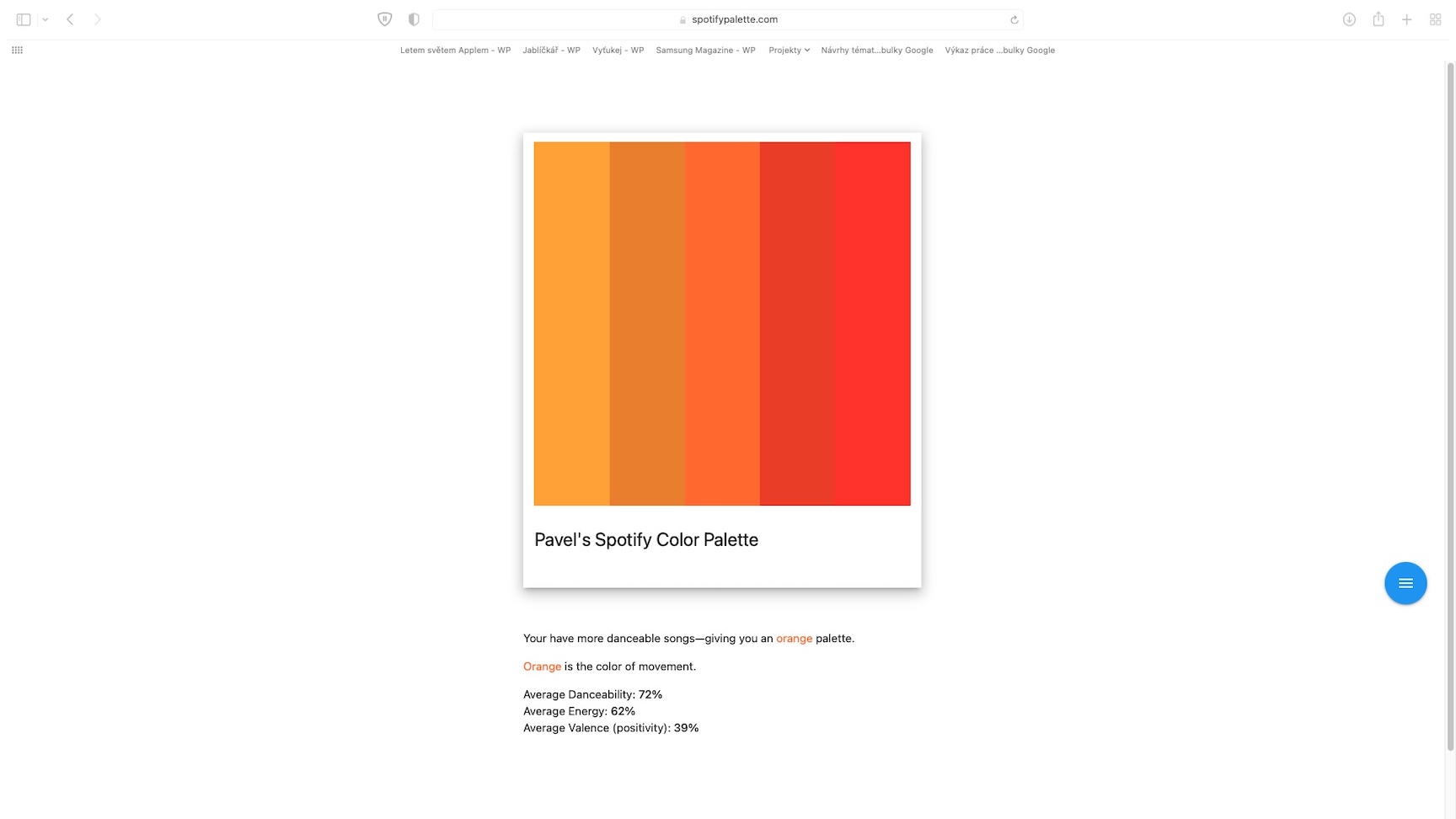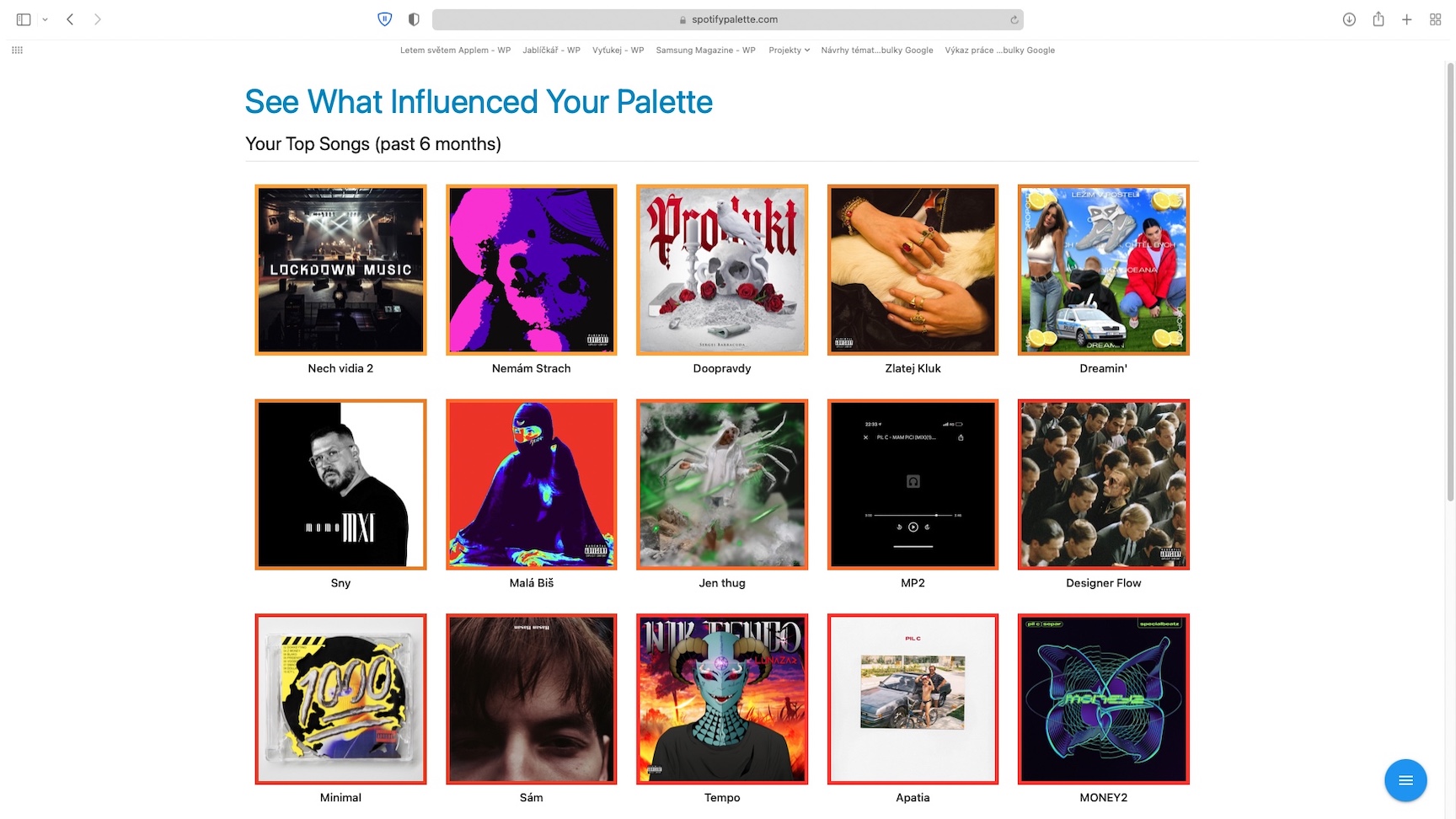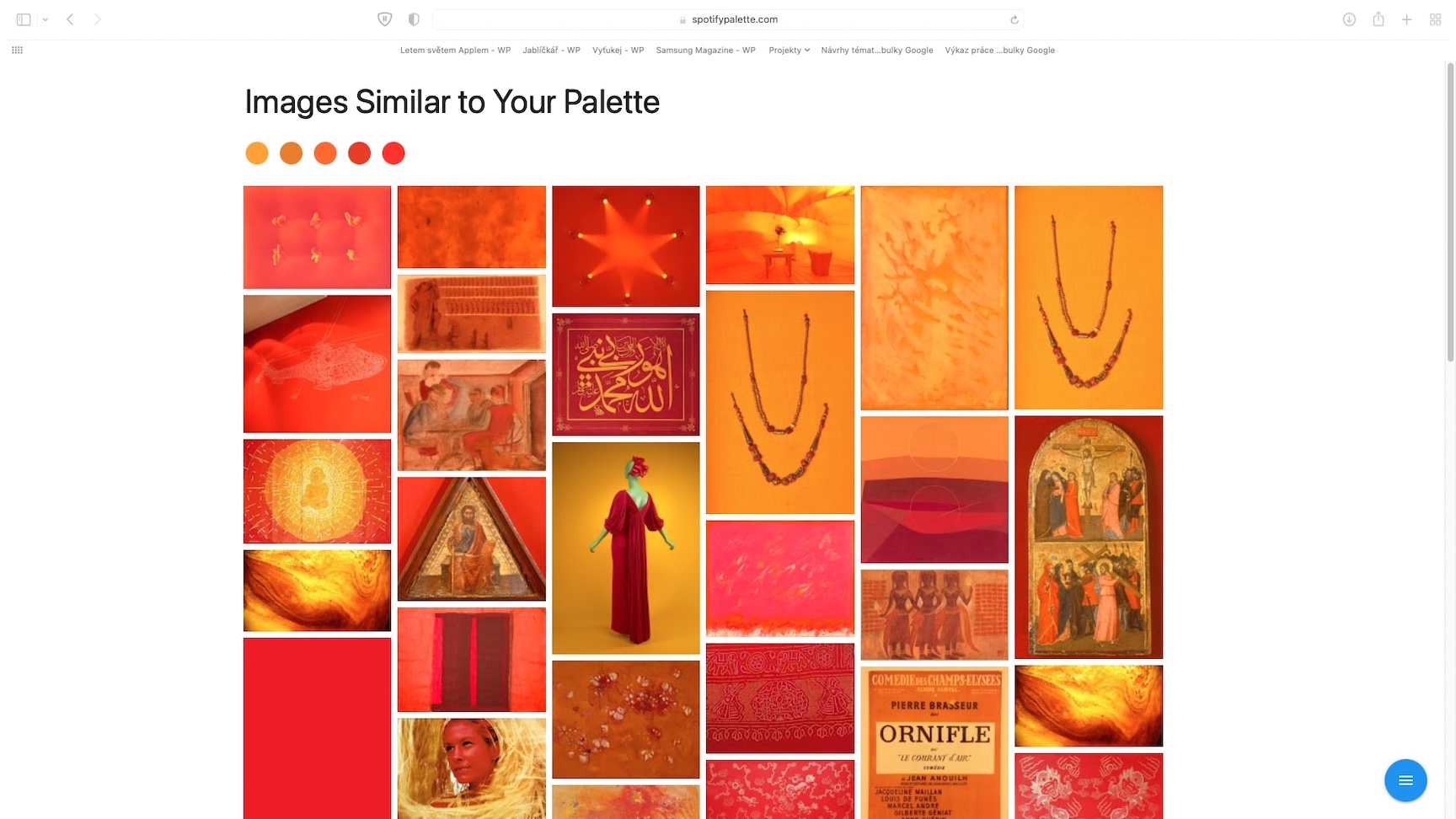If you want to listen to music these days, the best thing to do is to subscribe to one of the streaming services. The most popular music streaming services are Spotify and Apple Music - both platforms offer millions of different songs, artists, playlists and albums. If you're a Spotify user, you'll know that at the end of the year, the service makes Spotify Wrapped available, where you can see what you listened to the most during the year and your general statistics. But there are many more of these tools available.
It could be interest you

Find out what colors your Spotify music plays with this tutorial
While Spotify Wrapped is a tool that Spotify itself makes available every year, there are other tools that are in turn created by a third party. One of these tools also includes Spotify Palette, which is able to tell you what color the music you're listening to on Spotify is. The said tool is behind the developer Israel Medina and in addition to the color palette of your music, the tool will also show you other information about your music. If you too would like to have a color palette created for your music, proceed as follows:
- First, you need to go to the site Spotify Palette – just tap <a href="https://cdn.shopify.com/s/files/1/1932/8043/files/200721_ODSTOUPENI_BEZ_UDANI_DUVODU__EN.pdf?v=1595428404" data-gt-href-en="https://en.notsofunnyany.com/">here</a>.
- Once you've done that, tap the button Sign in to Spotify to continue.
- You will then find yourself on a website where log in to your account.
- After logging in, tap the green button to allow access to your music data I agree.
- They will start right after that analyze your music data and after a few seconds the will show the result.
As for the result, you will see the aforementioned color palette that represents the music you are listening to. In addition to the color palette, you can read below what genre of music you listen to the most, along with an explanation of why a particular color palette was chosen for you. Below you can see a percentage overview of some "genres" into which your music falls. In the lower right corner, you can then tap the menu button, where you can view the songs that influenced your color palette. You can also view images that are similar in color to your palette.