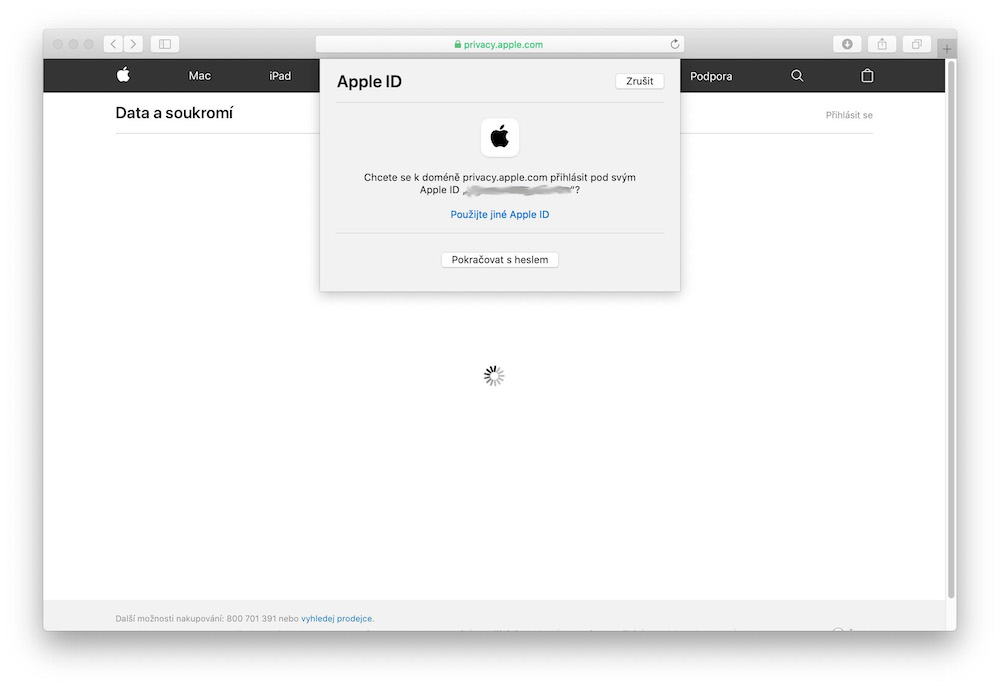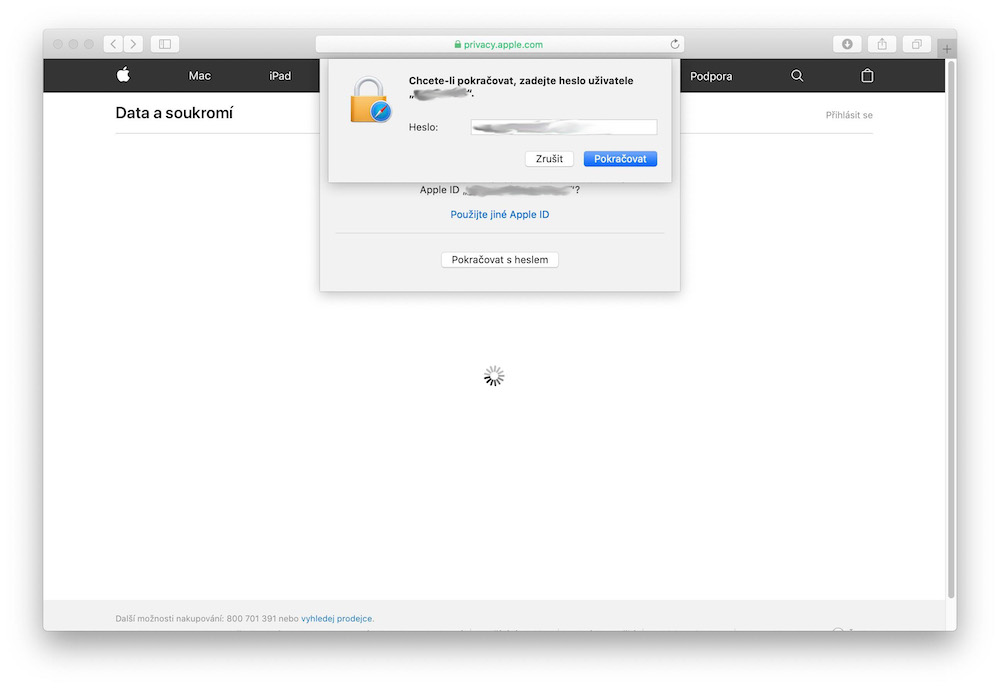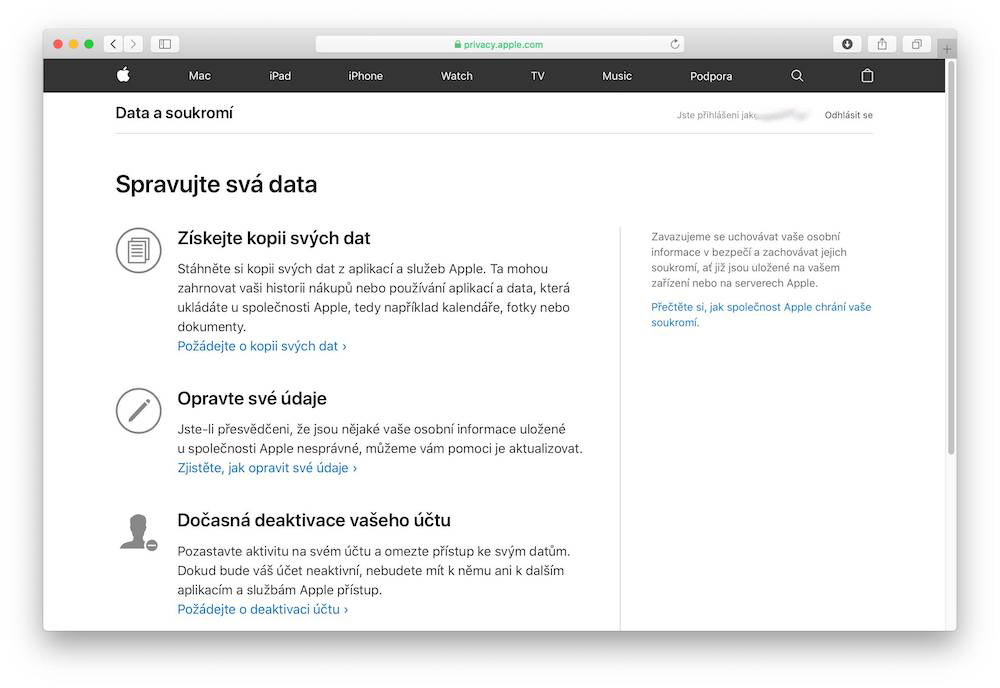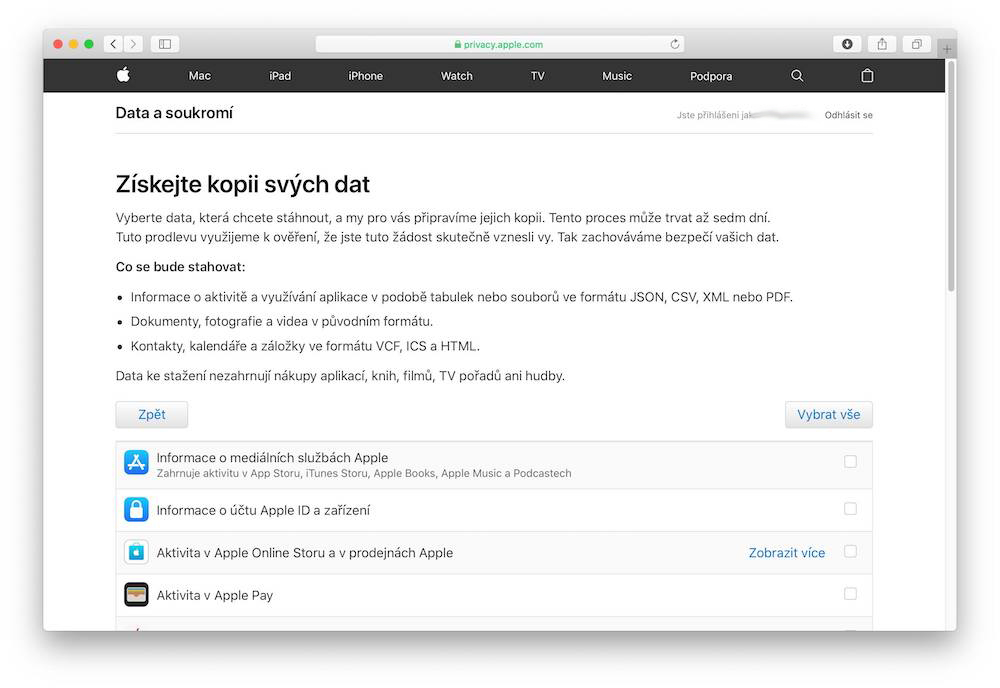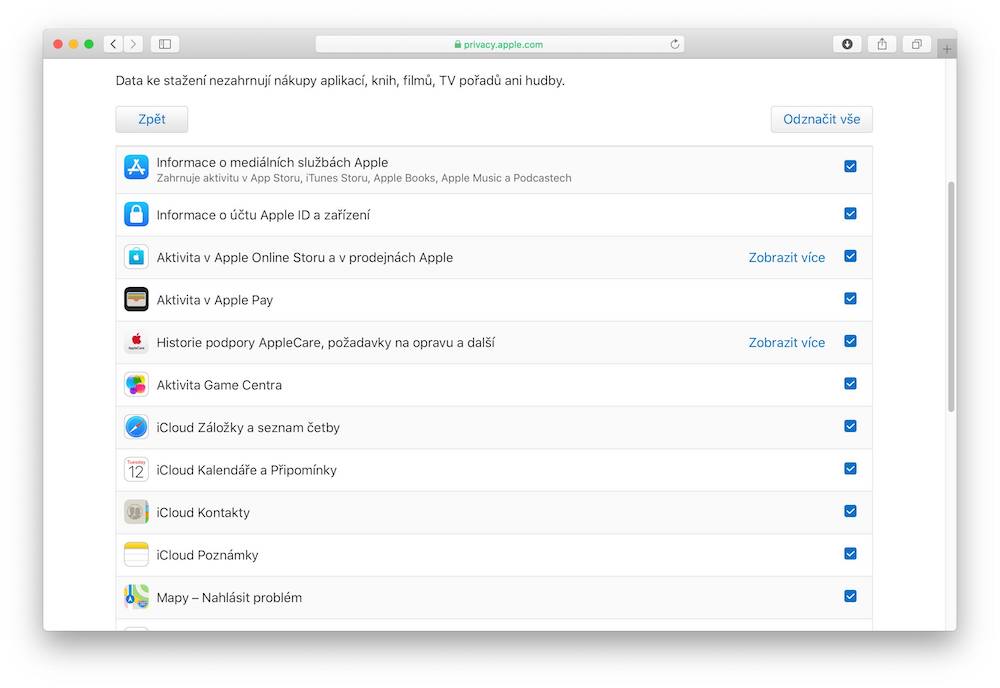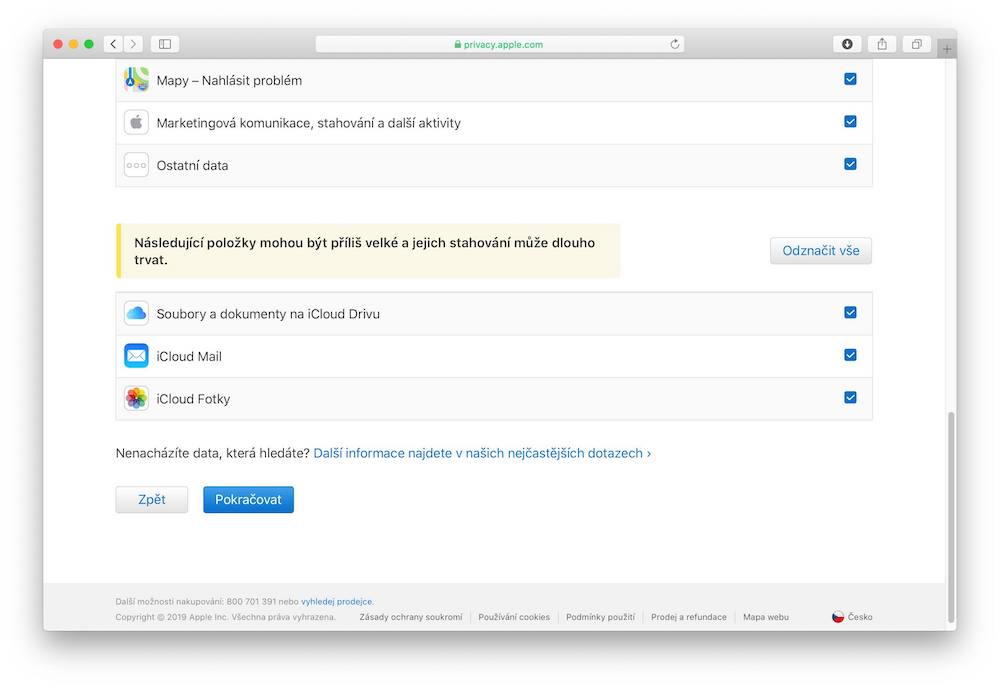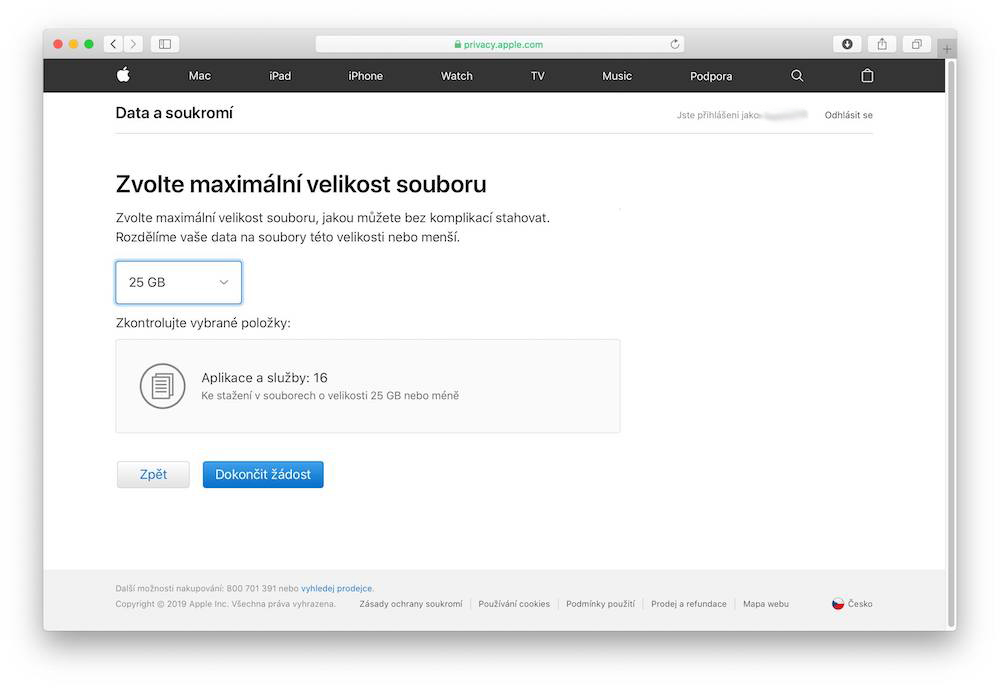When it comes to personal data protection, few companies are as active in this area as Apple. The company is willing to conflict with the interests of government agencies to protect the privacy of its users, and when the European Union implemented GDPR, Apple welcomed the move.
It could be interest you

Speaking of which GDPR, according to this regulation, Apple, like other companies providing their services for Evropany obligation to provide you with data, which it collects about you, if ji you ask for it. And with Privacy Day being celebrated this week, we see it as the perfect opportunity to show how to keep from Apple zasend an overview of the data it has about you.
First of all, you need to take into account that it takes some time to process your data, and according to the company's claims, it can take up to 7 days. Thatth si could request a list of the data that the company keeps about you on its servers, you must sign in with your Apple ID on the website https://appleid.apple.com. If you're using macOS Catalina, then you can sign in with Sign in with Apple ID, which requires either a user password or Touch ID.
You will then find a section at the bottom of the page Data and privacy protection, where you have the option Manage data and privacy. A new tab will open for you Data and privacy, which again requires a password or Touch ID. Here you will find several items that may also be of interest to you, such as the ability to find out how to correct your data or the ability to temporarily deactivate or completely delete your Apple ID account. But we are interested in the first option: Get a copy of your data.
A form will open in which you can choose which types of data you are interested in. The types of files you are interested in are shown firsti Apple shares in text form and take up relatively little space. They are tables or documents in JSON, CSV, XML or PDF formats, but there is also the option of exporting contacts, notes or bookmarks stored in iCloud, in formats such as VCF, ICS or HTML.
In total, the following are availableing file types:
- Information about Apple's media services (record of activity in the App Store, iTunes Store, Apple Books, Apple Music and Podcasts)
- Apple ID account information and device information
- Activity in the Apple Online Store and Apple stores (Booking history, transaction history and other activity)
- Activity in Apple Pay
- Game Center activity
- AppleCare support history, repair requests, and more (Repairs & Service, Support)
- Data from iCloud: bookmarks, reading list, calendars, reminders, contacts, notes
- Report Apple Maps errors
- Marketing communications, file downloads and other activity
- Other dates
Also available i possibilityi export files from iCloud Drive, Photos and Mail. Apple warns that these files can be really large and therefore their export can take considerably longer. If you choose this option, Apple will also forward you a download link for all photos and videos, emails including attachments, and files you have stored in the cloud.
When you have selected all the types of data you want to have an overview of, click the button Continue and on the next page of the form, choose the size of the archive that Apple can send you. Depending on this, the company divides the archive into several parts, which you then download individually. There are sizes from 1 GB to 25 GB to choose from. Then just click the button Complete the application. Za a few days later you will receive a confirmation email from Applegavethat your request was successful odbavena and the archive can be downloaded from the website.
You can then check the status of your application at any time on the website Apple ID, again in the Manage data and privacy section.