Commercial message: Video Proc is a program that allows you to process 4k UHD videos very easily. Users can edit the video, resize it, customize it and last but not least, export it to the desired format with support for GPU acceleration. With VideoProc, you can also download videos from over 1000 different websites, record your screen with audio, record your iPhone screen, and more. VideoProc takes care of everything you might need when working with video in post-production – from editing, to resizing, to rendering it in a different format. Thanks to 3-level hardware acceleration, you can export all videos up to 47x faster than competing programs. In addition, you don't have to be a professional to use the VideoProc program, and at the same time you don't have to have a computer worth hundreds of thousands of crowns. VideoProc offers simplicity, intuitiveness and above all simple processing of videos from iPhone, GoPro, digital camera, drone and other devices.
It could be interest you

Problems with formats await you everywhere
As you surely know, you cannot simply play videos in MKV, FLV or AVI format on an iPhone, and at the same time, not every device can play a 4K HEVC recording from an iPhone. In addition, if you wanted to upload such a video to YouTube, you would have to wait a really long time with 4K quality. Some social networks even have a second limit that you have to enter to upload a video. All these and other video problems can be solved very easily with VideoProc. At the same time, during processing, you can adjust the image of the video and, for example, remove noise or shaking from it.

How can VideoProc help you with video processing?
Thanks to the VideoProc program, you can very easily process video in high, 4K quality, for example from an iPhone or iPad. After dragging the video into the program, you can easily edit, crop, combine multiple videos into one, rotate the image, change the resolution or add effects. Advanced options then give you the ability to stabilize the video, remove noise, create a picture or GIF from the video, adjust the fisheye effect from the GoPra, add a watermark, perform sound and image correction, speed up/slow down the video and more. At the same time, VideoProc solves problems with the compatibility of some formats, so you can easily play HEVC video from iPhone on your device, or you can convert it to MKV/AVI/WMV/MP4/FLV and others, the same also applies vice versa. To reduce the size, you can also change the number of screenshots or change its codec.
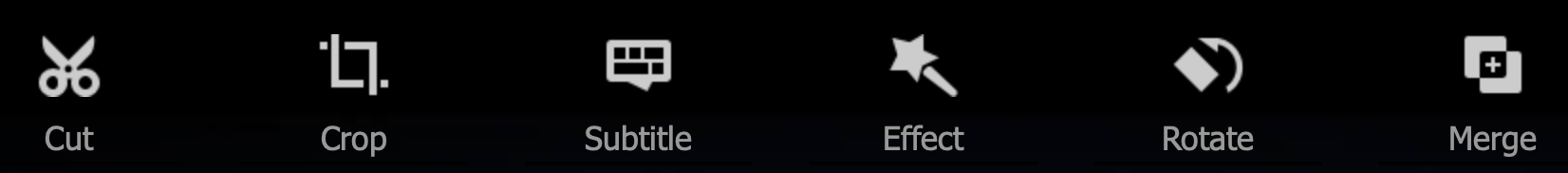
How to convert HEVC video to MP4
Converting video from HEVC to MK4 is a piece of cake with VideoProc. Everything can be done in 3 simple steps. We start VideoProc and click on the first Video option. Then we click on +Video and import the video we want to convert (you can also simply drag the video into VideoProc with the mouse). In the Target Format option, we select H.264 MP4 (of course, you can choose another format according to your needs). Of course, you can edit the video in various ways, shorten it, cut it, etc. In the Codec Options option, you can further select all video properties, i.e. quality, resolution, bitrate, etc. Once everything is set, we click on Browse and choose where we want to save the resulting video. Don't forget to check the Nvidia/Intel/AMD Hardware Acceleration Engine option to enable hardware acceleration, and then just click RUN.
Why should you choose VideoProc?
With the VideoProc program, you can use three-level hardware acceleration, which guarantees up to 47x faster video processing. VideoProc supports acceleration from all leading manufacturers, i.e. from AMD, Nvidia and Intel. VideoProc is also easy to use and you will definitely get used to it quickly. Thanks to this program, you can easily process any 4K videos in any format and with a high number of frames per second. The program also includes lossless output, where you can easily reduce the size of the video and at the same time you will not feel a decrease in quality. The user interface is simple and intuitive, and the entire processing process takes only a few clicks.
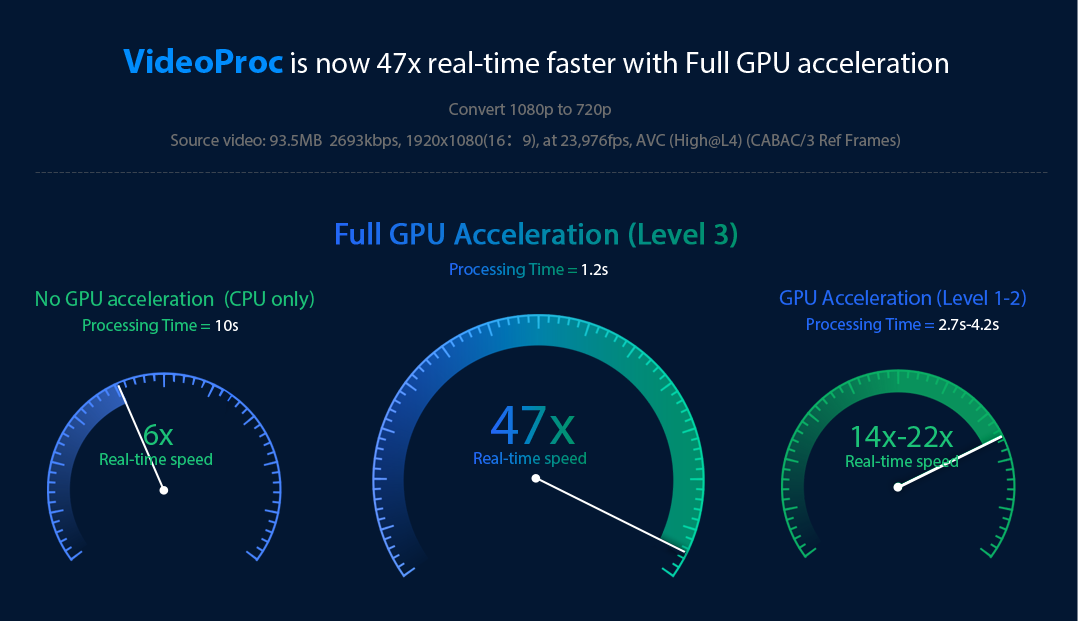
Get VideoProc for free with a chance to win an iPhone XS
The program's developer, Digiarty, has prepared a special event in which it is giving away 2000 license keys for VideoProc a day absolutely free. At the same time, you have a chance to win valuable items such as an iPhone XS, as well as AirPods or charging cables. The whole promotion ends on November 30, 2018, so don't hesitate to join this promotion. Just go to VideoProc action pages, choose the platform you want to compete for, write your email and click Enter to Win.
