Do you need to work with screen recording on your Mac for any reason? There are a number of interesting applications that you can use just for these purposes. In today's article we will introduce several of them. Some of the apps in our selection today are completely free, while others offer in-app purchases or subscriptions after a trial period.
It could be interest you

OBS Studio
OBS Studio is a free open-source tool to help you record your screen on your Mac. In a clean user interface and easy to use, OBS Studio offers features such as recording and streaming Mac screen content, editing and customizing audio, customizing scenes, and of course, rich export options.
APowerSoft
If you can get by with a little and you don't really need an application to record your Mac's screen, you can effectively use an online tool called APowerSoft. You can either save the resulting recording to disk or upload it to a selected cloud storage, APowerSoft offers the option of recording your Mac screen and webcam footage, you will also have tools to customize your recording.
Monosnap – screenshot editor
In the App Store, you can download an application called Monosnap - screenshot editor. It is a useful tool to help you edit both screenshots and screen recordings of your Mac. Monosnap offers a wide range of tools for customizing screenshots and screen recordings, including cropping, setting the selected area or highlighting specific parts, of course there are also rich sharing options or support for the Drag & Drop function.
You can download Monosnap – screenshot editor for free here.
QuickTime
If you don't want to download third-party apps to record your Mac's screen, the oft-neglected native QuickTIme Player will come in handy. In addition to recording the screen, QuickTime Player also offers you the option of recording footage from your webcam. You can export, edit and further work with the resulting recording as you wish, and of course you can also use QuickTime Player as a player.
It could be interest you

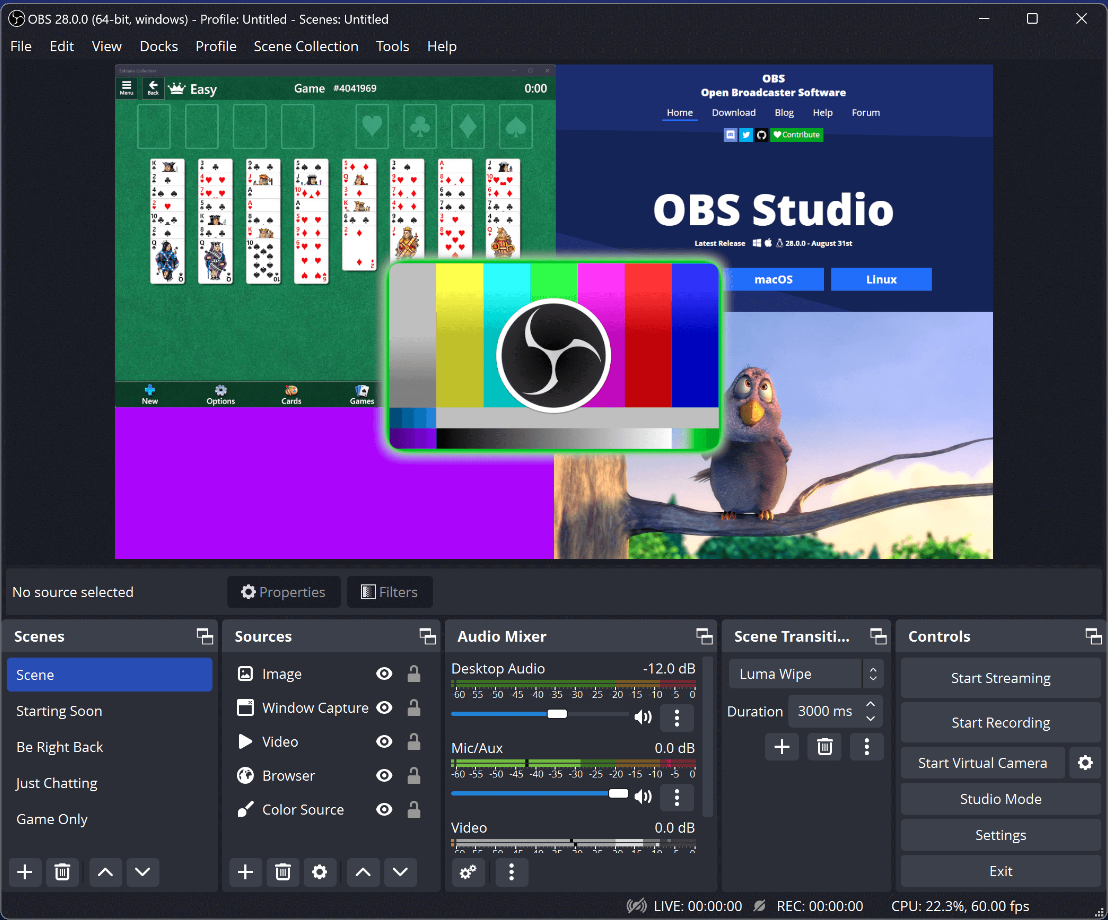
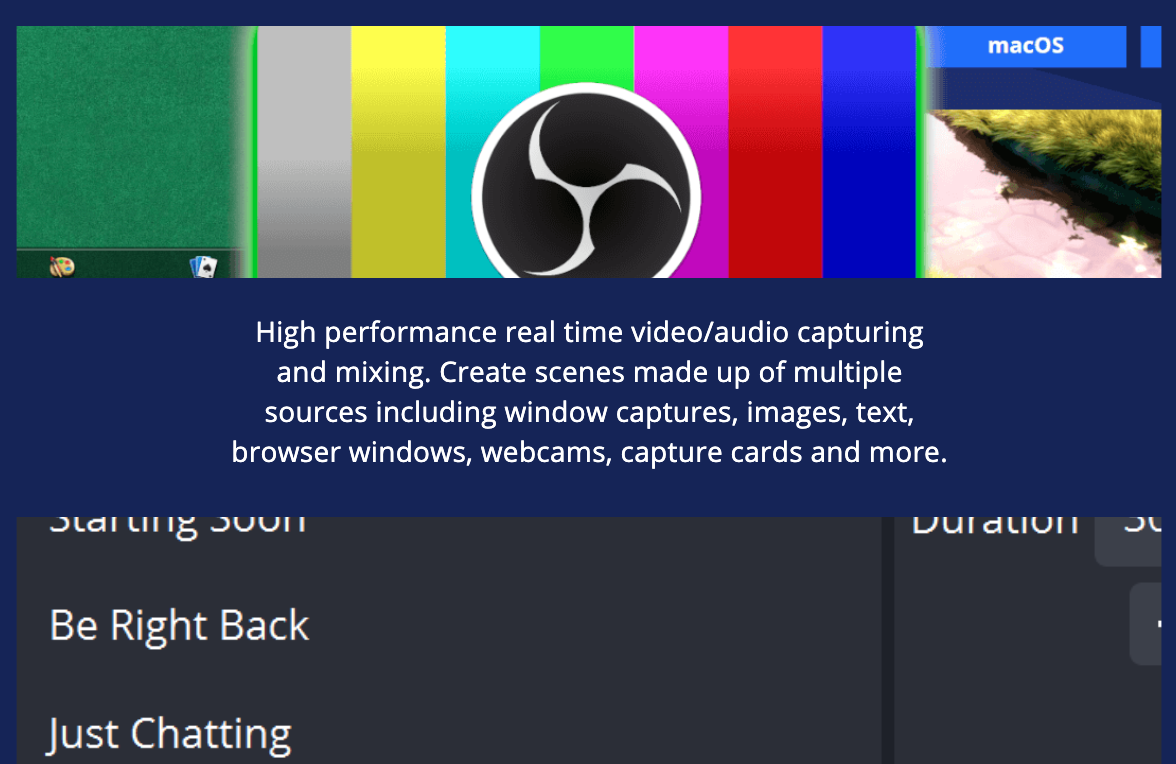
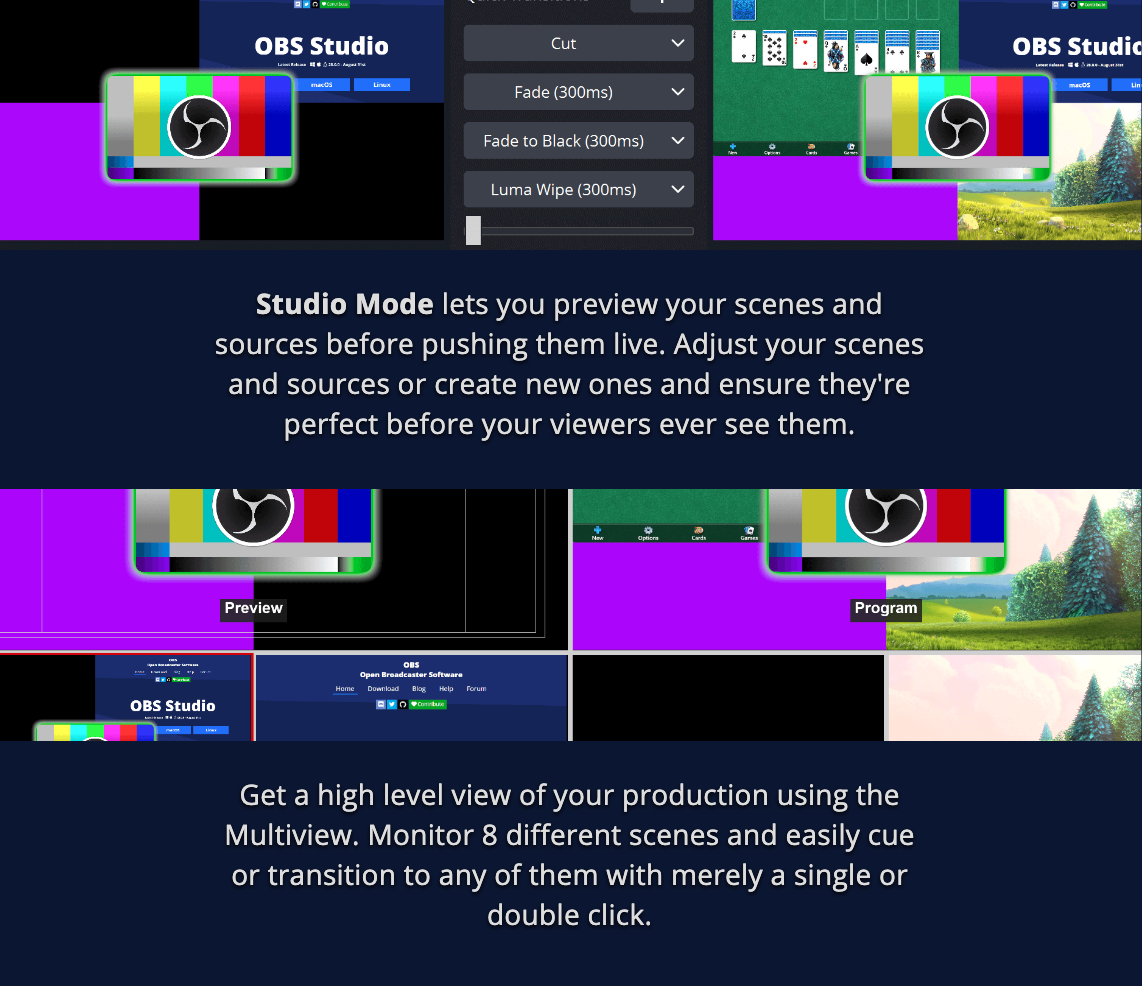
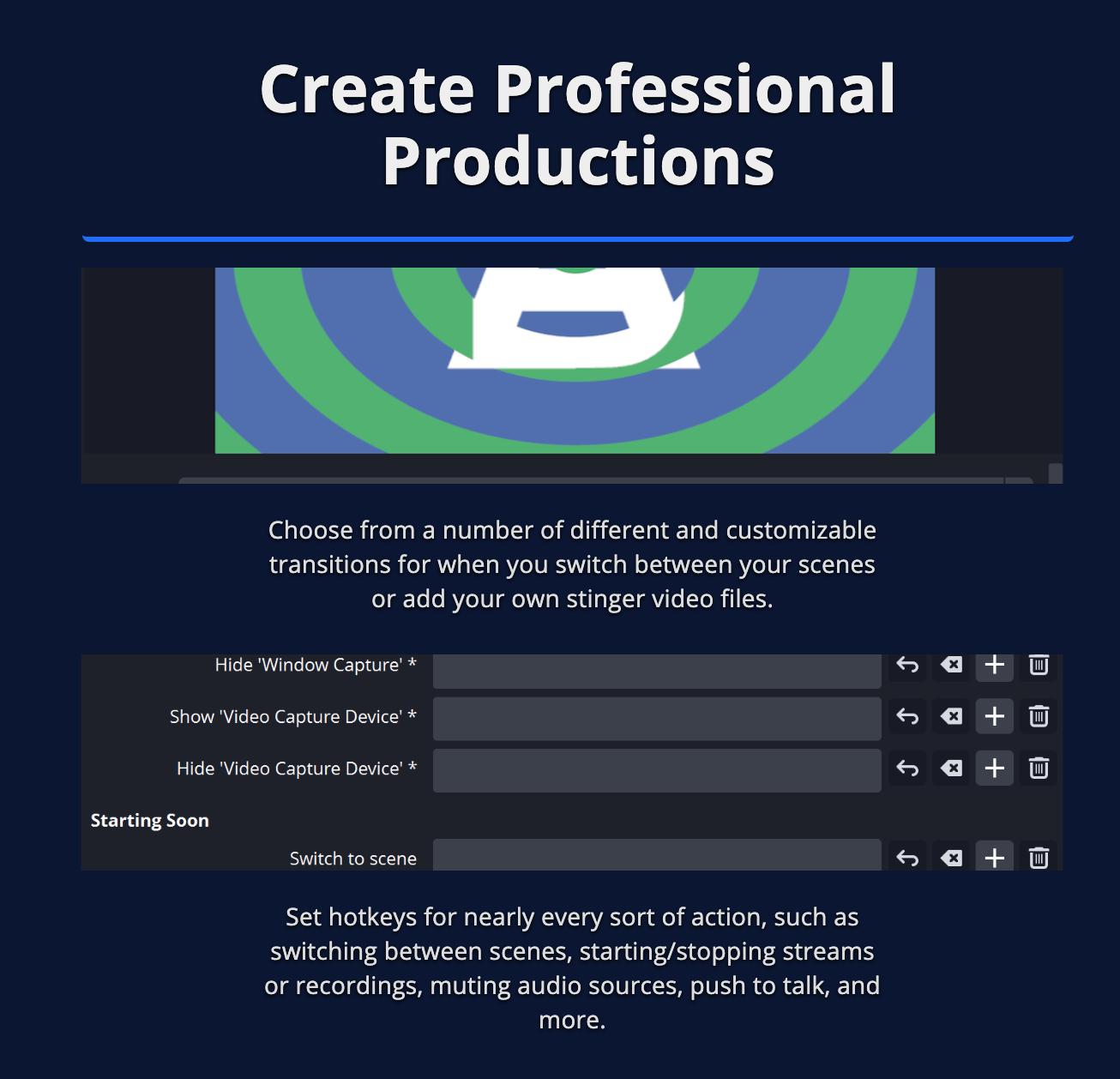

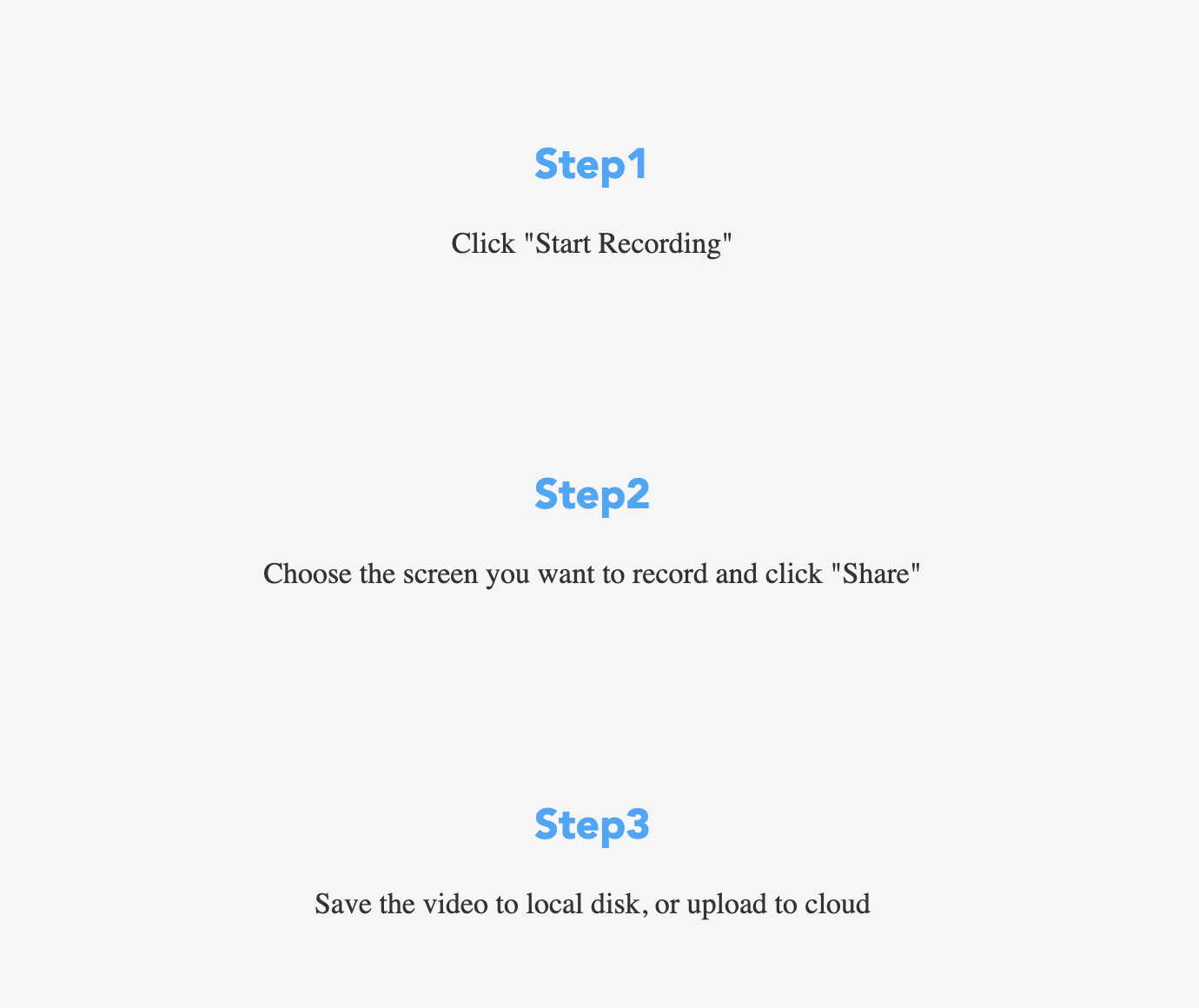
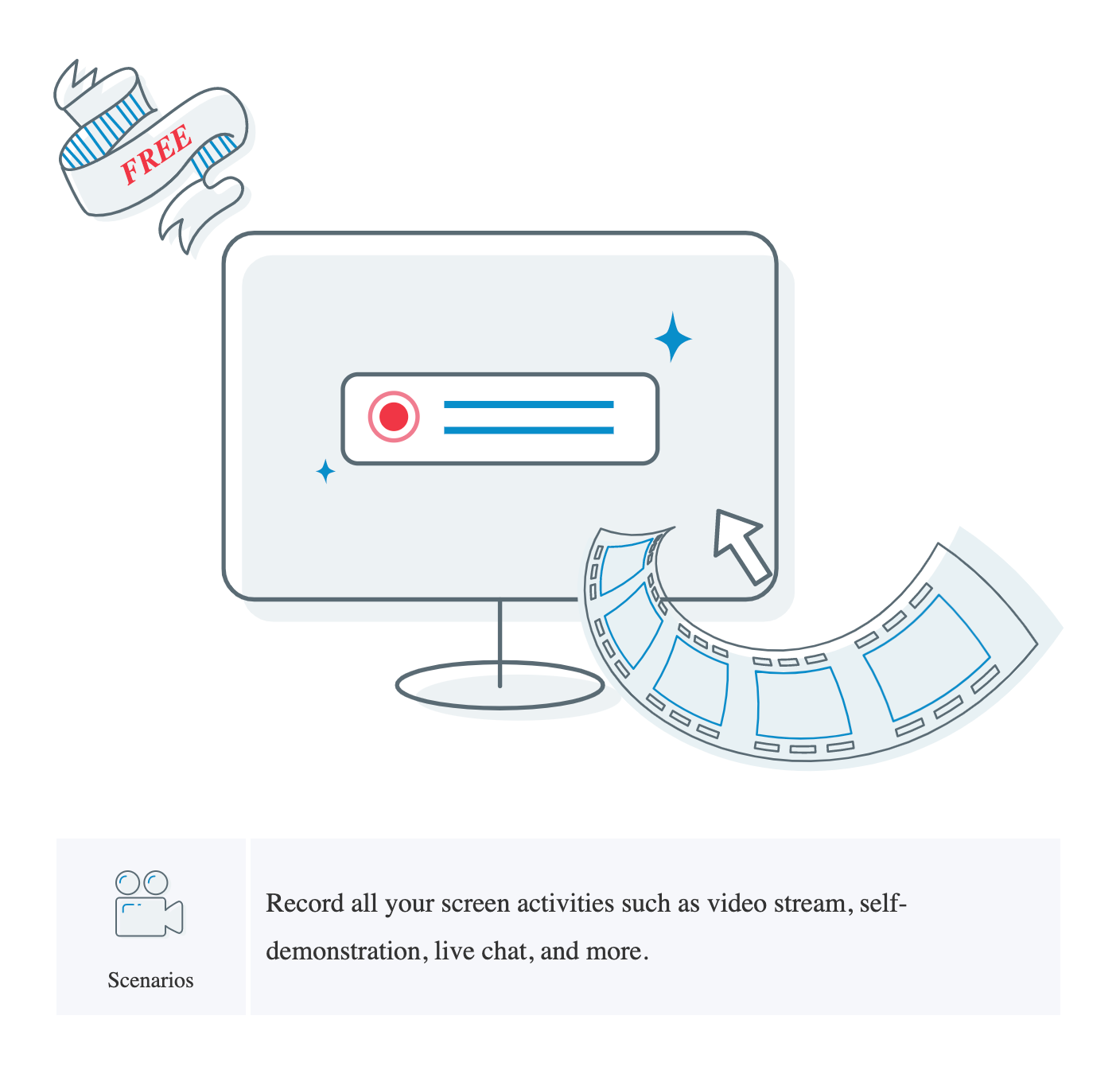
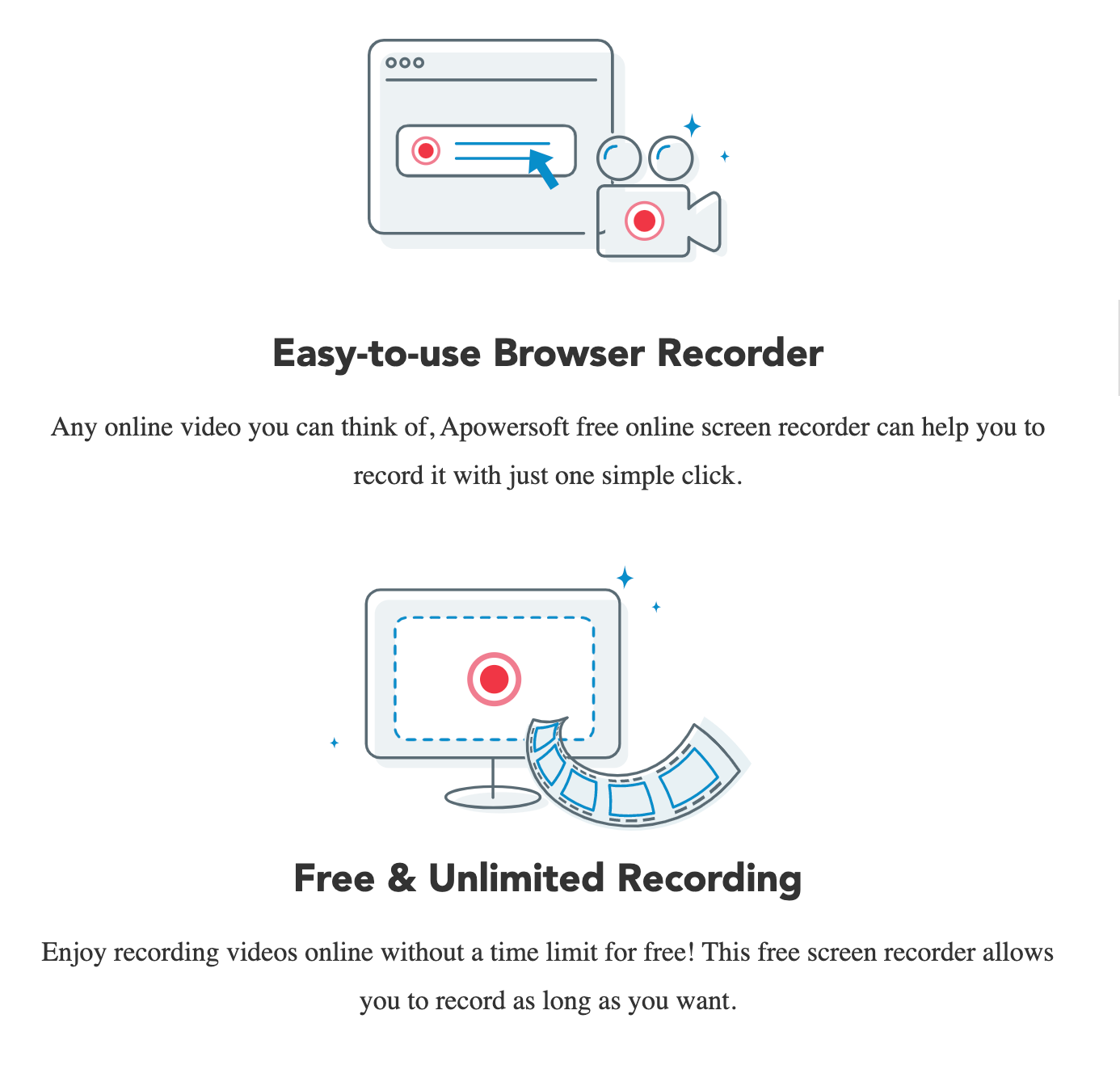
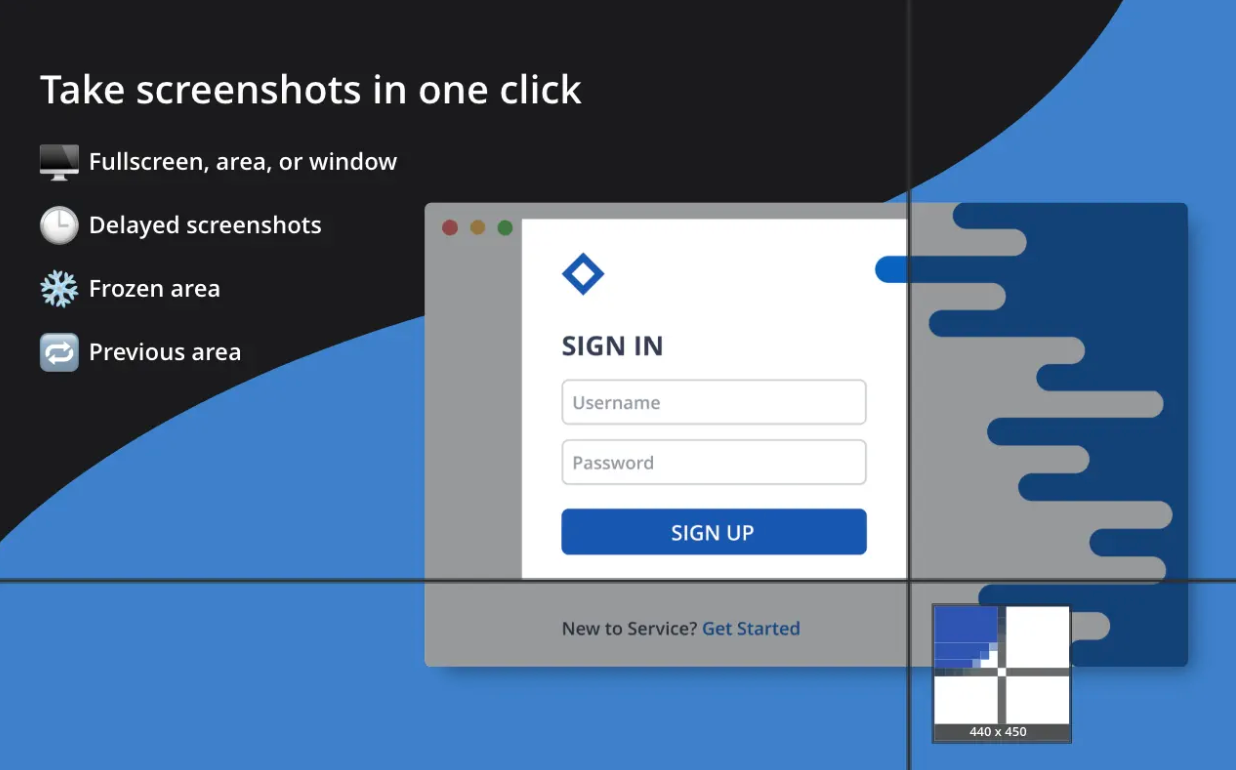
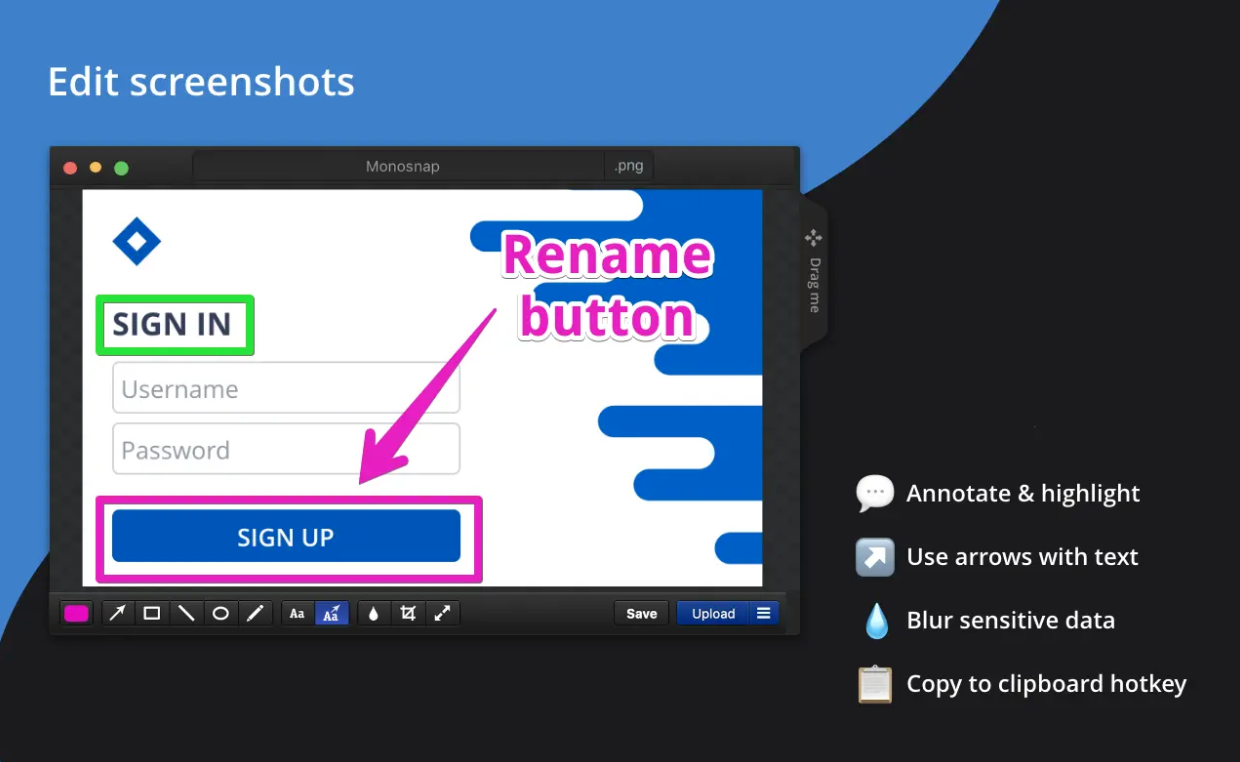
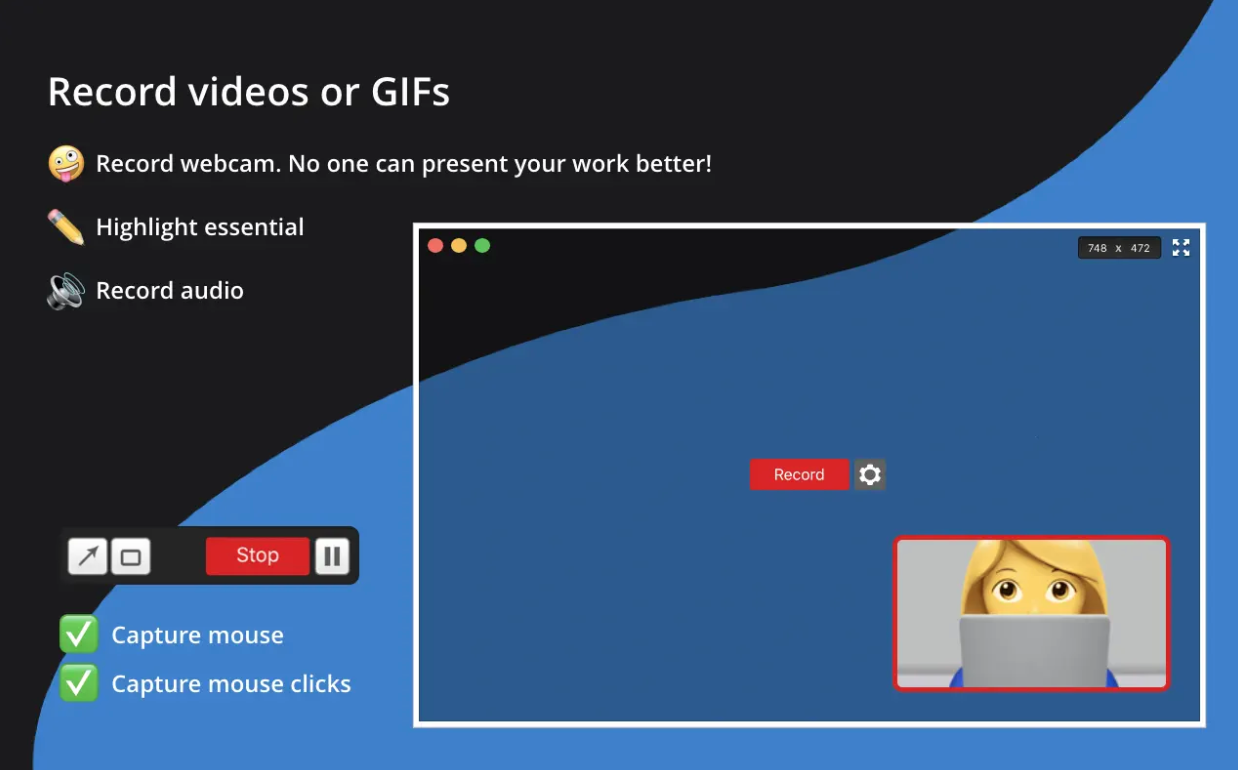
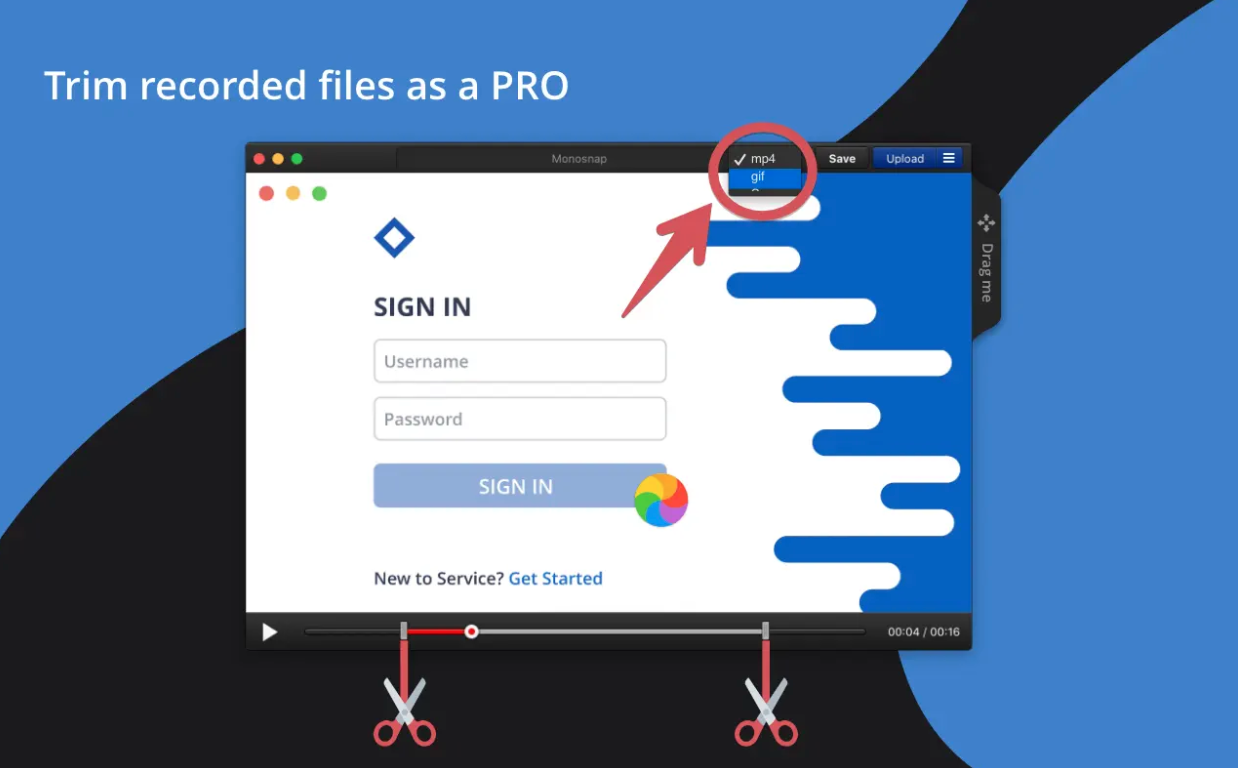
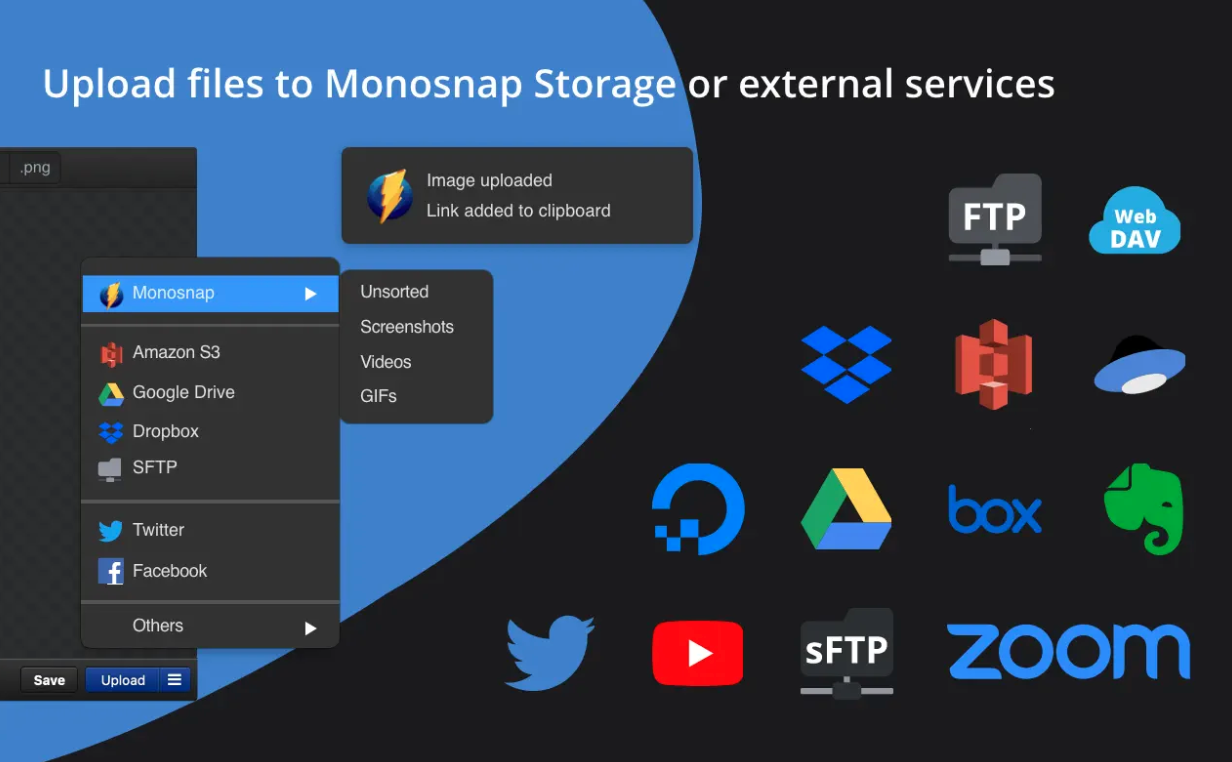
 Flying around the world with Apple
Flying around the world with Apple