Battery life has long been a hotly debated topic in the smartphone world. Of course, users would most like to welcome a device with the endurance offered by the Nokia 3310, but unfortunately this is not possible from the point of view of the available technologies. And that is why there are various types and tricks circulating among users. Although some of them may be mere myths, they have become quite popular over the years and are now considered meaningful advice. So let's shine a light on these tips and say something about them.
It could be interest you

Turn off Wi-Fi and Bluetooth
If you are somewhere out of reach of the electrical network, or simply do not have the opportunity to connect the phone to the charger, and at the same time you cannot afford to lose battery percentage unnecessarily, then one thing is most often recommended - turn off Wi-Fi and Bluetooth. While this advice may have made sense in the past, it no longer does. We have modern standards at our disposal, which at the same time try to save the battery and thus prevent unnecessary discharge of the device. If you have both technologies turned on, but you are not using them at the given moment, they can be perceived as asleep, when they have practically no additional consumption. Anyway, if time is running out and you're playing for every percentage, this change can help too.
However, this no longer applies to mobile data, which works a little differently. With their help, the phone connects to the nearest transmitters, from which it draws the signal, which can be a huge problem in several cases. For example, when you drive a car or train and change your location relatively quickly, the phone has to constantly switch to other transmitters, which of course can "juice" it. In the case of a 5G connection, the energy loss is even slightly higher.
Overcharging destroys the battery
The myth that overcharging destroys the battery has been with us since the turn of the millennium. There's really nothing to be surprised about. In the case of the first lithium-ion batteries, this problem could indeed arise. Since then, however, technology has progressed significantly, so something like that is no longer the case. Today's modern phones can correct the charging thanks to the software and thus prevent any form of overcharging. So if you charge your iPhone overnight, for example, you don't have to worry about anything.

Disabling apps saves battery
Personally, I have to admit that I haven't come across the idea of turning off apps to save battery for several years, and I would probably say that most people don't listen to this tip anymore. However, it used to be a common practice and quite normal for the user to hard close the app after finishing using it. It is often said among people that it is apps in the background that drain the battery, which of course is partially true. If it is a program with background activity, it is understandable that it will take some of the "juice". But in that case, it is enough to deactivate the background activity without having to constantly turn off the application.

In addition, this "trick" can also damage the battery. If you use an app often and after each time you close it, you permanently turn it off, while in a few moments you will turn it on again, the more likely you will drain the battery. Opening an application takes more energy than waking it from sleep.
Apple slows down iPhones with older batteries
In 2017, when the Cupertino giant was dealing with a large-scale scandal regarding the slowing down of older iPhones, it took quite a beating. To this day, it is accompanied by the claim that the aforementioned slowdown is still occurring, which in the end is not true. At that time, Apple incorporated a new function into the iOS system, which was supposed to help save battery by slightly cutting performance, which in the end caused considerable problems. iPhones with older batteries, which lose their original charge due to chemical aging, simply weren't ready for something like this, which is why the function began to manifest itself excessively, slowing down the entire processes within the device.
It could be interest you

Because of this, Apple had to compensate a lot of Apple users, and that's why it also modified its iOS operating system. Therefore, he corrected the mentioned function and added a column about Battery condition, which informs the user about the battery condition. The problem has not occurred since then and everything is working as it should.

Automatic brightness has a negative effect on the battery
While some do not allow the option of automatic brightness, others criticize it. Of course, they may have their reasons for this, as not everyone has to be satisfied with automatics and prefers to select everything manually. But it's a bit more absurd when someone disables automatic brightness in order to save the device's battery. This function actually works quite simply. Based on the ambient light and the time of day, it will set a sufficient brightness, i.e. neither too much nor too little. And that can ultimately help save battery.

New iOS versions reduce stamina
You must have noticed more than once that with the arrival of new versions of the iOS operating system, there are more and more reports among Apple users that the new system worsens battery life. In this case, it is not really a myth. In addition, the deterioration of endurance is recorded and measured in many cases, due to which this report cannot be refuted, on the contrary. At the same time, however, it is necessary to look at it from the other side.
It could be interest you
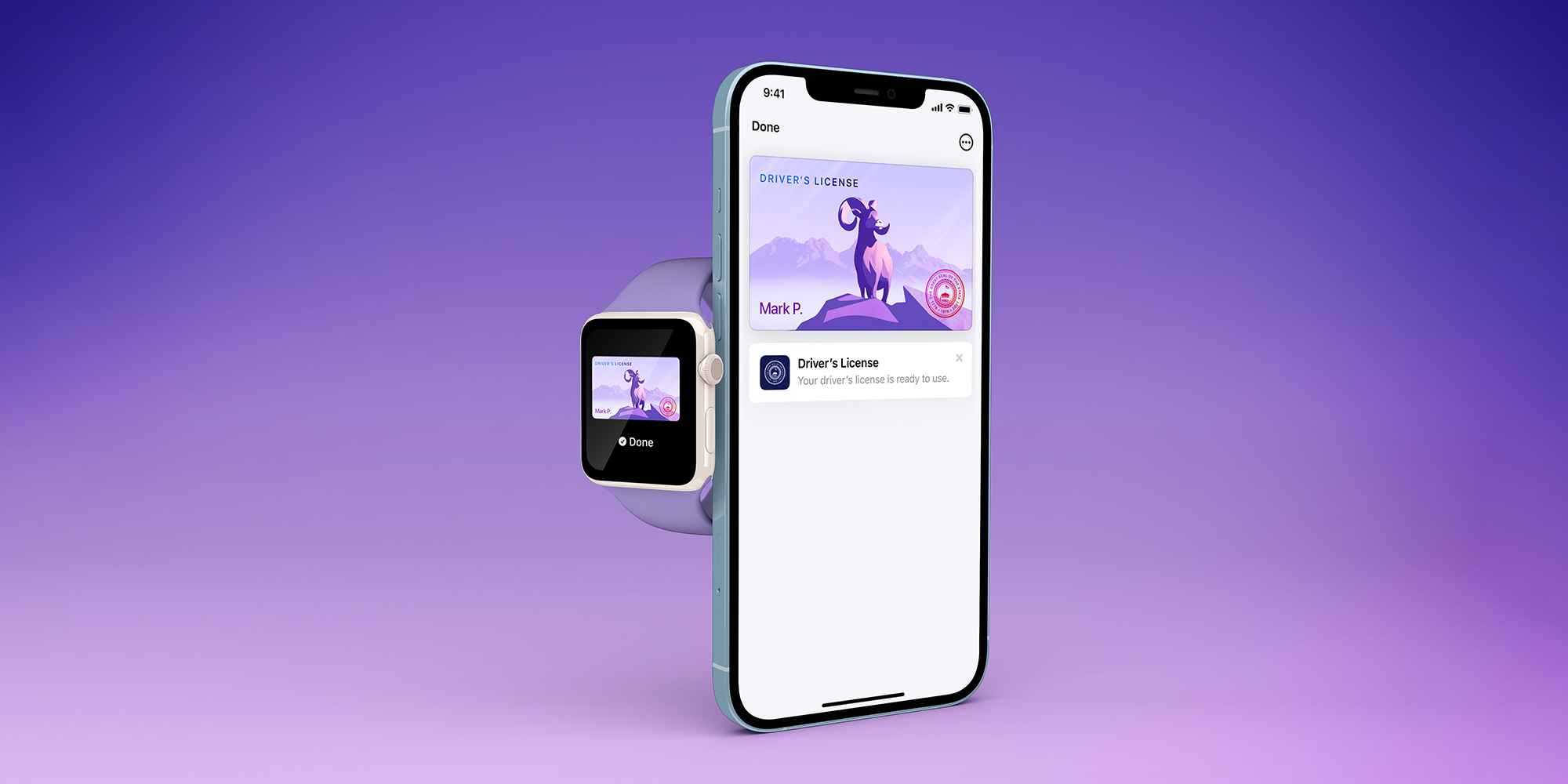
When the main version of the given system arrives, for example iOS 14, iOS 15 and the like, it is understandable that it will bring with it a certain deterioration in this area. New versions bring new functions, which of course require a little more "juice". However, with the arrival of minor updates, the situation usually changes for the better, which is why this statement cannot be taken completely 100% seriously. Some users don't even want to update their system in order not to lose battery life, which is a rather unfortunate solution, especially from a security point of view. New versions fix older bugs and generally try to move the system forward as a whole.
Fast charging destroys the battery
Fast charging is also a current trend. Using a compatible adapter (18W/20W) and a USB-C/Lightning cable, the iPhone can be charged from 0% to 50% in just 30 minutes, which can come in handy in a variety of situations. Classic 5W adapters are simply insufficient for today's fast-paced times. Therefore, people often resort to a solution in the form of fast charging, but the other side meanwhile criticizes this option. On various sources, you can come across statements according to which fast charging destroys the battery and significantly wears it down.
It could be interest you

Even in this case, it is necessary to look at the whole problem from a slightly broader perspective. Basically, it makes sense and the statement appears to be true. But as we already mentioned with the overcharging myth, today's technology is on a completely different level than it was years ago. For this reason, phones are properly prepared for fast charging and can thus regulate the performance of adapters so that no problems occur. After all, this is also why the first half of the capacity is charged at a higher speed and the speed subsequently slows down.
Letting your iPhone fully discharge is best
The same story is also accompanied by the last myth that we will mention here - that the best thing for the battery is when the device does not fully discharge, or until it is turned off, and only then do we charge it. As mentioned above, this may have been the case with the first batteries, but certainly not today. The paradox is that today the situation is quite the opposite. On the contrary, it is better if you connect the iPhone to the charger several times during the day and charge it continuously. After all, the MagSafe Battery Pack, for example, works on a similar principle.

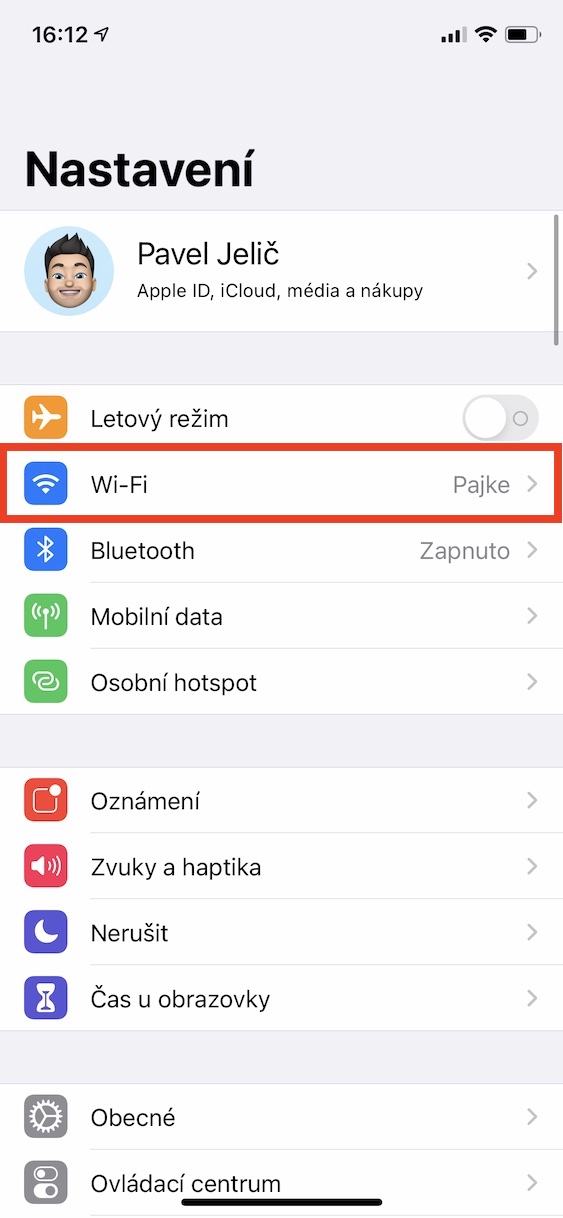
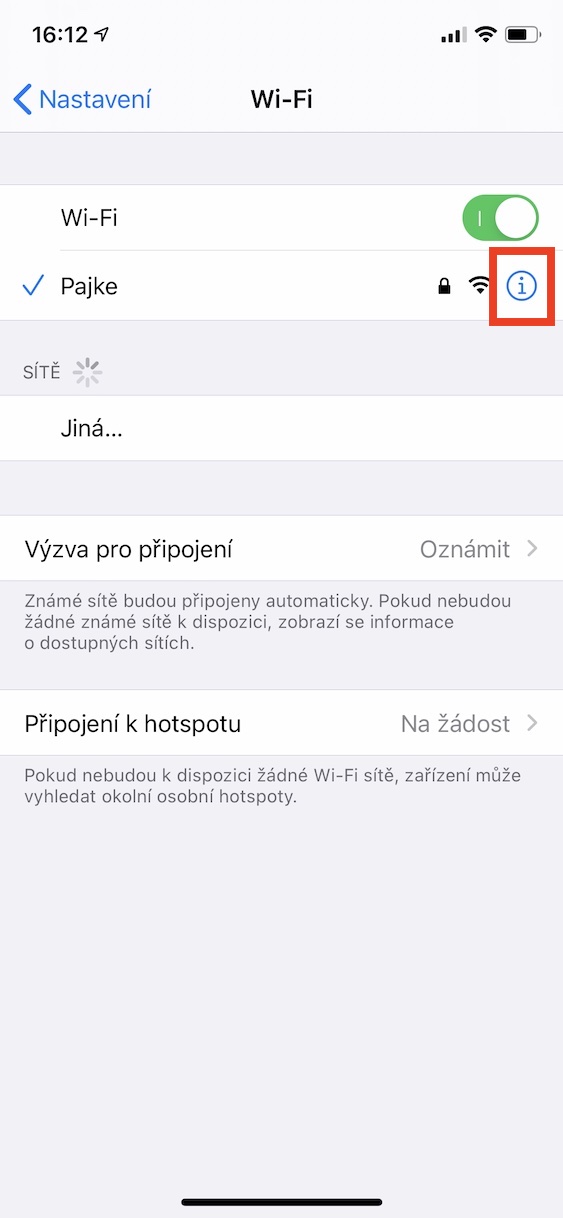
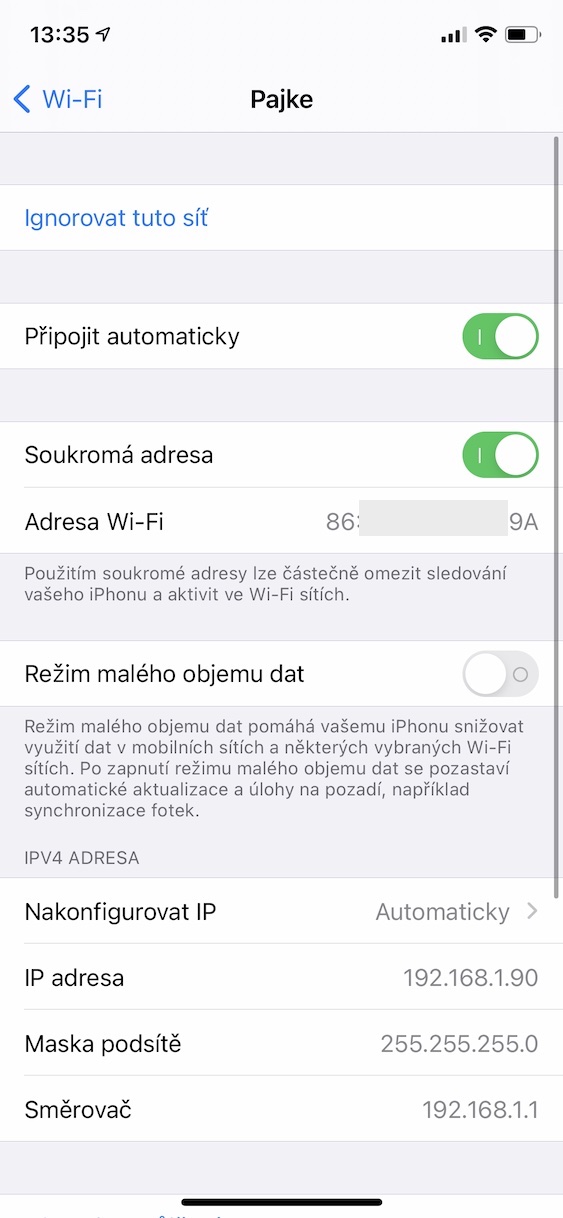

 Adam Kos
Adam Kos
iPhone 11 Pro – after 25 months of operation, iOS showed me a battery condition of 97%. After loading via coconutBattery, it showed the battery status at 94.8% with 659 cycles. I didn't do anything special with the battery, I charged it as needed, it didn't turn anything off, and the phone was still running while doing business. Maybe it was just a piece of luck, but worrying about the state of the battery seems pointless to me...