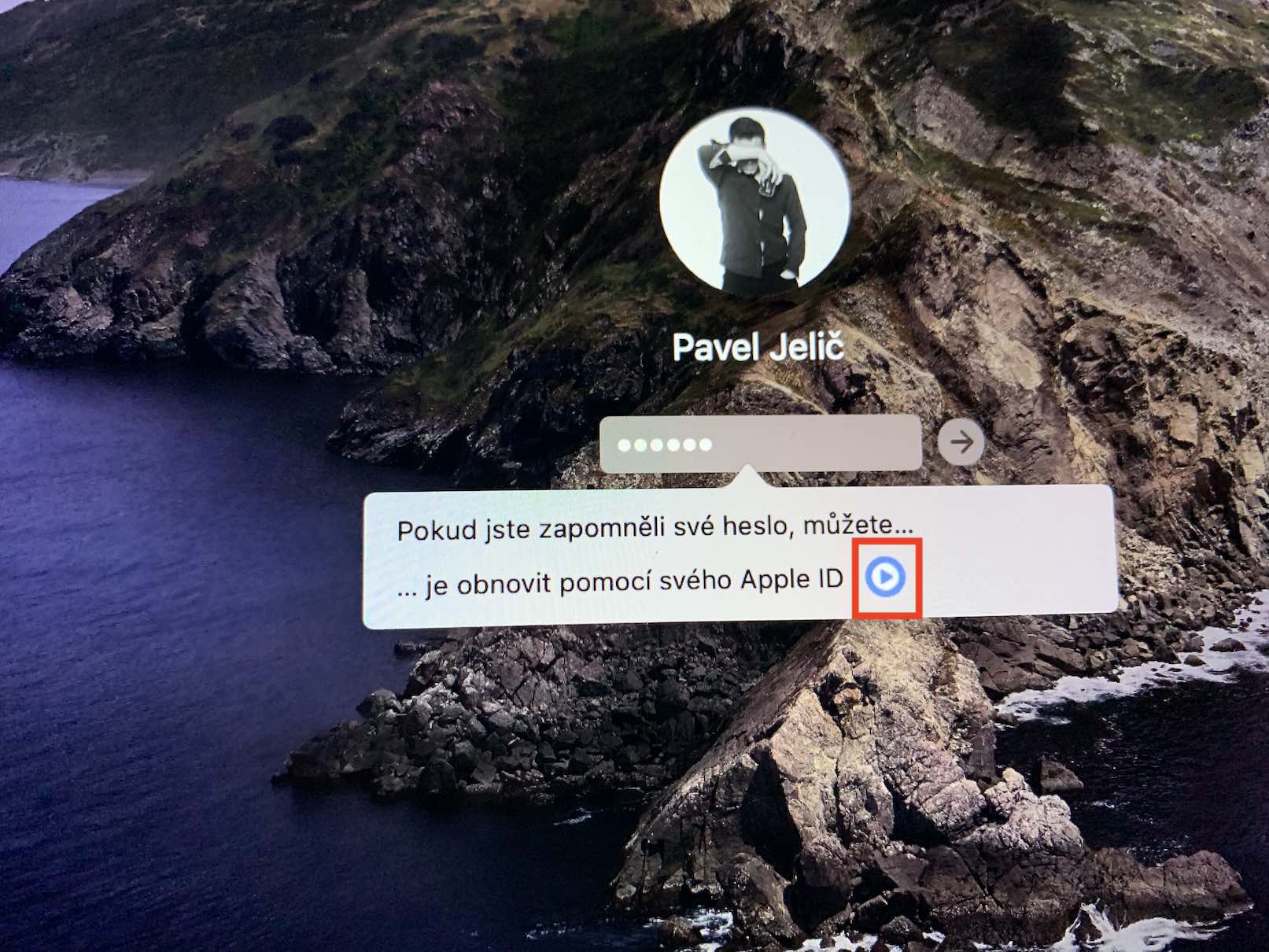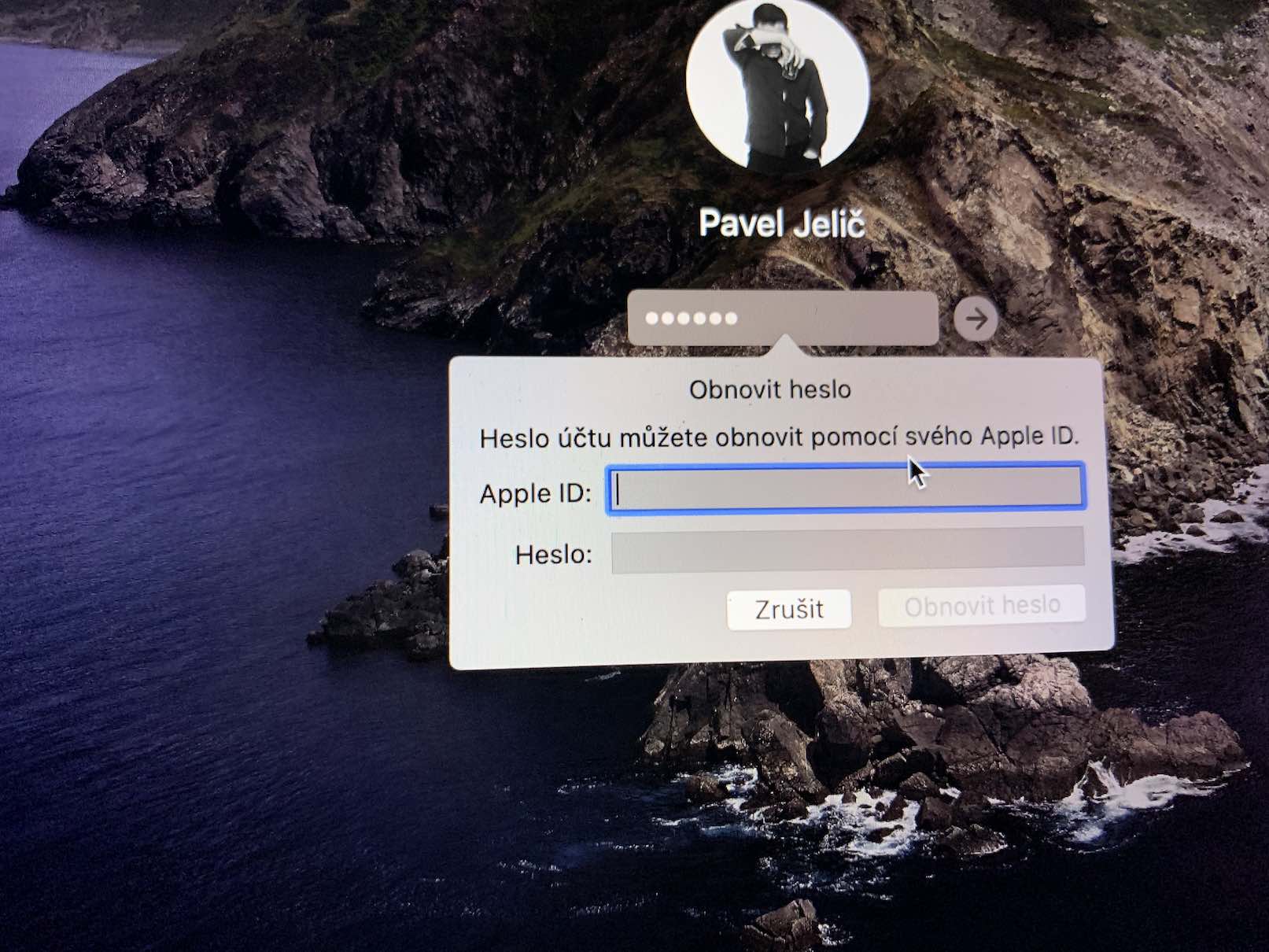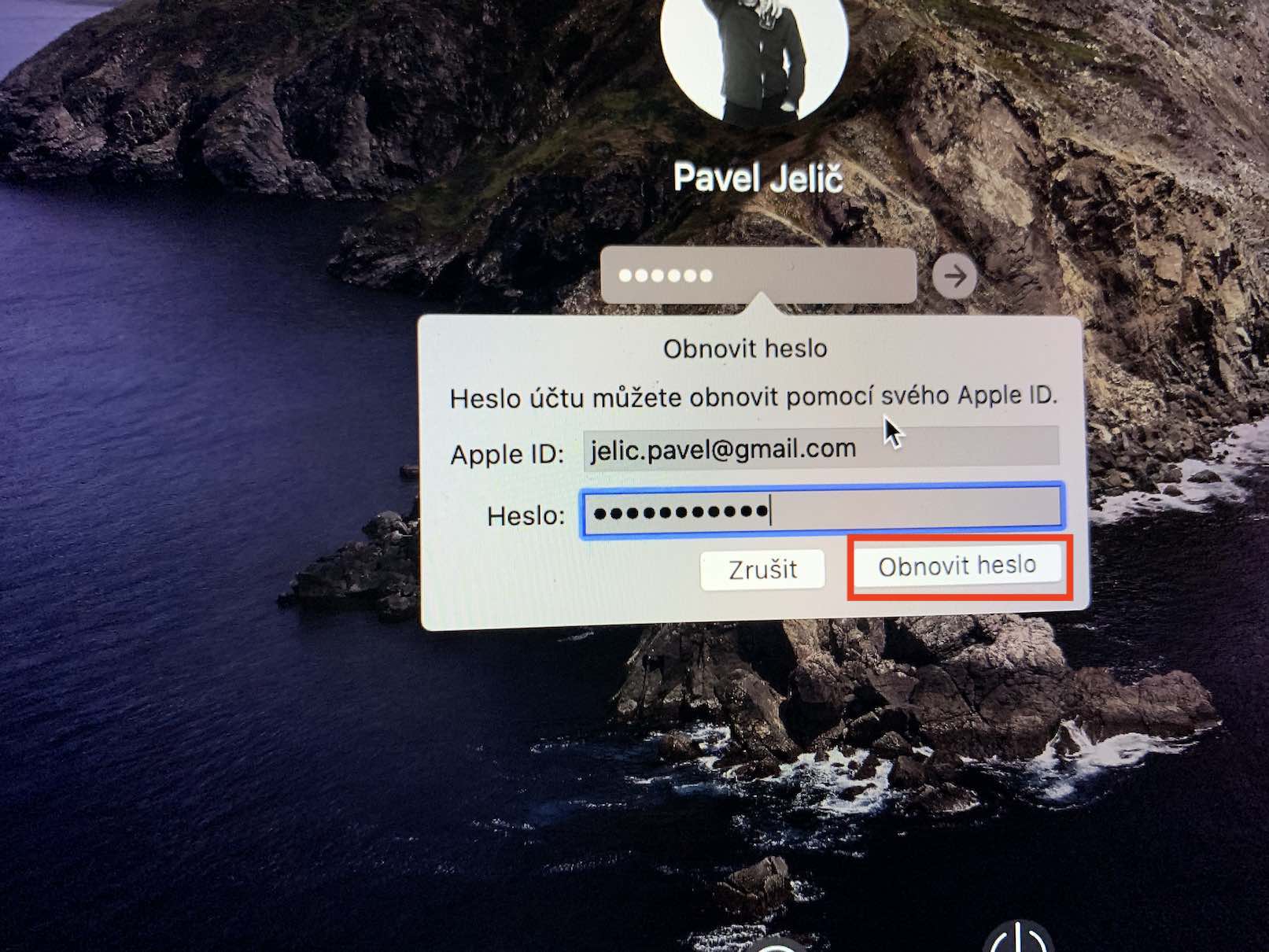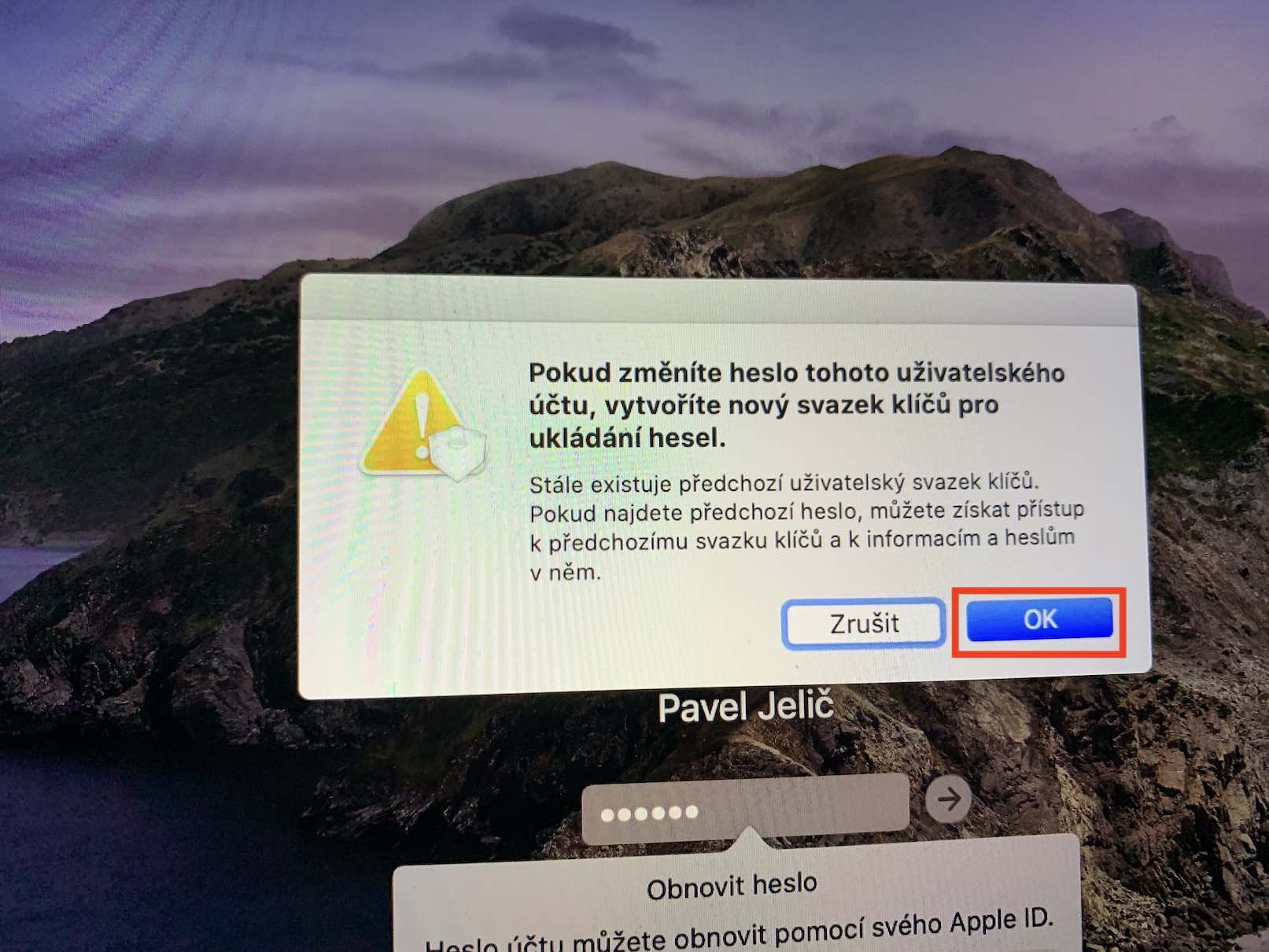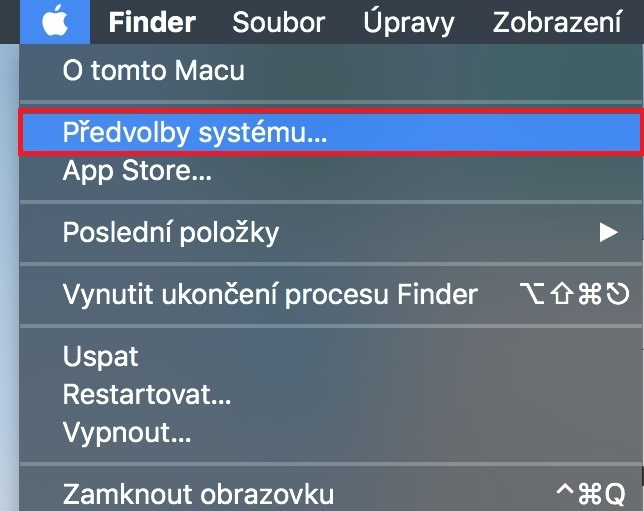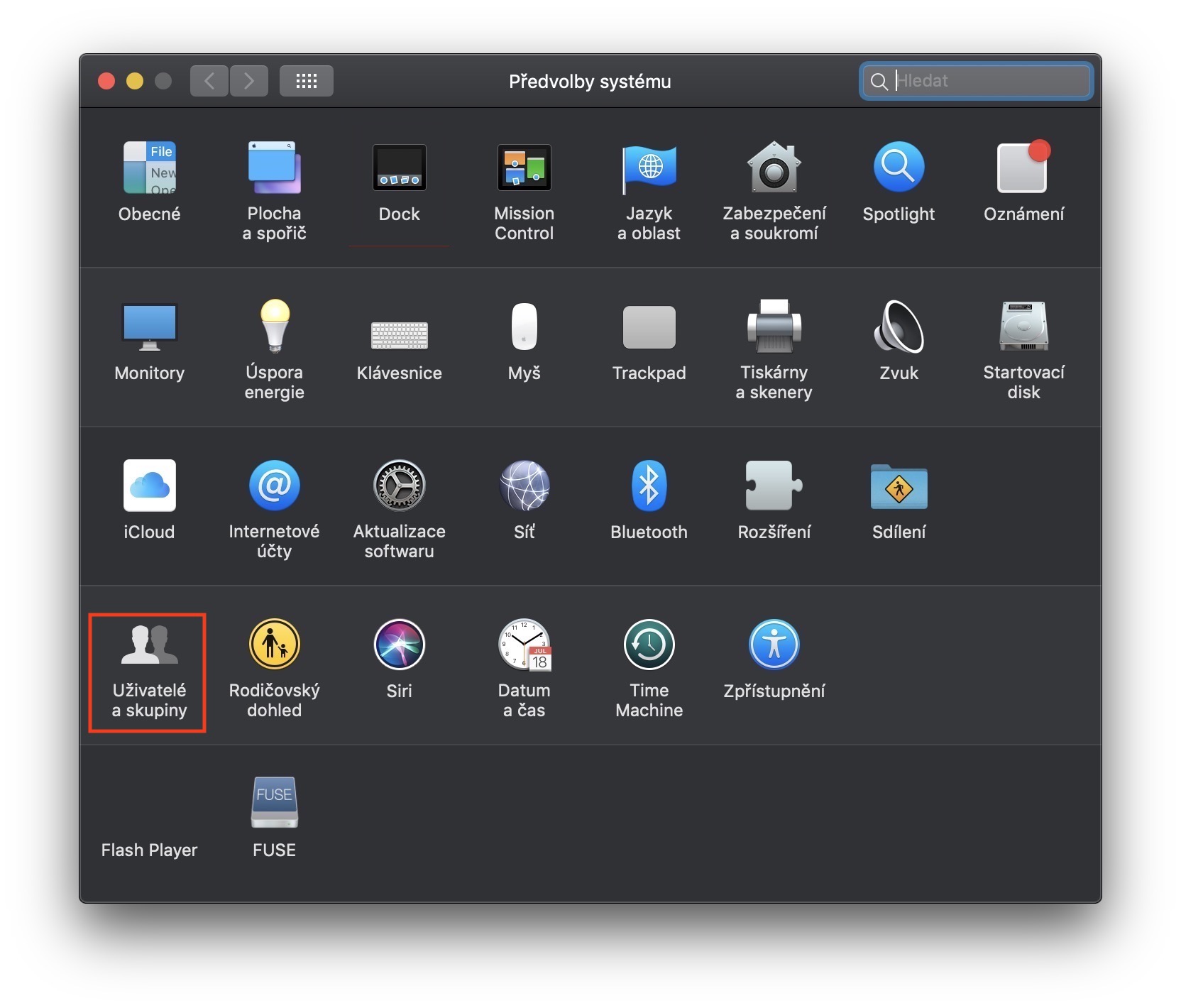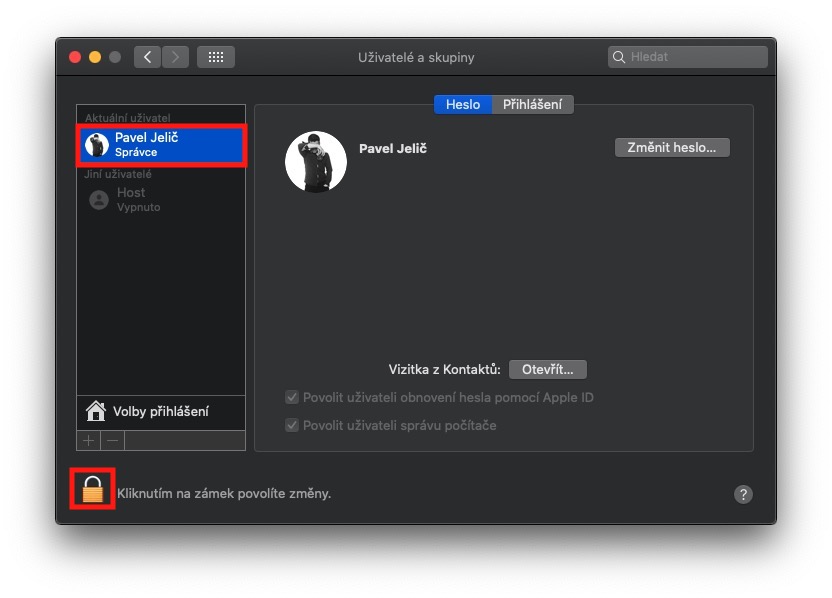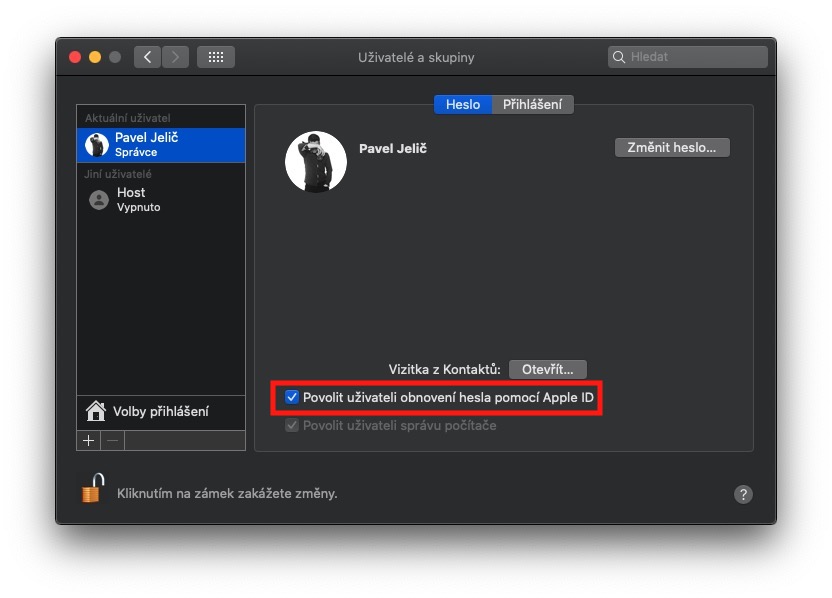You may be wondering how someone can forget the password to a device they use every day. The answer is very simple. I have a friend who managed to forget his iPhone password. He managed to unlock it every time with Face ID, so for several months after he set a new code, he didn't have to unlock his iPhone with it. Then one day when he had to restart the iPhone and unlock it with a code, he had no choice but to say goodbye to the data and reset the iPhone. The same thing can happen to you on a Mac or MacBook if you use an Apple Watch to unlock it. In short and simply, there are many scenarios in which you can forget your password or code. However, it is quite easy to reset a password on a Mac - so let's see how to do it in this article.
It could be interest you

How to recover a forgotten password on Mac
Since there is usually only one person using a Mac, we will stick to the scenario that you have forgotten the password for a single administrator profile. So there is no way to get into macOS. So how to reset the password? On login screen it is necessary that you three times (sometimes four times) in succession wrong password. A notification will then appear offering you the option to reset your password using your Apple ID. If on an arrow you click on this option, so all you have to do is fill it out email and password for your Apple ID. After that, the last notification that a new password bundle will be created will be displayed. Click on OK and walk through by setting a new password. Once you've set a new password, you'll be able to access your Mac.
However, for password recovery using Apple ID to work for you, it is necessary that you have this option enabled in the system preferences. You can make sure by clicking on in the upper left corner apple logo icon, and then move to the Users section and groups. After clicking on this section, click on the left menu your profile. Then activate edit mode by clicking on lock in the lower left corner and activate, or just make sure you have the option active Allow user to reset password with Apple ID. Even though you might think that this function is useless, since you can never forget your password, know that it can save all your data one day.