At this year's developer conference WWDC22, Apple presented new versions of its operating systems. Specifically, we are talking about iOS and iPadOS 16, macOS 13 Ventura and watchOS 9. All of these new operating systems are available for developers and testers, with the public seeing them in a few months. As expected, we saw the largest number of new features in iOS 16, where the lock screen was primarily completely redesigned, which users can better customize and, above all, insert widgets on. These are available around time, more precisely above and below it. Let's look at them together in this article.
It could be interest you

Main widgets under time
The largest selection of widgets is available in the main section, located below the time. Compared to the section above the time, it is much larger and, specifically, there are a total of four positions available. When adding widgets, in many cases you can choose between small and large, with the small occupying one position and the large two. You can place, for example, four small widgets here, two large, one large and two small, or just one with the fact that the area remains unused. Let's take a look at all the widgets that are currently available together. In the future, of course, they will also be added from third-party applications.
Stocks
You can watch widgets from the Stocks app to track your favorite stocks. Either you can add a widget in which the status of a single stock is displayed, or three favorites at once.

Battery
One of the most useful widgets is definitely Battery. Thanks to it, you can view the charge status of your connected devices, such as AirPods and Apple Watch, or even the iPhone itself on the locked screen.

Household
Several widgets are available from Home. In particular, there are widgets through which you can control some elements of a smart home, but there is also a widget for displaying the temperature or a widget with a summary of the home, which contains information about several elements.
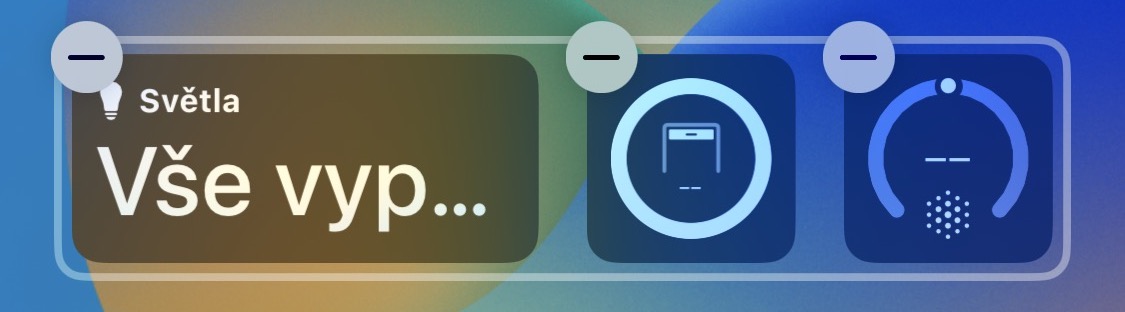
Hodiny
The Clock application also offers its widgets. But don't expect a classic clock widget here - you can get that a bit higher up in a large format. In any case, you can have the time in certain cities displayed here, together with information about the time shift, there is also a widget with information about the set alarm clock.
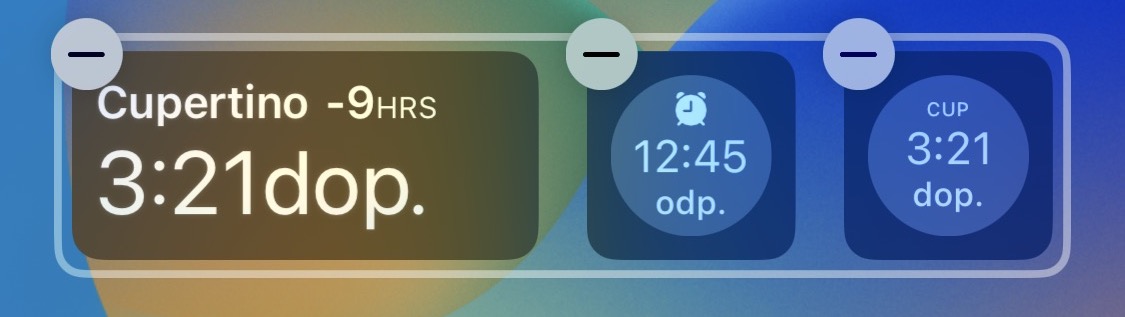
Kalendář
If you want to be in control of all your upcoming events, Calendar widgets will come in handy. There is a classic calendar that tells you today's date, but of course there is also a widget that informs you about the nearest event.
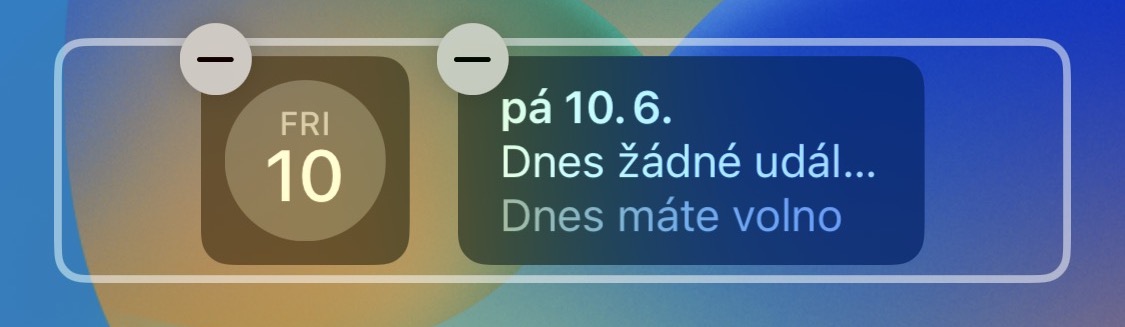
Condition
One of the new features in iOS 16 is that the Fitness app is finally available to all users. And likewise, a widget from this application is also newly available, where you can display the status of the activity rings and information about daily movement.

Weather
The Weather app offers several great widgets on the lock screen in iOS 16. In those, you can view information about air quality, conditions, phases of the moon, probability of rain, sunrise and sunset, current temperature, UV index, and wind speed and direction.

Reminders
If you want to keep all your reminders under control, there is also a widget available in the native Reminders app. This will show you the last three reminders from the selected list, so you always know what you need to do.
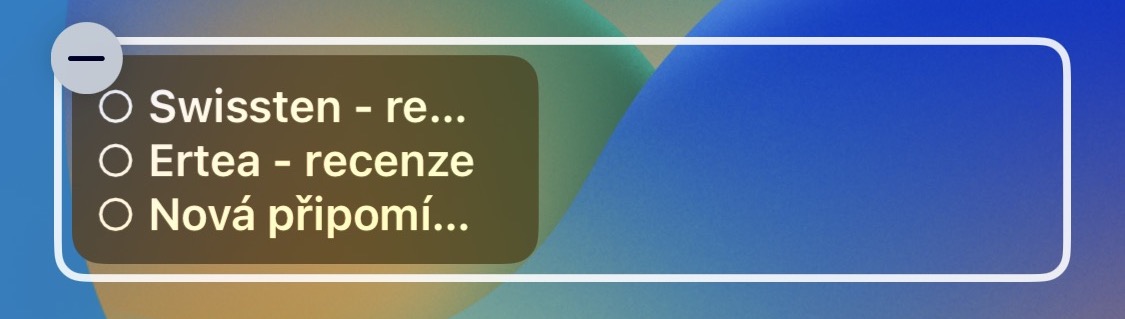
Additional widgets above time
As I mentioned above, there are additional widgets available, which are generally smaller and located above the time. Within these widgets, most of the information is represented by text or simple icons, as there really isn't much space available. Specifically, the following widgets are available:
- Stocks: one popular stock with a growth or decline icon;
- Clock: the time in the specified city or the next alarm
- Calendar: today's date or the date of the next event
- Condition: kCal burned, exercise minutes and standing hours
- Weather: moon phase, sunrise/sunset, temperature, local weather, probability of rain, air quality, UV index and wind speed
- Reminders: finish today















When I add a fitness widget, it cannot be seen when the screen is locked
Calendar still not working on lock screen 😒