Both Apple, Google and Microsoft offer their own solutions in the form of a synchronization service, i.e. cloud storage. Thanks to this, you can access your files from practically any device and from anywhere - all you need is an Internet connection. If you actively use iCloud, you surely know that it is a really simple and at the same time perfectly functioning service, but it does not provide users with many functions at first glance. In this article, we will show you some tips that can help you when backing up to iCloud.
It could be interest you

(De)activating storage optimization for photos and videos
Whether you're an avid photographer or only use your iPhone sporadically for family vacations, there's a feature for you that automatically backs up your photos to iCloud, leaving only lower-quality media on your device to save storage. This is especially useful if you have purchased a larger plan on iCloud. However, only a small percentage of users have this, and in addition, many prefer to maintain high quality directly locally on the device. On the other hand, if you're running low on iPhone space, saving might help. So move to for a change Settings, click below Fotky and in the section iCloud select from the options Optimize iPhone storage or Download and keep original.
Deleting older device backups
If you have a problem with the available storage on iCloud and it seems to you that you have practically nothing on it, then you are definitely not alone. There may be several (family) backups on iCloud, or backups from your older devices that you don't need. If you want to check what backups are on your iCloud, first go to Settings, then tap on at the top Your name, go to section iCloud and finally open Manage storage. Click next Advances, choose backup of the device for which you want to delete it and tap the option Delete backup. After confirming the dialog box, the backup will be deleted, and if you deleted the last backup, the automatic backup for the given device will also be turned off.
Synchronize photos via mobile data
Despite the fact that Czech mobile operators are not very generous and mobile data in the Czech Republic is still not among the cheapest, more and more people switch to unlimited data, or at least buy bulky data packages. While it's still not possible to update or back up your iPhone through a data plan, most smaller files sync. If you also want to upload photos and videos via data, there is a simple solution. Go to Settings, open further Photos, click the section Mobile data a activate switches. Mobile data a Unlimited updates.
iCloud for Windows
Not all users know that they can also install Apple applications – including iTunes and iCloud – on Windows computers. Thanks to these applications, you can access all your photos, videos and files even on a computer running a Microsoft system. You can download iCloud either from the Microsoft Store or from Apple's official website After downloading the file from the Apple website, it is enough start a install. However, I would like to point out from my own experience that you will not be able to run all files, for example, you often cannot open notes created in third-party applications.

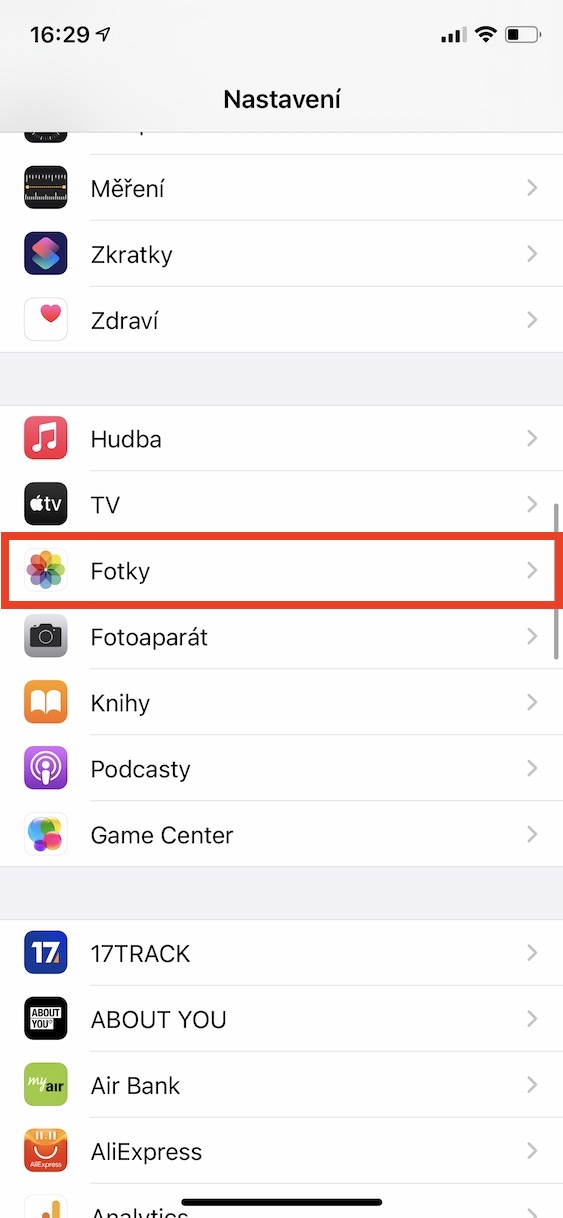
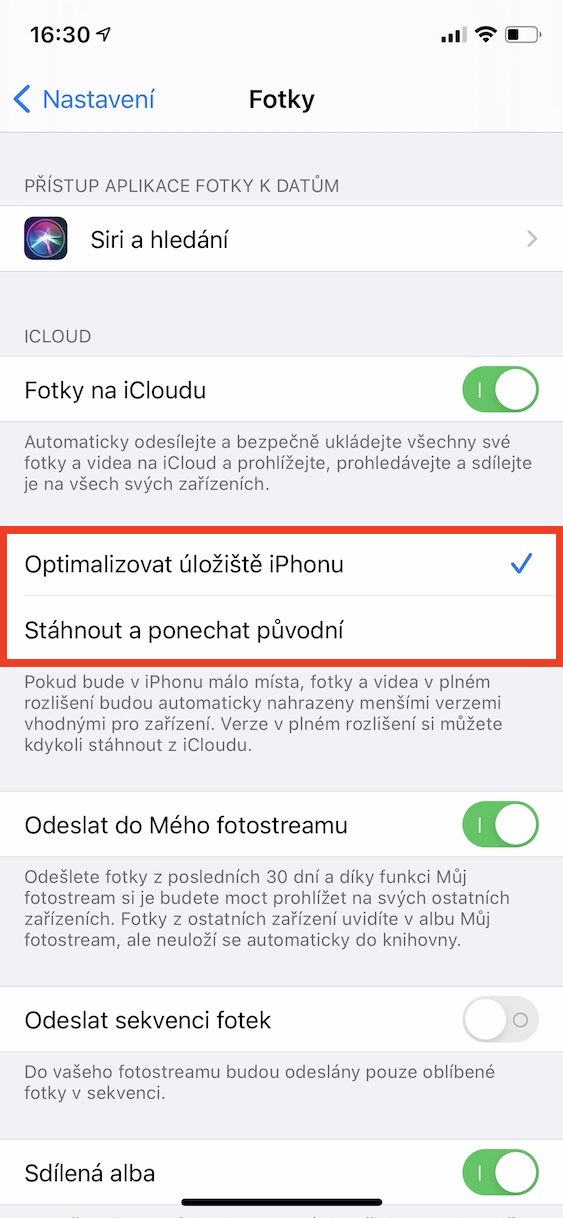

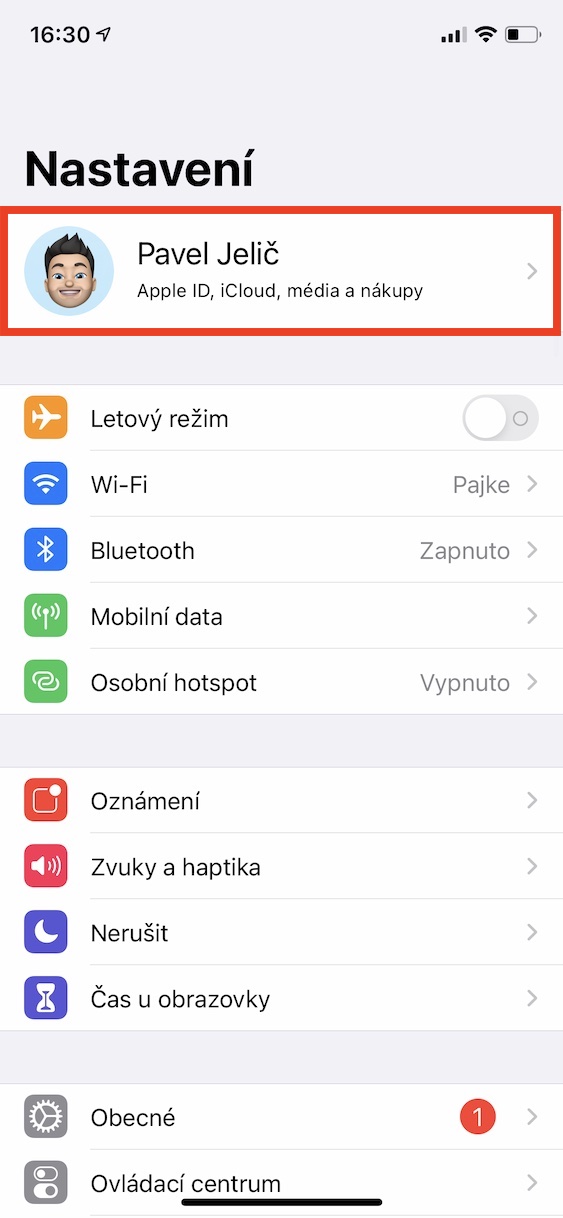
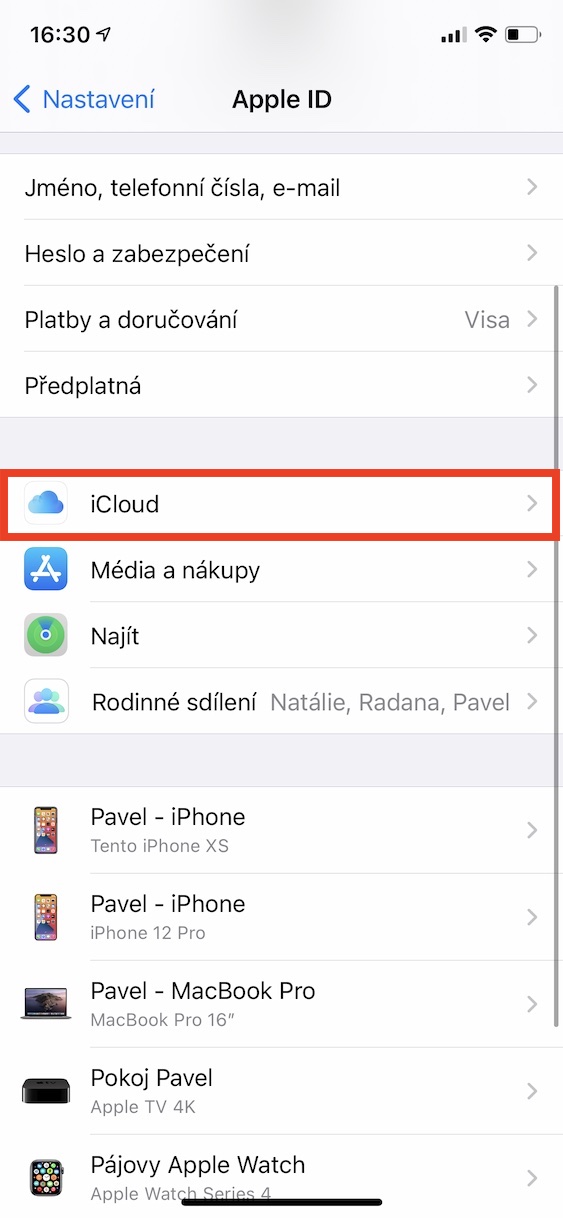
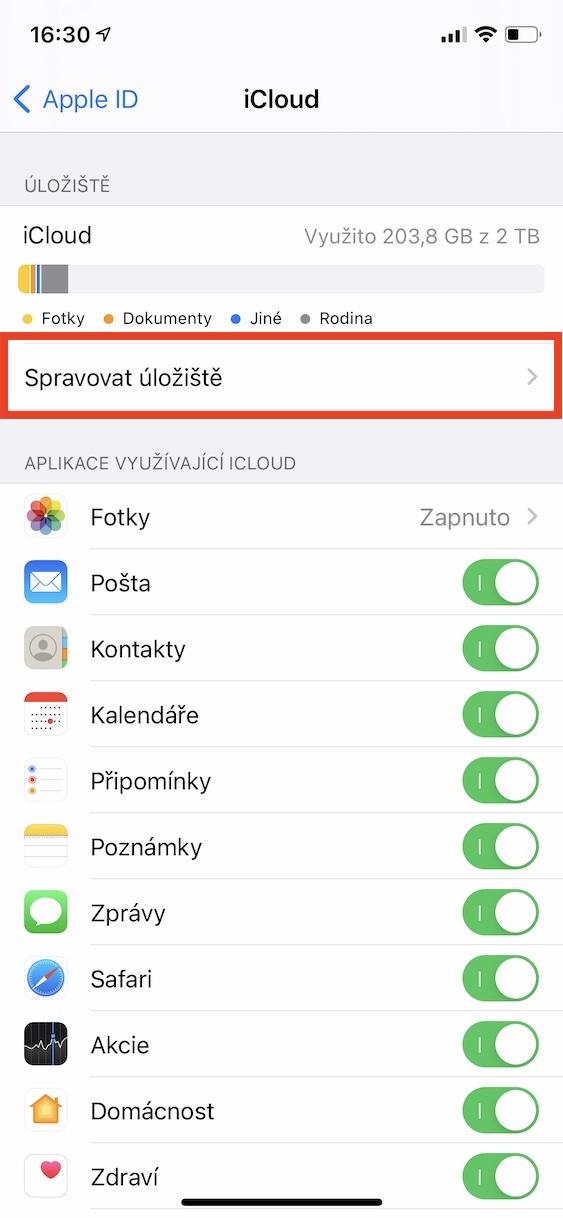

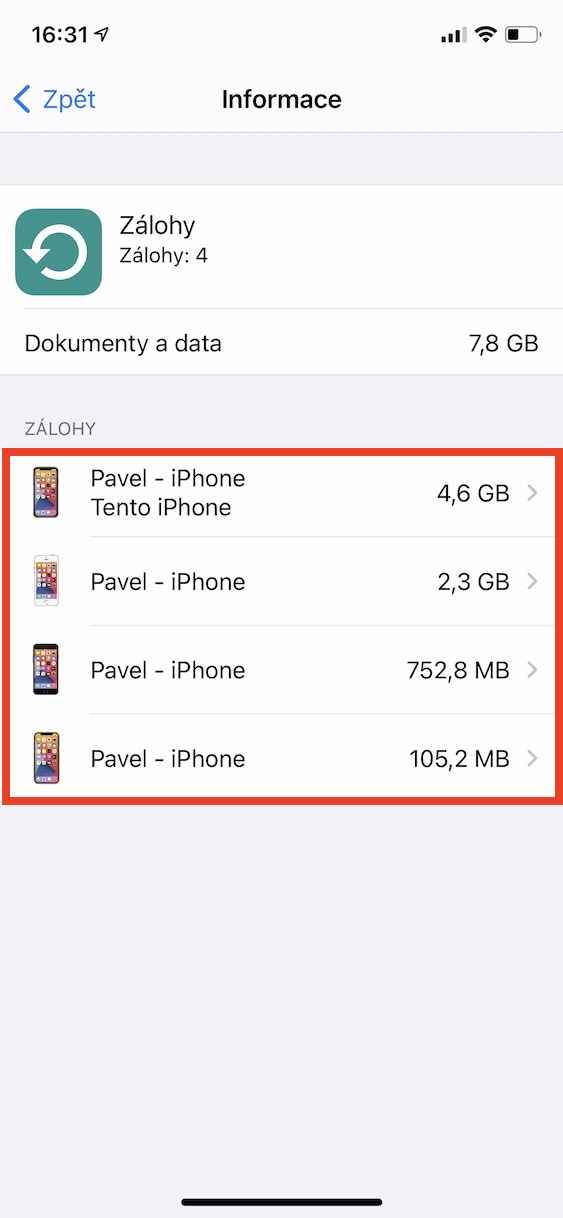
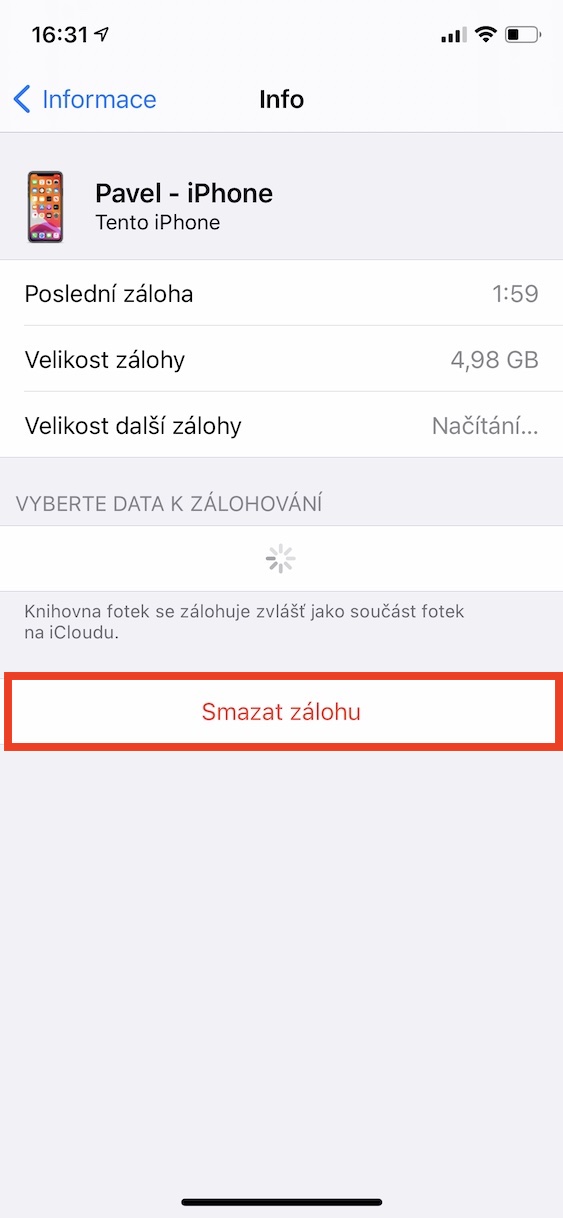
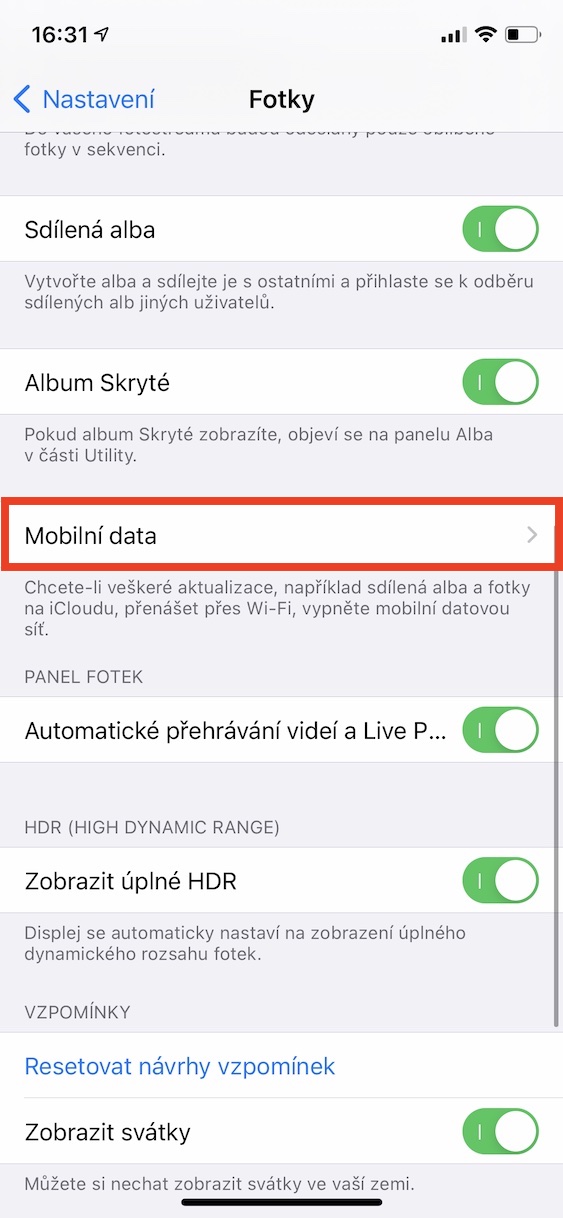
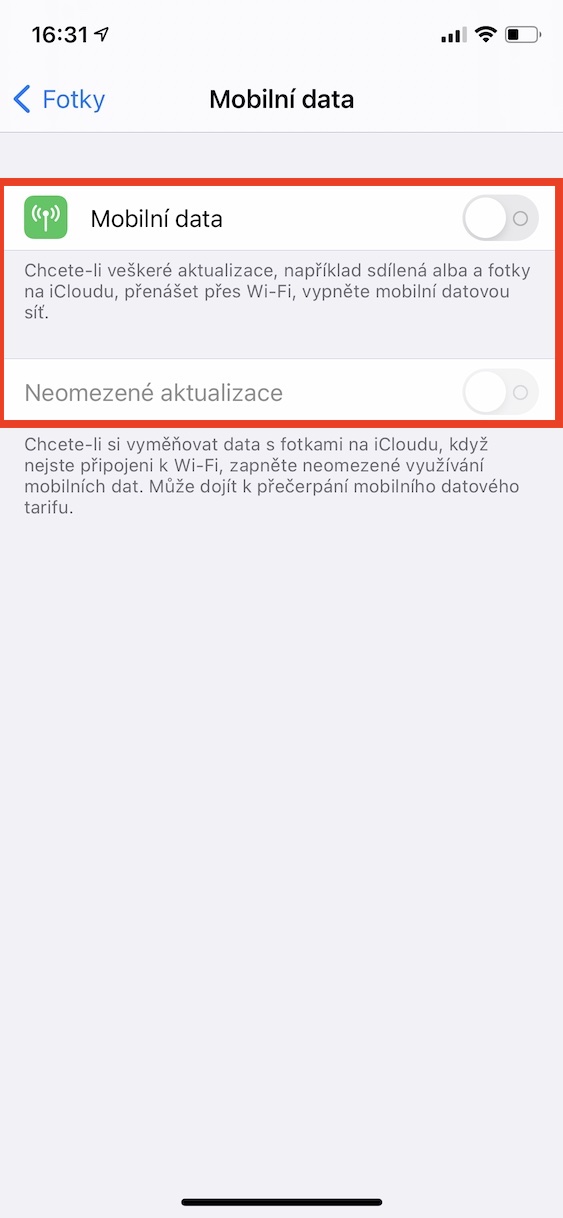
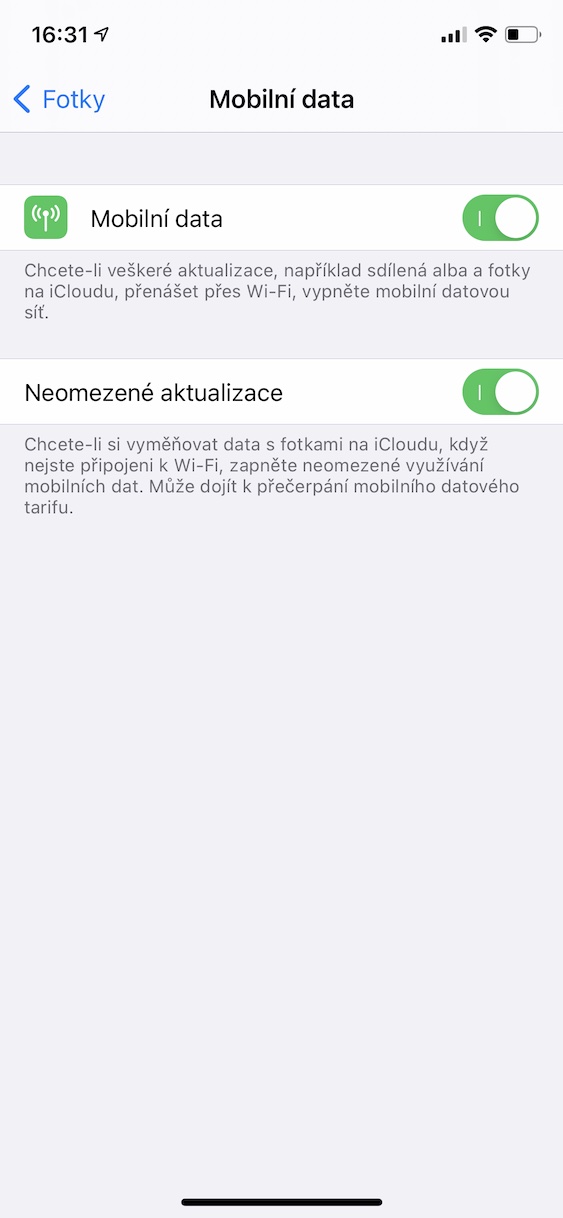
It should be noted that according to Apple's official help, there is no iCloud backup.
He recommends always having one local copy of the photos in full resolution.
Personally, I have optimized photos everywhere on iHracky, but one of the family Macs has a large external drive connected, the photo library sits on it and downloads from iCloud in full quality.
So if iCloud or Amazon, where Apple hosts, loses photos, I will have more than just previews.
Both everything from Apple and iCloud for Windows is unusable crap..