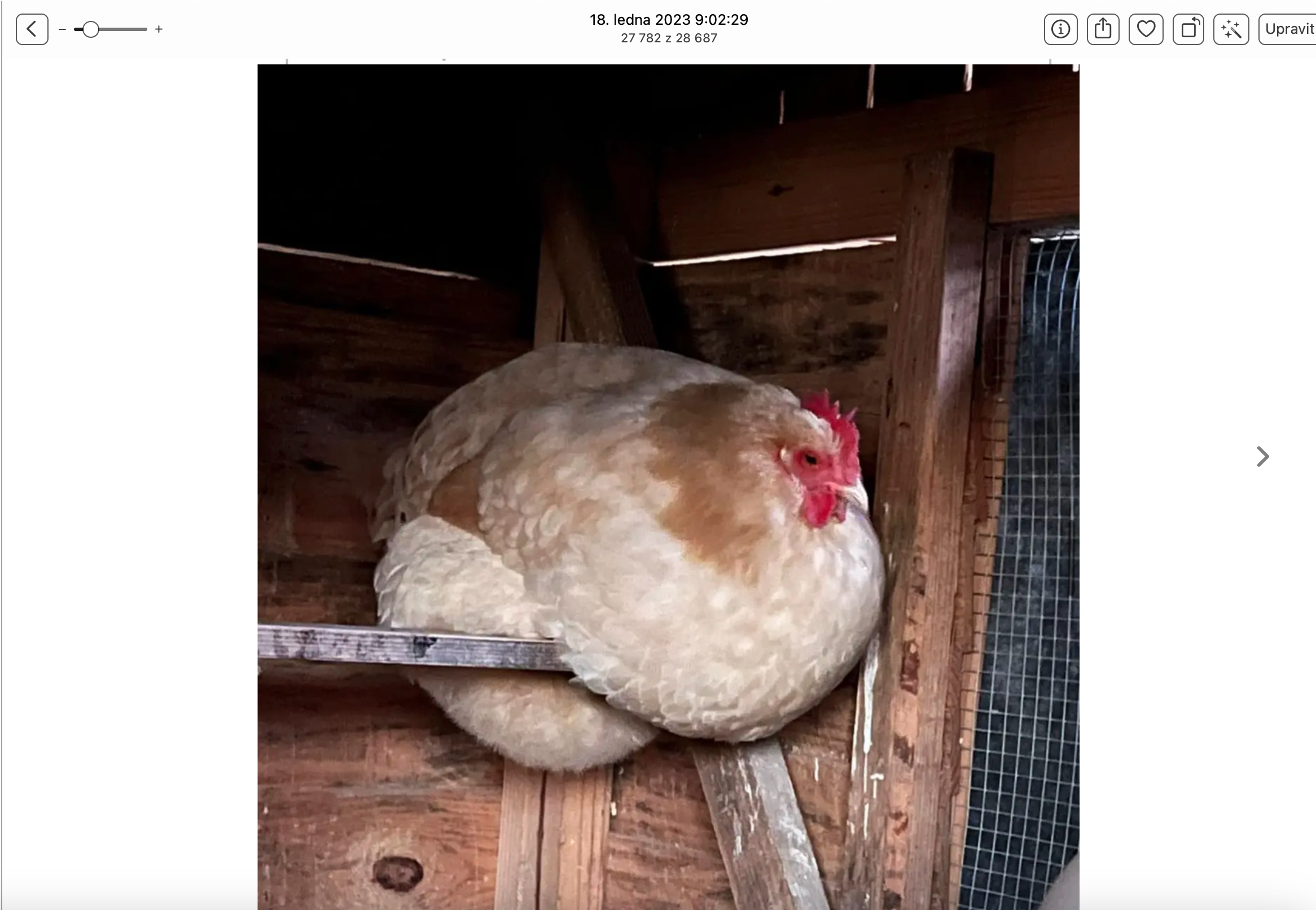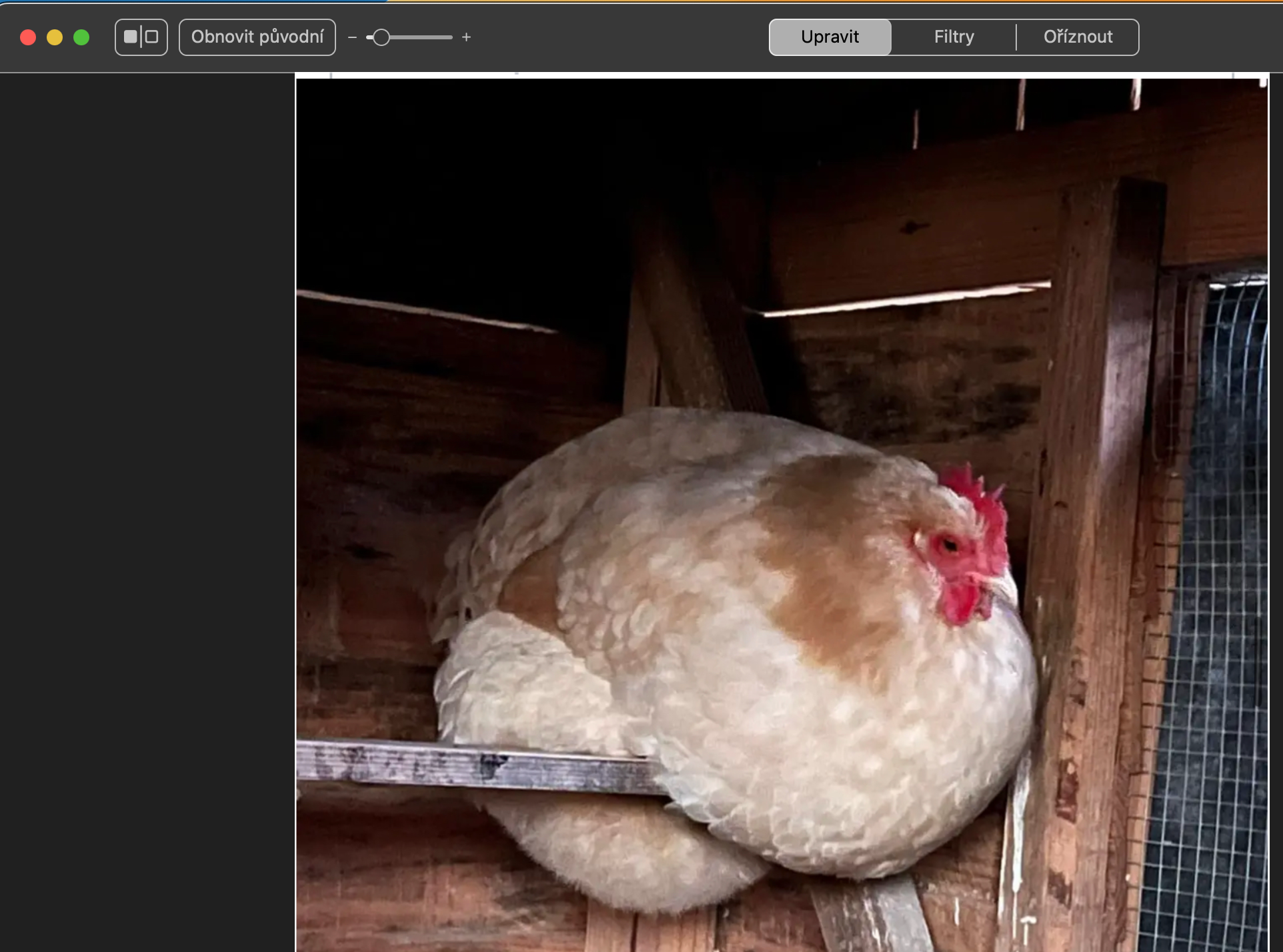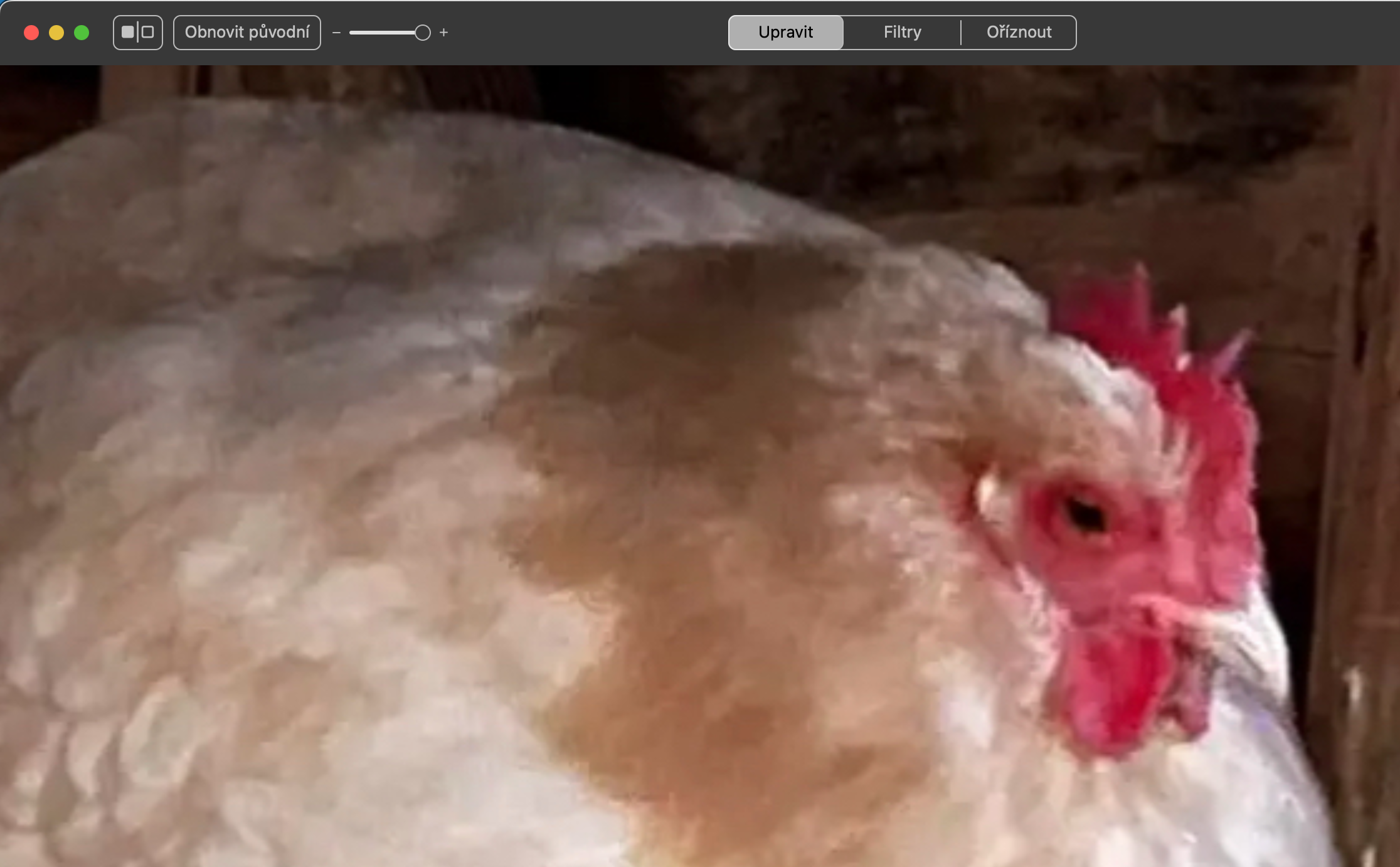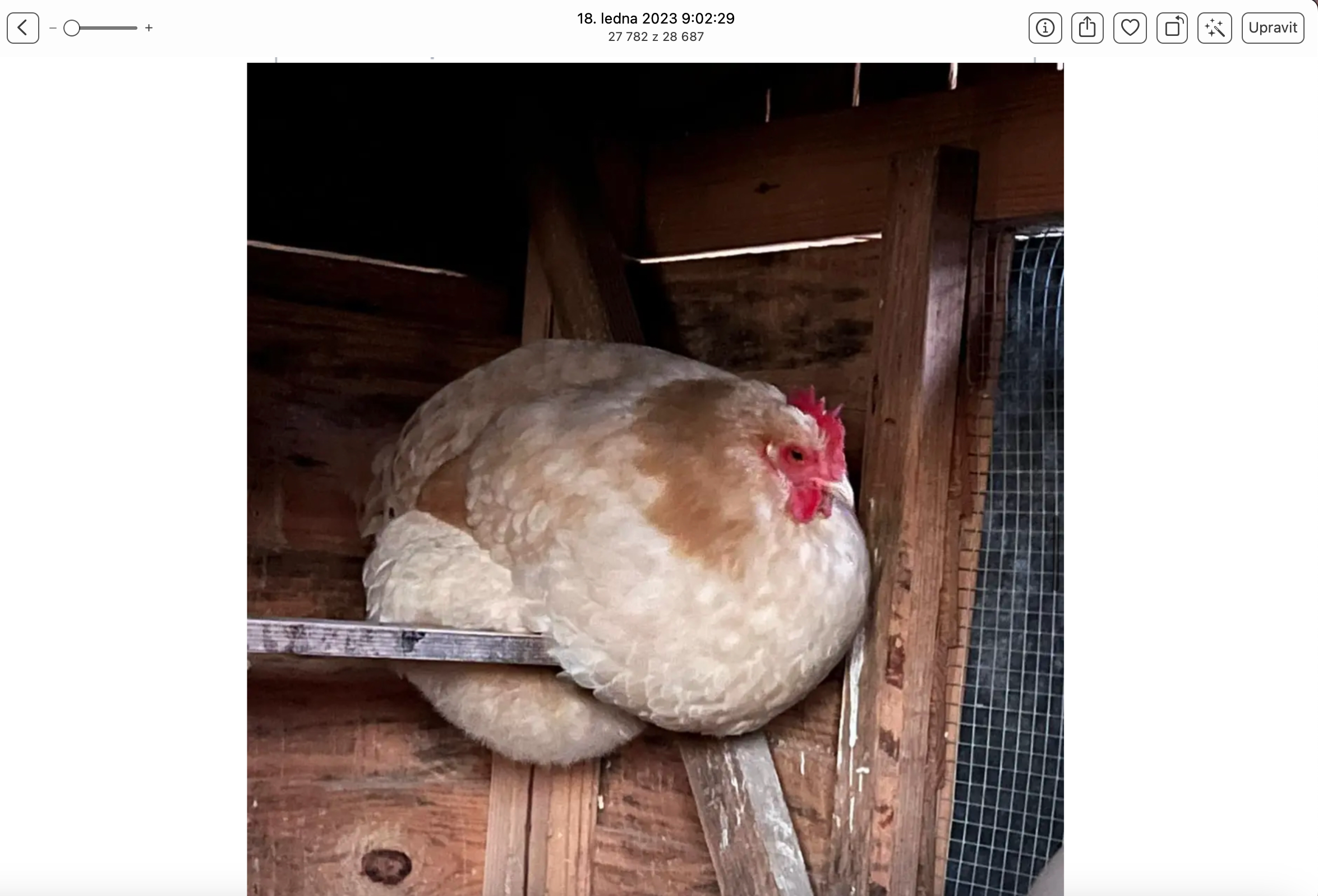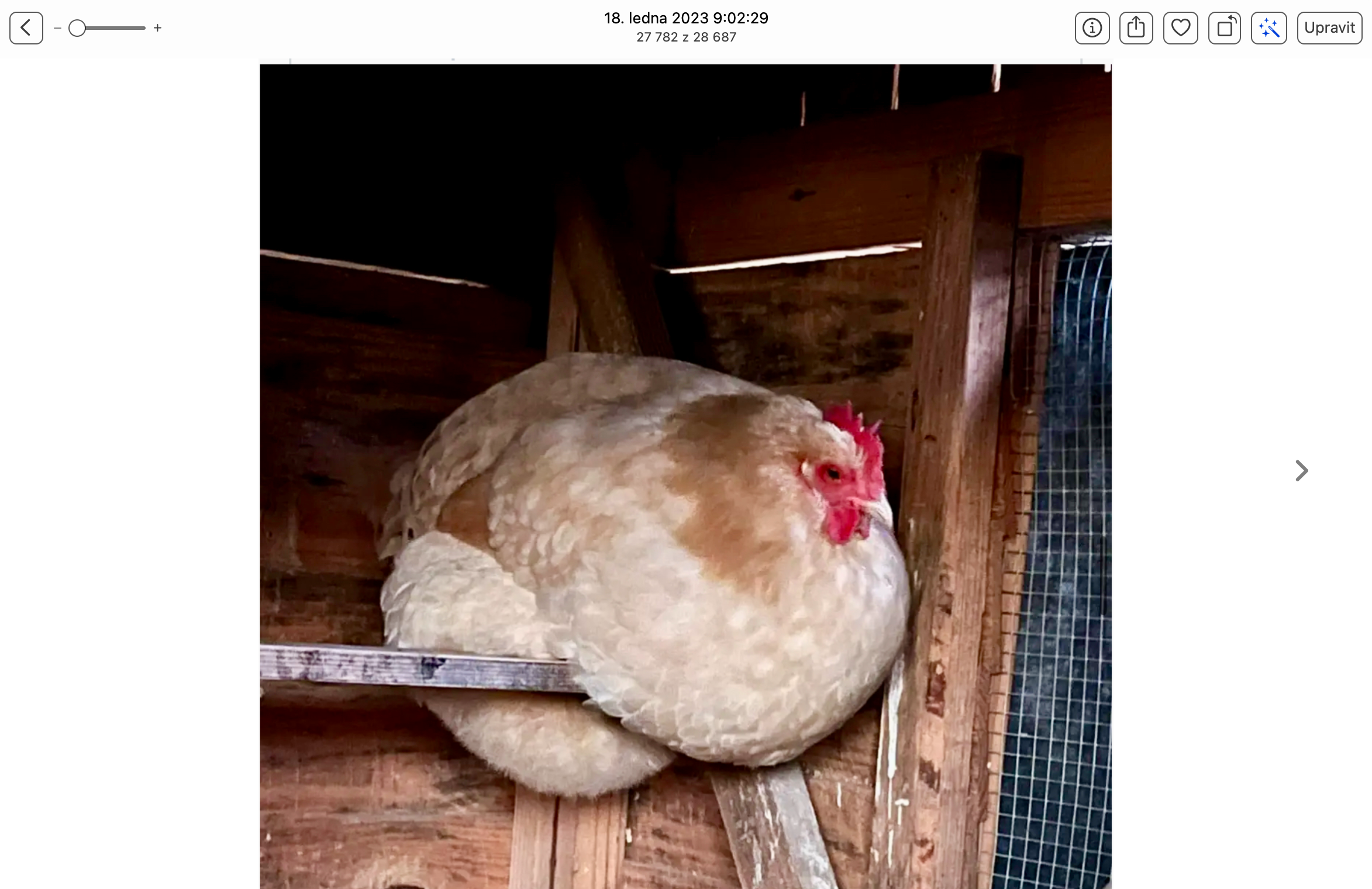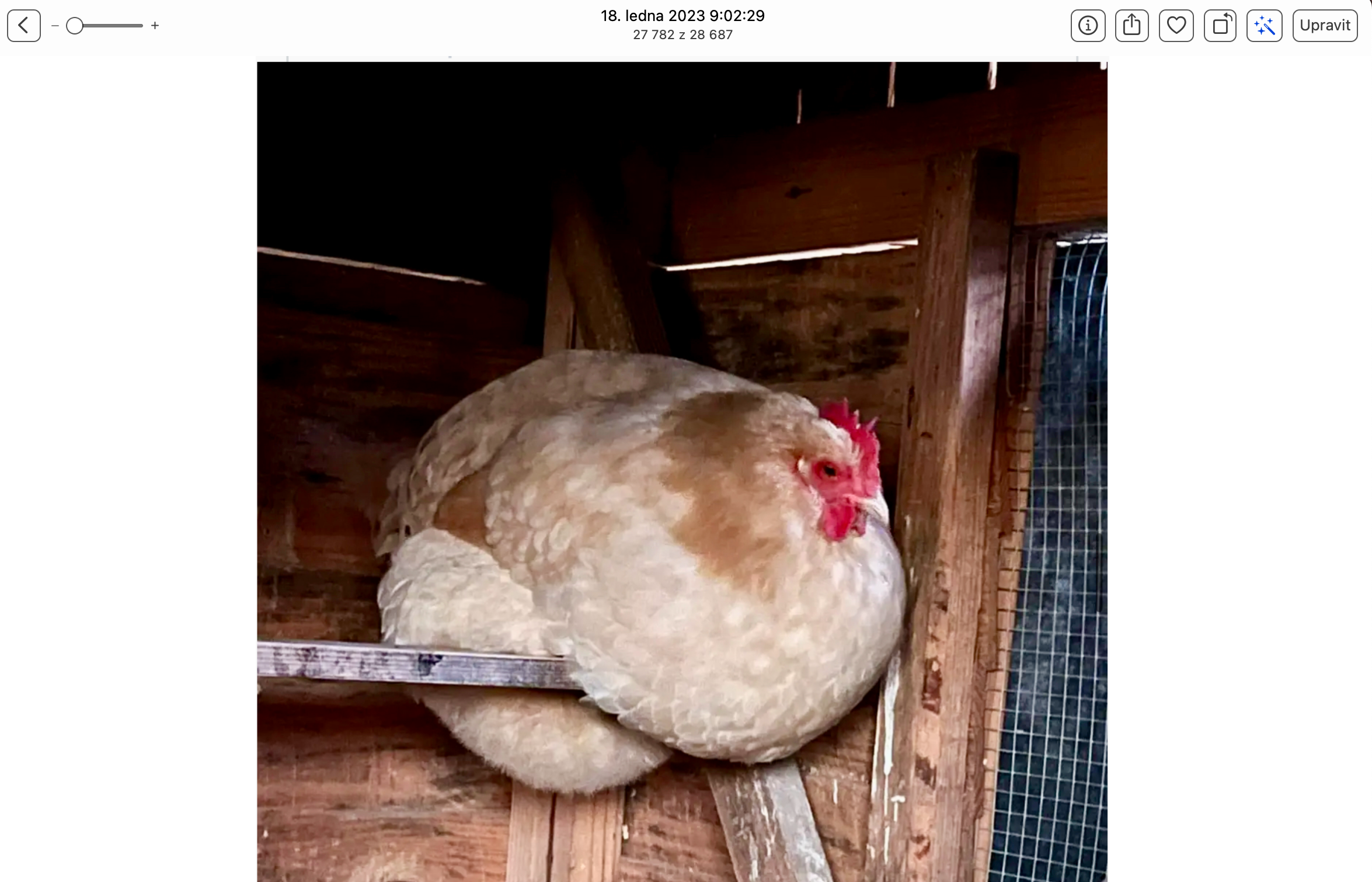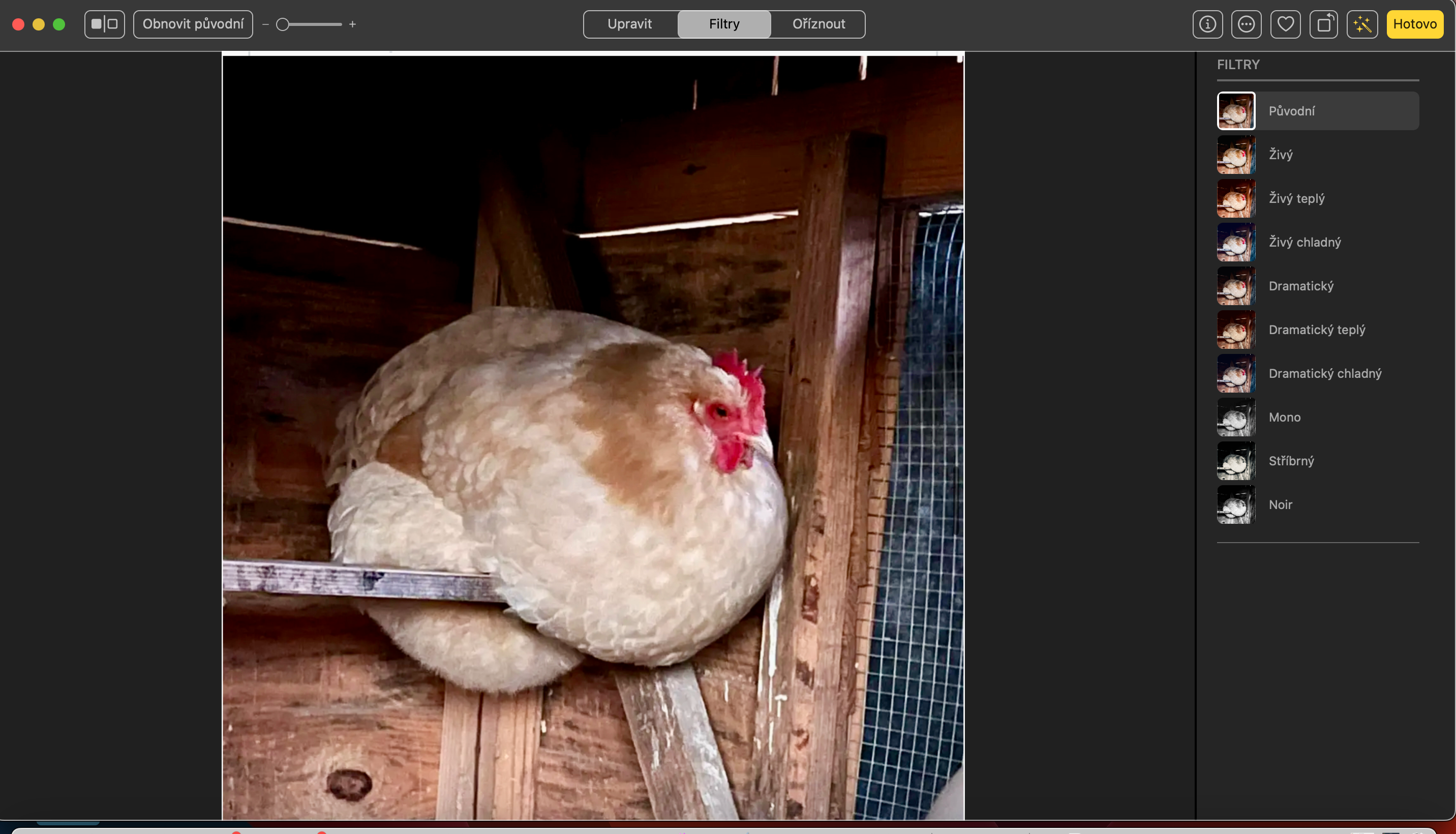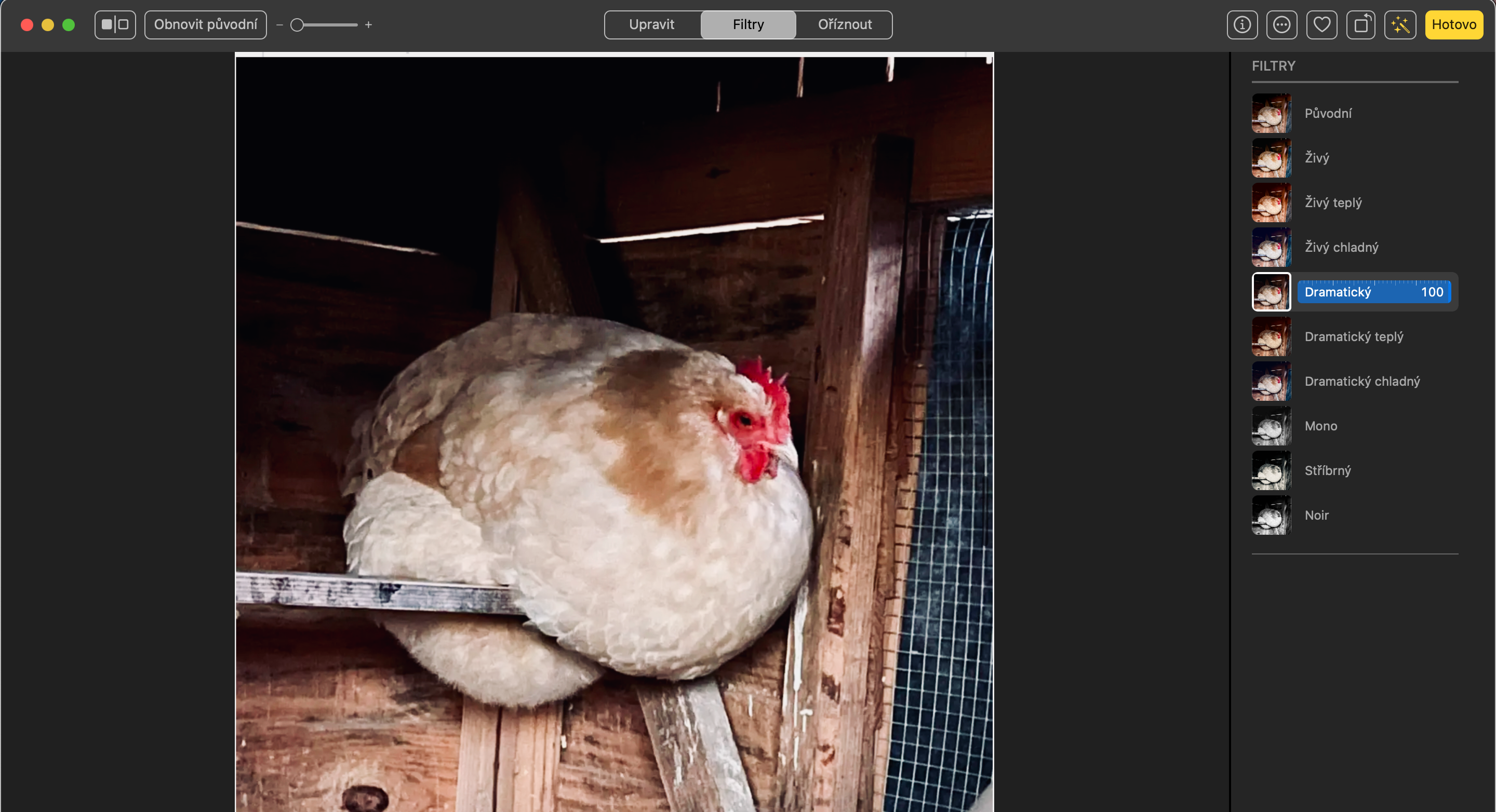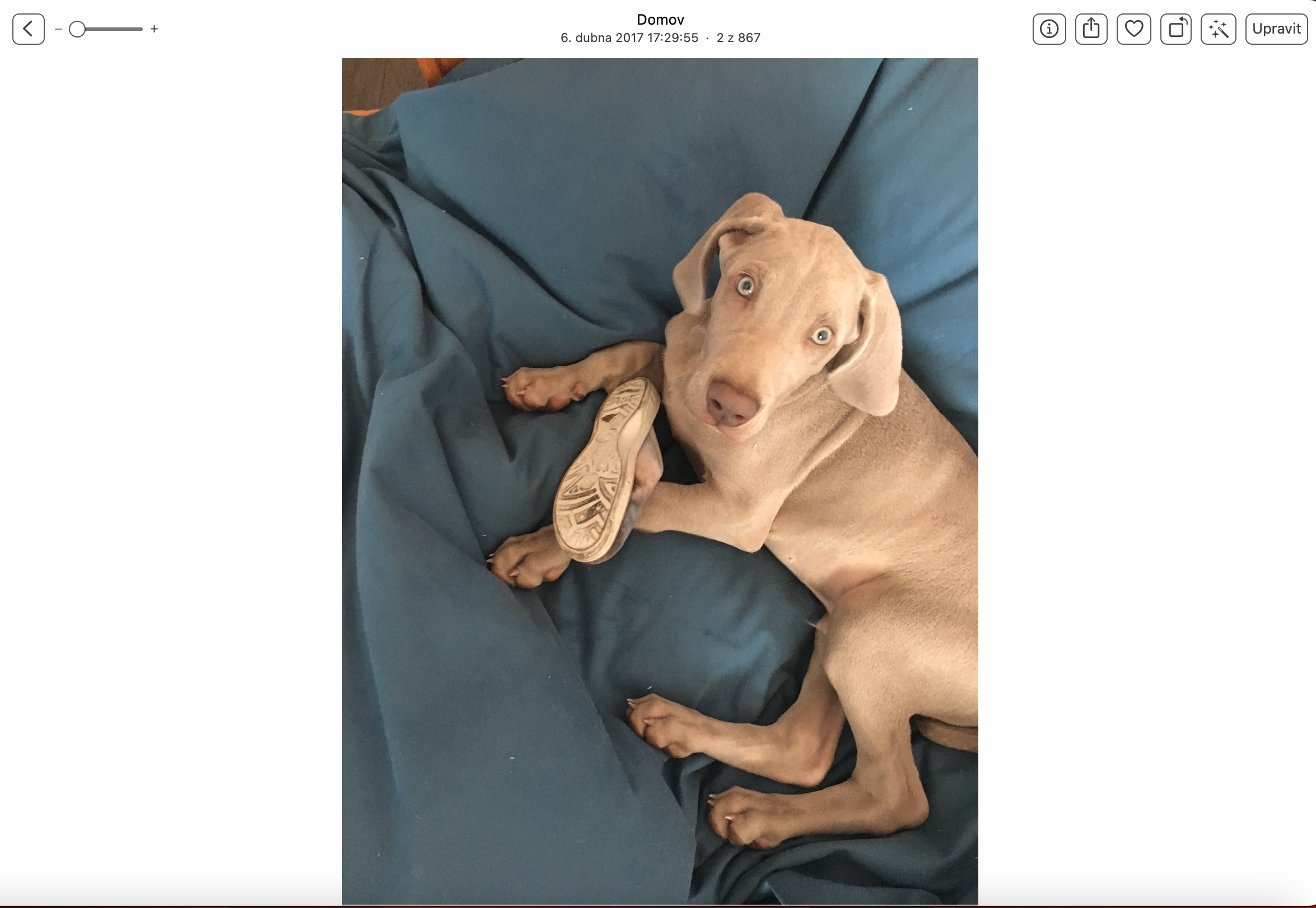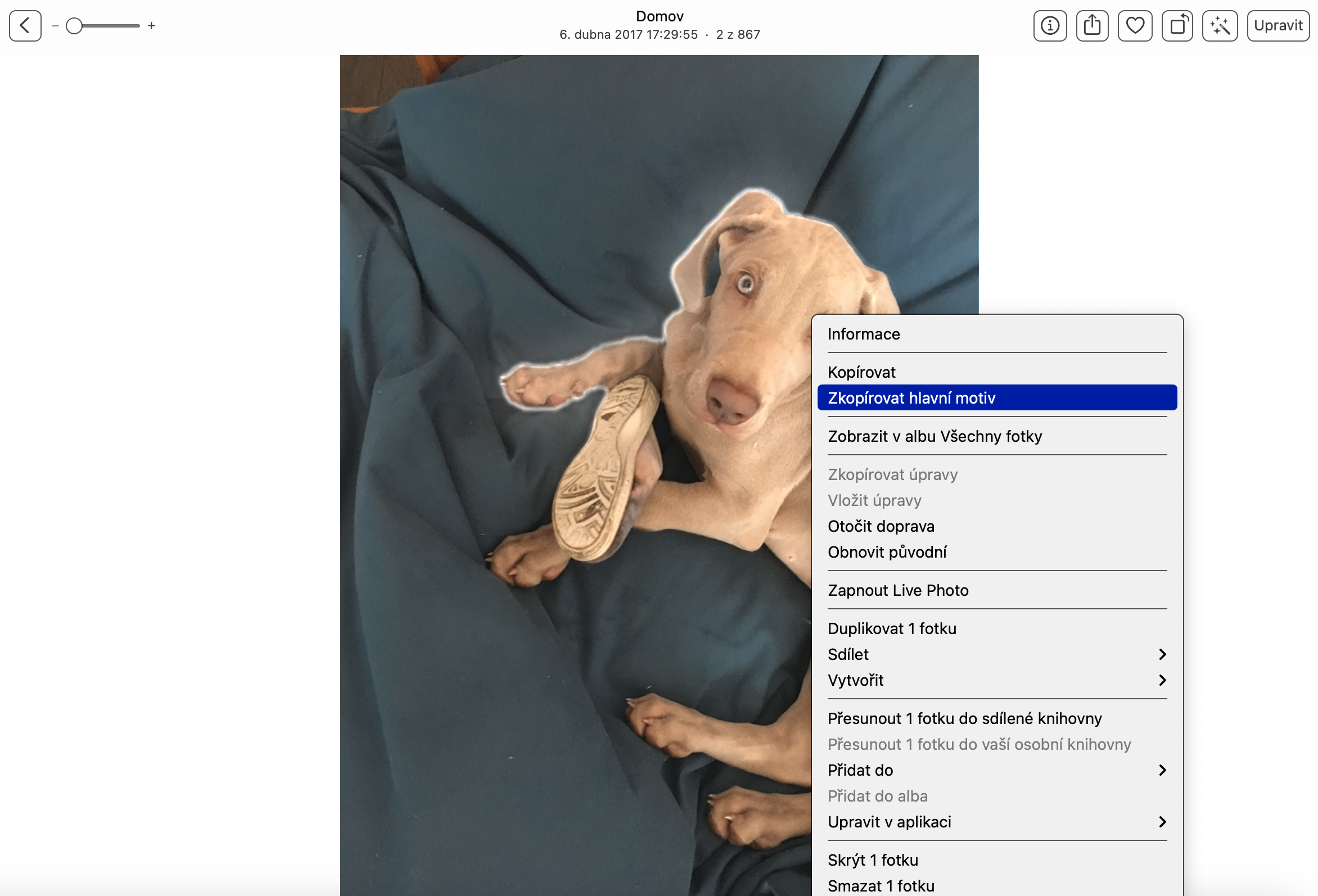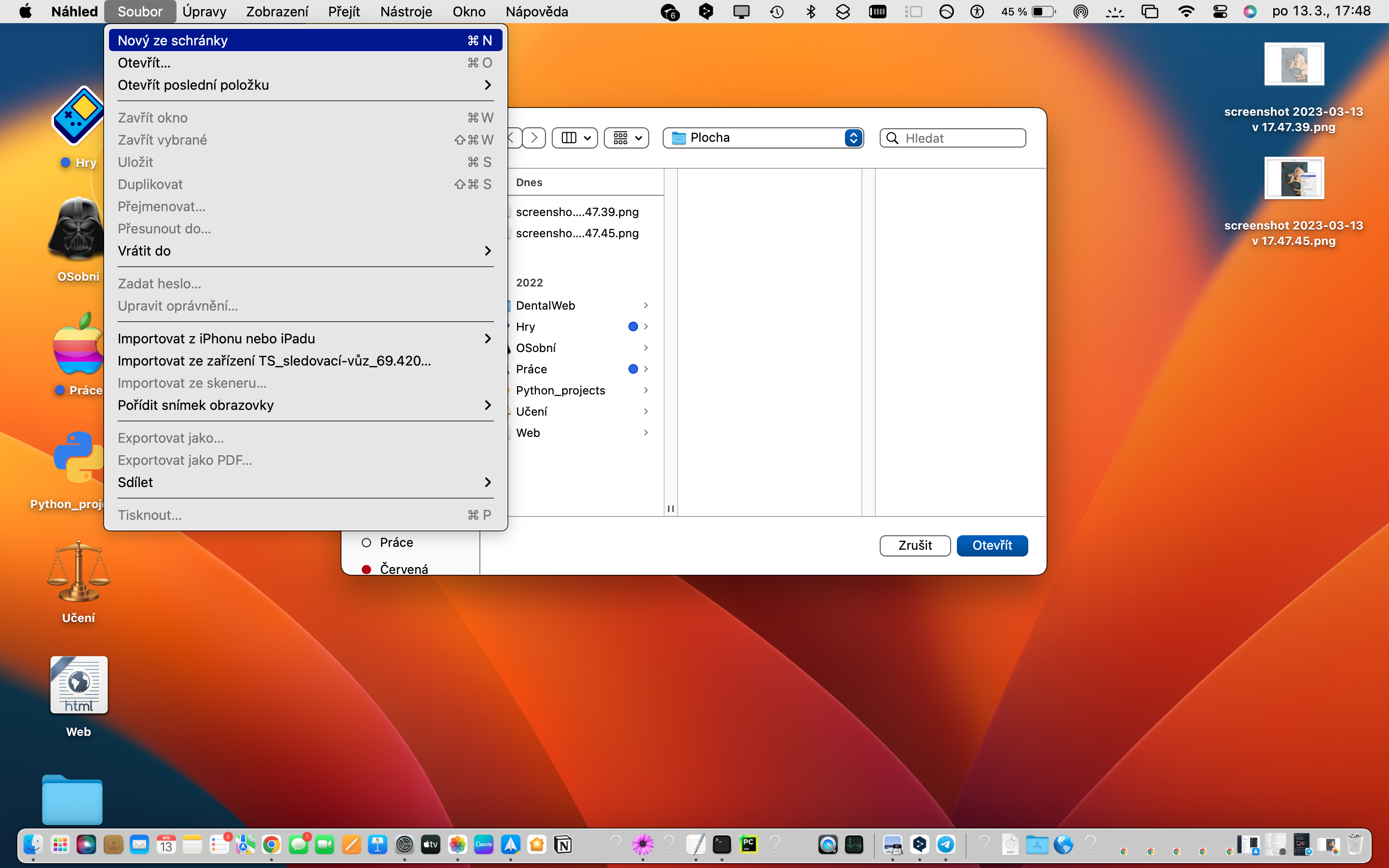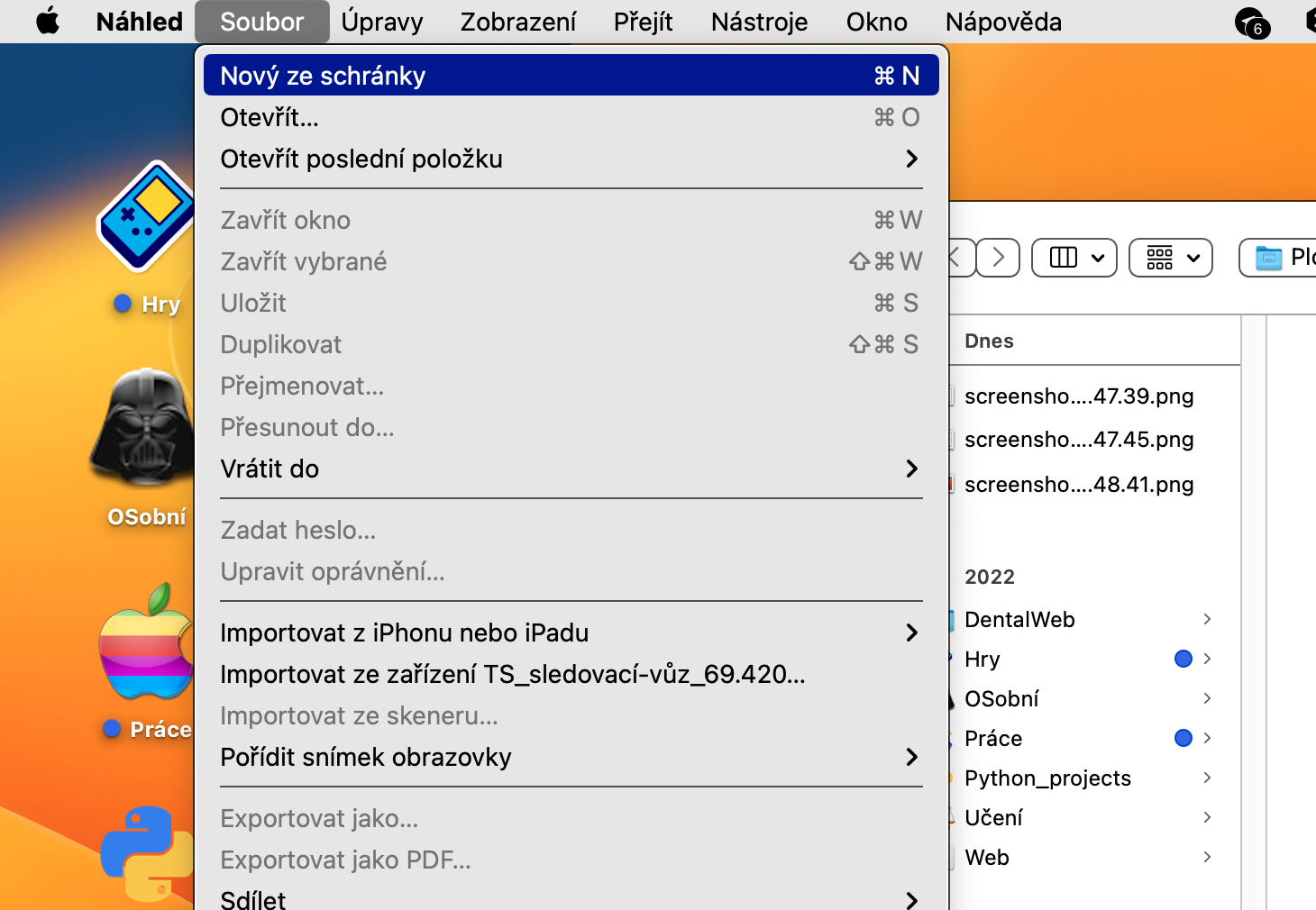Retouch
One of the editing options you can do in native Photos on Mac is retouching. Thanks to it, you can partially correct partial imperfections. Open the photo you want to edit in Photos. At the top right, click Edit and choose Retouch in the panel on the right. Select the extent of the correction, then drag and swipe to smooth out the problem areas. In case you drag or perform any other unwanted action, you can simply undo it by pressing the keyboard shortcut Cmd + Z.
Zoom in on part of the photo
If you're making more detailed adjustments to a part of a photo in the native Photos on Mac, you'll definitely appreciate the ability to zoom in on it so you can work more precisely. You can zoom in, for example, by opening two fingers on the trackpad, or by using the slider in the upper left part of the Photos window.
Automatic adjustments
In some cases, a magical feature called Automatic Adjustments can help. It is mainly used by users who do not understand detailed editing and improvements, or do not want to delay with partial adjustments. If you want to use the one-time automatic upgrade, just click on the magic wand icon in the top right. If you are not satisfied with the adjustment, simply click the button a second time.
filters
Another quick and easy way to edit photos on Mac in the native Photos app is with preset filters. To try them out, first open the photo you want to edit in Photos. Click Edit at the top right, then click the Filters tab at the top of the application window. Finally, just select the desired filter in the column on the right.
Background removal
The last tip that we will present to you in our article is to quickly remove the background from the photo, or copy the object with the option of pasting it elsewhere. First, open the desired image in native Photos. Make sure you turn off Live Photo if necessary, right-click on the photo and choose Copy Main Theme. Now move to, for example, native Preview, click File on the bar at the top of your Mac screen, and choose New from Clipboard.