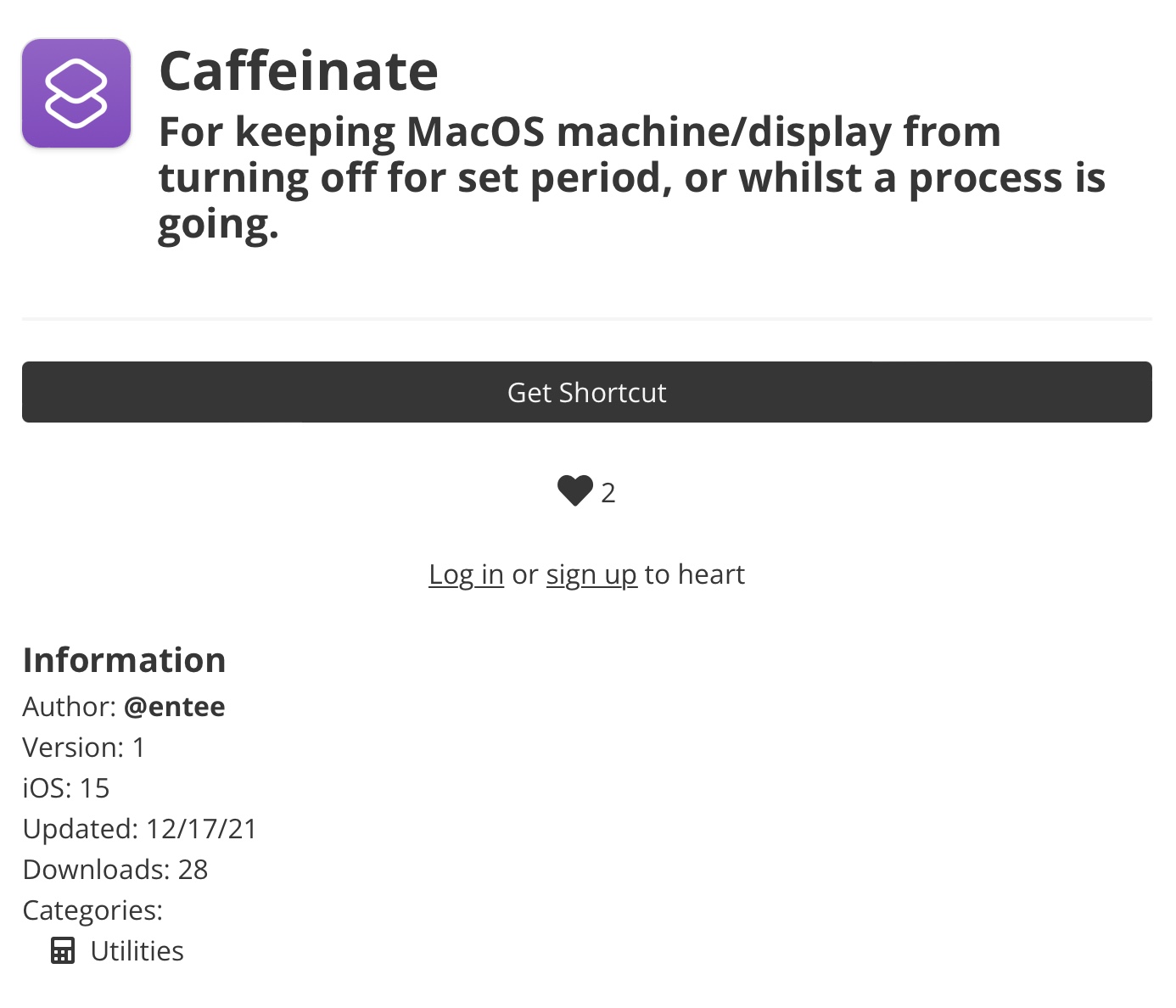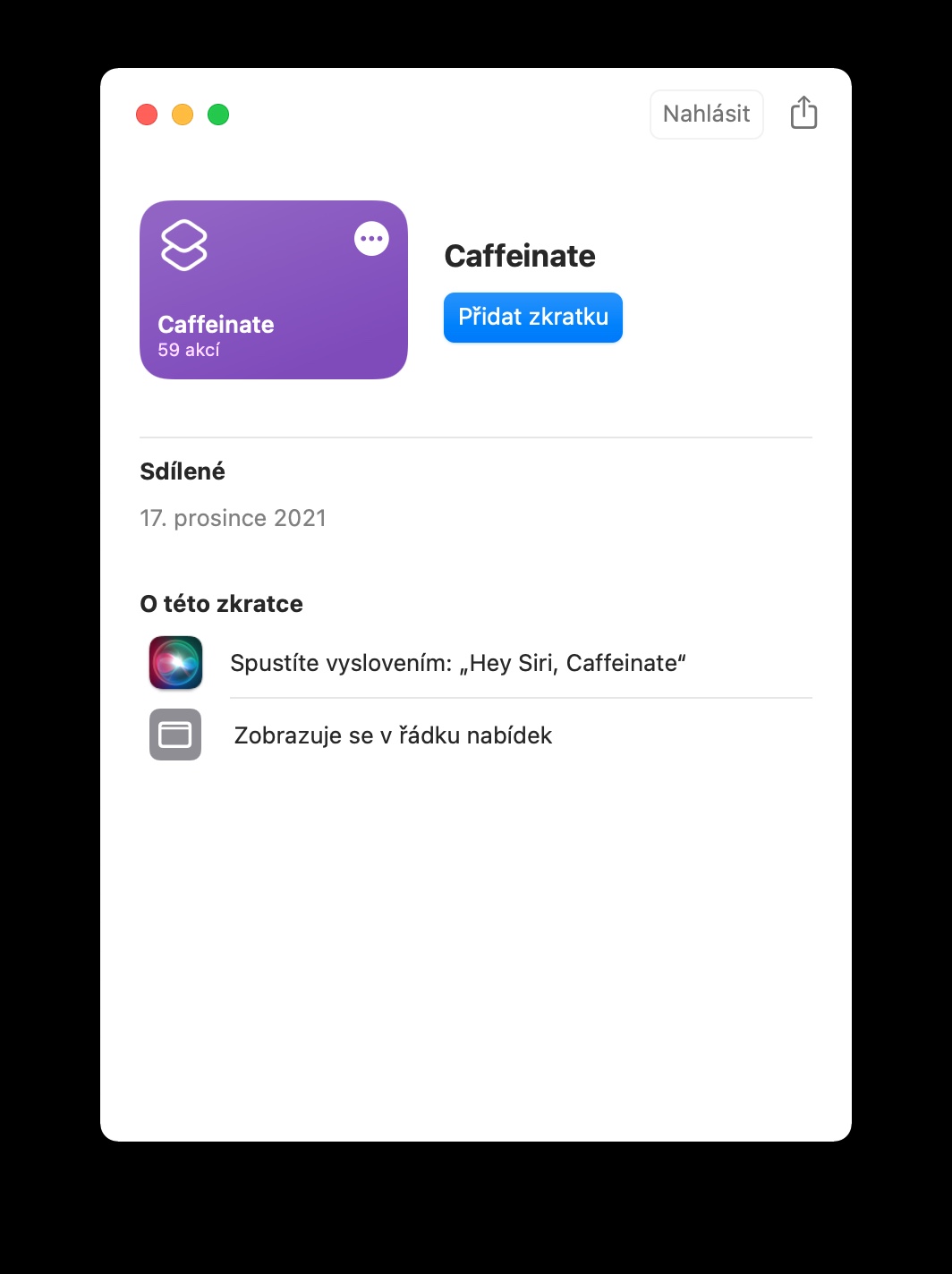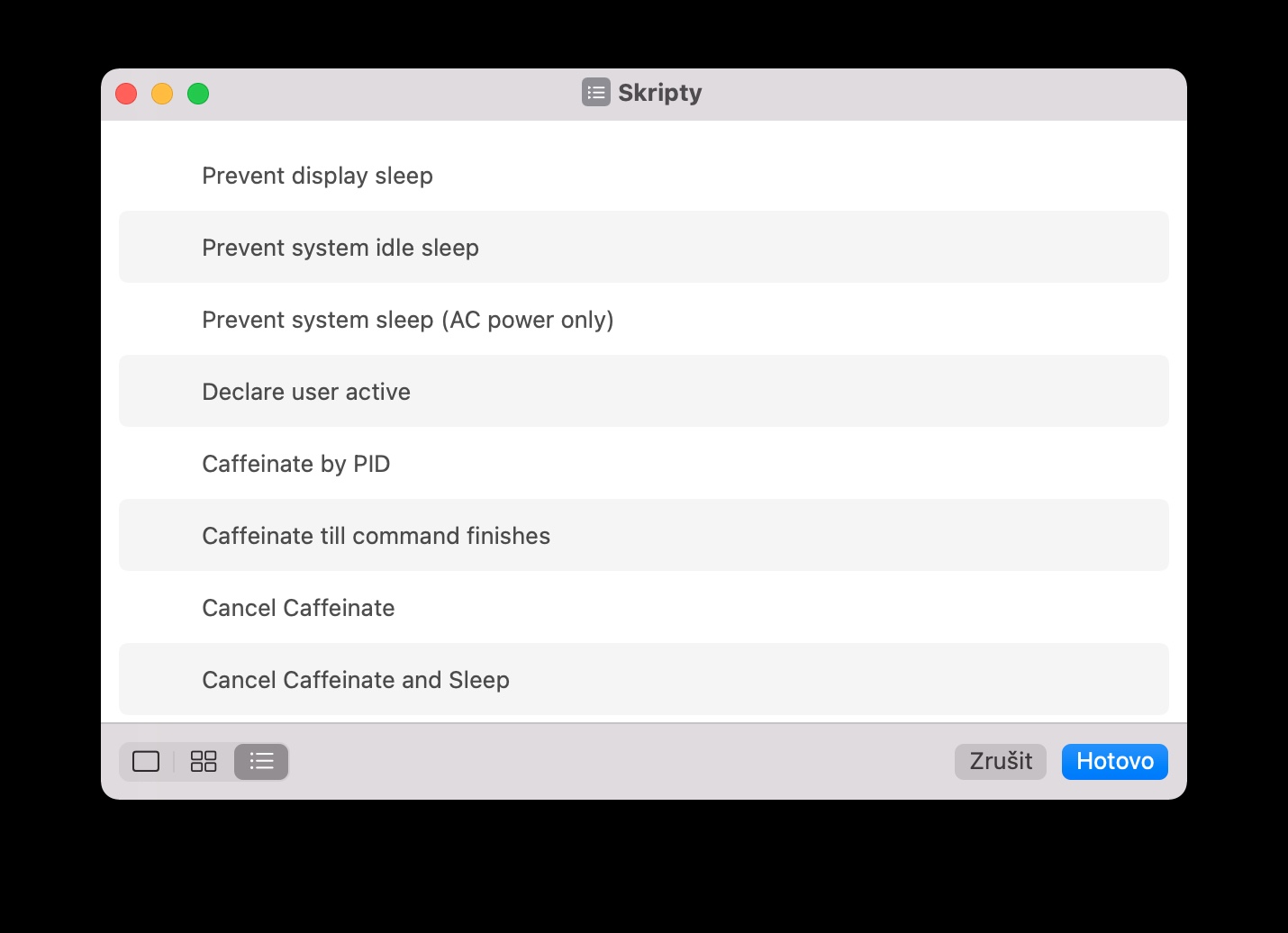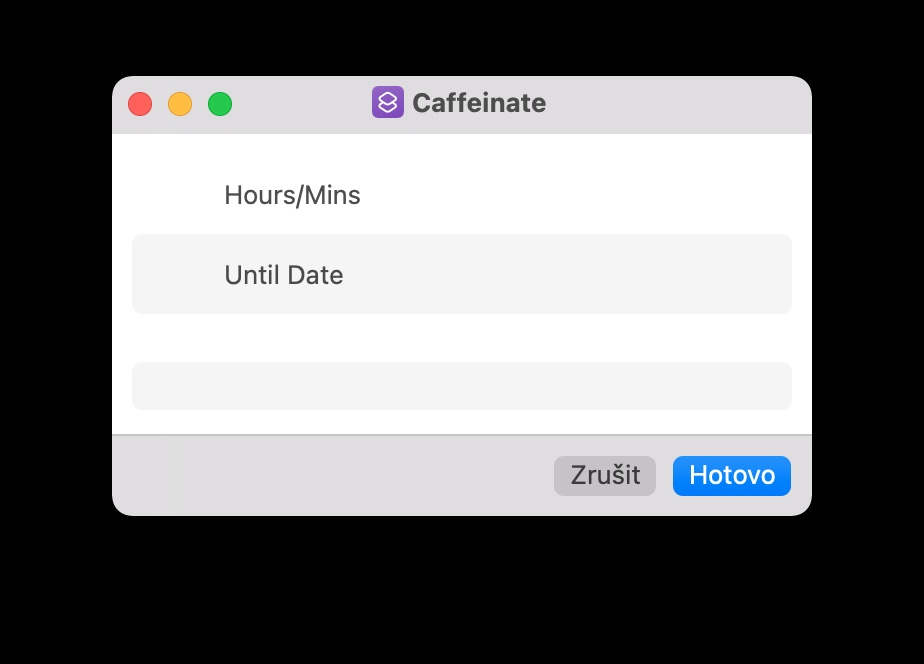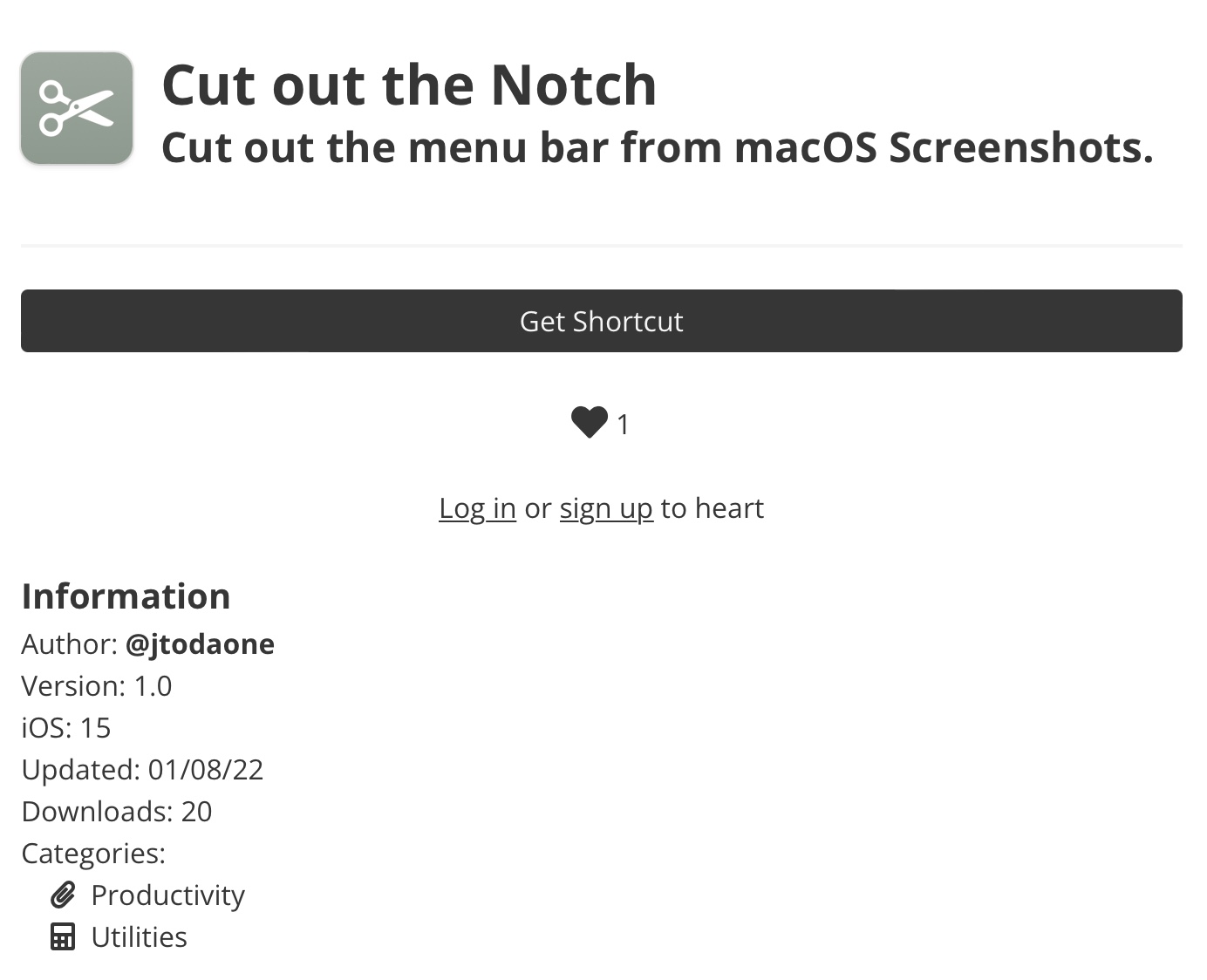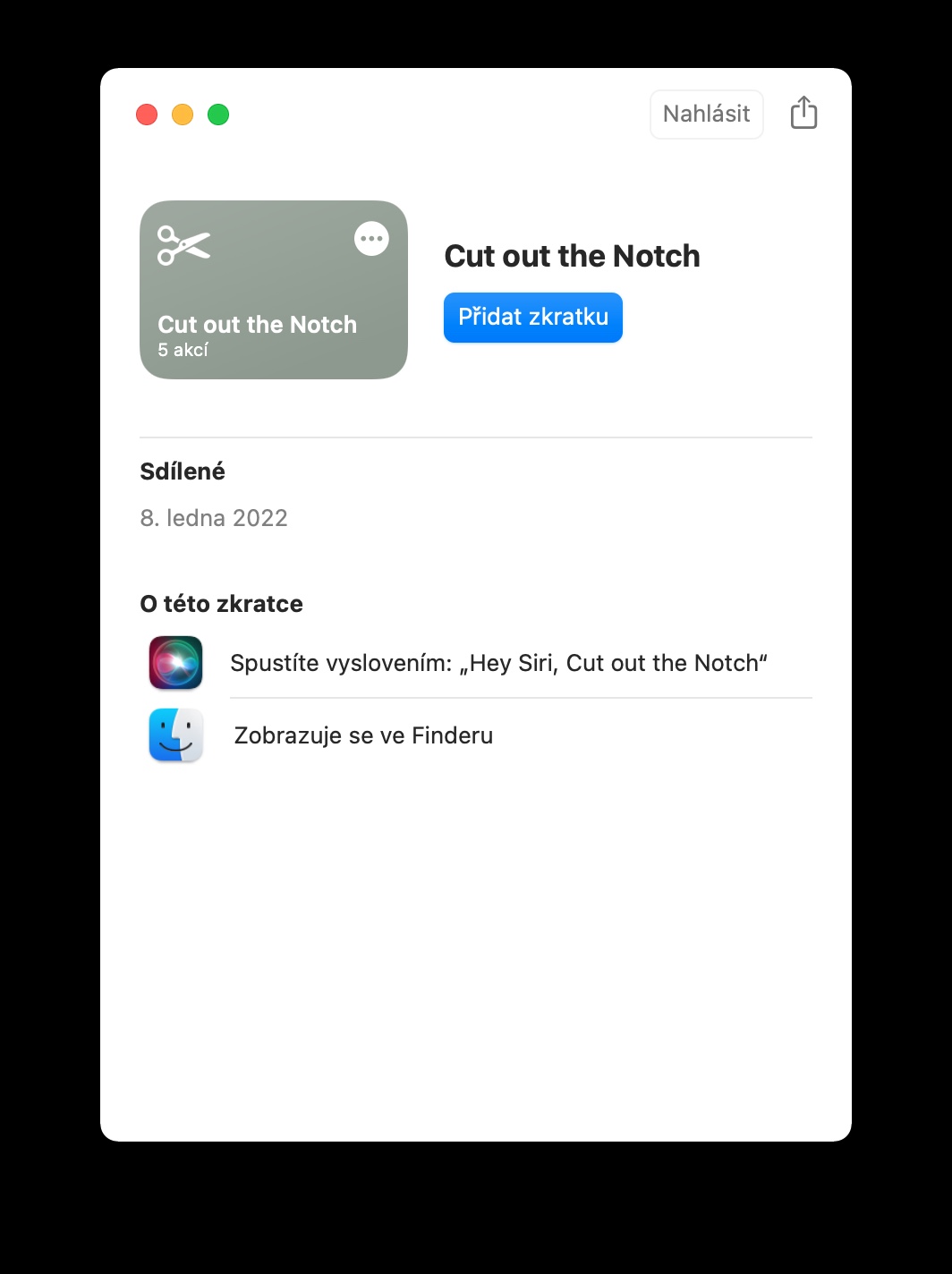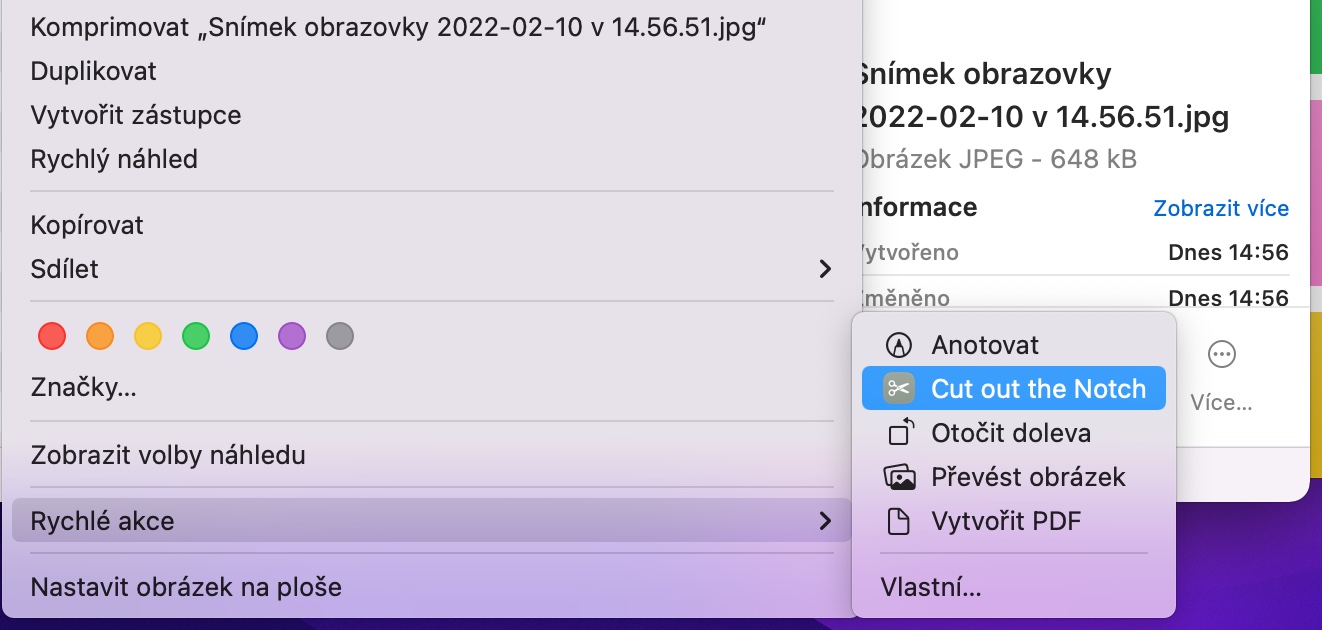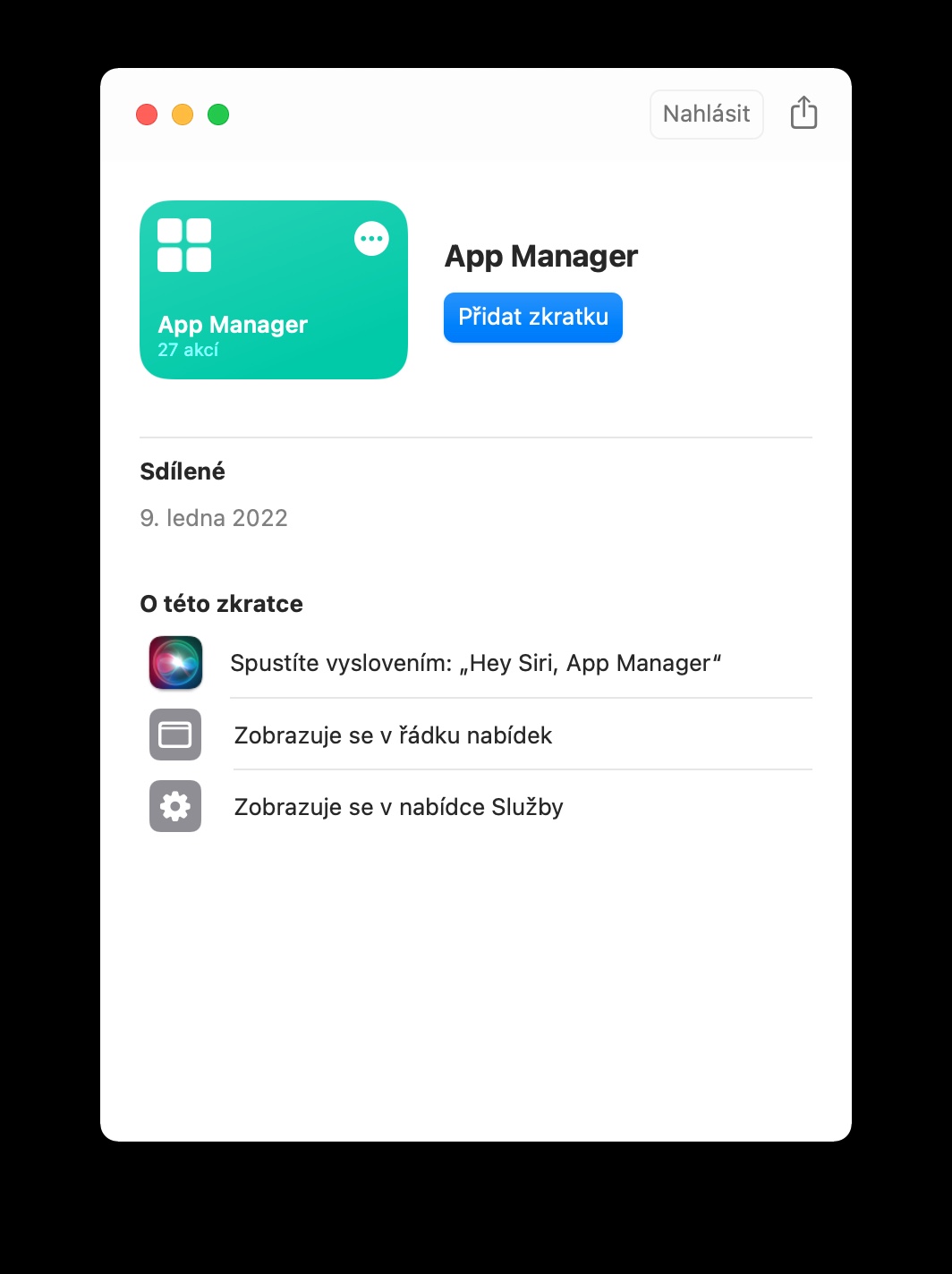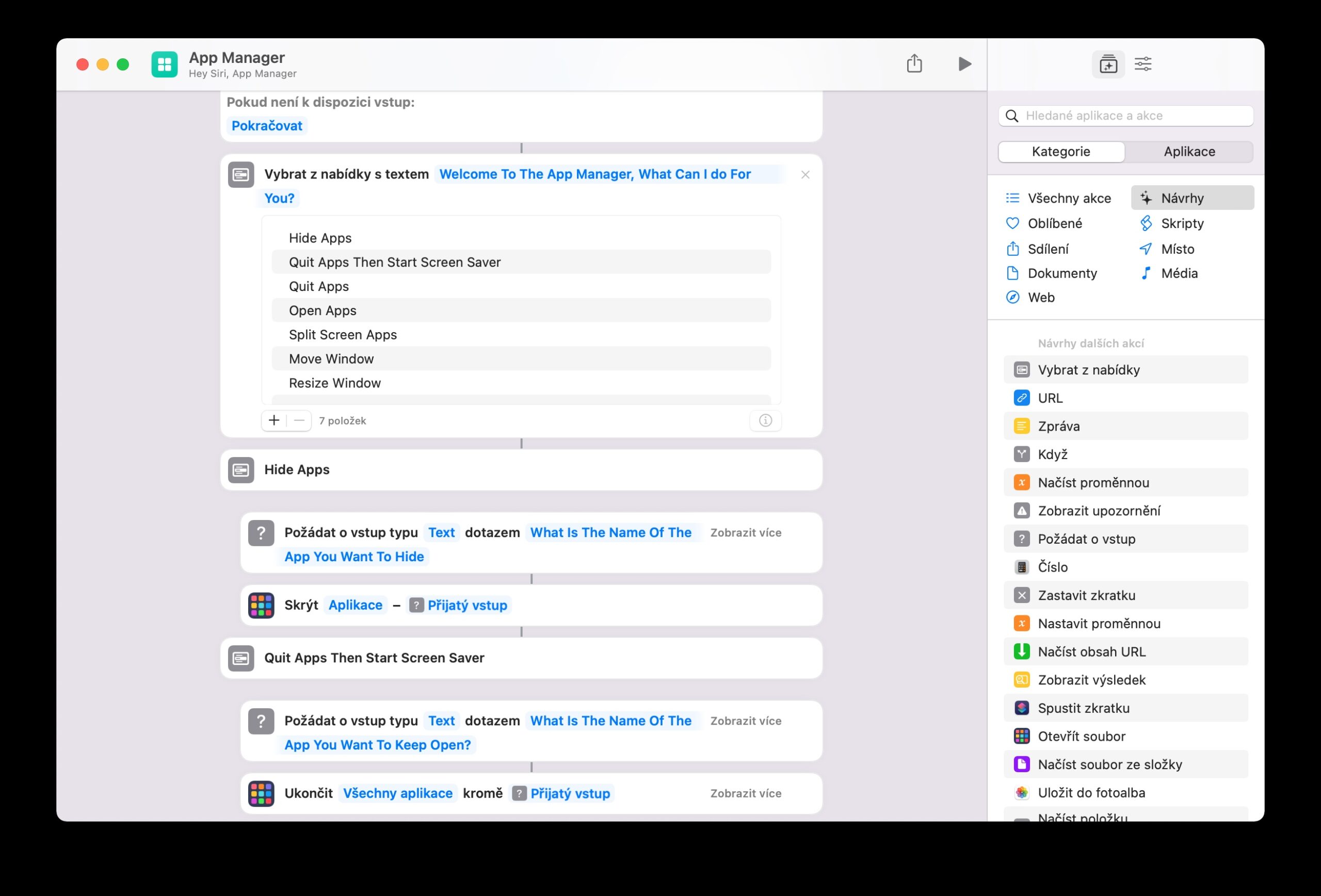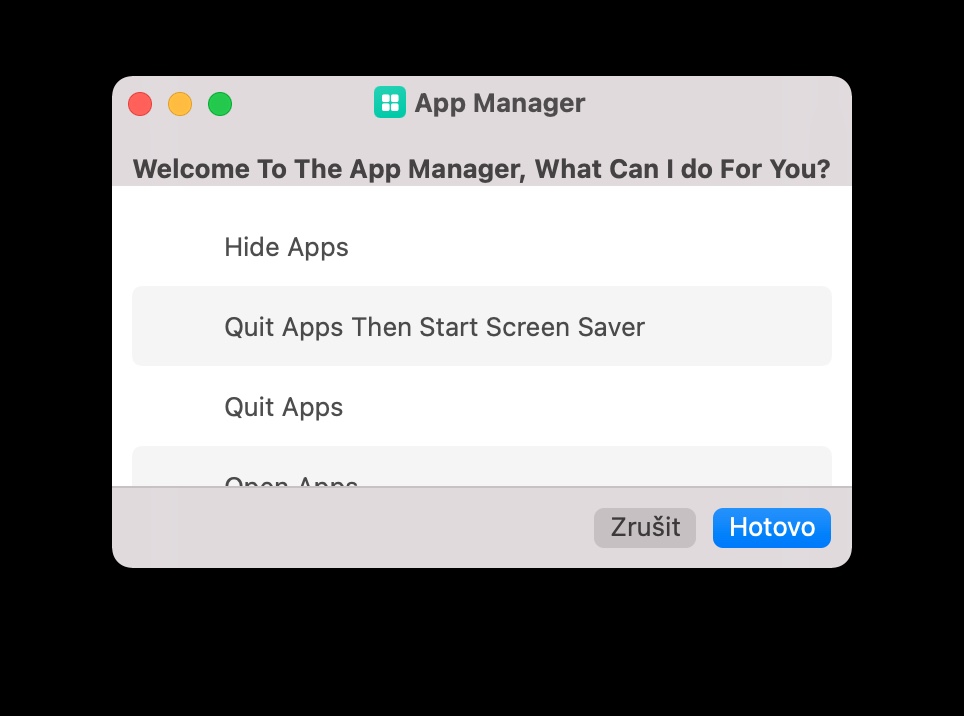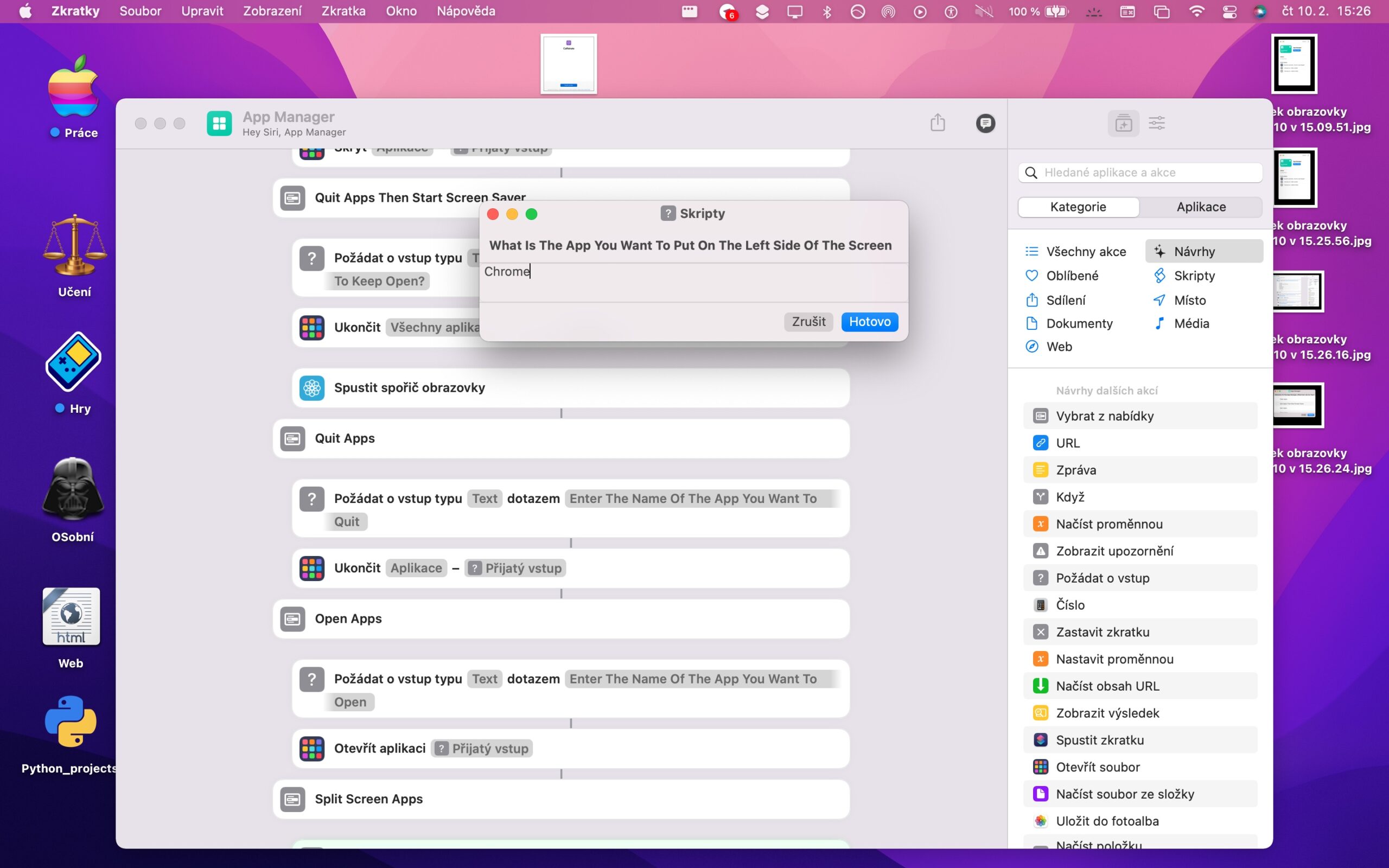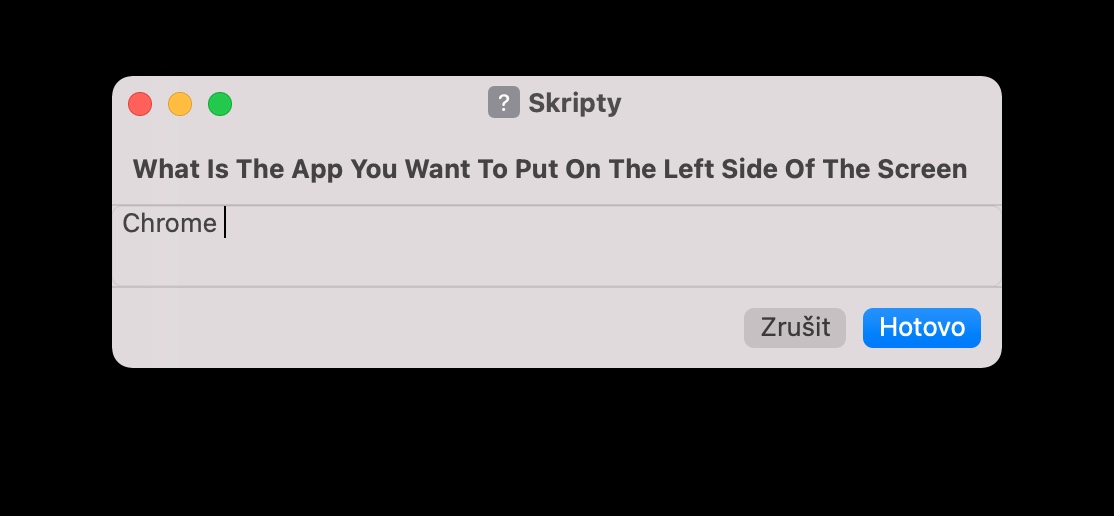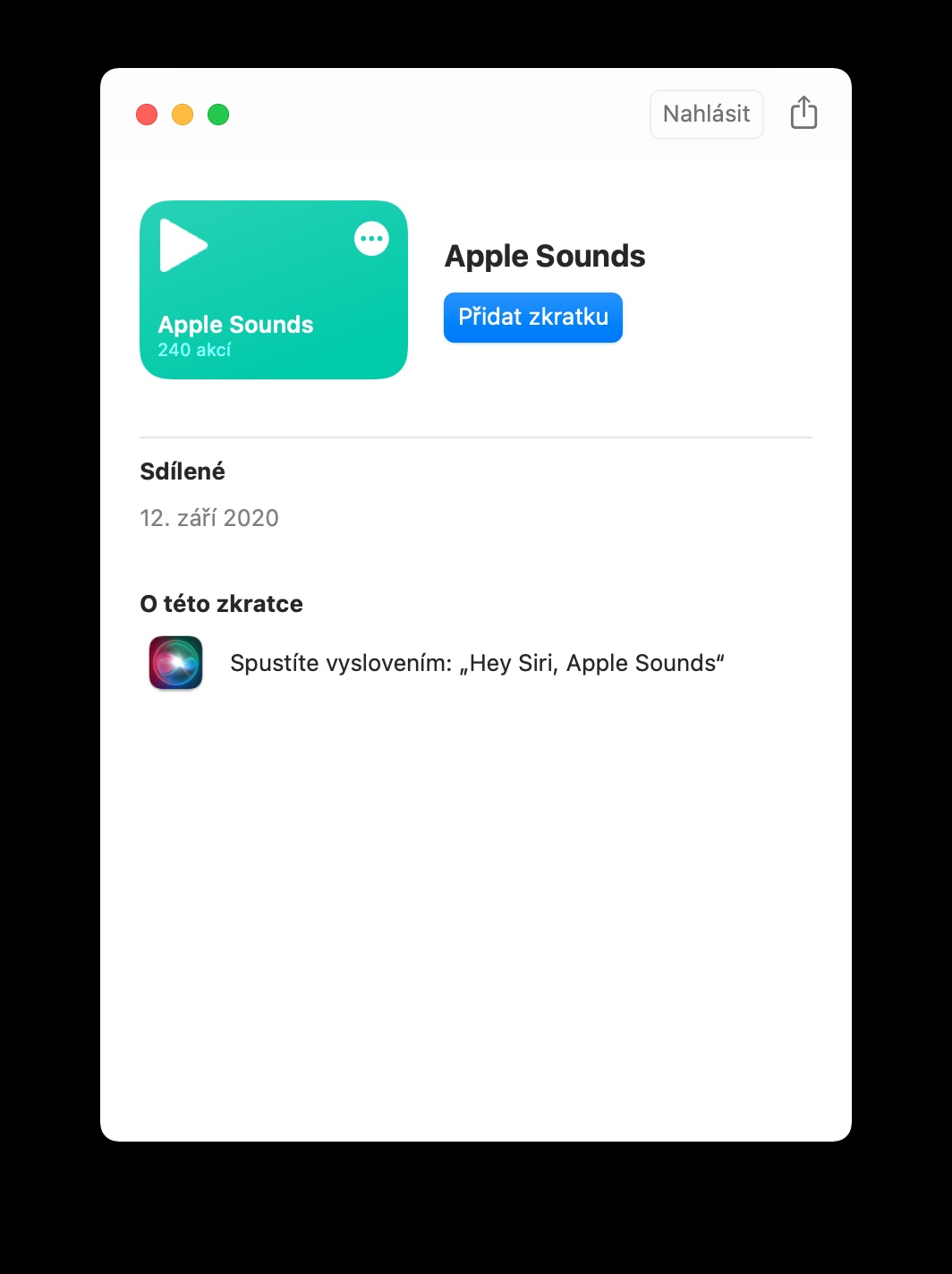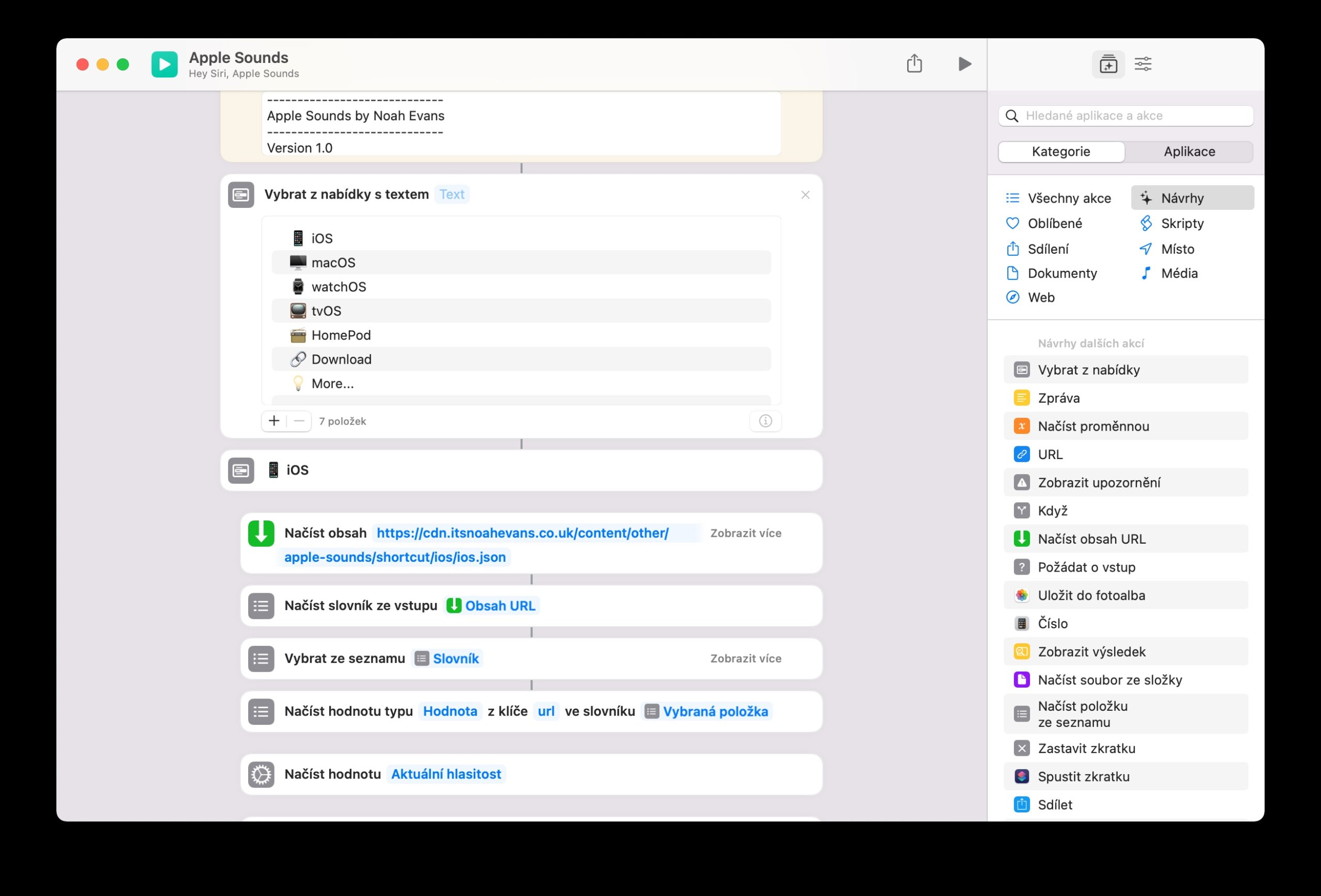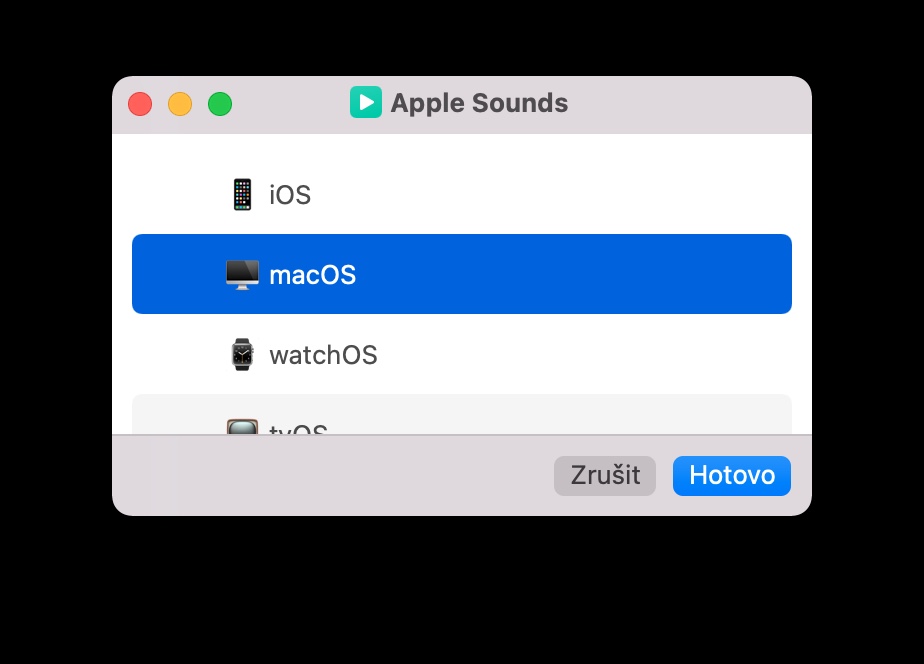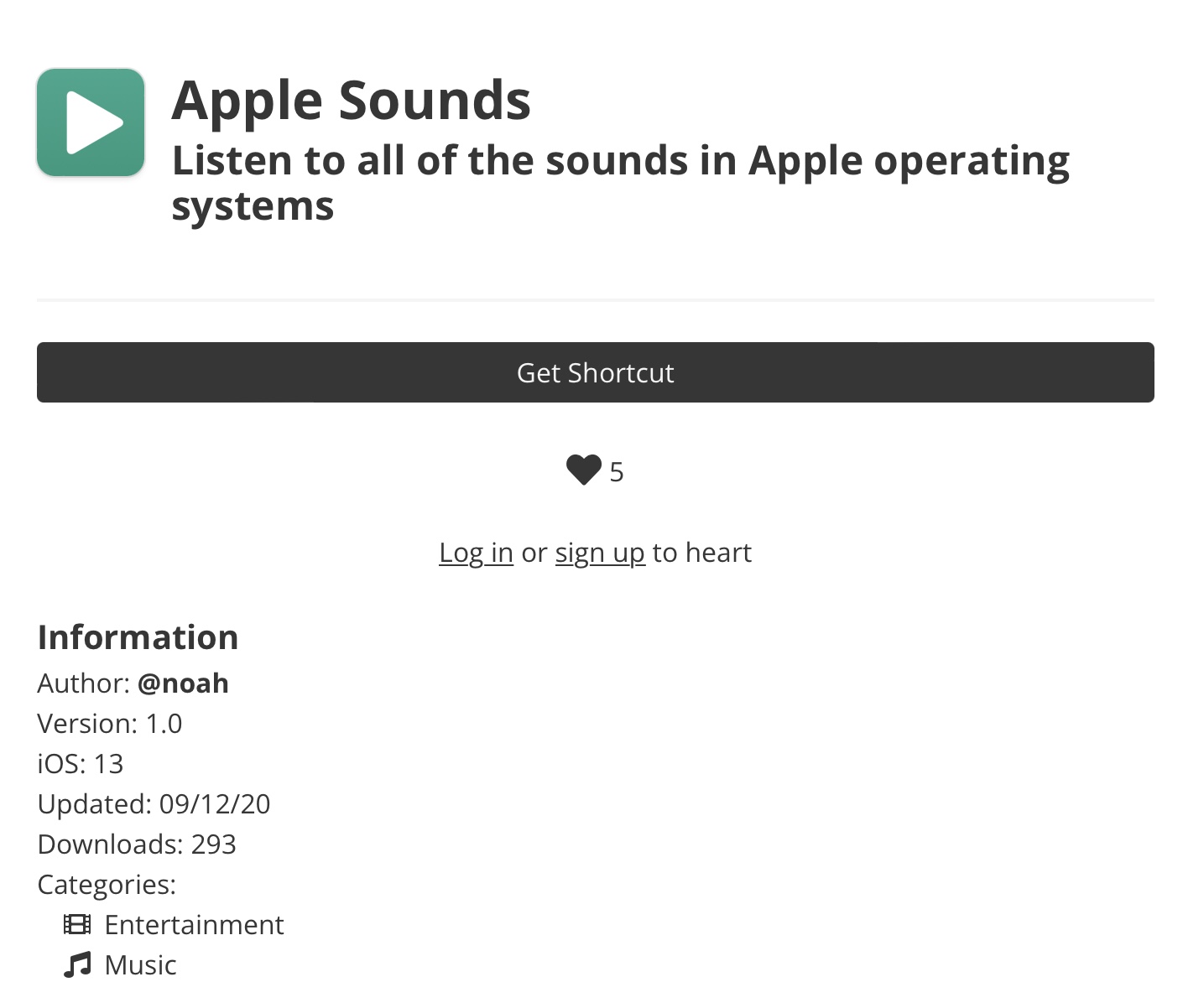Newer versions of the macOS operating system also include the native Shortcuts application, which we are familiar with from the iOS and iPadOS operating systems. In Shortcuts on Mac, the vast majority of shortcuts that we know from iPhone or iPad work, but there are shortcuts that, after all, stand out a little better on Mac.
It could be interest you

caffeinates
Some of us need to prevent our Mac from going to sleep from time to time. In addition to specific third-party applications, a shortcut called Caffeinate can also take care of this very well, allowing you to set up and schedule in detail a number of actions related to the power supply of your Mac.
You can download the Caffeinated shortcut here.
Cut Out the Notch
The Cut Out the Notch shortcut can reliably remove the top 74 pixels from full-screen screenshots on your Mac. This useful shortcut will certainly be welcomed not only by owners of newer Macs with a cut-out at the top of the display, but also by those who do not want to have the menu bar captured on their screenshots. In order for the shortcut to work for you, you need to check the display option in the Finder Quick Actions menu in its settings. You activate the shortcut itself by right-clicking on the appropriate screenshot in the Finder and choosing Quick Actions -> Cut Out the Notch.
You can download the Cut out the Notch shortcut here.
App Manager
As the name suggests, a shortcut called App Manager helps you manage your apps on your Mac. With the help of this shortcut, you can launch selected applications, manage their layout on the desktop, close applications, start a screen saver, and perform a variety of other actions.
You can download the App Manager shortcut here.
Apple Sounds
If you are among the enthusiastic Apple fans, you will certainly be interested in the abbreviation called Apple Sounds. This is a wonderful offer of all possible sounds that are part of Apple's operating systems. After launching the shortcut, you will see a simple menu from which you just need to select the desired operating system and then a specific sound.