Apple computers use the native Finder application by default. The Finder offers a lot of great features, but it's not necessarily for everyone. In today's article, let's take a look at other applications that you can effectively use as an alternative to the native Finder.
muOrder
muCommander is a cross-platform file manager whose interface is reminiscent of classics like Total Commander. It offers the ability to copy, move and rename files, even in bulk. Here you can set your own keyboard shortcuts for working with files, muCommander also offers support for working with archives and boasts a fully customizable user interface.
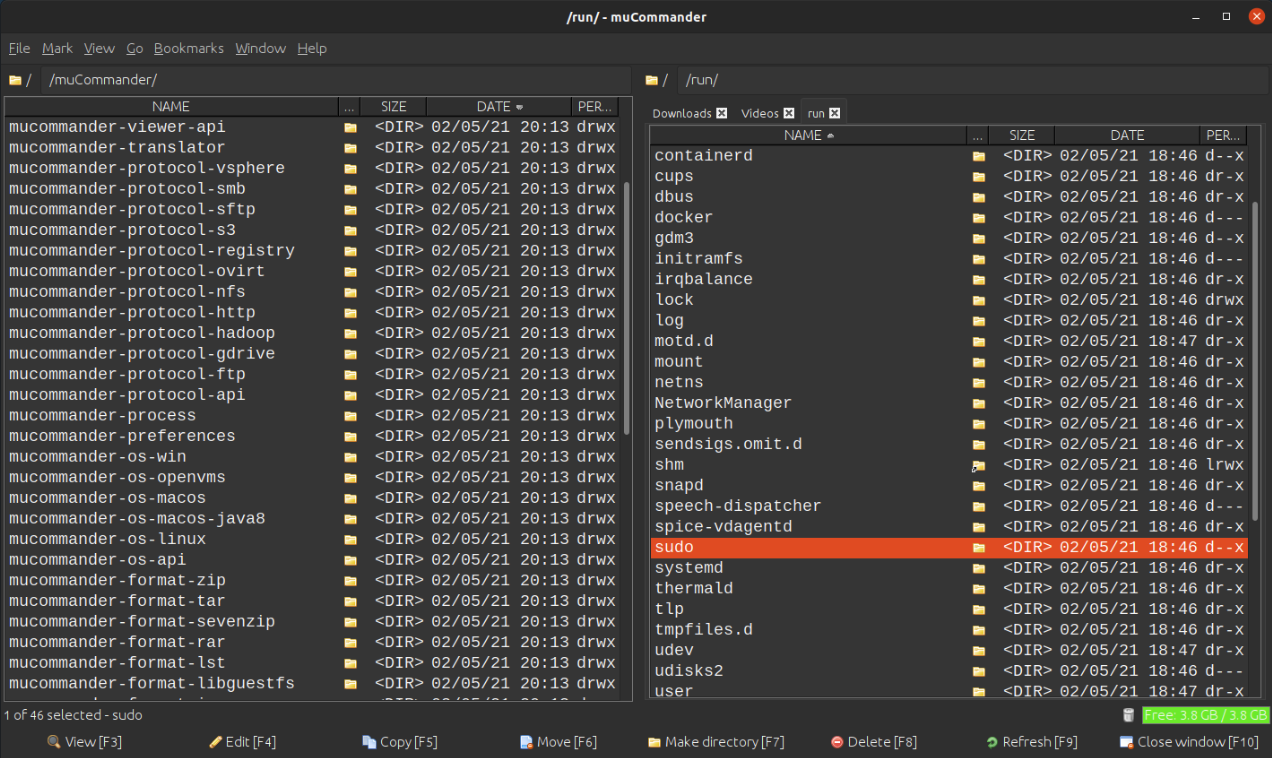
XtraFinder
Rather than a standalone application, XtraFinder is an extension to the native Finder in macOS. In the familiar Finder environment, you will be able to use many additional functions, such as advanced folder and file management, advanced commands, options for customizing the user interface or even an operation queue.
forklift
Forklift is a reliable file manager for Mac that, in addition to basic and more advanced management of your files and folders, can also efficiently handle connections to remote servers and cloud storage. It offers an integrated utility for deleting applications, tools for mass management of files and folders, as well as archiving functions.
Nimble Commander
Nimble Commander is a feature-packed file manager designed especially for professionals and advanced users. It offers support for keyboard shortcuts, is fully customizable, and of course there is a wide variety of tools for individual and collective management of files and folders. It also includes a Terminal emulator, support for FTP/SFTP and WebDAV servers, and much more.
Commander One
The last tip in our selection today is the Commander One app. It boasts a clear user interface, easy operation and lots of features. It offers the ability to change the display mode, support for operations in the queue, support for renaming files and folders while moving, advanced search and much more.
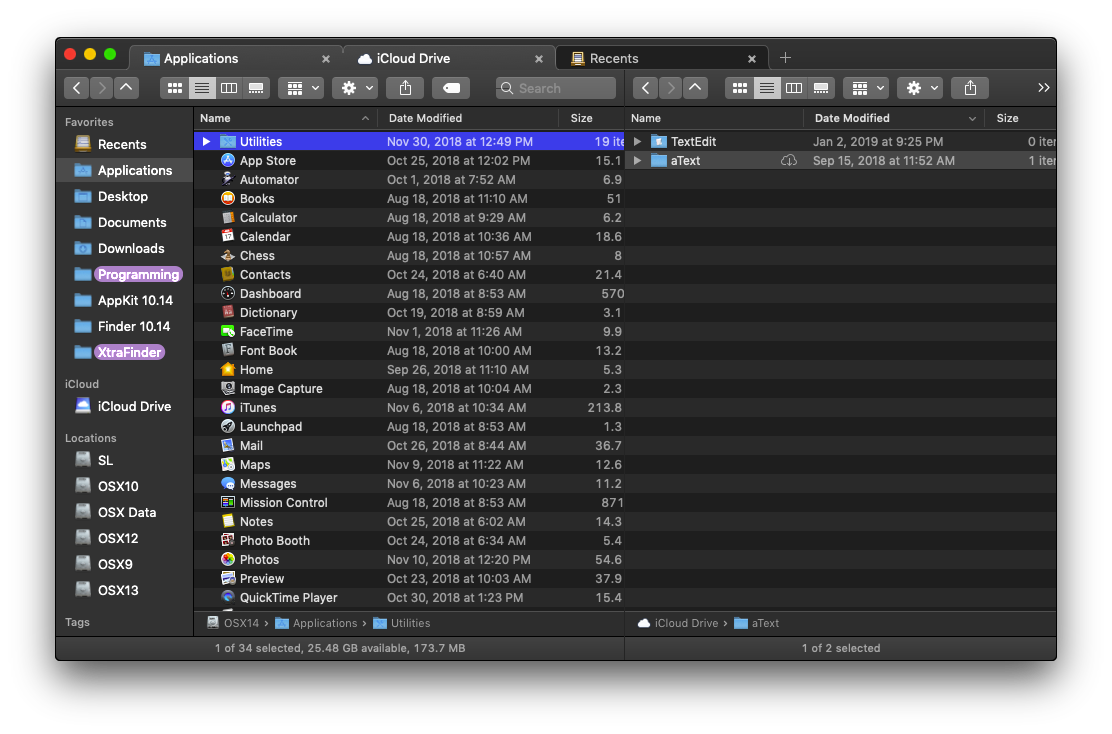
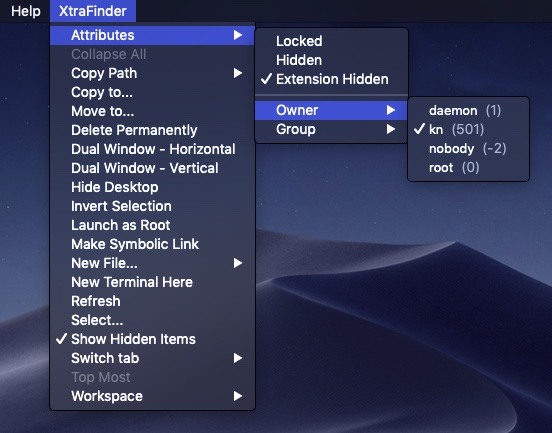
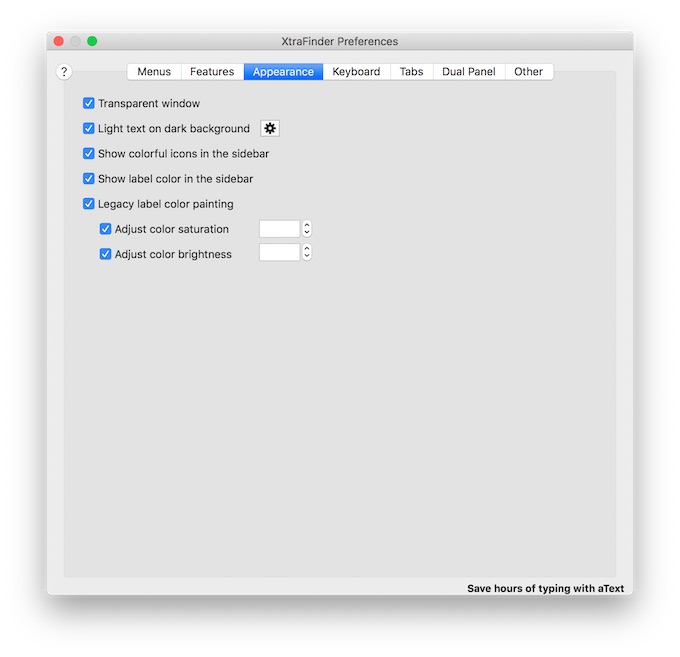
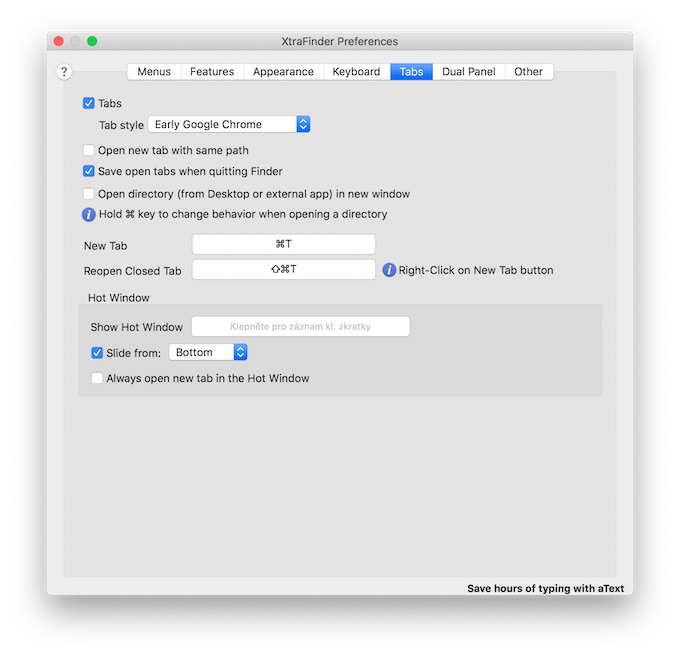
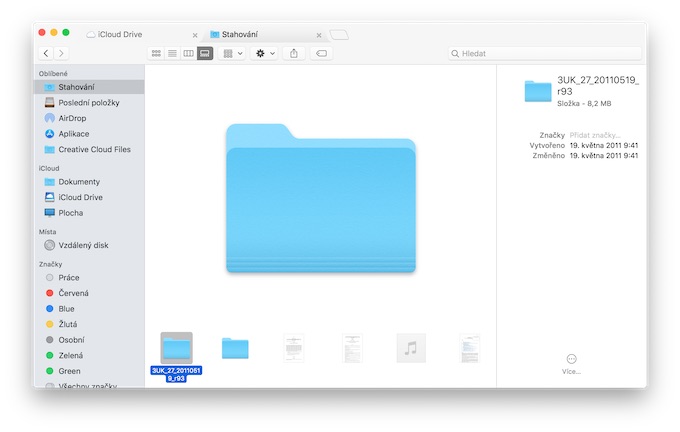
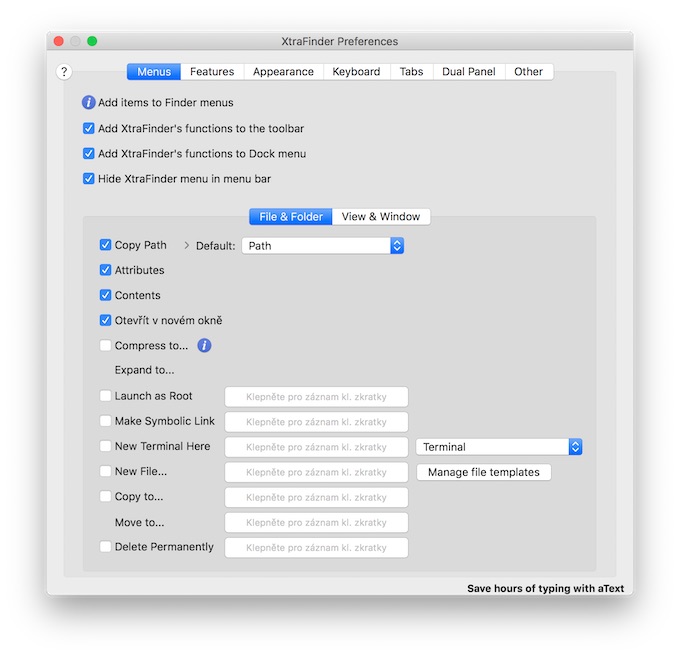
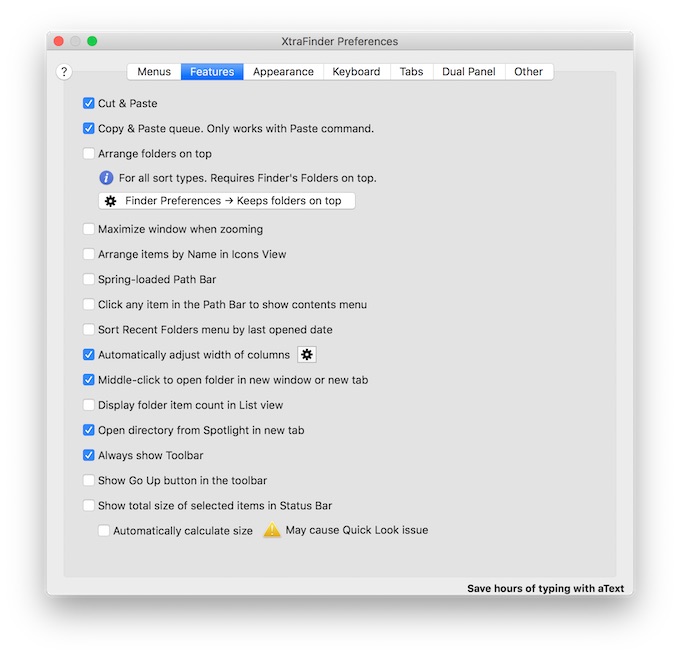
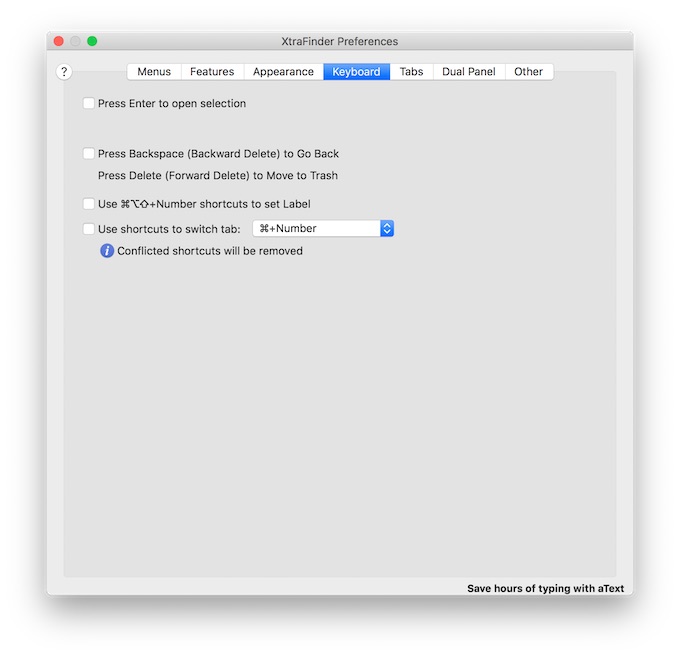
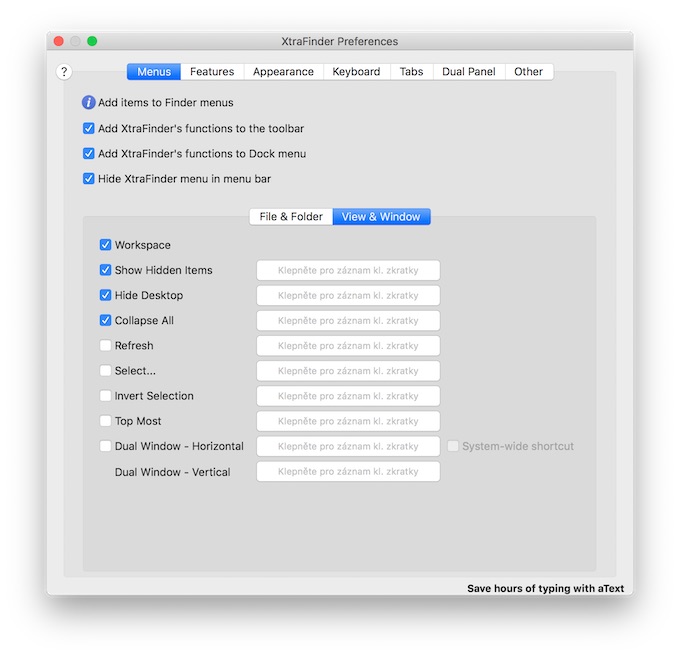
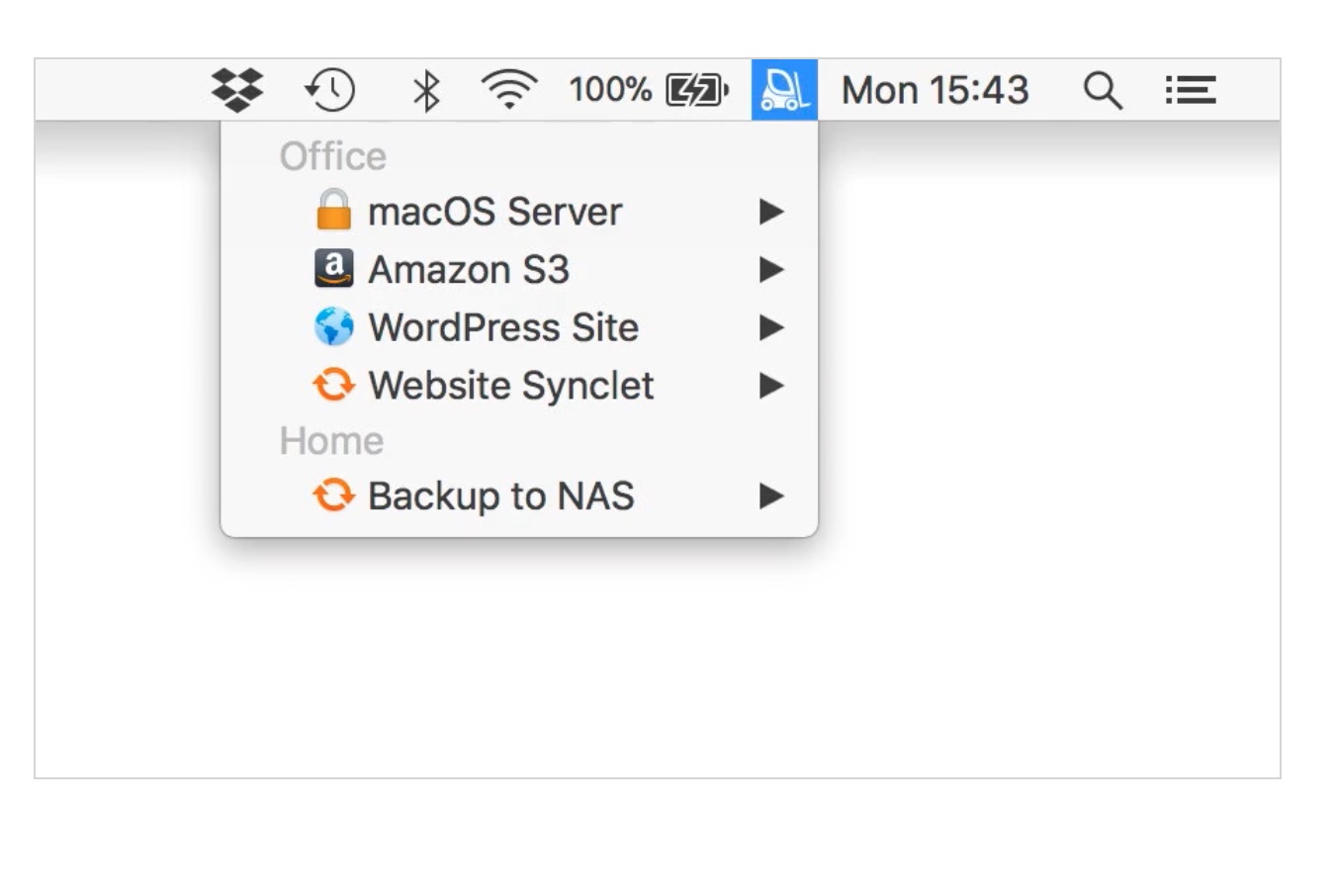

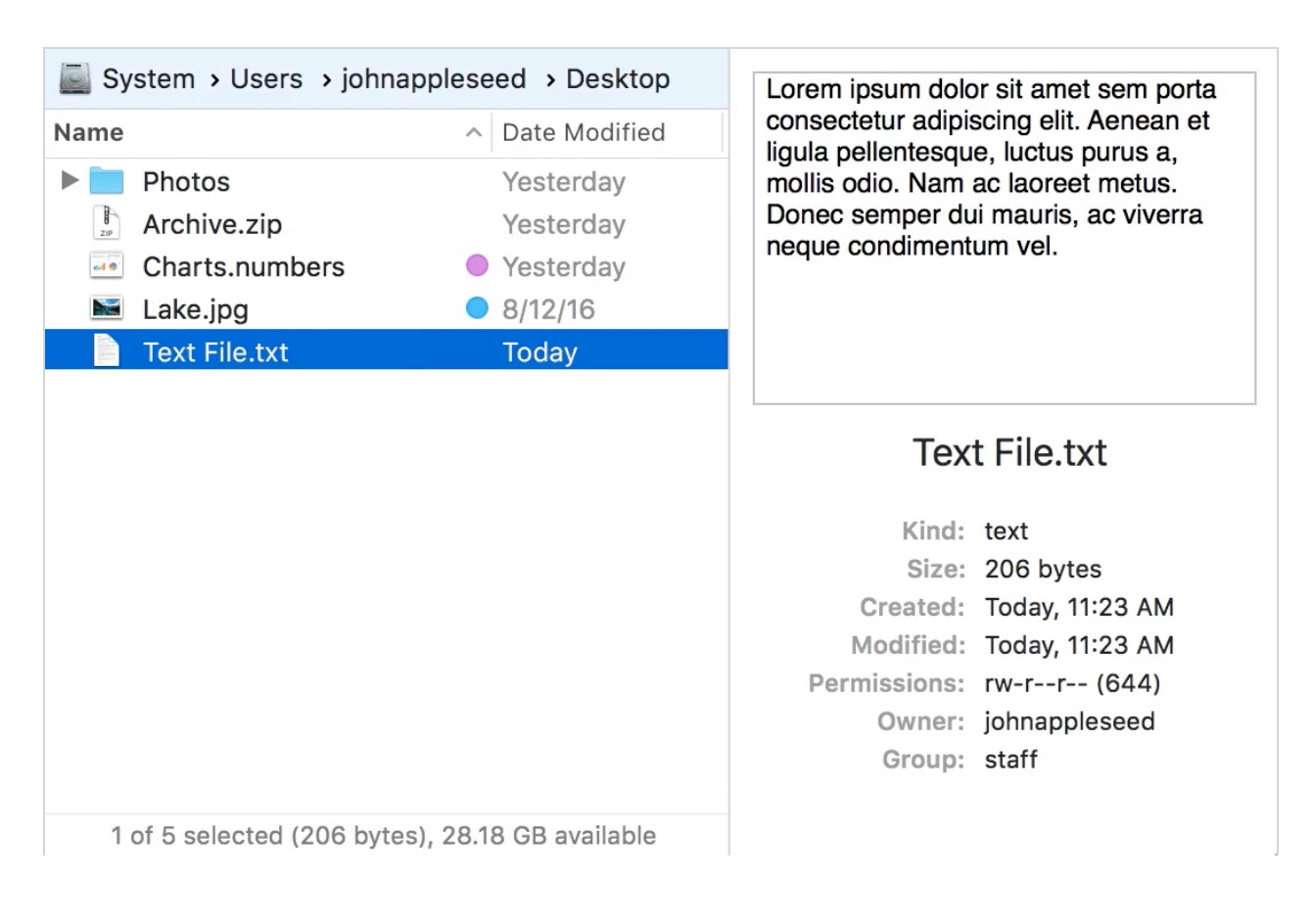
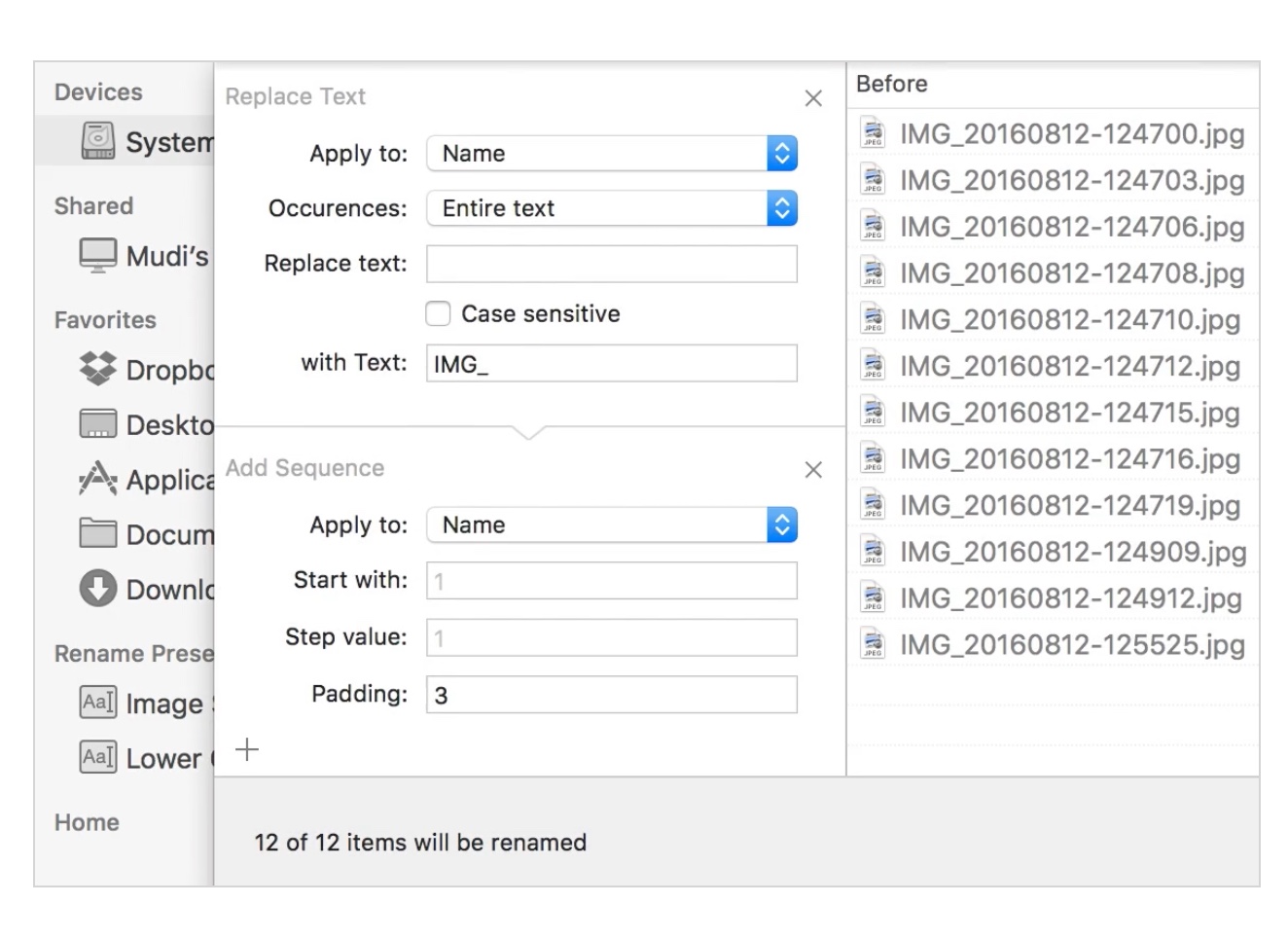
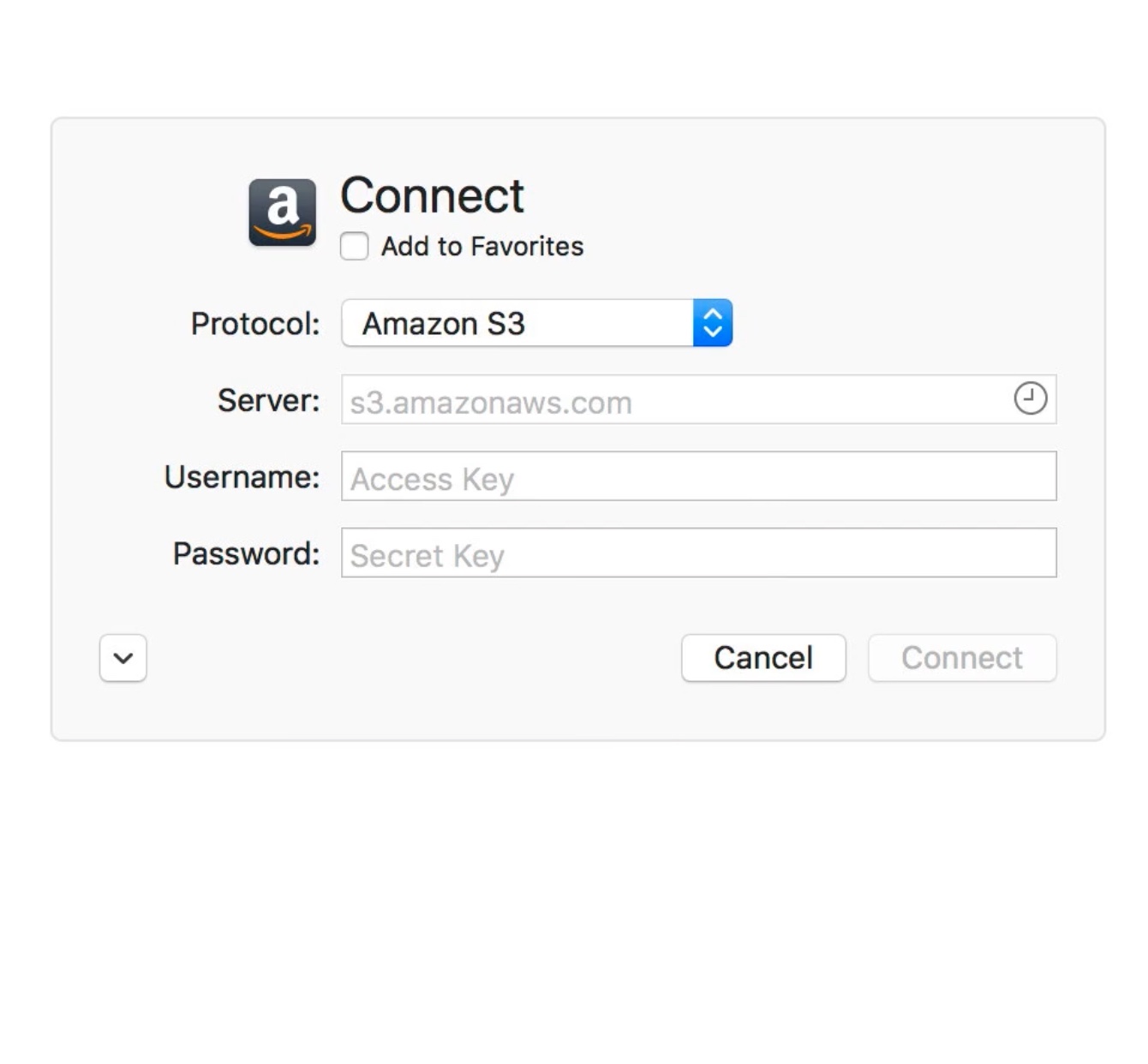
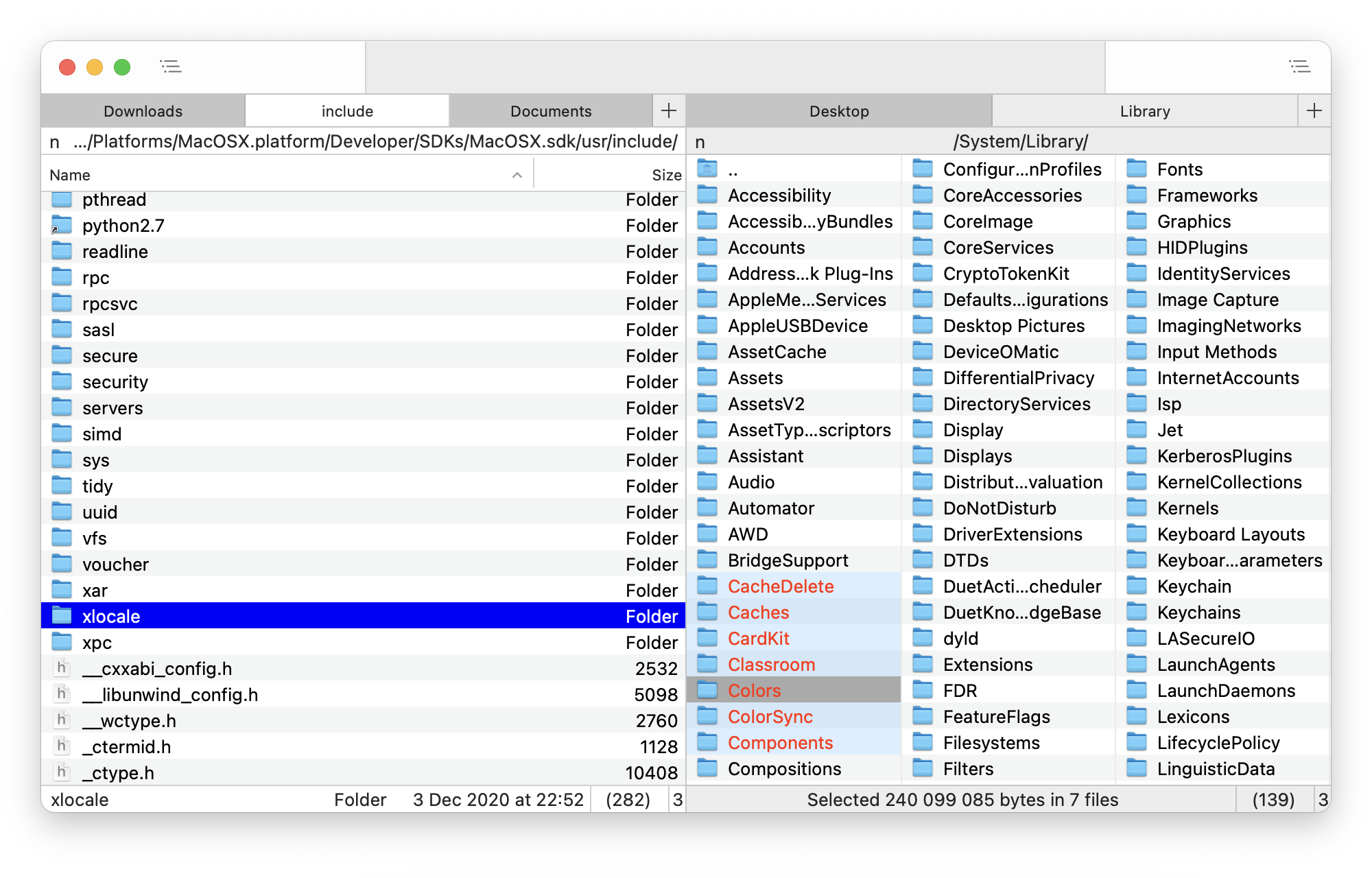
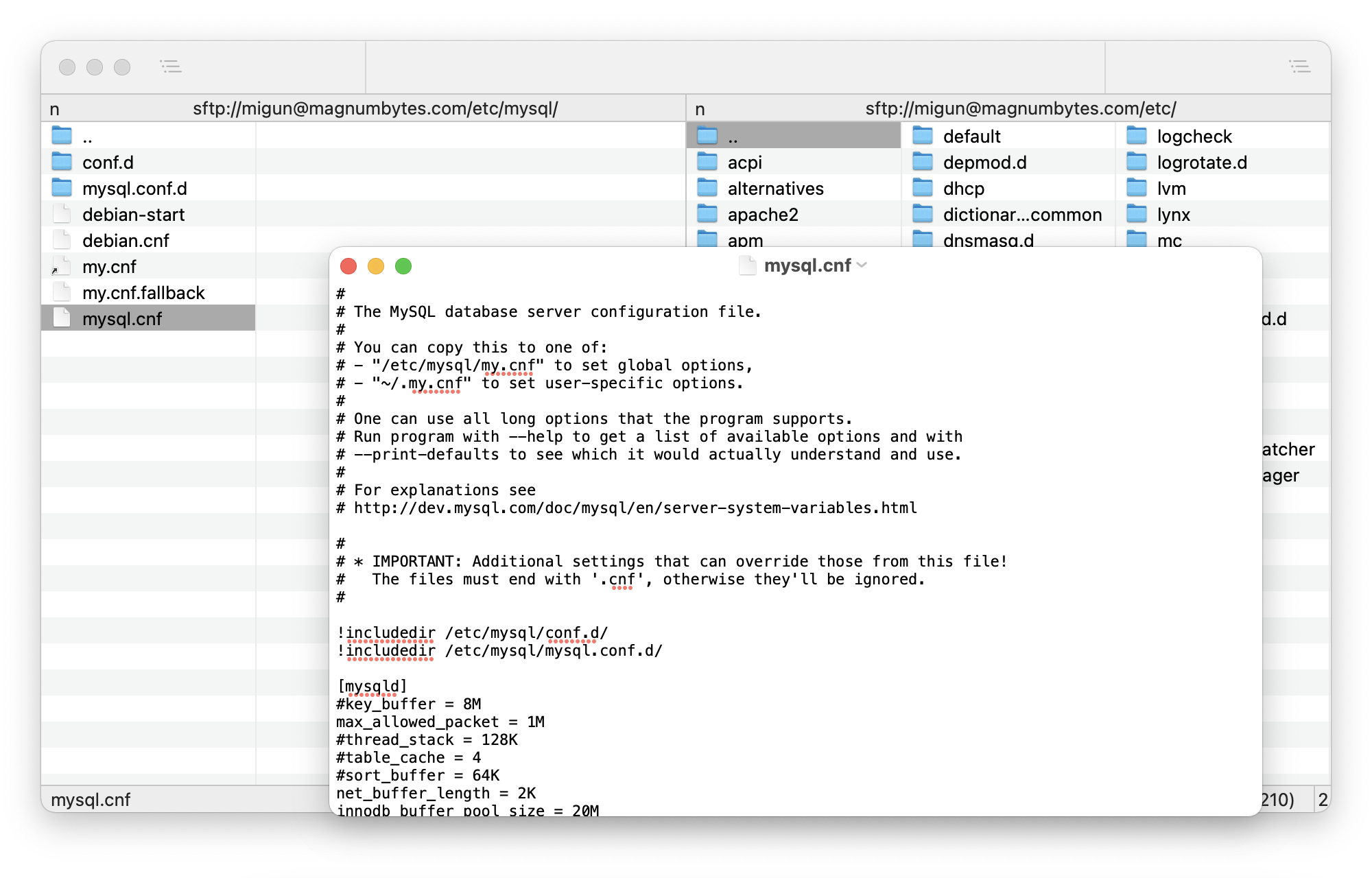

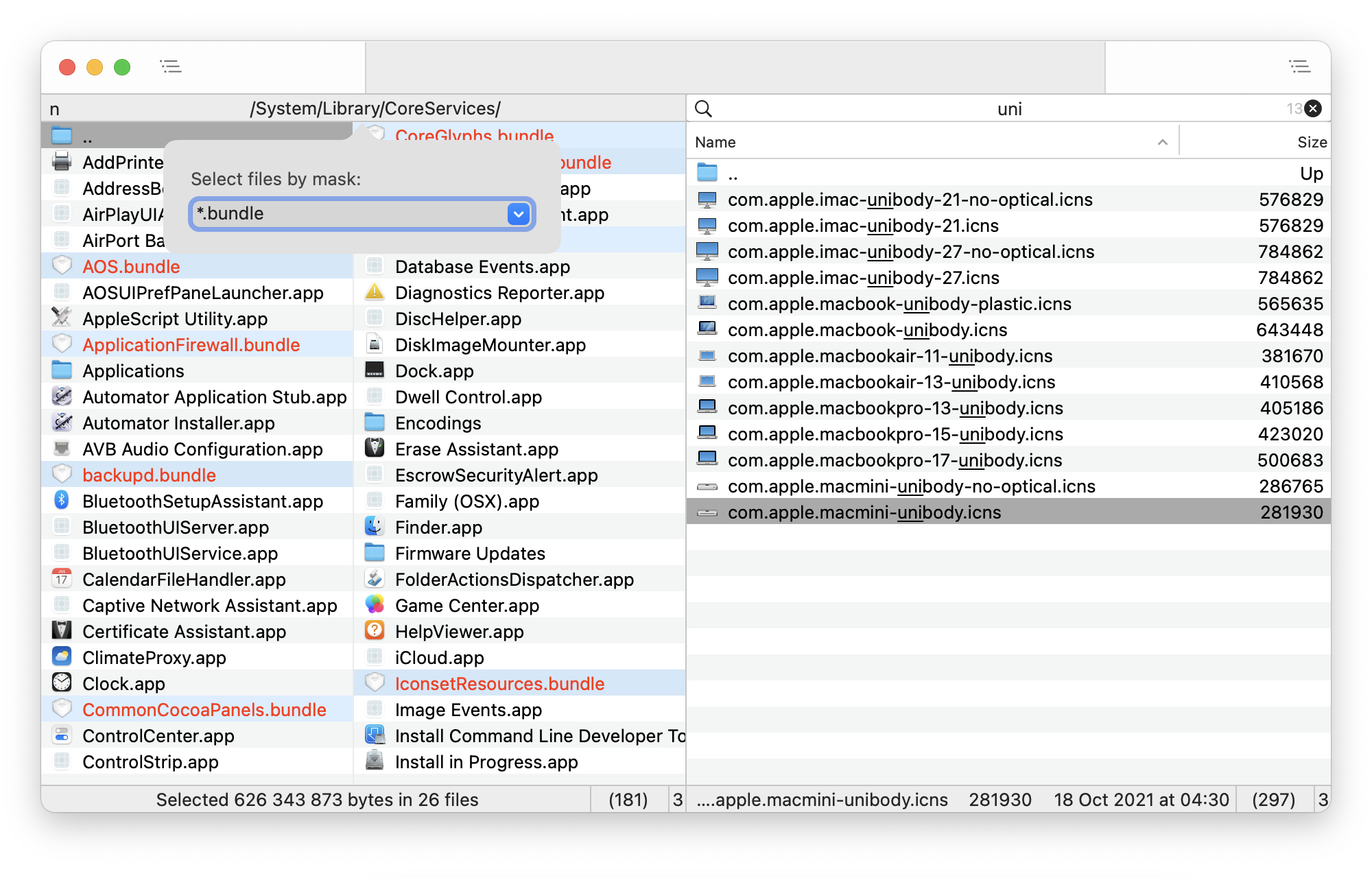
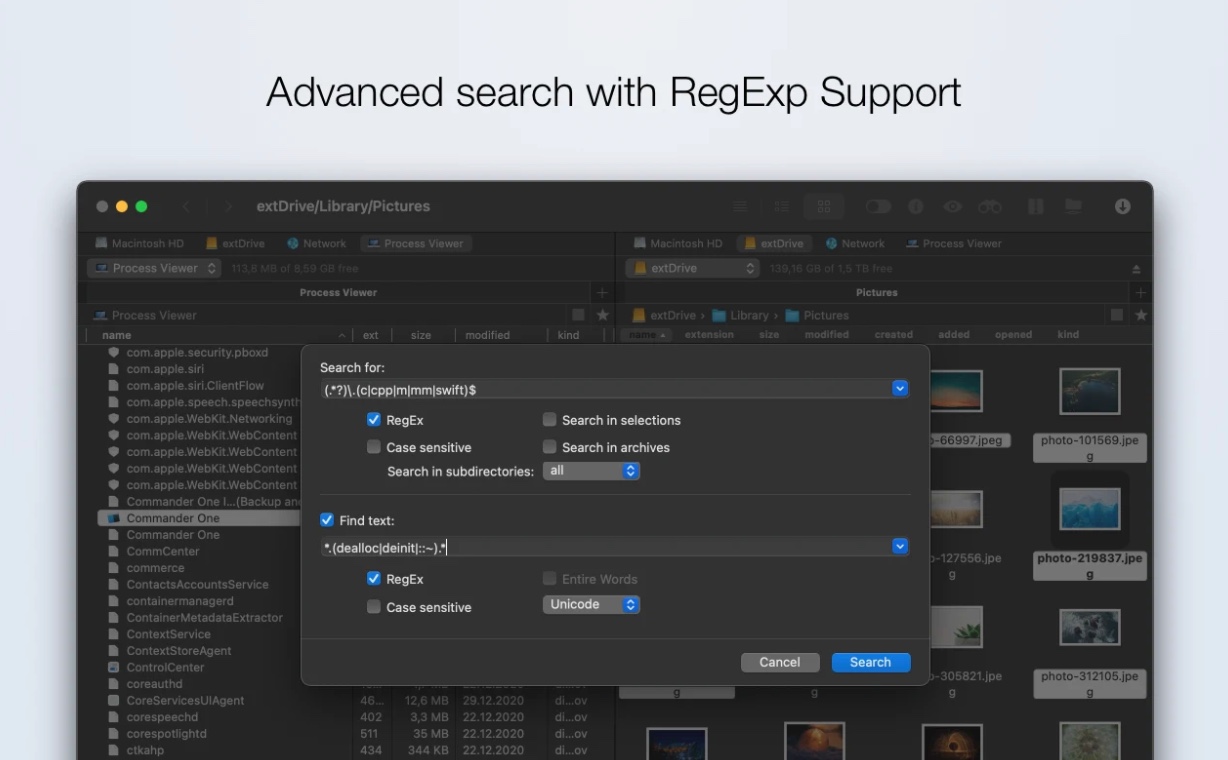
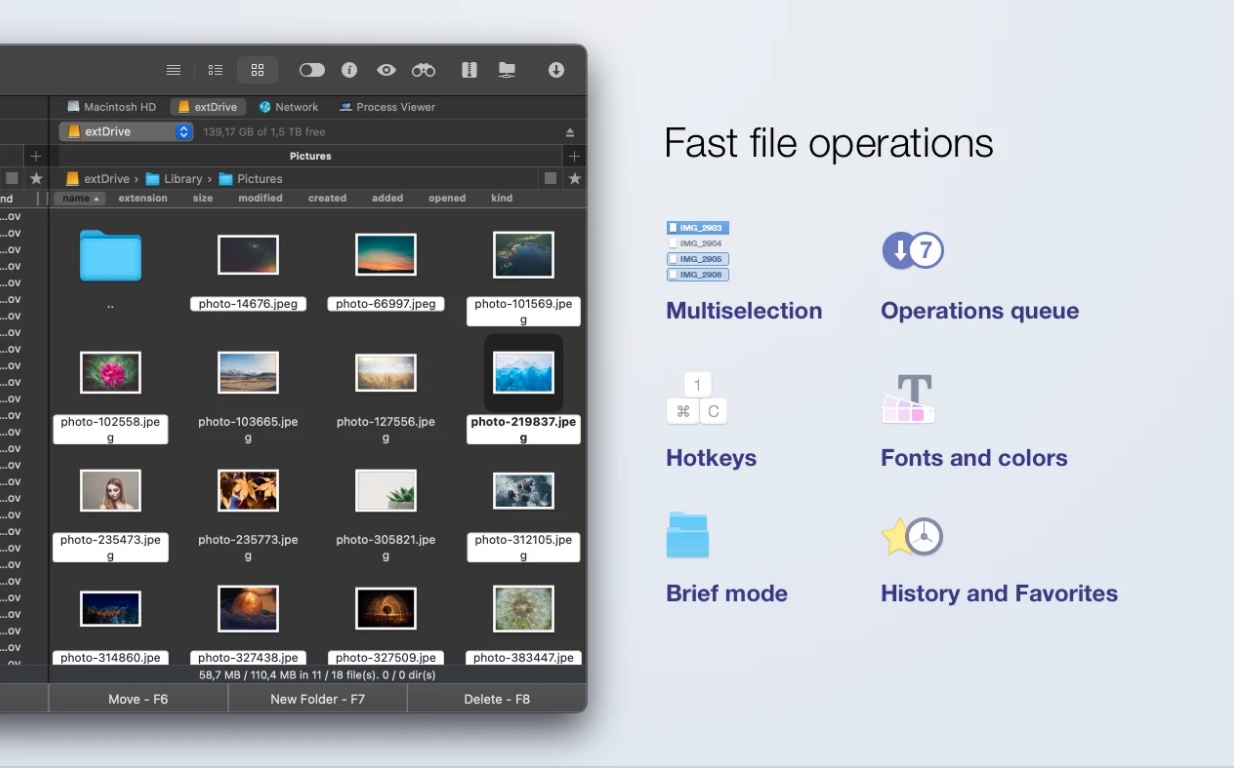
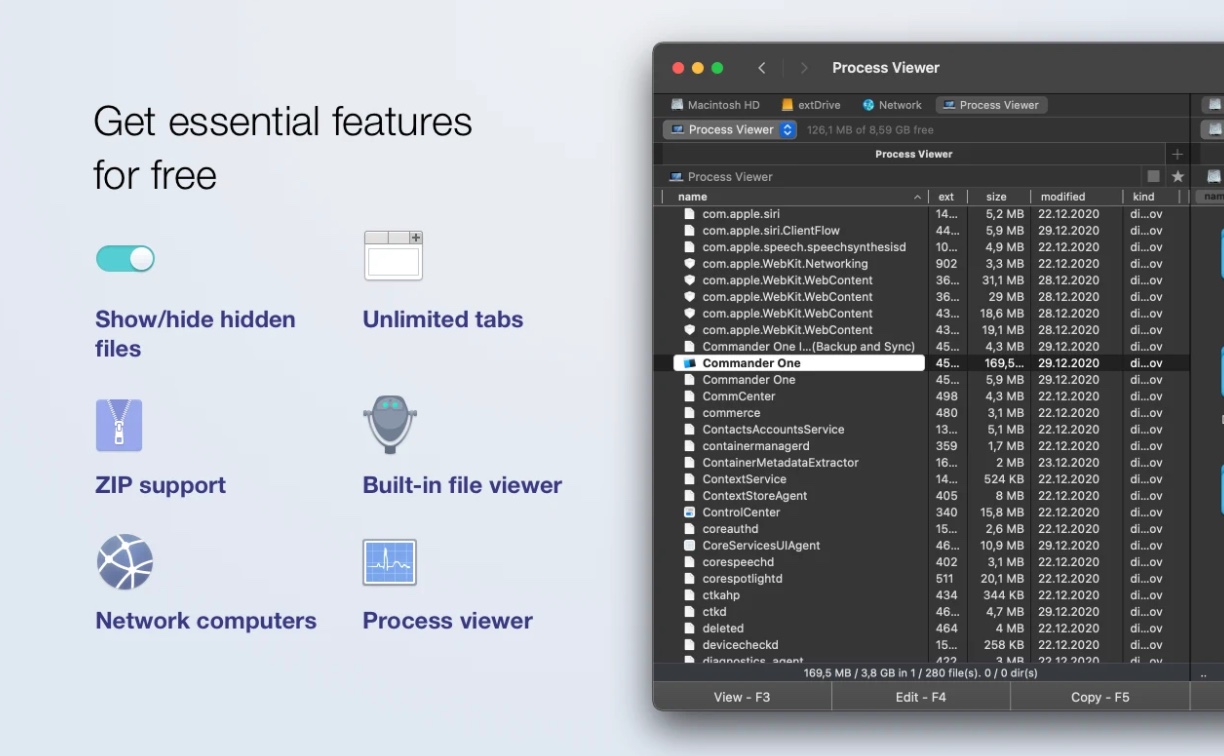

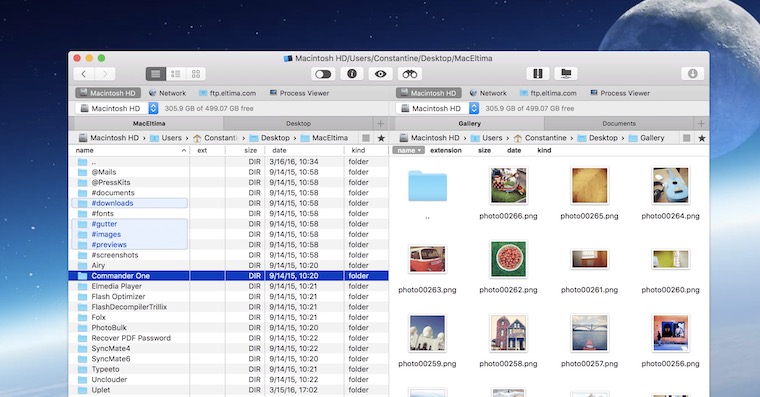
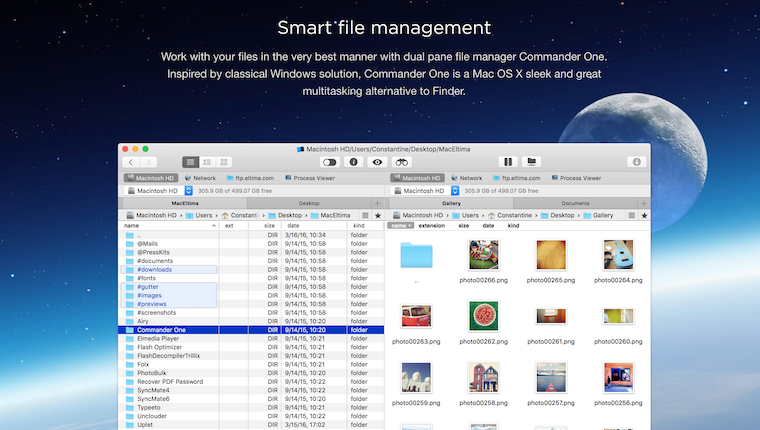
An advisory file manager of the quality of TotalCmd on Win is the only app that I really miss on macOS ☹️
I have bought ForkLift, but I didn't know some of the reviews and I will definitely try them, they must be better 🙂