No operating system is flawless. Of course, this also applies to iOS, in which a new, rather interesting bug was discovered. It was pointed out by security expert Carl Schou, who suddenly could not use any Wi-Fi services, including AirDrop, after connecting to a Wi-Fi network with a specific name. In this case, neither restarting the phone nor changing the SSID of the network helps.
iOS 15 News in FaceTime:
The problem lies in the aforementioned specific Wi-Fi network name that must be connected to in order to replicate the problem. In that case, the SSID must be of the form "%p%s%s%s%s%n" without quotes. The stumbling block in this case is the percent sign. Although ordinary users may not see this as a big problem, developers will probably immediately think that the error could lie in bad parsing. In programming languages, the percent sign is often used in text strings, where it is used, for example, to list the contents of a given variable. Of course, there are several of these ways.

Some internal iOS library will then most likely fail to work with this write, resulting in a memory full and subsequent forced termination of the process - and Wi-Fi disabled. The system will do this by itself to avoid possible problems. Be careful which Wi-Fi networks you connect to. However, if you have already encountered this problem, do not despair, there is still a solution. In that case, resetting the network settings should be enough. So just open it Settings > In general > resetovat > Reset network settings.
After joining my personal WiFi with the SSID “%p%s%s%s%s%n”, my iPhone permanently disabled it's WiFi functionality. Neither rebooting nor changing SSID fixes it :~) pic.twitter.com/2eue90JFu3
- Carl Schou (@vm_call) June 18, 2021











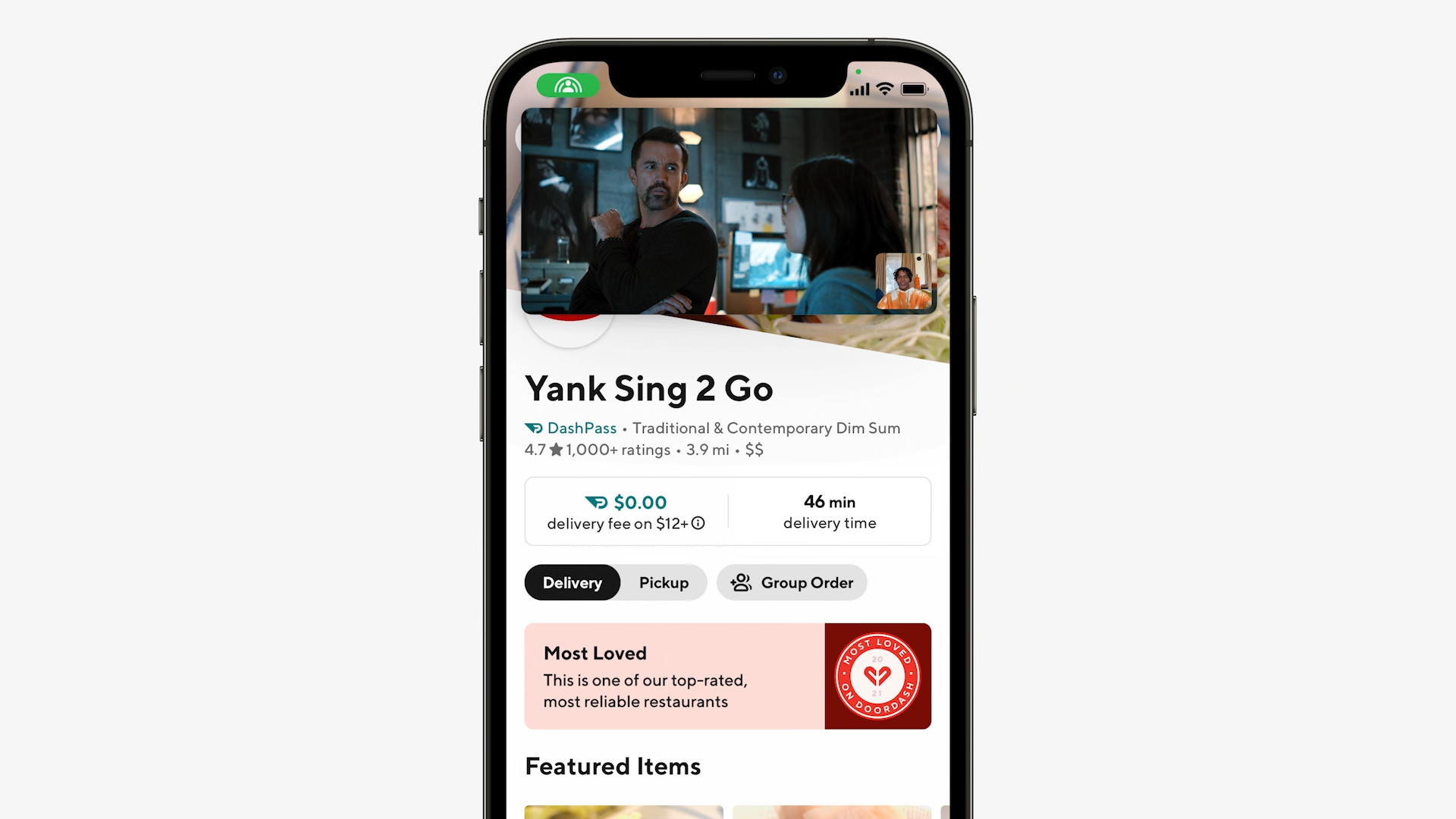
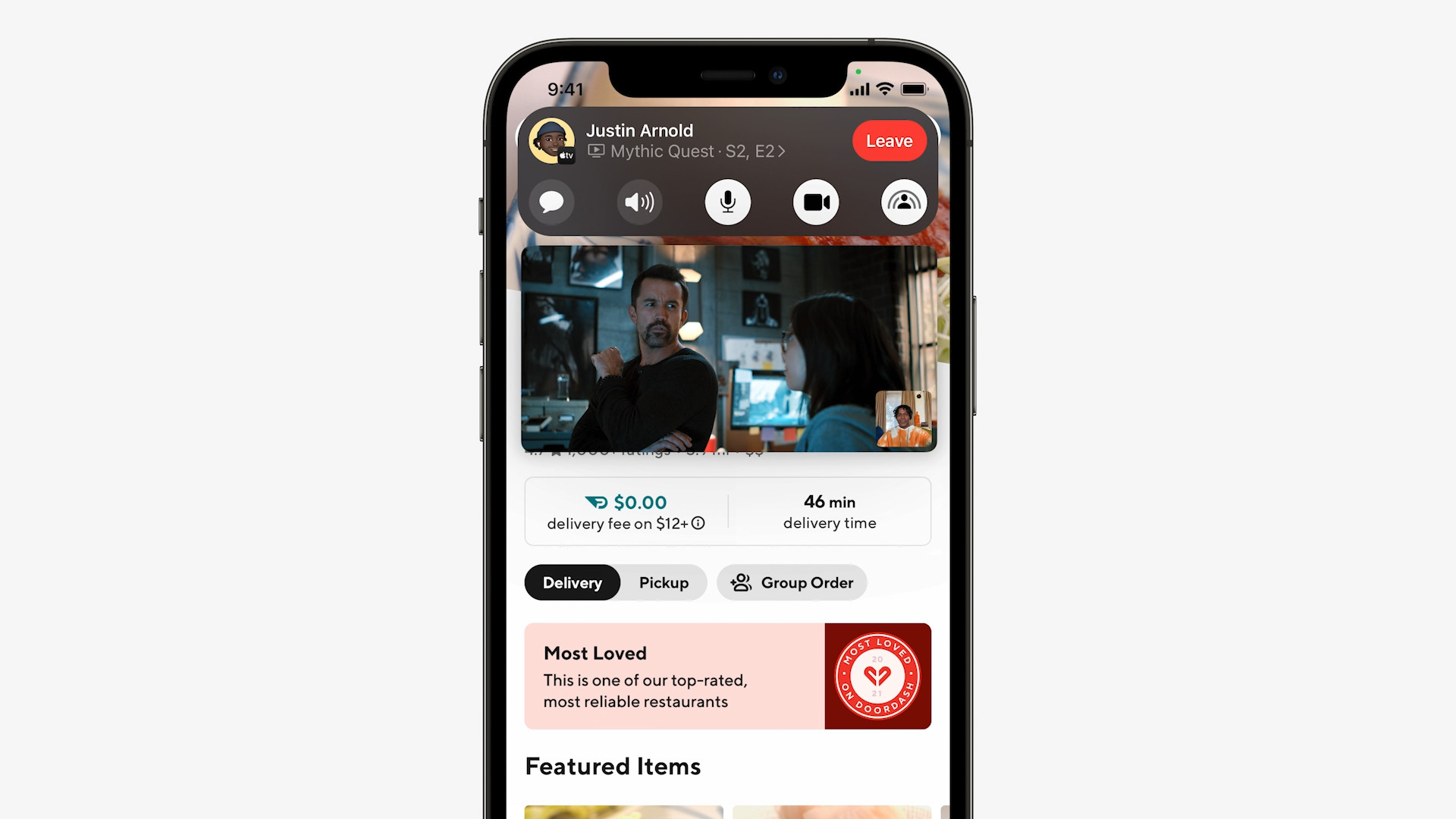



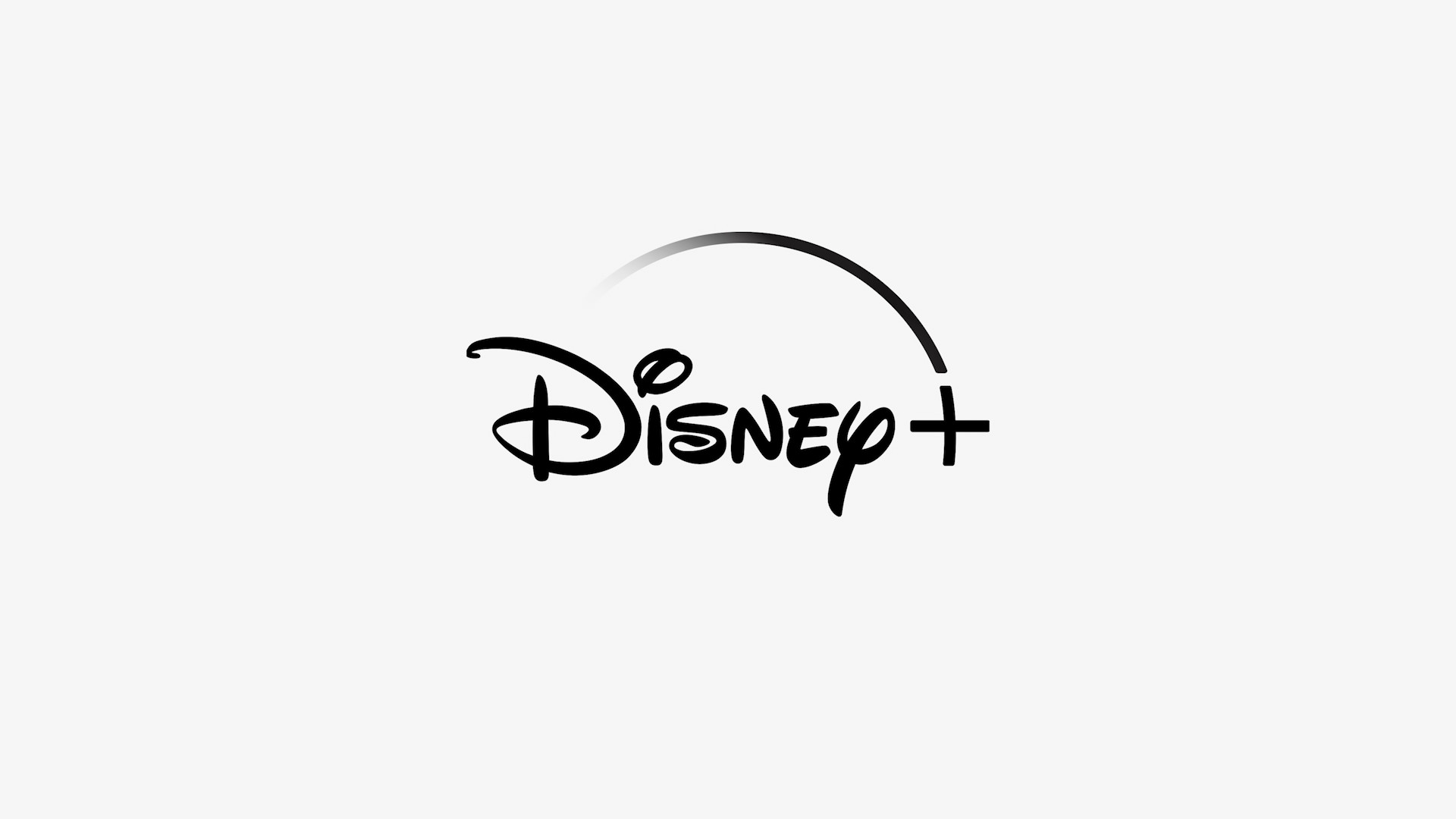




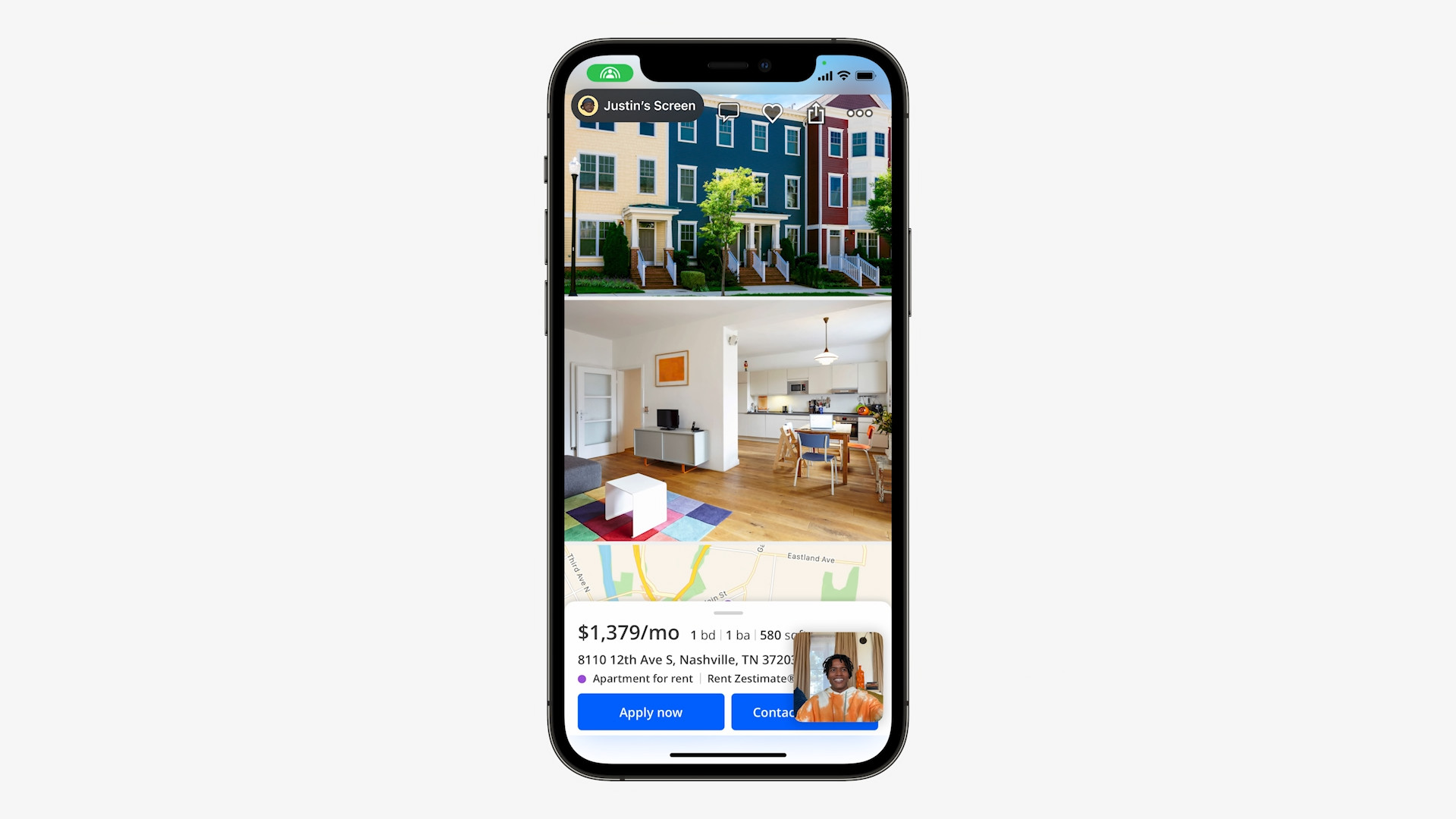




Well, I tried that and nothing - the phone won't connect to the network