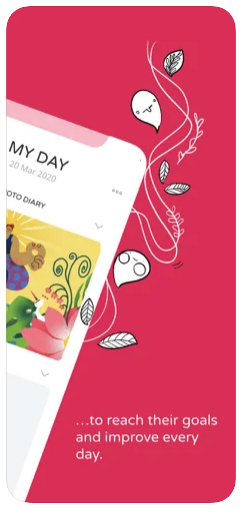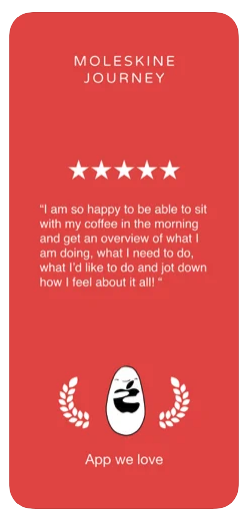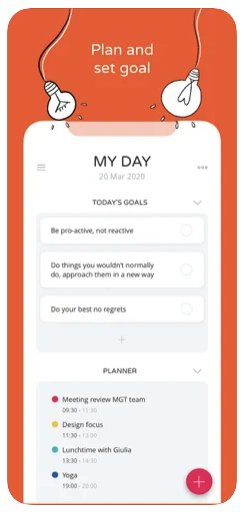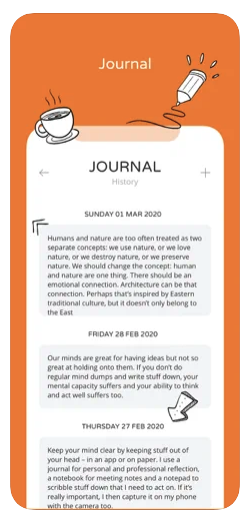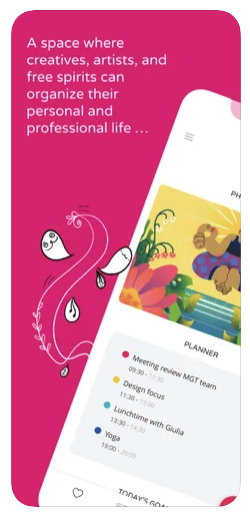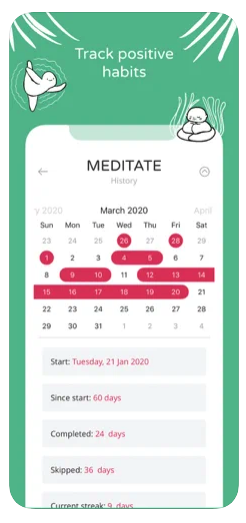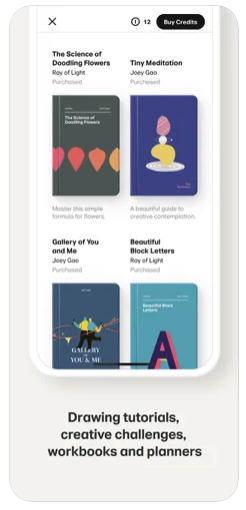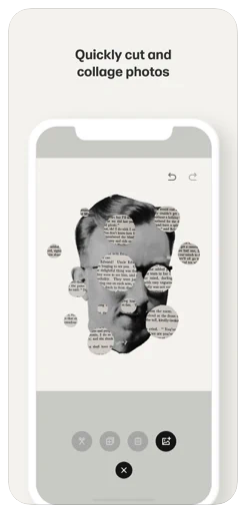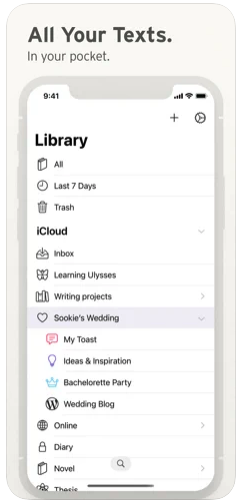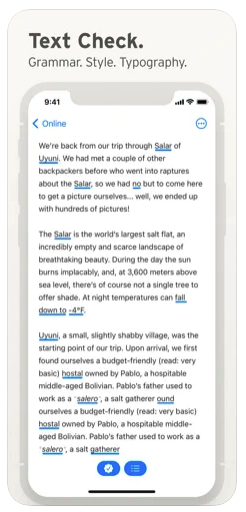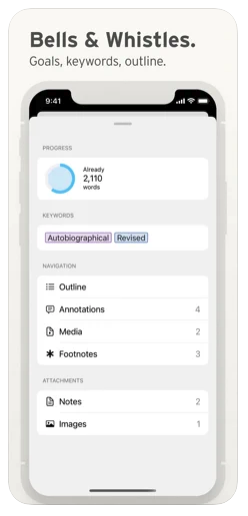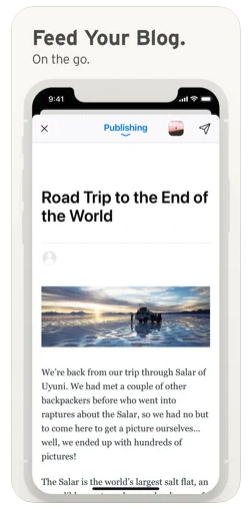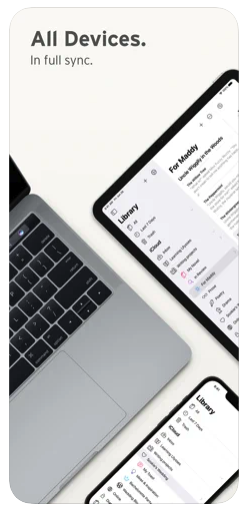Being able to jot down a note quickly is important whether you're at school or at work. Apple does offer several basic tools for this, such as not only Notes, but also Reminders or Dictaphone. However, you can also reach for much more sophisticated applications - we bring you the 3 best of them for iPhone and iPad below. So don't hold back and catch your thoughts before they are you forget.
It could be interest you
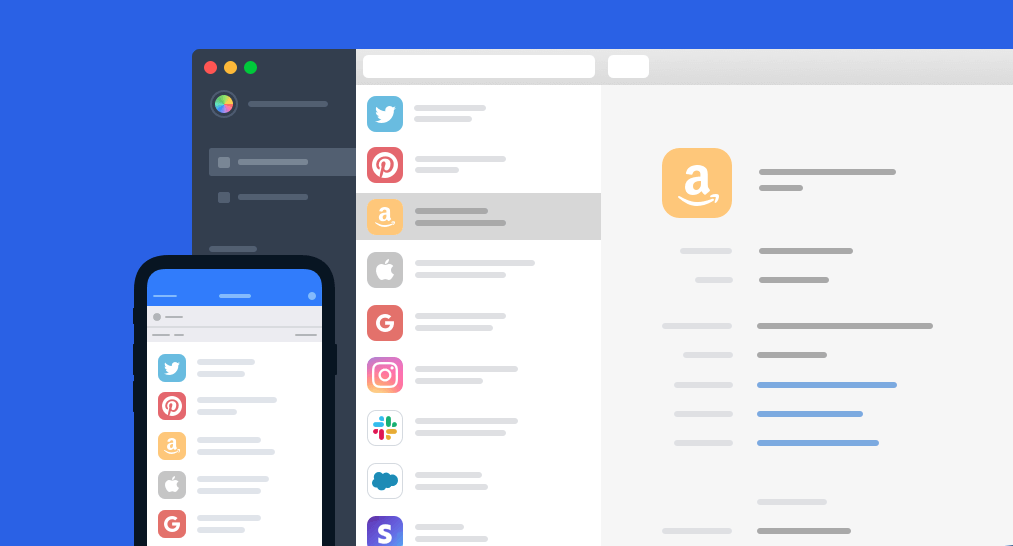
Moleskine Journey
Moleskin is so-called moleskin, also called English leather. It is a thick cotton fabric. The Moleskine company began its successful career by creating notebooks that stood out precisely because of their processing, where this surface finish was a must. However, it has now expanded its portfolio to include notebooks, diaries as well as bags, backpacks, cases, glasses and stationery. Even the Journey application is like a diary in which you can plan your daily program, but also record your experiences and, above all, of course, you can save your ideas in it. It is divided into four clear parts, which you can adjust according to your requirements. You will see the program and goals in the My Day section, details about the upcoming days can be found in the Planner. Project serves to organize all your activities clearly, Tasks is something between tasks and notes, ideal for your thoughts, ideas and comments.
- Reviews: 3,9
- Developer: Moleskine Srl
- Size: 73,5 MB
- Price: Free
- In-app purchases: Yes
- Čeština: Not
- Family sharing: Yes
- Platform: Mac, iPhone, iPad
paper by WeTransfer
WeTransfer is an online computer file transfer service based in the Netherlands and was founded back in 2009 in Amsterdam. Its original intention is to offer a free service in which its users can send two gigabytes of files. The paid option then supports 20 GB. Application paper however, it was created only after 2018, when the company bought the app developer FiftyThree, whose portfolio included this very sketching application. It's one of the most intuitive and simple drawing apps you'll find on the App Store. And therein lies its charm. The intentionally simple interface thus offers only five basic, but incredibly realistic, tools that are immediately at hand. But it can also insert photos, assemble them into collages or albums ideal for your ideas and inspirations.
- Reviews: 4,6
- Developer: WeTransfer B.V
- Size: 66,6 MB
- Price: Free
- In-app purchases: Yes
- Čeština: Not
- Family sharing: Yes
- Platform: iPhone, iPad
Ulysses
Ulysses is the Roman name of the mythological character Odysseus by the Irish writer James Joyce, which is a paraphrase of Homer's epic Odyssey, to which it refers in many parallels. That's also why there is an app Ulysses a text editor in which you can write similar work, even though… There are no toolbars for formatting, revisions, or margins. Just your text. You can set word, character, or page goals for each document, but not to write a similar novel here. It is more suitable for technical documents, parts of the program code, which can also be ideally formatted during export. However, Markdown is a given.
- Reviews: 4,6
- Developer: Ulysses GmbH & Co. KG
- Size: 89,5 MB
- Price: Free
- In-app purchases: Yes
- Čeština: Not
- Family sharing: Yes
- Platform: iPhone, iPad
 Adam Kos
Adam Kos