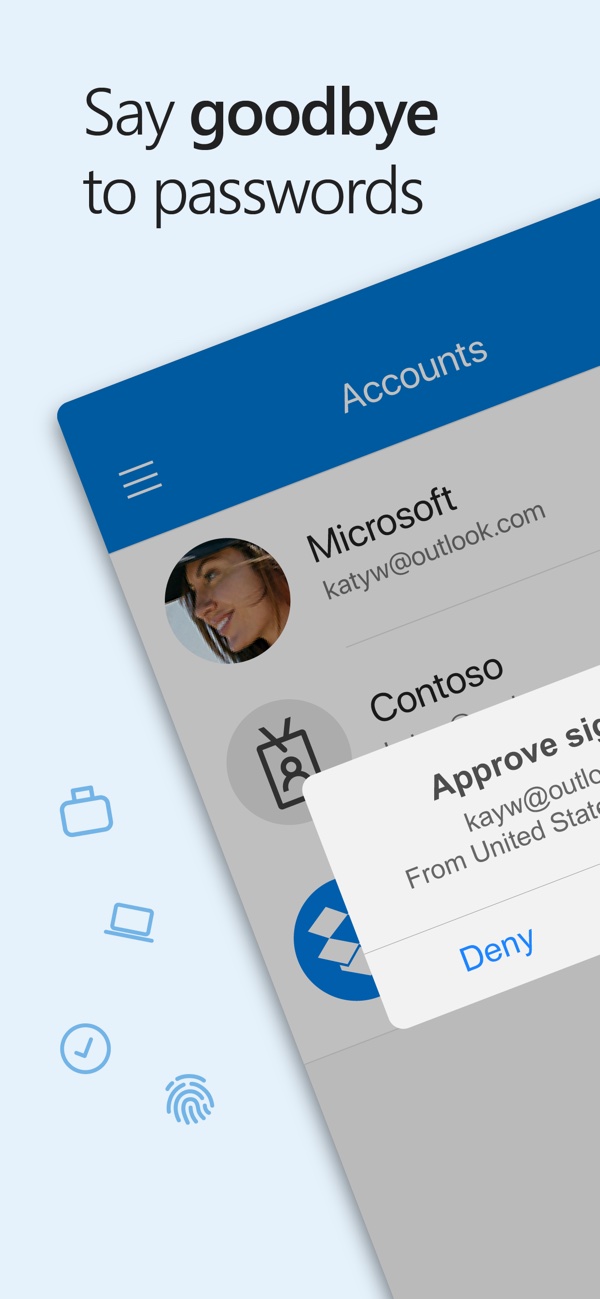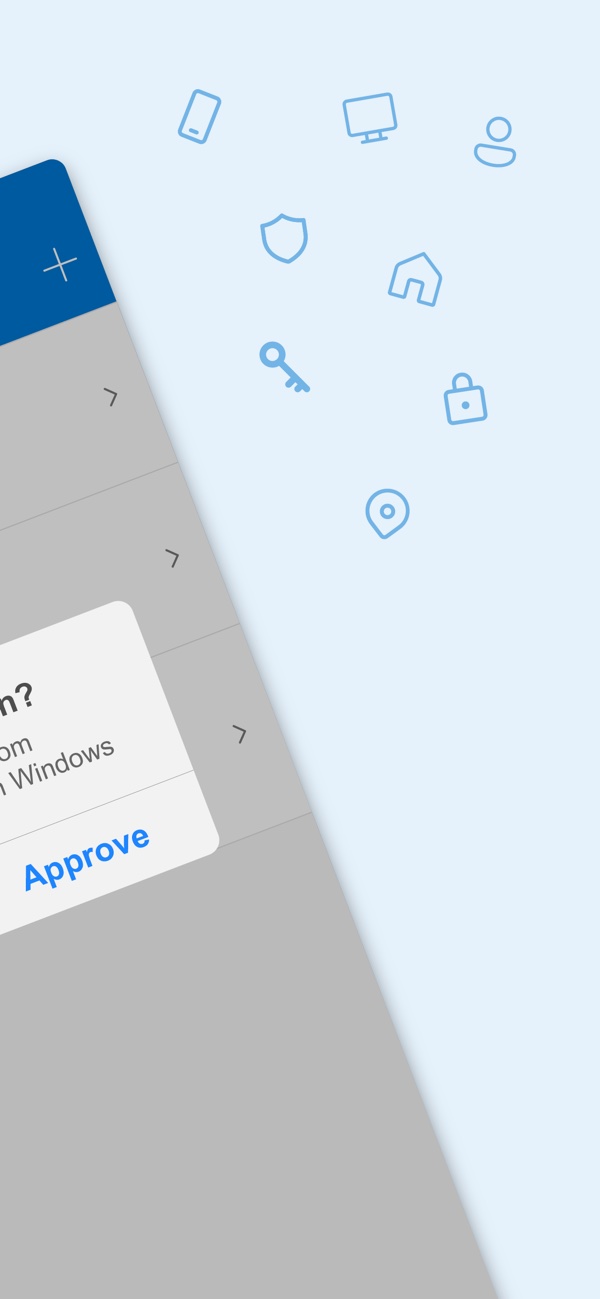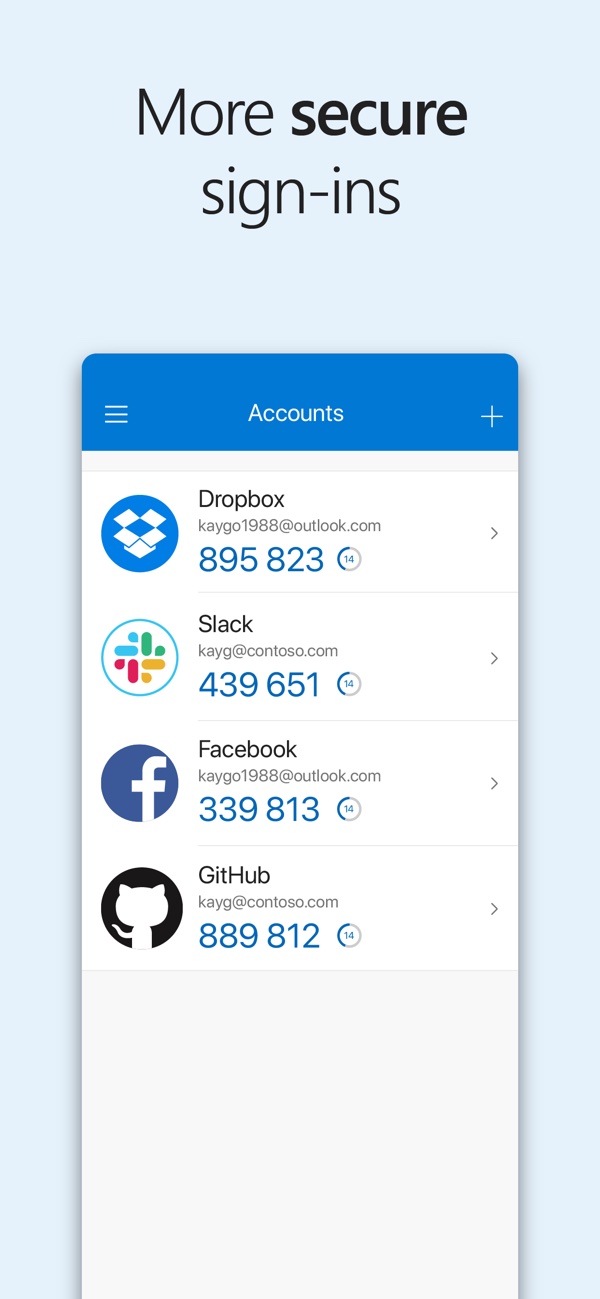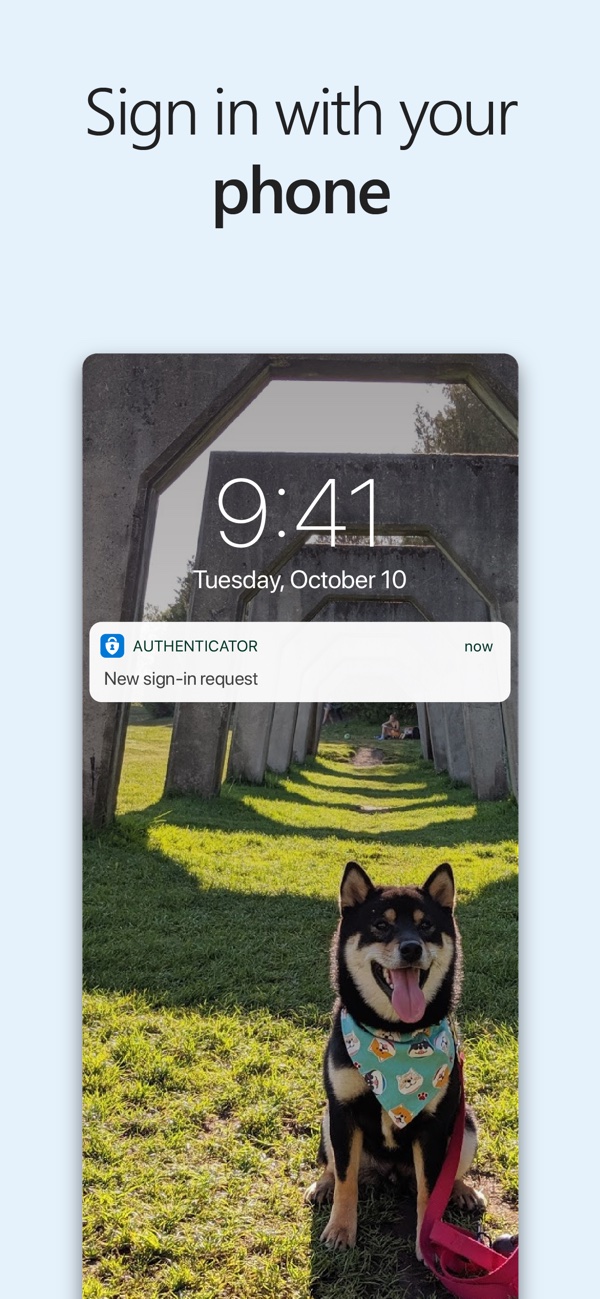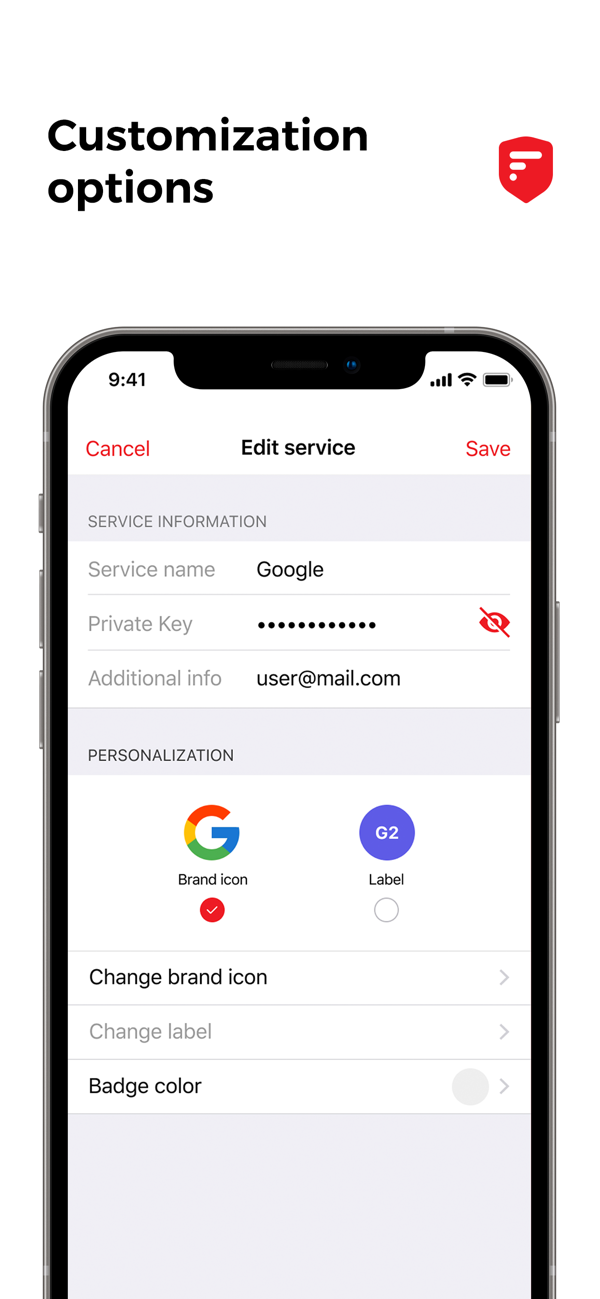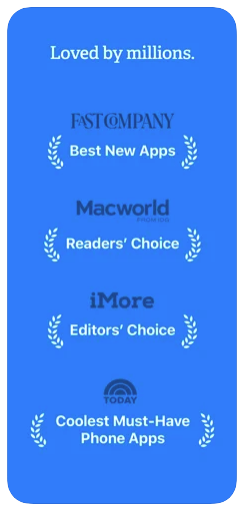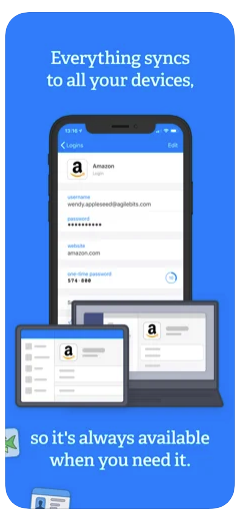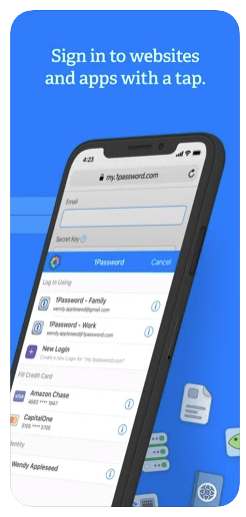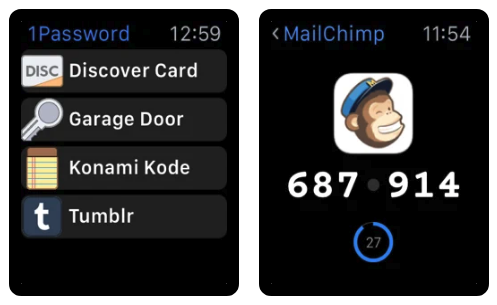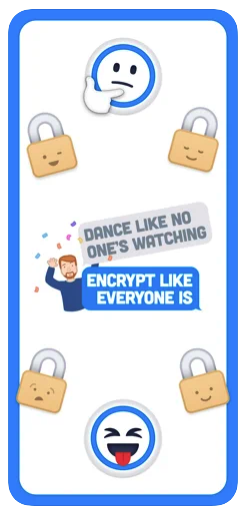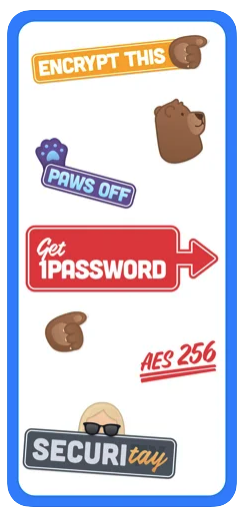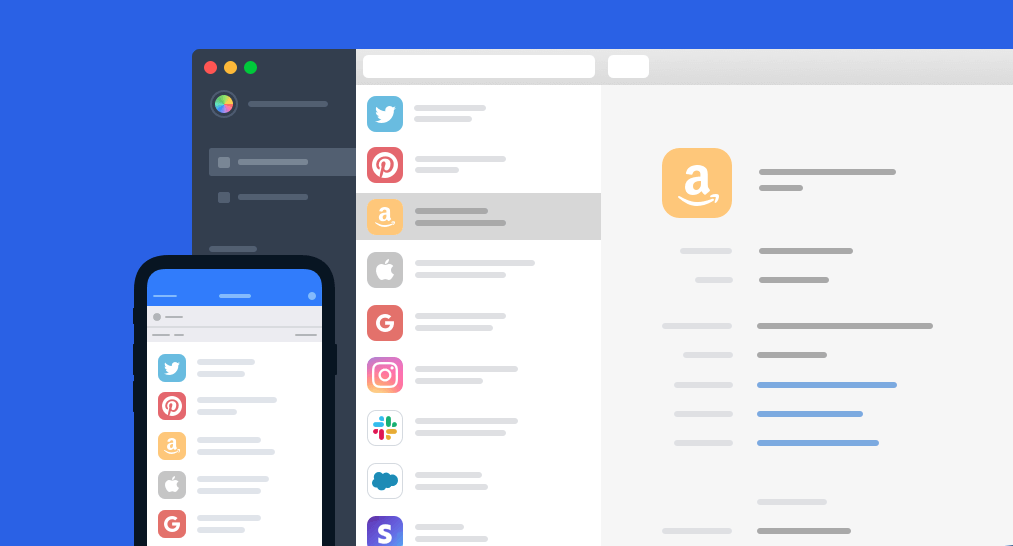At a time when we need to register to use almost all services, it is quite difficult to create the strongest possible passwords that would be unbreakable. The native Keychain on iCloud will serve relatively well for security, but sometimes it is useful to set up a stronger two-factor authentication or have a password generated. Klíčenka can do this in its own way, but it is still not sophisticated enough to be sufficient for advanced users. In the following lines, we will introduce applications with which you do not have to worry about security.
It could be interest you
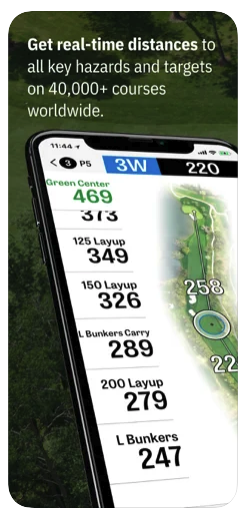
Microsoft Authenticator
If you are a fan of Microsoft services, you should have the Microsoft Authenticator application on your phone. It enables quick and secure login to a Microsoft account, when after entering the user name, it sends a notification to your phone, and you just approve the login. Another positive is the fact that you can easily approve from your wrist using the Apple Watch. Authenticator also supports two-factor authentication for other accounts. All you have to do is upload the account to the application, and open the Authenticator after entering the password. It displays a code that changes every 30 seconds, you enter it in the field with two-factor authentication.
- Rating: 4,8
- Developer: Microsoft Corporation
- Size: 93,3 MB
- Price: Free
- In-app purchases: No
- Czech: Yes
- Family Sharing: Yes
- Platform: iPhone, iPad, Apple Watch
2FA Authenticator
If you like the concept of authentication using one-time, ever-changing codes, but for some reason you don't want to use Microsoft services, 2FA Authenticator can be an ideal alternative. The advantage of the program is its simplicity, when anyone can find their way around the functions. You can secure the software through Touch ID and Face ID, so no one really gets access to the data. In addition to one-time codes, it is also possible to log in your device by scanning a QR code, but only for accounts that support such logging.
- Rating: 4,8
- Developer: Two Factor Authentication Service Inc.
- Size: 9,5 MB
- Price: Free
- In-app purchases: No
- Czech: No
- Family Sharing: Yes
- Platform: iPhone, iPad
1Password
You've probably already heard about the paid service 1Password, which is perfectly designed. Although the software looks simple, it offers countless functions. In addition to passwords, you can save notes or credit card data here, and it is also possible to sort everything clearly into categories. The application can be secured with biometric protection, so you can be sure that no one will gain access to your passwords. Connectivity with Safari is a matter of course, on the iPad you can even quickly drag and drop passwords into any application. For better security, it is also possible to activate two-factor authentication for each account, where 1Password generates authentication codes for you. Among the great benefits, we can also include support for the Apple Watch, where you can save individual passwords or data directly on your wrist so that you can access them practically at any time. The icing on the cake is multi-platform, so you can enjoy the service on both Apple products, Android and Windows. The developers will offer you a free trial period, it is possible to activate monthly and annual subscriptions for individuals and families.
- Rating: 4,7
- Developer: AgileBits Inc.
- Size: 105,1 MB
- Price: Free
- In-app purchases: Yes
- Czech: Yes
- Family Sharing: Yes
- Platform: iPhone, iPad, Apple Watch, iMessage
 Adam Kos
Adam Kos