It's 2001 and after the beta version of Apple's new desktop operating system called Cheetah, when probably few have any idea how long, spectacular and relatively successful the parade of "big cats" will be. Come and remember with us how the evolution of Mac OS X took place from the Cheetah version to Mountain Lion.
Cheetah and Puma (2001)
In 2001, Apple introduced a new and long-awaited replacement for its Classic Macintosh System Software in the form of Mac OS X Cheetah. As is often the case at the beginning, the Mac OS X 10.0 operating system represented a proof of concept in practice rather than a real, XNUMX% and flawlessly usable software, but it brought a number of welcome innovations, such as the now legendary "Aqua" look and the completely revolutionary Dock, which at the bottom of the users' screens, it has probably already settled for good.
Cheetah's successor, the OS X 10.1 Puma operating system, brought news in the form of higher stability, the ability to record CDs or play DVDs. The so-called "Happy Mac Face" when starting the computer was also a novelty.
Jaguars (2002)
A version of OS X called Jaguar soon became really popular and many long-time Mac users switched to it. The public learned about the name even before the official release of the software. Jaguar offered a number of noticeable improvements, including better printing options and new graphics, Apple added a native iPhoto app icon to the Dock, and the iTunes icon turned purple. As an alternative to the discontinued Internet Explorer for Macintosh, the new Safari browser was introduced, and the infamous rotating color wheel appeared.
Panther (2003)
One of the best and most notable features of OS X Panther was the significant acceleration. In the update, Apple managed to successfully solve the problems with file sharing and network traffic, a sidebar appeared in the Finder for a better overview, and the operating system was dominated by an "aluminum" look - but elements of the "Aqua" graphics were still visible here. FileVault encryption became part of the system and the new iTunes Music Store was born. The iChat AV application also appeared, which represented a kind of harbinger of the future FaceTime.
Tigers (2005)
Users had to wait a little longer than usual for the arrival of another "big cat" from the Apple stable. At the same time, there was a transition from PowerPC to Intel processors and the release interval of new desktop operating systems was extended to eighteen months. Together with OS X Tiger, the Dashboard function reached users, the Sherlock Find search was replaced by Spotlight, and users also got news in the form of Automator, Core Image and Core Video.
Leopards (2007)
Leopard was the first and only operating system that could be installed on both PowerPC and Intel Macs. Leopard brought full support for 64-bit applications, users could experience easy, fast and reliable backup via Time Machine. The desktop and login screen were dominated by a "space" aesthetic, Spotlight received more functions, and Apple also introduced the Boot Camp utility, which allows you to install Windows on a Mac. The Safari web browser has become even better and more usable, and the iTunes icon has turned blue again.
Snow Leopard (2009)
Snow Leopard was the first OS X operating system not to support PowerPC Macs. He was also paid. However, this move did not pay much for Apple, and in order to get more users to switch to the new OS X, the apple company had to reduce its price from the original $129 to $29. News has been added in the form of MS Exchange support in the native Mail application or the placement of iLife platform icons in the Dock. The hard drive icon stopped appearing on the desktop by default.
Lion (2011)
The OS X Lion operating system represented a significant step forward for both Apple and users in many ways. It could be installed via download, so it wasn't absolutely necessary to get a DVD. All PowerPC software support disappeared, the interface was enriched with elements known from iPad and iPhone. Along with OS X Lione, however, there was also a change in the way of scrolling, which was suddenly the opposite of what it was before - the so-called natural direction of scrolling - which, however, did not meet with a very enthusiastic response from users.
Mountain Lion (2012)
With the Mountain Lion operating system, Apple returned to an annual frequency of releasing new software. Users could notice partial changes in the appearance of the user interface, the Notification Center made its debut here. The icons of the native Reminders and Notes applications, known from iOS, have taken up residence in the Dock. iChat was renamed Messages, the address book was renamed Contacts, iCal was transformed into Calendar. There was also a more intensive integration of iCloud. Mountain Lion was the last of the Mac operating systems named after big felines – it was succeeded by OS X Mavericks.
Which of the operating systems have you tried yourself? And which of them excited you the most?
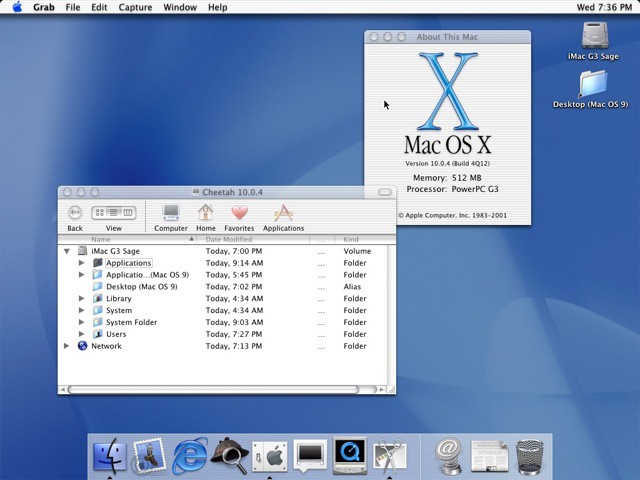

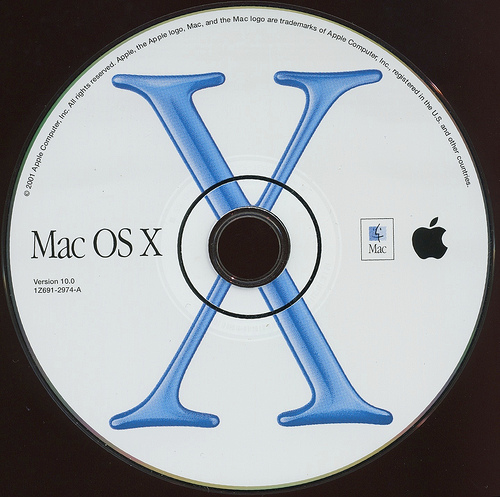

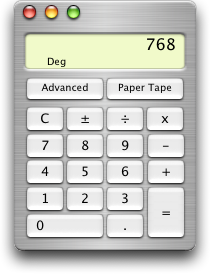
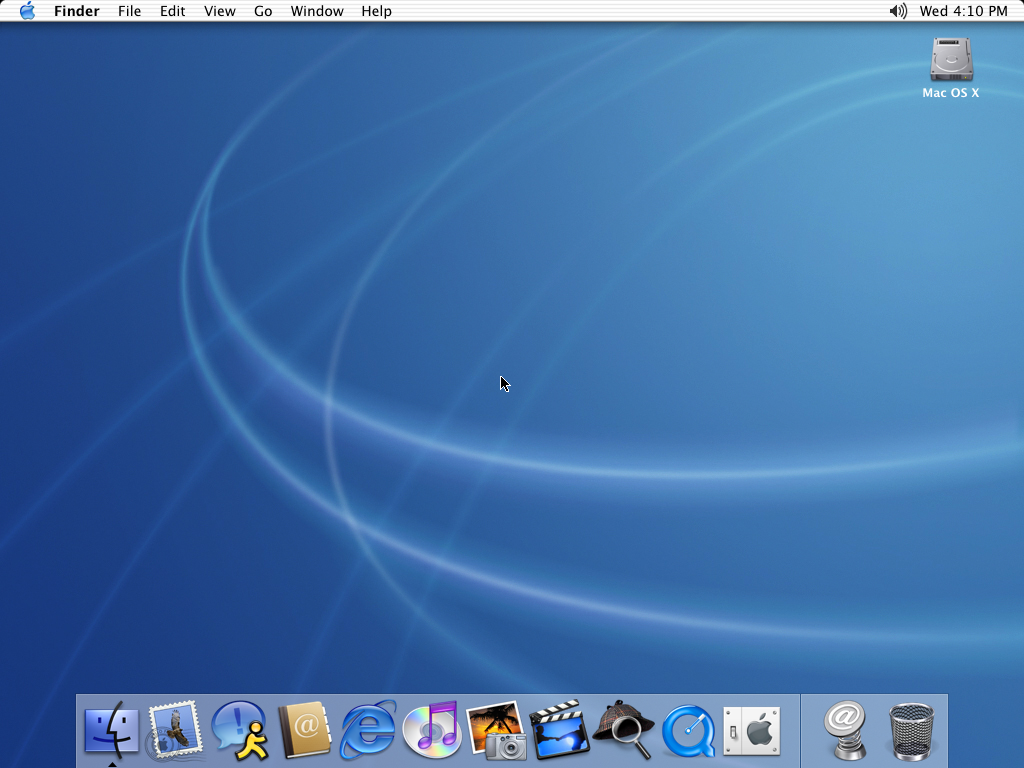
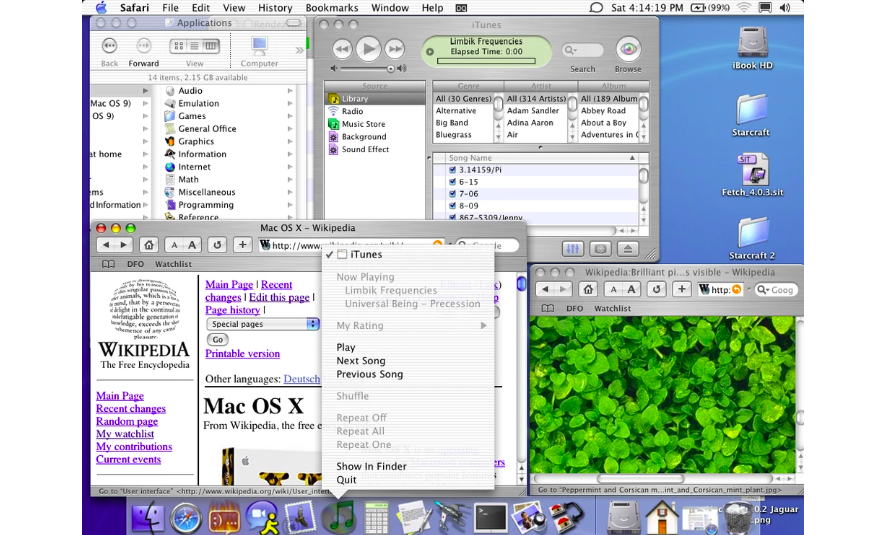
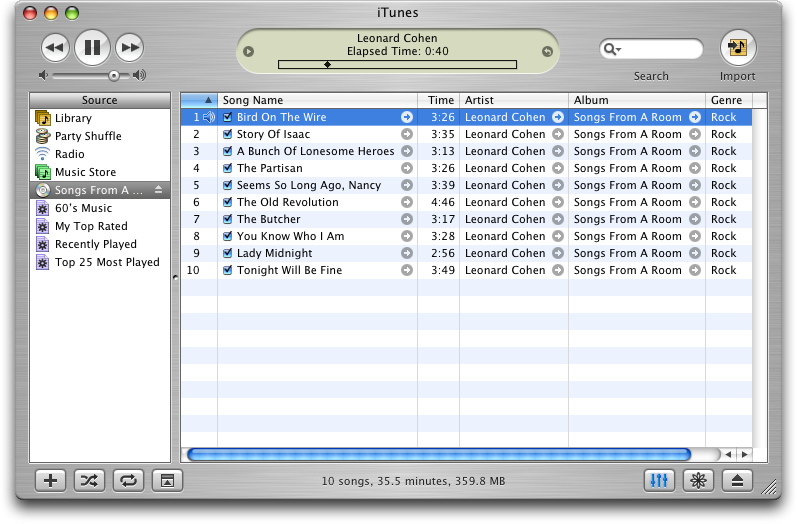

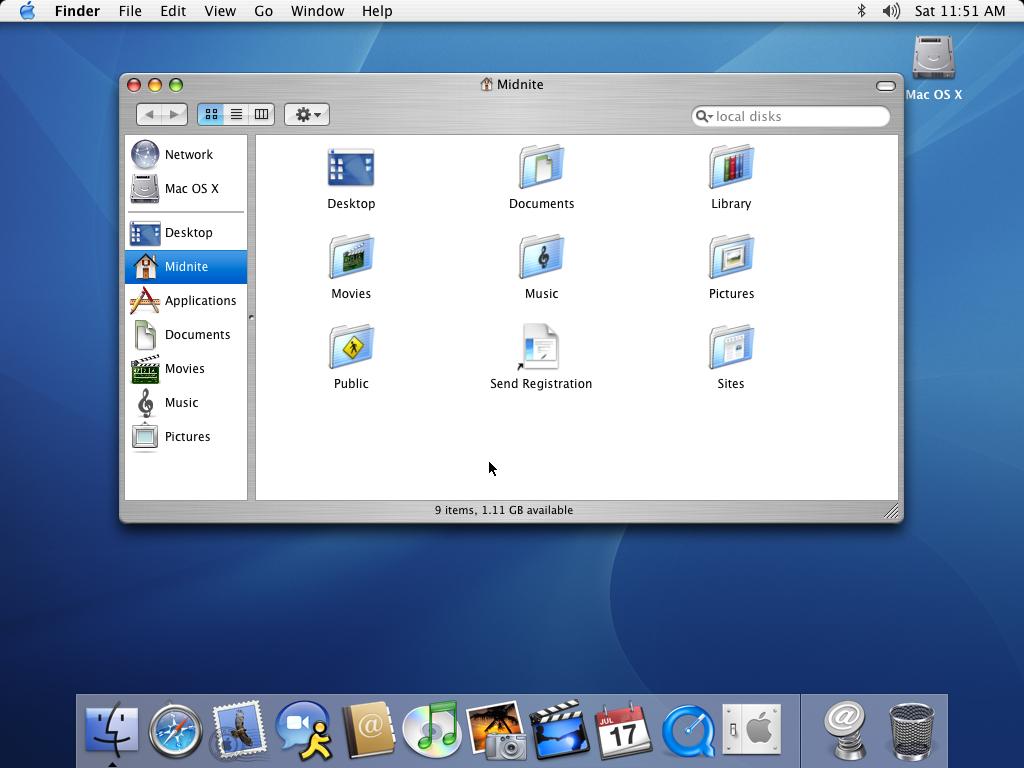
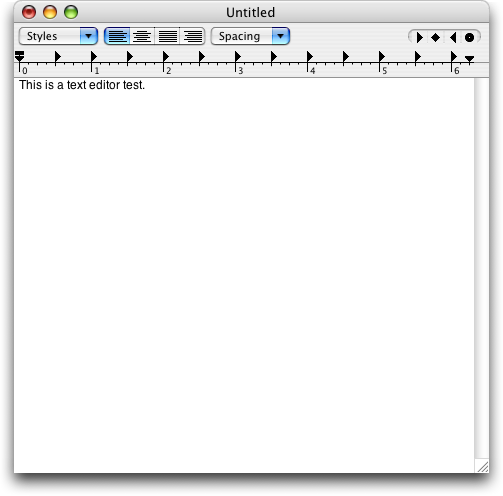




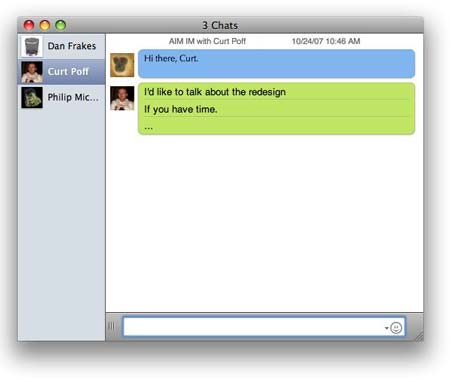

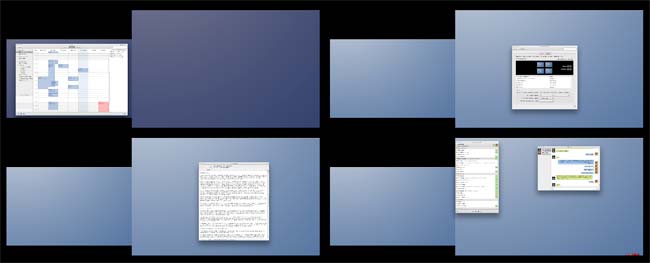
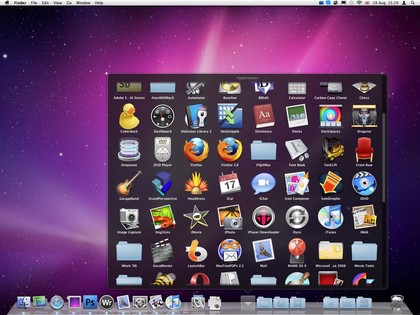
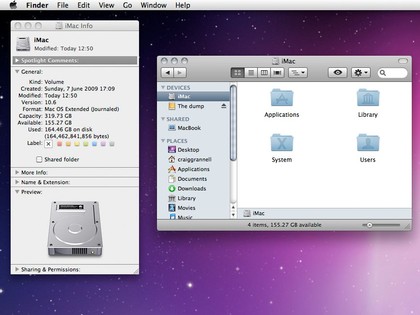
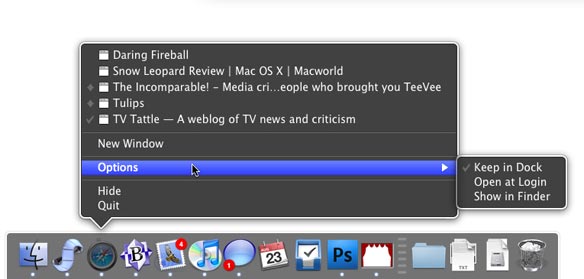
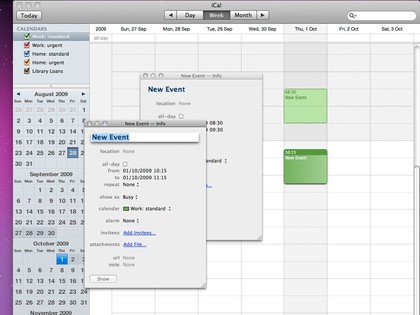



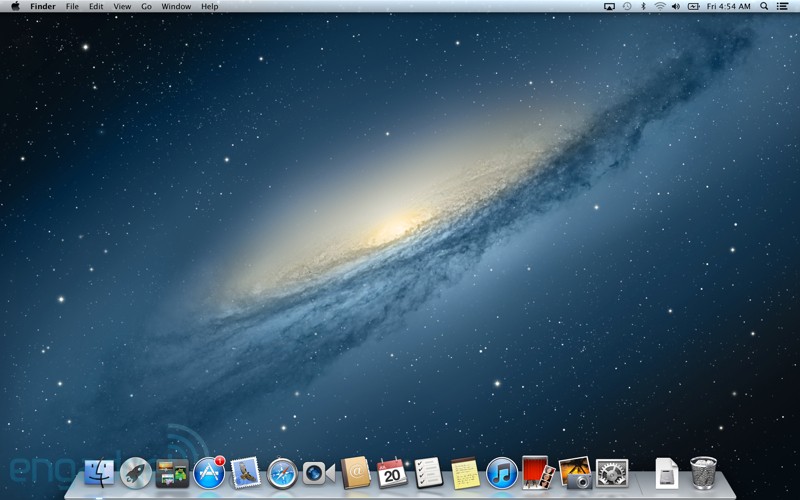



I had all of them, those were wonderful times... Mavericks still started to work, but unfortunately, from 10.10 it goes downhill rapidly...
Such errors in the article that it is not even possible. :-/
After OS 9.2.2, I curiously tested the first cat (a revelation, like switching from win98 to XP!), from Jaguar it was already a usable OS for work, and I really liked Tiger. Not much Leopard, but we still use Snow Leopard as the main system for WORK. An absolutely unbeatable OS in terms of tuning (the last system that had a 2-year cycle) and practical "features". I only have the other kittens and then the hills for playing and I'm not allowed behind my desk (as long as I keep it on a functional software...) ;). And if there's nothing else, I have Sierra on the other side...
And just to clarify: SL was the LAST paid system in the box and ended up being the cheapest…