Computers from Apple have long since not been designed exclusively for the macOS operating system. Thanks to a feature called Boot Camp on them, users can also boot from Windows if needed. But it wasn't always like that. What was Apple's journey to Boot Camp and the beginnings of this software in the Mac operating system environment?
It could be interest you

In early April 2006, Apple first introduced the first public beta version of Boot Camp software, which was supposed to allow users to run the Windows operating system - at that time in the XP version - on their Apple computers. The Boot Camp software made its official debut with the arrival of the Mac OS X Leopard operating system, which Apple presented at its then WWDC just a few months after the release of the aforementioned public beta version of Boot Camp.

In 2006, Apple was long past the deep crisis it had to contend with during the second half of the XNUMXs. On the contrary, he did very well. The iPod had been very popular for some time, and the company was slowly but surely preparing to release its first-ever smartphone. The number of satisfied Mac owners also grew happily.
Apple perceived Boot Camp – or rather the possibility to run the Windows operating system on its computers – as another step that could potentially win it more people interested in Macs. Running Windows on a Mac was made possible, among other things, by the recent switch from PowerPC processors to processors from Intel's workshop. The release of Boot Camp was met with an overwhelmingly positive response. Users positively evaluated the possibility of easy installation of the Windows operating system, including an understandable procedure for partitioning the disk, which even complete beginners could handle without any problems. After installation, users could then decide which of the two operating systems they wanted to run in no time, and the free BootCamp was also a big advantage. BootCamp is part of the macOS operating system to this day, and many users are happy to use it. If you are among those who for whatever reason do not like the native BootCamp, you can try one of the tools we recommend on our sister site.
It could be interest you

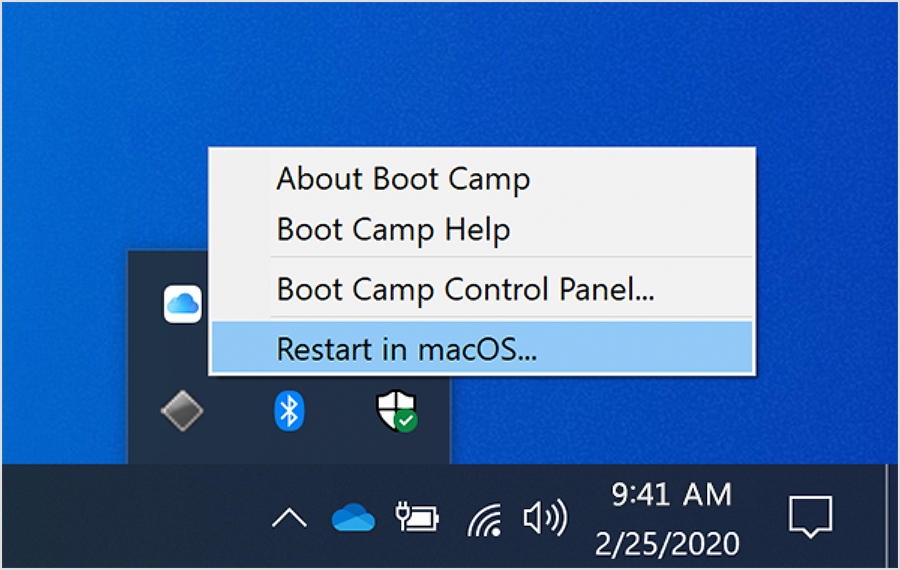
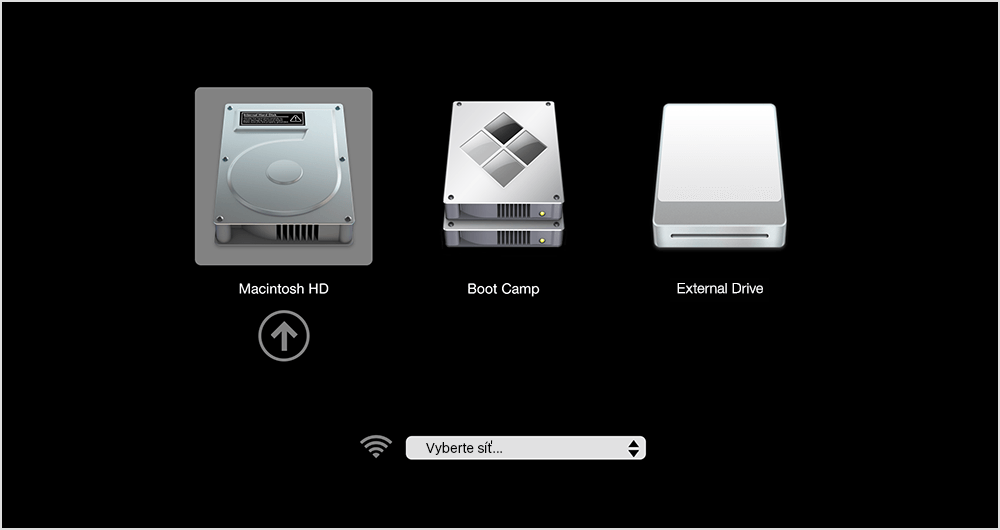
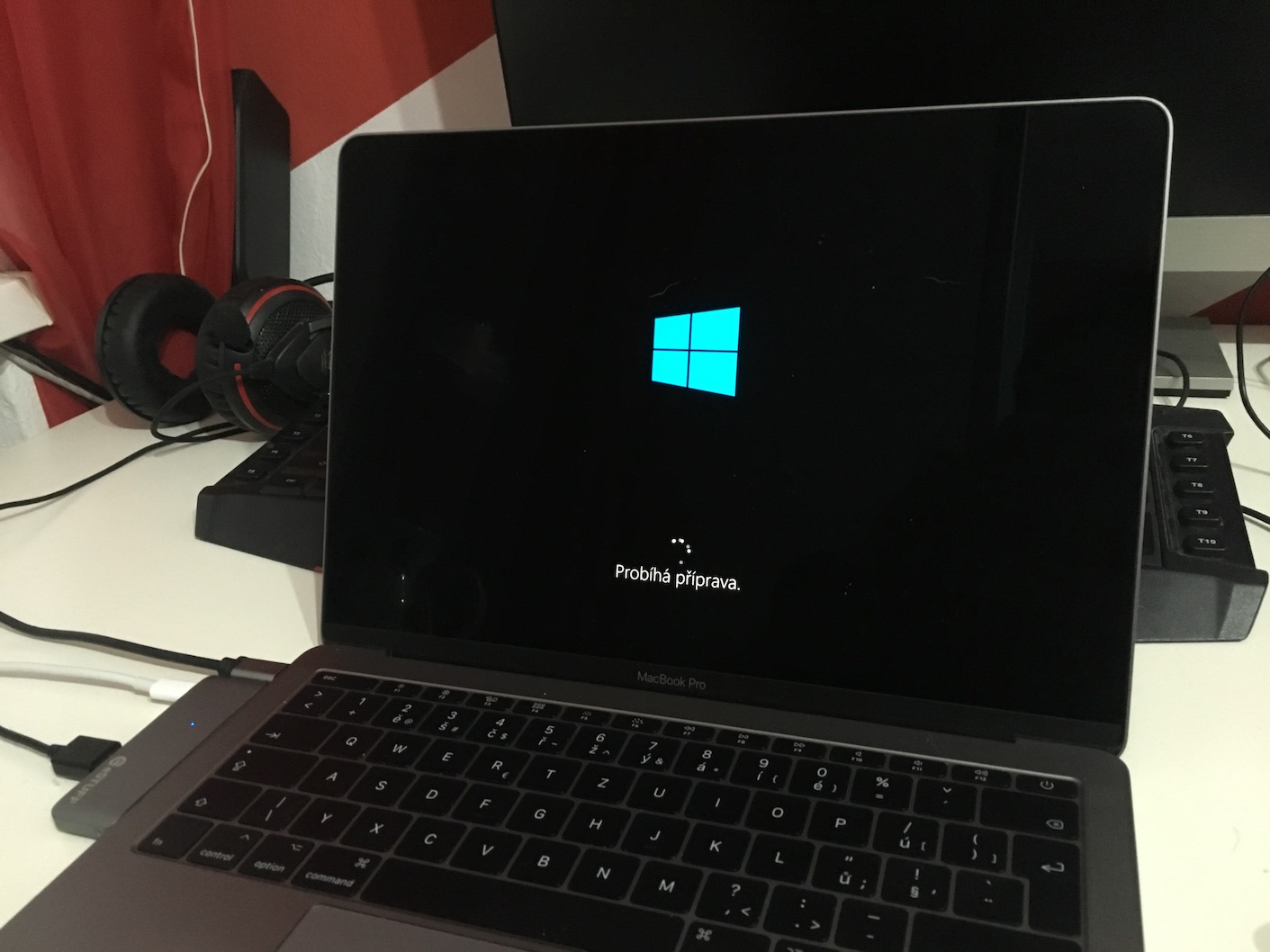
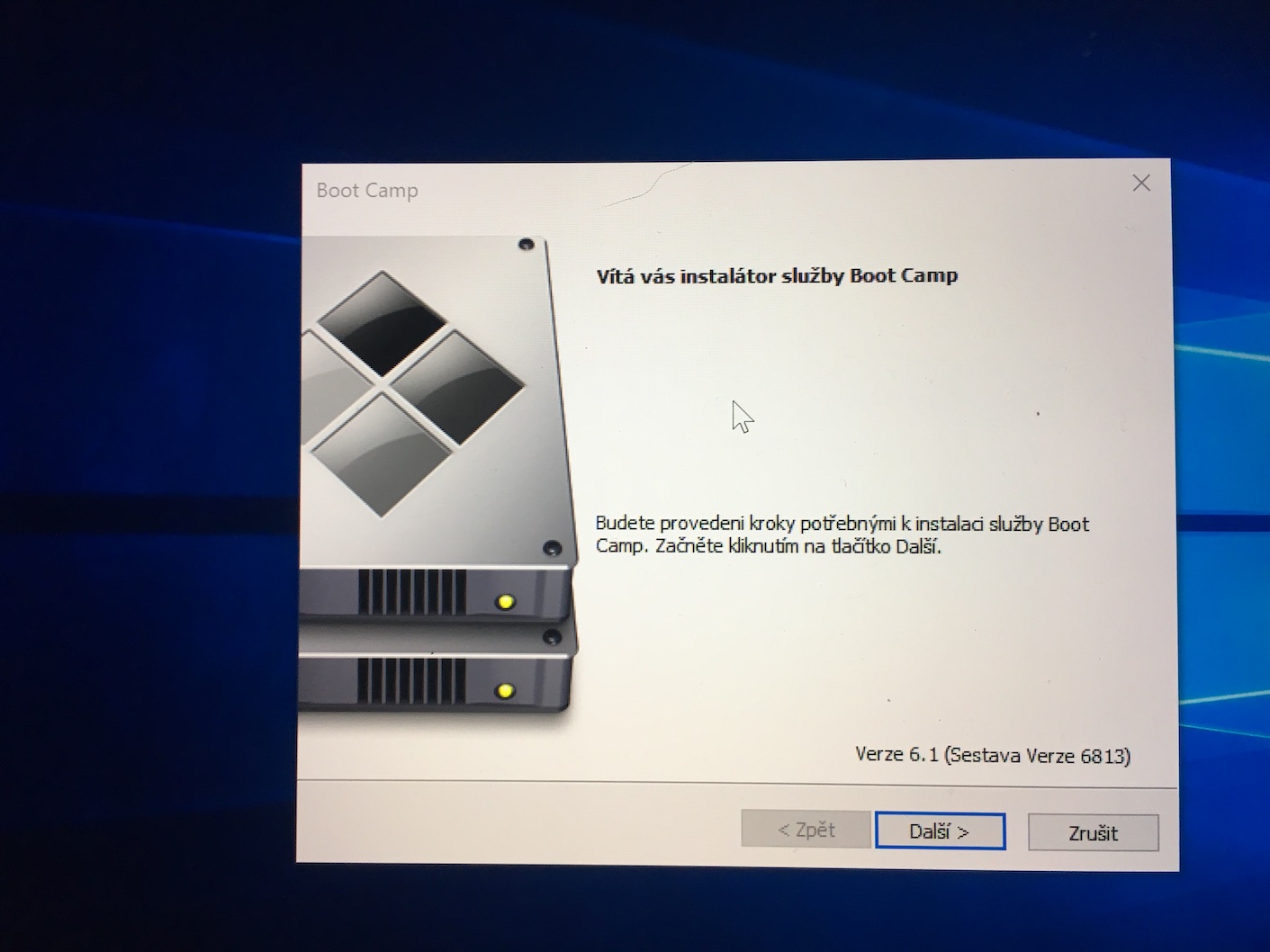
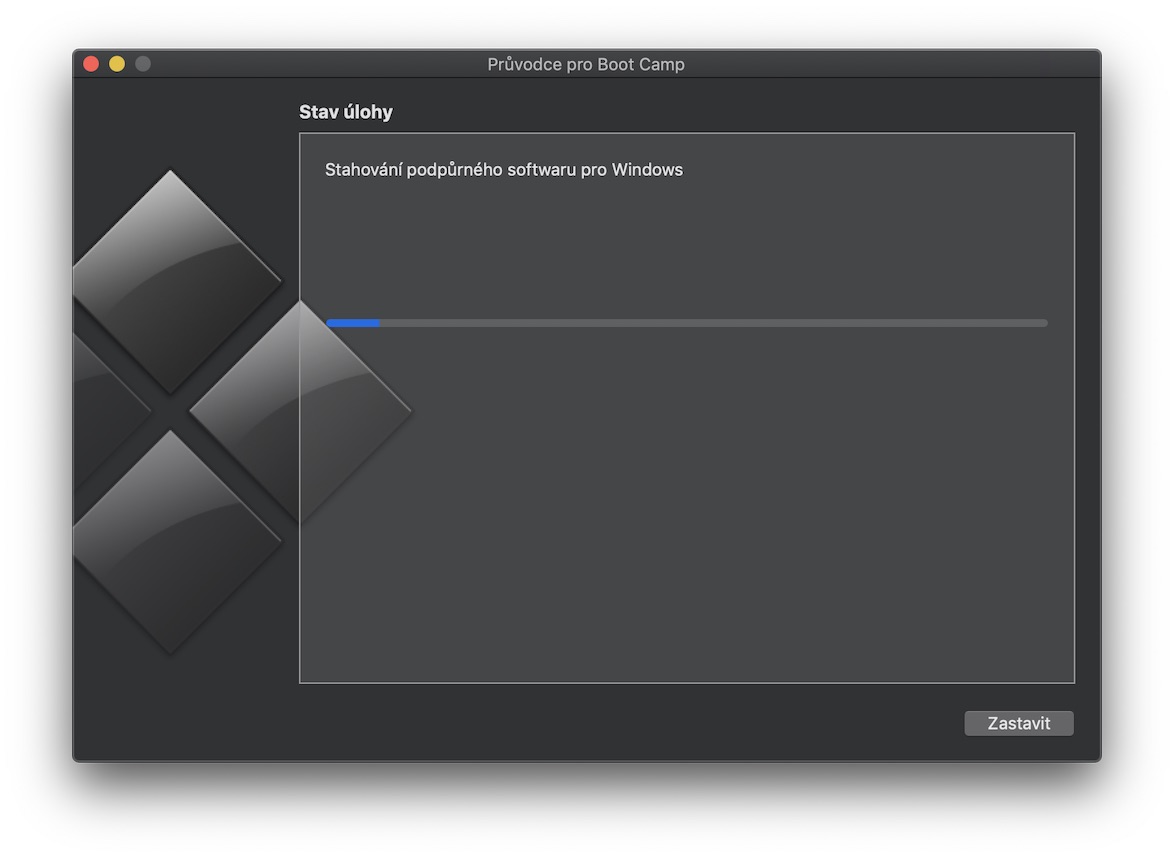
 Flying around the world with Apple
Flying around the world with Apple