One of the features that some of the newer iPhones can boast of is the ability to play content in HDR. It was the first to come up with HDR support when playing videos on the iPhone X. HDR technology is also offered by YouTube for playing its videos, which this month also added support for the iPhone 11 and iPhone 11 Pro.
It could be interest you
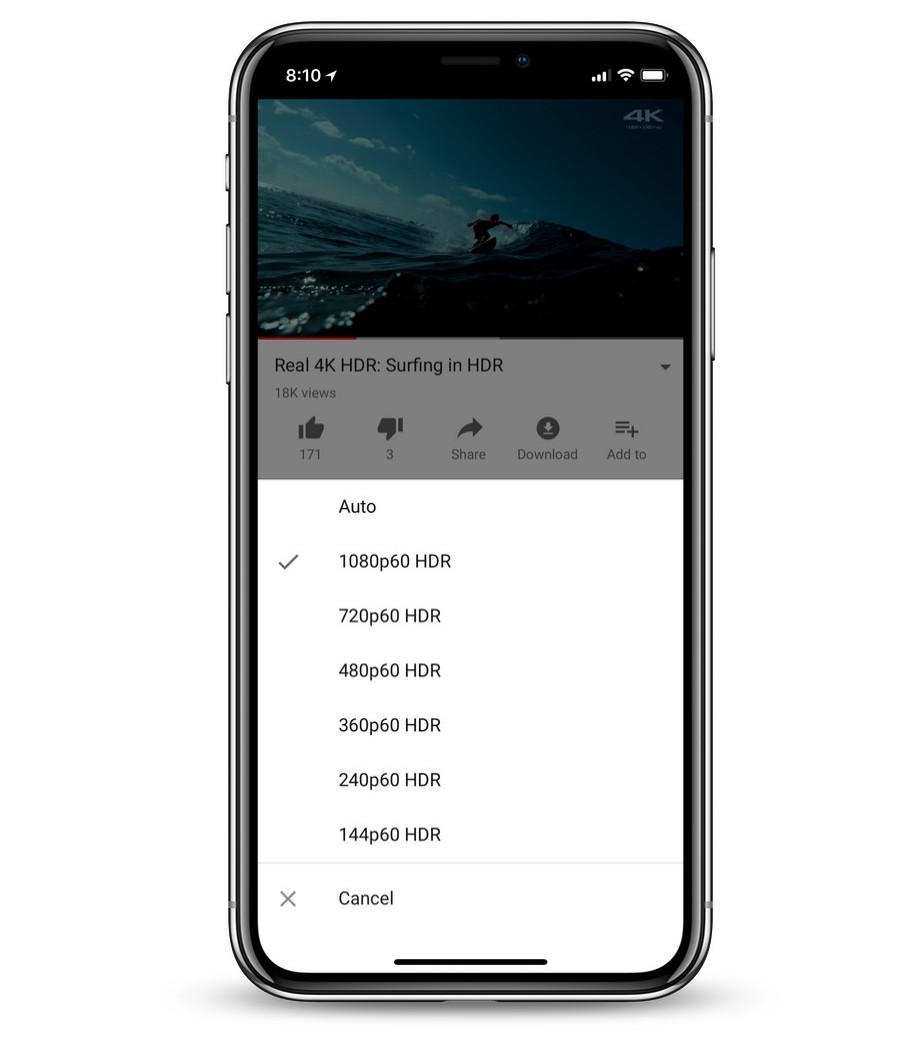
Playback support in HDR was added to the iPhone X in the iOS YouTube app already last year. However, in order to introduce this support for this year's iPhone models, it was necessary to update the application. The introduction of this support for the iPhone 11 and iPhone 11 Pro was apparently completely silent, and the update was noticed by the users themselves, who gradually began to draw attention to it on one of the discussion forums on the web.
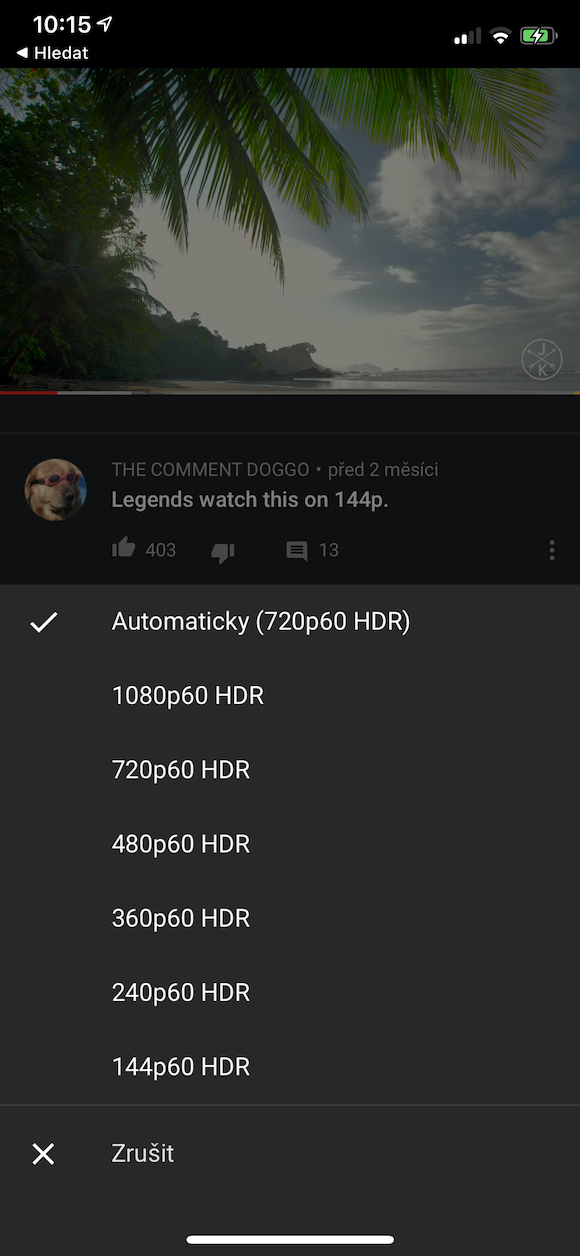
You can find out if the YouTube video you are watching is played in HDR mode by tapping the three dots symbol in the upper right corner of the video window. Then tap on "Quality" - if you're watching the video on a phone that supports the HDR format, you'll see the appropriate option in the list of resolutions offered. Of course, the video being played must also be recorded in HDR quality - you can usually find this information either in the title or in the description of the video.

Source: MacRumors