At 19:XNUMX our time, Steve Jobs appeared in front of a loyal audience at the Moscone Center to start the most important keynote of this year's developer conference WWDC and immediately received a huge applause. Then he took up his favorite activities and began to present to the world what he and his collaborators had created over the past months...
In the beginning, he wished those present a good morning and quickly summarized what WWDC is about - how many Apple employees have gathered here, how many presentations are planned and more. Jobs also later added that he regretted not having more tickets available, which sold out in just a few hours.
Then it was time for the first main topic of today's program – Mac OS X Lion. Phil Schiller and Craig Federighi came on stage. Schiller opened his speech by revealing that there are now over 54 million active Mac users in the world, and he also recalled that ten years ago when the first Mac OS X was released, a lot has changed since then. "Of course there will be a big evolution even today," revealed at the beginning about Liona Schiller.
From Schiller, the audience also learned that the Mac's share of the global market is steadily increasing, while the PC's share is declining, albeit only by one percent. The share of Macs grows by 28% year-on-year. Laptops with the apple logo sell best, they account for three quarters of all Mac sales, the rest are desktop computers.
Mac OS X Lion brings more than 250 new features, but as Phil Schiller immediately added, there is only time for today's keynote for ten of them.
Multi-touch gestures
It's a known thing today. Apple has implemented multi-touch trackpads in all of its notebooks, so there's nothing stopping them from being fully utilized across the entire system. For example, there is no need to show scrollbars anymore, they now only pop up when they are active.
Fullscreen mode in applications
We were also familiar with this function before. This means that selected applications such as iPhoto, iMovie or Safari can be displayed in full-screen mode, which increases the workspace. Schiller revealed that Apple was working to make all of its apps full-screen ready, with Craig Federighi demoing some of them on the MacBook Pros in attendance.
Mission Control
Mission Control is a combination of two current functions – Expose and Spaces. And actually also the Dashboard. Mission Control provides an overview of everything that is happening on your computer. Practically from a bird's eye view, you can see all running applications, their individual windows, as well as applications in full-screen mode. Multi-touch gestures will be used to switch between individual windows and applications, and control of the entire system should be a little easier.
Mac App Store
“The Mac App Store is the best way to discover new apps,” started on the subject of the Mac app store Schiller. "For years there were many places to buy software, but now the Mac App Store has become the number one selling software," revealed Schiller and showed that Apple even got ahead of the American chain of Best Buy stores.
Phil mentioned several apps, including Pixelmator, which earned developers $1 million in its first twenty days. In Lion, the Mac App Store is already fully integrated into the system and it will be possible to enable internal purchases, push notifications, launch them in sandbox mode and more in applications. Schiller received a standing ovation for these news, which bring the Mac App Store closer to its older sibling on iOS.
Launchpad
Launchpad is an element from iOS that allows quick access to all applications. Activating the Launchpad brings out a clear grid, as we know from the iPad, for example, and using gestures it will be possible to move between individual pages with applications, sort them into folders and, above all, launch them from here.
DESCRIPTION
Resume is used to save the current state of the application, which does not terminate, but only sleeps and automatically resumes when the computer is restarted or turned on again, without having to start again. There is no need to wait and search for stored documents. Resume works throughout the system, it also applies to running windows and others.
autosave
In Mac OS X Lion, there will no longer be a need to manually save work-in-progress documents, the system will take care of it for us, automatically. Lion will make changes directly in the document being edited instead of creating additional copies, saving disk space.
versions
Another new function is partly related to automatic saving. Versions will, again automatically, save the form of the document every time it is launched, and the same process will take place every hour that the document is being worked on. So if you want to go back in your work, there is nothing easier than to find the corresponding version of the document in a pleasant interface similar to that of Time Machine and open it again. At the same time, thanks to Versions, you will have a detailed overview of how the document has changed.
AirDrop
AirDrop, or wireless file transfer between computers within range. AirDrop will be implemented in the Finder and no setup is required. You just click and AirDrop will automatically search for nearby devices with this feature. If they are, you can easily share files, photos and more between computers using drag & drop. If you don't want others to see your computer, just turn off Finder with AirDrop.
Email 5
The basic email client update that everyone has been waiting for is finally coming. The current Mail.app didn't meet users' demands for a long time, and it will finally be improved in Lion, where it will be called Mail 5. The interface will once again resemble the "iPad" one - there will be a list of messages on the left, and their preview on the right. The essential function of the new Mail will be conversations, which we already know from, for example, Gmail or the alternative application Sparrow. Conversation automatically sorts messages with the same subject or those that simply belong together, although they have a different subject. The search will also be improved.
Among the other novelties that did not make it, for example, is the built-in FaceTime and Windows Migration Assistant, or the upgraded FileVault 2. There are 3 new API interfaces available for developers.
Mac OS X Lion will available through the Mac App Store, which means the end of buying optical media. The whole system will be about 4 GB and will cost 29 dollars. It should be available in July.
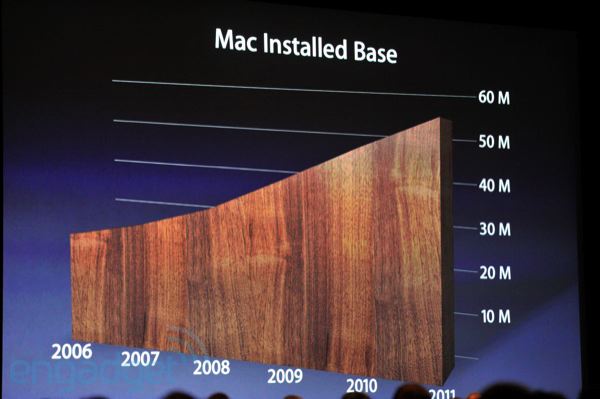







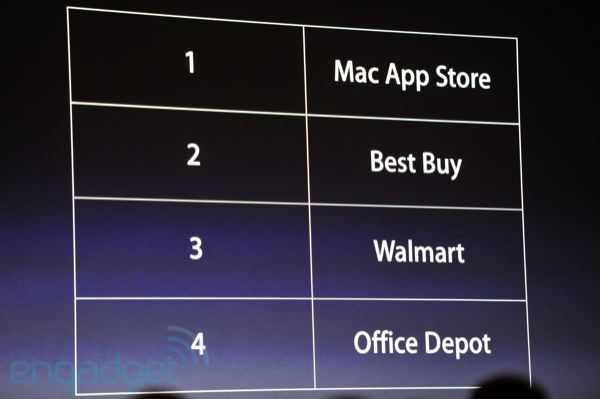
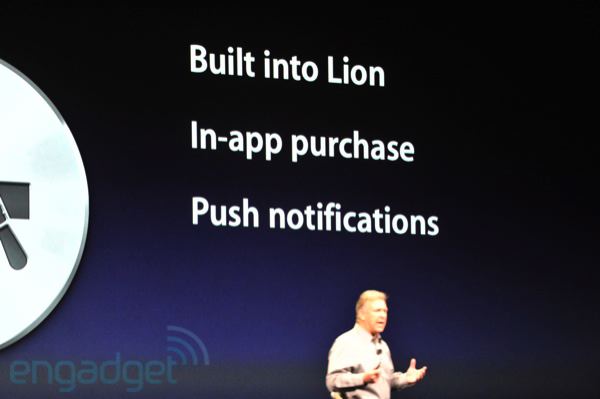



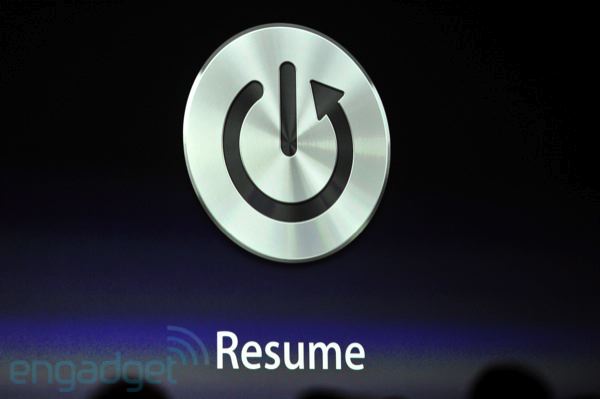



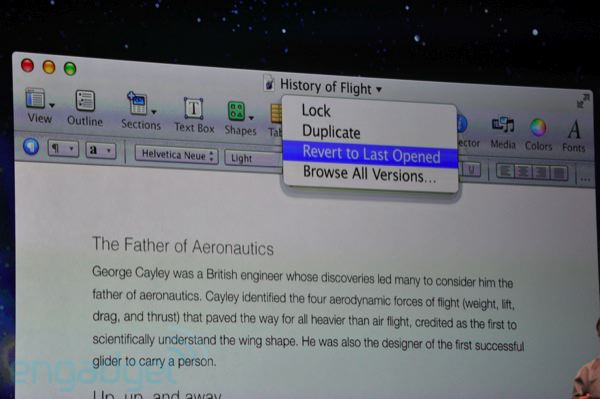
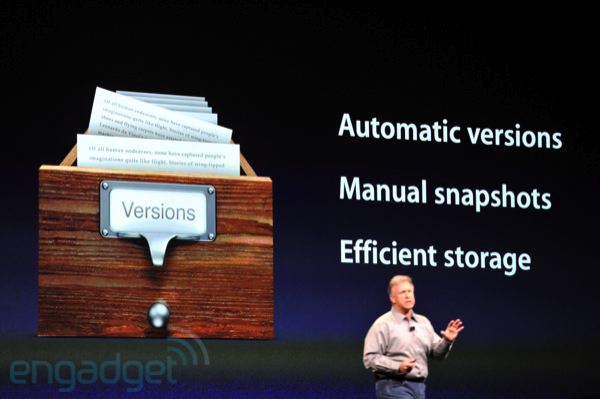
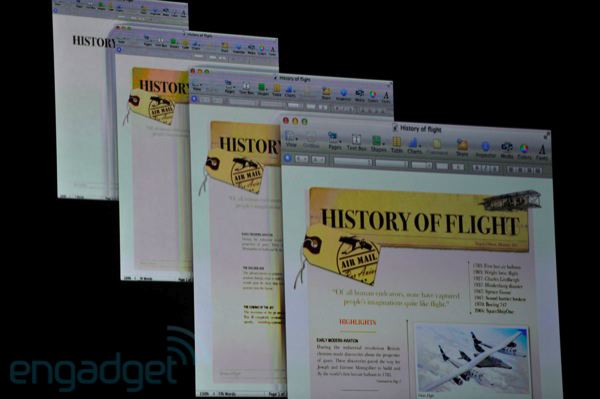
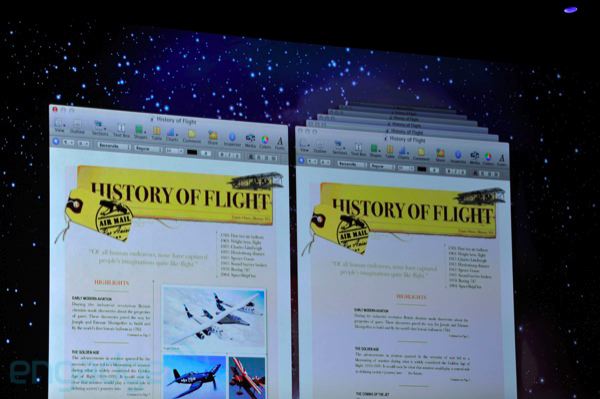






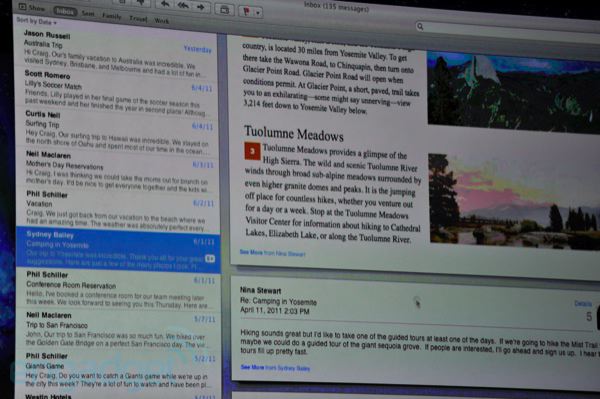



http://iphonemania.mobilmania.cz/WWDC+2011+keynote+Steva+Jobse+zive
or pictorially
http://www.engadget.com/2011/06/06/wwdc-2011-liveblog-steve-jobs-talks-ios-5-os-x-lion-icloud-an/
I recommend :-)
I want widgets :(
So buy an Android!
so so = exactly! who wants widgets has android!
I am very glad that no widgets appeared in iOS 5!
yet
At least that's the price policy - easy purchase and a nice price of 500 CZK. A much smaller number of people will want to download SW illegally (and with the fear of a hacked system).
nothing revolutionary, things taken from Android and competing services for Google
at least they could indicate what the new iPhone will be like
This is called competition, but as I know Apple, they have bent the services to their own :) so there is definitely something to look forward to ;)
http://www.ustream.tv/channel/applelivekeynotes not much quality but otherwise good :)
I don't know why but I think I saw this article somewhere???
God, what would it do to them to leave quick access to google search, contacts, photos, weather or mail from the desktop?? And if they can be turned off, even those who don't want them don't have to deal with it. Hell, where is the problem when every other mobile phone can have them and obviously it doesn't slow them down...
Now with iOS 5, we won't have to connect our iDevices to upload software to the computer. So after iOS 5 is released, when we want to download it, let's say we go to Apple's site and download it? Or not? Will we have to go through the cable for the first time? Don't know how they want to do it?
Damn! I wrote the upload. There should be an update!
it will appear directly in the iPhone settings and you just click on update ;-) it will download itself, install itself, restart itself and that's it :)
I'm really looking forward to it!
So maybe that's what spotloght is for, isn't it? That's it. A lot of people don't even know how to use an iPhone, so they want other duplicate and unnecessary functions...
Hello, is this the whole thing or is there a possibility that they will introduce something on another day? I was hoping for an upgraded macbook air. Do you think it will come with the sale of the new OS X?
it's not the whole thing, just the iOS/OSX part. no hardware today. so I guessed it when they announced iOS5 in the fall.
the cloud looks good, but he really pissed me off when he talked about how they are trying to make sure that people don't have to know where the files are on iOS. I'm guessing that about 80% of people would like to know, knew, or store uniformly. that's all fine until the moment when I need to insert some file into another application, or share one file to multiple applications. not to mention if a person is working on a project in which he has photos, videos, text. this is how everything has to be stored, and when you want to move it somewhere else... well, it's the end, a mess and, in the case of several projects, a disaster.
I will give an example. I currently have about 35 projects on the disk, which contain everything from text to DWG to PDF. some can be used on iOS, some cannot. The bottom line is that the cloud is for people not to think about it. I will move everything to the cloud, which will firstly back it up and secondly, let's say I want to show images and DWG from the project somewhere at school. there are applications for that, but with this kind of )(*(&^&*^*& file management, I have to manually move each file to the cloud one by one for each application separately. WHAT ON GOD IS SO INTUITIVE ABOUT IT???? nothing, but it will do more intelligent work with iCloud and iOS than simple video recording and vacation photography.
but only logic itself: what the hell is so bad about knowing where a person has that data? something else is immediate access from the application, which is nice, but the file management itself is impossible and unnecessarily reduces the iPad to an expensive toy, despite the fact that its use is potentially much greater, i.e. a cheap device for the field.
it could be said that the unified storage is probably the only, but incredibly important thing that prevents me from buying an iPad
This is called stupidity. It is so.
Does anyone know where there is a video recording of the keynote on the Internet?
It is in English on http://www.apple.com
Maybe I'm late, but have you also started to see your purchase history in the AppStore?
So – when will iCloud be? And how will it actually work? When will iOS5 be? And when Lion? And what about MobileMe? Somehow I didn't get any of what I wanted.
Tell me, I extended it sometime in March :D so I hope you will at least give me iTunes Match for free until the end of the period ;D
Lion is interesting, here in the article I read something to the effect that in July, but it was already speculated that come Monday, so I don't know, but I would also like a date, as well as the date when iOS5 will be
Where is the info on iOS5? Not even a mention in the article :(
Well, it already came out in a separate article...
I am looking forward to seeing him…. Here, the flawless copy of Paroubka - Steve Balmer - could learn how SW licensing and pricing policy is done.
and to the people who write about the widgets, is the dashboard not enough for you? you have everything there
I would say that you mean the iPhone file
I haven't seen or read about that server anywhere. everywhere it was written that the server would be right in the x-axis. so how is it? can i install new lion and make macbook for my small server?