The last topic of today's keynote at WWDC 2011 was the new iCloud service. Not much was known about her, although you could find speculation on every corner. Ultimately, iCloud is the new MobileMe with a bunch of extra features that move all your content to the cloud…
Steve Jobs started talking about how ten years ago he wanted the computer to be a kind of center of our lives - it would have photos, music, basically all the content. In the end, his idea came true only now, when Apple stops understanding the Mac as a separate device and moves all content to the cloud, actually iCloud. It will send it wirelessly to all devices that will communicate with it. It will be a fully automated synchronization, no lengthy setup will be required.
“iCloud stores your content and wirelessly sends it to all your other devices. It automatically uploads, stores and sends content to your devices,” explained Steve Jobs, who received enthusiastic applause from the audience more than once. "Some people think iCloud is just a big cloud storage, but we think it's so much more."
Because of iCloud, MobileMe has been completely rewritten, which is now part of the new service, which will therefore synchronize contacts and calendars. These will be automatically synced across all devices if data changes on any. Mail on the @me.com domain will also be available across the board. "Mail was the best ever, but now it's even better," said Jobs, who admitted moments earlier that MobileMe wasn't always perfectly fine-tuned.
The first significant innovation, if we do not count the transformation of MobileMe into iCloud, is the connection of iCloud with the App Store. Now it's finally possible to view all your purchased apps without having to have them currently installed. Just tap on the cloud icon. The iBooks book store will also work in the same way. So it will be very easy to buy one application for multiple devices at once. You buy it on one, iCloud syncs the app, and you just download it on the other.
iCloud will be backed up regularly, so nothing will be easier than buying a new device, entering your ID and password and just watching your iPhone or iPad fill up with your familiar content. This also means that a computer will no longer be required for synchronization. Developers also rejoiced in the hall, because they will be provided with an API to use iCloud in their applications.
At that point, viewers already knew the six features of the new iCloud service, but Steve Jobs was far from finished. "We couldn't stop here," he stated and happily started to introduce more. A total of three more were to come.
Documents in the cloud
The first one brings all documents from Pages, Numbers and Keynote to iCloud. You create a document in Pages on iPhone, sync it to iCloud, and instantly view it on your computer or iPad. The synchronization is so perfect that it even opens the file for you on the same page or slide.
"Many of us have worked for 10 years to get rid of the file system so users don't have to deal with it unnecessarily," Jobs said while demoing the new features. “However, we were not able to figure out how to send these documents to multiple devices. Documents in the cloud solves this.”
Documents in the cloud works across all platforms, both on iOS, Mac and PC.
Photo Stream
As with documents, it will now also work with captured photos. Any photo taken on any device will be automatically uploaded to iCloud and sent to other devices. There will be no additional app for Photo Stream, in iOS it will be implemented in a folder Photos, on a Mac in iPod and on a PC in a folder Pictures. Synchronization will also take place with Apple TV.
“One of the problems we had to face was the size of the photos, which take up too much space on the devices. Therefore, we will store the last 1000 photos,” Jobs revealed, adding that iCloud will store photos for 30 days. If you want to have some photos on your iPhone or iPad permanently, just move them from Photo Stream to a classic album. All photos will then be stored on the Mac and PC.
iTunes in the cloud
The latest news is moving iTunes to the cloud. “It's the same as with everything else. I'll buy something on my iPhone, but not on my other devices. I'm going to get my iPod, I want to listen to this song, but it's not on it,” Jobs began explaining why Apple decided to move iTunes to iCloud.
As with apps, iTunes downloads will be able to view purchased songs and albums. Again, you just click on the cloud icon. “Anything I've purchased on one device I can download for free on another. This is the first time we've seen anything like this in the music industry – free downloads across multiple devices,” Jobs boasted.
A new tab will appear in iTunes Purchased, where you can find all purchased albums. So when you buy a song on your iPhone, it is automatically downloaded to your other devices as well, without you having to synchronize the devices in any way or connect them to a computer.
That should have been all about iCloud and it was eagerly awaited to see what price the main face of Apple would come up with. Jobs emphasized that he didn't want any ads and also recalled that a MobileMe subscription used to cost $99. In addition, iCloud offers much more. However, he pleased everyone: “That's the nine features of iCloud, and they're all there free. "
“We're going to be offering iCloud for free, which we're excited about. So that would be iCloud that stores your content and sends it to all the devices, while being integrated in all the apps,” summed up Jobs at the end and did not forgive himself an allusion to the competing service Google Music when he said that the competition could never make it “just work like this”.
The last question was how much space users will get. All iCloud features will be part of iOS 5, and everyone will get 5GB of storage space for mail. This size will also apply to documents and backups, with apps, books and music not counting towards the limit.
One More Thing
It looked like the end, but Steve Jobs did not disappoint and did not forgive himself his favorite "One More Thing" at the end. “Just a little thing to do with iTunes in the cloud,” Jobs tensed the audience. “We have 15 billion songs, which is a lot. However, you may have songs in your library that you did not download through iTunes.
You can deal with them in three ways:
- You can sync your devices via WiFi or cable,
- You can re-purchase these songs through iTunes,
- Or you can use iTunes Match.
That "One More Things" is iTunes Match. A new service that scans your library to find songs downloaded outside of iTunes and matches them with those in the iTunes Store. "We're going to give these songs the same benefits that iTunes songs have."
Everything should happen quickly, there will be no need to upload the entire library anywhere, as Steve Jobs dug into Google again. “It will take minutes, not weeks. If we were to upload entire libraries to the cloud, it would take weeks.”
Any song not found in the database will be automatically uploaded and any that are linked will be converted to 256 Kbps AAC without DRM protection. However, iTunes Match will no longer be free, we will pay less than $25 per year for it.


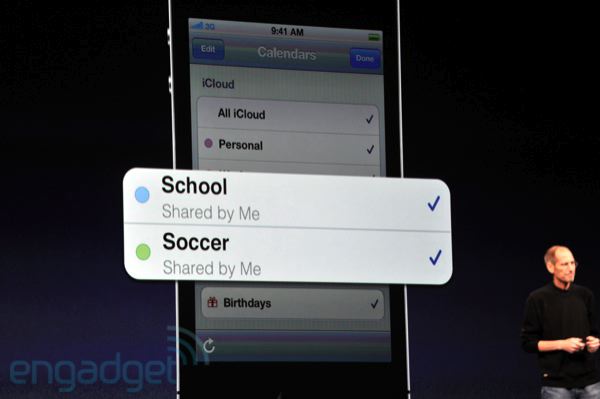














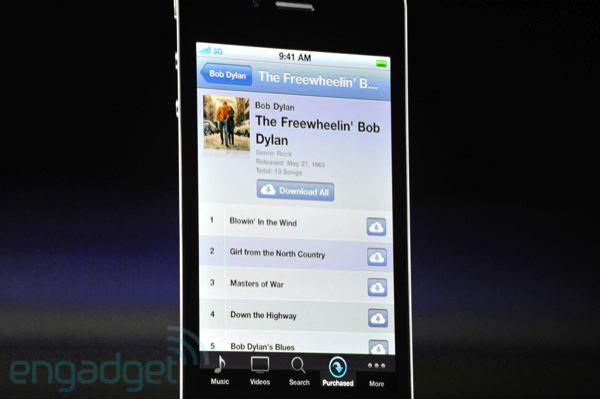
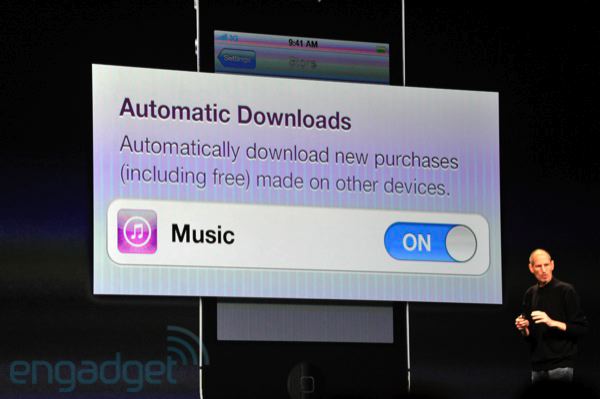


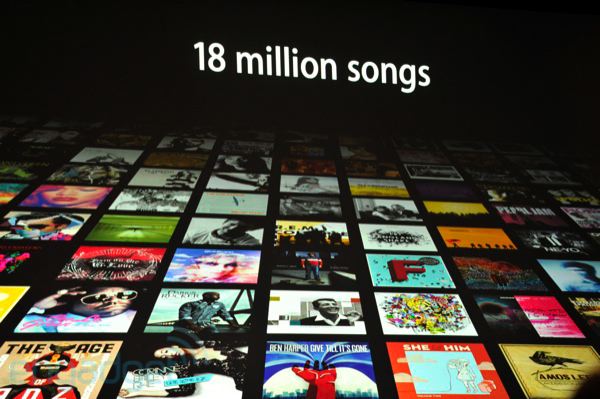

"So it will be very easy to buy one application for multiple devices at the same time. You buy it on one, iCloud syncs the application, and you just download it on the other."
so I buy the app on the iphone and I can install it on the iPad so I have to buy it again?
But of course this, including "one more thing" is absolute rubbish that surpassed even my wildest imaginations!!! Finally, among other things, I will get rid of one annoying person who keeps calling me (and I warned him not to buy an iP) because of how he is supposed to do things with those libraries between computers. :-D Well, the fact is that it will make working with libraries a lot easier if you have multiple Macs at home and on the go, and basically multiple iOS Devs. :-)
How is the quality of music in AAC 256 kbps? Should it be compared to MP3 320 kbps or VRB?
I think it will be similar, but some expert could describe it better. Then it will be enough to insert all your CDs into iTunes and thanks to iTunes Match they will always be stored and accessible online anywhere.
No hassles. Sounds good. I buy on iTunes all the time and everything is in this format. Musicians probably wouldn't even allow it if it weren't for that.
iTunes in the cloud is great, actually better than I expected. Unfortunately, I'm afraid that it won't work in the Czech Republic again.
But this is the thing that will eventually force me to set up a US account in any way.
Certainly. US iTunes now offers so much that I didn't even think about the Czech version. It's probably a pity, but not mine.
What if we have 3 users at home under one account and everyone has their own mac and everyone has their own iphone (ipad), can we all cloud our calendars, emails, etc??? I just need my brother's calendar so that iCloud doesn't throw me away, etc...?
Time will tell, but in theory it should work. However, even on one computer, you can have several accounts that manage each of your calendars, contacts, etc. Finally, everyone can have their own iCloud account as well as the one common iTunes account that you keep mostly for applications.
Will iCloud also work on the iPhone 3G? Or only on 3GS and later?
Does anyone know if I can synchronize the photos with Aperture? I only use this program and it seems pointless to have two photo libraries, one in iPhoto and the other in Aperture. Then I still don't understand the mail synchronization. Do I have to have an email address with @me.com or can it be synchronized with gmail.com?