Are you looking for a free and convenient way to send messages, images, sound or your location? And do your acquaintances, colleagues or friends use an iPhone? Then we have a great solution for you, the WhatsApp Messenger app! It allows you to communicate between iPhones completely free of charge and not only that.
However, it's all useless if you don't have iPhone owners around you. However, I can say from personal experience that if, for example, you work in a team where everyone uses an iPhone, you will immediately fall in love with WhatsApp Messenger. But let's get straight to the point.
Setting up the application is quick, it only asks you for a phone number, without which it simply wouldn't be possible. Immediately, the application will search your contact list and if you have someone in it who already uses WhatsApp Messenger, it will automatically add them to your "own" contacts. In order to avoid a mistake, you will provide your phone number, but then the communication takes place only via the Internet, i.e. no fees for "messaging" or anything similar.
The app itself really has a lot to offer. In the lower panel we find several items, so let's break them down:
Favorites: There is probably no need to stop here for long. In the list of favorites you have the names of those with whom you are in contact most often. Of course, this list is modifiable, so you can add friends there as needed. At the same time, you can send invitations to use WhatsApp Messenger from here.
Status: It should be clear here as well. You enter your status, let's mention from the preset ones Available, Busy or for example At school. You can also link your status to Facebook.
Contacts: You don't use contacts as such in WhatsApp Messenger much, at most to add a new person who has started using the application, but he should already automatically appear in Favorites.
Cats: Finally, we come to the most important part, the so-called chat, conversation. The application functions as a kind of intermediary between "message" and, for example, ICQ. You can send classic text messages, photos, audio notes or share contacts or even your location via the Internet. Really useful gadgets to make your communication easier.
As for the chat itself, you have an overview of whether the message has been sent, but also whether the recipient has read it (indicated by one or two green characters next to the message). During the conversation, you also have the option to call the person directly or view more detailed information.
The app also offers a group chat option, just swipe down on the Chats window and an option will pop up Broadcast Message. Then you just choose who you want to share the conversation with and it's down to business.
Settings: In the settings, you can set your name, which will be displayed to the recipient during push notifications. You can also change the chat background, new message notification (both sound and vibration). A useful feature is the saving of received media files, which means that every photo your friends send you, WhatsApp Messenger will automatically save it to your phone. Under the item Usage you'll find out how many messages you've already sent and more. There's even more to the settings, but you'll figure that out yourself.
VERDICT: If you don't have enough people around you using an iPhone or other device that supports WhastApp Messenger, this app will be of no use to you. As I already mentioned, I can say from my own experience that if you move in such a collective, you will quickly like the application and will not want to communicate otherwise!
AppStore - WhatsApp Messenger (€0.79)
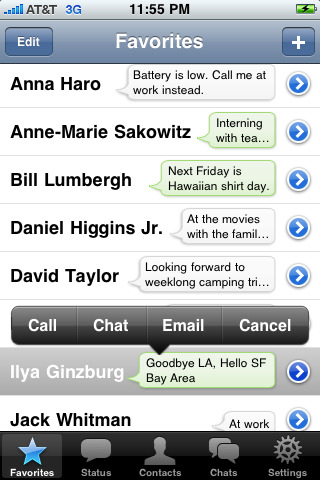
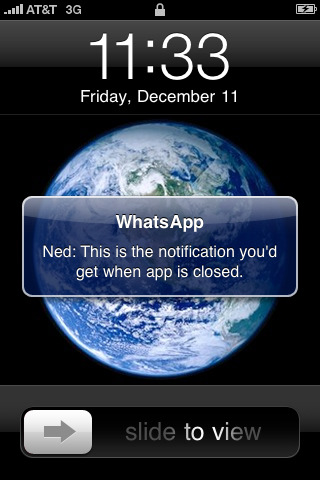
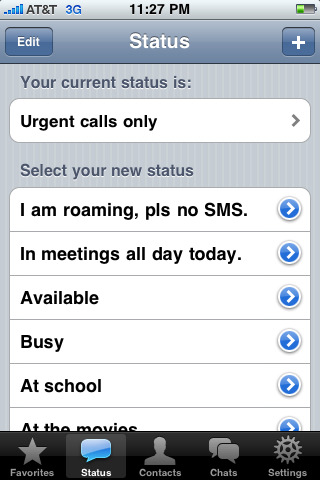
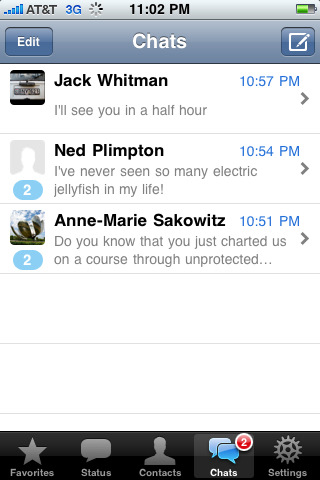
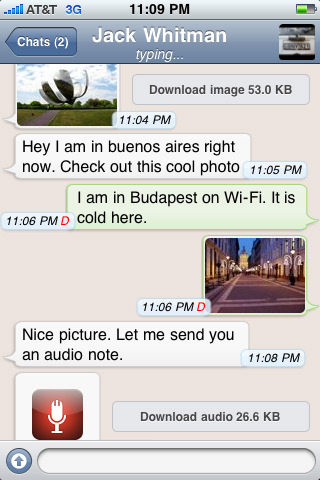
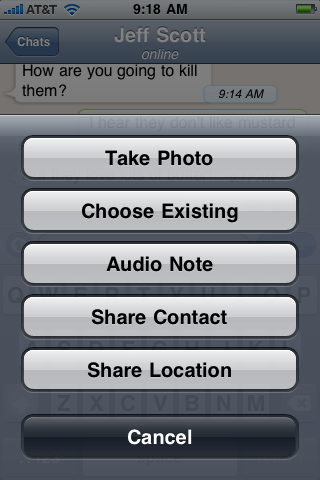
There are more such applications such as iMessenger, Textme... It's just a matter of agreeing with the others that I use
I don't understand what the advantage of such applications is, when ICQ, Skype or Facebook have been around for a long time, probably everyone knows and uses them, and there is usually no need to agree with others on another unnecessary application on the phone....
I agree, it seems like an unnecessary fragmentation of means of communication.
For me, for example, because whatsapp is more functional than icq and skype client, it is also more comfortable, does not stop the iPod and fully works with multitasking. And most importantly, it doesn't need an icq account or a skype account... It just doesn't need an account.
So I can only recommend this application. It's really a blast. You can share your current location with your friend - where they should come to see you. Send him photos from the party you're at, send a contact, send an audio track... Simply luxury.
Can i track other mobile which has this fci continuously?? All I care about is locating an iphone with a friend. Does it have to be running in the background?
The application does not need to be turned on or in the background to send a notification.
Thanks, so I can track my friend's "friend's" cell phone - or where he is and he can track me. It's great, thanks.
hello, I would like to ask, whatsapp is not working for me. can someone tell me what to do Thank you
hello.. I just want to ask that when I use WHATAPP on my Blackberry, I don't pay for SMS but only for using the Internet??? thanks a lot
Halo
Hlsh blah
I want to ask, does this application only work over the net, but when I leave the WhatsApp net, I still have a connection, it eats up my battery terribly, and I haven't found out how to leave it so that the net is not connected. Thank you
May I ask if it also works on the iPad 2?