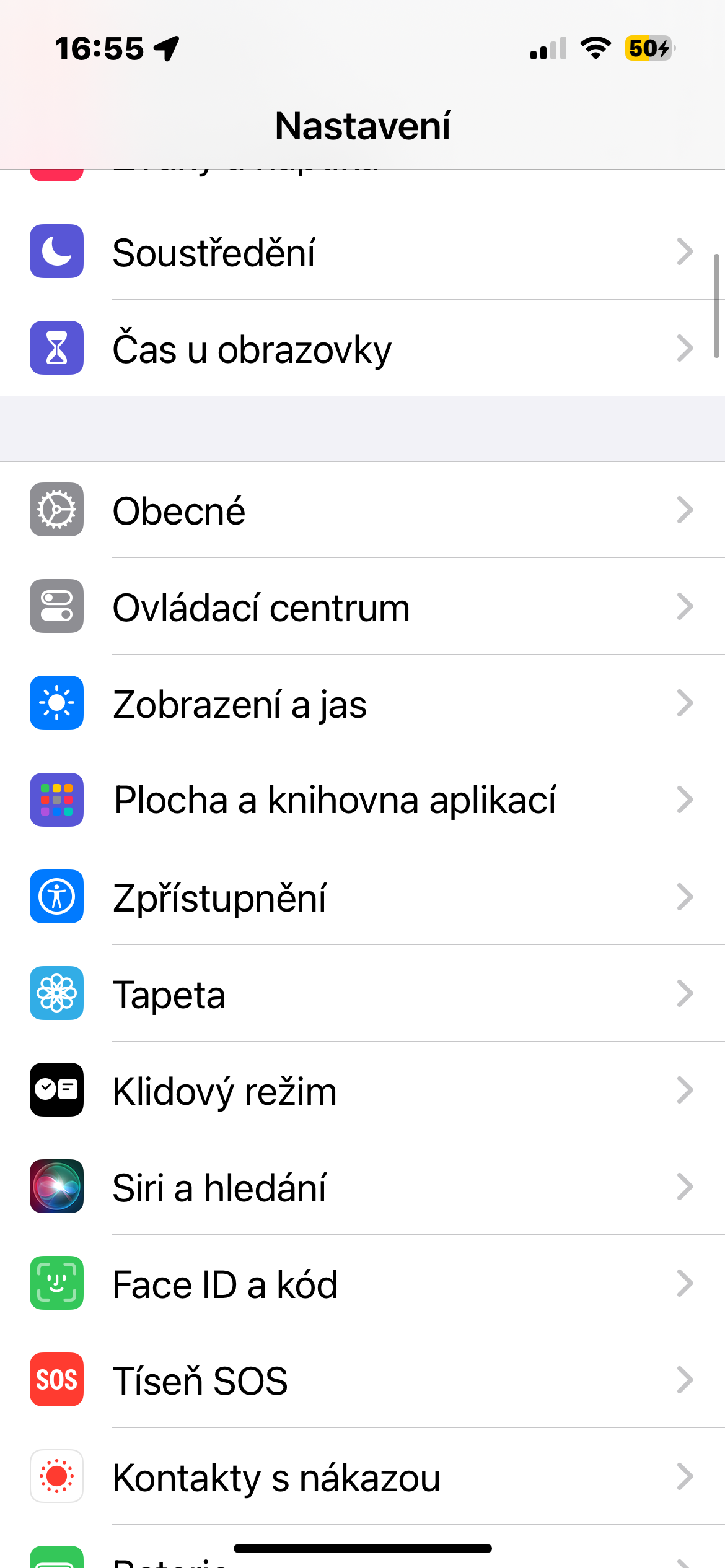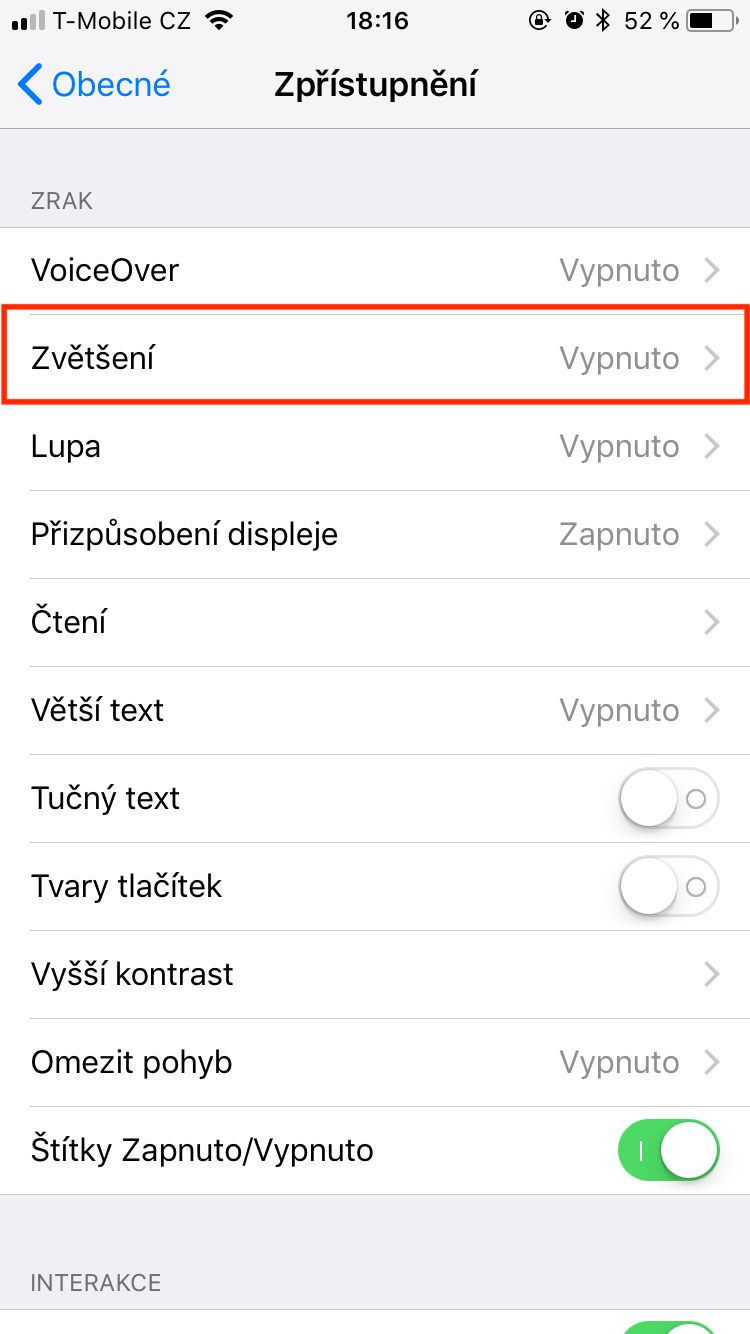Smartphones – including iPhones – offer users the possibility to watch content and interact with it not only in the classic vertical position, but also in the horizontal position. If you have the orientation lock unlocked on your iPhone, you can easily and quickly switch between vertical and horizontal views by simply turning and tilting your iPhone slightly. But what to do if the rotation of the display on the iPhone stops working?
It could be interest you

For example, if you want to watch a YouTube video on your iPhone or watch a movie or series on one of your favorite streaming services, and the iPhone doesn't want to let you switch to landscape view out of the blue, it can be annoying. Fortunately, in the vast majority of cases, this is not an insurmountable problem. In today's guide, we will advise you how to proceed.
Check the display settings
Sometimes I might change a setting on our iPhone for some reason and then forget about the whole thing. Try running it on your iPhone Settings -> Accessibility -> Zoom, and make sure you have the feature turned off Enlargement. It may sound like a no-brainer, but it could be that you simply forgot to unlock the portrait lock - unlock your iPhone, activate the Control Center and make sure the portrait lock is unlocked. You can also deactivate it if necessary and then activate it again.
Restart and reset
Sometimes the orientation lock issue can mysteriously reside in the app in question – so also try resetting the app on your iPhone by quitting and then launching it again. You can also try turning your iPhone off and on again, or try a hard reset. When your iPhone screen won't rotate, it can be annoying. In most cases, the problem is caused by incorrect settings or compatibility issues. We believe that one of the above methods helped you to solve the problem and everything will return to normal.