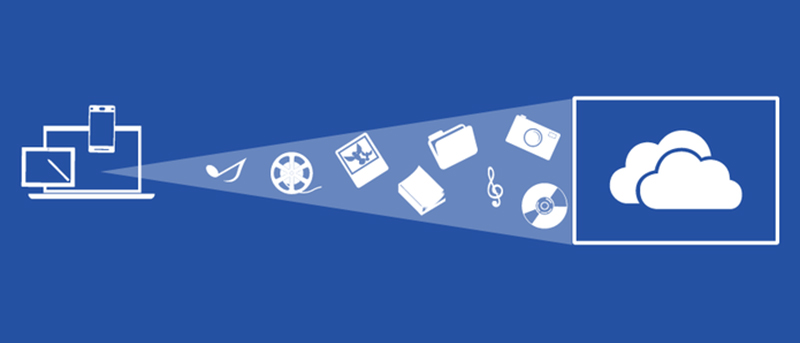In recent years, the popularity of applications that you don't need to install and can be run in a web browser has skyrocketed. In addition to taking up virtually no disk space, you can use them on any device, whether it's a computer, tablet, and in some cases even a phone. Sometimes it is more convenient to install specialized software for a certain type of operation, but if you have a stable Internet connection, in many cases it is better to work through Safari, Google Chrome or another web browser. In this article, we will show you several tools that will be useful (not only) for your studies.
It could be interest you

Microsoft Office for the web
Those who work with documents in DOCX, XLS and PPTX format every day are probably not the target group for the Microsoft Office web tool, but if you prefer another office package, for example Apple iWork, and you only need to work on files created in Office occasionally, then you this web app definitely won't offend. In order to use Word, Excel and PowerPoint, you must have a Microsoft account created. After that, just open the OneDrive page and log in. You can create and edit files in Microsoft Office, but keep in mind that web-based software is much more limited than paid desktop applications.
Use this link to go to the OneDrive page
prepostseo.com
This multi-purpose website can really handle many tasks. It contains an advanced word counter, which, in addition to data on characters, words, sentences and paragraphs, also shows you repeated expressions, the estimated time of reading silently and aloud, or perhaps the longest used word, phrase or sentence in the text. In addition to word counting, Prepostseo allows you to recognize text from an image, count examples or generate a random number.
Use this link to go to Prepostseo.com
It could be interest you
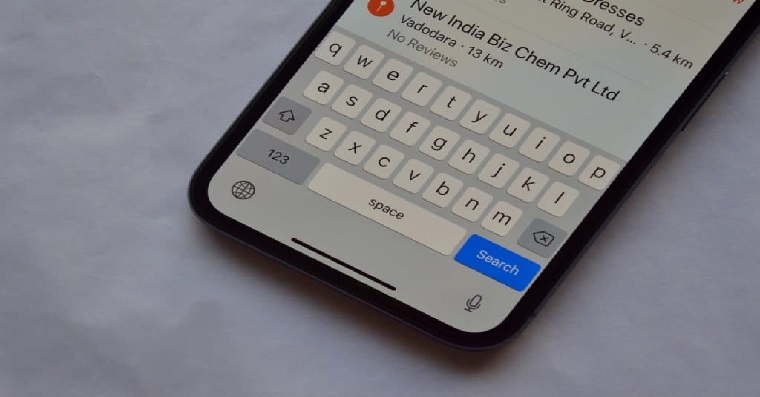
Usefulwebtool.com
The most often preferred way to write unusual letters and characters that are not on the Czech keyboard is to switch the keyboard to a foreign language and learn all the keyboard shortcuts for the given symbols. However, to tell the truth, this method is not always so comfortable. Useful Webtool will help you with this, where you can find all the necessary characters. In addition to Russian, French or even Chinese keyboards, almost all mathematical characters are found here, which is especially useful in distance learning. If you want to work directly in the tool, just write the text here, and then copy it or save it to a file in TXT format. There is also a word counter, calculator and file converter.
Use this link to go to Usefulwebtool.com
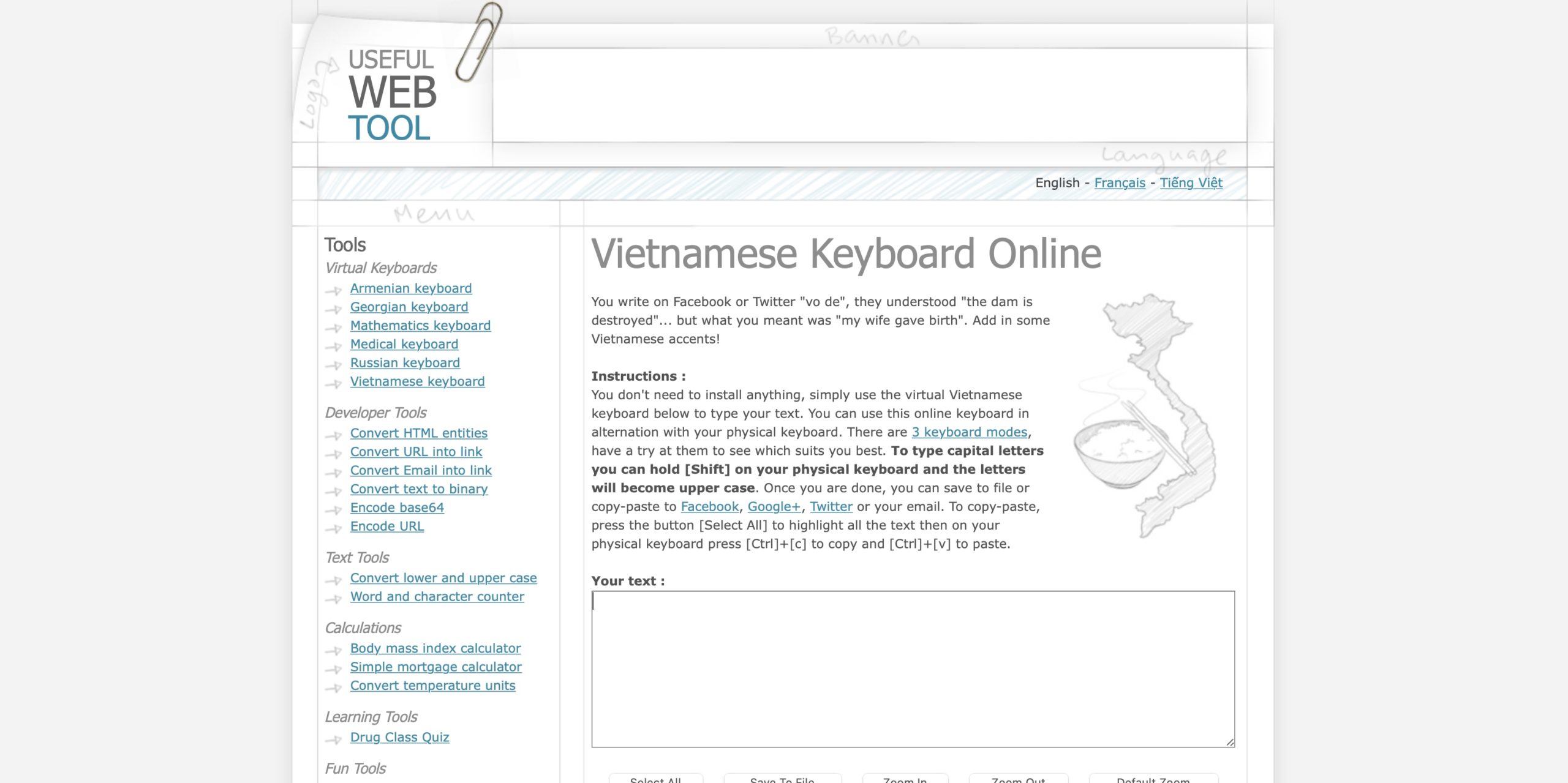
Helpforenglish.cz
Do you have gaps in your knowledge of the English language, you don't want to pay for courses, but you would like to move somewhere? Know that it is not impossible. The Help for English website will be an invaluable helper, teacher and entertainment portal all in one. On the page there is an explanation of almost all the necessary areas of grammar, in addition, you can play the correct English pronunciation. If you would like to practice, there is nothing easier than getting tested. Obviously, no site can replace traveling abroad, a full-fledged conversation and several years of schooling, but at least to deepen your knowledge, Help for English is more than enough.
You can go to Helpforenglish.cz using this link
It could be interest you