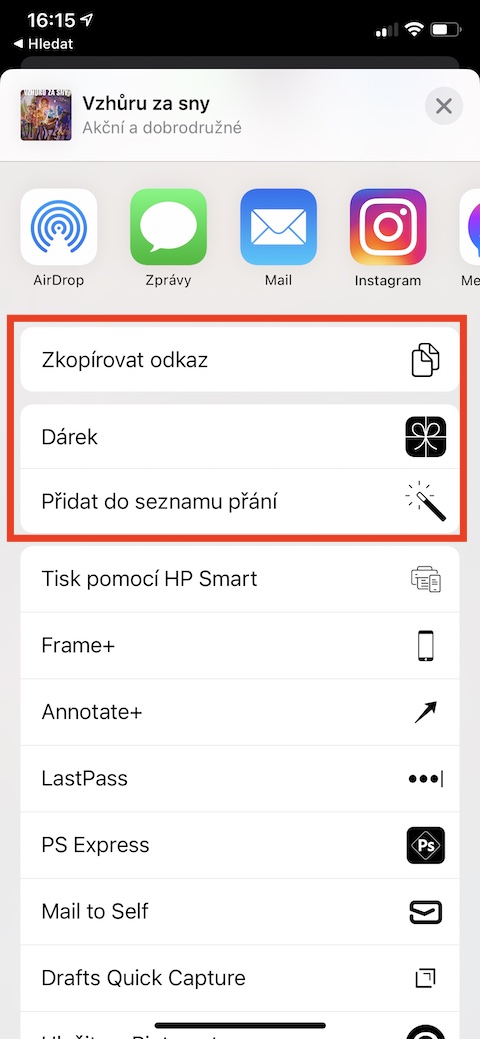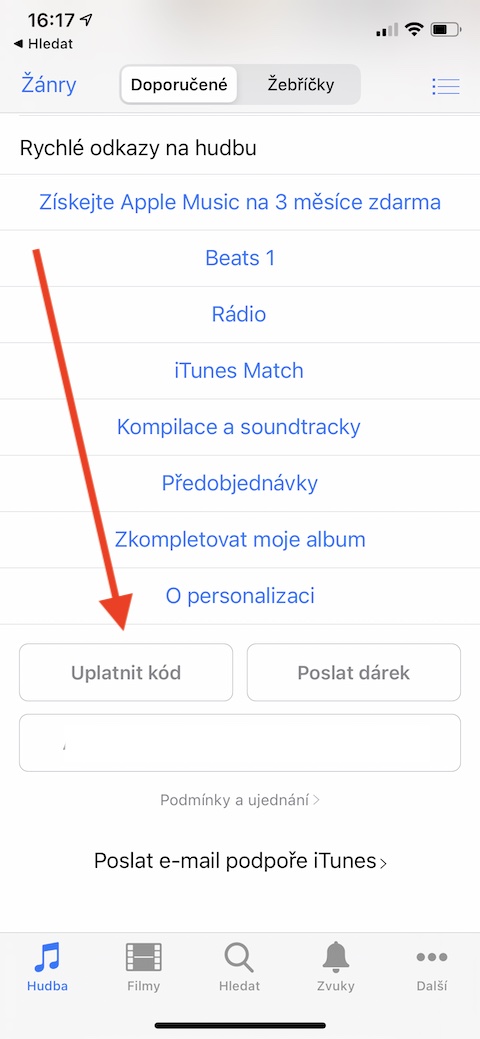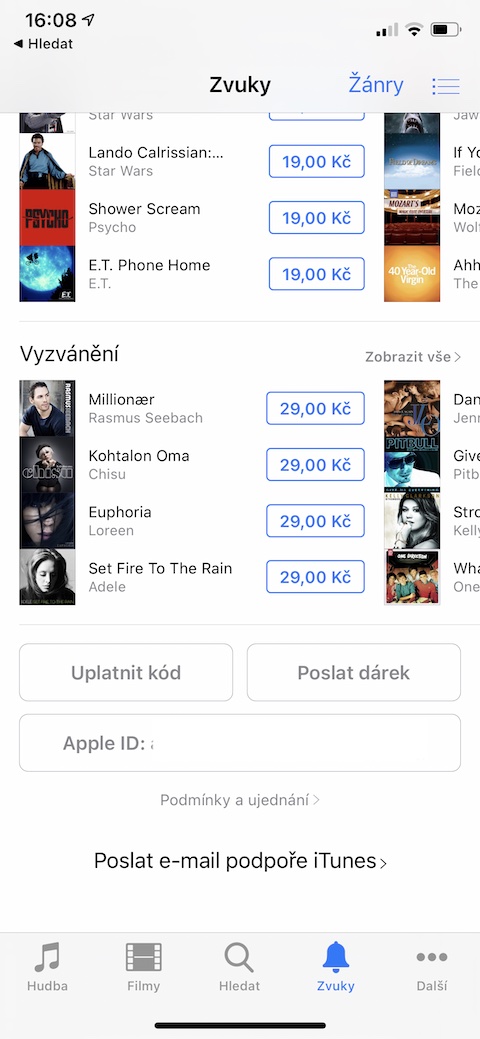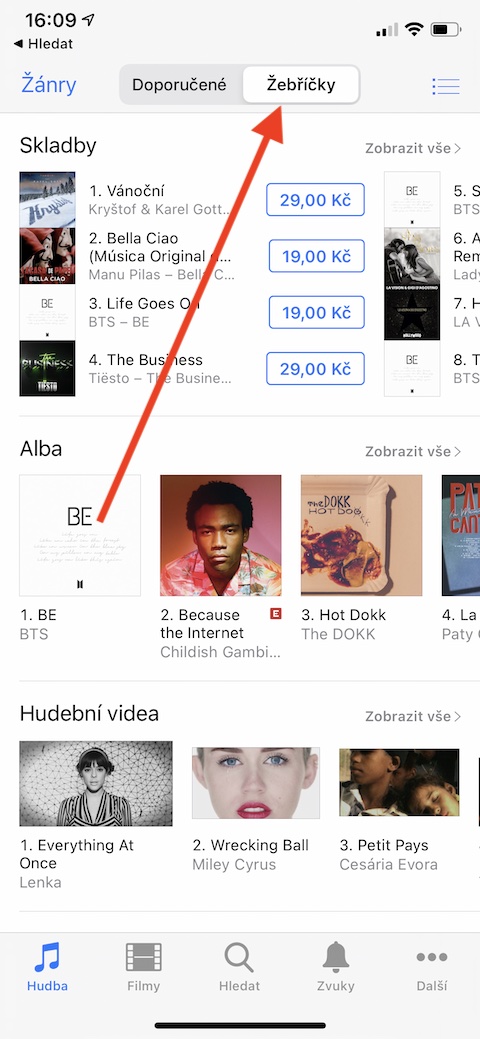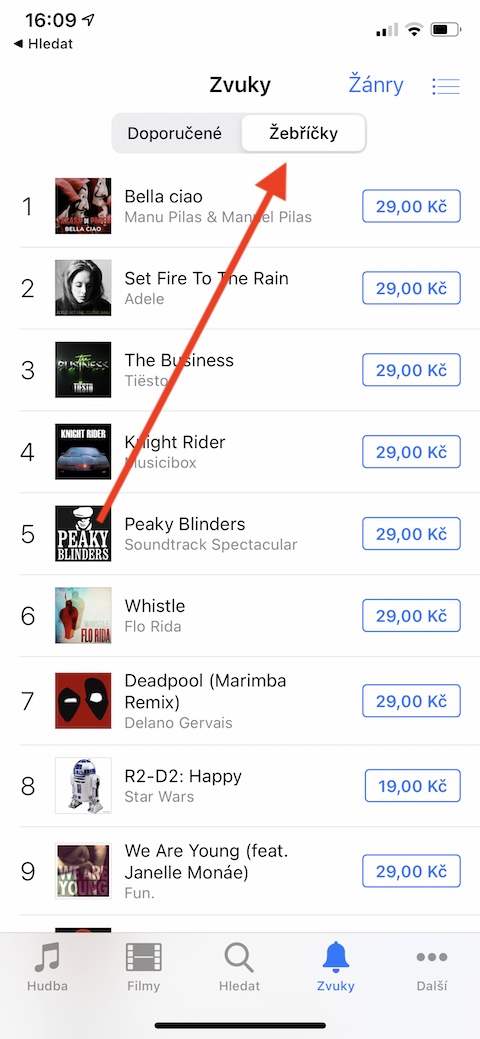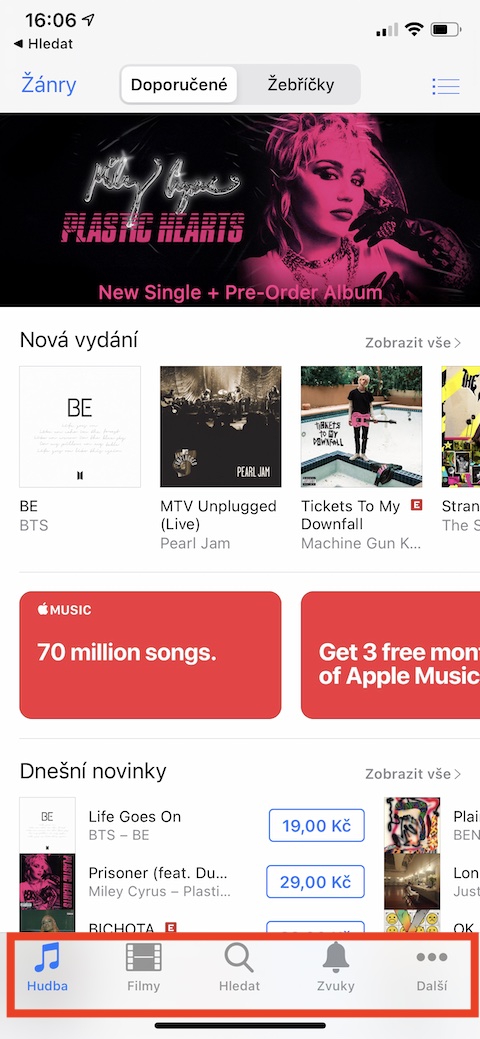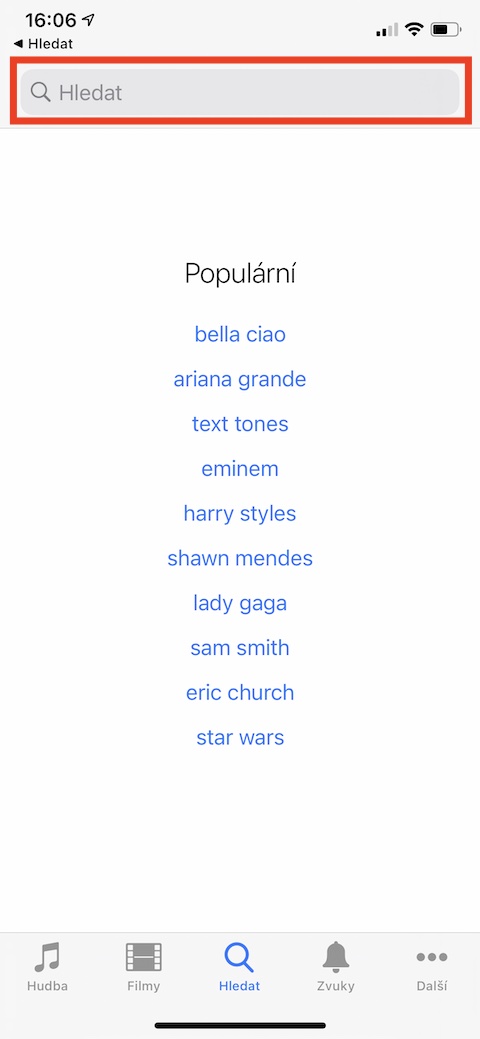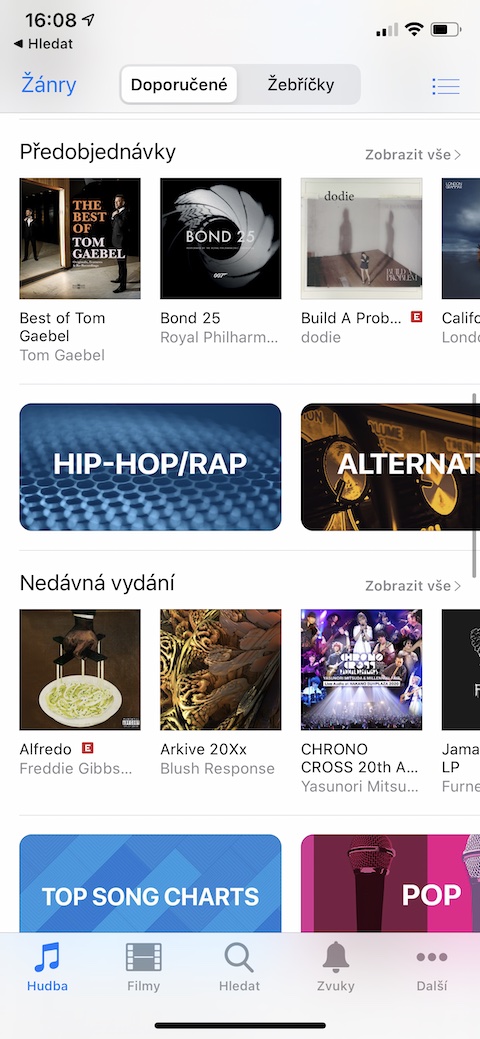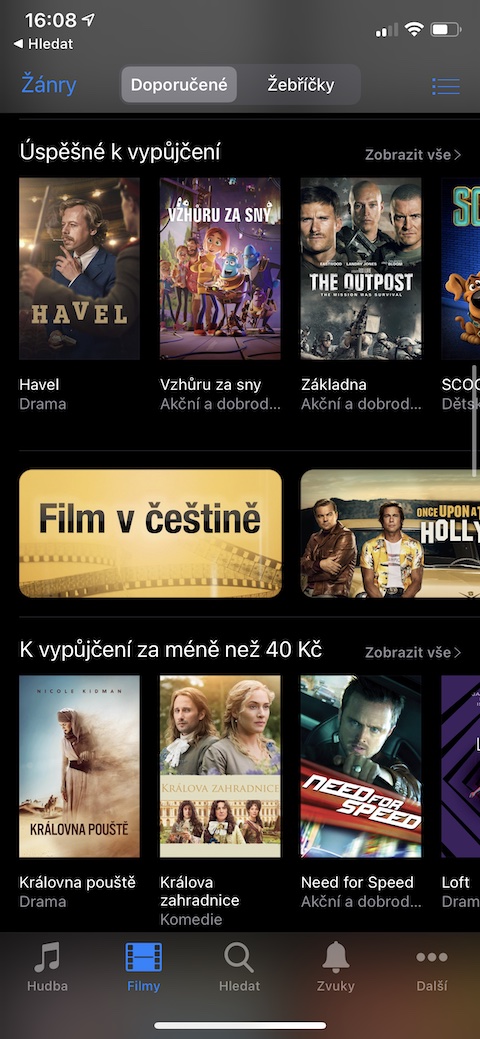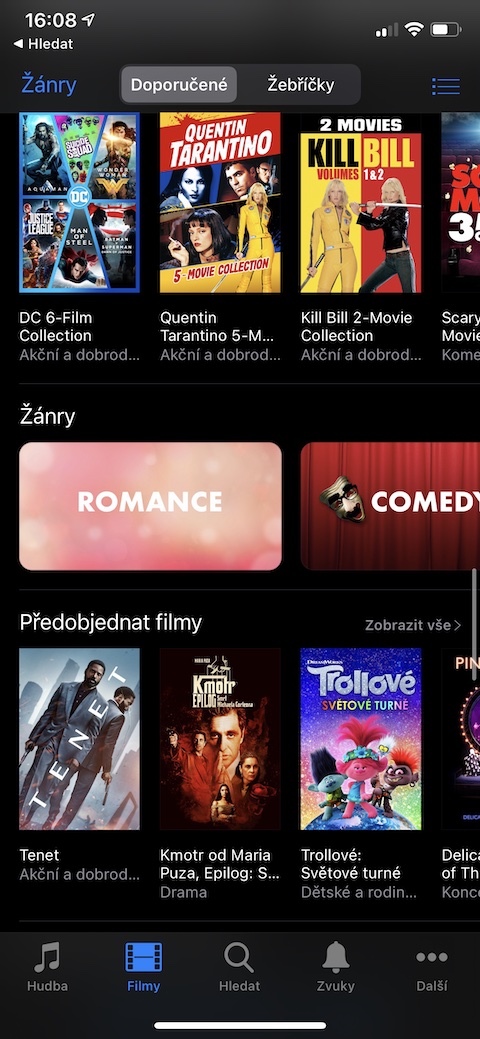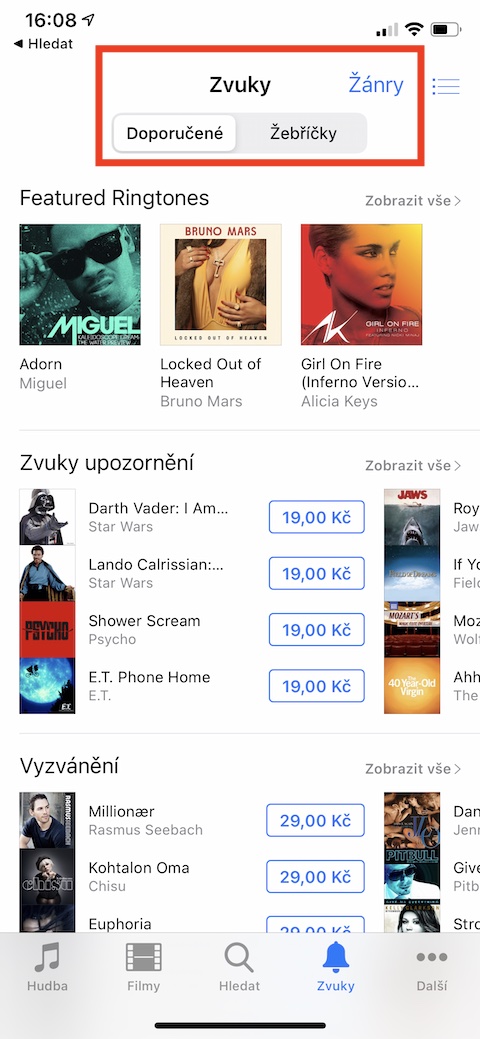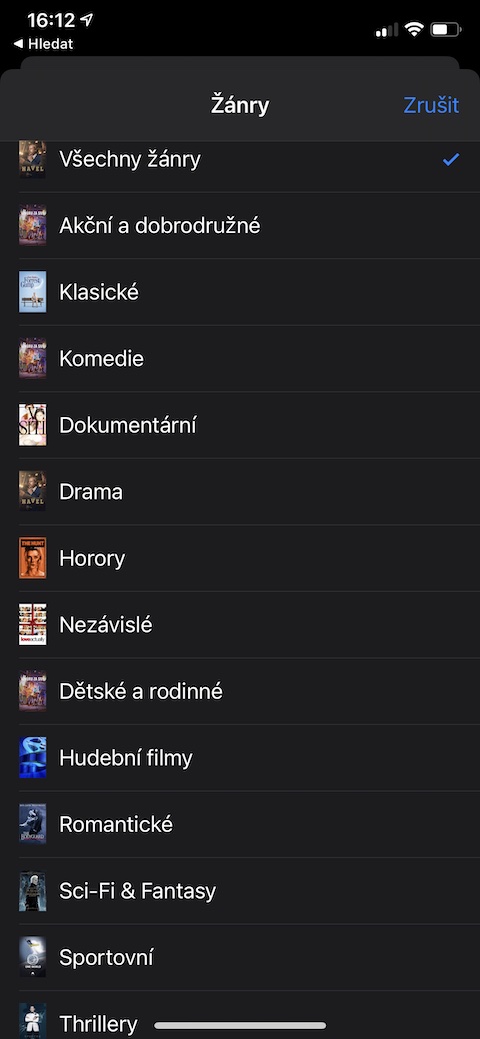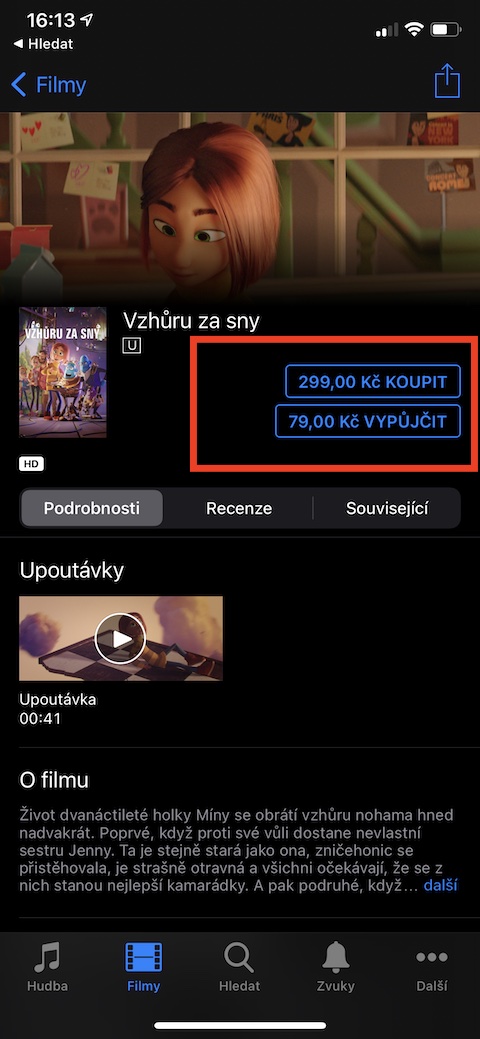The iOS operating system also includes the native iTunes Store application, which represents an online store with movies, shows, music albums, individual songs, but also ringtones and sounds. In today's installment of our regular series on native Apple apps, we take a closer look at the iTunes Store for iPhone.
It could be interest you

Buying music, a movie, a TV show or even a ringtone in the iTunes Store is not difficult. After clicking on the magnifying glass icon on the bar at the bottom of the display, you can start searching for a specific title, after clicking on any of the categories on the mentioned bar, you can choose from various rankings, overviews, collections and special offers, find out about news or pre-order selected titles. On the upper side of the display, you can then switch between cards with recommended content and with rankings. To refine your style, you can tap Genres in the upper left corner of the screen.
Click on a selected item to view additional information about it, play song samples, or watch movie or show trailers. By tapping the share icon in the upper right corner, you can share the item, copy its link or add it to your wish list. To buy or borrow an item, click on its price tag - if you see a cloud icon with an arrow next to the selected item, it means that you have already purchased it in the past, and you can download it again for free. If you want to pay for the selected item with a gift card, click on the bar at the bottom on the Music category and scroll all the way down. Here, all you have to do is click on the Redeem code item.