For several days now, we have been regularly supplying you with various articles related to the new Macs with M1 chips on our magazine. We managed to get both the MacBook Air M1 and the 13″ MacBook Pro M1 into the editorial office at the same time. So far you have been able to read, for example, about how these Macs they lead in endurance, as the case may be how to play them. The results of virtually all tests point to the fact that Apple Silicon chips crush Intel processors on virtually all fronts. In the framework of this article, we will look together at the comparison of the start and loading of the system on Mac with Intel and M1.
It could be interest you

If you watched the introduction of the new Macs with the M1 chip with us, you probably remember one section, in which Craig Federighi opened one of the Apple computers, which instantly loaded. He had said before: "Your Mac now wakes up instantly from sleep, just like your iPhone or iPad," which he soon confirmed. Anyway, we're going to lie to ourselves - loading a macOS device from sleep mode has never taken extra long, and in most cases it took within a few seconds. In the editorial office, we therefore decided to primarily measure the difference between the time that Macs with Intel and M1 need to turn on. In addition, we also measured the time it takes apple systems to log into the system. We tested both Macs, namely the MacBook Air (2020) Intel and the MacBook Air M1 under exactly the same conditions. Neither Mac had any third-party apps installed, and both devices were clean-installed with the latest version of macOS Big Sur available.
First, we decided to measure how long it takes to turn on the system itself - that is, the time from the moment you press the power button until the login screen is displayed. In this case, the MacBook Air with an Intel processor had the upper hand - specifically, it loaded in 11.42 seconds, while the Air with the M1 took 23.36 seconds. Logging into the system immediately after the start took a long 29.26 seconds for Air with Intel, Air with M1 was in the system in just 3.19 seconds. Then we logged out both devices and logged in again - now the time was practically even. Specifically, we are talking about 4.61 seconds for Air with Intel and 2.79 seconds for Air with M1. As for the display of the display after opening the lid, for the MacBook Air (2020) with an Intel processor, we worked out to 2.11 seconds, for the MacBook Air with the M1, then to 0.56 seconds. The Air with Intel took 40.86 seconds to complete the system start, while the Air with M1 took 26.55 seconds.
You can buy MacBook Air M1 and 13″ MacBook Pro M1 here
All tests were performed three times, we did not calculate the best and worst result.
| MacBook Air (2020) Intel | Macbook Air M1 | |
| Time from power on to loading the login screen | 11.42 seconds | 23.36 seconds |
| Loading the system after logging in (fresh start) | 29.26 seconds | 3.19 seconds |
| Re-login to the system (after logging out) | 4.61 seconds | 2.79 seconds |
| The display lights up after opening the lid | 2.11 seconds | 0.56 seconds |
| Total power-on and loading time (fresh start) | 40.86 seconds | 26.55 seconds |








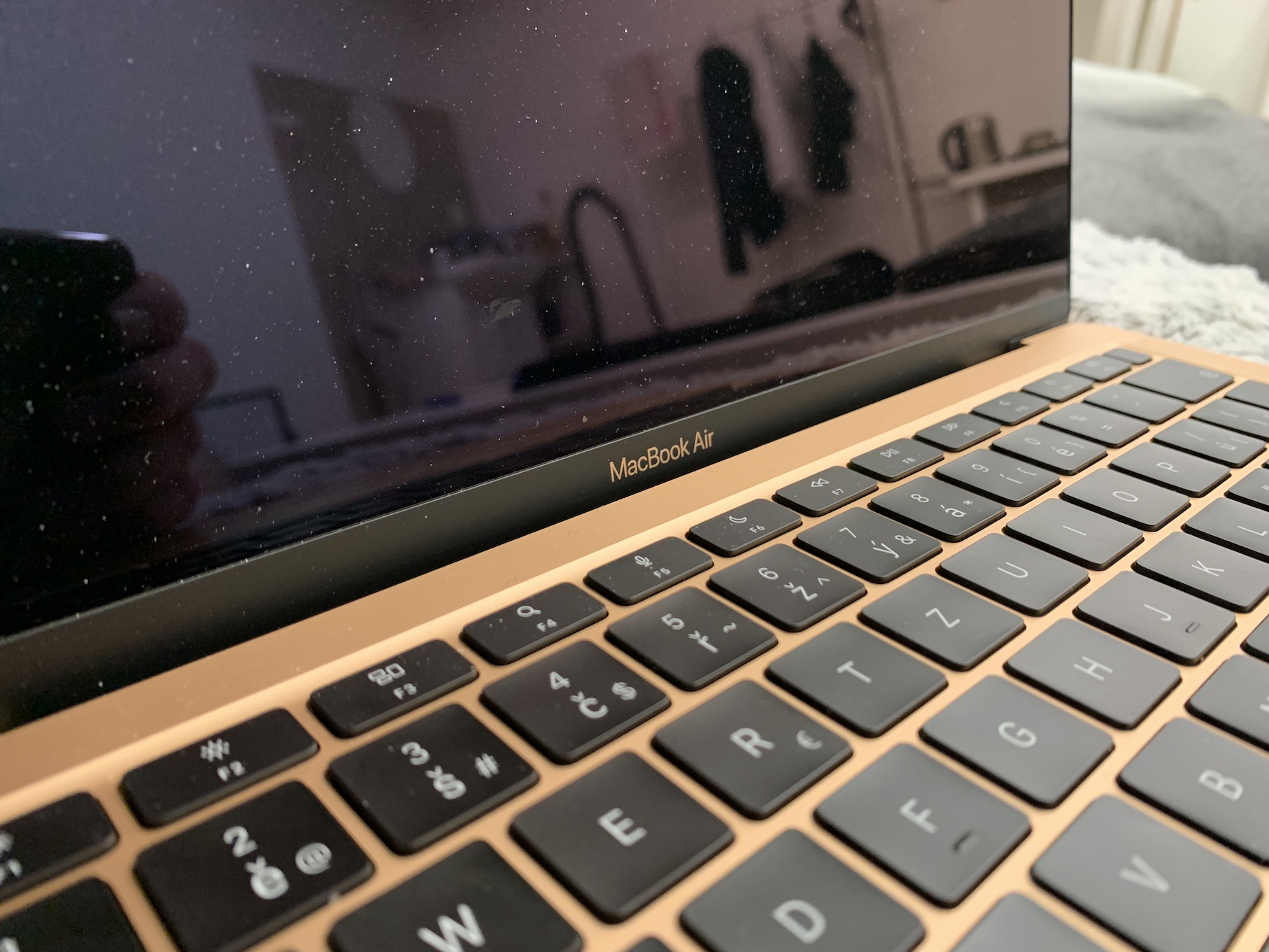
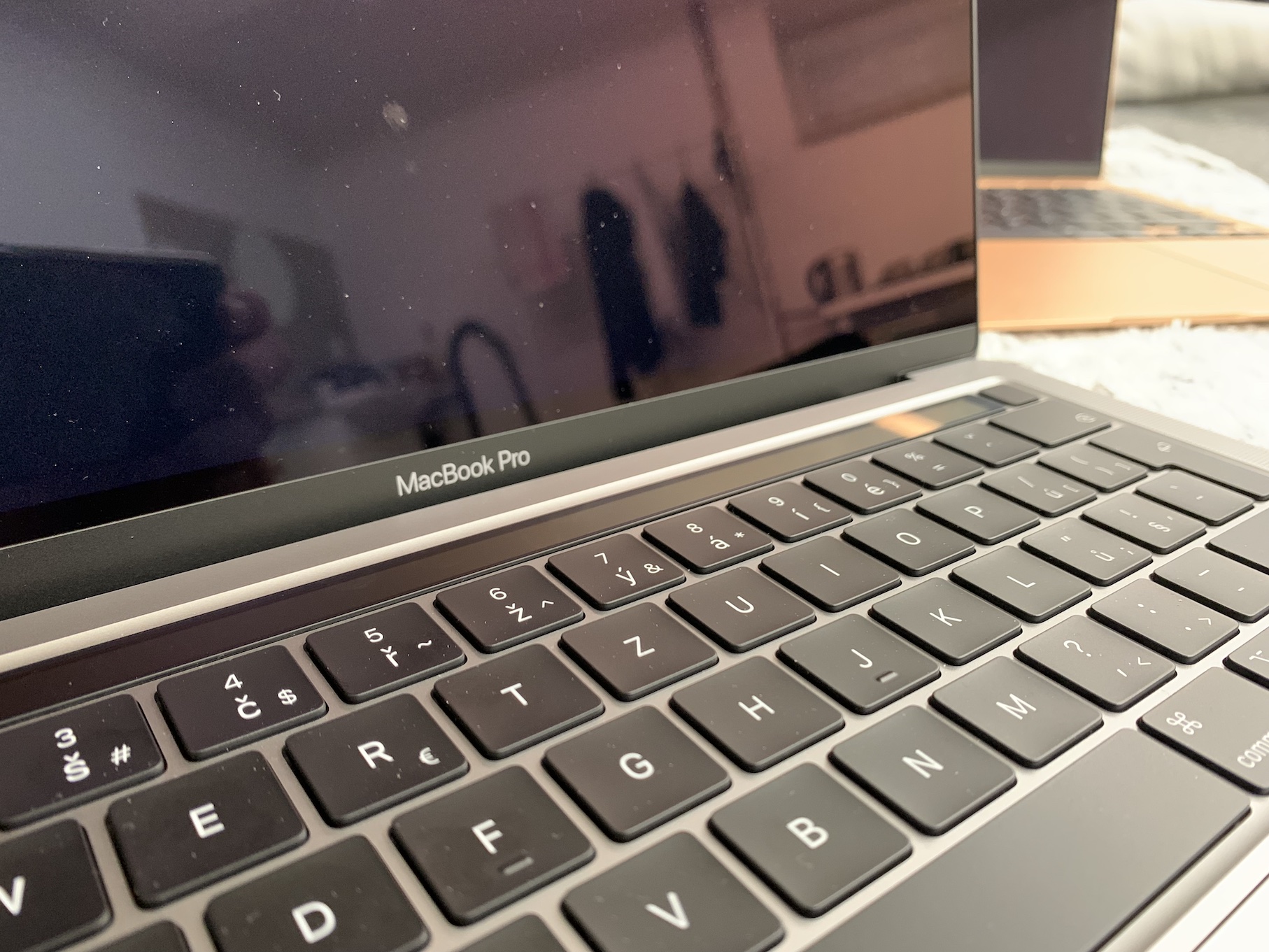
So system boot in mac os is still woefully slow. What do all Apple PC owners feel after every restart?
I remember a time almost 15 years ago when my white plastic Macbook started up completely in about 10 seconds. Where are those times…
And is there a problem with that? With not even one reboot per month, it won't shorten life much...