I have to admit that I practically only buy groceries in brick-and-mortar stores. I can get the rest of the things quickly, comfortably and cheaply at e-shops, which also usually have the goods in stock and can deliver them to delivery boxes within the next day, from which I can pick up the item at any time. But I was a bit annoyed that when paying with a Visa card, I always had to copy a lot of data from it into the payment gateway, which took a while and I had to go to get the card, because of course I can't remember its numbers off the top of my head. I was even more pleased when Visa recently started supporting the Click to Pay service, which will make paying on the Internet very easy, and which I logically did not hesitate to test. And what kind of tech editor would I be if I didn't share my impressions of it with you.
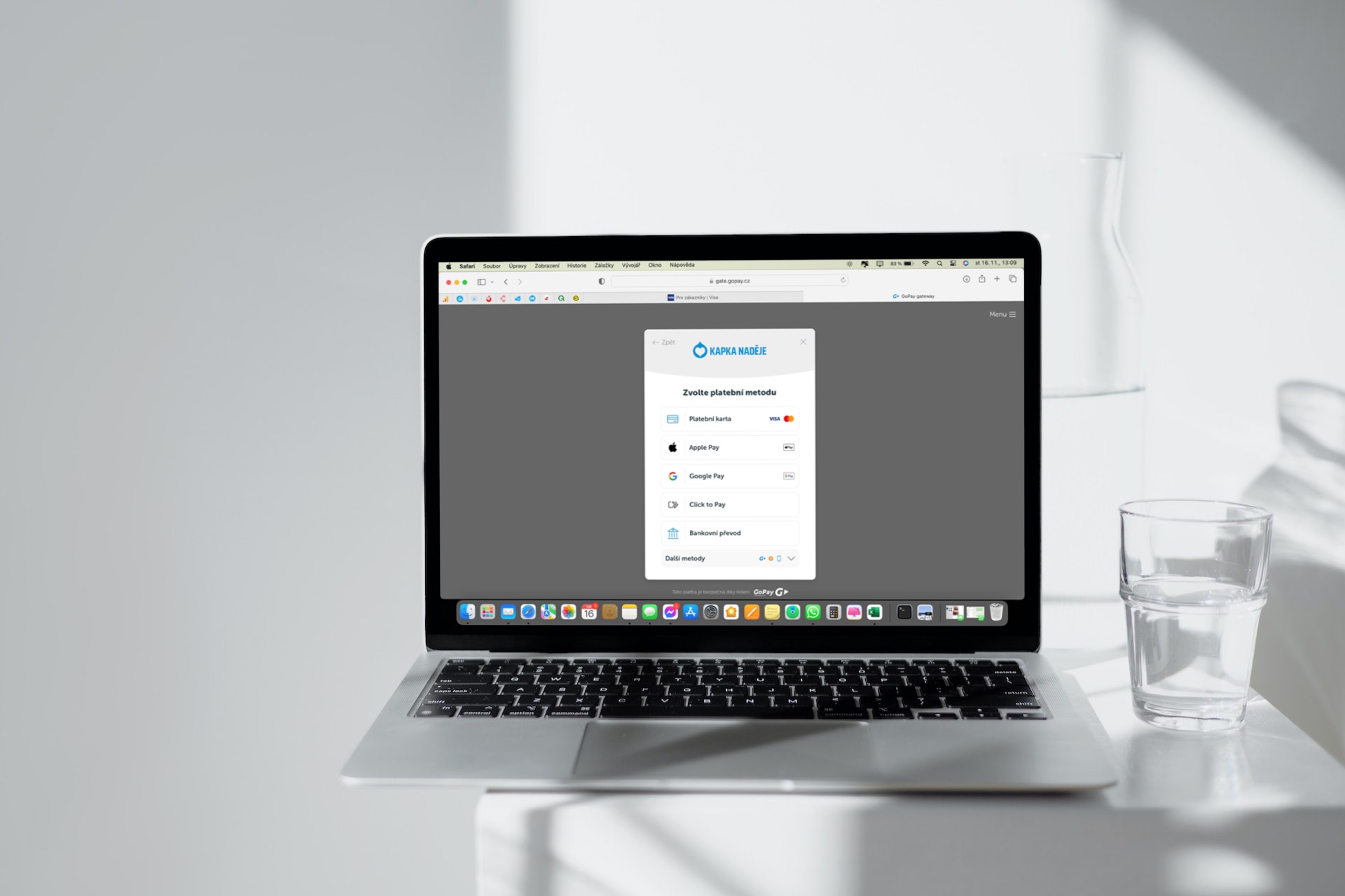
When I first came across the Click to Pay with Visa ad while browsing the internet, I saw the slogan "Safe and convenient" or something to that effect. I'll admit that it was that one that really appealed to me, because let's face it, entering data from a card to a computer these days is anything but comfortable and convenient. So I studied the news first on the official Visa website and when I found it to be a perfectly trivial matter, there was no hesitation. Click to Pay is really all about making a payment on the Visa website registered or, if you prefer, logged in their payment card and connected it with an email, phone number and other matters and in the ideal case (i.e. in the case when you want to pay from a device that only you use and therefore the card will only be offered to you) they set up trust for the given device. Once you do so, your payment card is able to work in Click to Pay mode, which means that you can finally forget about the numbers on it - that is, except for the CVV/CVC code on the back of it.
Paying with Click to Pay with Visa is a very simple matter after registering your card with the service, although I have to add in one breath that, unfortunately, it is not yet available everywhere. Not all payment gateways support Click to Pay, so it is possible that you will have to search a bit first (I can recommend a sample grizly.cz whether bushman.cz). The offer of e-shops will of course be expanded in the future, as was the case with Apple Pay at the time of its launch. That's why I think it's a good idea to set up Click to Pay and have an open door in this direction in the future. But let's go back to the payment itself.
As soon as you reach the payment gateway and fill in the classic e-mail data (fill in the same as the one with which you have a card linked as part of Click to Pay) and phone number, in the next step, which is the choice of payment method, you will be given a choice just from Click to Pay, if it is supported on the hop. You can tell by the symbol , next to which, of course, "Click to Pay" is written, as you can see on the screenshots in the article. After you choose Click to Pay, you will be prompted for authorization by typing in a code that will arrive in a text message to your phone (which of course must also be linked to a previously authorized card). Subsequently, all you have to do is check that you are paying from the card you want to pay from (because of course you can add more cards), enter the CVV/CVC code from the back of the card and confirm in the bank application (in my case I confirmed in the Smart key from ČSOB) and it's done. The payment is made without any rewriting of numbers from the card, entering the name and similar lengthy things. It's also great that the e-shop has the money credited right away, which you can check in the details of the given payment.
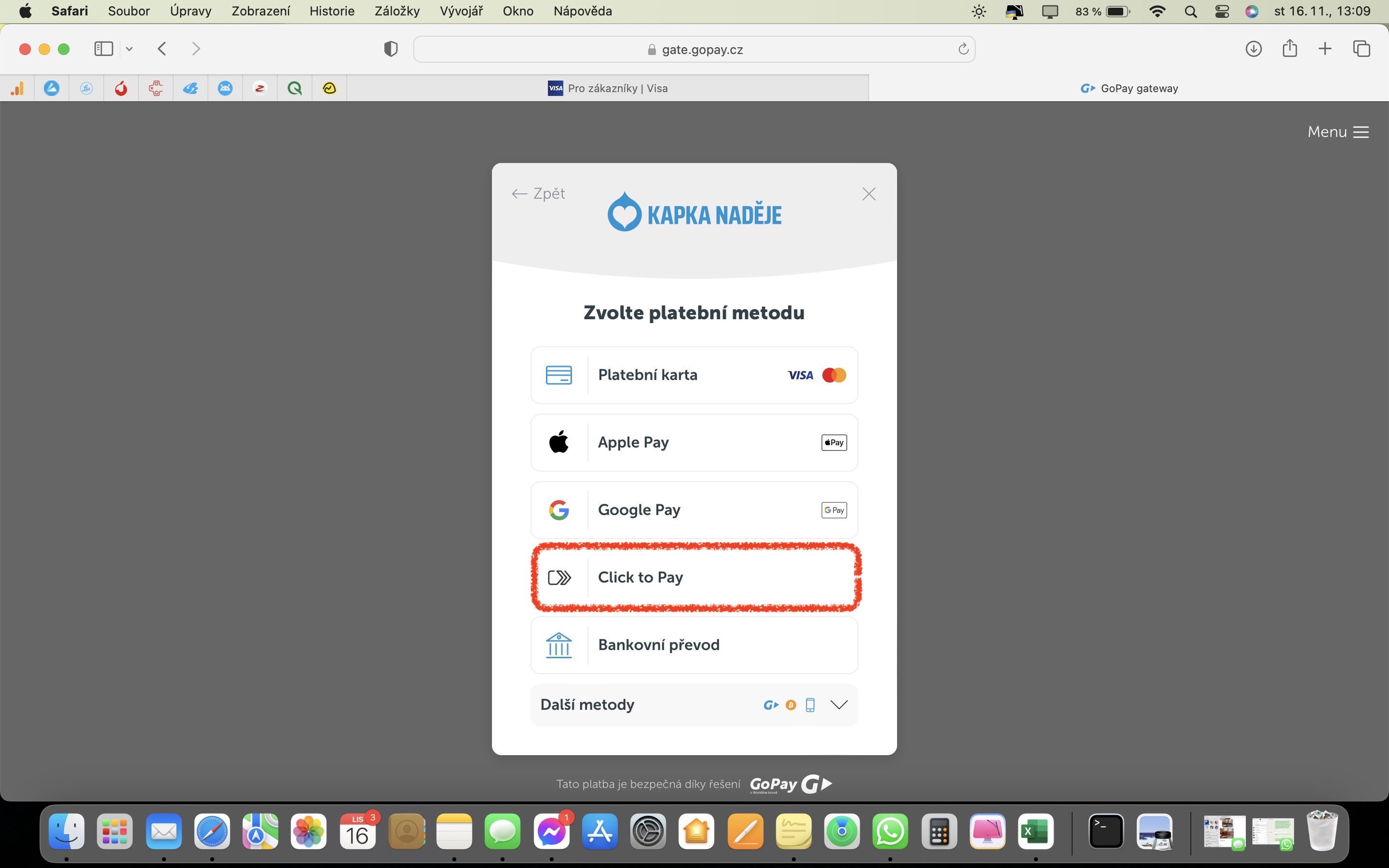
However, it is not just a zero necessity to pull out a physical card to pay at the e-shop and rewrite the numbers from it into the browser. Due to the fact that your card is connected to your email and phone number as part of Click to Pay with Visa, it is de facto with you everywhere, since wherever you pay via Click to Pay, it will be enough to "call" it using your email and number. I have to say that I really like that too, because I don't carry a card and a laptop or tablet with me everywhere, which, however, often turned out to be problematic precisely because of the need to make payments. Fortunately, that is now a thing of the past, which is just fine. Sure, some might argue that there are already too many security measures in place here, but quite frankly, would you seriously rather sacrifice more security to complete a payment a few seconds earlier?

So how to evaluate Click to Pay with Visa in conclusion? Like something I've been missing so far and I believe I'm by no means alone in this regard. The speed with which you can pay through this new feature is, in my opinion, more than good, and I don't care about security either, because quite frankly, I can't think of where a bot could push the service when everything is conditional on several authorizations. Now we just have to hope that Click to Pay will spread to the payment gateways of all major e-shops and we will be able to enjoy it to a much greater extent. This is a lovely enhancer that is definitely worth it.

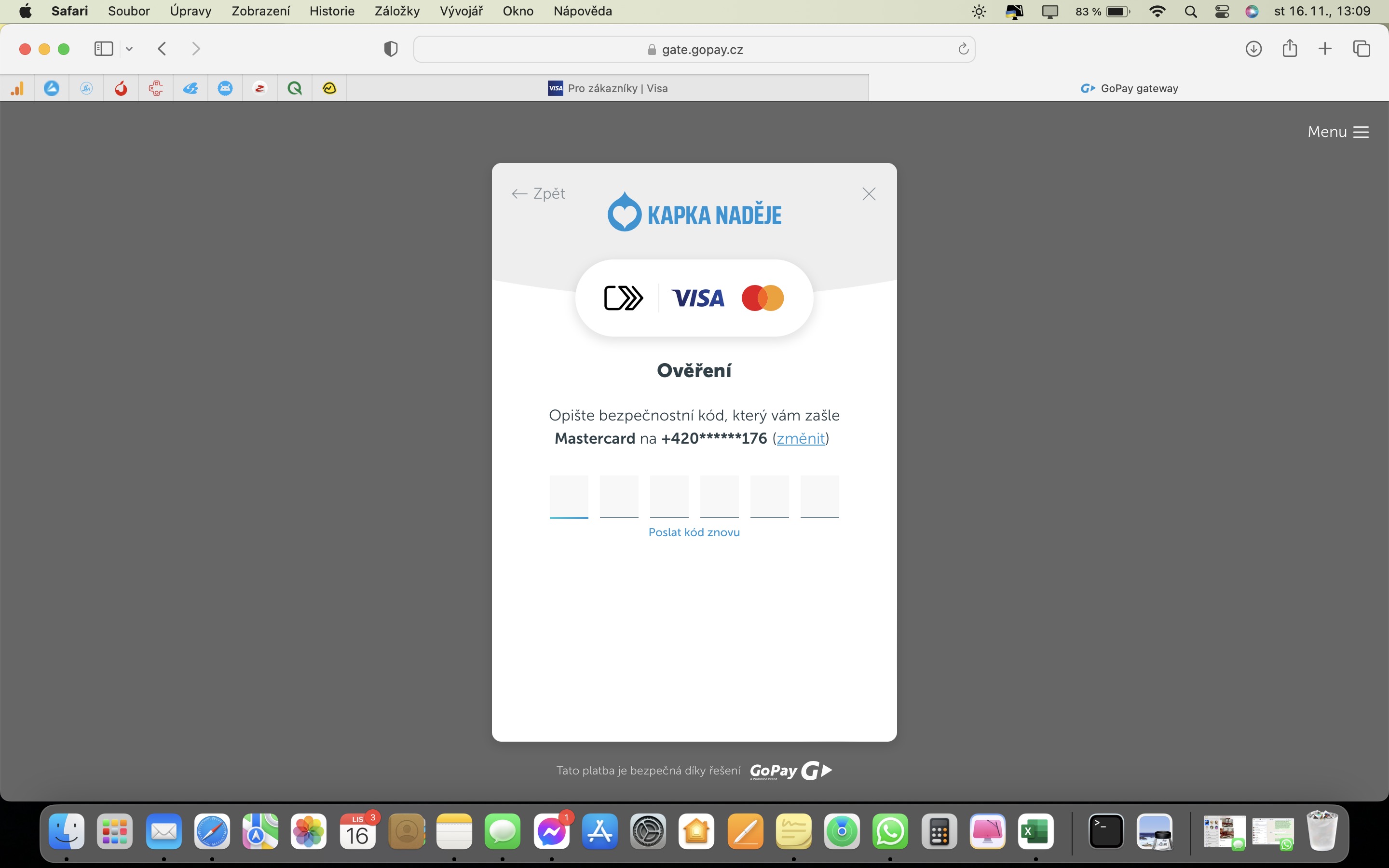
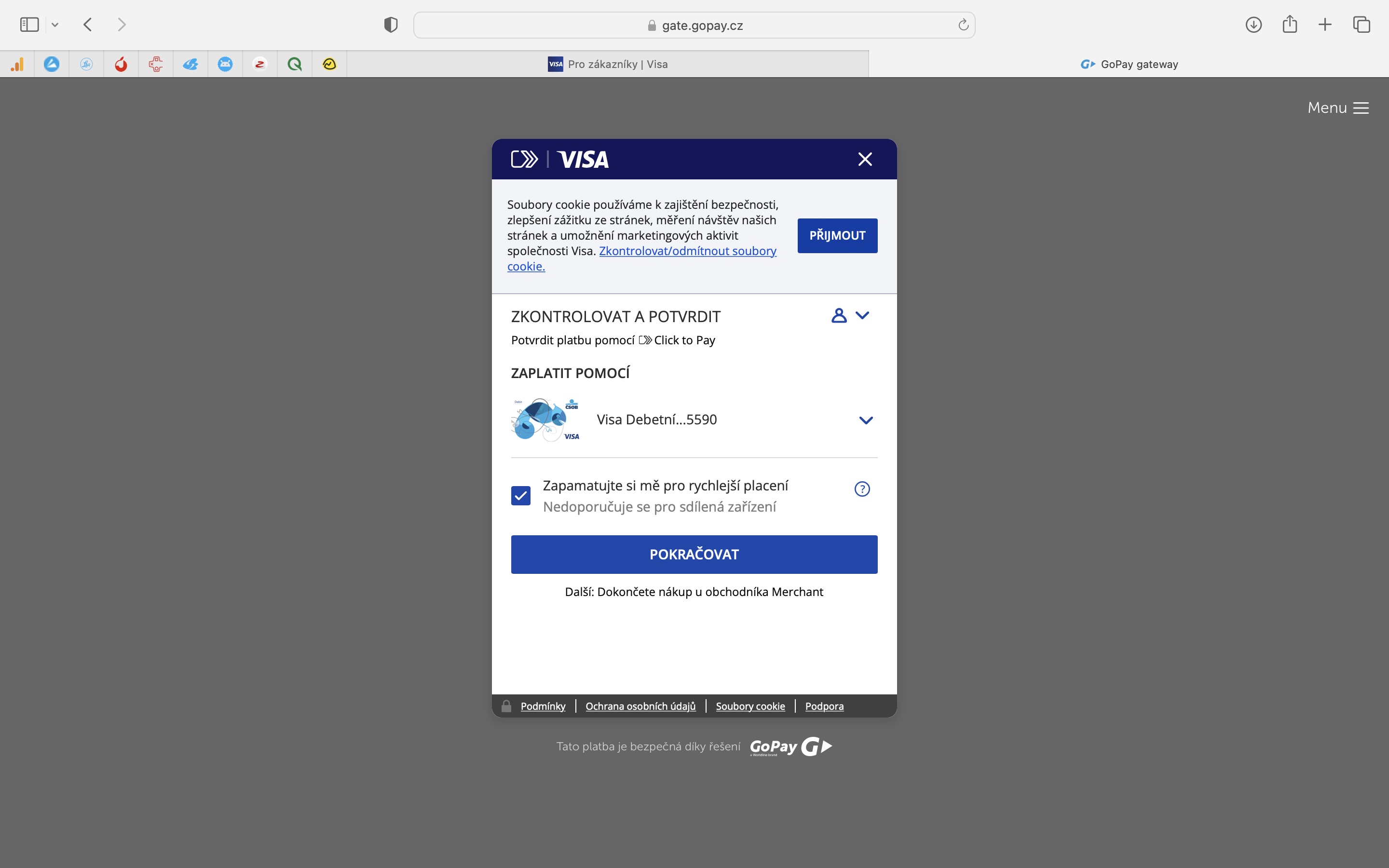
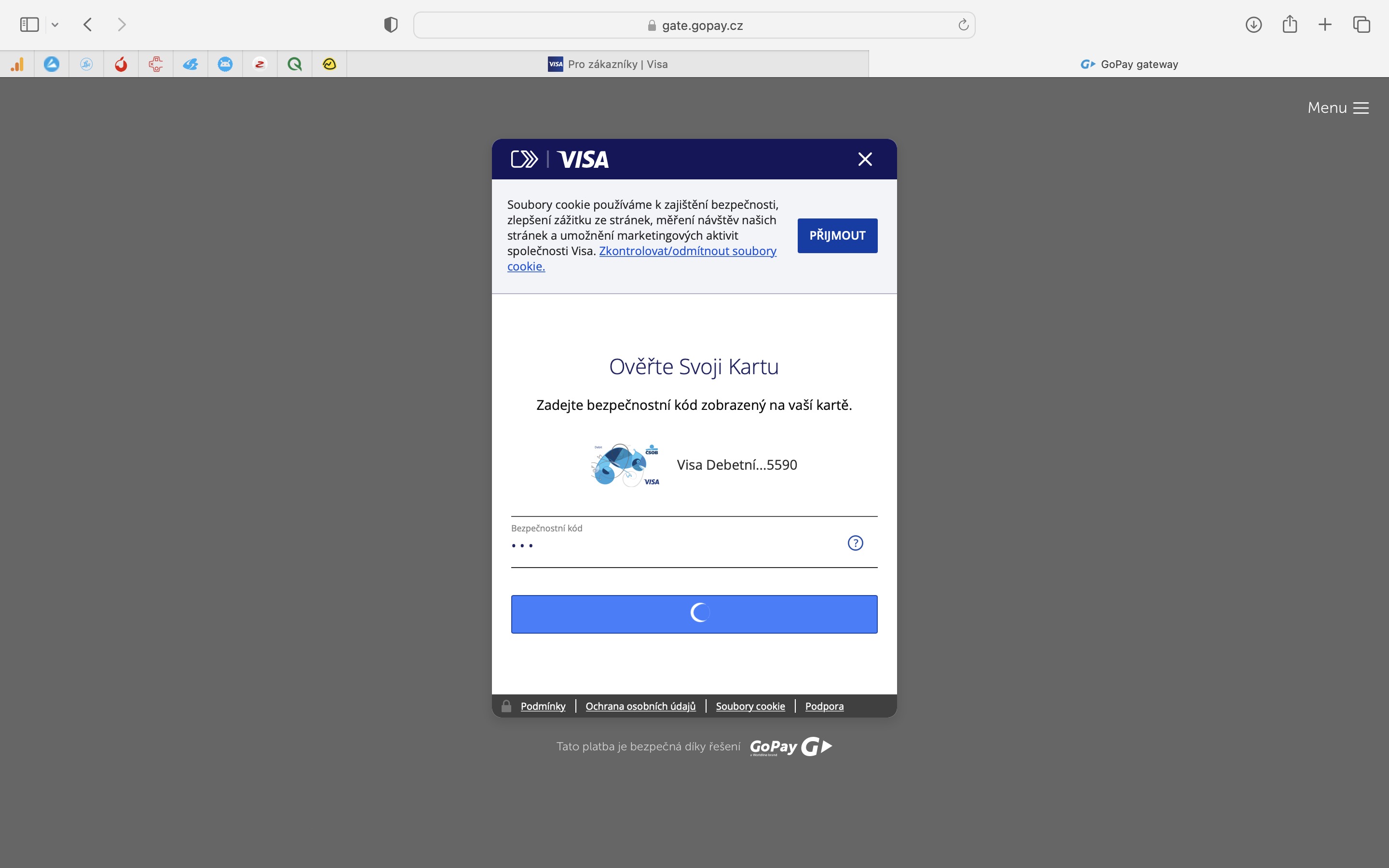

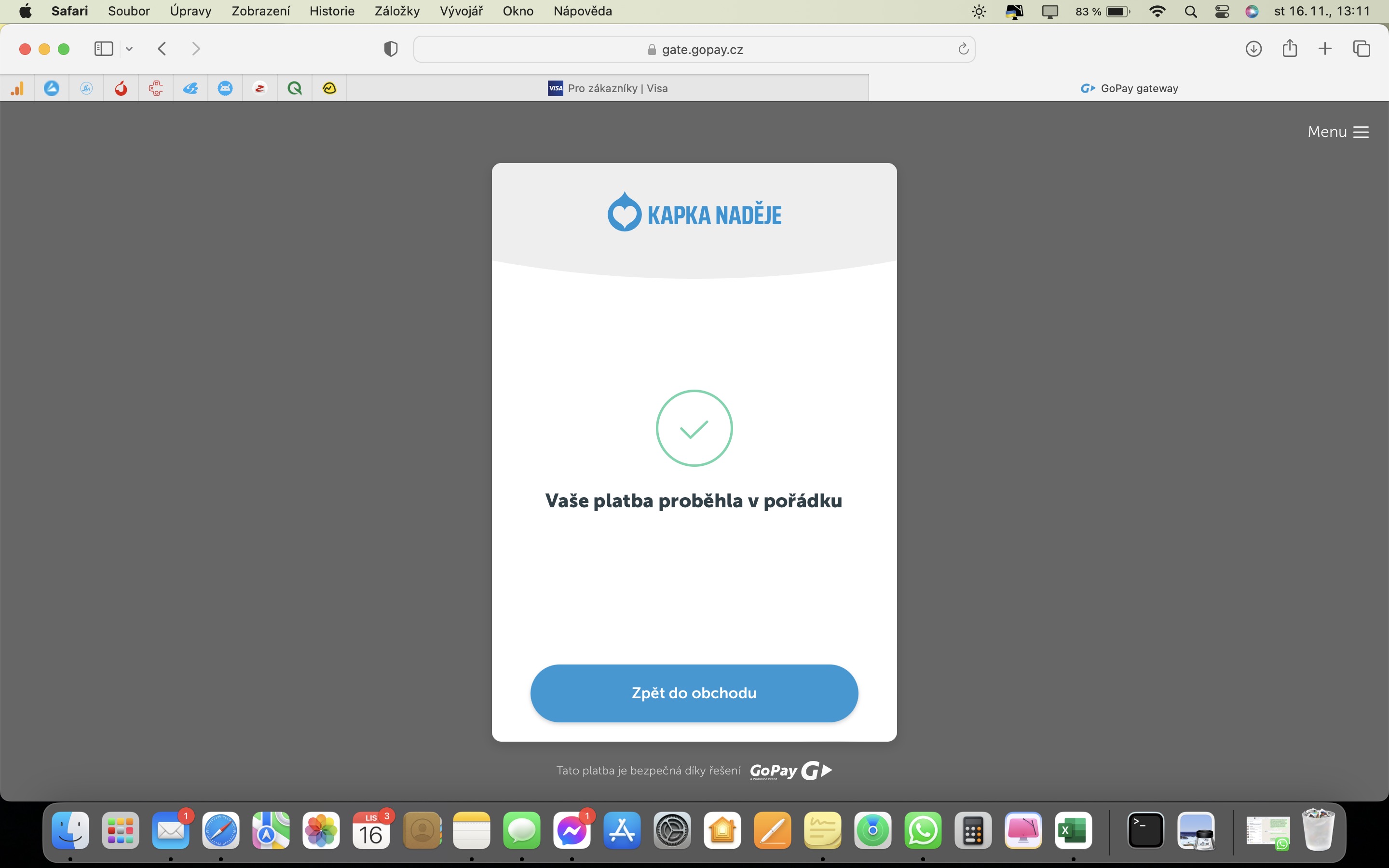
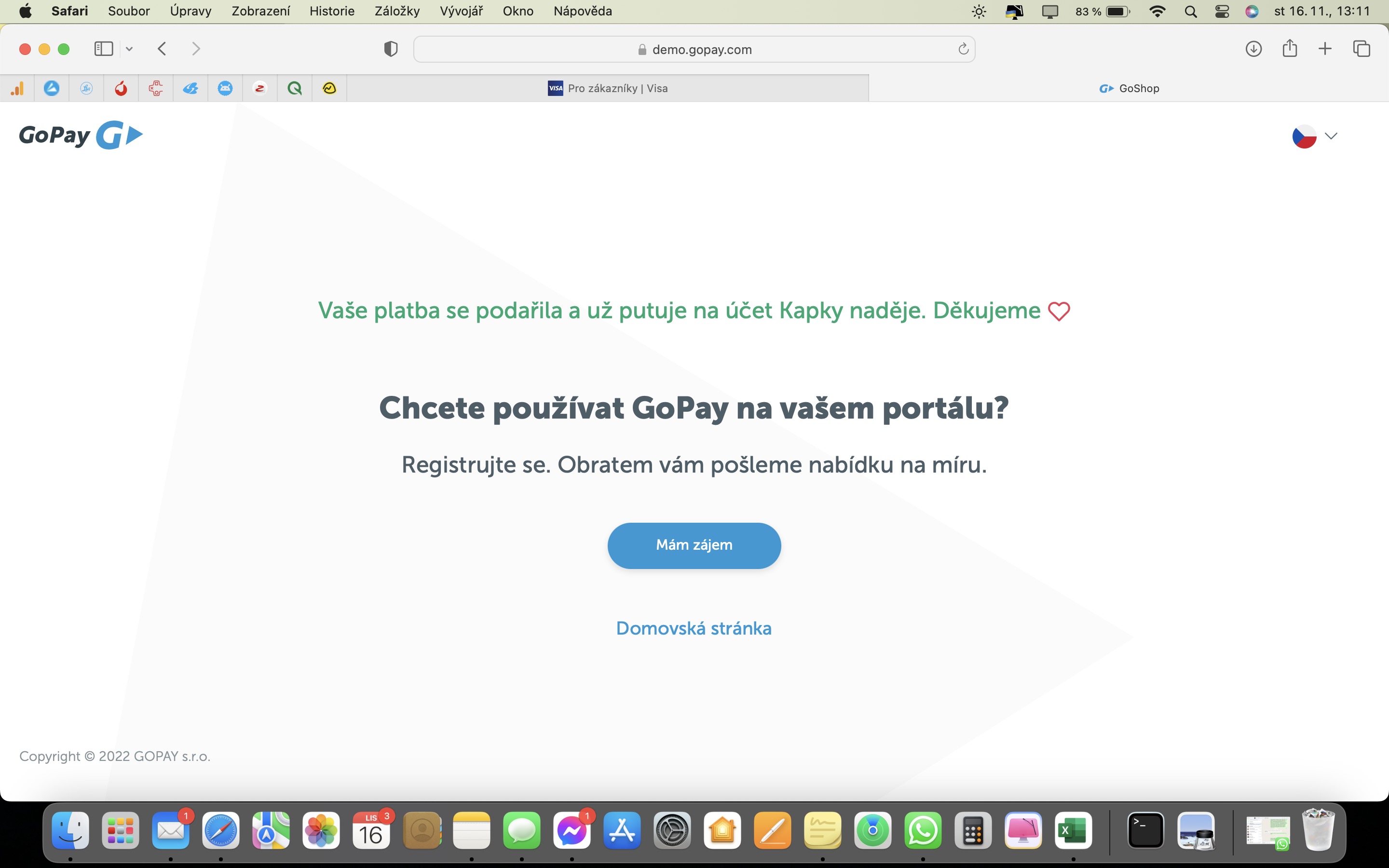
This is like discovering America. 😂
I can't remember the last time I held a payment card in my hand. I would have expected such an "enthusiastic" article many years ago, but today? And some Click to Pay leaves me cold. With a cross after the funus…
are you kidding me The last time I saw the card was when it came to me in the mail from the bank.
If I use Apple products, the card data is remembered by Safari (either on Mac or iOS, ...), so the data is pre-filled directly by Safari
If I have to wait for some gateways to start supporting Click to Pay, then let them start supporting Apple Pay right away and it will be better
I find Click to Pay terribly complicated and impractical.
I haven't physically seen the card in years and I've had the card safely stored on my computer for 10+ years. Even in Safari since I have a Mac.
And then there's Apple Pay itself, which is a whole other league...
well, that's a miracle... I haven't seen the card for a long time, and when I need it, I remember its details, as well as my credit card numbers, etc....
I have two cards waiting for activation.
One from 11.12.2020 and the other from 20.6. It will probably stay that way. 😀