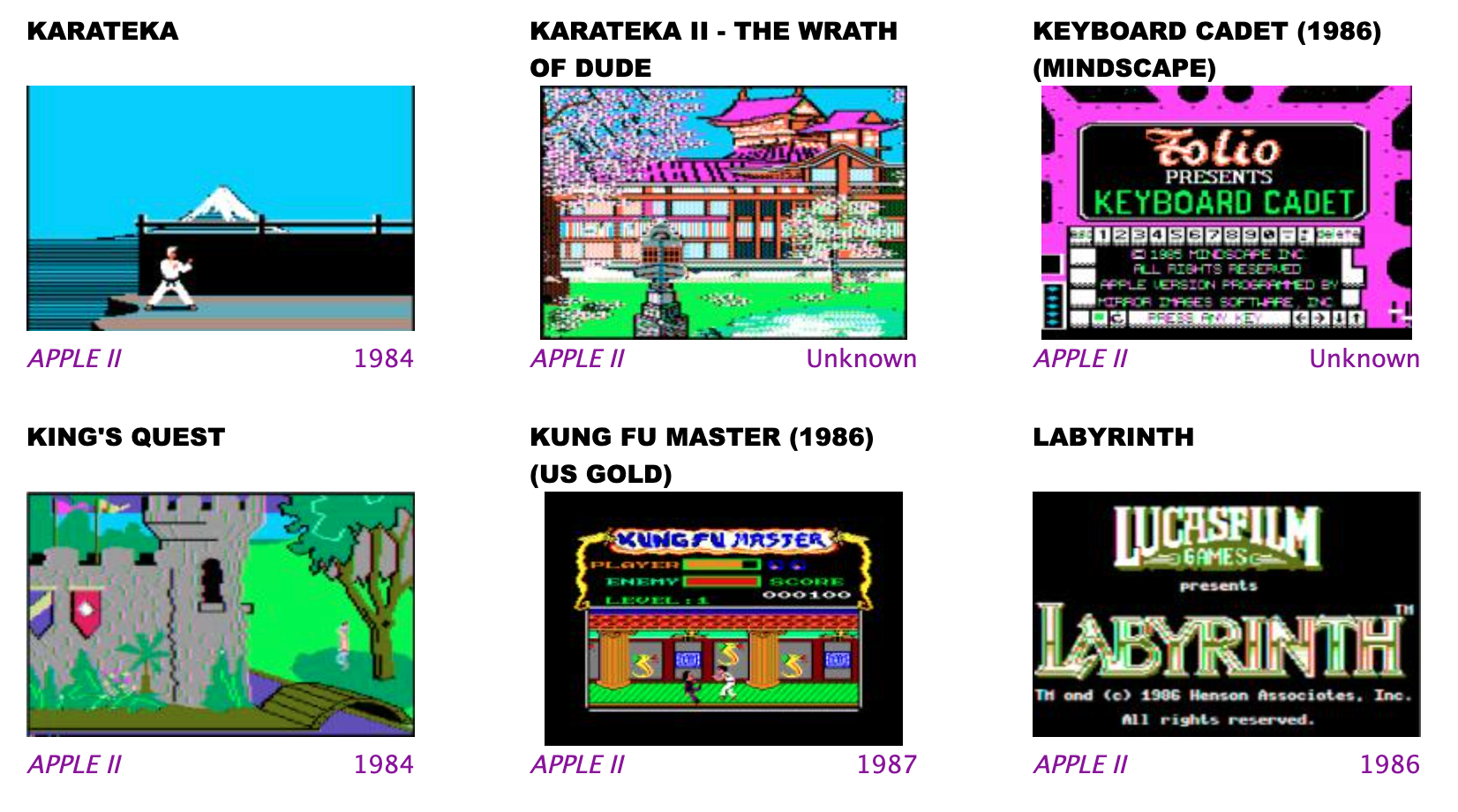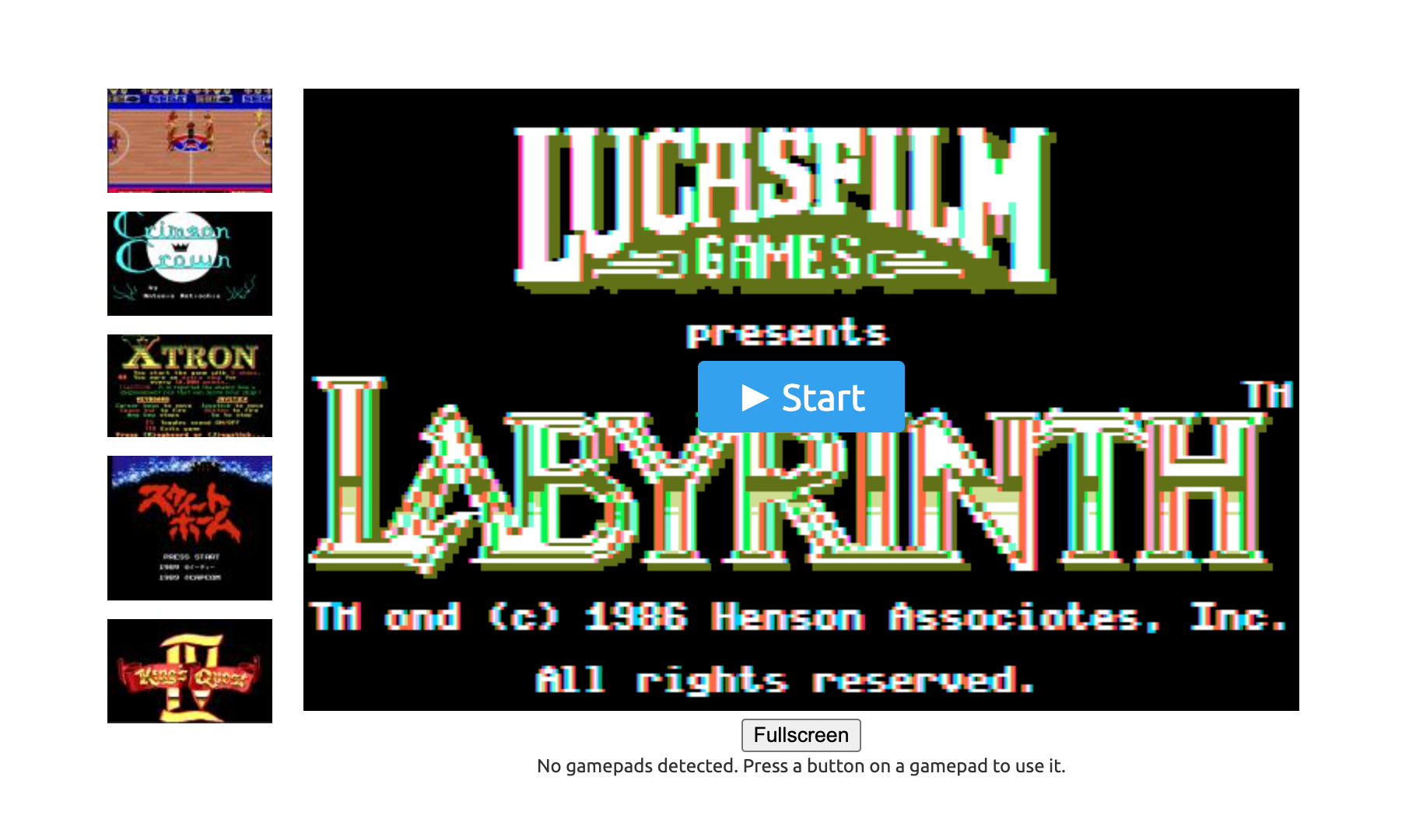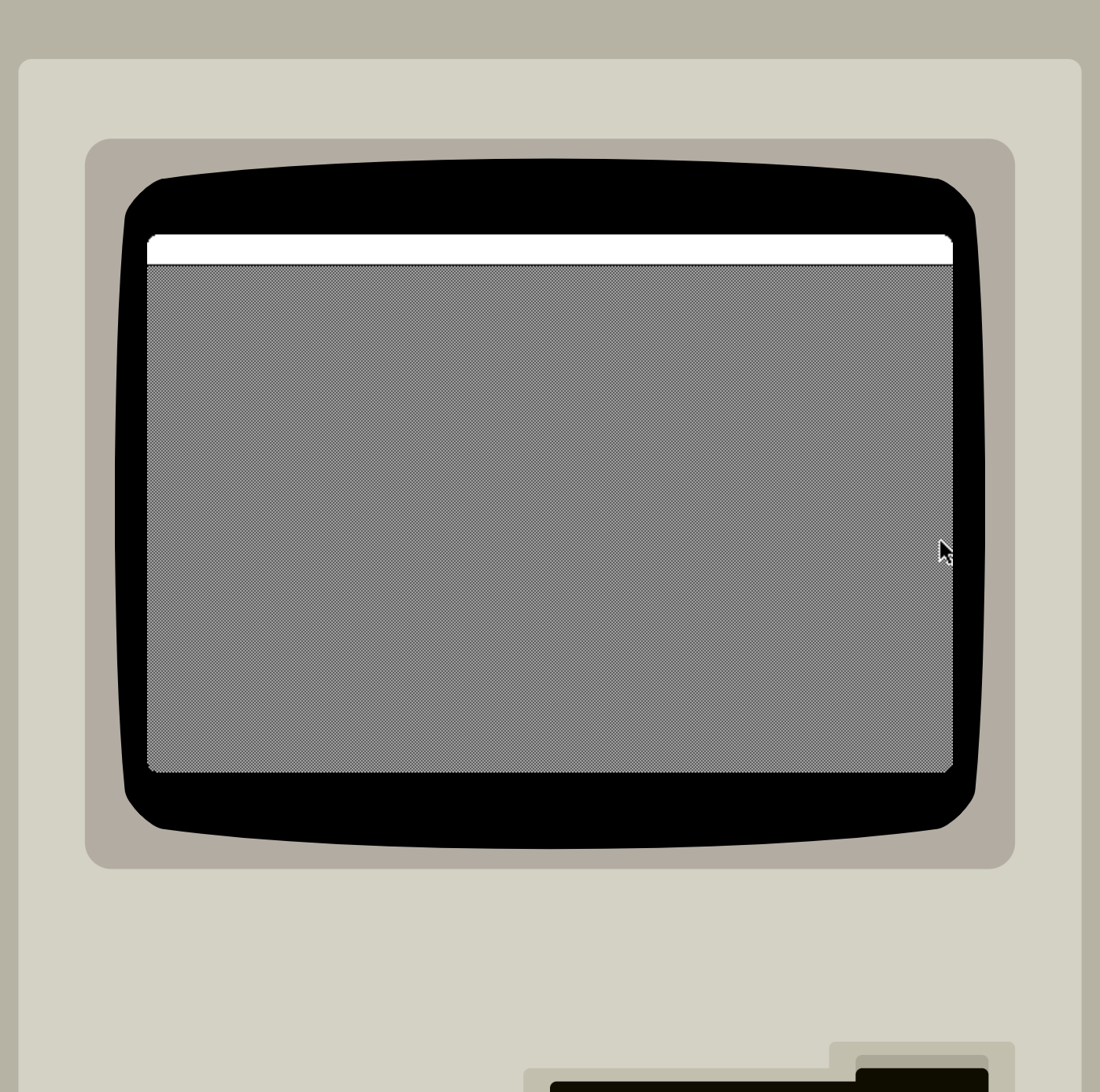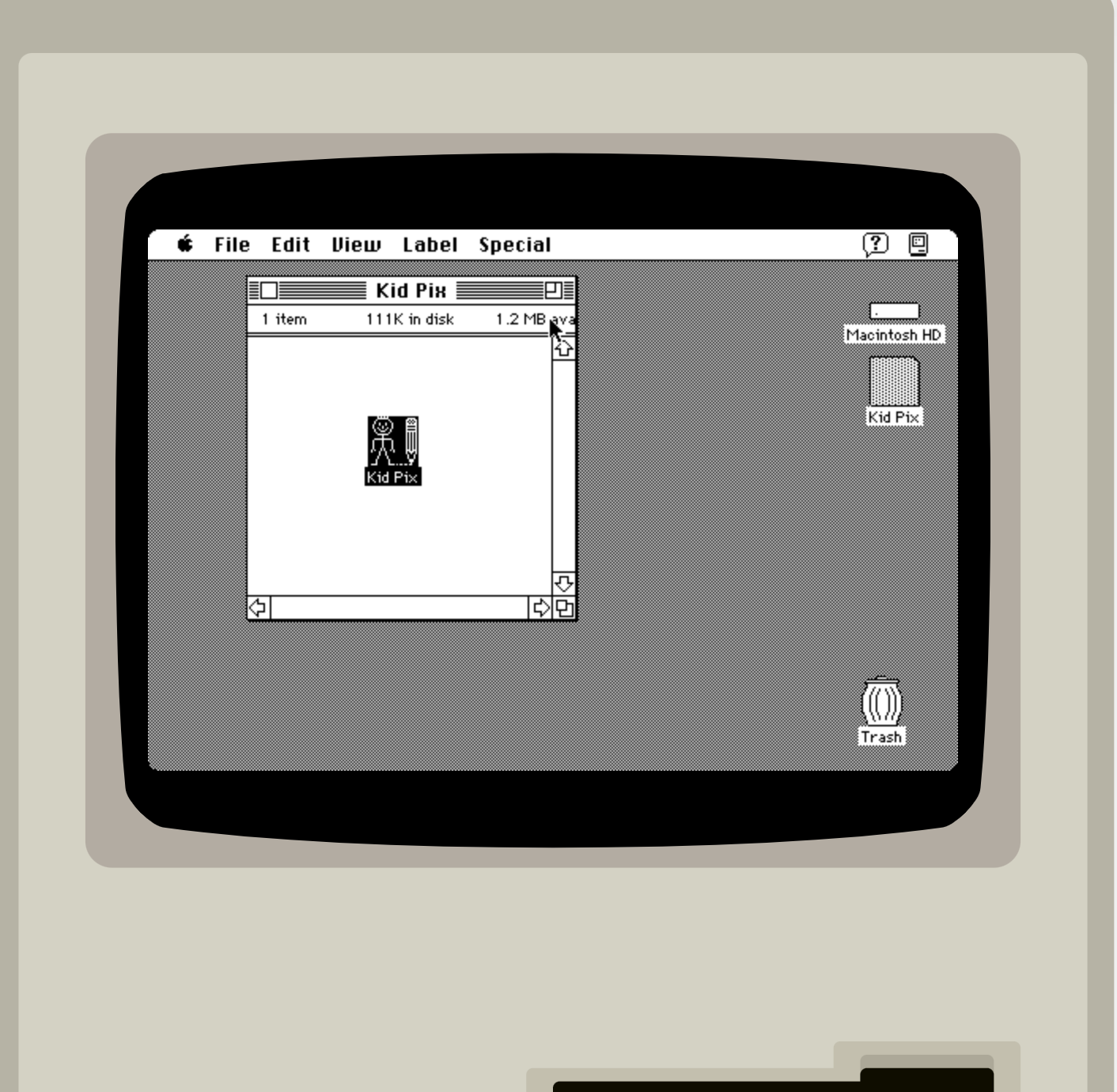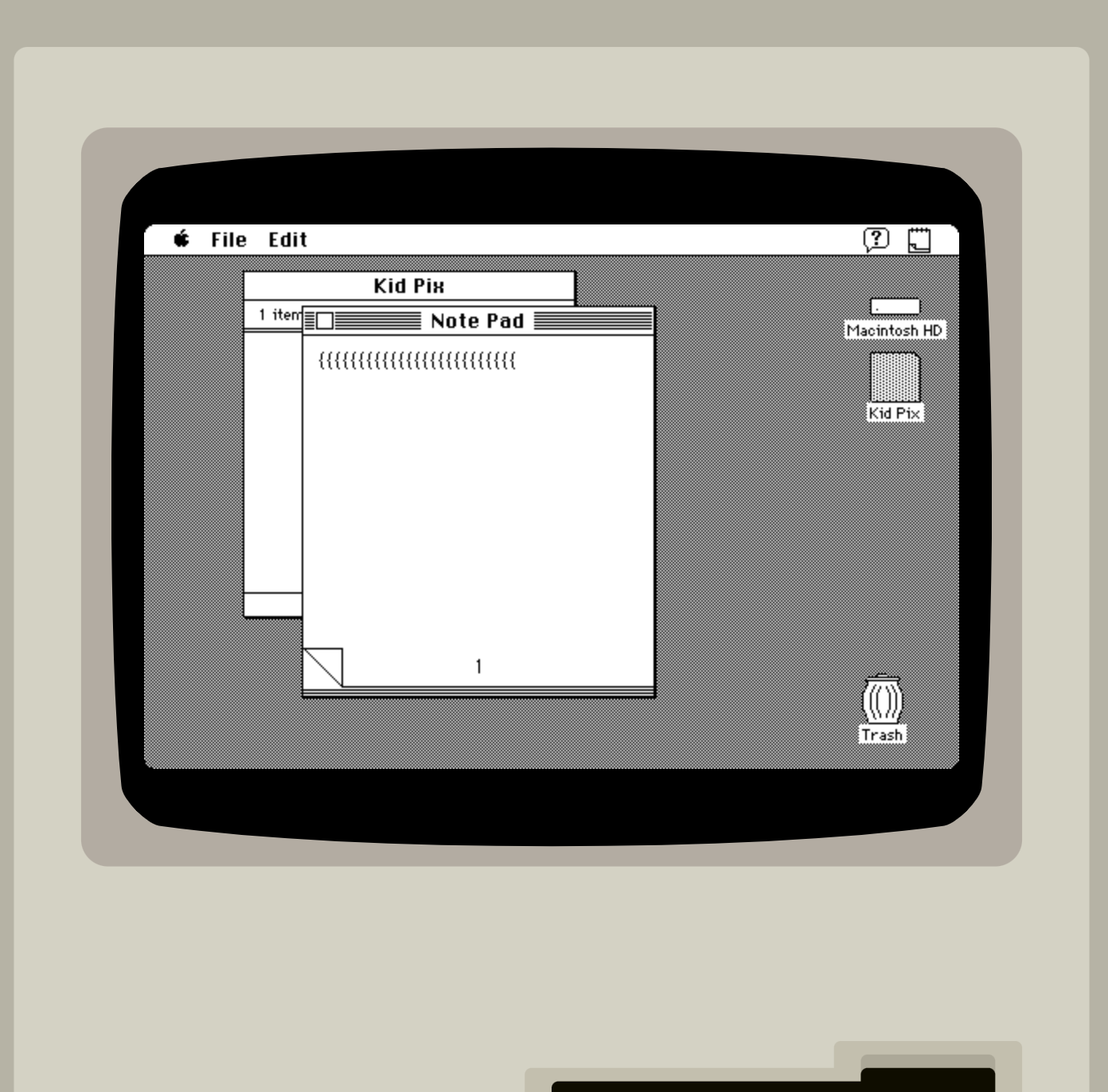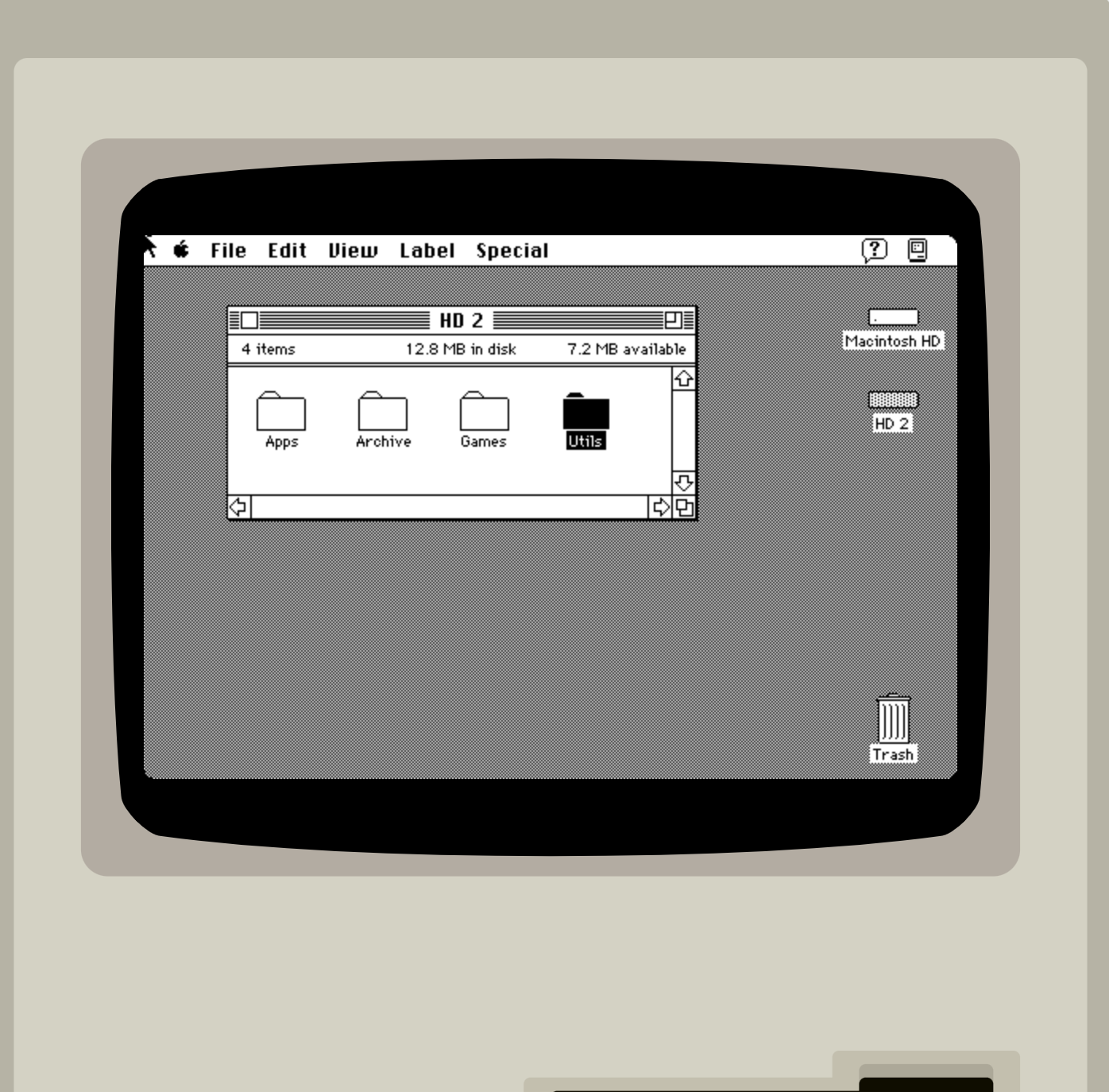The history of computers from Apple has been written for many years, and along with it, the history of the corresponding software, including games. Already at the time of the release of the Apple II and Apple IIgs, their owners could play a variety of interesting games. Of course, you won't find these games on current Macs anymore, but that doesn't mean that there isn't a way to play them, or to try other software designed for older models of Apple computers.
It could be interest you

We have already written about several times on the pages of our magazines various online emulators, which, among other things, allow you to try software on current computers that is older, or not compatible with them by default, in the interface of the Internet browser and usually without the need to install any additional software. Server Classic Reload lets you play Apple II and Apple IIgs games on your Mac. The procedure is really simple - just visit the page Classic Reload, where you can find games sorted alphabetically. To start a game, simply click on the selected title, click the Play button in the window, and you're good to go - just remember to turn off content blockers if you're using them on your Mac before playing.
Are you more interested in older Apple software as such? On Jamesfriend website you can try how it worked in Mac OS System 7, simply in your web browser window. If you would like to try other software or games, you can click in the panel on the right side of the window to select, for example, Mac Plus, IBM PC or even Atari ST. Again, no additional software needs to be installed, and this particular site doesn't even require content blockers to be turned off. Everything happens on your Macintosh monitor in your web browser interface.
 Flying around the world with Apple
Flying around the world with Apple