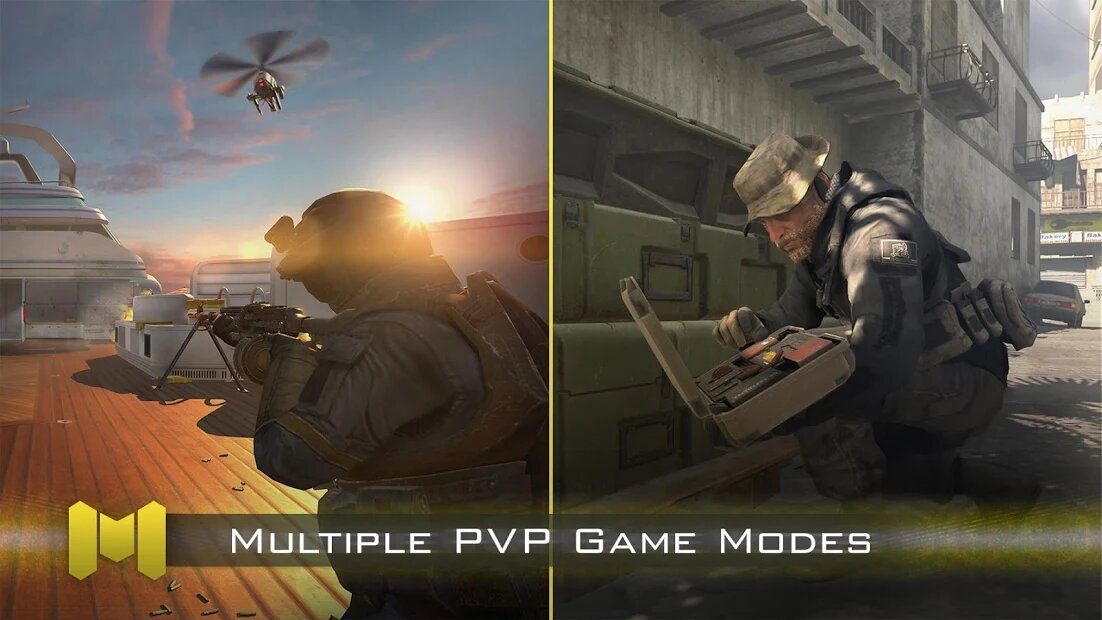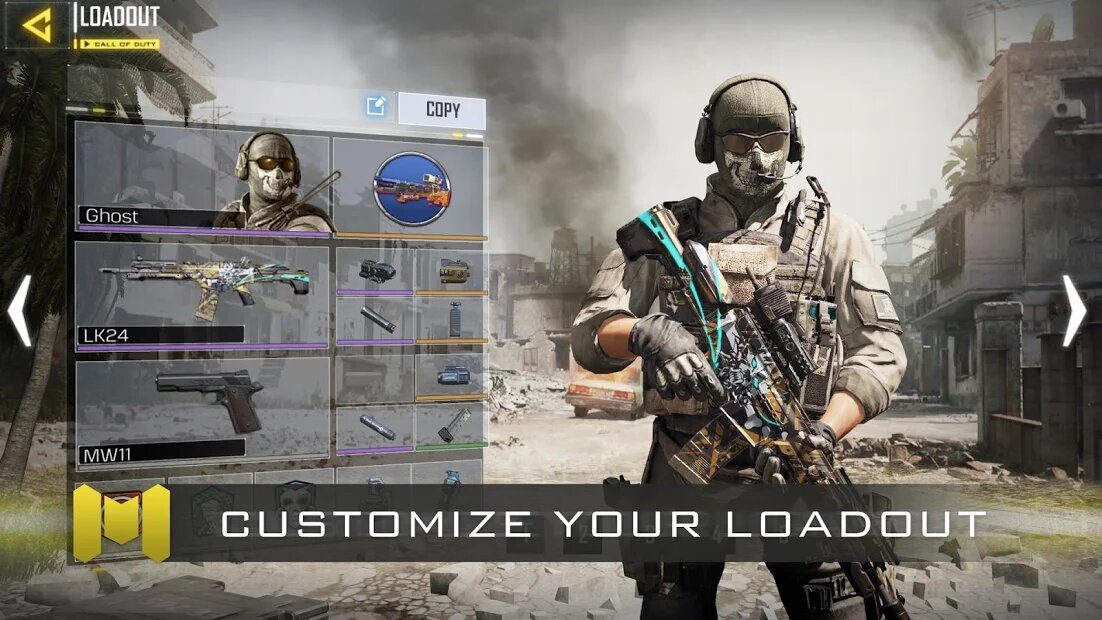When Apple announced the transition from Intel processors to its own Apple Silicon chips, it managed to get a lot of attention not only from fans. The Cupertino giant promised relatively fundamental changes - increased performance, better efficiency and excellent integration with applications for iOS/iPadOS. It is therefore not surprising that there were various doubts from the beginning. However, these were disproved with the arrival of the first Macs with the M1 chip, which really increased performance and set a new trend for Apple computers to follow.
It could be interest you

Apple focused on one major advantage when presenting Apple Silicon. As the new chipsets are built on the same architecture as the chips from iPhones, a rather important novelty is offered – Macs can now handle running iOS/iPadOS applications in a playful way. Often even without any intervention from the developer. The Cupertino giant thus came a step closer to some kind of connection between its platforms. But it's been over two years now, and it seems that developers still can't take full advantage of this benefit.
Developers block their macOS apps
When you open the App Store on a Mac with a chip from the Apple Silicon family and search for a specific application or game, you will be offered a choice of classic macOS applications, or you can switch between iOS and iPadOS applications that can still be downloaded and installed on Apple computers. Unfortunately, not all programs or games can be found here. Some are blocked by the developers themselves, or they may work, but due to unprepared control they are practically worthless anyway. If you would like to install, for example, Netflix or another streaming platform, or even the Facebook application on your Mac, there is absolutely nothing to prevent it on a theoretical level. The hardware is more than ready for these operations. But you won't find them in the App Store search. Developers blocked them for macOS.

This is a very fundamental problem, especially with games. The demand for iOS games on Macs is quite high and we would find a large group of Apple-gamers who would very much like to play titles like Genshin Impact, Call of Duty: Mobile, PUBG and many others. So it cannot be done in the official way. On the other hand, there are other possibilities in the form of sideloading. But the problem is that playing such games on Macs will get you banned for 10 years. Only one thing is clear from this. Simply put, developers don't want you to play their mobile games on Apple computers.
Why You Can't Play iOS Games on Macs
For this reason, a very fundamental question is offered. Why do developers actually block their games on macOS? In the end, it's quite simple. Although many Apple fans would see a change in this, gaming on Macs is simply not popular. According to the statistics available from Steam, the biggest gaming platform ever, the Mac has an absolutely minuscule presence. Less than 2,5% of all gamers use Apple computers, while over 96% come from Windows. These results are not exactly doubly favorable for apple growers.
It could be interest you

If the developers wanted to transfer the aforementioned iOS games to Macs with Apple Silicon, they would have to undertake a fundamental redesign of the controls. The titles are fully optimized for the touch screen. But with that comes another problem. Gamers who use a keyboard and mouse can have a major advantage in certain games (like PUBG or Call of Duty: Mobile), even with the larger display. It is therefore questionable whether we will ever see a change. For now, it doesn't exactly look favorable. Would you like better support for iOS apps and games on Macs, or can you do without these programs?