Do you work with PDF files every day on your iOS device? Would you like to make your work with them as easy as possible? Do you use PDF files at work or school and your current PDF file viewer isn't working for you? If you answered yes to at least one of the above questions, then you are in the right place. In today's review, we will introduce a handy program called PDFelement, which will help you not only with viewing PDF files, but also with their editing.
It could be interest you

Why should you choose PDFelement?
There is a very simple answer here - actually multiple answers. First - PDF element is under the wings of world-renowned developers Wondershare Software Co. Their programs are used all over the world and are among the real top when it comes to software development not only for iOS. Second – PDFelement is a program that is used to edit PDF files, which we already mentioned in the introduction. However, most of these programs are very complex and will most likely force you to stop using them. However, this does not apply to PDFelement. I've been using PDFelement for a few weeks now and I can't say enough good things about it. The working environment is very intuitive and I have yet to encounter anything that PDFelement could not handle. So far I have found everything I needed to edit PDF documents. Not once did I have to use a different editor for something. And thirdly – countless functions. If you are looking for a program to edit PDF files that is very sophisticated and elaborate, but at the same time easy to use, then PDFelement is right for you. If you are interested in a list of the best features that PDFelement can do, you will learn about them in the following paragraphs.
Edit the PDF to your liking
As I mentioned above, PDFelement has countless features. You will certainly get used to most of these functions after the first use. After that, you'll fall in love with PDFelement and never want to give it up, because you won't be able to imagine working without it.
Edit PDF files
If you are looking for a program that can edit PDF files using a wide selection of tools, then PDFelement is made just for you. He has no problem highlighting, underlining or bolding any text. If you are used to editing text from Word, it works very similarly here, and if you already know how to edit text in Word, then you will not have any problem with PDFelement. But this is far from all that PDFelement can do. For example, if you would like to circle a certain phrase, or even color it, or call attention to it with an arrow, you can do all of this. How you edit your PDF is entirely up to you. Of course, I would also like to mention at the end of this paragraph that you can easily edit PDF files without having to first convert them to, for example, .docx format (Microsoft Office). PDFelement does all this work for you - that means you just import the PDF into PDFelement and you don't have to worry about anything else. PDFelement does all these intermediate steps for you.
Convert a photo document to a PDF
This feature is one of the best in my opinion. Imagine that you have a contract in your hand, a copy of which you absolutely need to send to someone by e-mail. Unfortunately, you are not at home and there is no printer with a scanner anywhere nearby. At the same time, however, it is very unprofessional to send a contract in e-mail in JPG or PNG format. Moreover, if the person in question wanted to print this document afterwards, it would be hardly legible. And exactly for such situations, PDFelement is here to convert your photos to PDF. But he doesn't just take the photos and "throw" them into a PDF. At the same time, it takes care that the PDF file can be easily printed so that it is readable. On the resulting paper, you will not see lights and different shades of colors, but only the text - so-called black on white.
Stamps and signatures? Seamlessly.
Did you realize that you didn't sign the contract you scanned using the above procedure? With PDFelement, this is no problem either. If you want to sign or even stamp your created PDF, you can easily do so. You simply click on the appropriate signature button in the program, enter your pattern and then simply place it where you need it. The same works for stamps - just choose one of several possible patterns and adjust it according to your own preferences. After that, you only need to confirm your selection and, as in the case of a signature, place your stamp where you need it in the document. Then just save the document and send it to where you need it. Simple as a slap in the face.
záver
If you have been looking for the right application for managing and viewing your PDF files, then after reading this article you are clear. Together with all its functions, PDFelement belongs to the products that, in the case of your use, will become products that you will simply need for effective work. I can tell you from my own experience that PDFelement can save a lot of time. Editing different files became a joy after I started using PDFelement, and I haven't thought of switching to another program for any reason. In the environment of PDF files, in my opinion, PDFelement has no competition, at least for now. All this is completed by the fact that PDFelement comes from developers from Wondershare Software Co., which confirms the 100% functionality of the program without annoying bugs. If this article interested you in any way, I recommend that you at least give PDFelement a try. Its ease of use and large number of features will definitely make you want to stay, in my opinion.
Finally, I will tell you that PDFelement works just as well on iOS as it does on macOS or Windows. If you would like to try this program on another platform, you can do so using the links below.
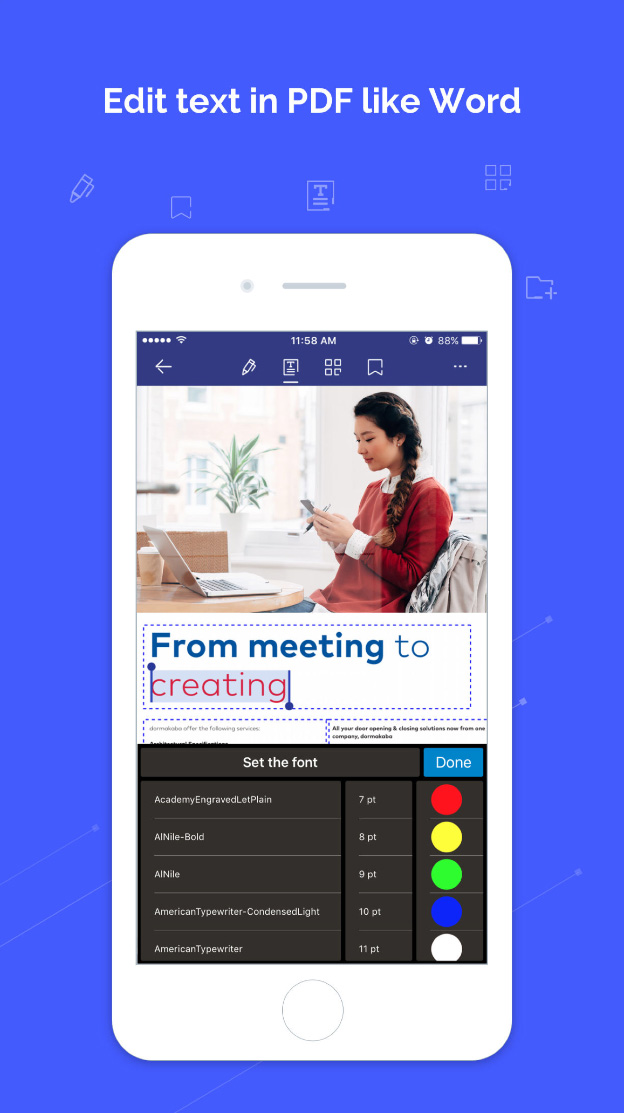

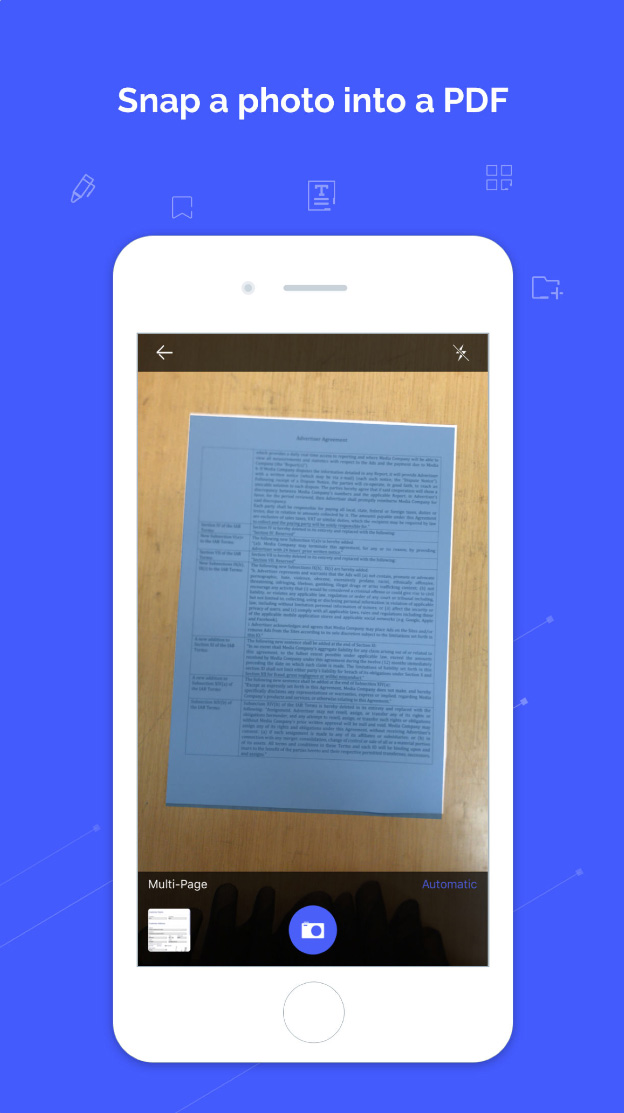
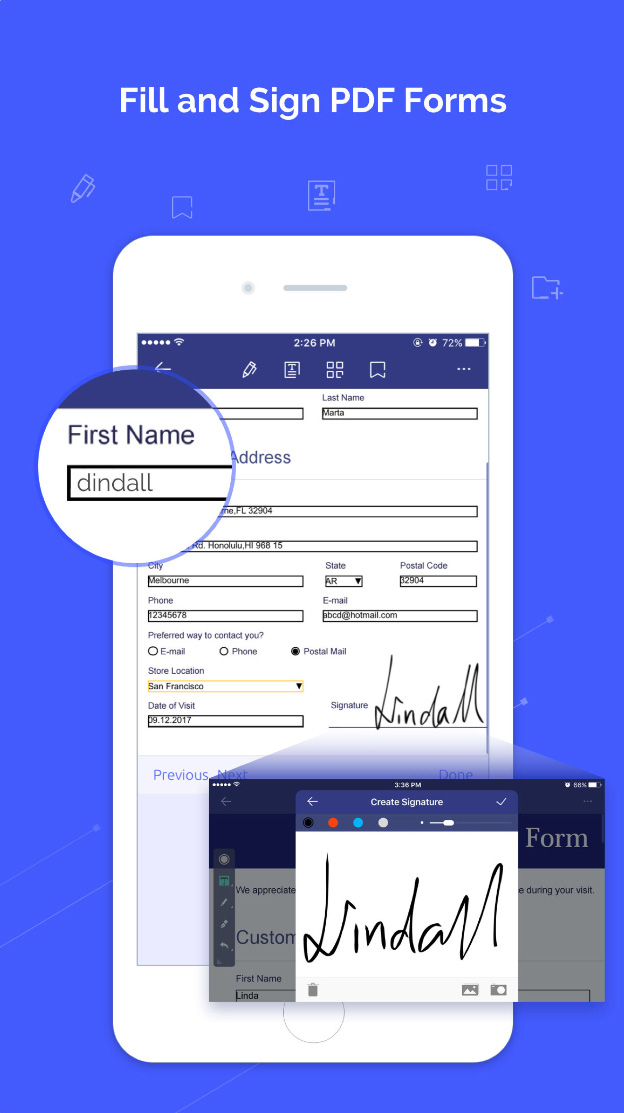
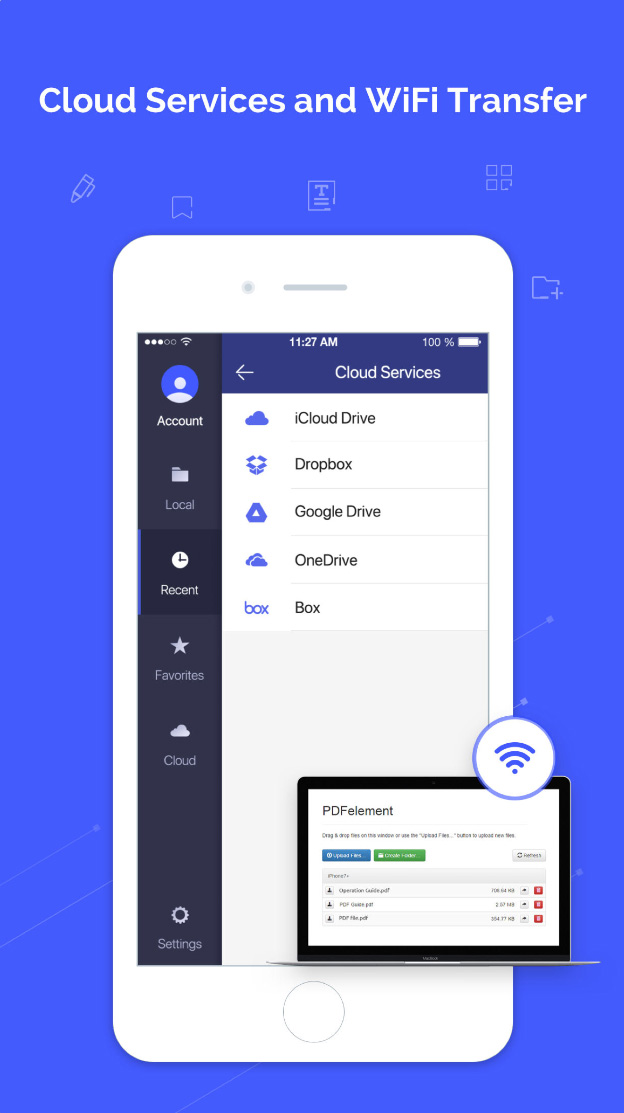
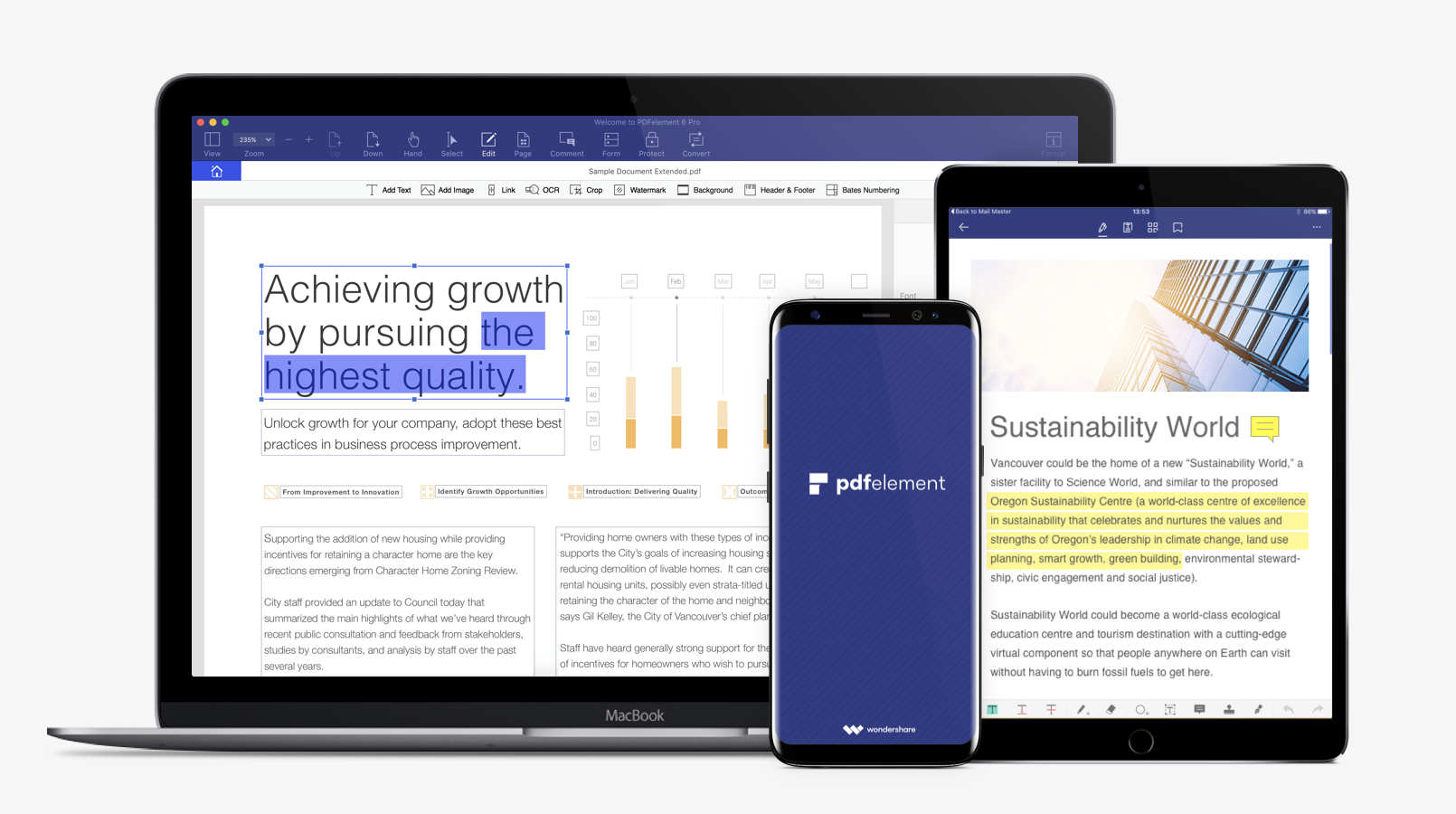
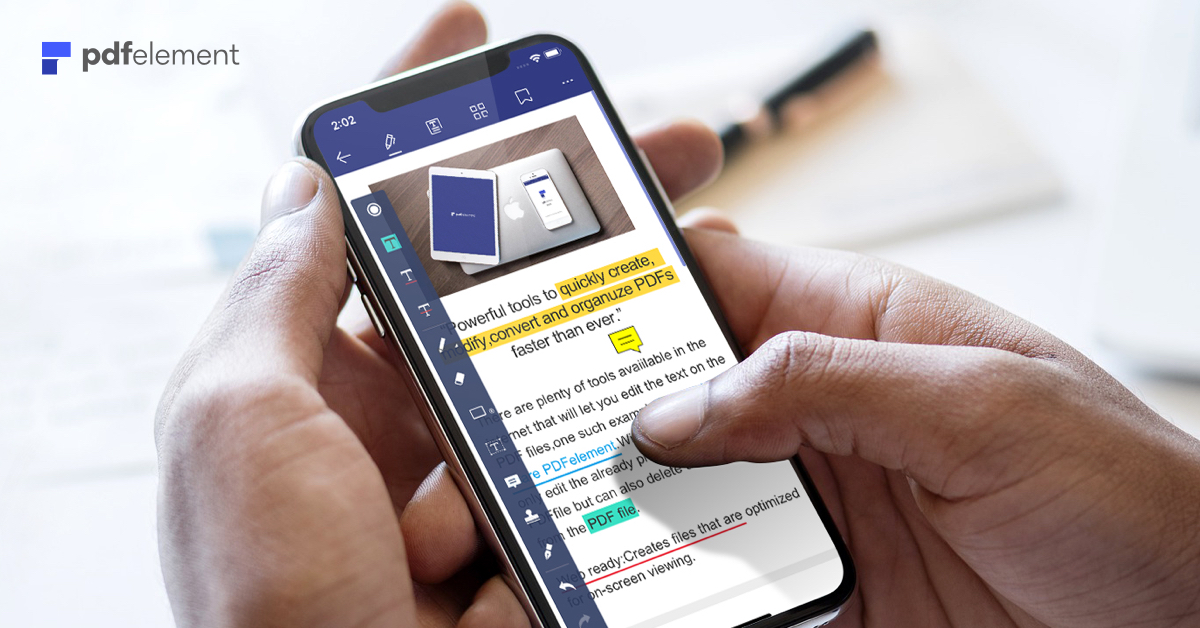

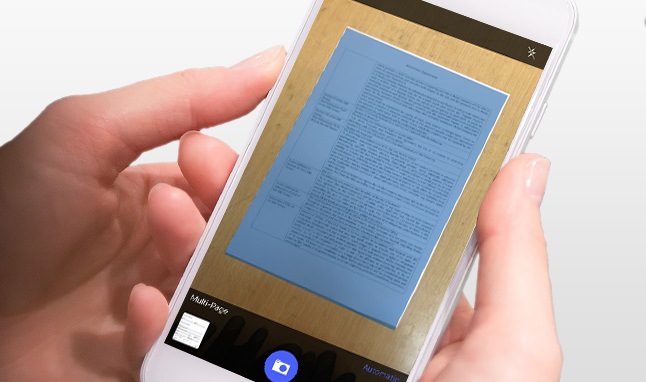
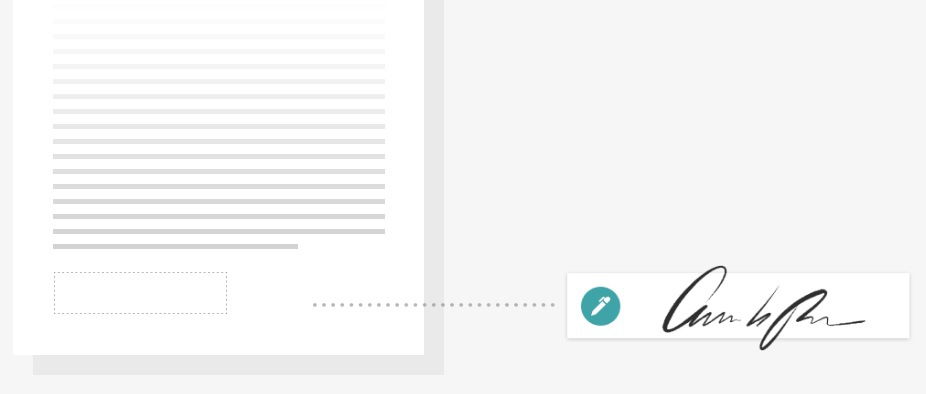
Edit PDF files on an iPad or iPhone – perhaps only a lunatic can do that... I have a computer for that, after all.
And what madman would drag a computer around when he has a phone for 40 and an Android phone for 000 can edit a PDF file.
And does it work with other paper formats than just A4? Maybe A5 in landscape? :-)