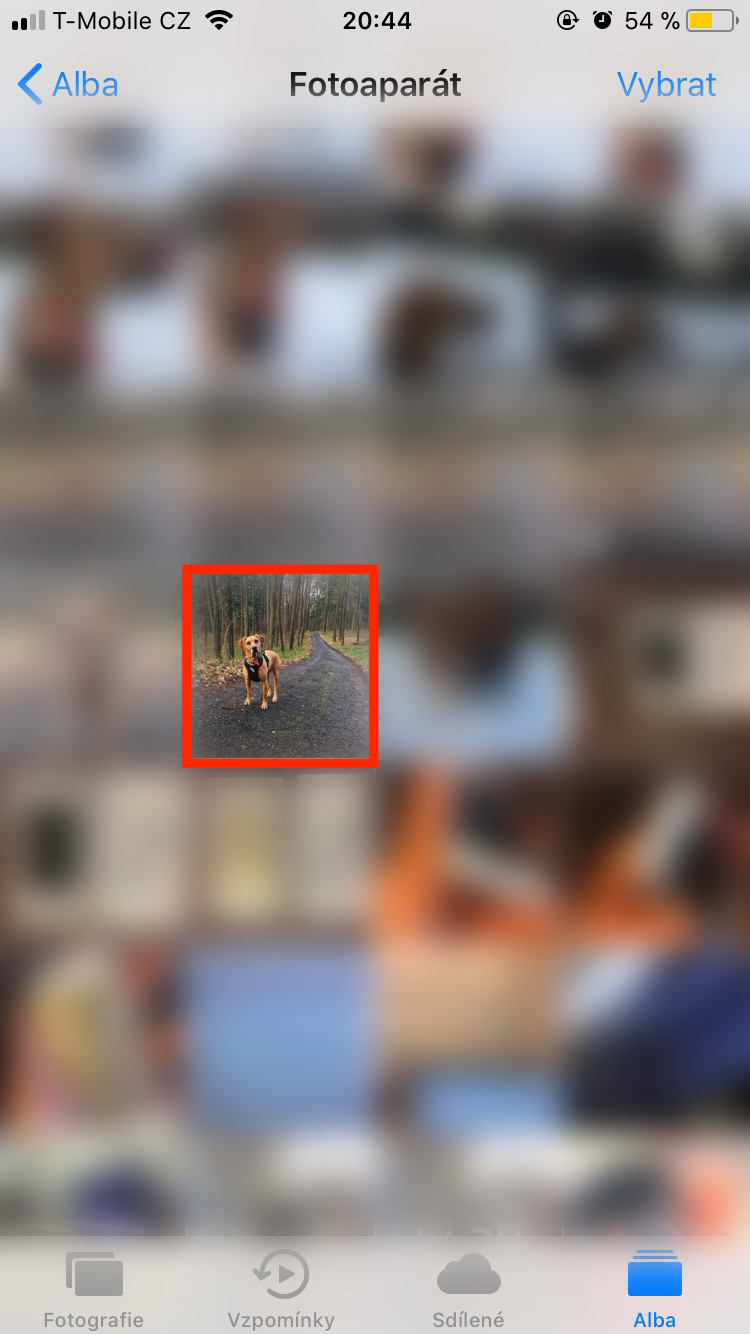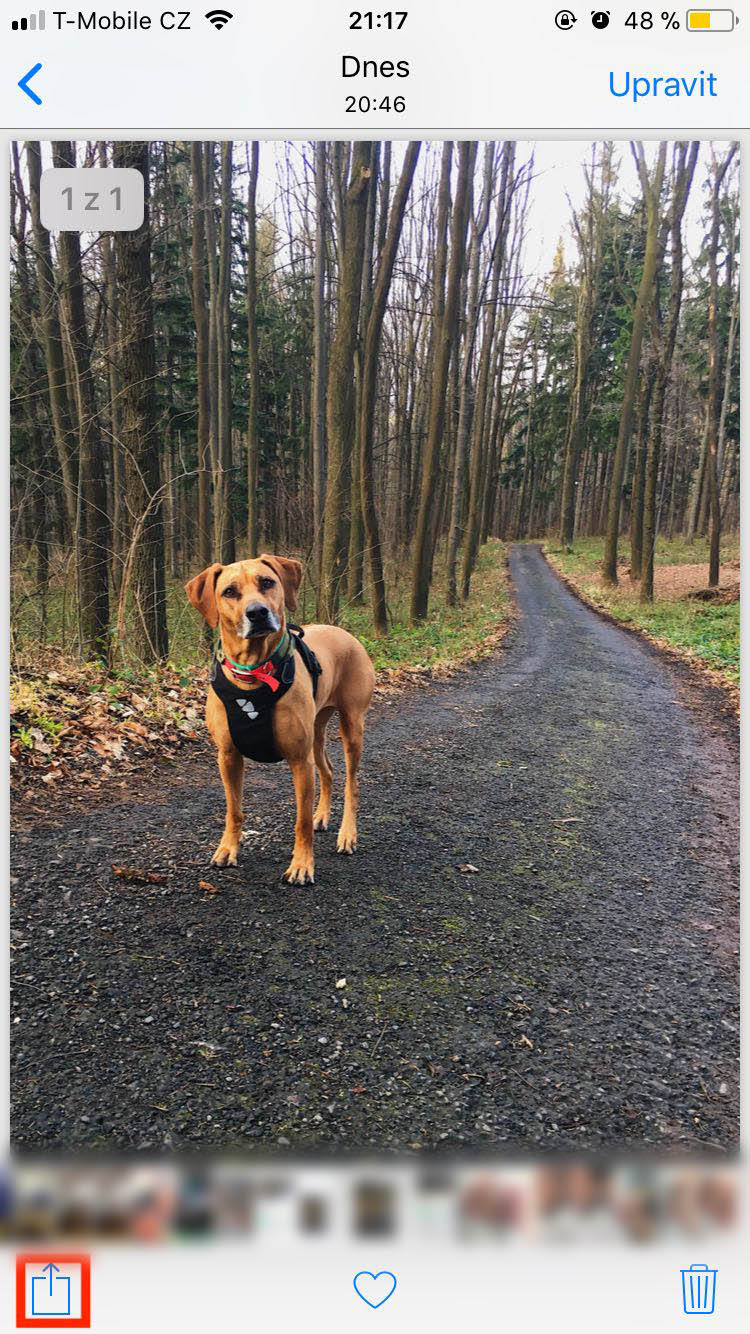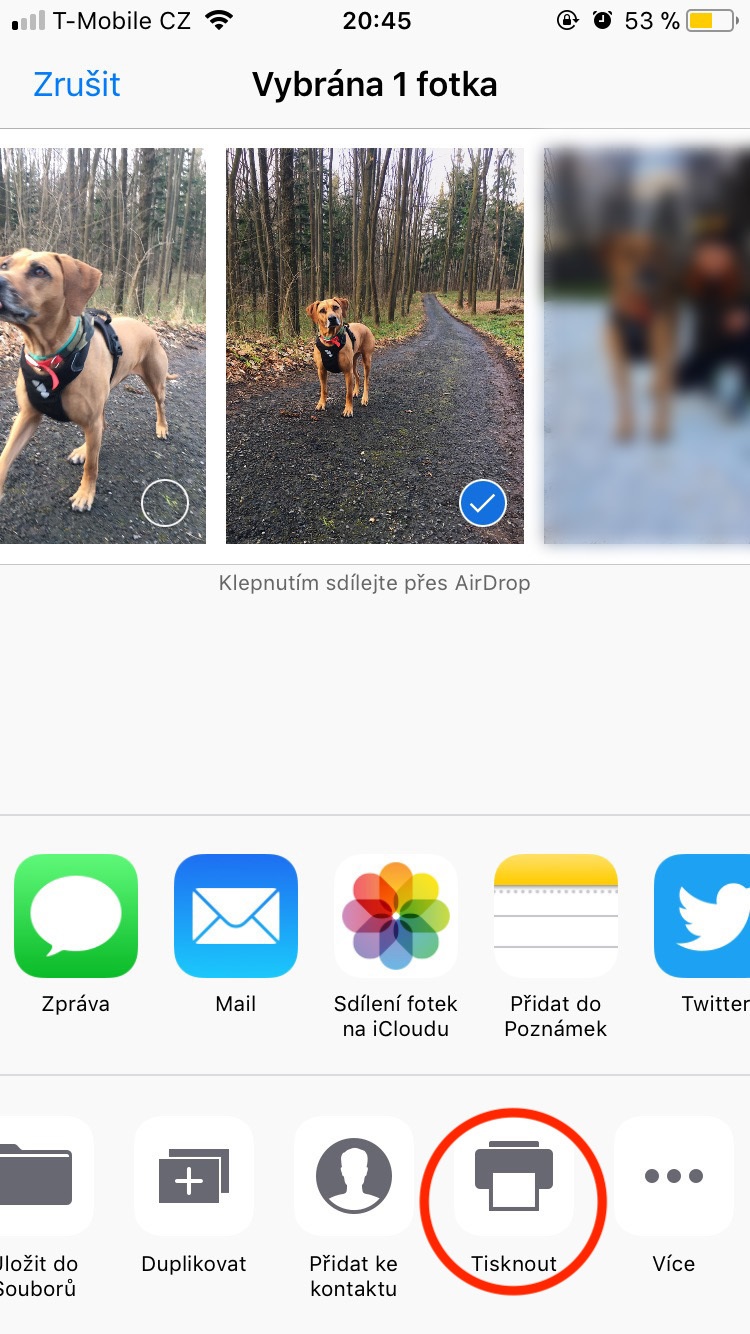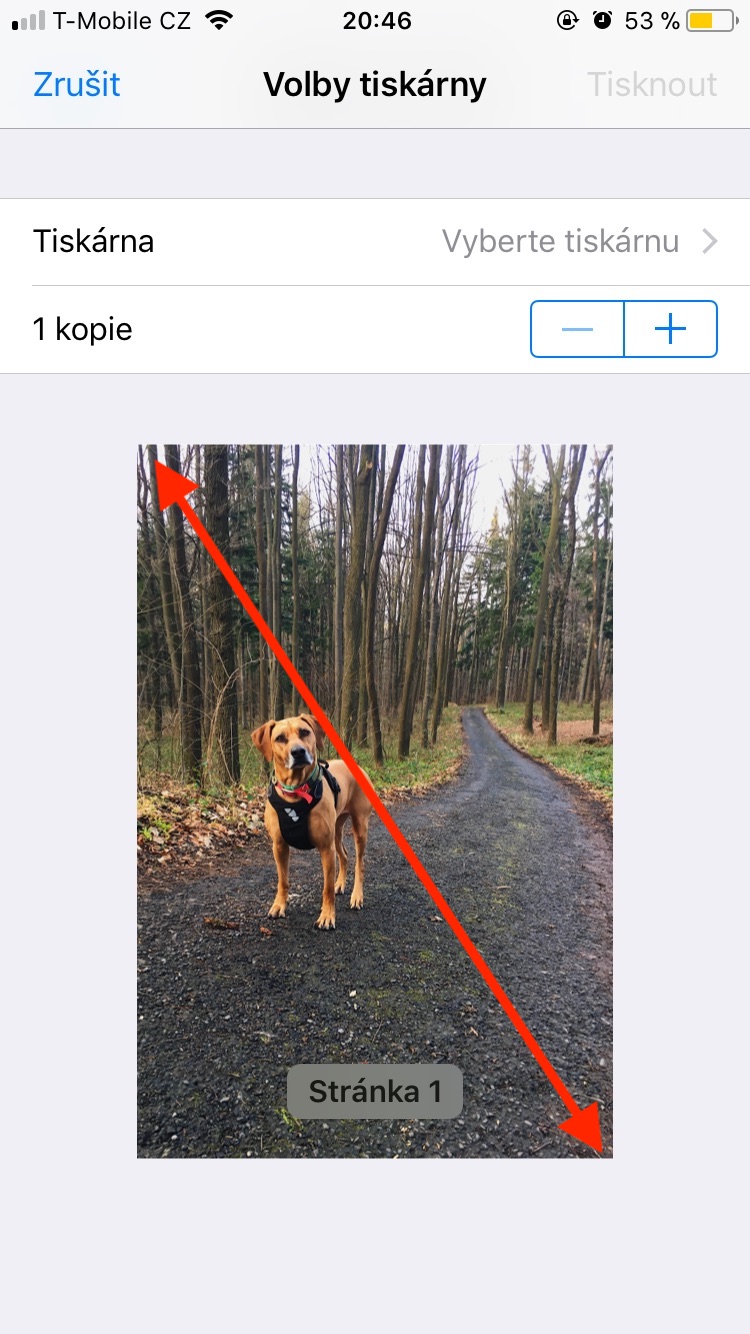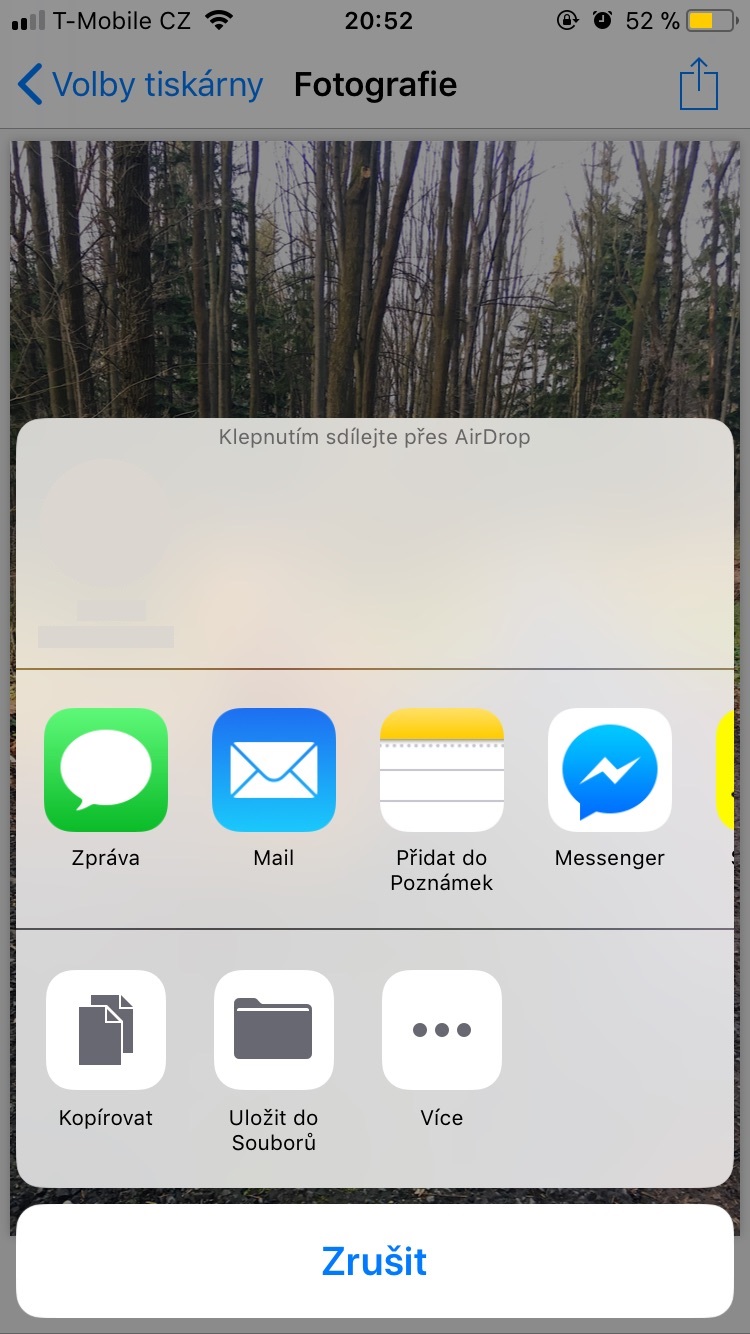If for reasons of compatibility or for reasons of your preferences you require your photo to be saved on your device in PDF format, this is also possible on devices with the iOS operating system. Although iPhones and iPads take photos in JPEG format, sometimes the PDF format can also be useful, for example to attach an attachment to an email. Why you would want to use a photo in PDF format is up to you, but personally I think that even if you don't use this feature every day, it's nice to know where it is. Let's look at it together.
It could be interest you

How to convert a photo to PDF
Before we start the conversion, I will tell you that you will be able to save the resulting PDF file on iCloud Drive and of course you will also be able to share it anywhere else, for example to the aforementioned email.
- Let's open the application Fotky
- We select the photo that we want to convert to PDF
- We click on share icon in the lower left corner
- Swipe in the bottom menu direction left
- We click on the option Print
- Now read carefully - after viewing the preview, we will print the photos "stretch" gesture (as if we wanted to zoom in on the content in the browser, for example)
- The photo will fill the entire screen
- Now just click on share icon in the top-right corner
- Will appear all sharing options – You can have the PDF sent to another device, send via Messages, Mail, save to notes and, last but not least, save to files on your iCloud Drive