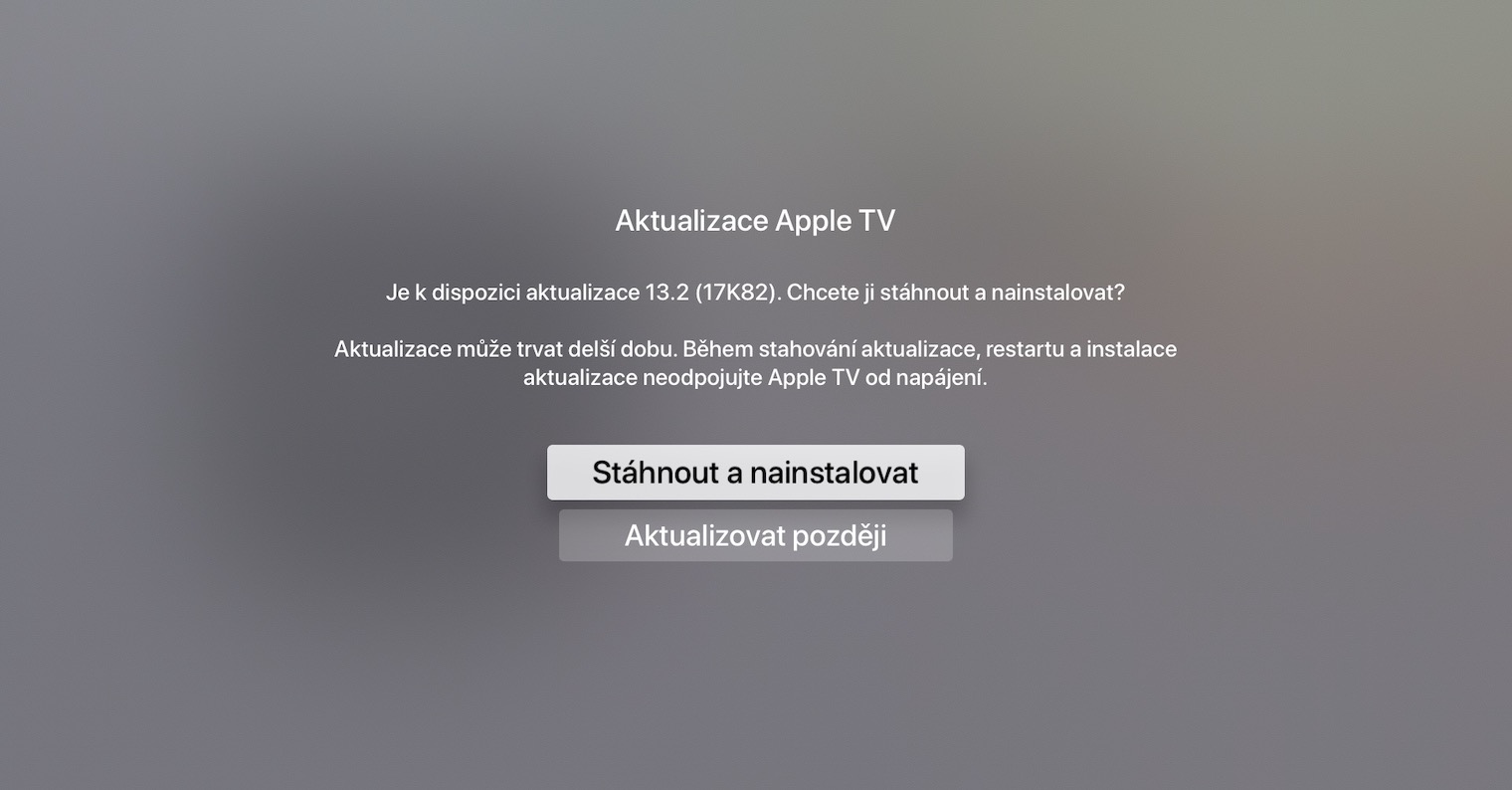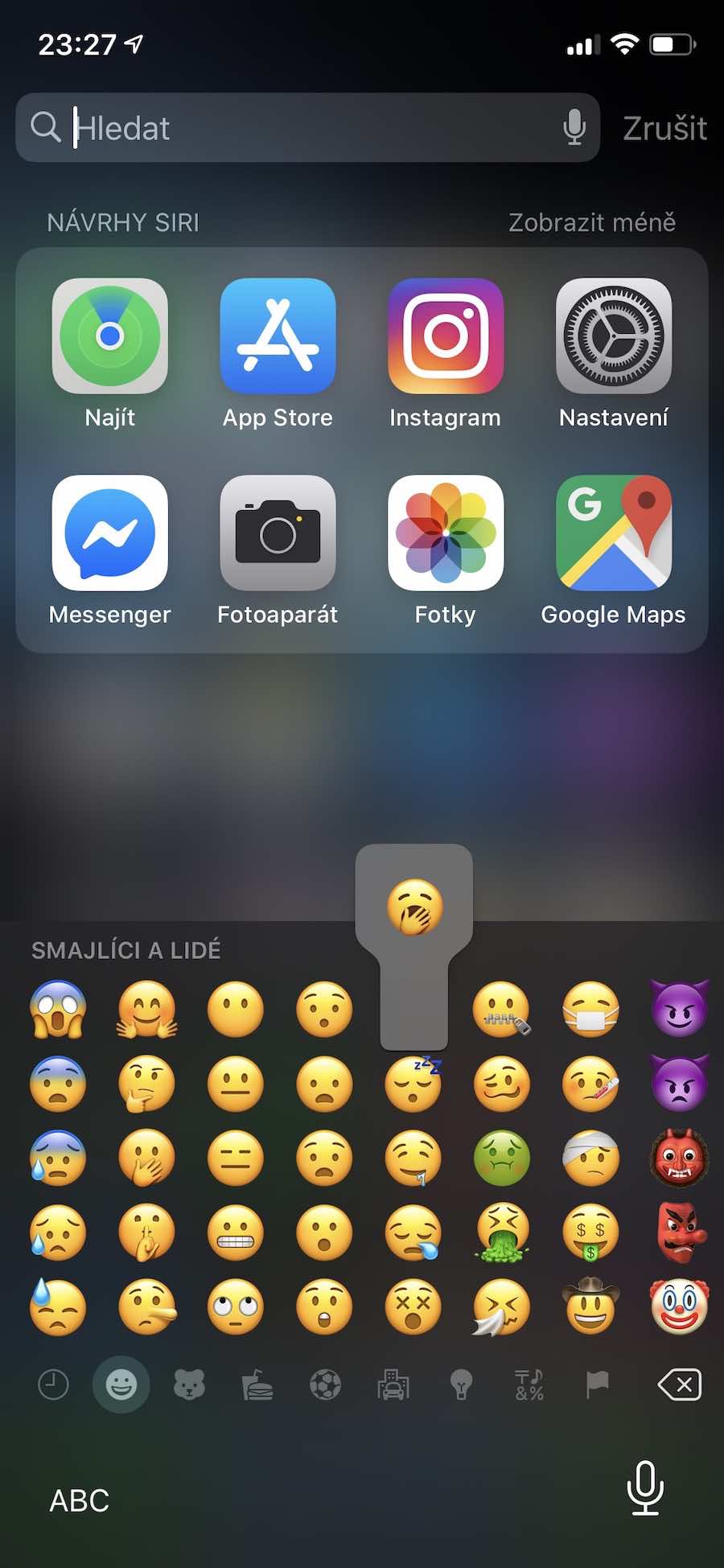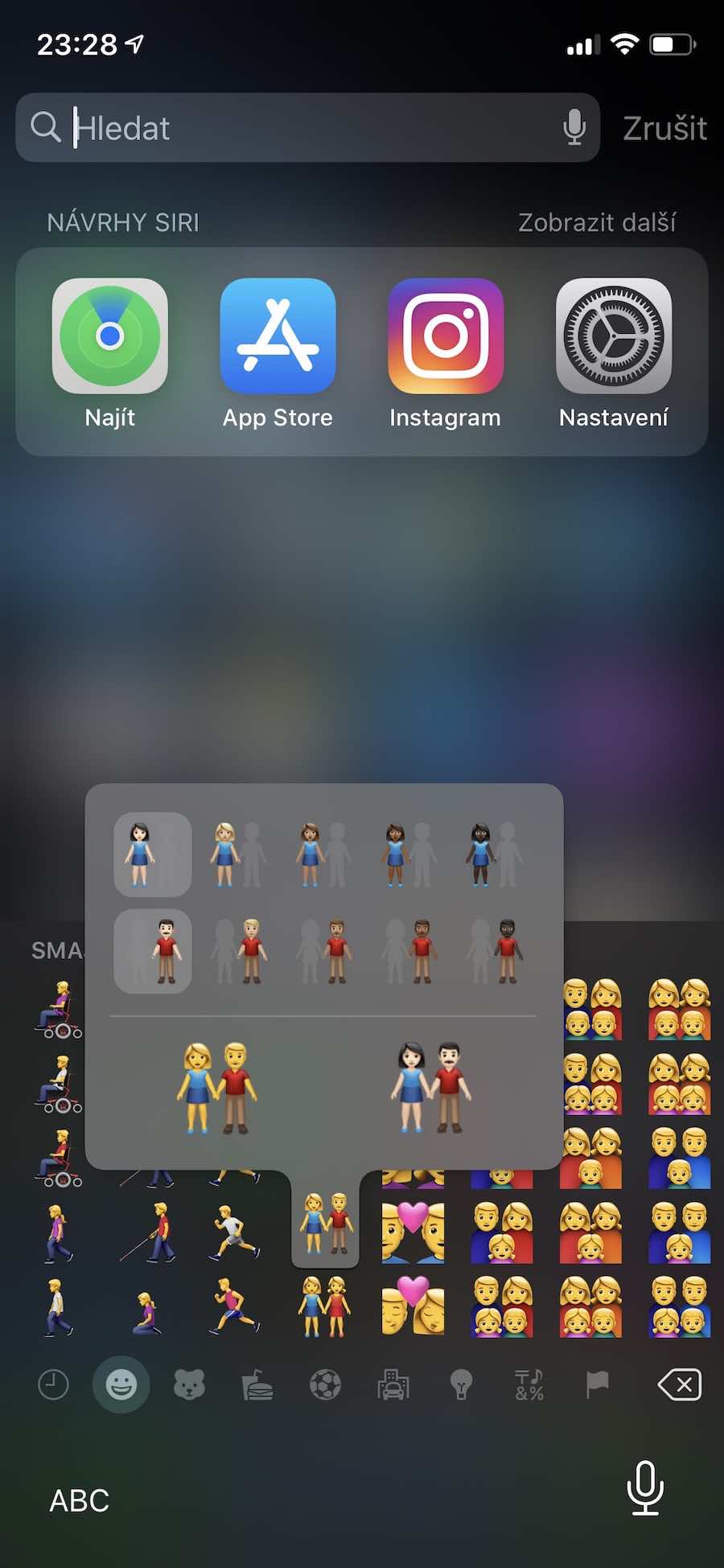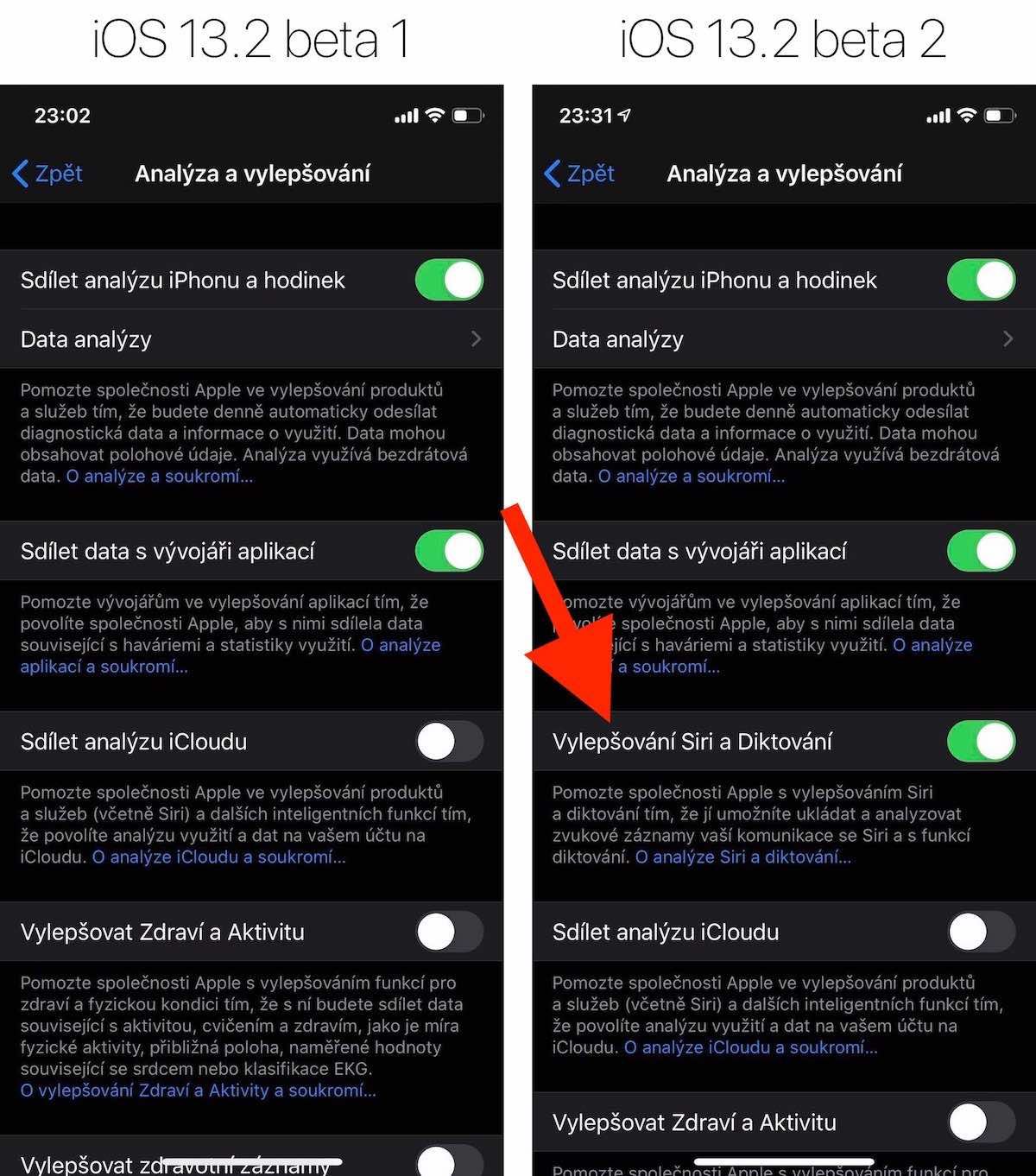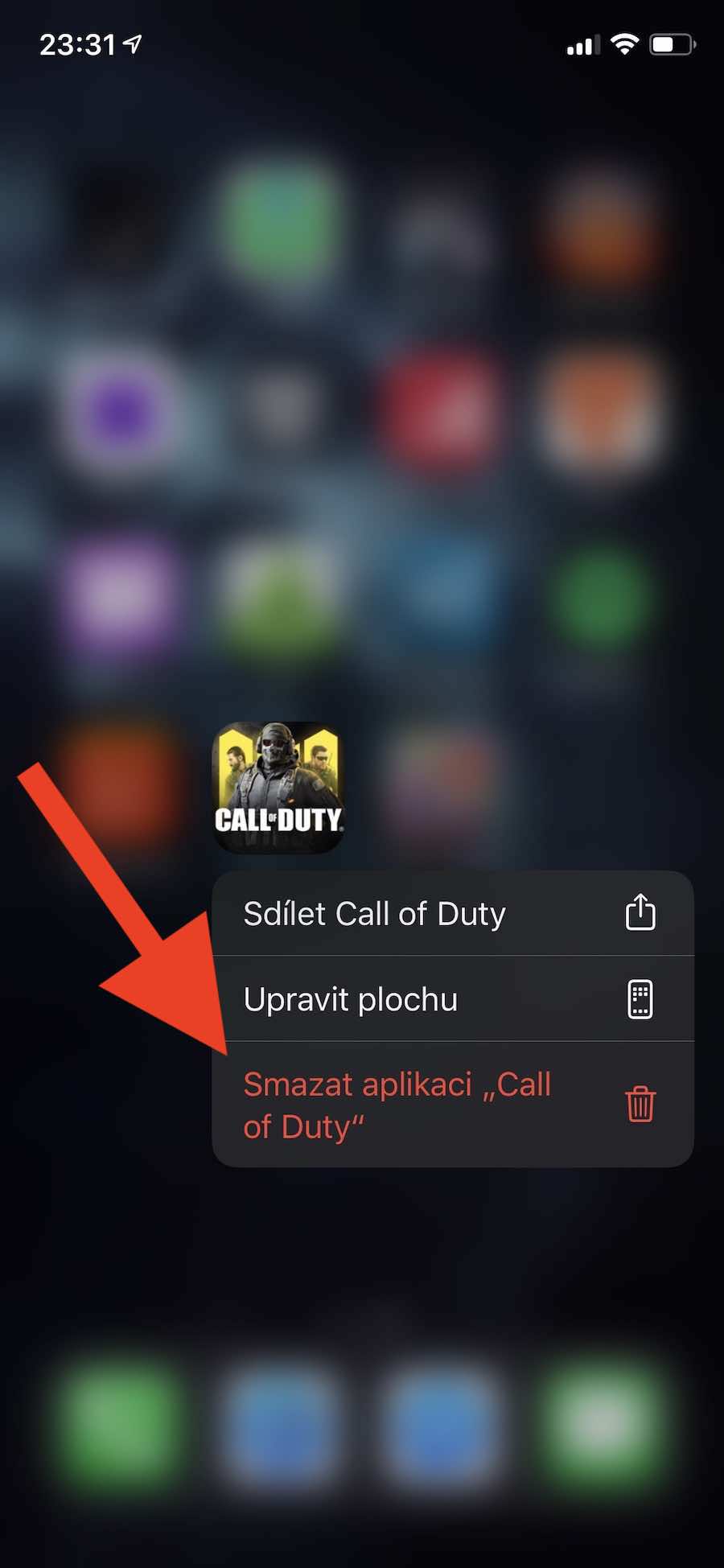Apple is releasing the second major iOS 13 update in a row. The new iOS 13.2 comes just a month after iOS 13.1 and brings several new features and important fixes for iPhones. Alongside it, the new iPadOS 13.2 was also released, which is designed exclusively for iPads. Apple also released tvOS 13.2 for Apple TV.
Owners of the new iPhone 13.2 and iPhone 11 Pro (Max) will get the most after installing iOS 11. Together with the new version of the system, the Deep Fusion function will come to them, which fundamentally improves photos taken in an environment with average or low light. Deep Fusion was highlighted by Apple already during the September keynote, where the iPhone 11 had its premiere. But it is only now getting into heavy traffic. The function is completely automatic and cannot be activated anywhere. We have detailed more about how Deep Fusion works in the article below.
It could be interest you

In addition to the aforementioned, thanks to iOS 13.2 it is possible to switch the resolution and FPS of recorded video directly in the Camera application on iPhone 11, while until now it was always necessary to go to Settings -> Camera. Along with the updates, more than 70 new or updated emojis have also arrived on all compatible iPhones and iPads, including waffles, flamingos, falafels and yawning faces.
It is also worth mentioning the new function for AirPods, which will allow you to announce new incoming messages via Siri directly to the headphones. And the Home app now allows recording, recording and playback of videos from HomeKit-enabled security cameras. You can find a complete overview of all new features in iOS 13.2 and iPadOS 13.2 here.
You can download the new iOS 13.2 and iPadOS 13.2 in Settings -> In general -> Software update. The update can be installed on devices compatible with iOS 13, i.e. iPhone 6s and all newer (including iPhone SE) and iPod touch 7th generation. You can update to tvOS 13.2 on Apple TV HD and Apple TV 4K v Settings -> System -> updates software –> Update software.
What's new in iOS 13.2
Camera
- The Deep Fusion system for iPhone 11, iPhone 11 Pro and iPhone 11 Pro Max uses the A13 Bionic Neural Engine technology to take multiple photos at different exposure settings, which it then analyzes pixel by pixel and merges the best parts of the photos into a single photo with incomparably better rendering of textures and details and suppression of image defects, especially in environments with average or low lighting
- On iPhone 11, iPhone 11 Pro and iPhone 11 Pro Max, it is possible to change the video resolution directly in the Camera application
Emoticons
- Over 70 new or updated emoticons including animals, food, activities, new accessibility emoticons, gender neutral emoticons and the ability to set skin tone for some emoticons
Support for AirPods
- Thanks to the Siri Message Notification feature, you can have messages read directly to your AirPods
- Support for AirPods Pro
Household application
- Secure Video in HomeKit lets you privately record, store and play back encrypted video from your security cameras and detect the movement of people, animals and vehicles
- HomeKit-enabled routers give you control over the local and Internet communication of your HomeKit accessories
Crab
- Privacy settings allow you to decide whether you want to help improve Siri and Dictation and allow Apple to keep audio recordings of your use of Siri and Dictation
- You can clear Siri usage history and dictation in Siri settings
Bug fixes and other improvements:
- Fixes an issue that could prevent auto-filling of passwords in third-party apps
- Addresses an issue that could prevent the keyboard from being displayed when using search
- Addresses an issue that could prevent swipe-to-home on iPhone X or later
- Fixes an issue in Messages that caused only one notification to be sent when the repeat notifications option is turned on
- Addresses an issue in Messages that caused the phone number to be displayed instead of the contact's name
- Addresses an issue in Contacts that caused the most recently opened contact to be displayed instead of the contact list when opening the app
- Fixes an issue that could prevent annotations from being saved
- Addresses an issue with saved notes temporarily disappearing
- Fixes an issue that could prevent an iCloud backup from being created after clicking the Backup button in Settings
- Improves responsiveness when activating the App Switcher with AssistiveTouch
What's new in iPadOS 13.2
Emoticons
- Over 70 new or updated emoticons including animals, food, activities, new accessibility emoticons, gender neutral emoticons and the ability to set skin tone for some emoticons
Support for AirPods
- Thanks to the Siri Message Notification feature, you can have messages read directly to your AirPods
- Support for AirPods Pro
Household application
- Secure Video in HomeKit lets you privately record, store and play back encrypted video from your security cameras and detect the movement of people, animals and vehicles
- HomeKit-enabled routers give you control over the local and Internet communication of your HomeKit accessories
Crab
- Privacy settings allow you to decide whether you want to help improve Siri and Dictation and allow Apple to keep audio recordings of your use of Siri and Dictation
- You can clear Siri usage history and dictation in Siri settings
Bug fixes and other improvements
- Fixes an issue that could prevent auto-filling of passwords in third-party apps
- Addresses an issue that could prevent the keyboard from being displayed when using search
- Fixes an issue in Messages that caused only one notification to be sent when the repeat notifications option is turned on
- Addresses an issue in Messages that caused the phone number to be displayed instead of the contact's name
- Addresses an issue in Contacts that caused the most recently opened contact to be displayed instead of the contact list when opening the app
- Fixes an issue that could prevent annotations from being saved
- Addresses an issue with saved notes temporarily disappearing
- Fixes an issue that could prevent an iCloud backup from being created after clicking the Backup button in Settings
- Improves responsiveness when activating the App Switcher with AssistiveTouch