HomePod owners have been waiting for more than a month for the promised update with major news. It finally came out with the iOS 13.2 designation earlier this week. But update contained a fatal error, which completely disabled some speakers during the update. Apple quickly withdrew the update and now, after a few days, releases its correction version in the form of iOS 13.2.1, which should no longer suffer from the aforementioned ailment.
It could be interest you

The new iOS 13.2.1 for HomePod does not differ from the previous version except for the absence of a bug. It therefore brings exactly the same news, including the Handoff function, user voice recognition, support for radio stations and Ambient Sounds. These are relatively key functions that fundamentally improve the user experience of the HomePod and expand the possibilities of its use.
With the help of a simple command to Siri, HomePod owners can now tune in to more than a hundred thousand radio stations with live broadcasts. The new voice recognition function will then allow HomePod to be used by more users – based on the voice profile, the speaker is now able to distinguish individual members of the household from each other and provide them with appropriate content, such as specific playlists or messages.
Handoff support is also beneficial for many. Thanks to this feature, users can continue playing content from their iPhone or iPad on the HomePod as soon as they approach the speaker with their iOS device in hand – all they have to do is confirm the notification on the display. Thanks to Handoff, you can quickly start playing music, podcasts and even transfer a phone call to the speaker.
Thanks to the new Ambient Sounds feature, users can easily play relaxing sounds such as thunderstorms, sea waves, birdsong and white noise on Apple's smart speaker. Sound content of this type is also available on Apple Music, but in the case of Ambient Sounds, it will be a function integrated directly into the speaker. Hand in hand with this, the HomePod can now be set to a sleep timer that will automatically stop playing music or relaxing sounds after a certain amount of time.
The new update will be installed automatically on the HomePod. If you'd like to start the process ahead of time, you can do so in the Home app on your iPhone. If the previous update disabled the speaker, contact Apple support, which should provide you with a replacement. A visit to the Apple Store will be a little easier.
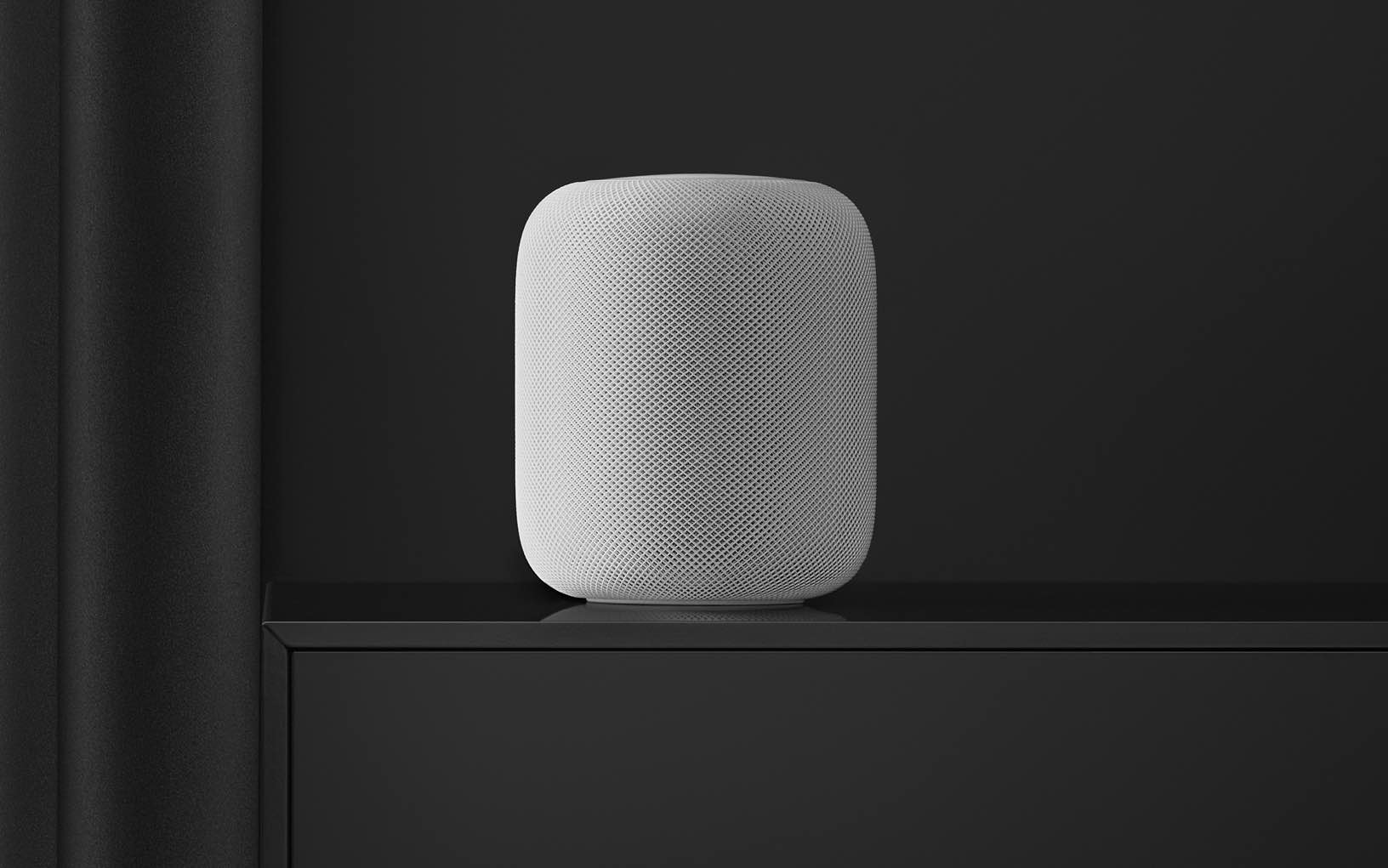







I don't know if it works for all members of the household, e.g. making phone calls or transferring music from iPhone to HomePod when I'm not an administrator. It doesn't work for me when I'm just a member. Or it is set incorrectly somewhere.