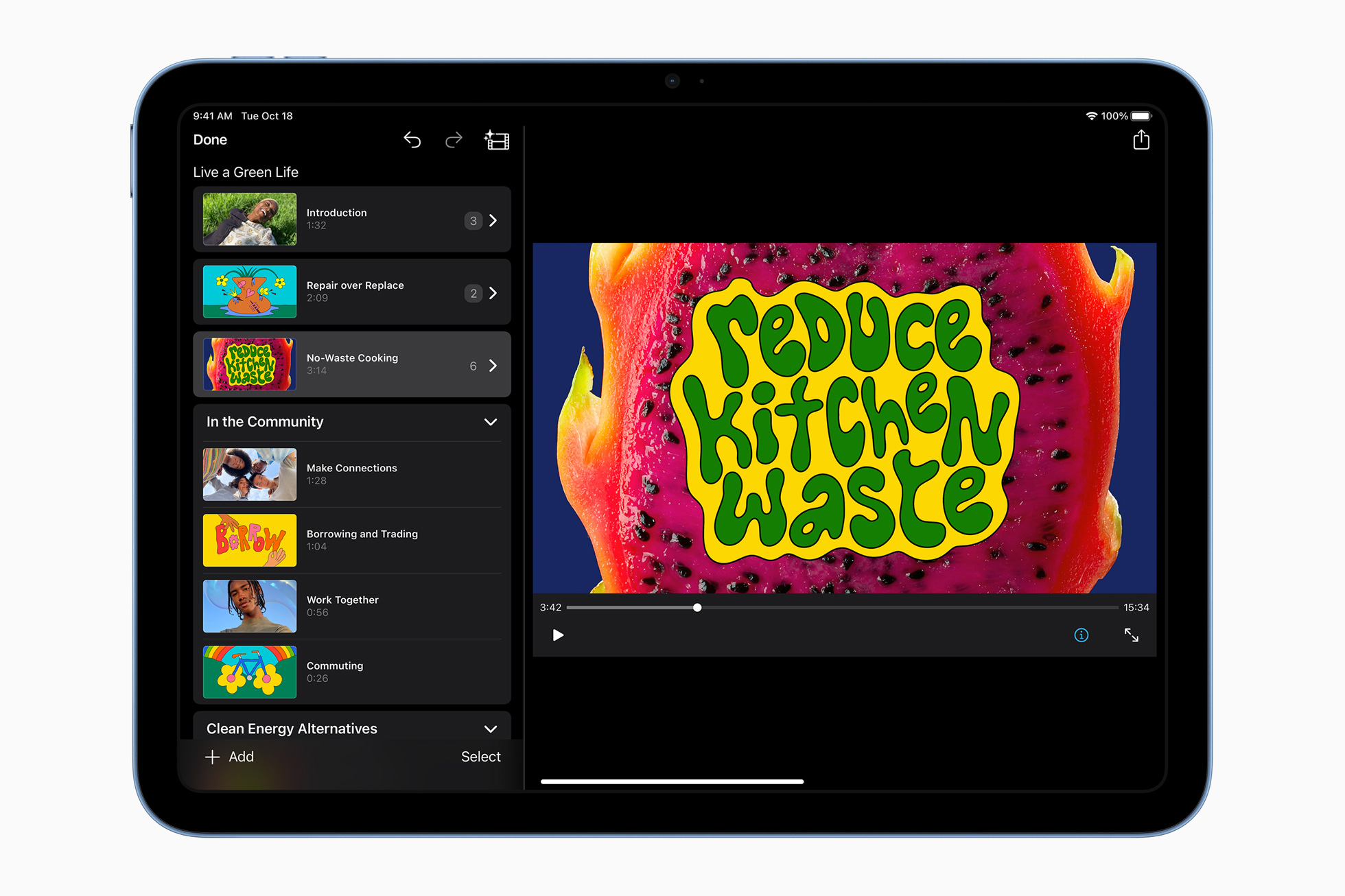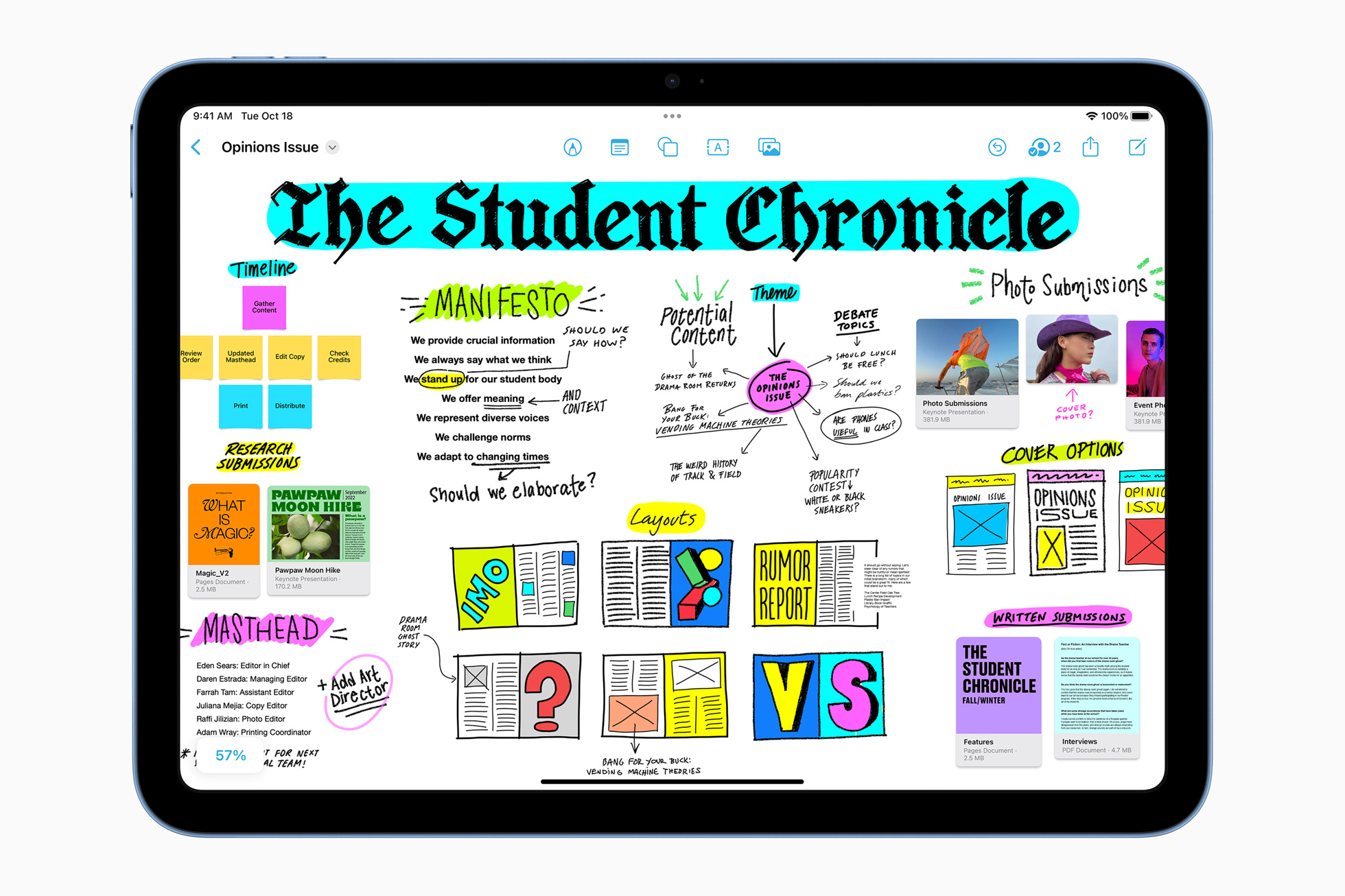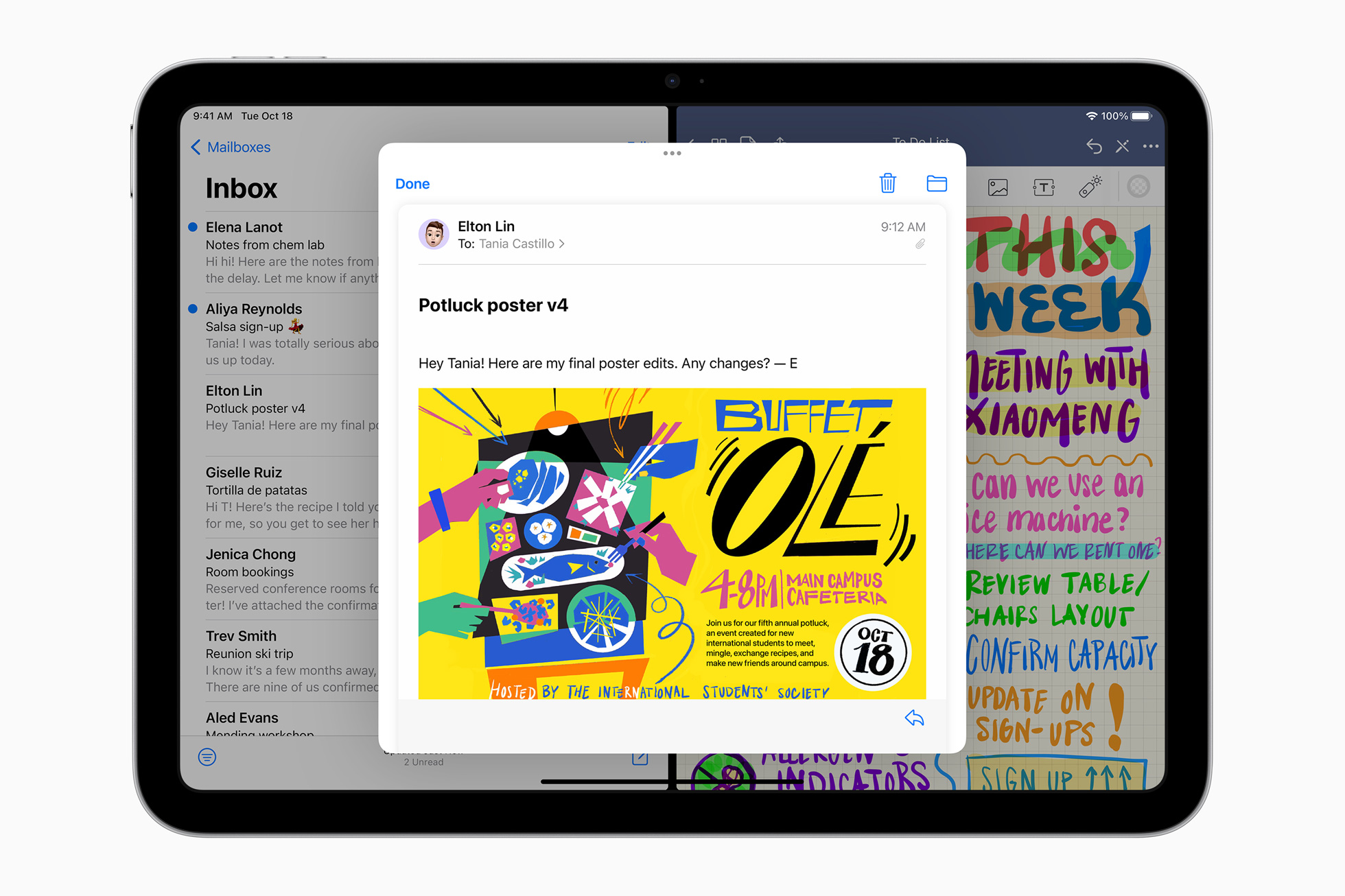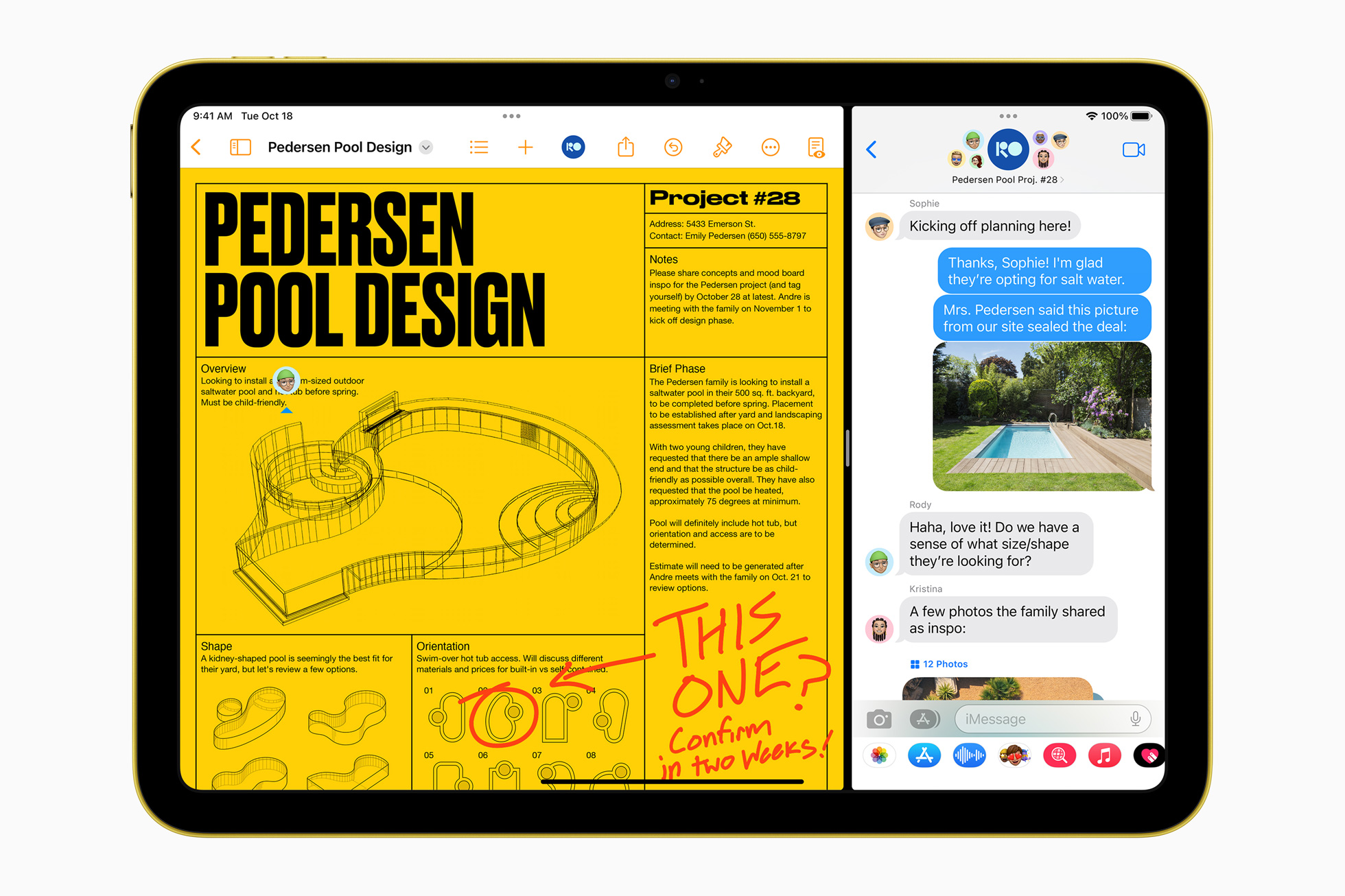At the end of October, Apple introduced a redesigned 10th generation iPad. The new model boasted a number of rather interesting changes that take the device several steps forward. Following the example of the iPad Air 4 (2020), we saw a change in design, a switch to USB-C and the removal of the home button. Likewise, the fingerprint reader has been moved to the top power button. So the new iPad has definitely improved. But the problem is that its price has also increased. For example, the previous generation was almost a third cheaper, or less than 5 thousand crowns.
It could be interest you

At first glance, the iPad 10 has improved in almost every way. The display has also moved forward. In the new generation, Apple opted for a 10,9″ Liquid Retina display with a resolution of 2360 x 1640 pixels, while the 9th generation iPad only had a Retina display with a resolution of 2160 x 1620 pixels. But let's pause for a moment at the display. The mentioned iPad Air 4 (2020) also uses Liquid Retina, and yet it is on a completely different level than the new iPad 10. The trick is that the iPad 10 uses the so-called unlaminated display. Let's therefore shed some light on what it actually means and what (dis)advantages are associated with it.
Laminated x non-laminated display
The screen of today's phones and tablets consists of three basic layers. At the very bottom is the display panel, followed by the touch layer, and on top of that is the upper glass, which is mostly resistant to scratches. In this case, there are tiny gaps between the layers, into which dust can theoretically get over time. Laminated screens do it a little differently. In this case, all three layers are laminated into a single piece forming the display itself, which brings with it a number of great benefits.
But all that glitters is not gold. Both methods have their pros and cons. As we mentioned above, specifically in the case of the iPad 10, Apple opted for a non-laminated screen, while for example the iPad Air 4 (2020) offers a laminated one.
Advantages of non-laminated display
The non-laminated screen has relatively fundamental benefits that are linked to the price and overall repairability. As we mentioned above, in this particular case all three layers (display, touch surface, glass) work separately. If, for example, the upper glass is damaged/cracked, you can simply replace only this part directly, which makes the resulting repair significantly cheaper. The opposite is true for laminated screens. Since the entire screen is laminated into a single "piece of the display", if the display is damaged, the entire piece must be replaced.

The display as such is one of the most expensive parts of modern devices today, which can make repairs very expensive. Repairability is therefore a fundamental benefit that an alternative approach simply cannot compete with. Although the screens in both cases are made of exactly the same components, the fundamental difference is the production process itself, which subsequently has an impact on this factor.
Disadvantages of non-laminated display
Unfortunately, the disadvantages of non-laminated screens are a bit more. The laminated display is characterized primarily by the fact that it is somewhat thinner thanks to the connection of the parts, and therefore does not suffer from the typical "sinking" in the device. At the same time, there is no empty space between the display, the touch surface and the glass. Thanks to this, there is a risk that after years of use, dust would get into the device and thus dirty the display. In this case, there is nothing left but to open the product and then clean it. The absence of free space between the layers also contributes to higher display quality. Specifically, there is no unnecessary space where the light would be refracted.

Although the space between the layers is small, it still has a number of negative effects. If you use a stylus when working with the iPad, then you may notice one interesting "flaw" - tapping on the display is therefore a bit noisier, which can be quite annoying for many creatives who, for example, work almost continuously with the Apple Pencil. The laminated screen also brings a slightly more pleasant picture. This results from the fact that the individual parts are laminated into one. Therefore, some experts describe it as if they are looking directly at the image in question, while with non-laminated screens, if you look closely, you may notice that the rendered content is actually below the screen itself, or under the glass and touch layer. This is also related to worse results when used in direct sunlight.
It could be interest you

The last known disadvantage of non-laminated screens is the effect known as parallax. When using the stylus, the display may appear to take input a few millimeters next to where you actually tapped the screen. Again, the gap between the top glass, the touchpad and the actual display is responsible for this.
What is better
In conclusion, therefore, the question arises as to which production process is better. Of course, as we mentioned above, at first glance, laminated screens clearly lead the way. They bring significantly more comfort, are of better quality and with their help you can make the device itself thinner overall. Unfortunately, their fundamental shortcoming lies in the aforementioned repairability. In case of damage, it is necessary to replace the entire display as such.
 Adam Kos
Adam Kos