It's been two days since we saw the introduction of the new Apple Watch Series 6 and SE, along with the new iPad and iPad Air. In addition to these four products, the apple company also introduced the Apple One service package at the September conference. During the conference, we then learned that the very next day, i.e. On September 16, we will see the release of the new operating systems iOS and iPadOS 14, watchOS 7 and tvOS 14 to the public. As Apple promised, it did, and yesterday it released the mentioned systems, full of new features. In iOS and iPadOS 14, we can finally set the default email application, among other things. If you want to find out how, keep reading.
It could be interest you
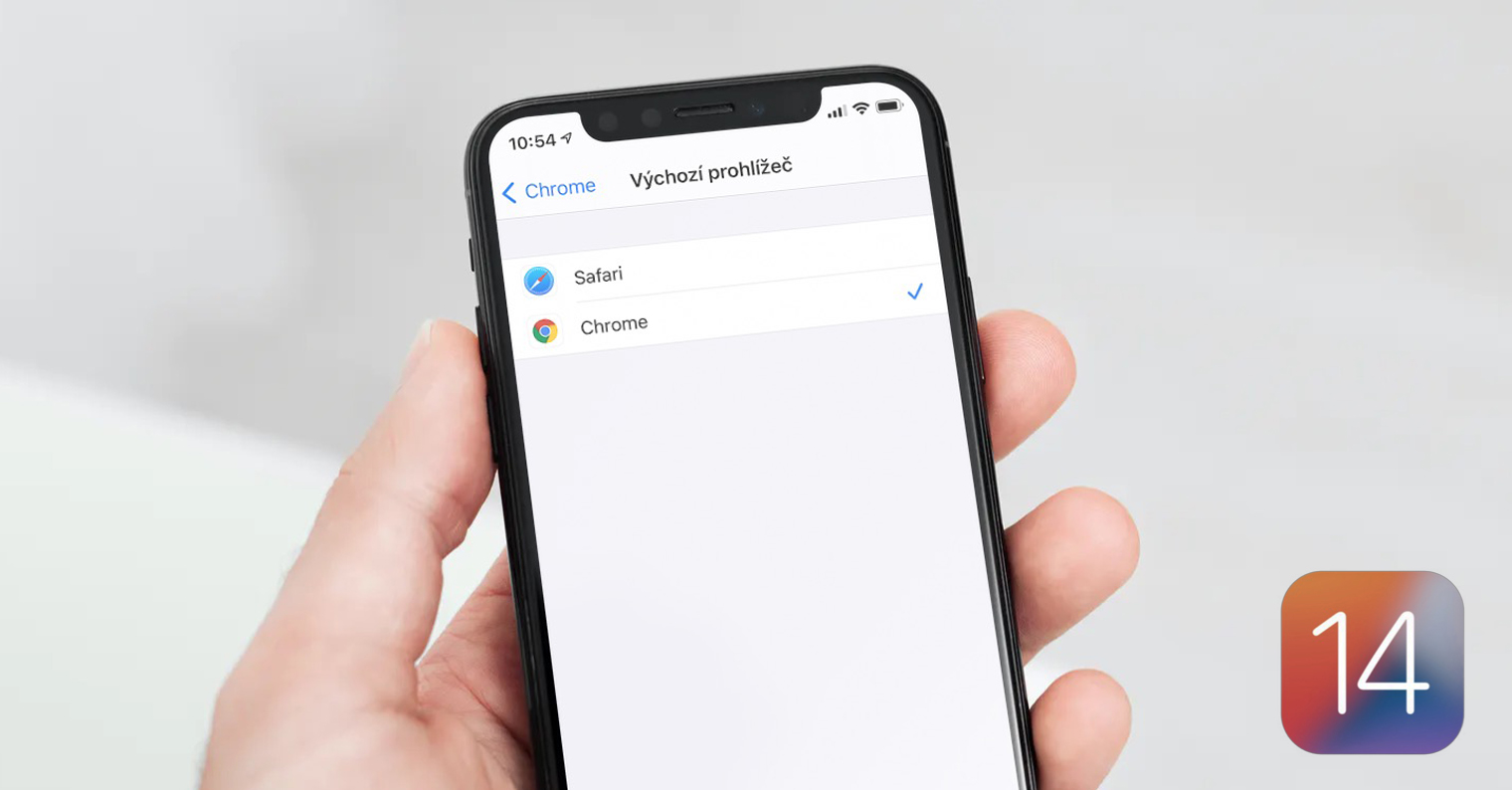
How to Change Default Email App on iPhone
If you are among the users who have already promptly updated their iPhones and iPads to iOS 14 or iPadOS 14, then you have probably already tried to find an option to change the default email application. However, if you searched in the Post section, or if you searched for a term Default email application, then you could not succeed. The correct procedure in this case is as follows:
- First, it is necessary that you email client, which you want to set as default, downloaded from the App Store.
- After downloading and installing the email app, go to the native app Settings.
- Here then it is necessary for you to lose a piece below, until you come across the list of installed third-party applications.
- In this list after find your email client, which you want to set as default, and click on him.
- Once you do so, tap on the option Default mail application.
- It will be displayed here list all of them email clients, which you can set as default.
- Pro Settings a certain client as default you just have to on it they tapped whereby mark with a whistle.
In conclusion, I will just say that absolutely all of your email clients do not necessarily appear in the Default email application section. In order for the client to become the default in iOS or iPadOS 14, it must meet certain conditions from Apple itself. So if you can't set your favorite email client as the default because it's not in the list, then you need to wait for an update from the application developer. iOS and iPadOS 14 is currently "out" for only one day, so apps may not be ready for its arrival. Anyway, you can try to head over to the App Store and check if an update for your email app is available.
 Flying around the world with Apple
Flying around the world with Apple 
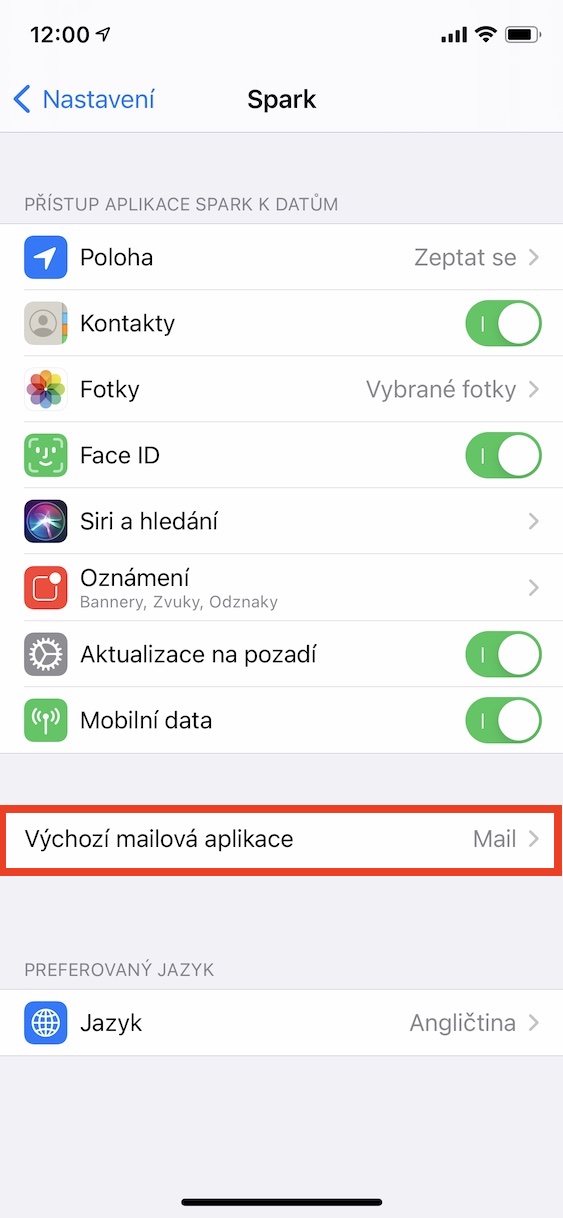
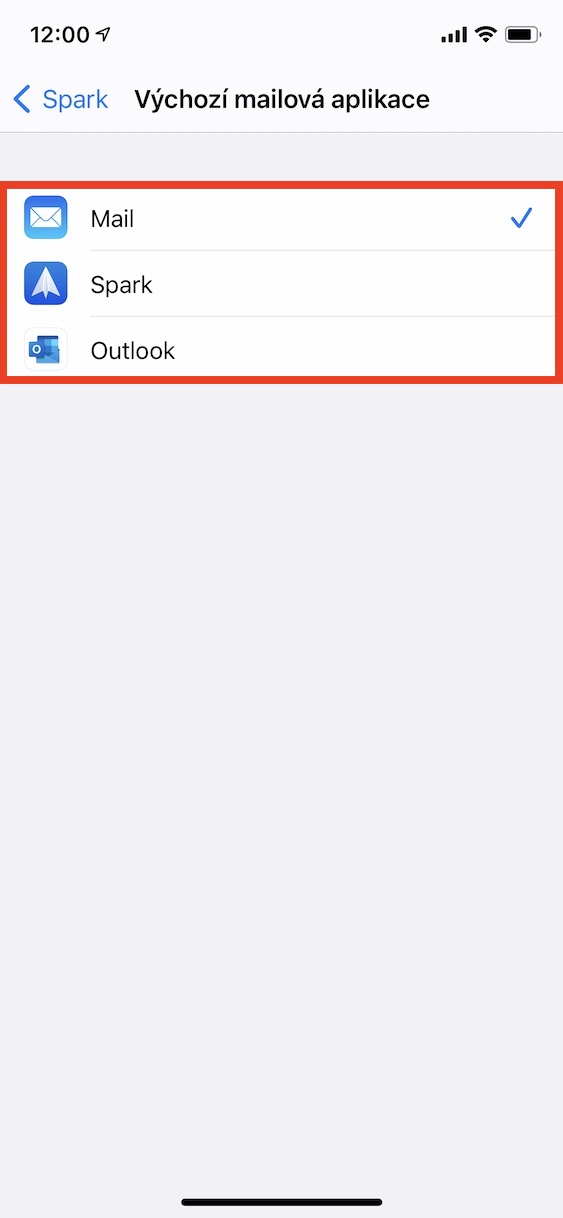
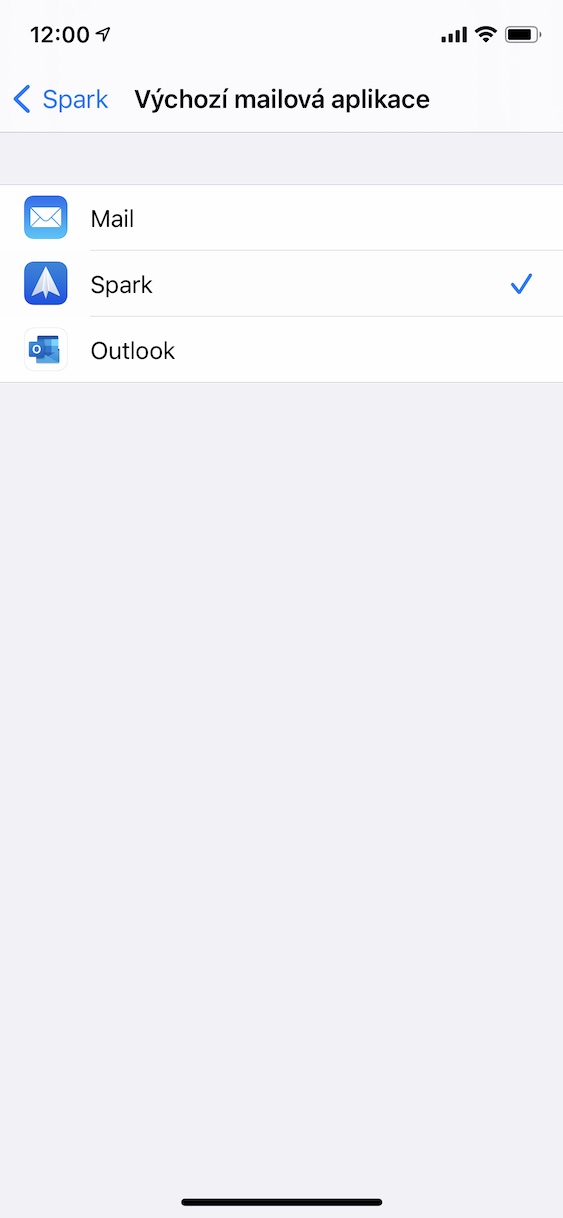
It is very good that you are coming with this article. Because after that idiotic update to iOS 14, email is practically unusable. The news comes late, or to be sure, not at all. Notifications are still displayed, as if there is a new message, but none has arrived, but it just clicked on the entou.