Although Apple still successfully ignores the RCS standard, which should facilitate cross-platform communication, especially between iPhones and Android devices, it does not give up completely on its Messages application. In iOS 16, it got a lot of really useful new features, and here is an overview of them.
Editing a message
The main new thing is that if you send a message and then find some inaccuracies in it, you can edit it afterwards. You have 15 minutes to do it and you can do it up to five times. However, it should be kept in mind that the recipient will see the editing history.
Unsubmit
Also because the recipient can see your editing history, it may be more practical to completely cancel sending the message and send it correctly again. However, you must cancel sending the message within two minutes.
Mark a read message as unread
You get a message, you quickly read it and forget it. To prevent this from happening, you can read the message, but then mark it as unread again so that a badge on the application alerts you that you have pending communication.
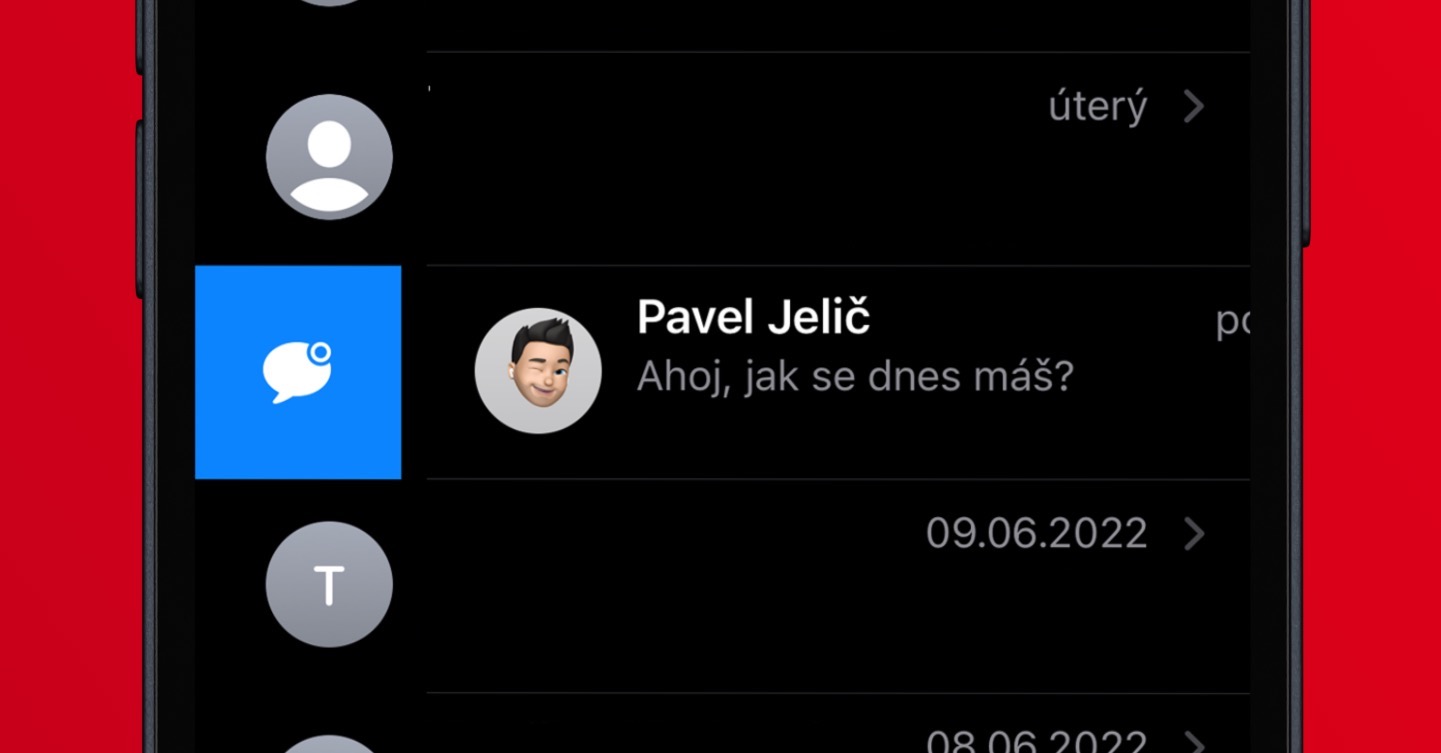
Recover deleted messages
Just as you can recover deleted photos in the Photos app, you can now recover deleted conversations in Messages. You also have the same time limit, i.e. 30 days.
SharePlay in News
If you liked the SharePlay function, you can now use this function to share movies, music, training, games and more through messages, while also discussing everything directly here, if you do not want to enter the shared content (which can be a movie, for example) by voice.
It could be interest you

Cooperation
In Files, Keynote, Numbers, Pages, Notes, Reminders and Safari, as well as in applications from other developers who debug the function accordingly, you can now send an invitation to collaborate through Messages. Everyone in the group will be invited to it. When someone edits something, you will also know about it in the header of the conversation.
SMS tapbacks on Android
When you hold your finger on a message for a long time and react to it, this is called a tapback. If you now do this in a conversation with someone who uses an Android device, the appropriate emoticon will appear in the application they are using.
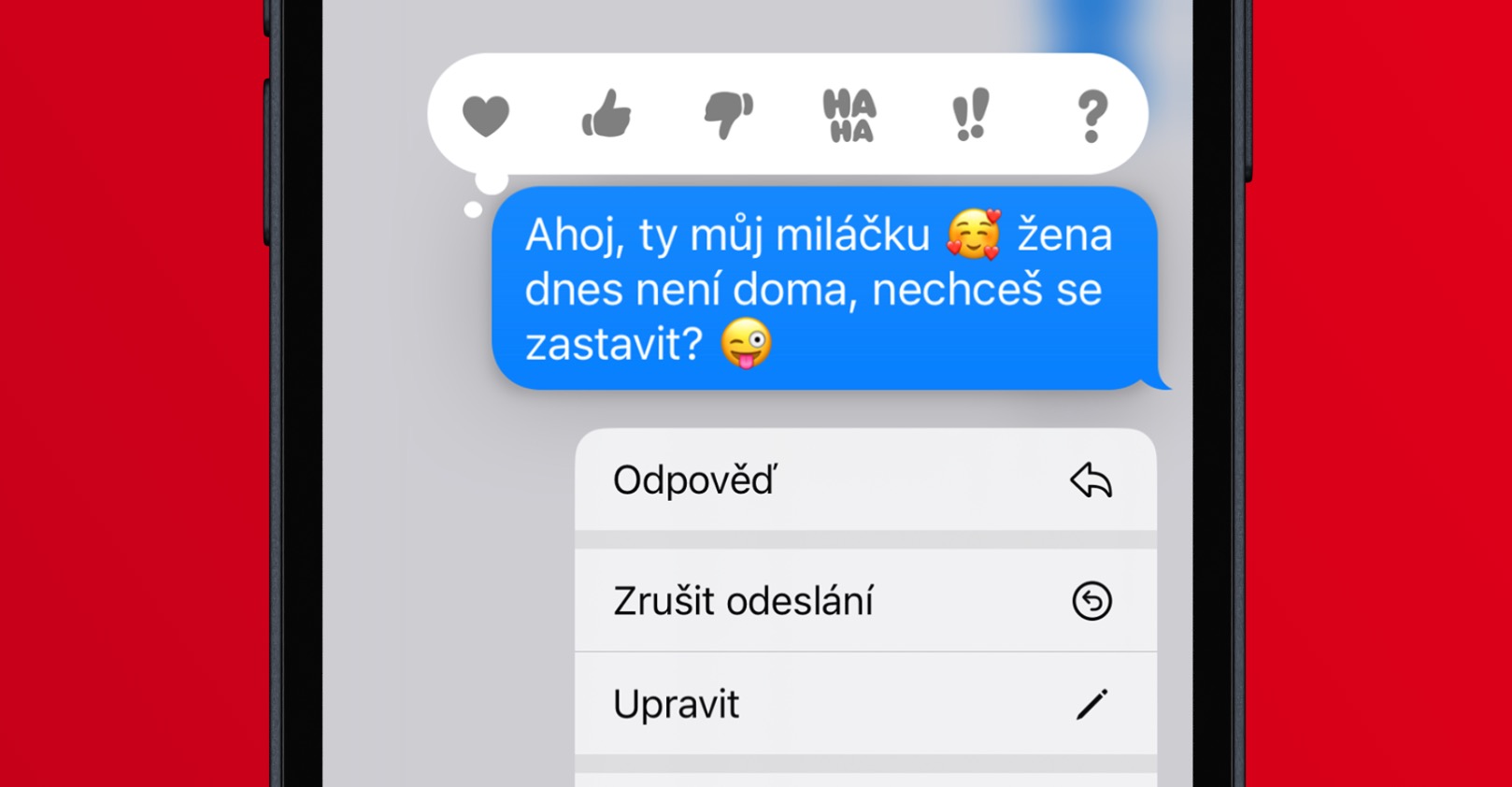
Filter by SIM
If you use multiple SIM cards, you can now sort in iOS 16 and the Messages app which number you want to view messages from.

Playing audio messages
If you've come to like voice messages, you can now scroll forward and backward in the received messages.
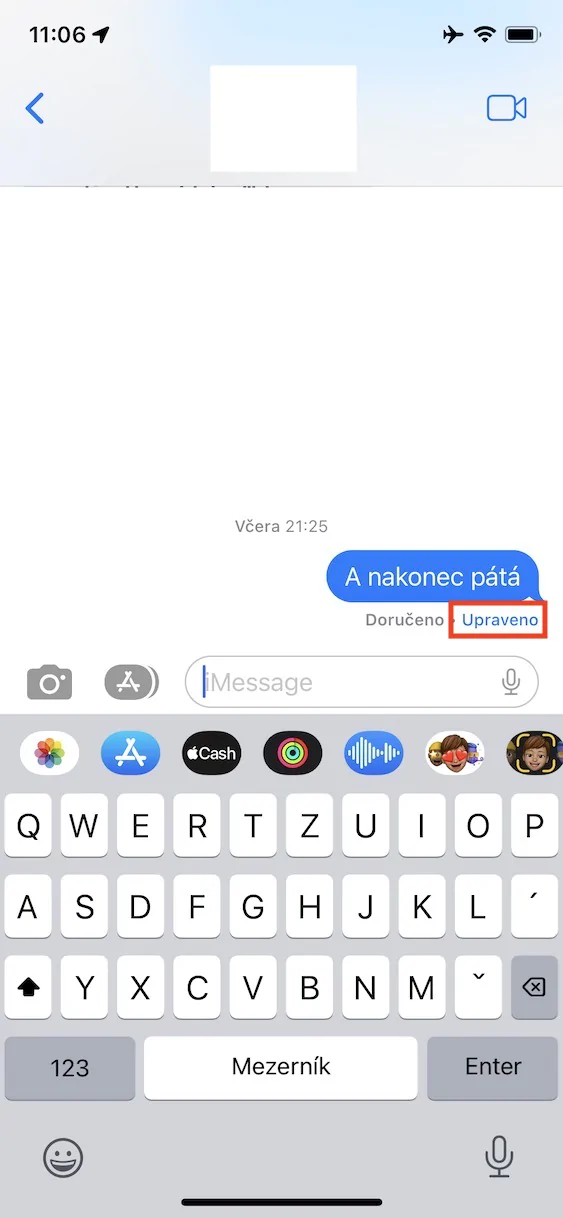
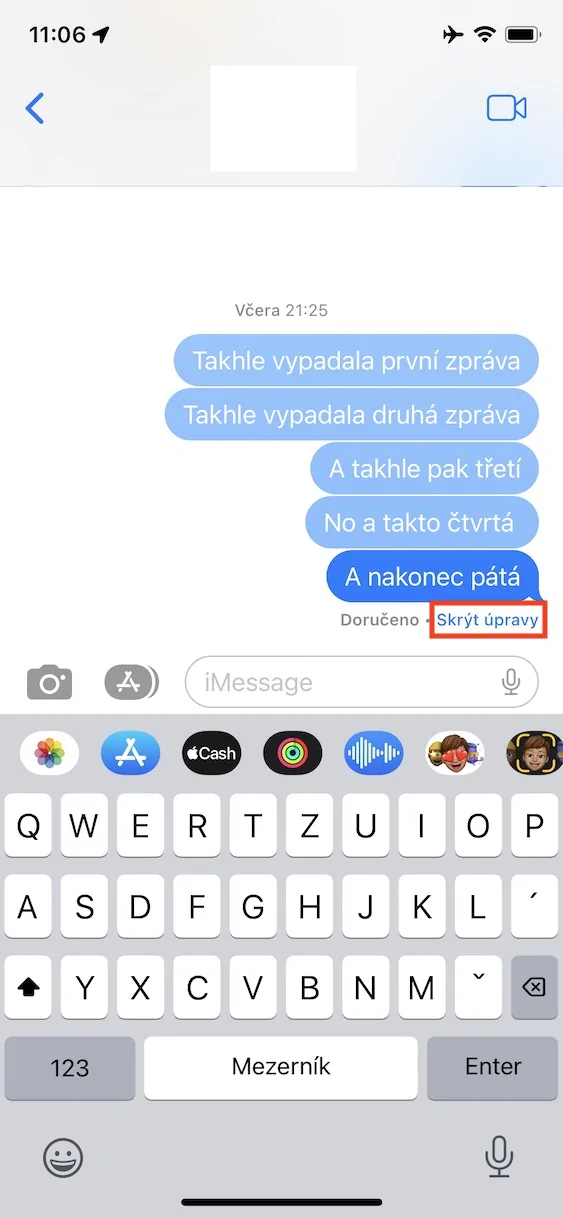

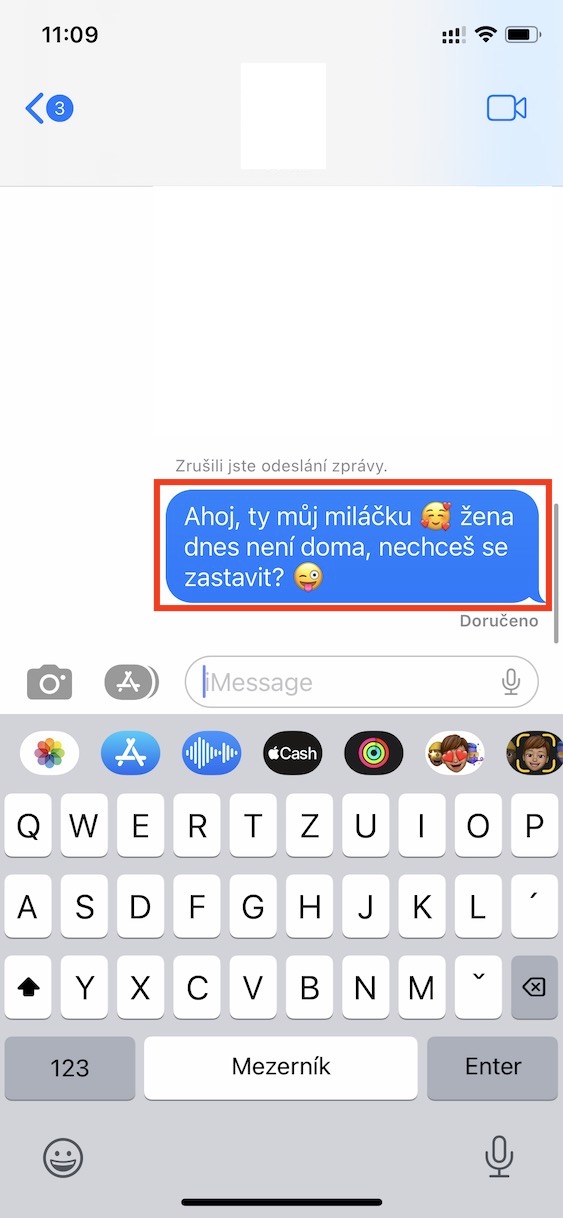
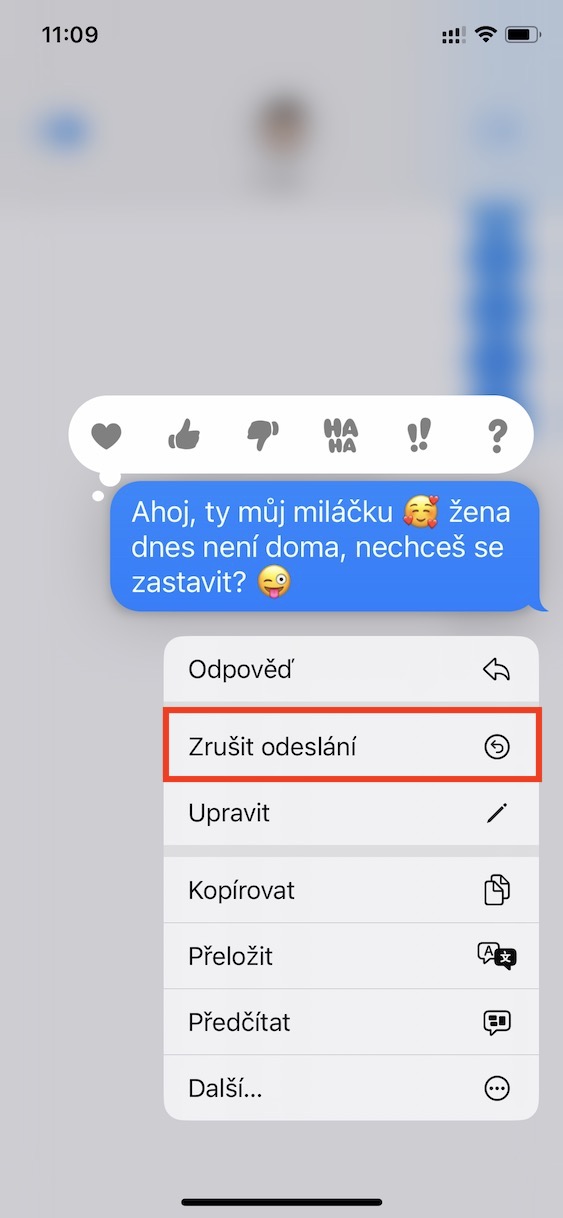
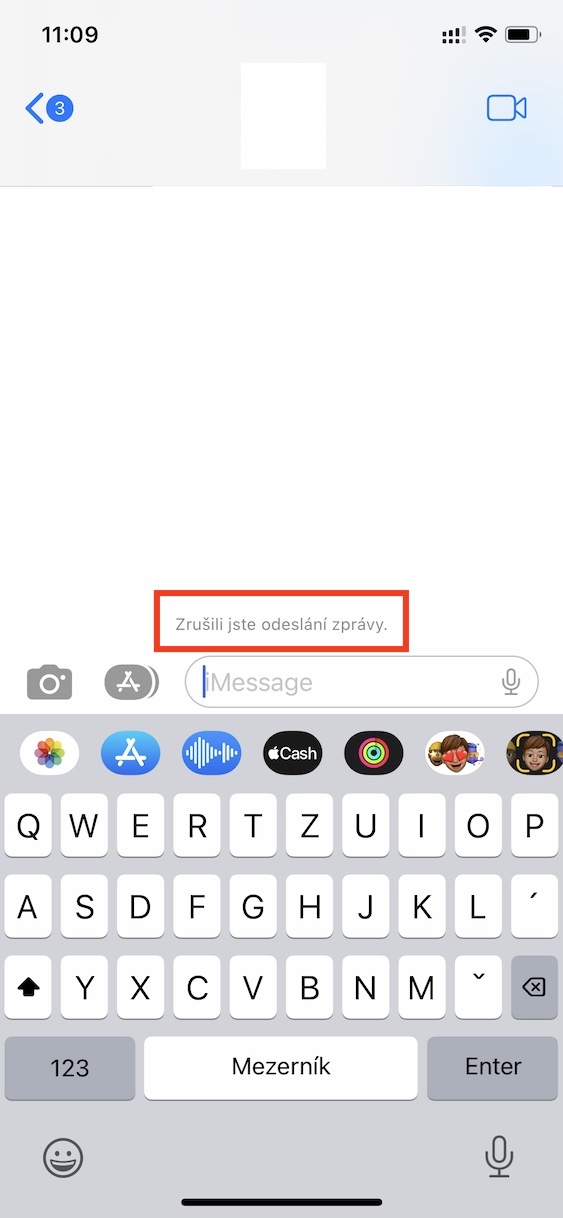
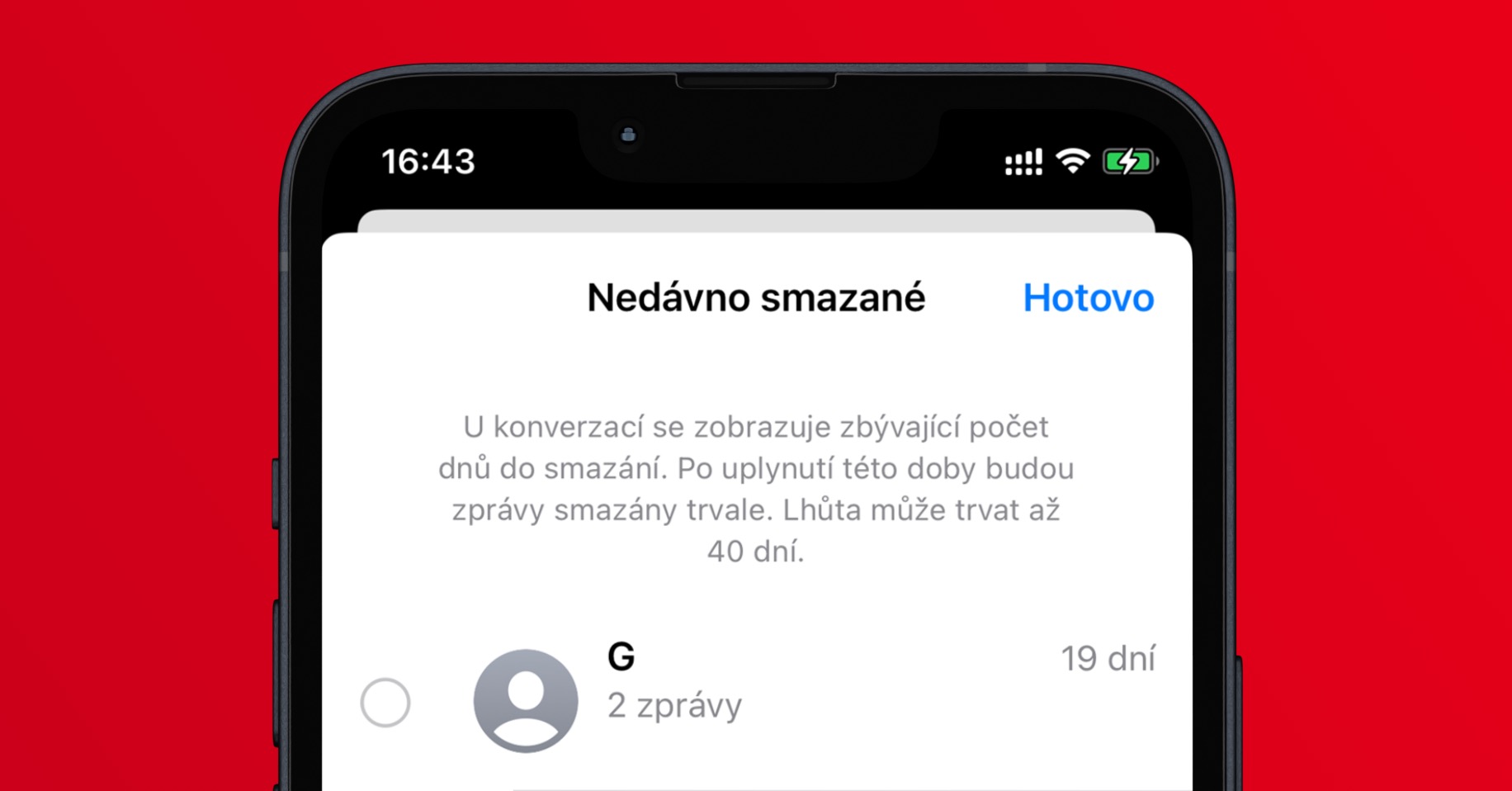
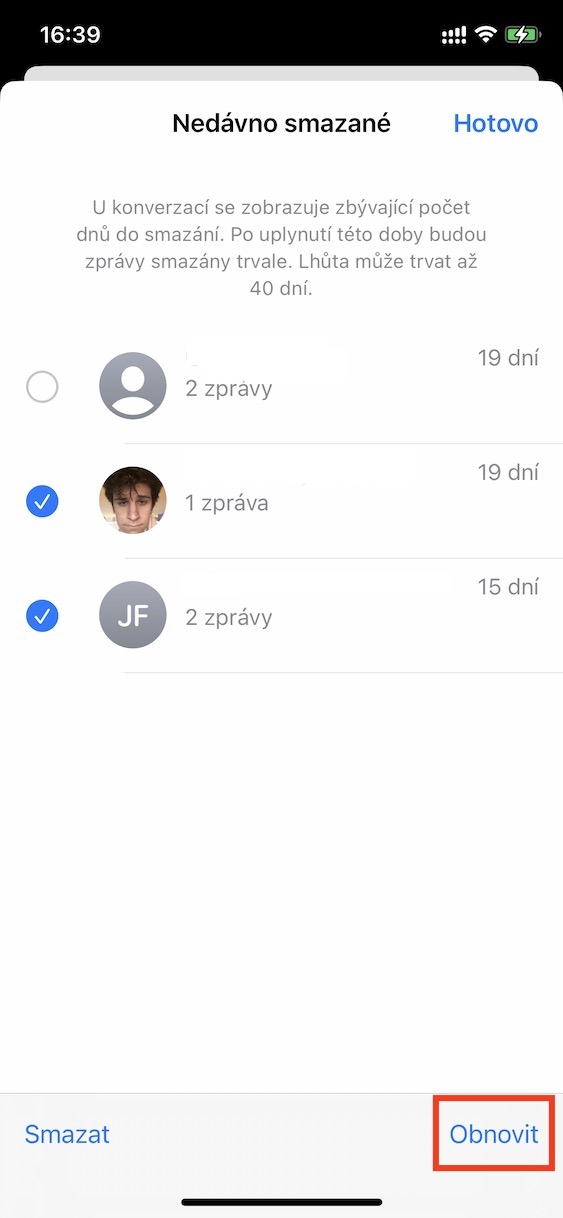
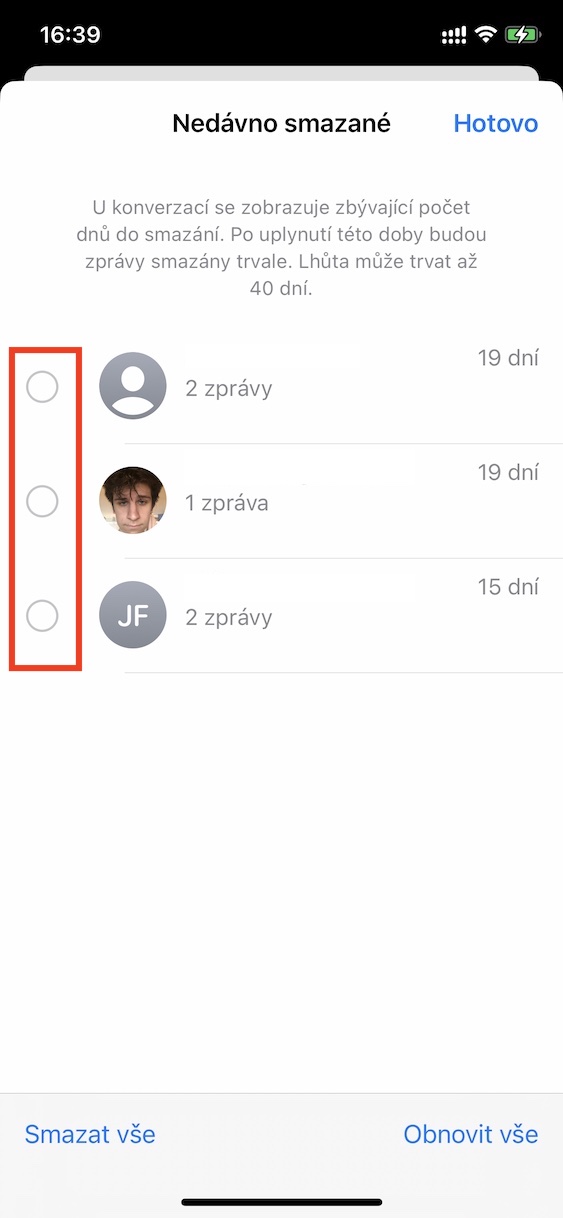
 Adam Kos
Adam Kos
Hello, although it seems incredibly simple, editing messages is not possible, is it somehow limited by the phone model? Or is it really enough to have the latest version of the software? I have 11 and the latest software and I am not offered this feature so it is a mystery to me. Thank you for your help