At the WWDC22 keynote, Apple announced new operating systems, which included iPadOS 16. It shares many features with iOS 16 and macOS 13 Ventura, but also offers iPad-specific features. The most important thing that all iPad owners wanted to see is whether Apple will move in multitasking work on large displays. And yes, we did, even if only some.
Internship Manager
First of all, it should be said that the Stage Manager function only works on iPads with the M1 chip. This is due to the demands of the function on the performance of the device. This function then has the task of organizing applications and windows. But it also offers an interface of overlapping windows of different sizes in one view, where you can drag them from the side view or open applications from the dock, as well as create different groups of applications for faster multitasking.
The window you are currently working with is then displayed in the middle. Other open applications and their windows are arranged on the left side of the display according to when you last worked with them. Stage Manager also supports working on up to a 6K external display. In this case, you can work with four applications on the iPad and with four others on the connected display. This, of course, at the same time, when you can serve up to 8 applications.
There is support for Apple office applications such as Pages, Numbers and Keynote, or the Files, Notes, Reminders or Safari applications. The company also provides an API for developers to endow their own titles with this feature. So hopefully by the fall, when the system should be available to the general public, support will be expanded, otherwise it will run into limited use.
It could be interest you

Freeform
The new Freeform application is also similar to multitasking, which is supposed to be a kind of flexible canvas. It's a work app that gives you and your co-workers a free hand to add content. You can sketch, write notes, share files, embed links, documents, videos or audio, all while collaborating in real time. All you have to do is invite the people with whom you want to start "creating" and you can get to work. Apple Pencil support is a matter of course. It also offers continuity to FaceTime and Messages, but Apple says that the function will come later this year, so probably not with the release of iPadOS 16, but a little later.
Apple's native e-mail application has finally learned the important functions that we know from many desktop clients, but also mobile GMail, and will thus offer significantly higher work productivity. You will be able to cancel sending an e-mail, you will also be able to schedule it to be sent, the application will notify you when you forget to add an attachment, and there are also message reminders. Then there's search, which provides better results by displaying both contacts and shared content.
Safari
Apple's web browser will get shared groups of cards so people can collaborate on their set with friends and see relevant updates instantly. You will also be able to share bookmarks and start a conversation with other users directly in Safari. Card groups can also be customized with a background image, bookmarks and some unique elements that all participants can see and edit further.
There are a lot of new features, and hopefully Apple will ideally implement them in such a way that they really help with multitasking and productivity, which are the most pressing issues on the iPad. It's not quite like the DEX interface on Samsung tablets, but it's a pretty good step towards making the system more usable. This step is also mainly original and new, which does not copy anyone or anything.
- Newly introduced Apple products can be purchased, for example, at AlgeIn iStores whether Mobile Emergency





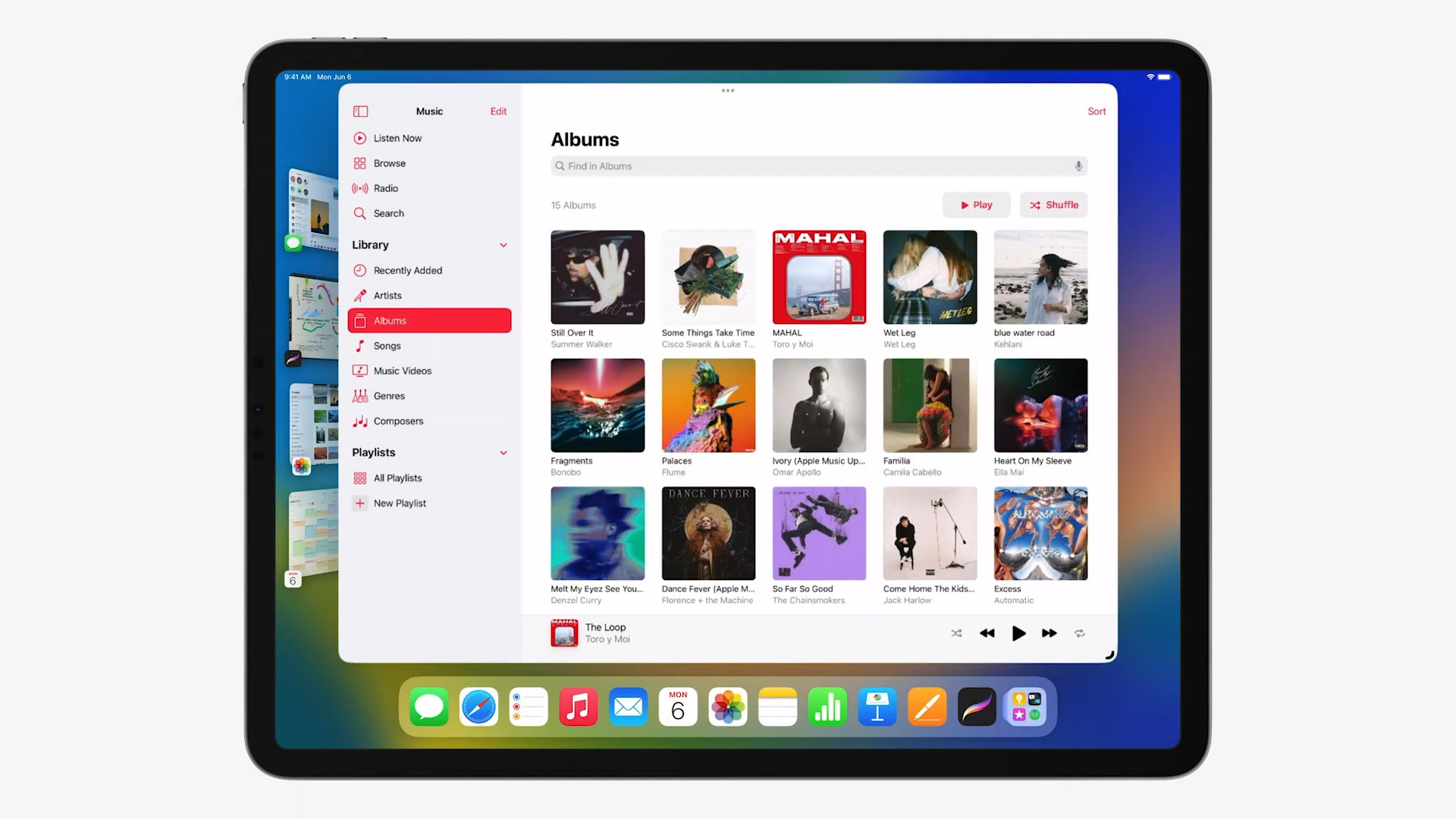








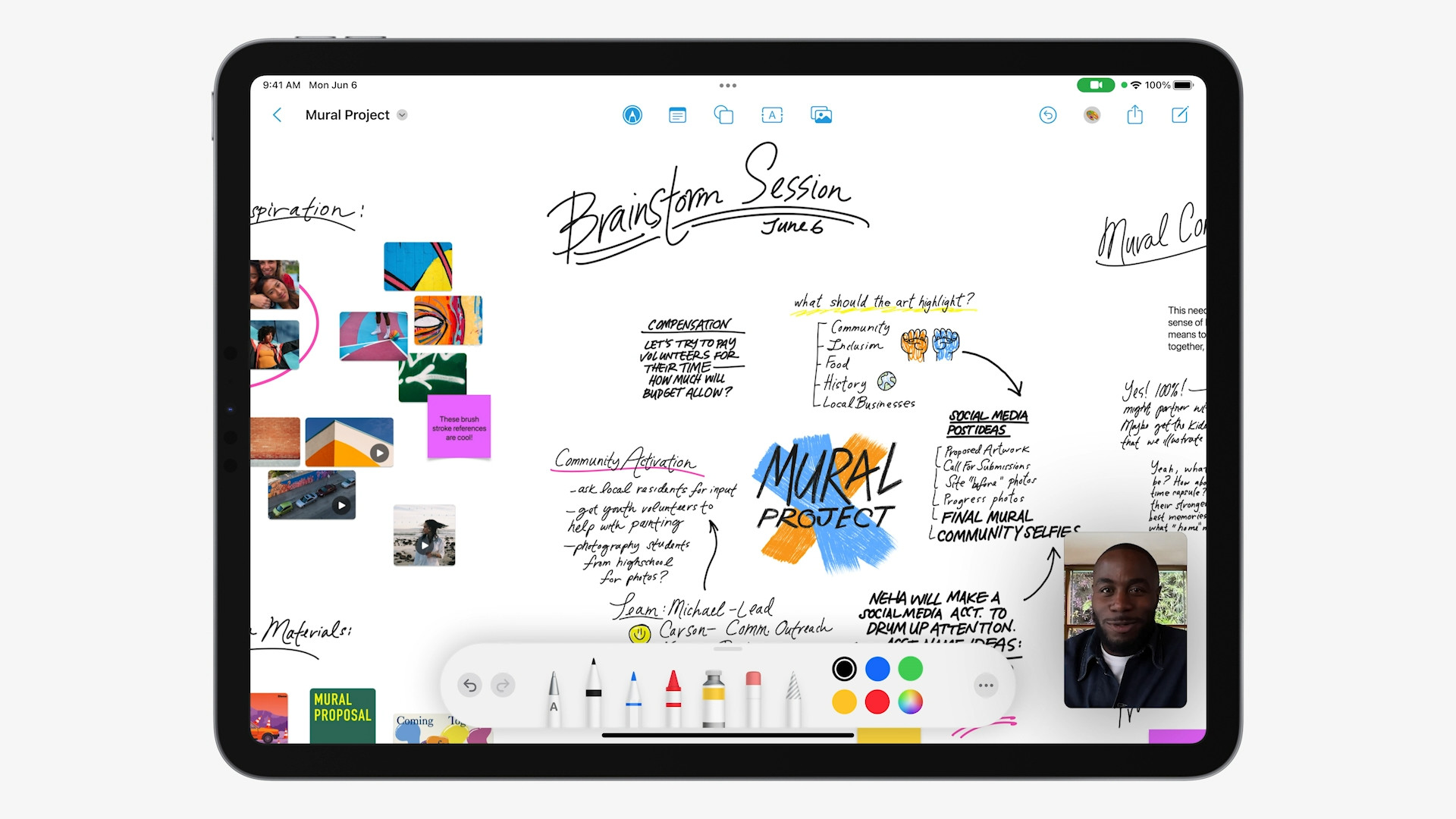
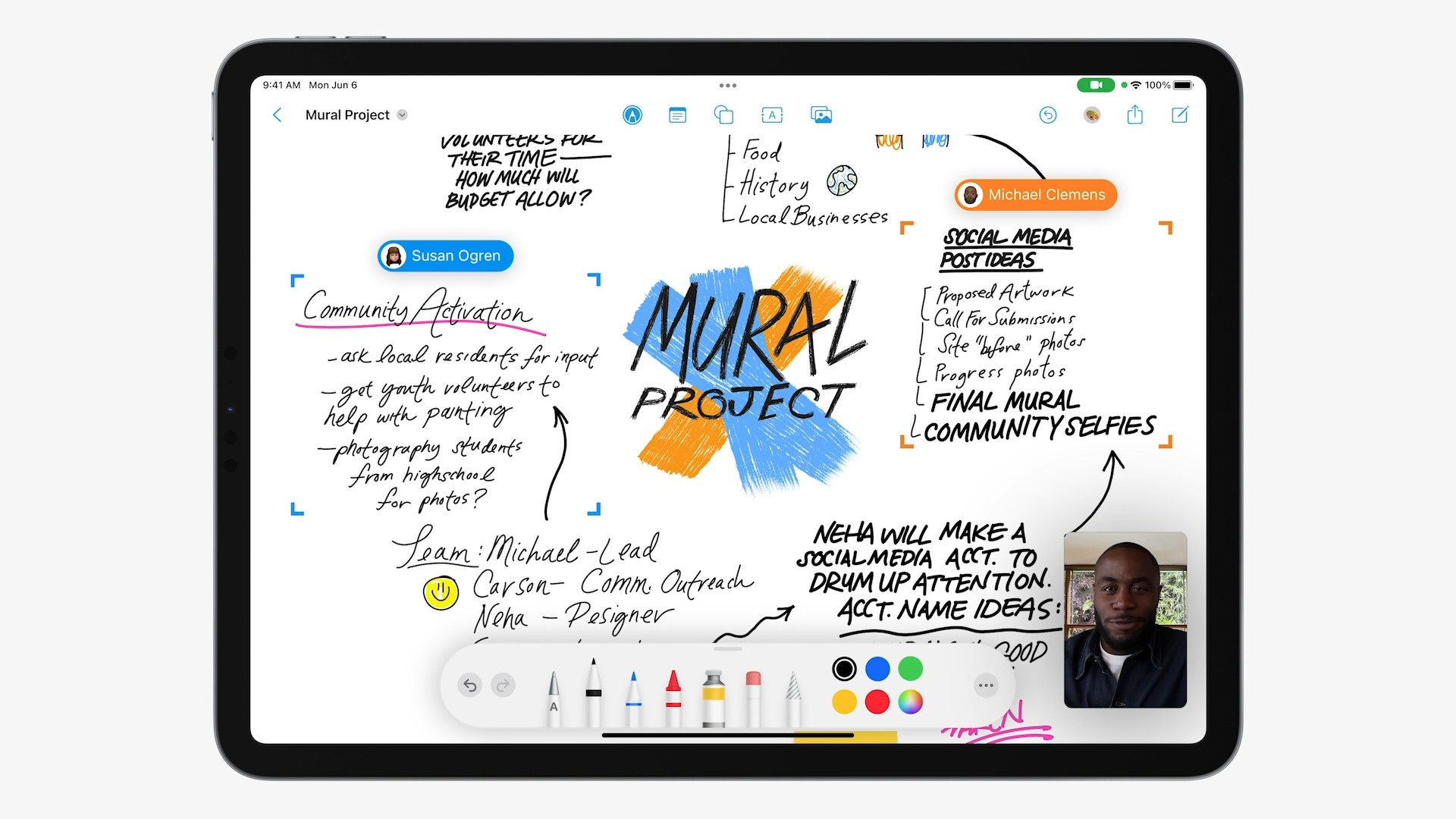
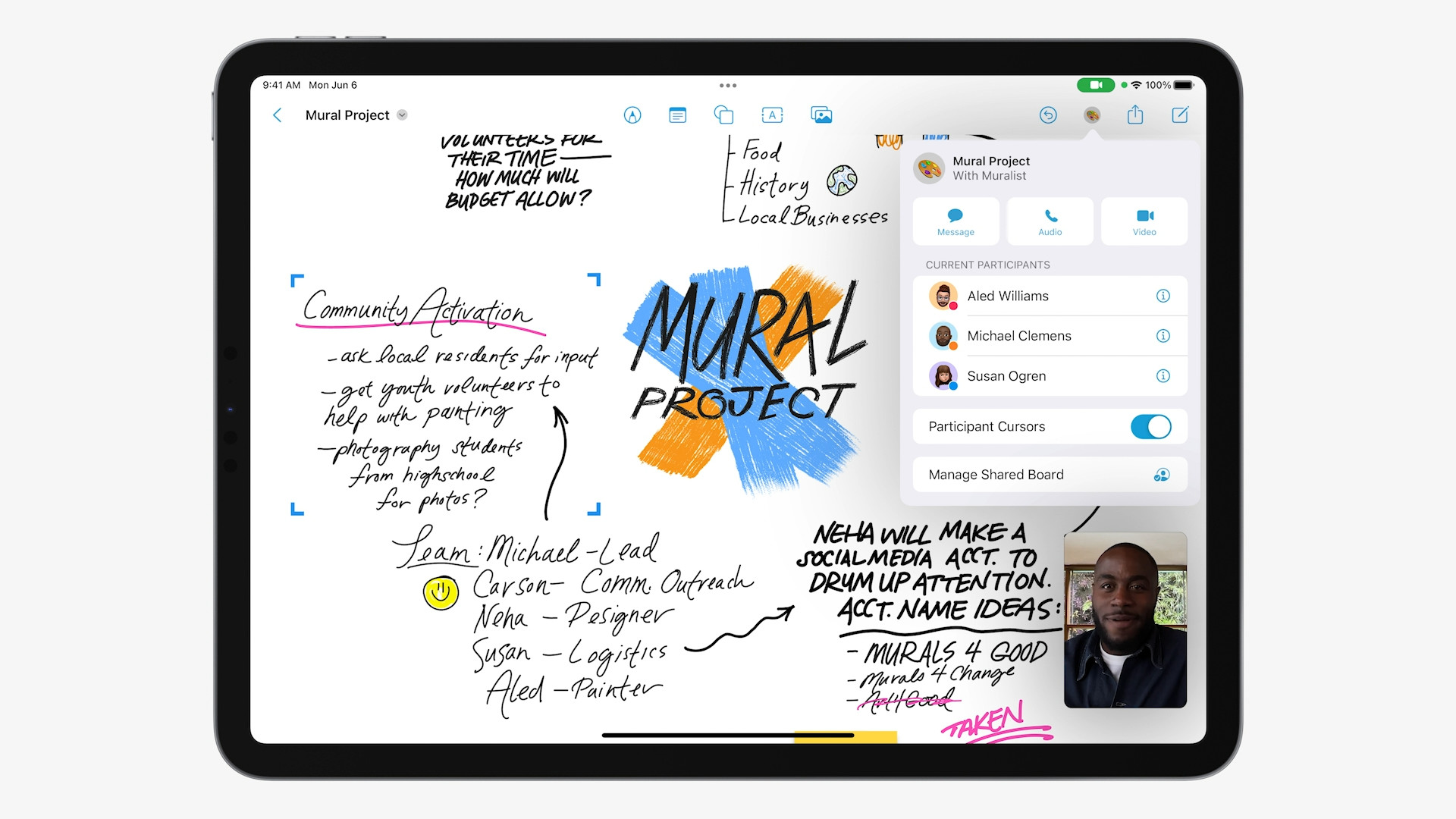
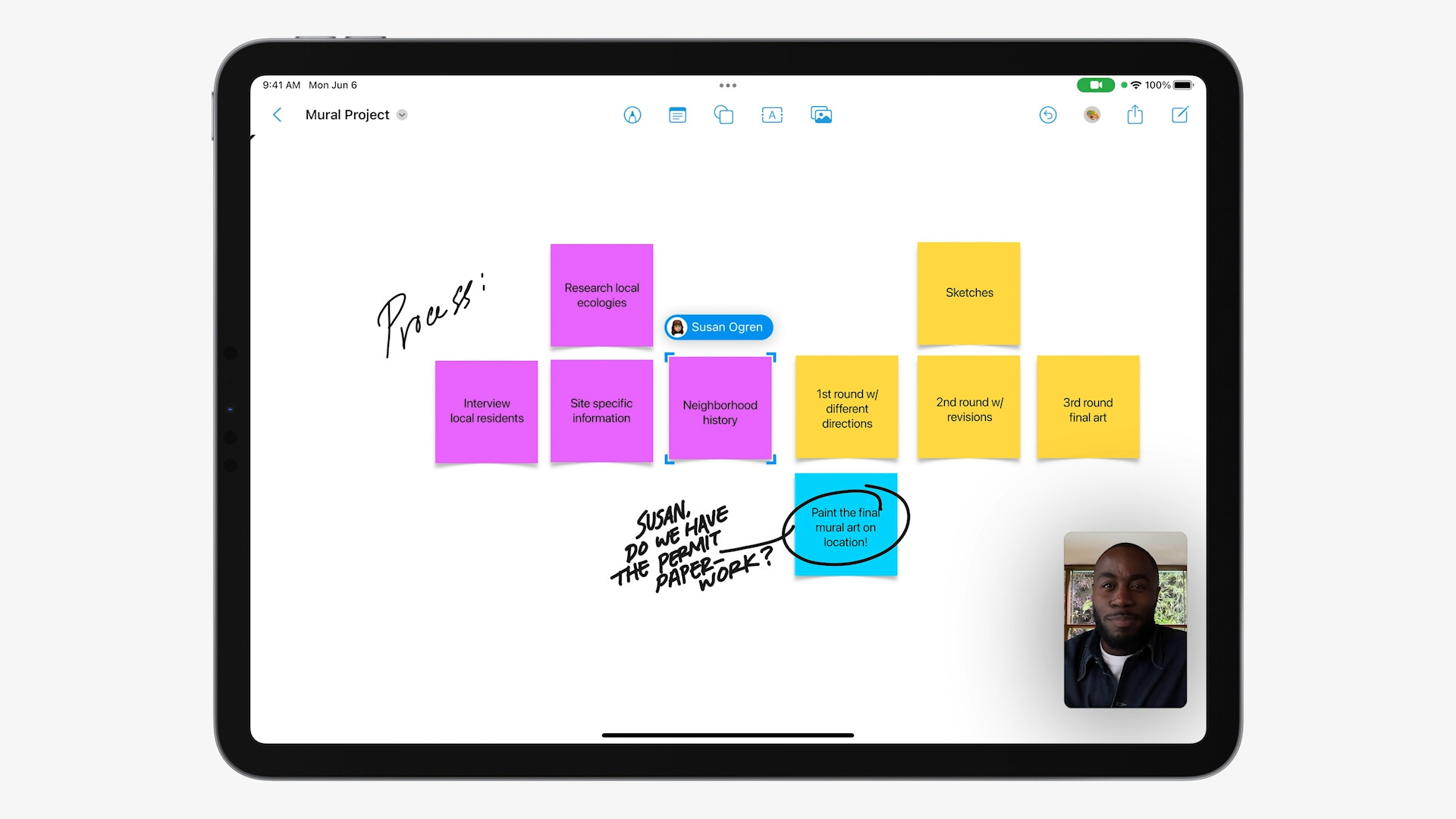
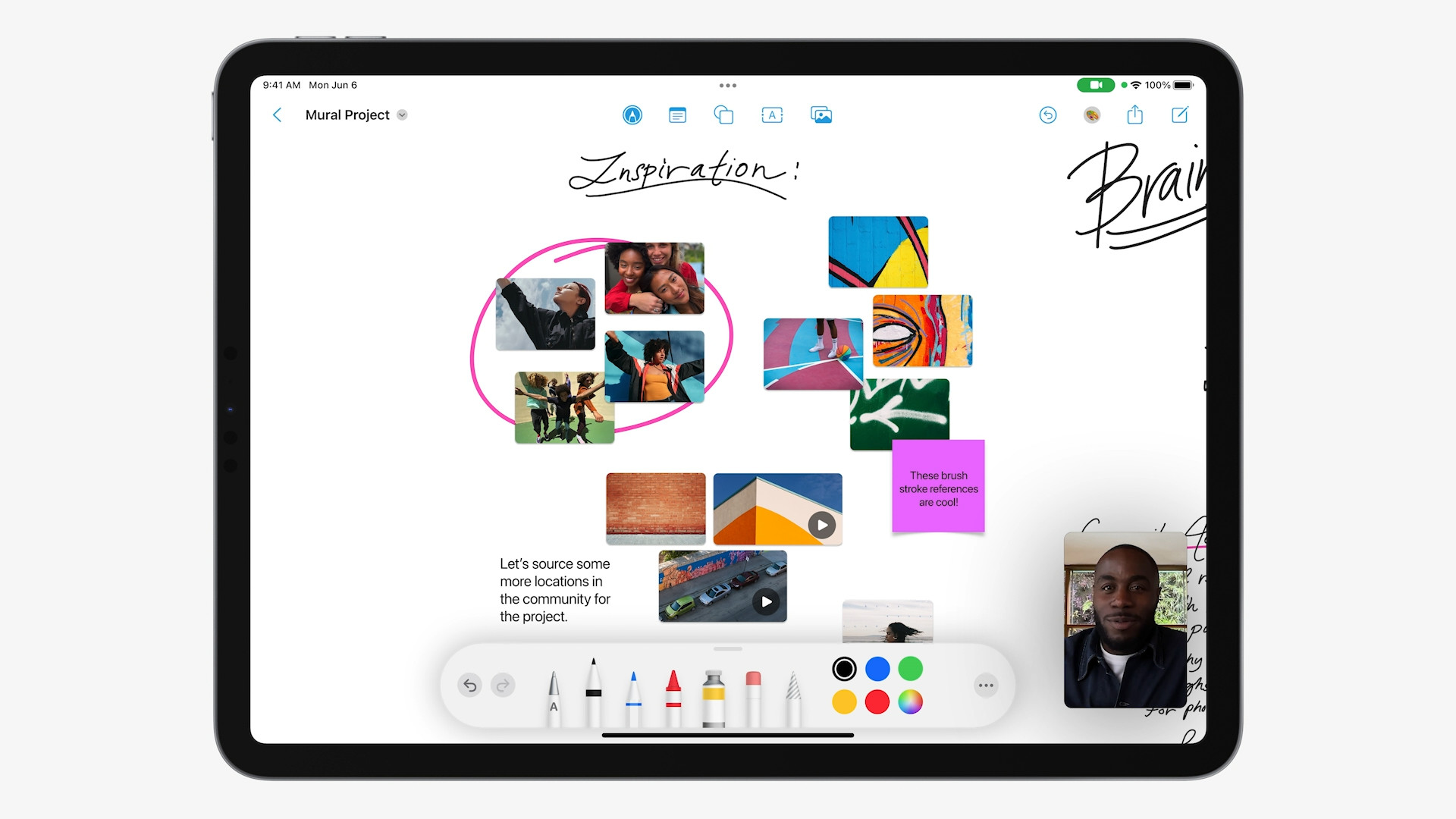


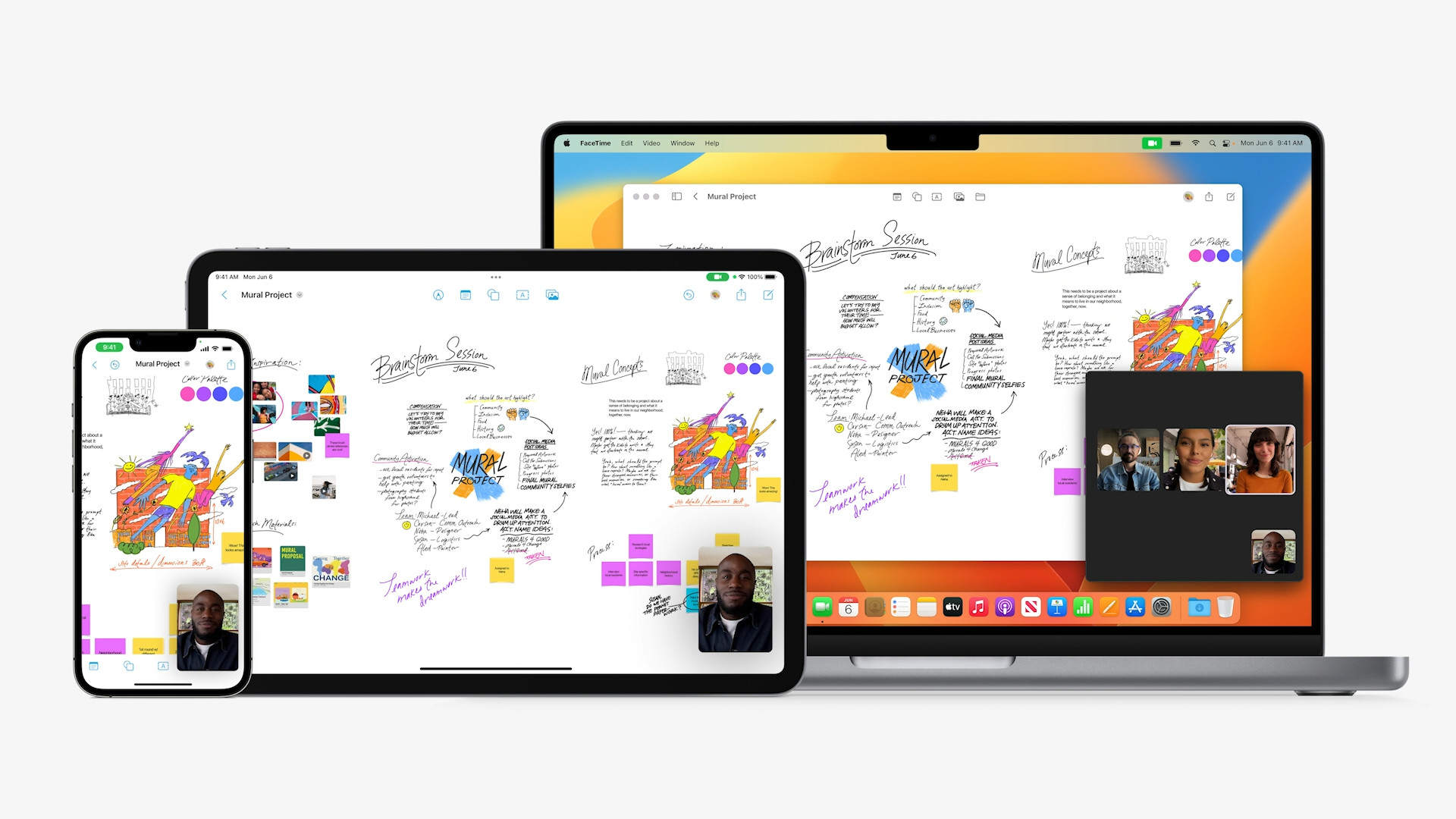

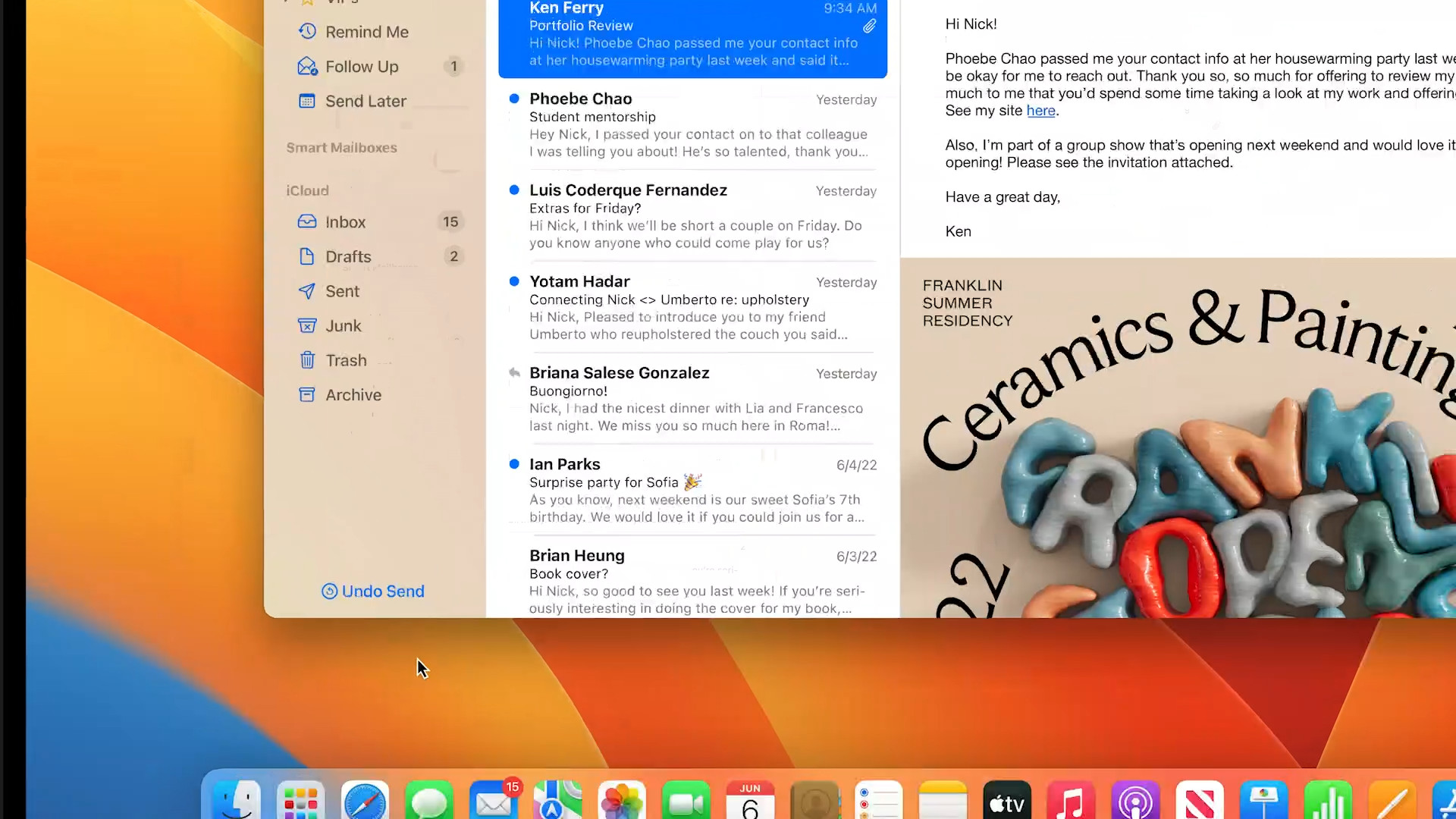
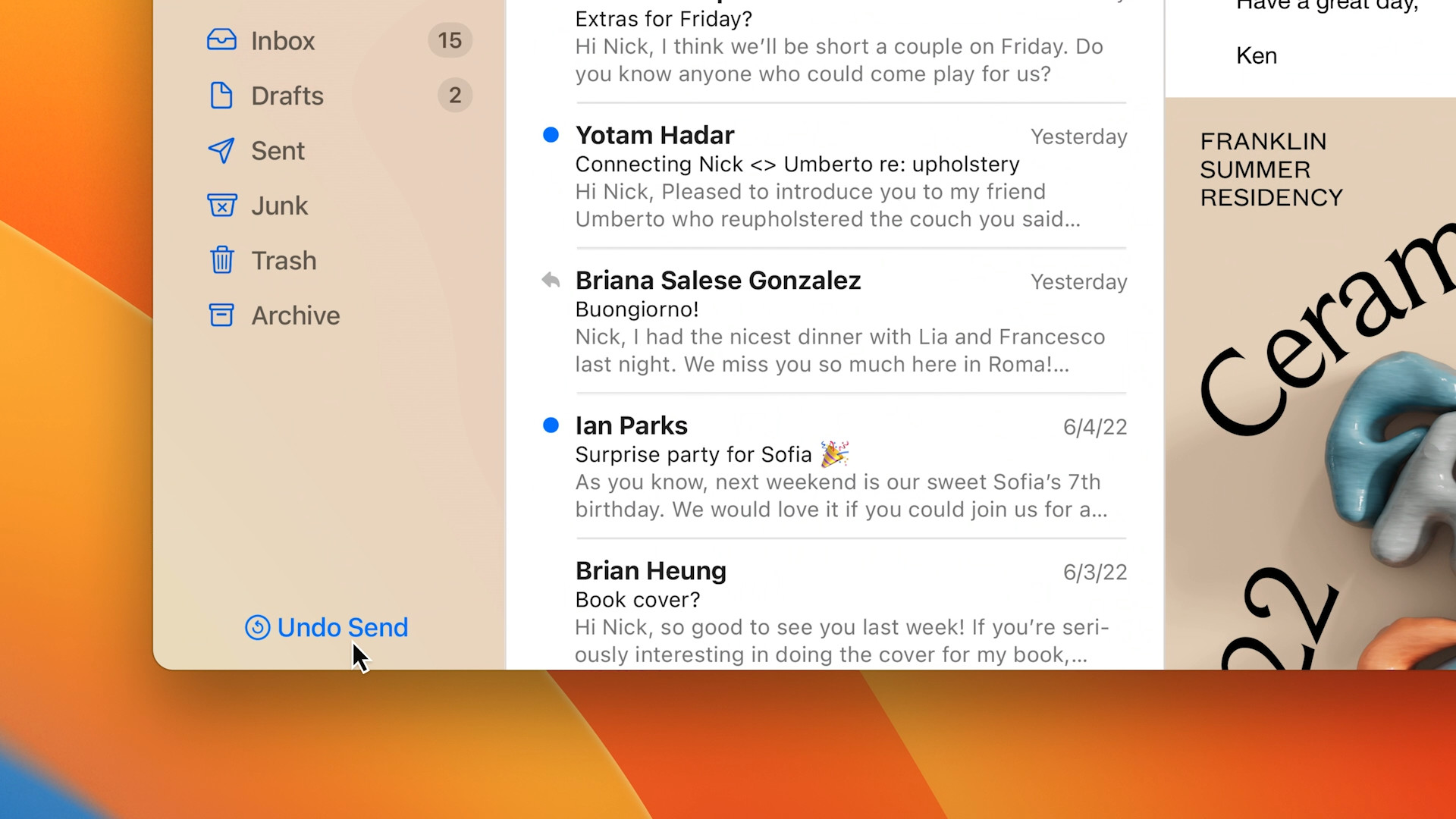
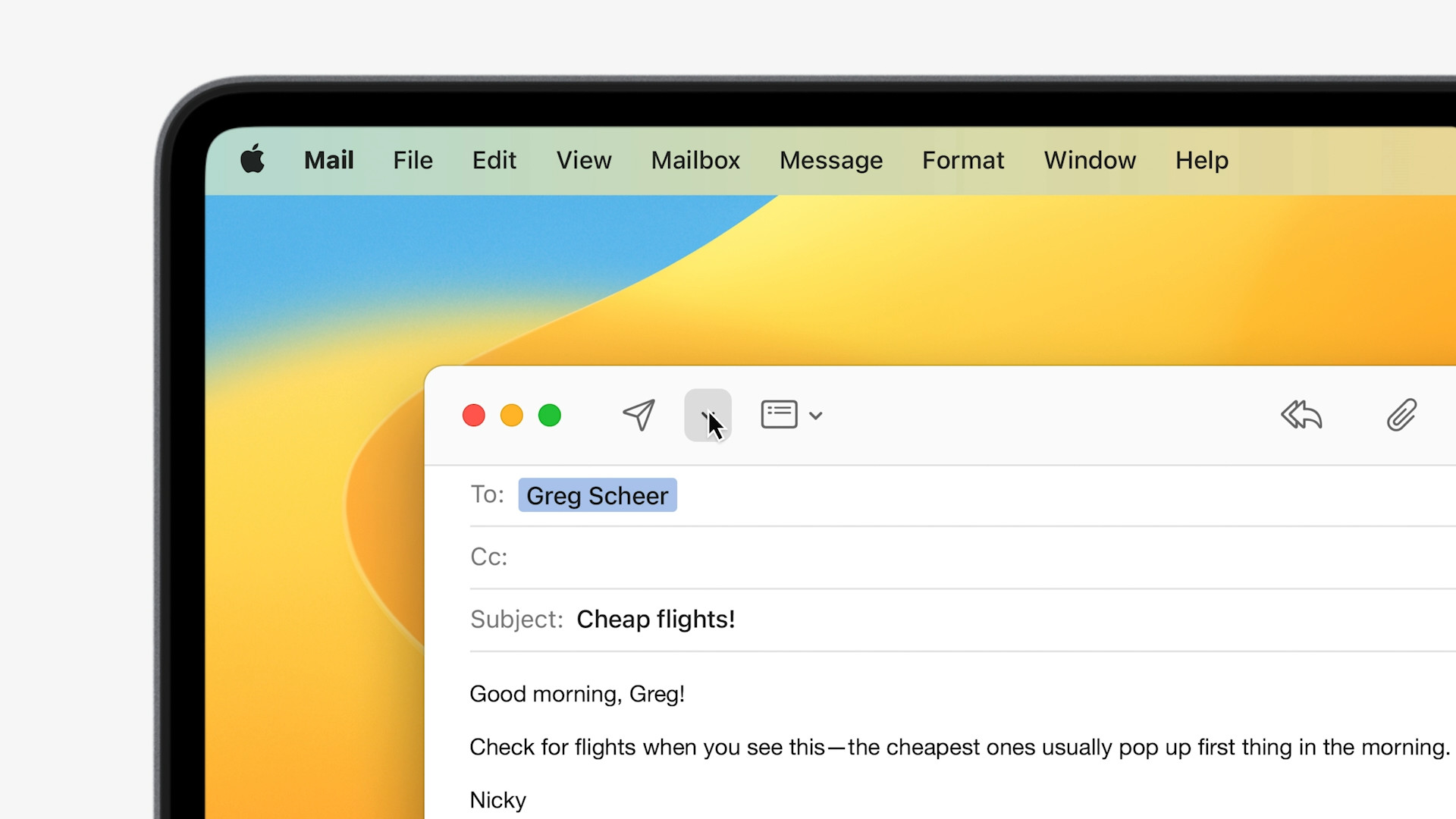

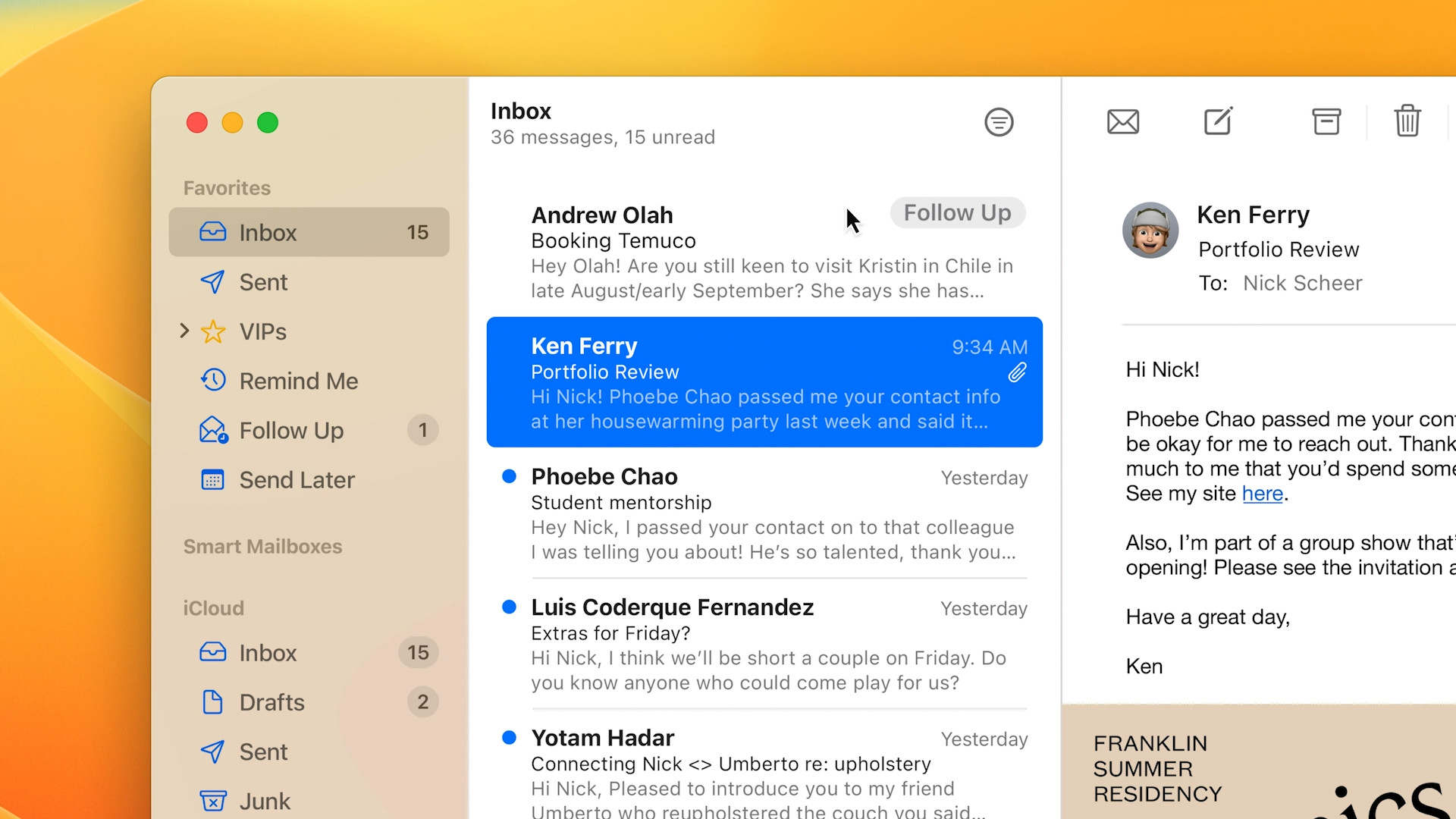
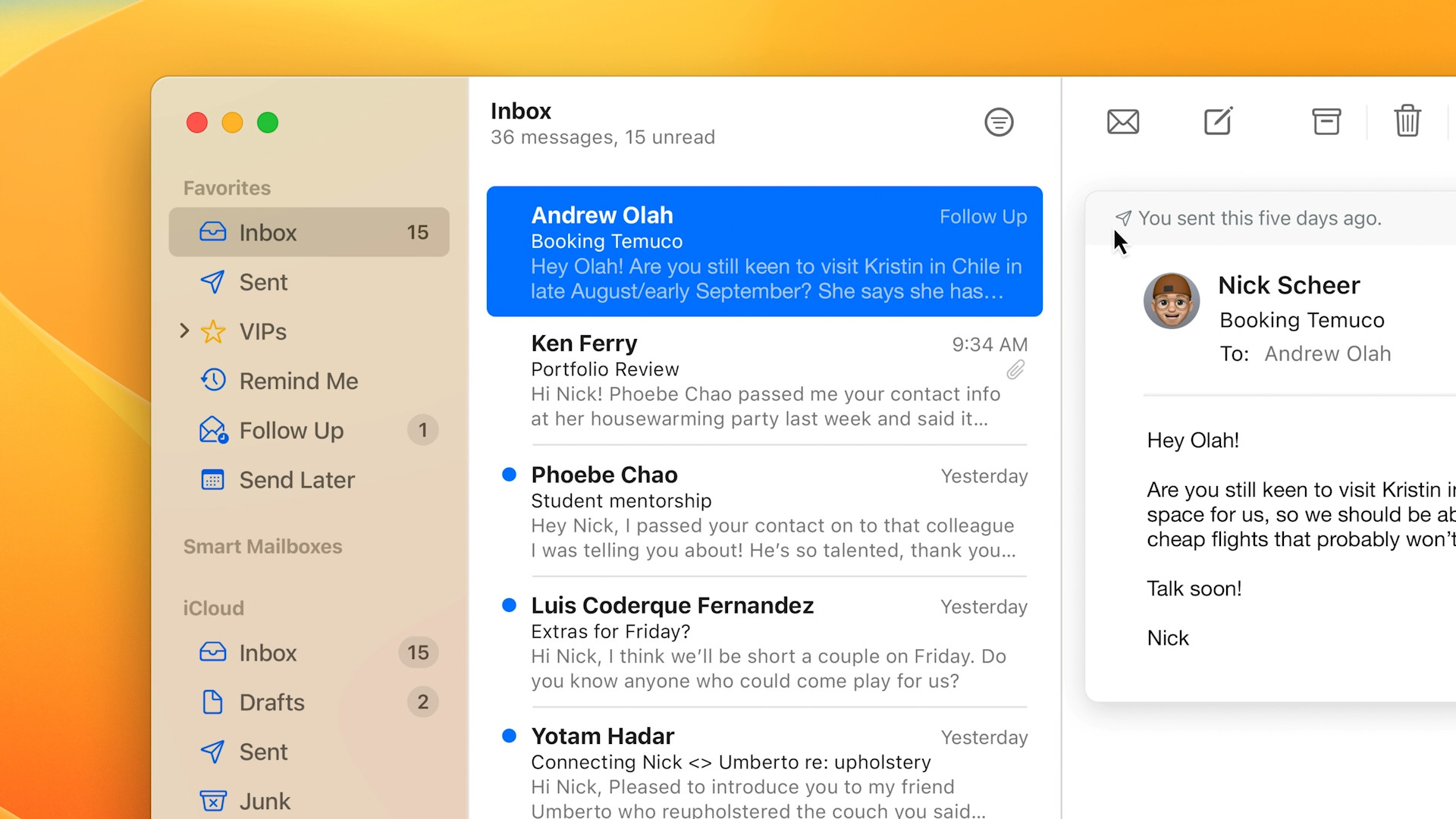


Stage manager is beta, there is room for improvement, people who have already tried it wrote interesting insights. Unfortunately, I will mention the automatic repositioning and resizing of inactive windows for all of them. It is obvious that I don't want to go the way of windows, wherever I keep the window, it stays there. Another thing is the air 5, does it support 64Gb or only 256Gb?
Evidently, it pushes it through RAM and SSD i/o, which will be modest, I think something that will have to be paid attention to when buying. So, be careful not to panic, maybe wait for OLED and M3 made with a different technology. Stage manager is a good step in the right direction towards universality, fingers crossed. And for those last gadgets, only the search for duplicate photos is worth mentioning, finally.