iOS 15 is packed with new features to help you connect with others, be more focused in the moment, explore the world, and use powerful intelligence to do more with iPhone than ever before. This complete overview of each new feature tells you everything about iOS 15.
At the opening keynote at WWDC21, Apple presented the new look of the iOS 15 system with all its new features. It won't be available until the fall of this year, but we already know what to look forward to. And that's not enough. If you are so interested in the news that you would like to use iOS 15 today, you can. A developer beta is available, and the public one will be released next month.
It could be interest you

FaceTime
shareplay helps you share TV shows and movies, music you're listening to, or whatever you're doing with your device through screen sharing. You can browse photo albums, but you can also plan trips or vacations. Together. This is a completely new way to stay in touch with your family and friends, regardless of the distance that separates you.
With synchronized playback and controls, you'll see everyone react to the same moments at the same time. In addition, the volume is automatically adjusted, so you can continue to talk while watching the content. The whole group can see what music you play in Apple Music, listen to it with you and add more tracks to the playlist.
Díky surround sound individual voices sound like they're coming from the direction each person is positioned on your screen, helping conversations flow more naturally. Grid view then it displays the people in your FaceTime call in tiles of the same size, so you can have better conversations with a large group. The speaker is automatically highlighted so you always know who is speaking. Portrait mode is then inspired by Portrait in Camera, focusing attention on you and reducing distracting backgrounds.
Sound isolation minimizes background noise. When the music or sounds around you are as important as what you want to say, the Wide Spectrum menu leaves ambient sound unfiltered. You can freely switch between these. Now you can to friends and family send link to connect to a FaceTime call, even if they're using Windows or Android. Everything is still end-to-end encrypted, so your call is just as private and secure as any other FaceTime call, even if it's over the web.
Messages and Memoji
Links, images, and other content shared with you within the Messages app are now listed in a new section Shared with you. You can even reply here directly from the app without having to go back to Messages. The feature is integrated into Photos, Safari, Apple News, Apple Music, Apple Podcasts and the Apple TV app.
Now you can choose clothes for your Memoji and express yourself with new labels. Multi-colored headgear has also been added. Accessibility adaptations now include cochlear implants, oxygen tubes and soft helmets. More photos in News now appear as collage or elegant set of images, which you swipe through.
Focus
Focus helps you stay focused, really focused, in the moment you need to focus. Allows you to show only desired notifications based on time and location. You can choose from a list of suggested options or create your own. When you use Focus, your status will automatically appear in Messages so that you are not bothered by anyone and know in advance that you will not be able to attend to them.
Notification
Notifications have a new look, including contact photos and larger app icons to make them easier to identify. At the same time, they are grouped into collections that are delivered daily based on a set schedule. The summary is intelligently sorted by priority, with the most important alerts at the top.
It could be interest you
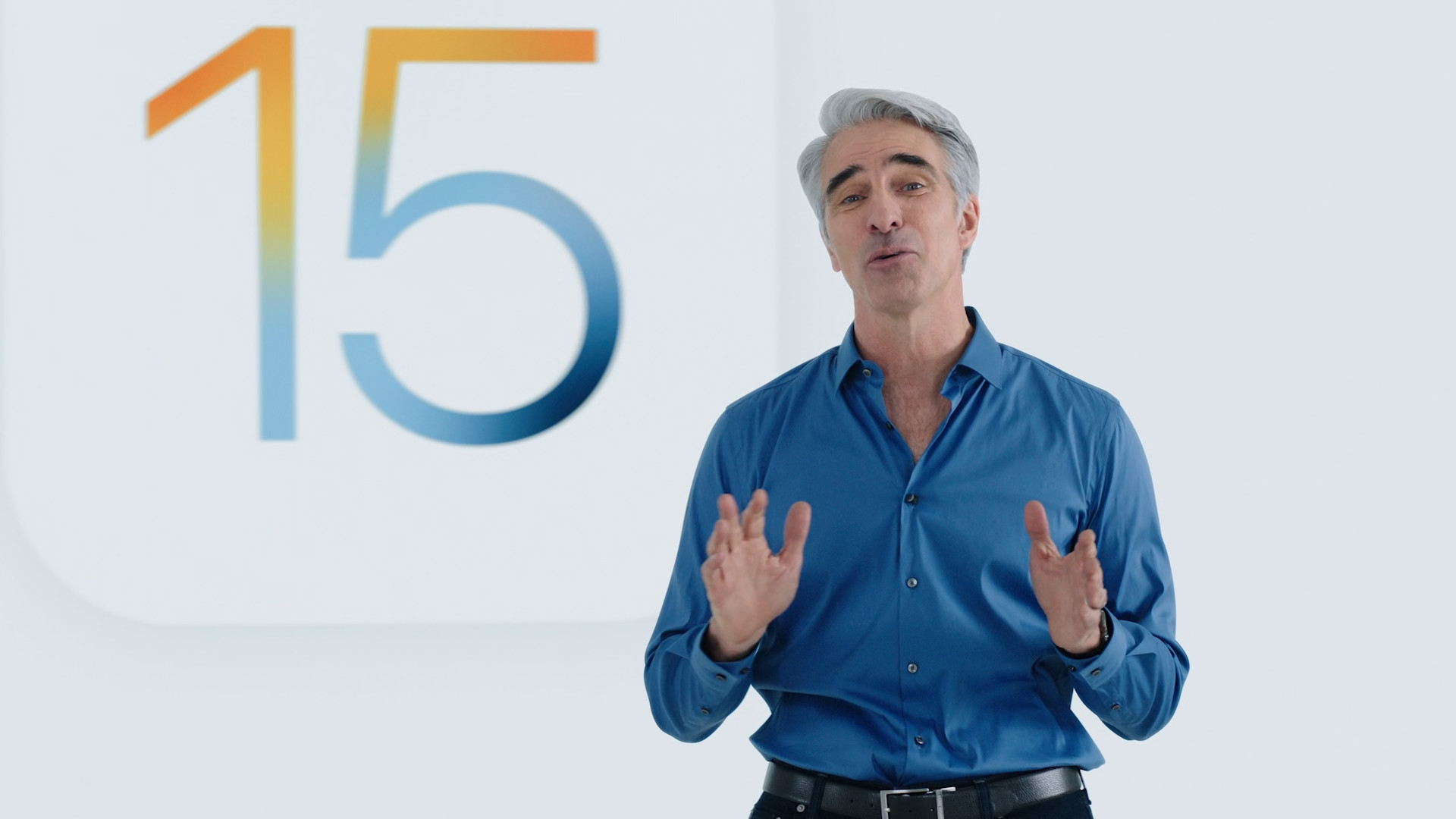
Maps
The details of roads, neighborhoods, trees, buildings and more are not so much about us as primarily US residents. 3D sightseeing guides or new driving features have been added. Maps now offer drivers road details such as turn lanes, crosswalks and cycle lanes; street-level perspectives as you approach complex interchanges. There is also a new dedicated driving map to help you see current traffic accidents and traffic conditions at a glance. However, it is uncertain how it will be with availability in our country.
Safari
A new bookmark bar is present, redesigned according to the way we browse the web. It maximizes screen space and won't get in the way when browsing and exploring. It's easily accessible at the bottom of the display, so you can scroll and jump between tabs with just the thumb of one hand, even on larger displays. Tab groups that sync across devices have also been redesigned. Support for voice search on the web has also been added, and you'll now be able to install extensions on your iPhone.
It could be interest you
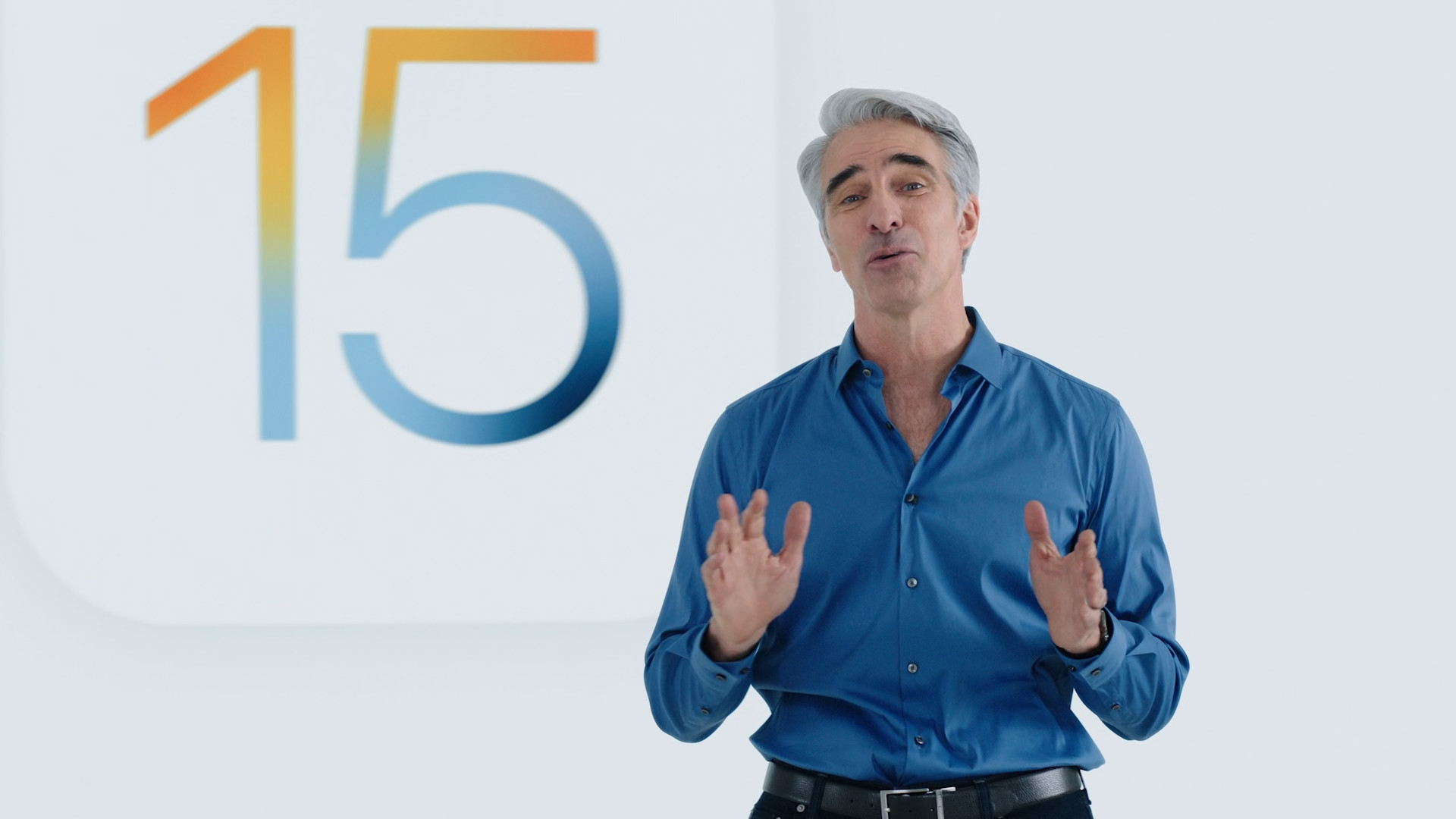
Penězhenka
Wallet will now be able to store a driver's license and other documents, as well as keys to hotel rooms or workplaces and offices.
Live text
Live Text intelligently unlocks rich and useful information in images, so you can call, send an email or look up directions just by tapping the highlighted text on a photo. Unfortunately not in Czech.
Visual search a Spotlight
It highlights the objects and scenes it recognizes so you can get more information about them – monuments, nature, books, dog breeds, etc. However, availability in the Czech Republic is unknown. Spotlight shows you more information at a glance with rich new search results for artists, TV shows and movies, and your contacts. You can now search your photos in Spotlight and even use text to search live based on their text.
Fotky
Memories introduces a new interactive interface along with new mixes that allow you to customize the look and feel of your story with a matching song and atmosphere.
Health
The Health app update provides new ways to share data with your loved ones and healthcare team, a metric to assess your fall risk, and trend analysis to help you understand changes in your health. Again, these are region dependent features.
Privacy
The privacy report will tell you how apps use the permissions you've given them, which third-party domains they contact, and how often they do so. Mail Privacy Hides your IP address so senders can't link it to your other online activity or use it to determine your location. It also prevents senders from seeing if and when you opened their email.
It could be interest you

iCloud +
The extension of classic iCloud brings new features including private transfer on iCloud, hiding email and expanded support for HomeKit Secure Video. iCloud Private Relay is a service that allows you to connect to virtually any network and browse using Safari in an even more secure and private way. It ensures that traffic leaving your device is encrypted and uses two separate internet relays, so no one can use your IP address, location and browsing activity to build a detailed profile of you.
It could be interest you

Weather
It brings a fresh new look including graphical displays of weather data and beautifully redesigned animated backgrounds, along with precipitation, air quality and temperature maps. They make Weather more engaging and powerful than ever before.
Notes
Productivity updates to the Notes experience give you better organization and new ways to collaborate with notes and activity views.
Widgets
New widgets have been added to integrate Find, Game Center, App Store, Sleep, Mail, etc.
It could be interest you

Crab
You can now ask Siri to share items on your screen like photos, websites, news, and more. If the item can't be shared, Siri will offer to send a screenshot instead. You can find the complete list of new features in iOS 15 on the website Apple.com.
 Adam Kos
Adam Kos 




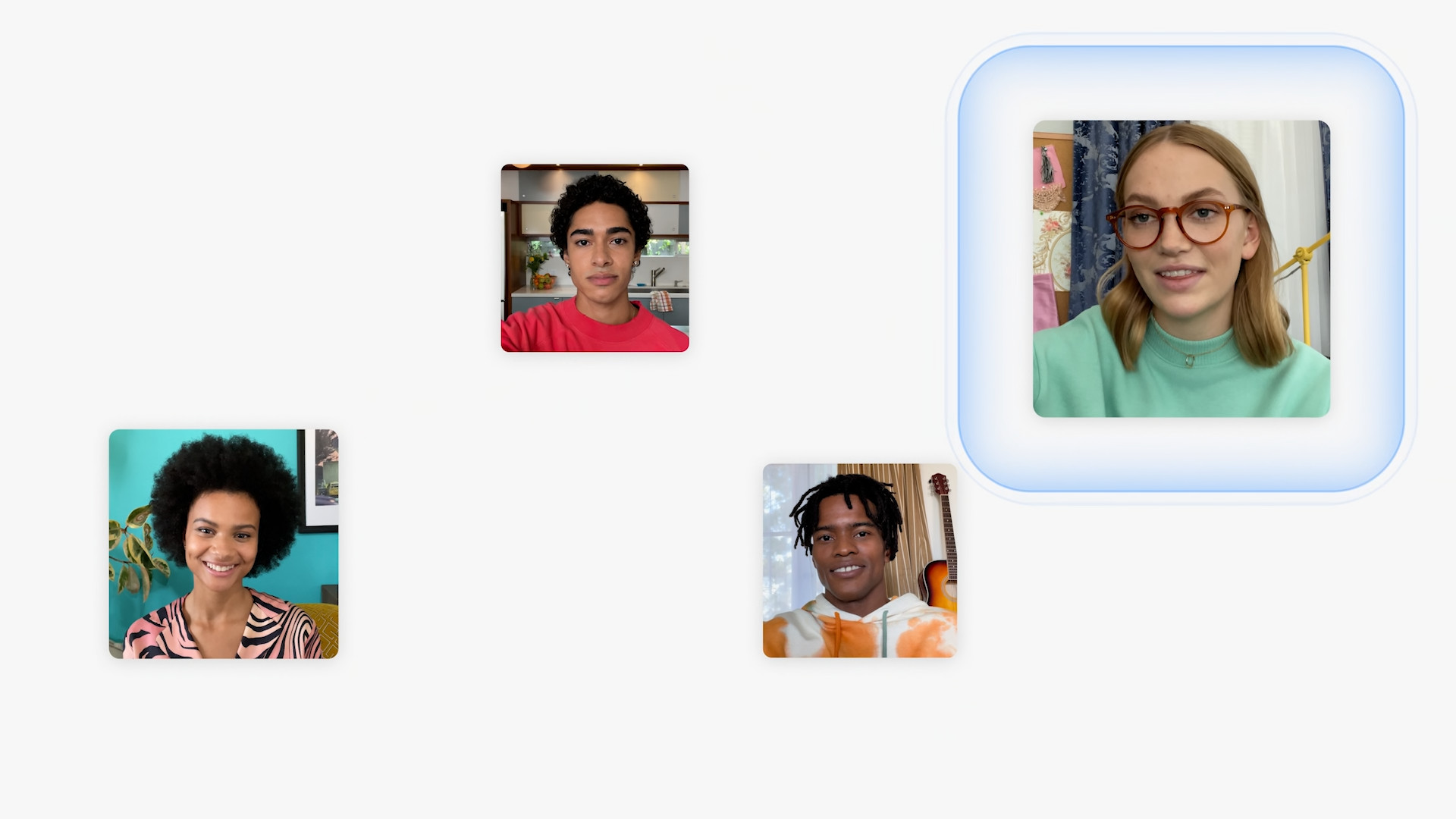

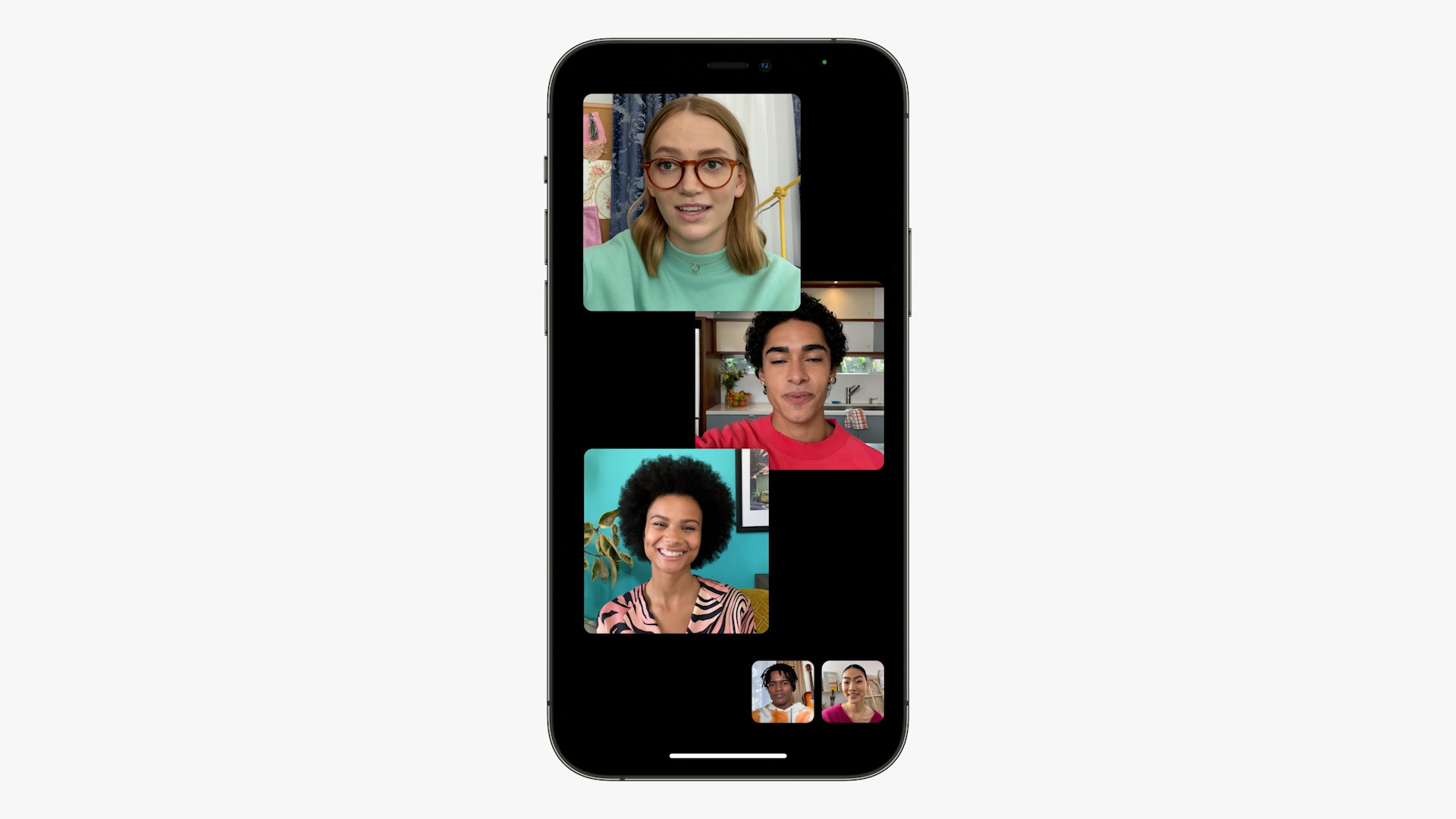


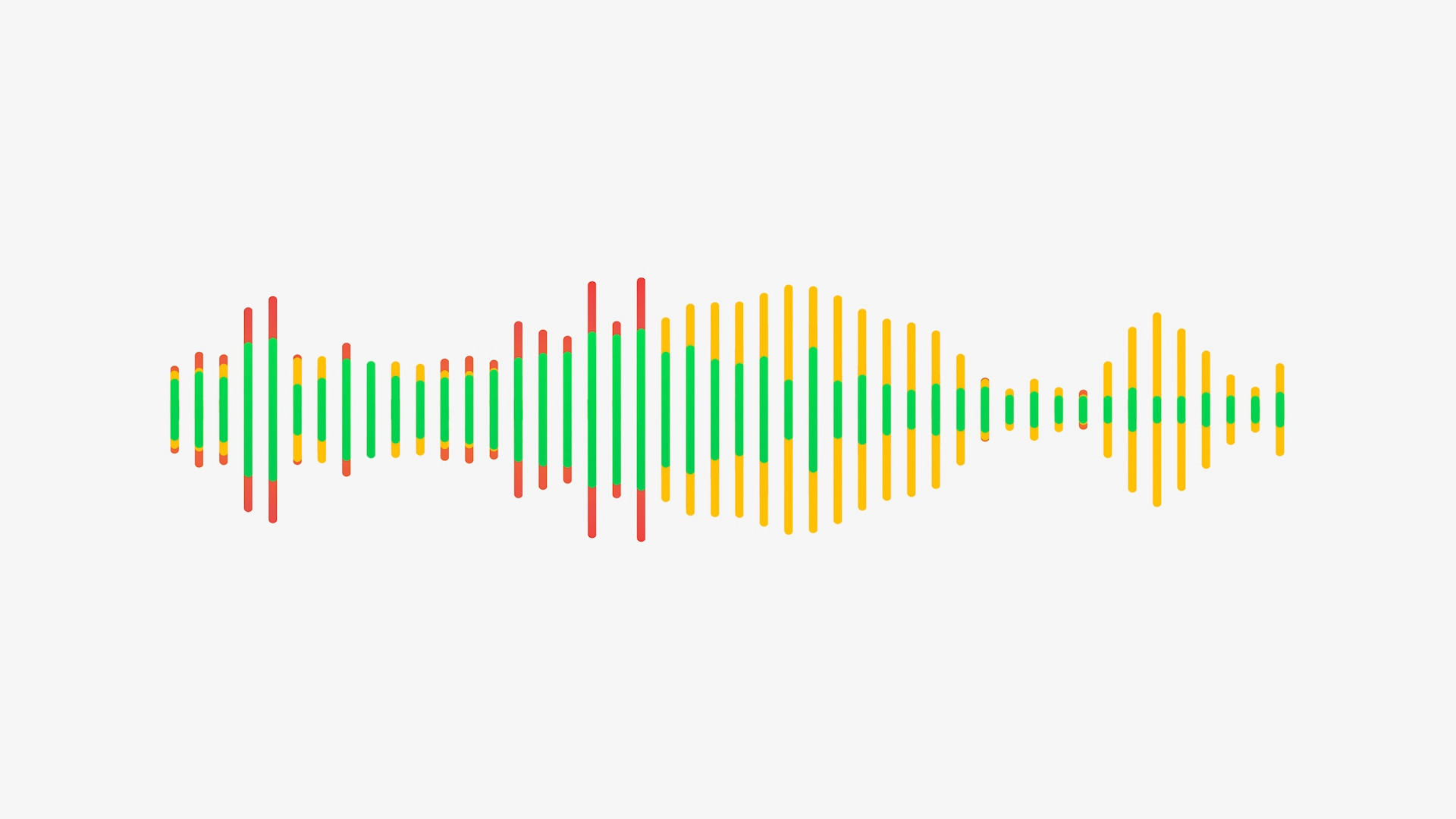
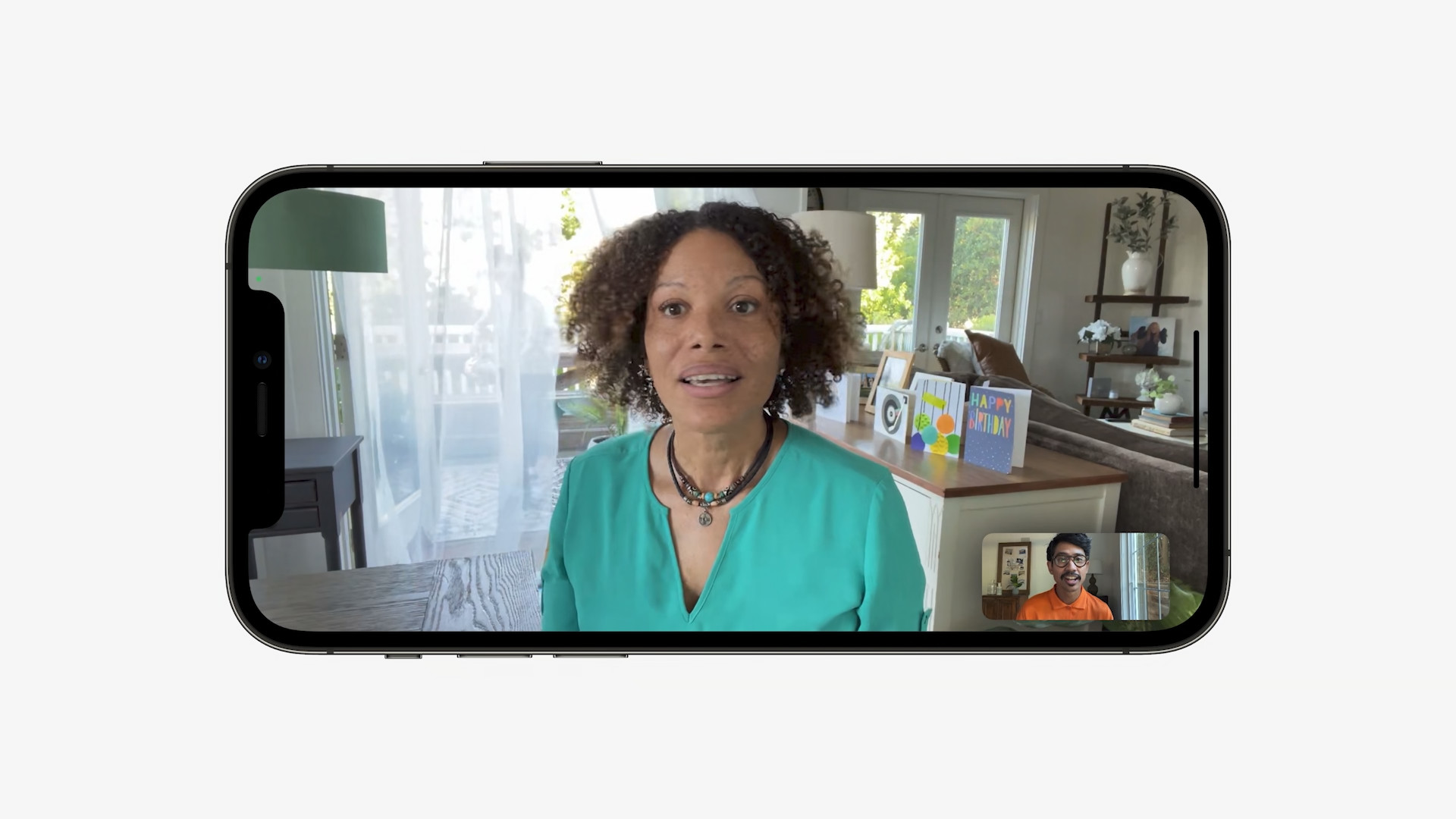
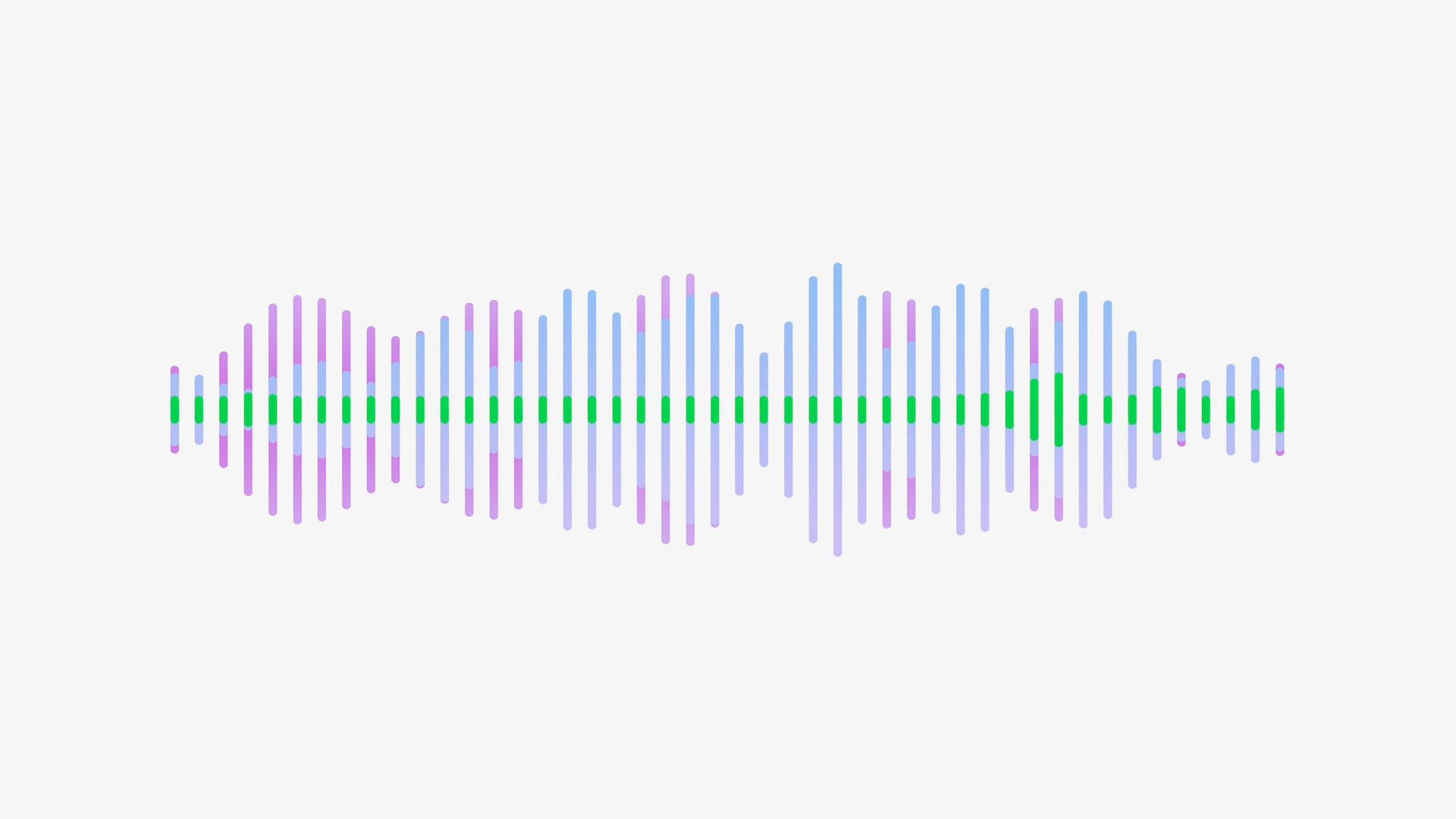


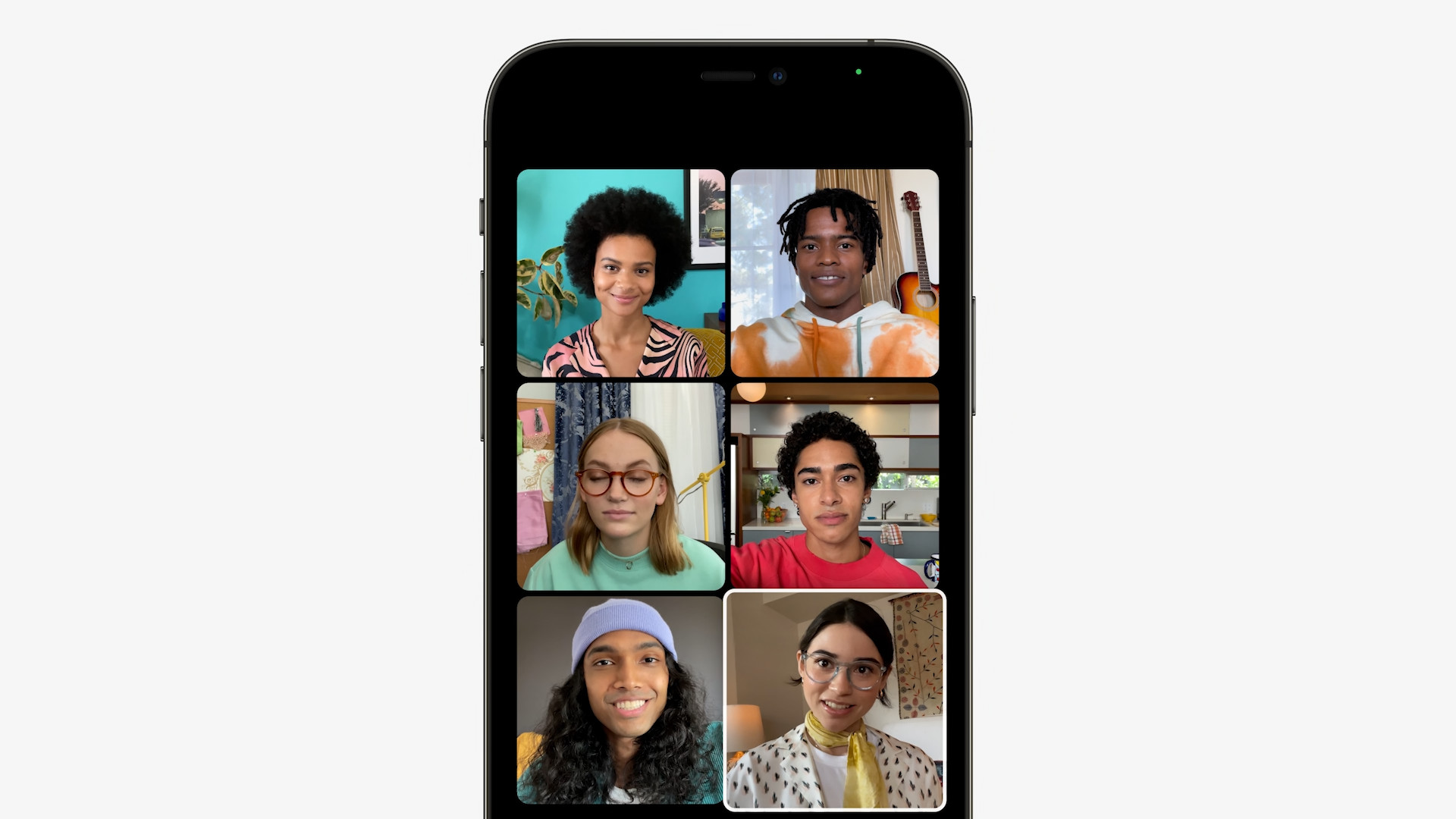




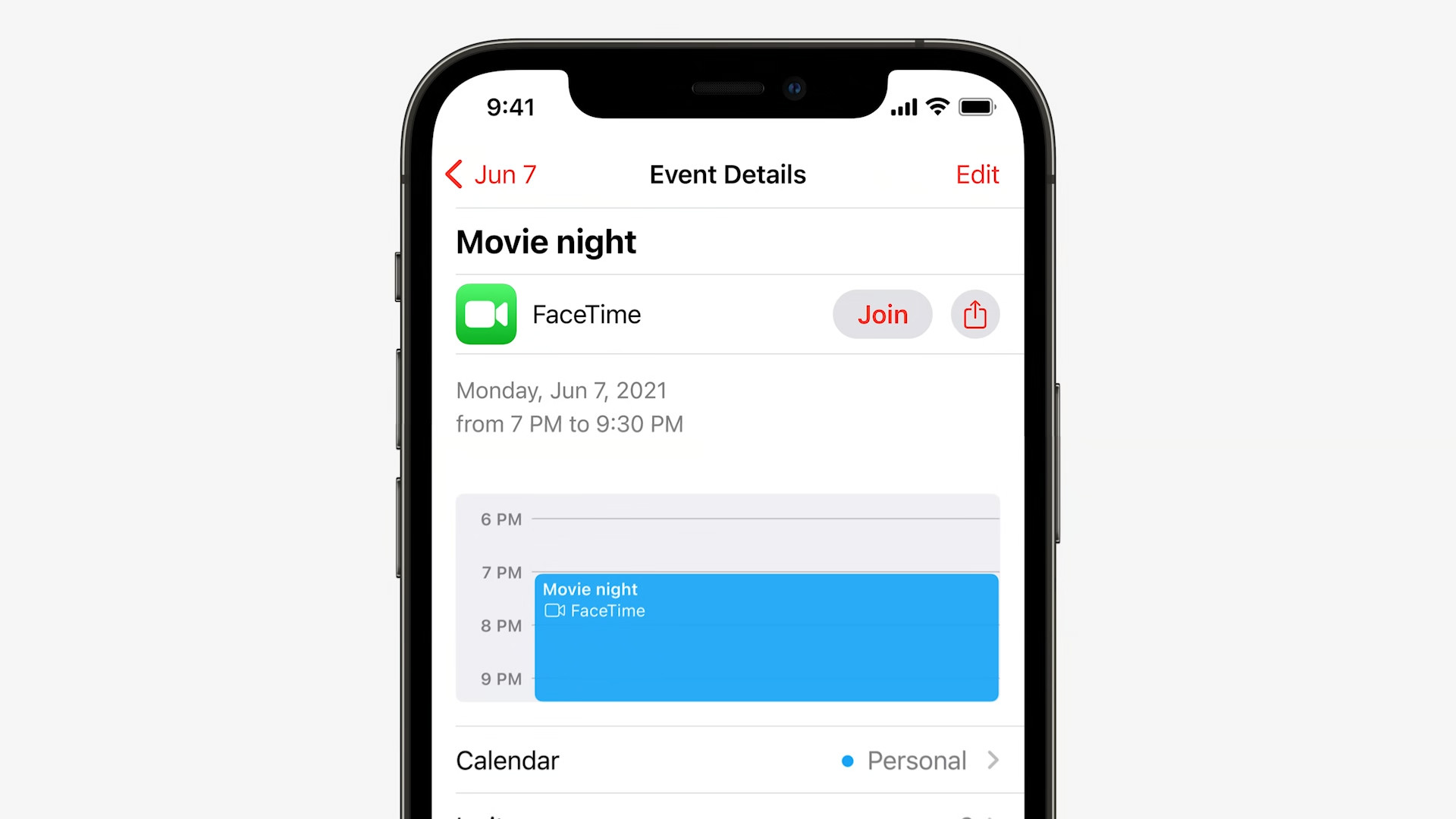

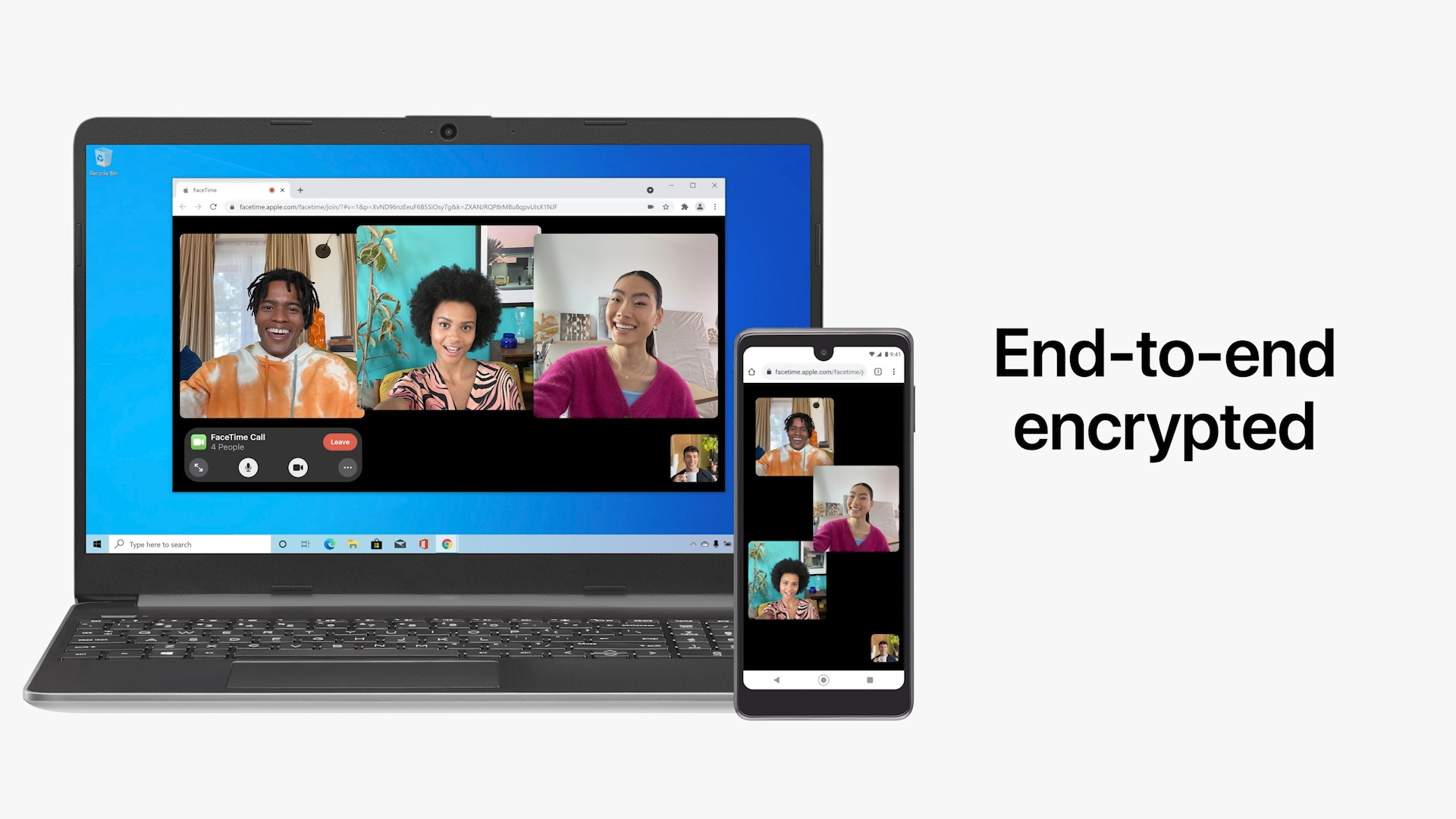











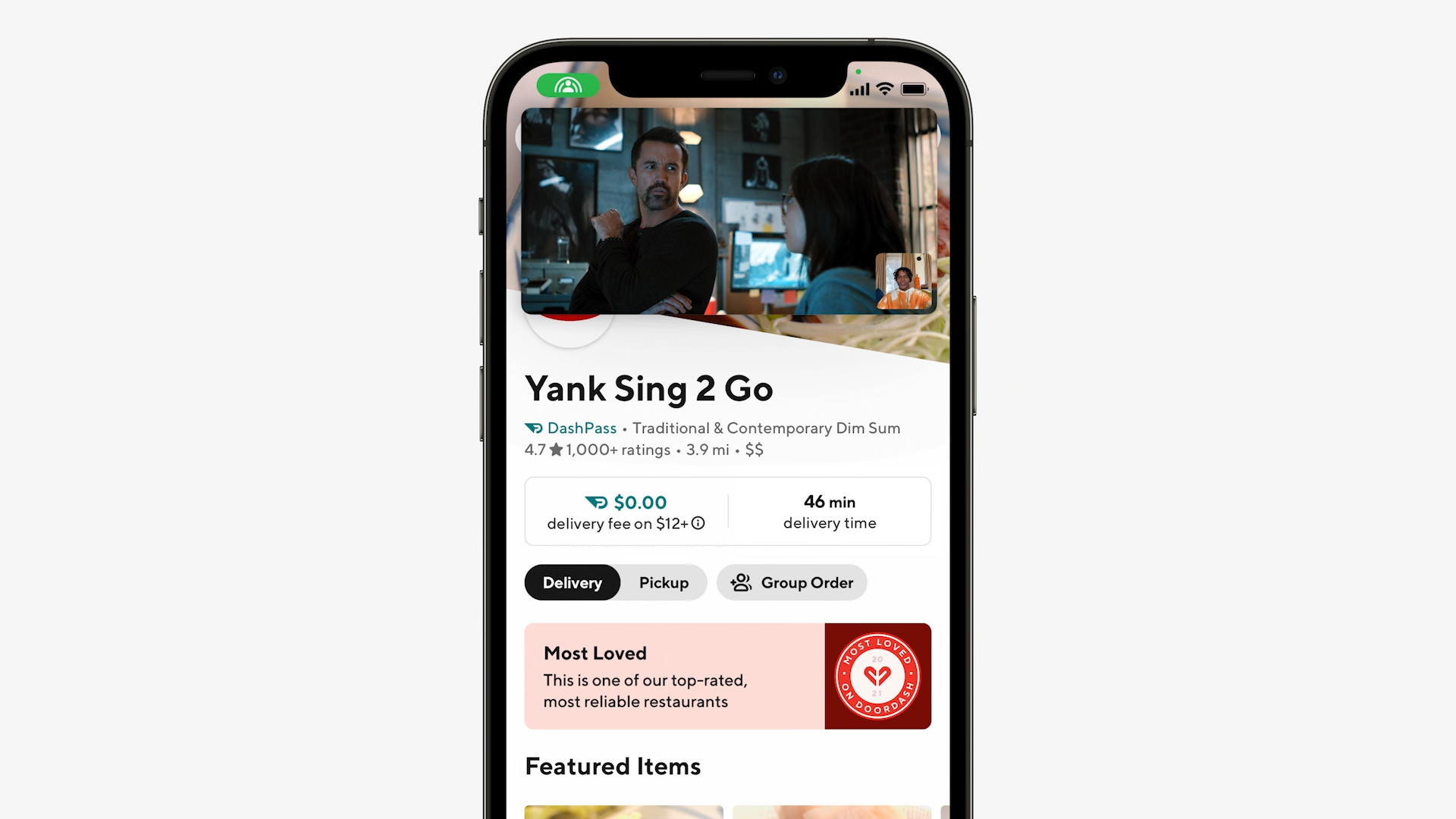
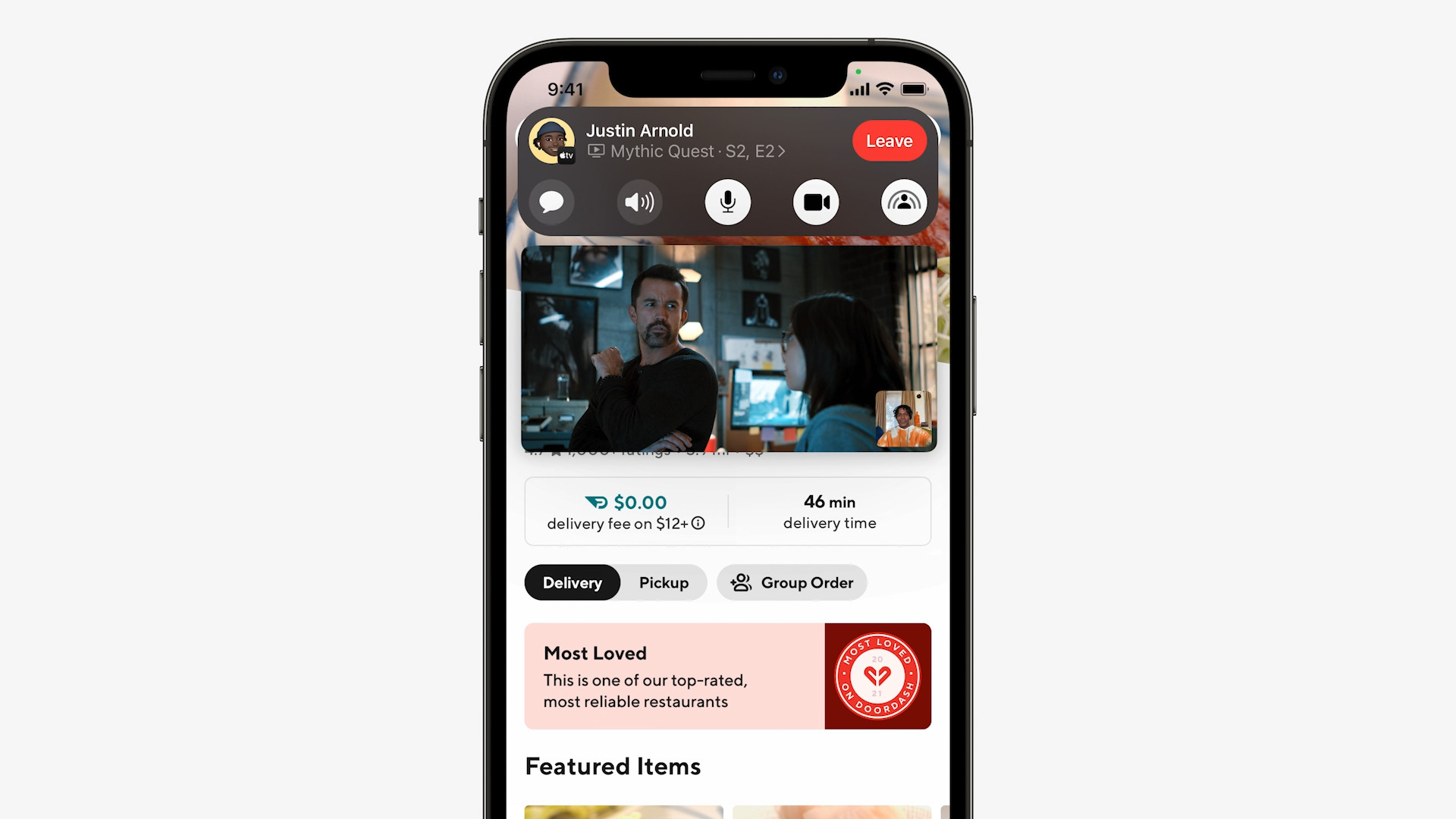



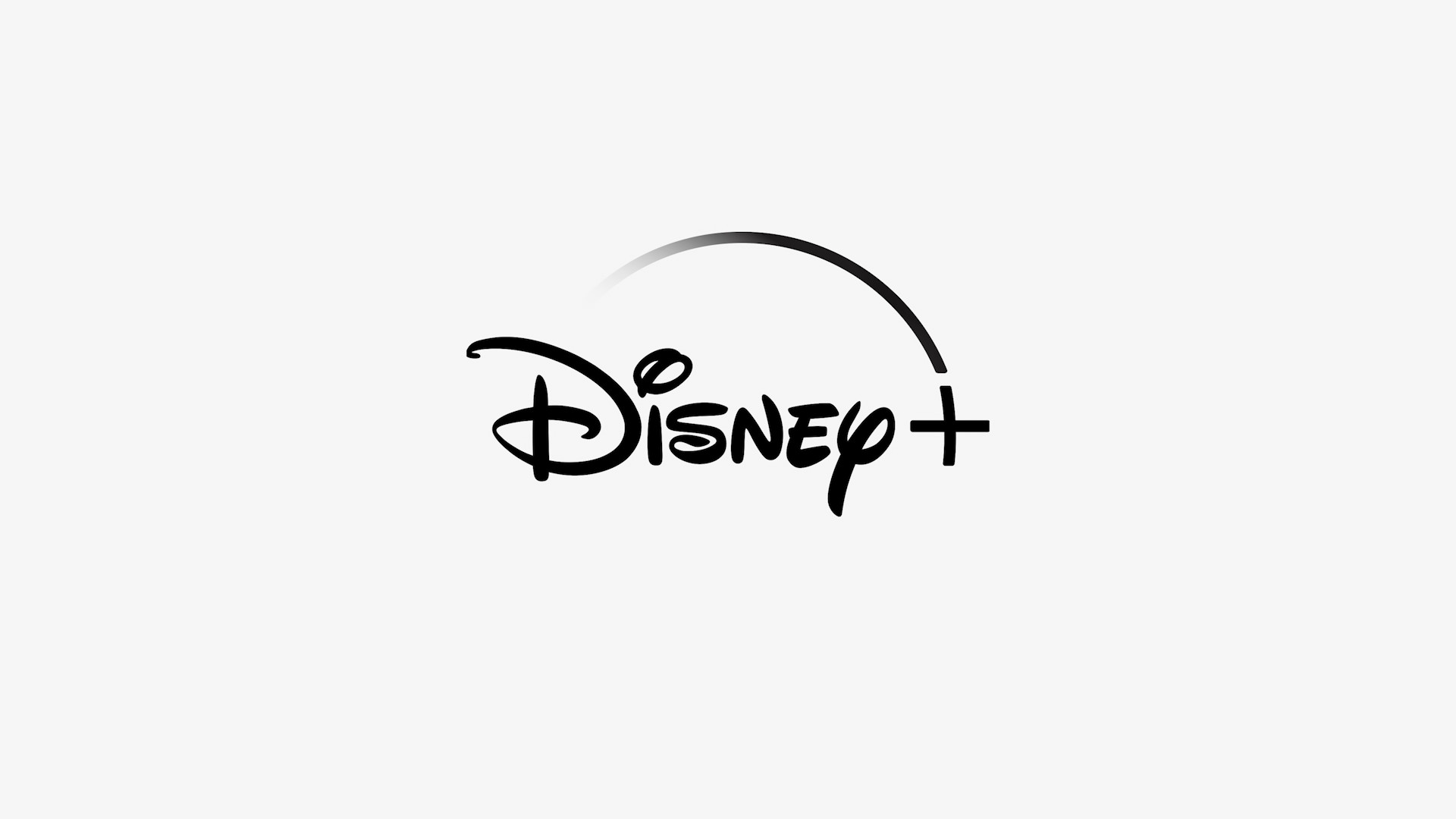




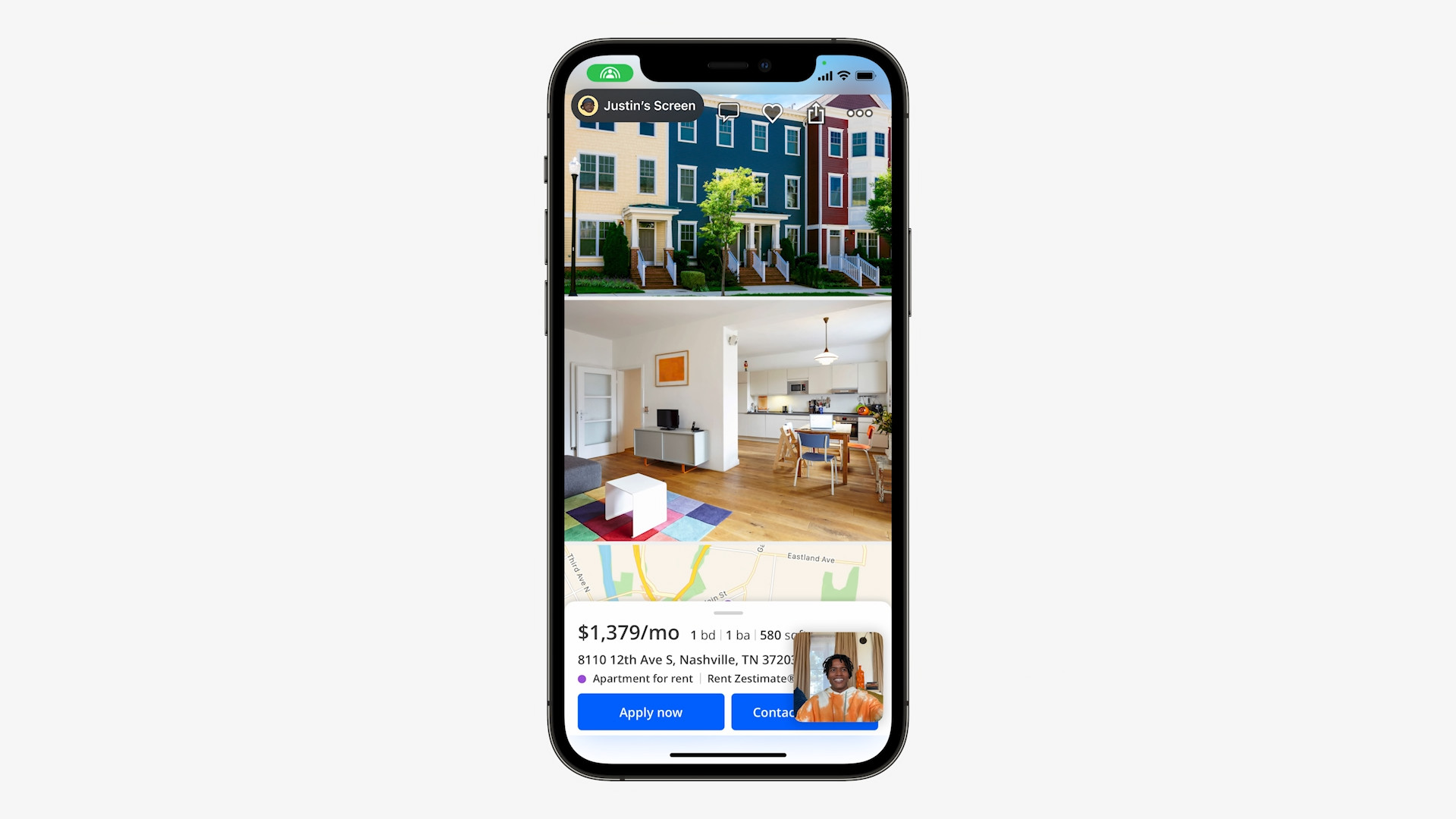








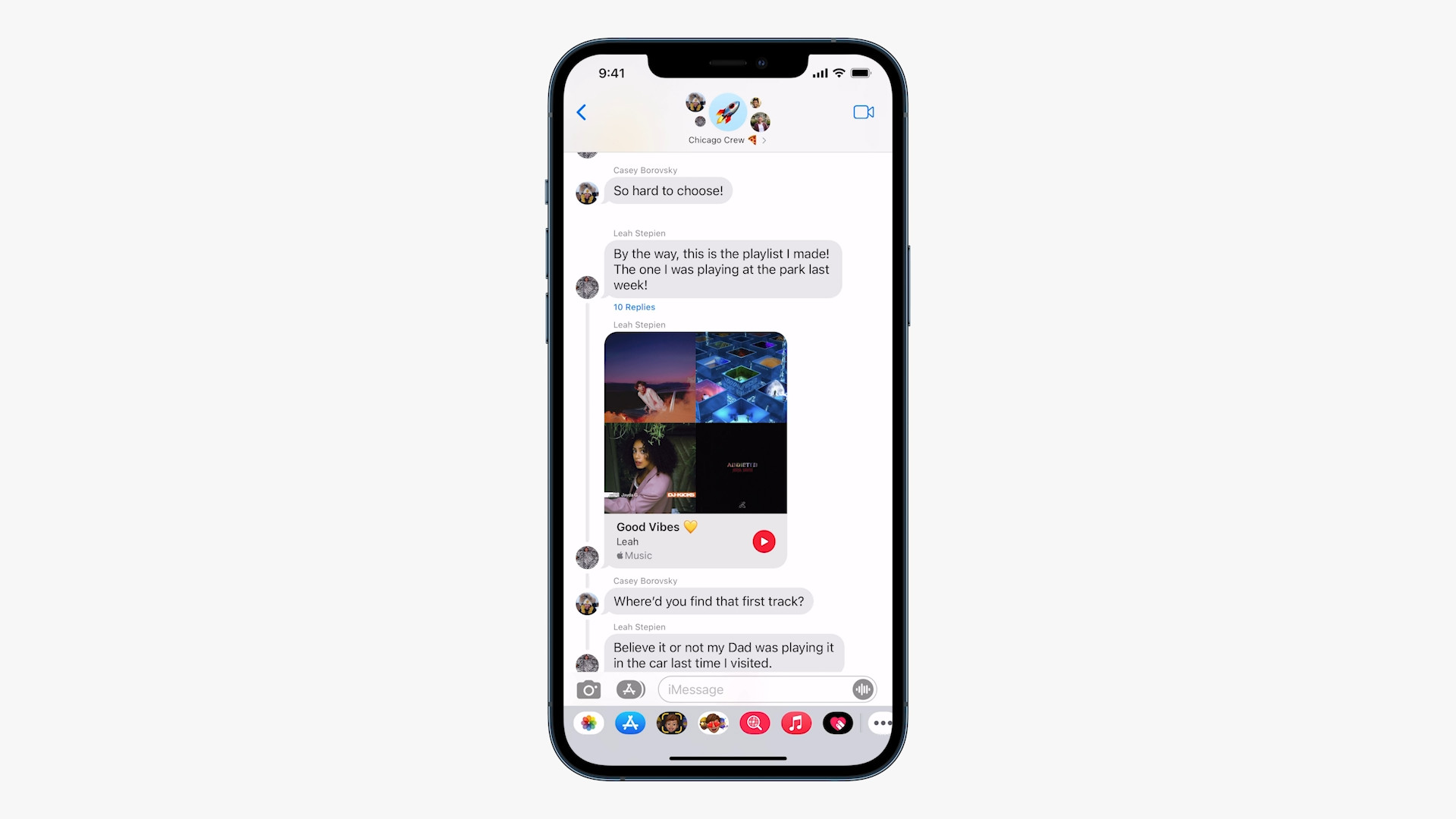
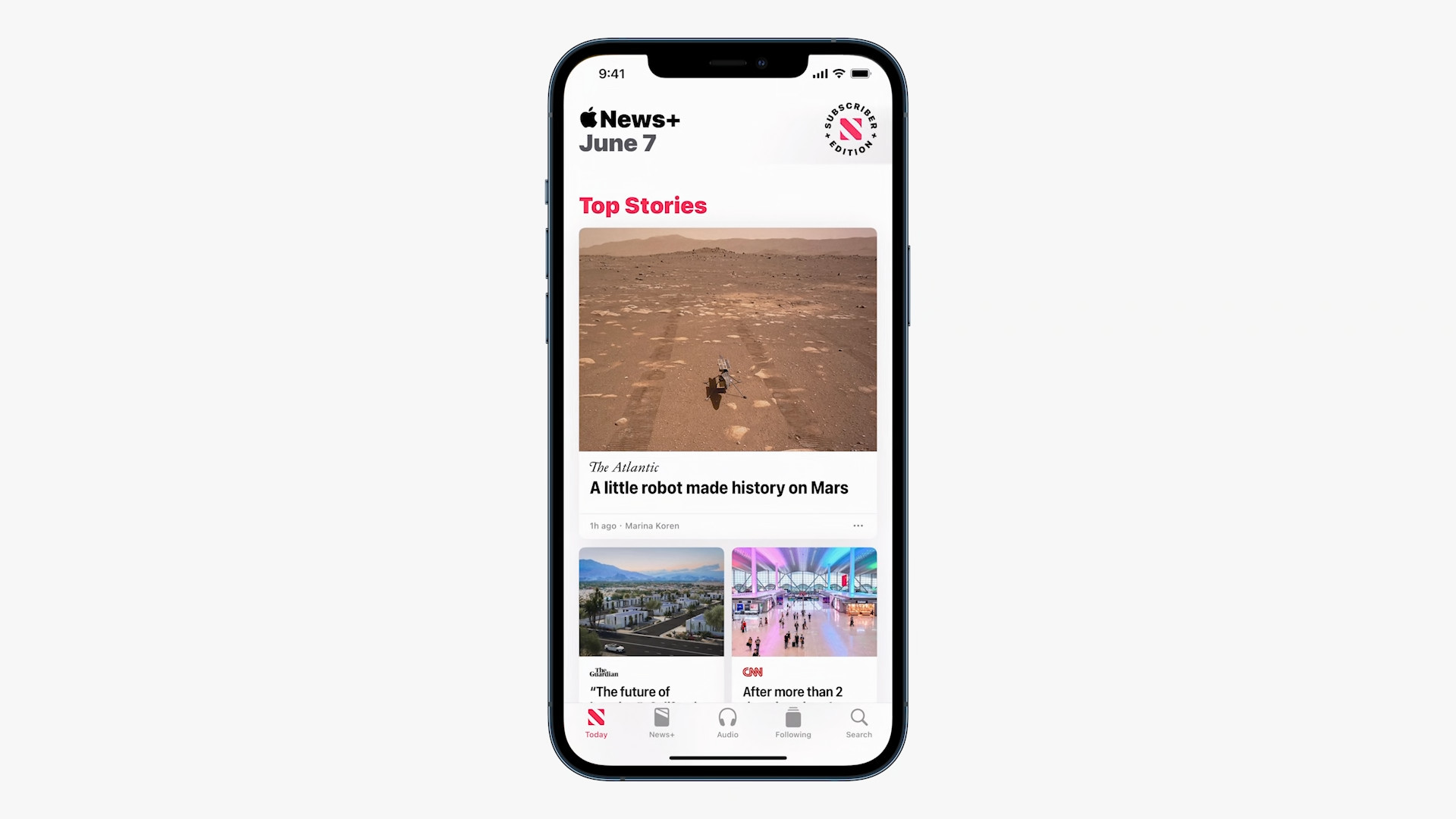
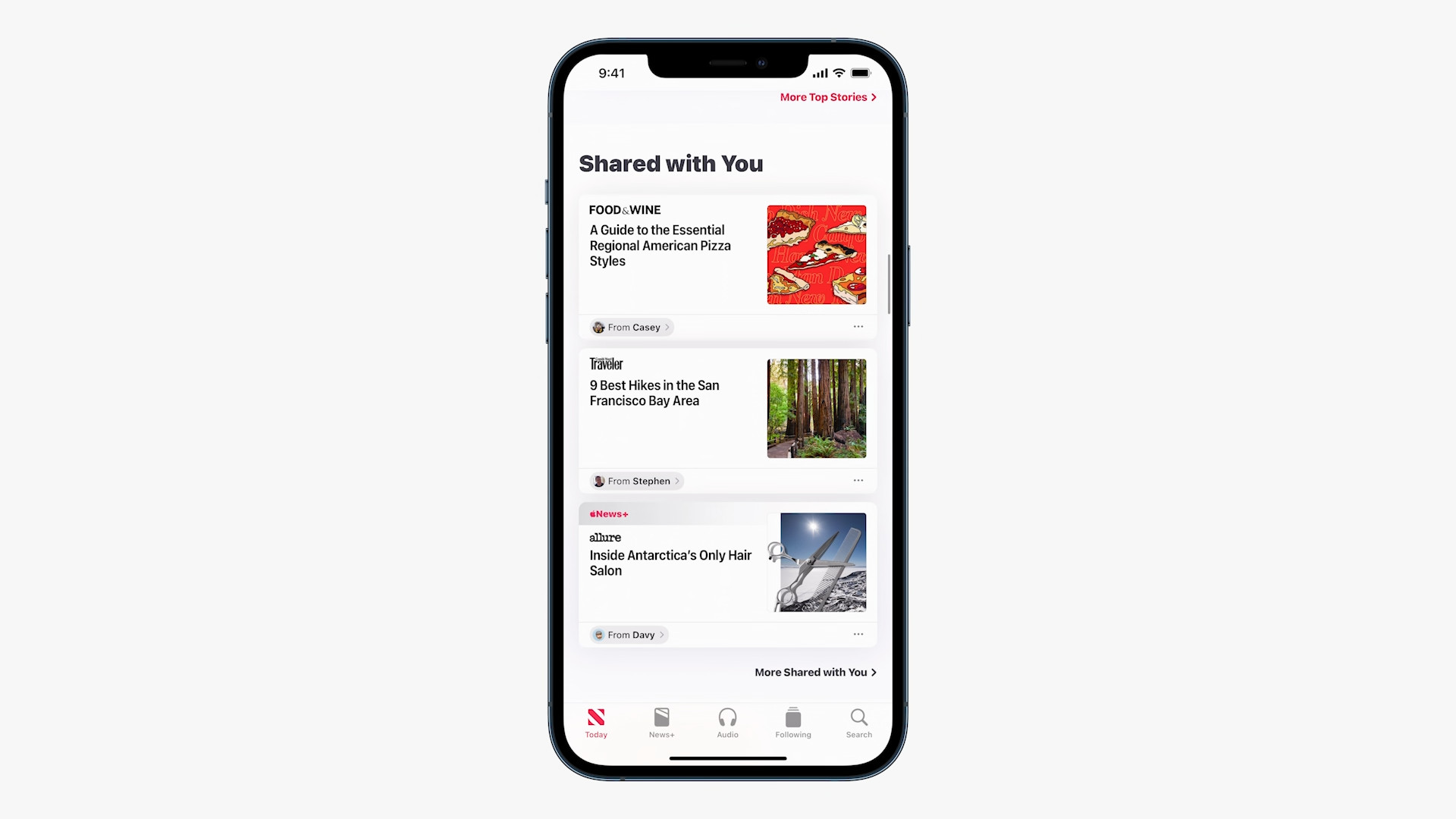





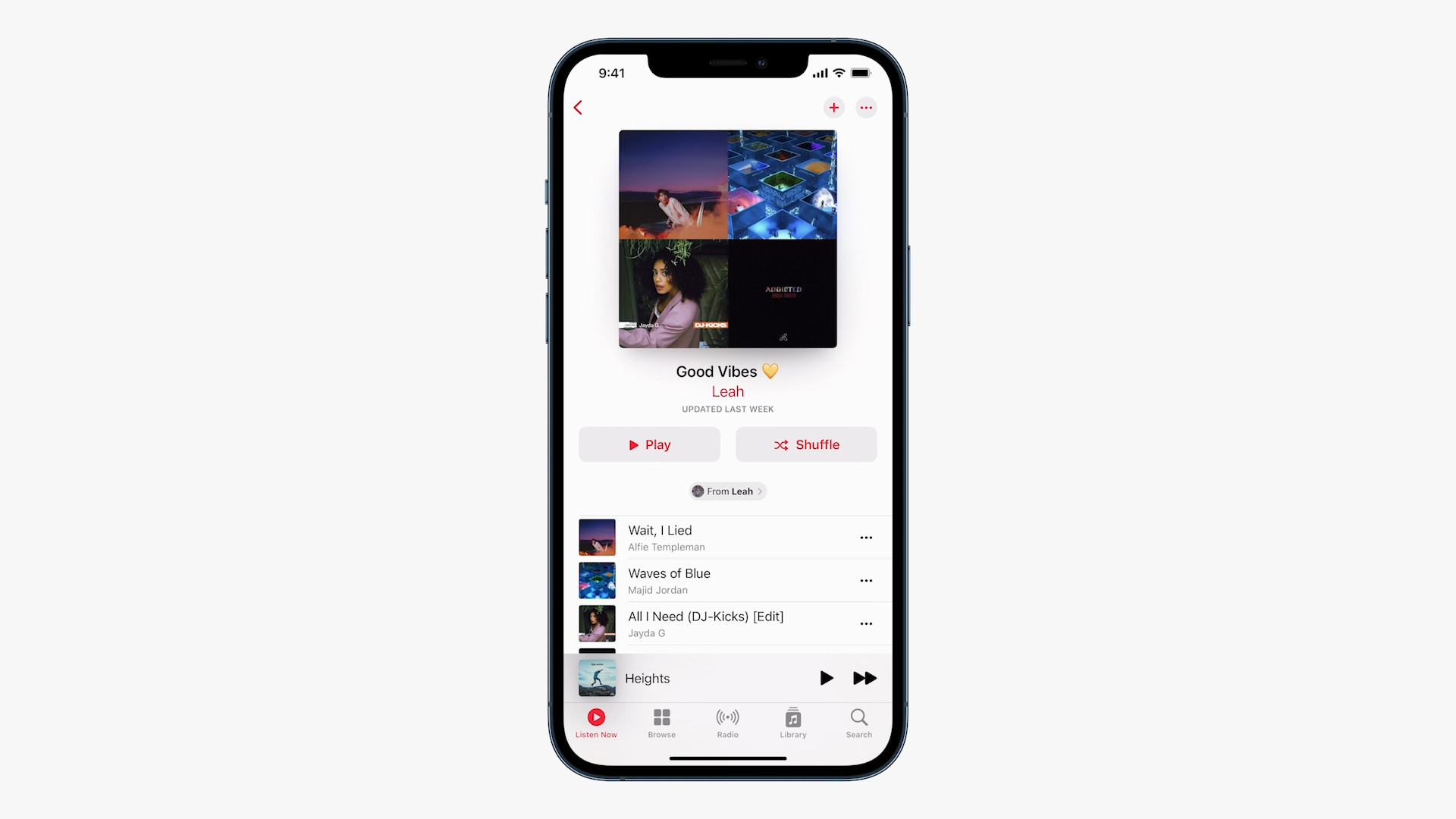


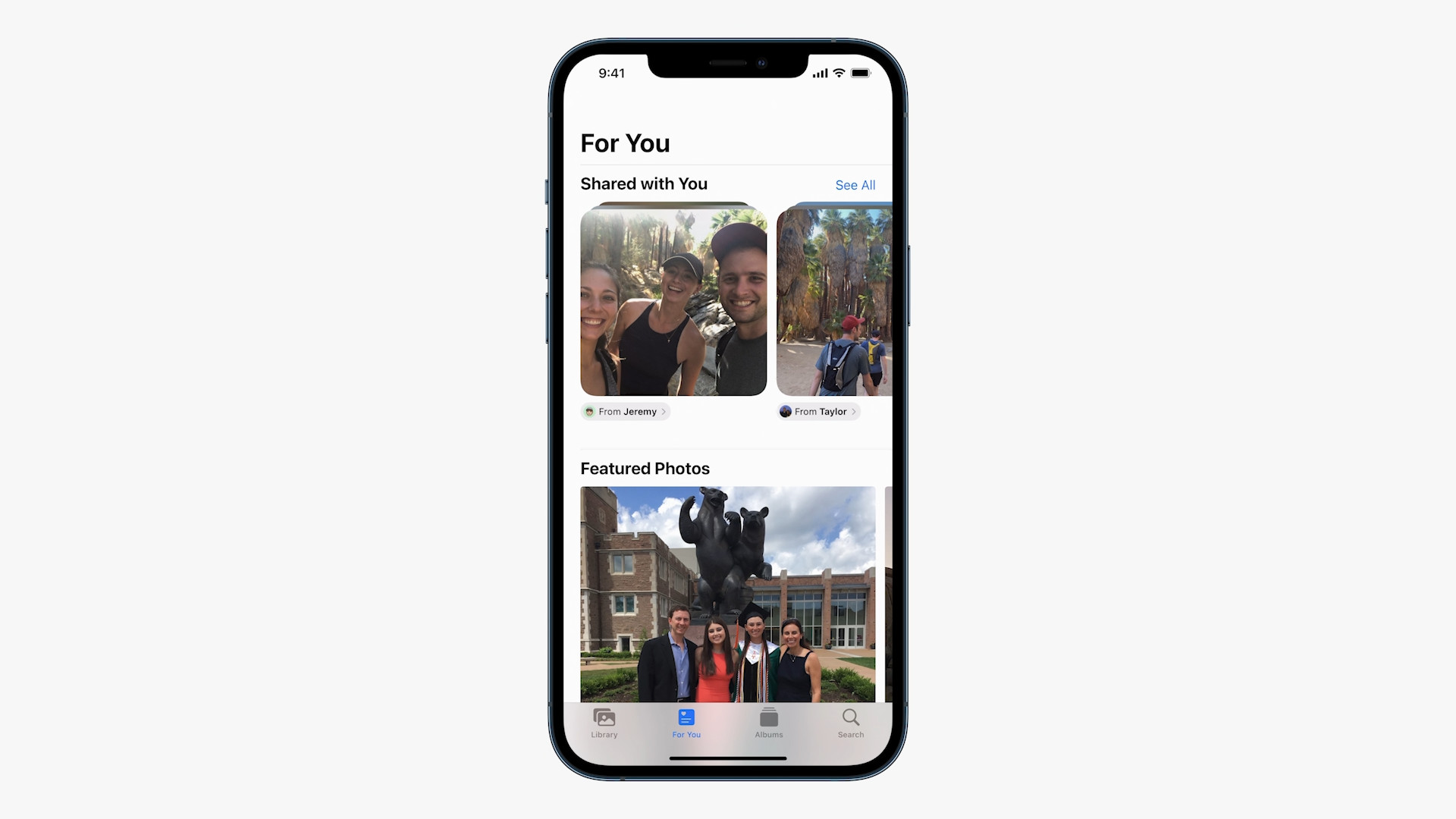
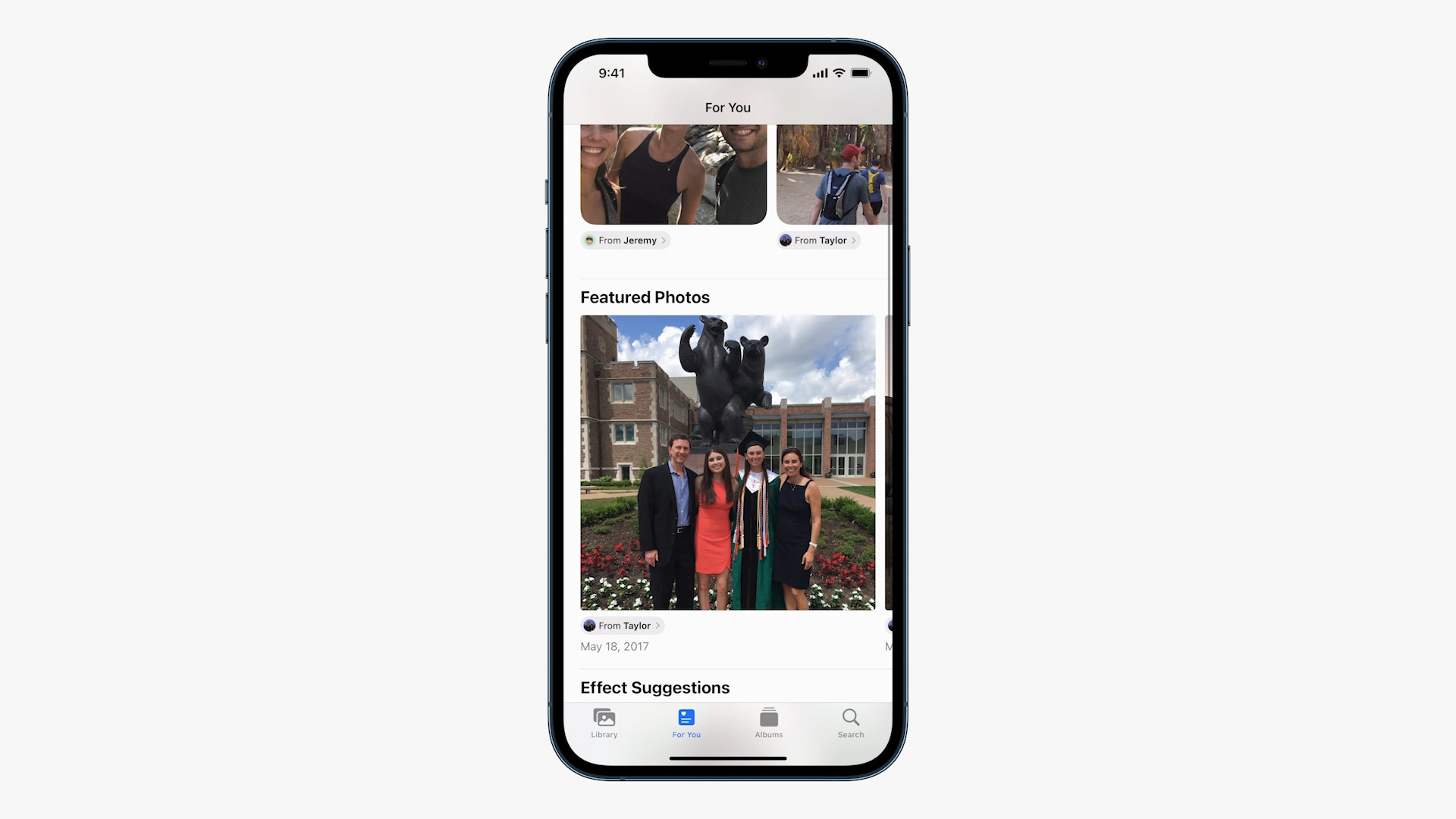
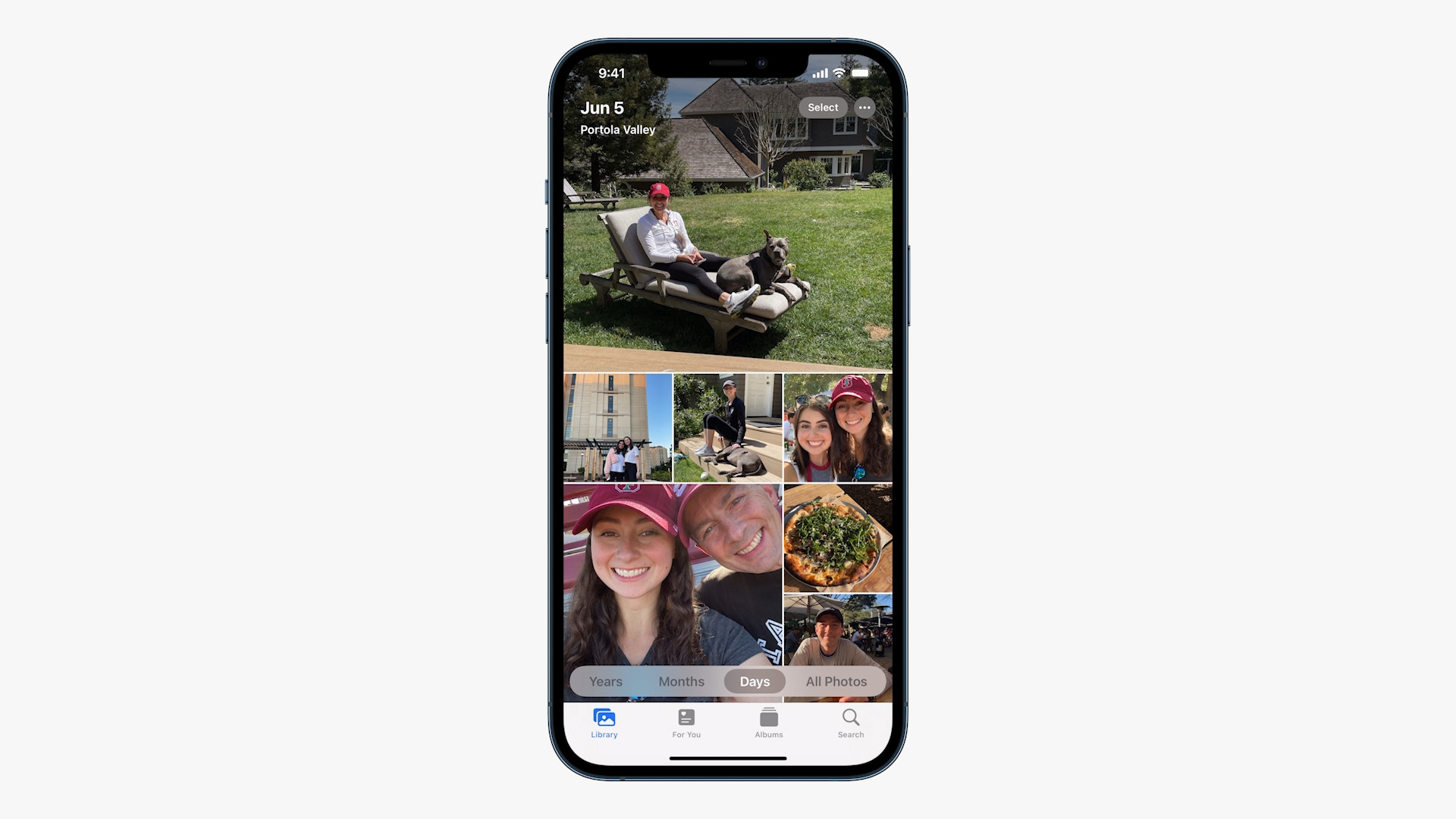


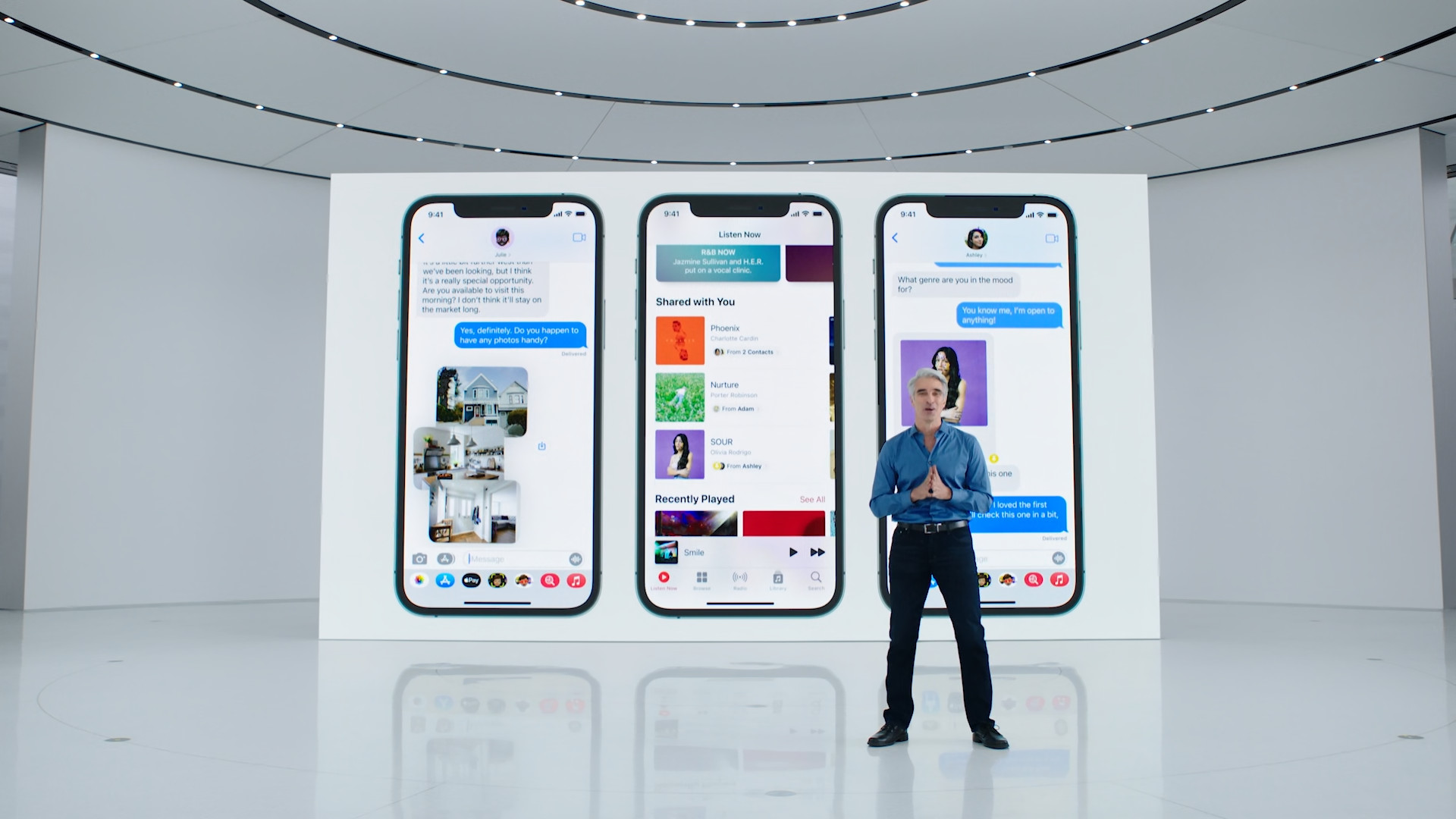


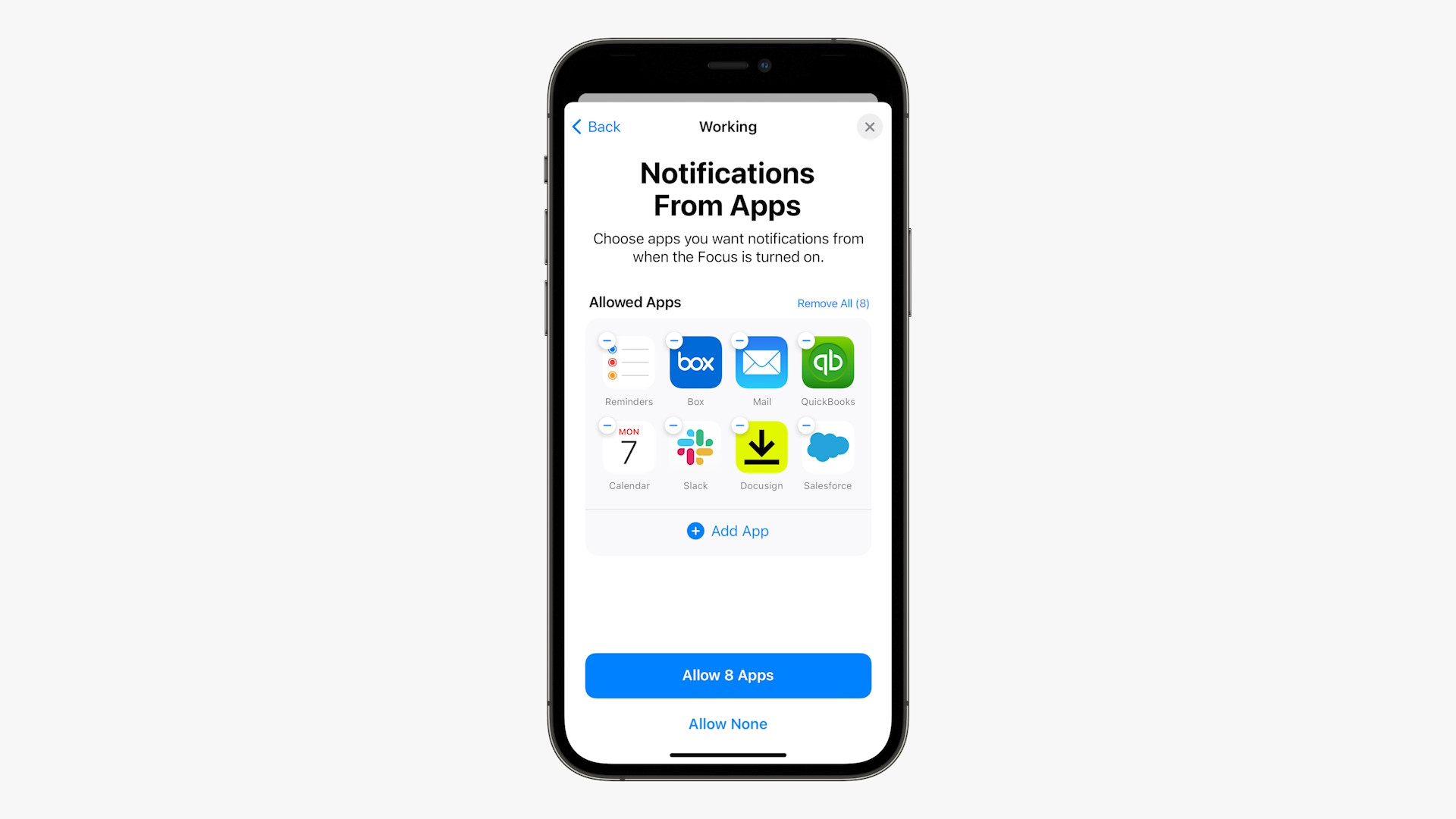










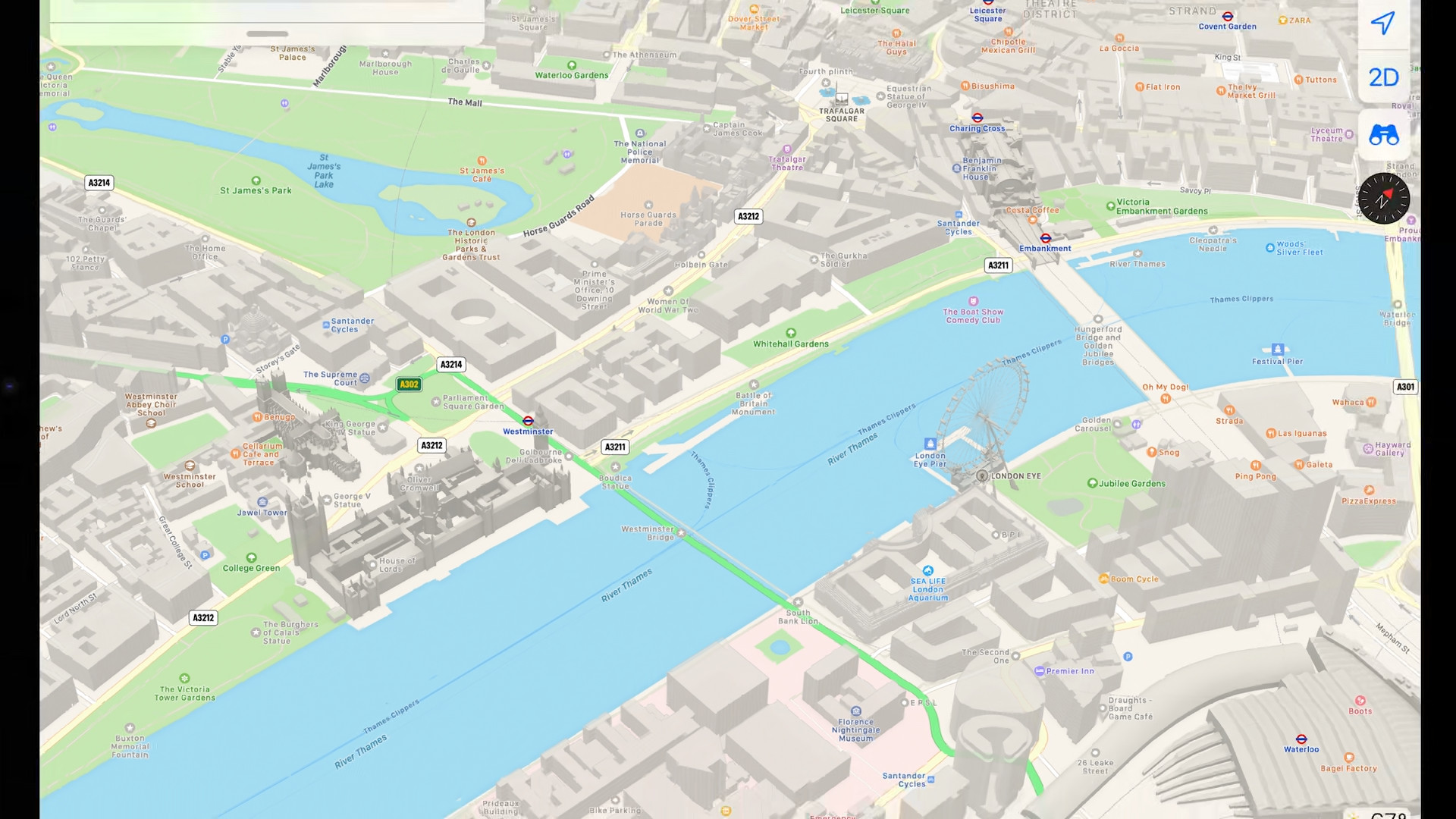
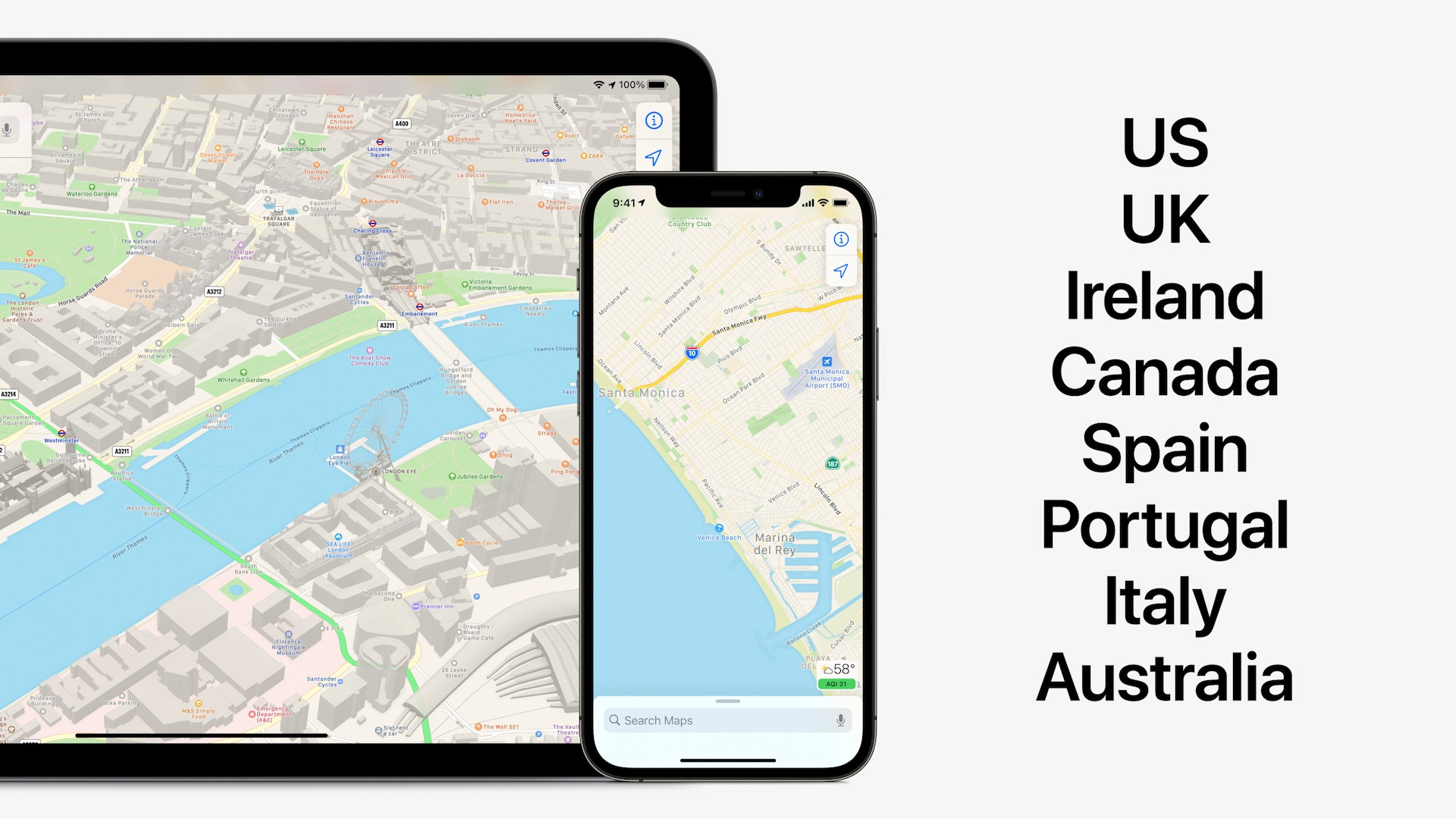



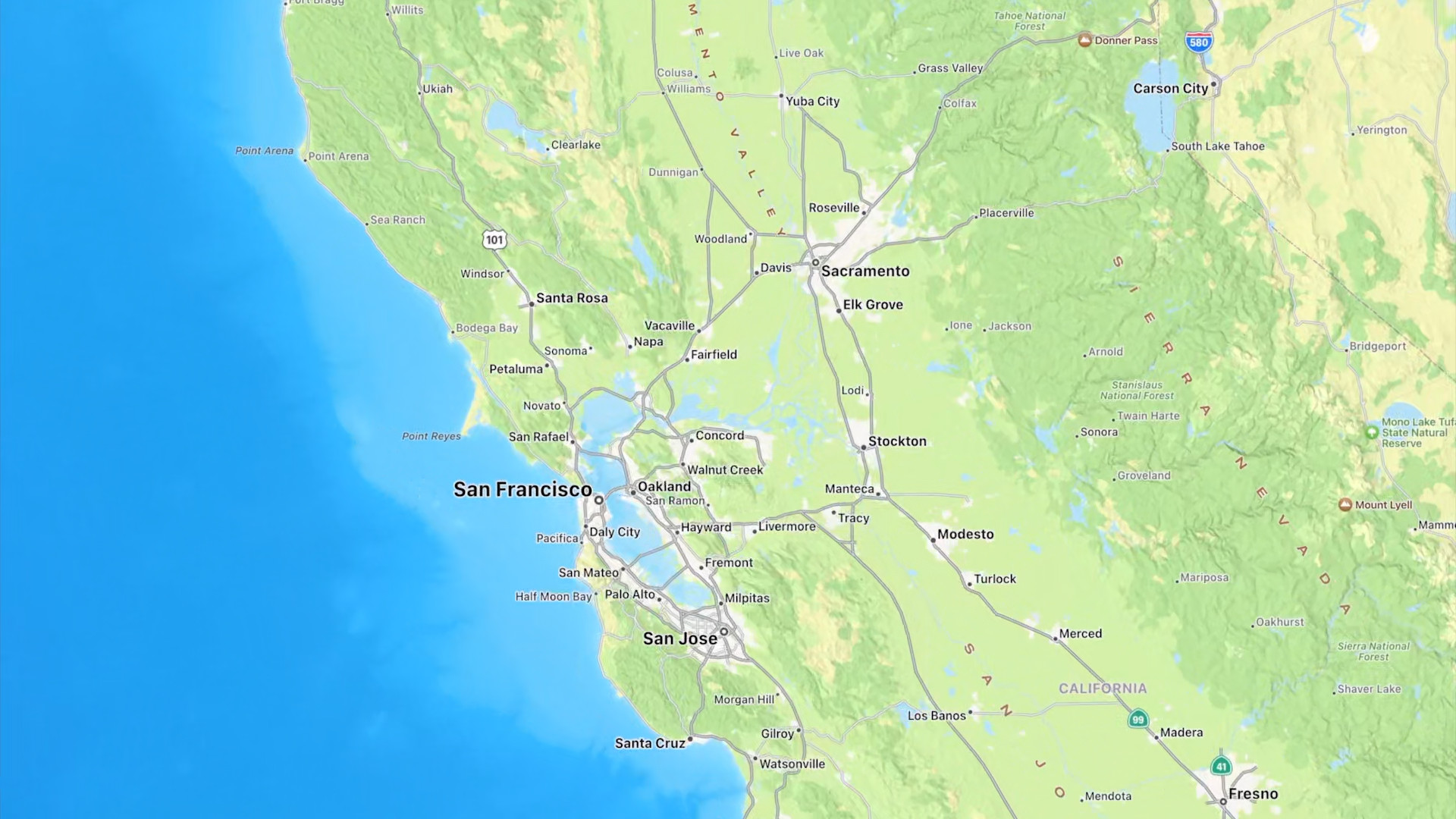
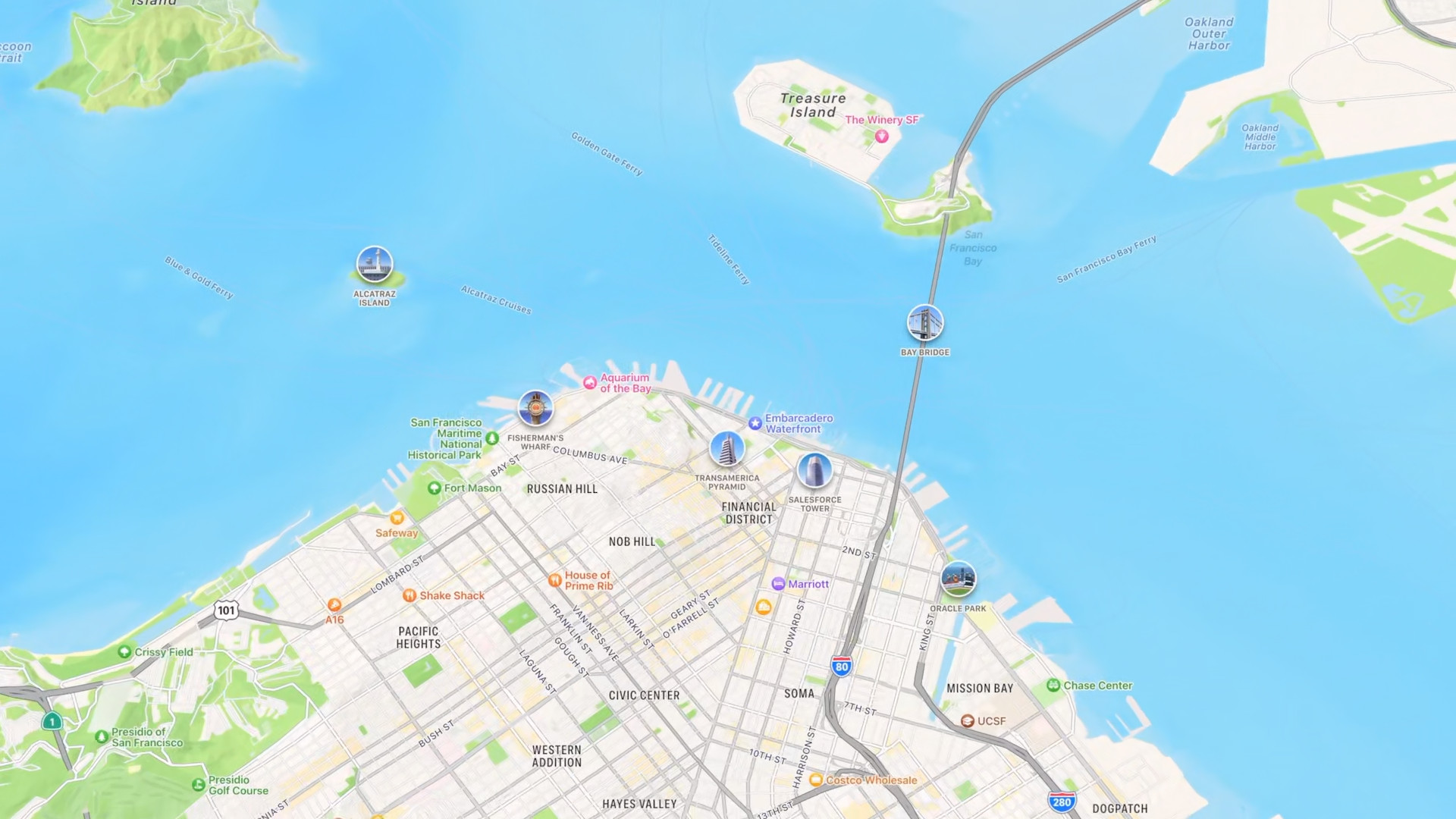





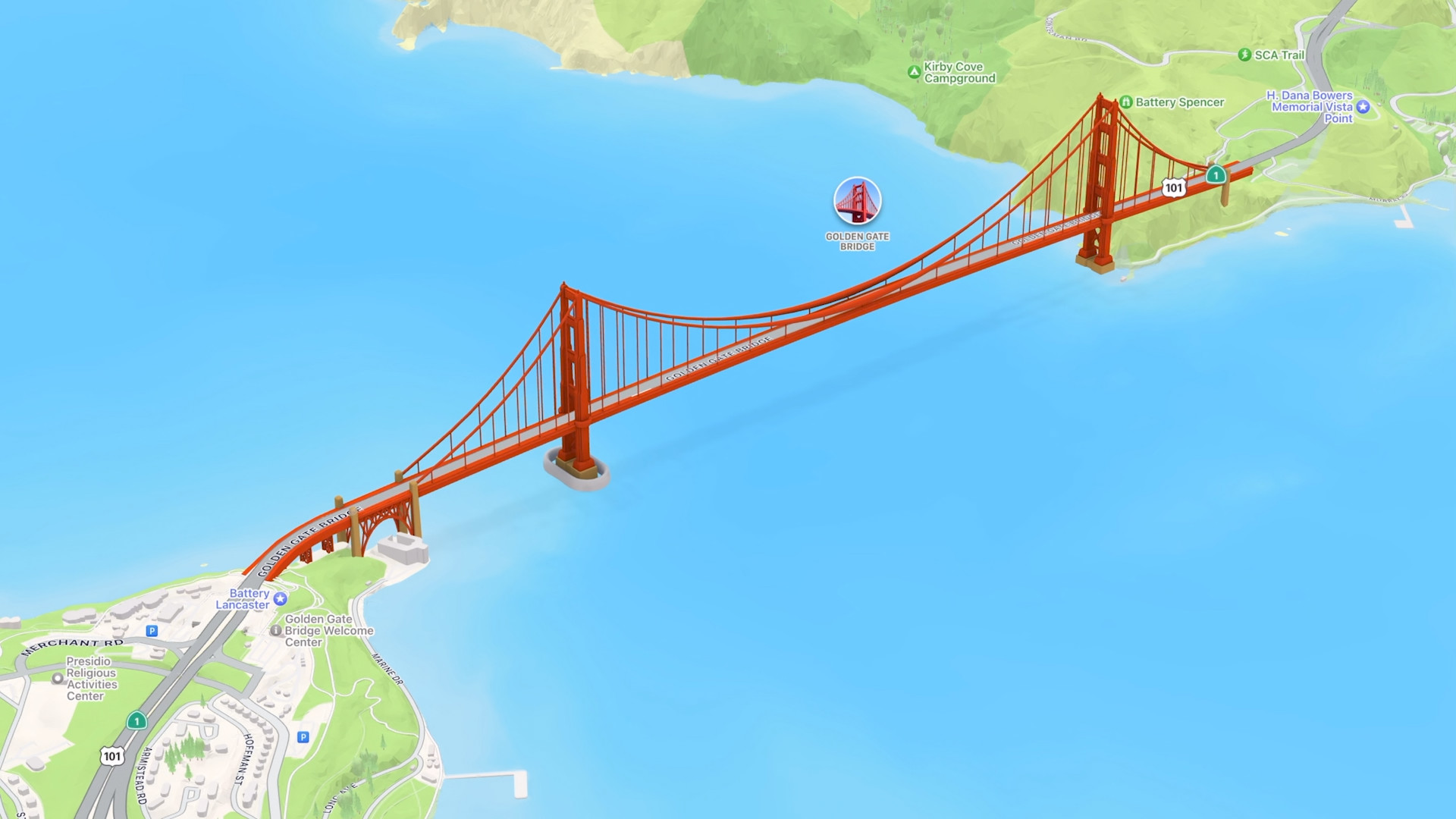


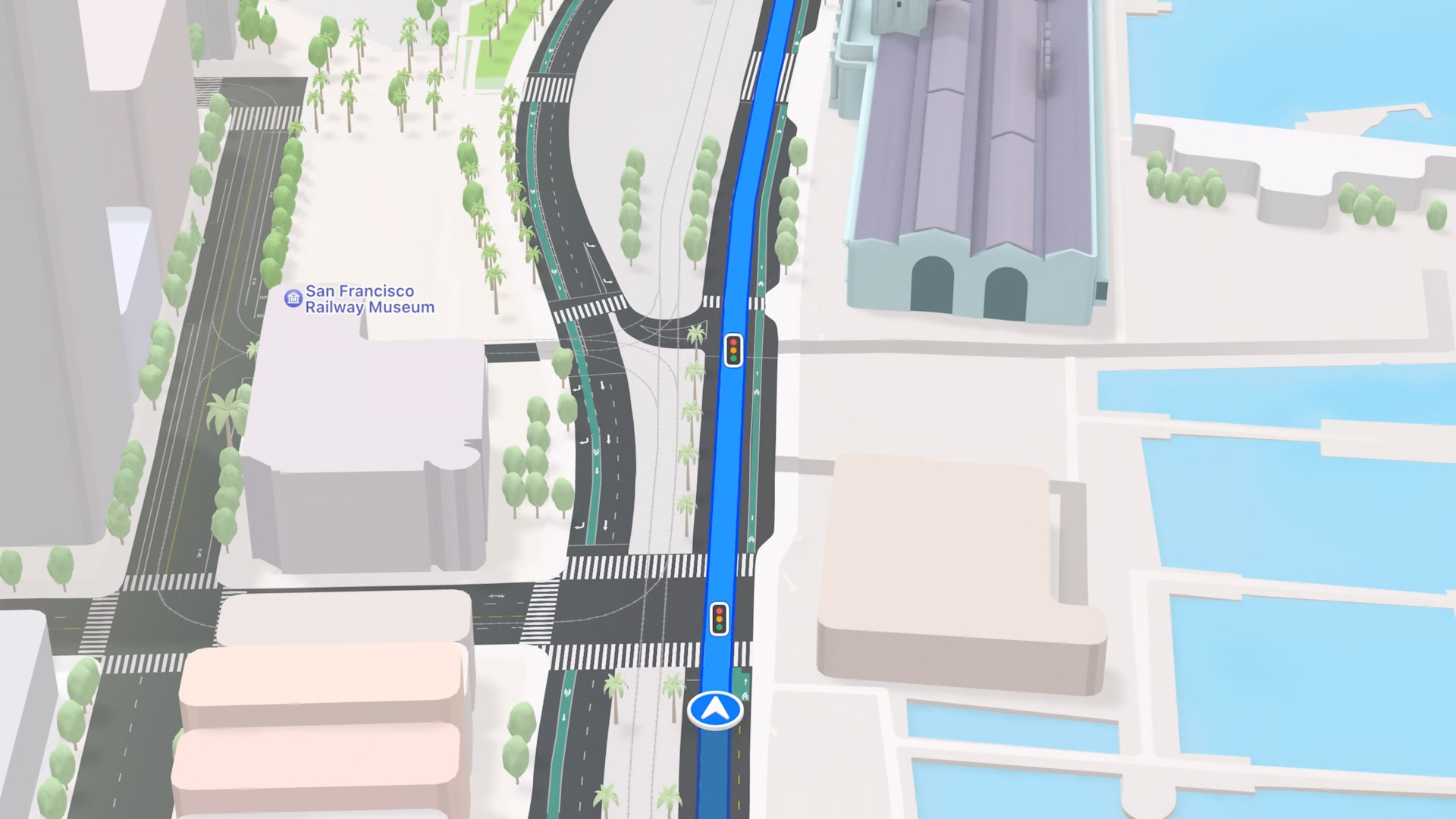





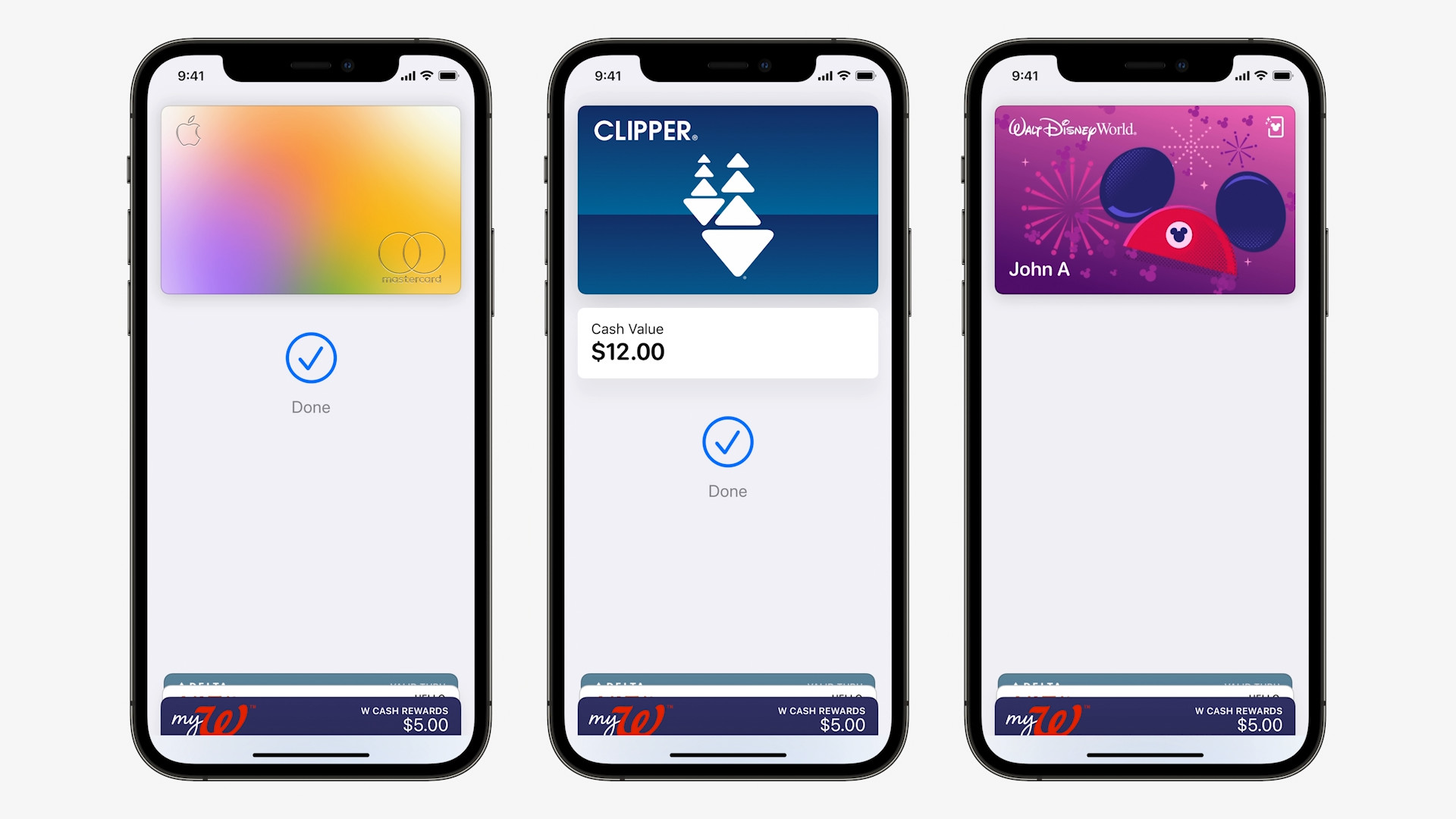
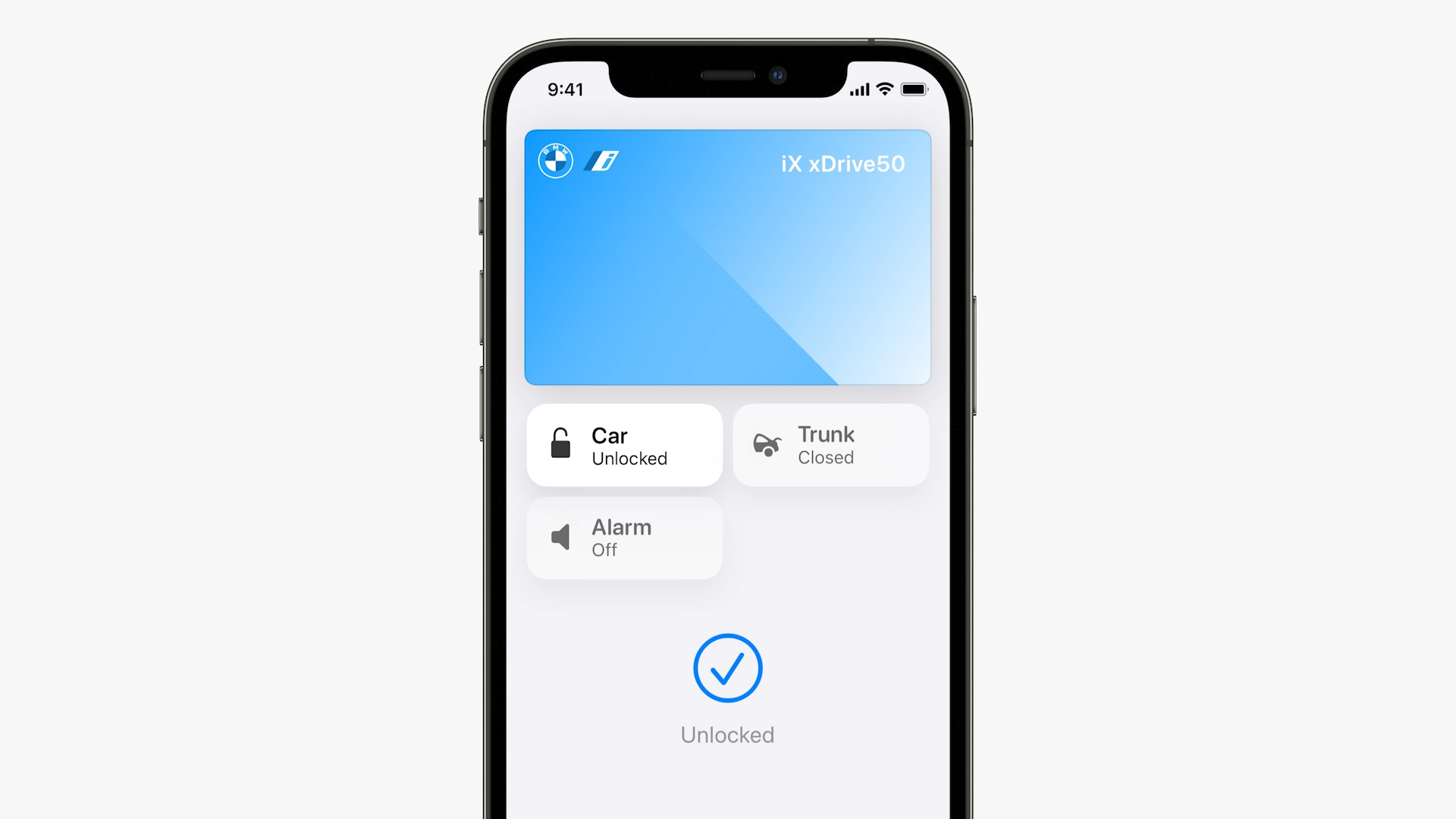

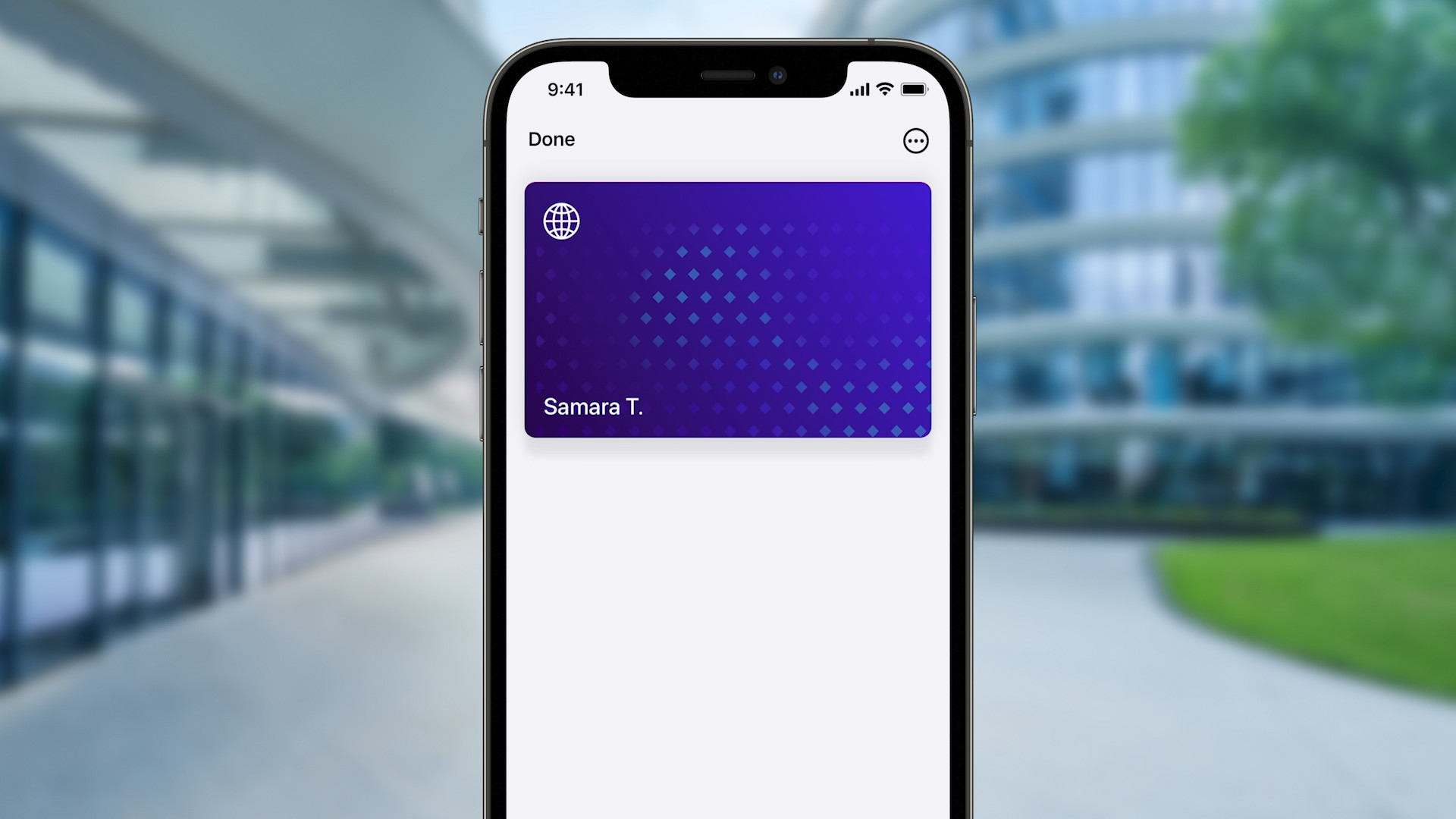
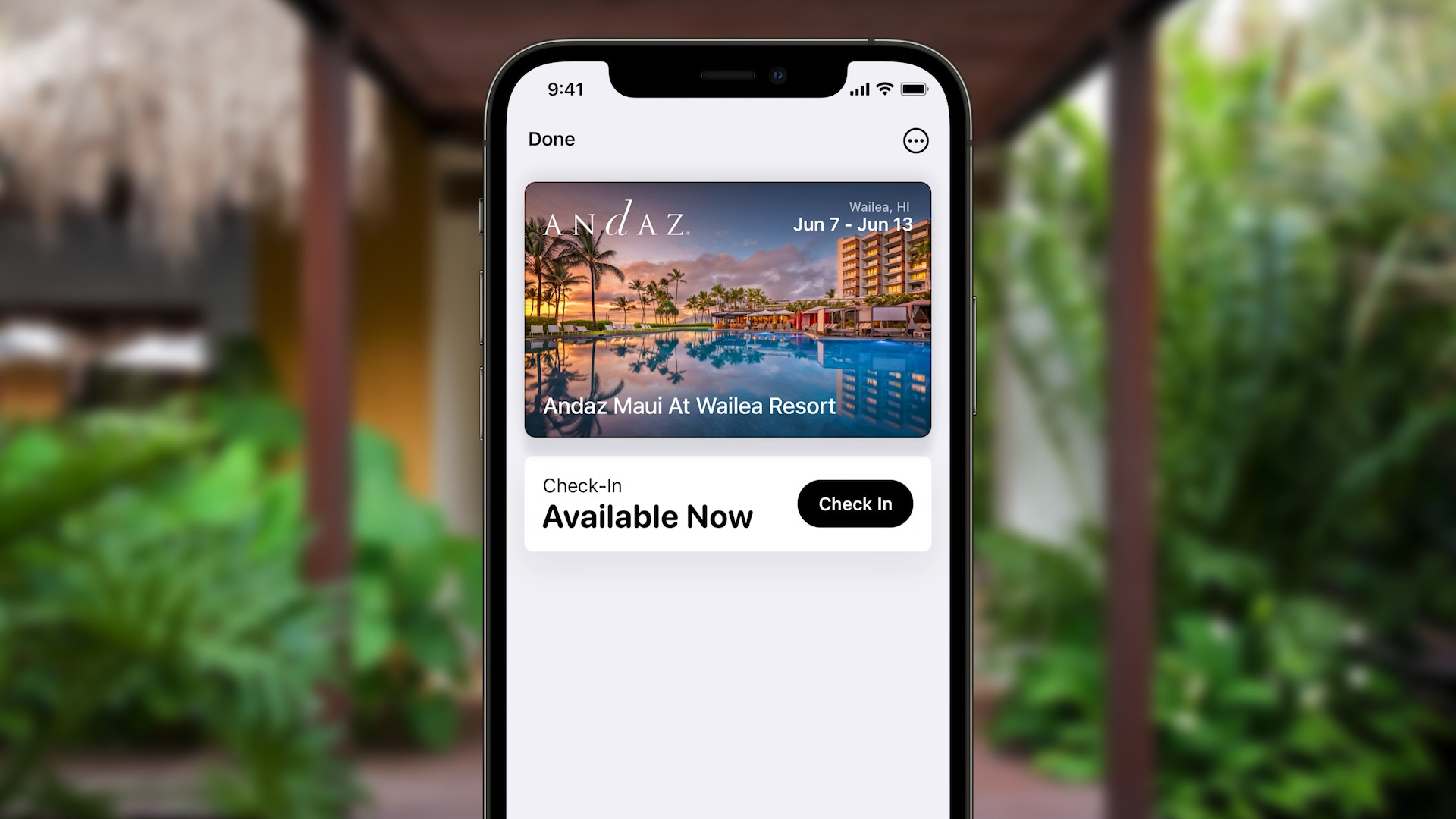
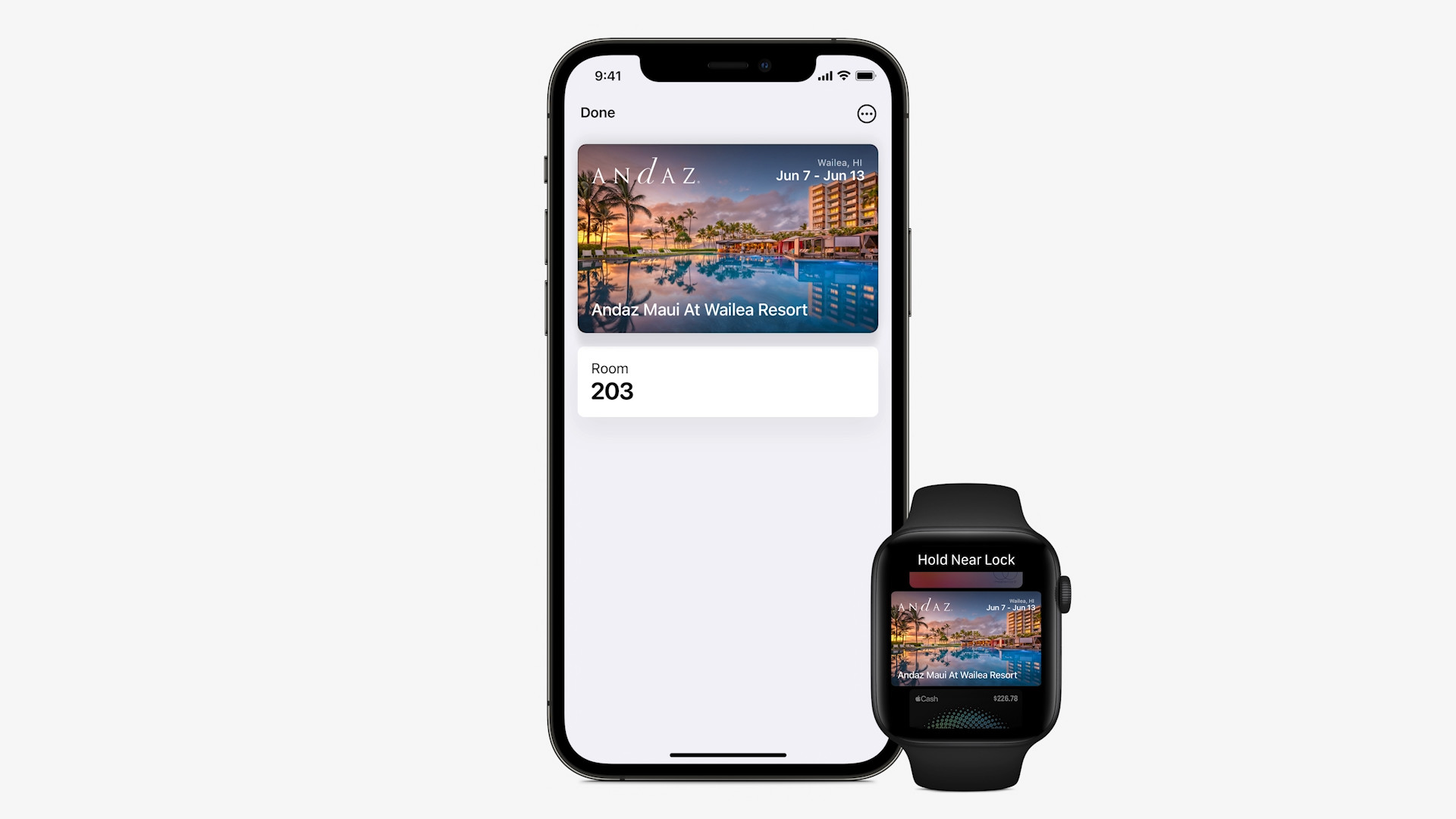

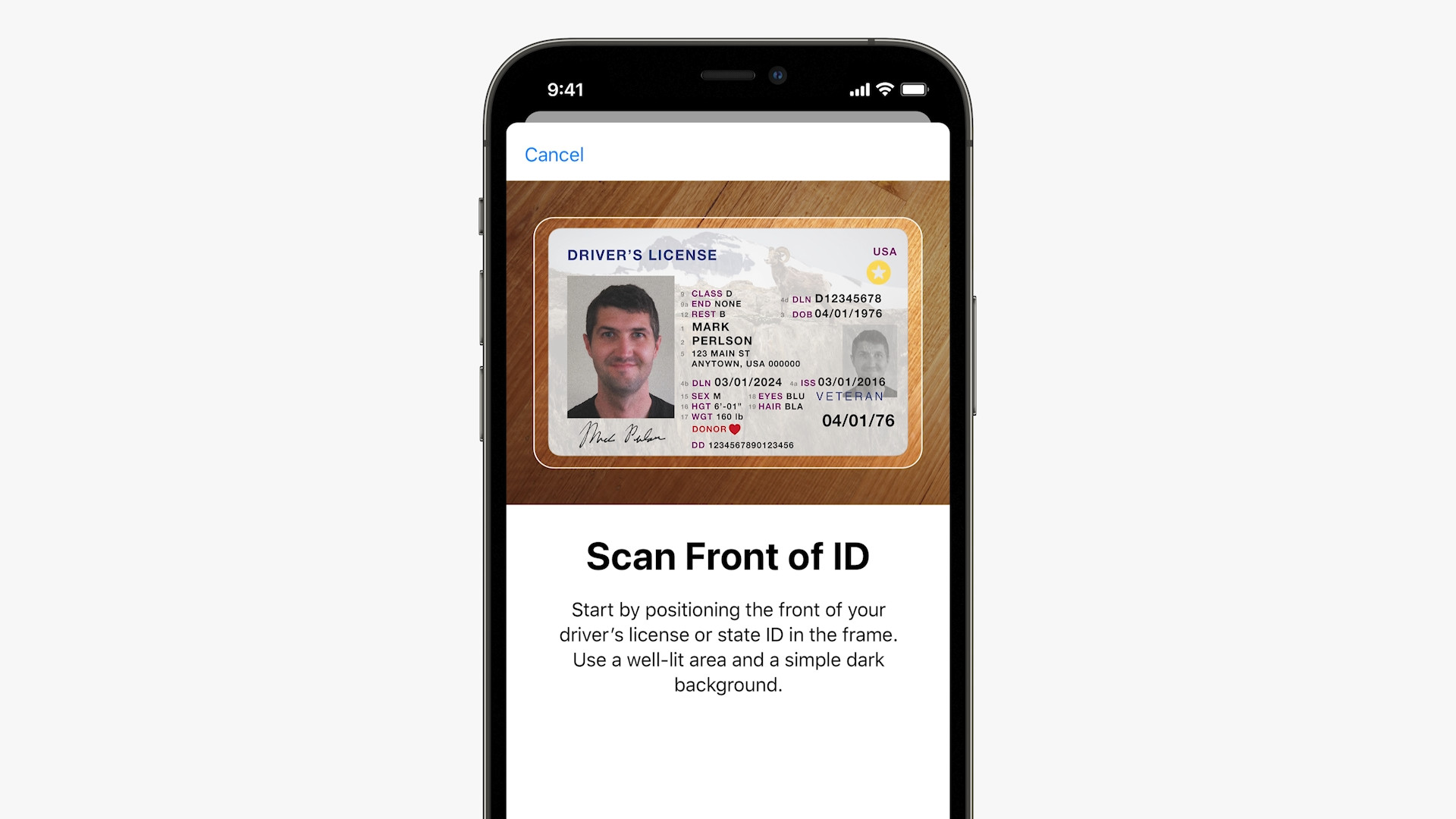
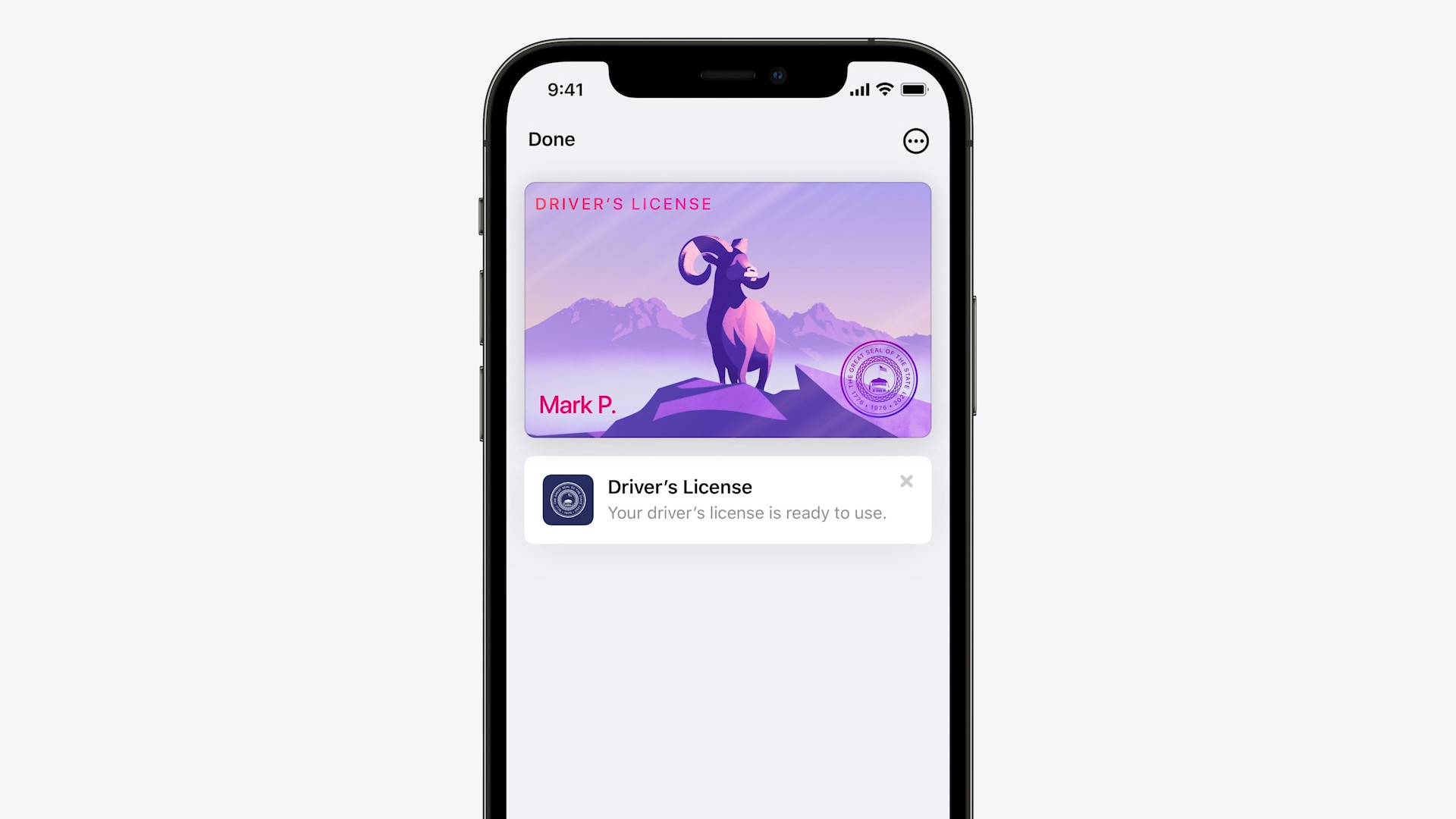

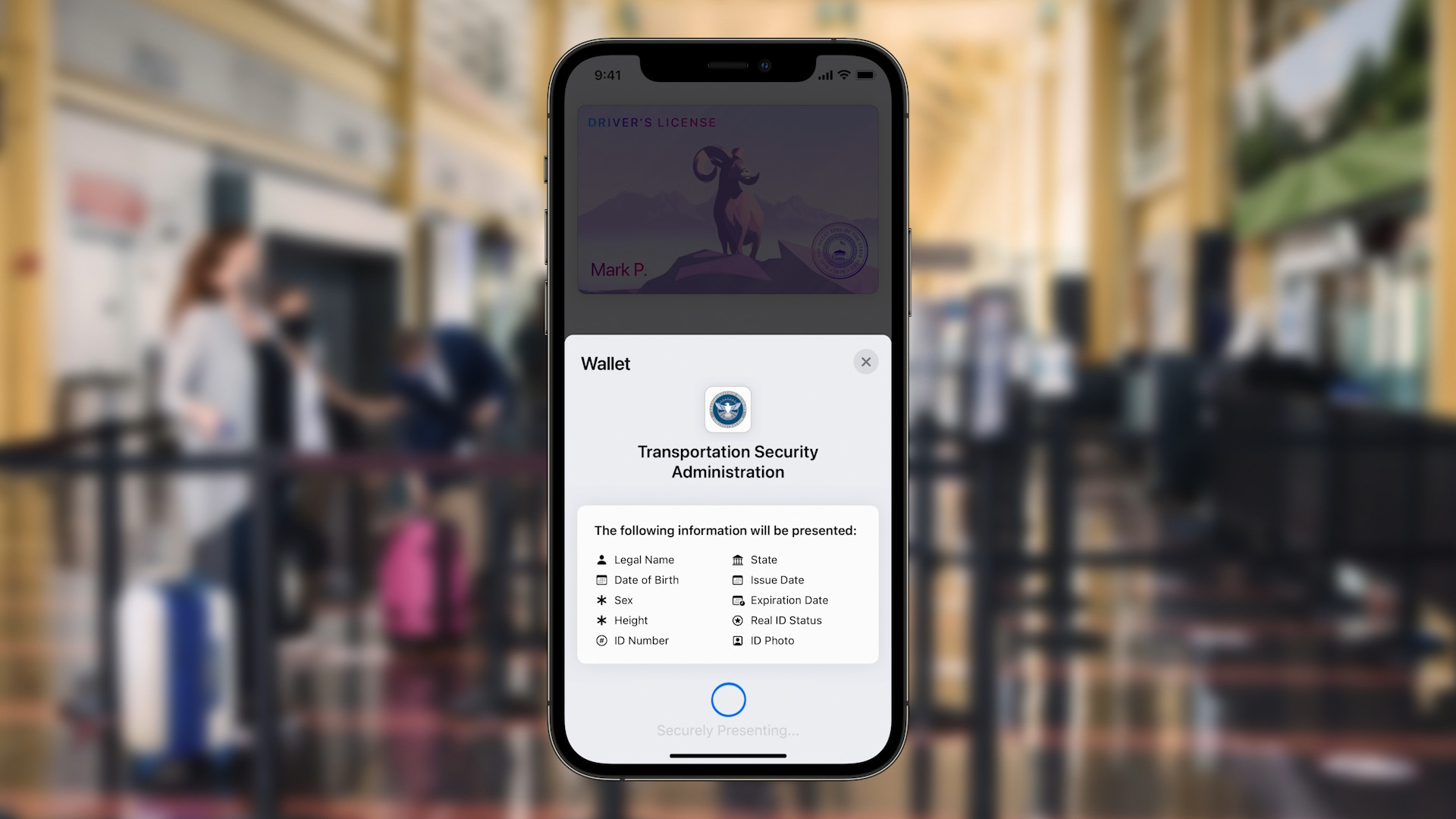

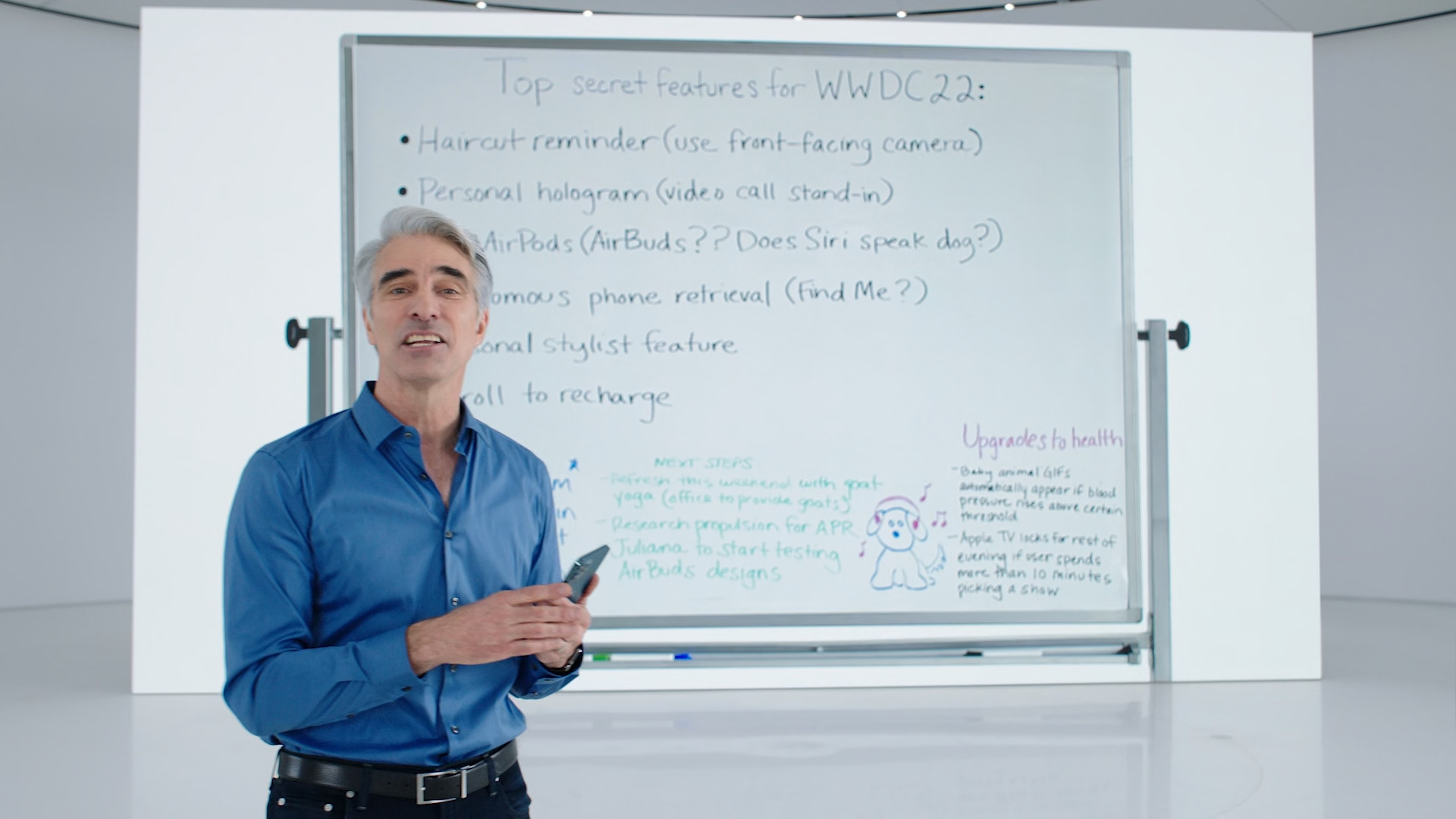
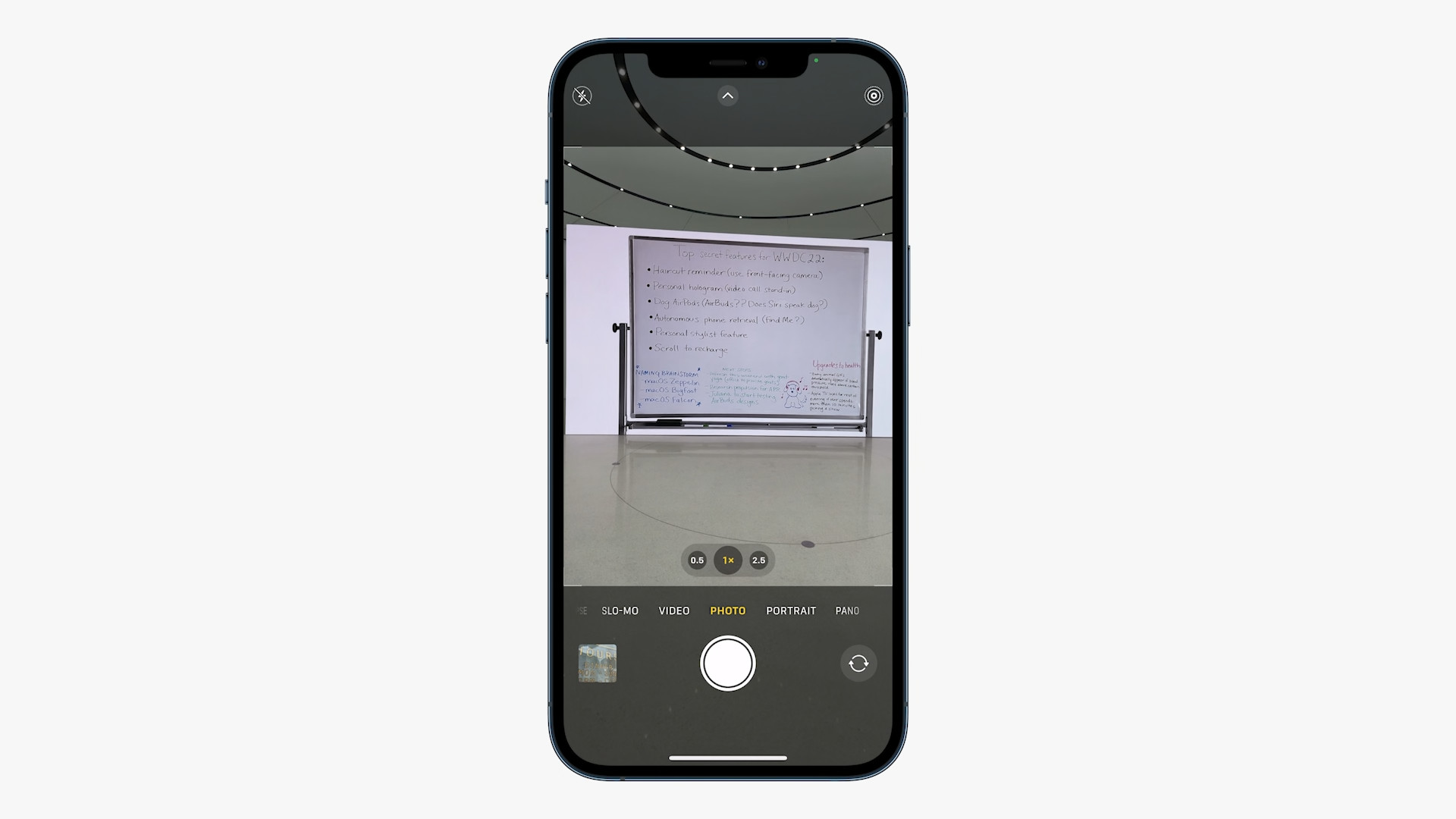
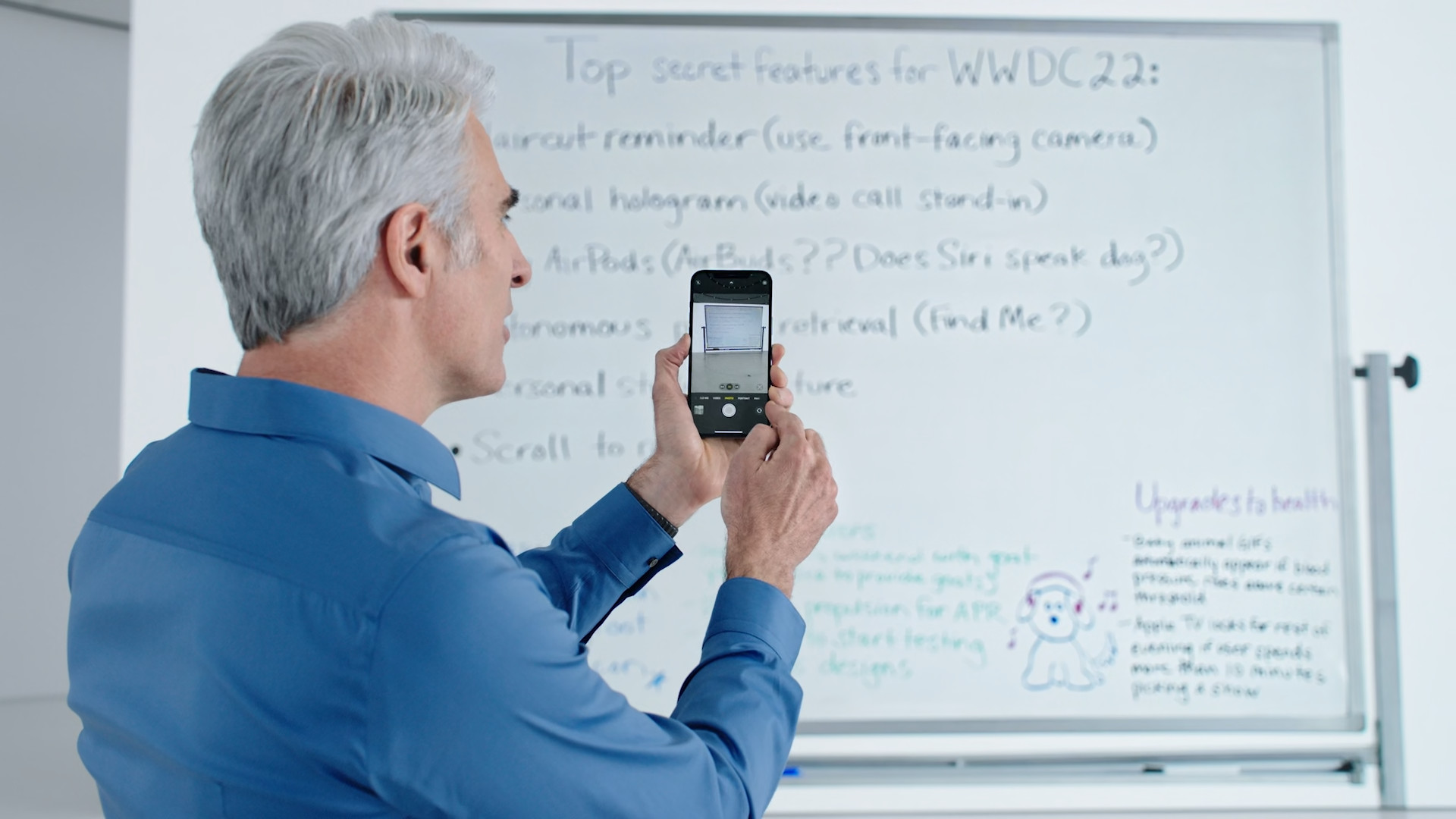
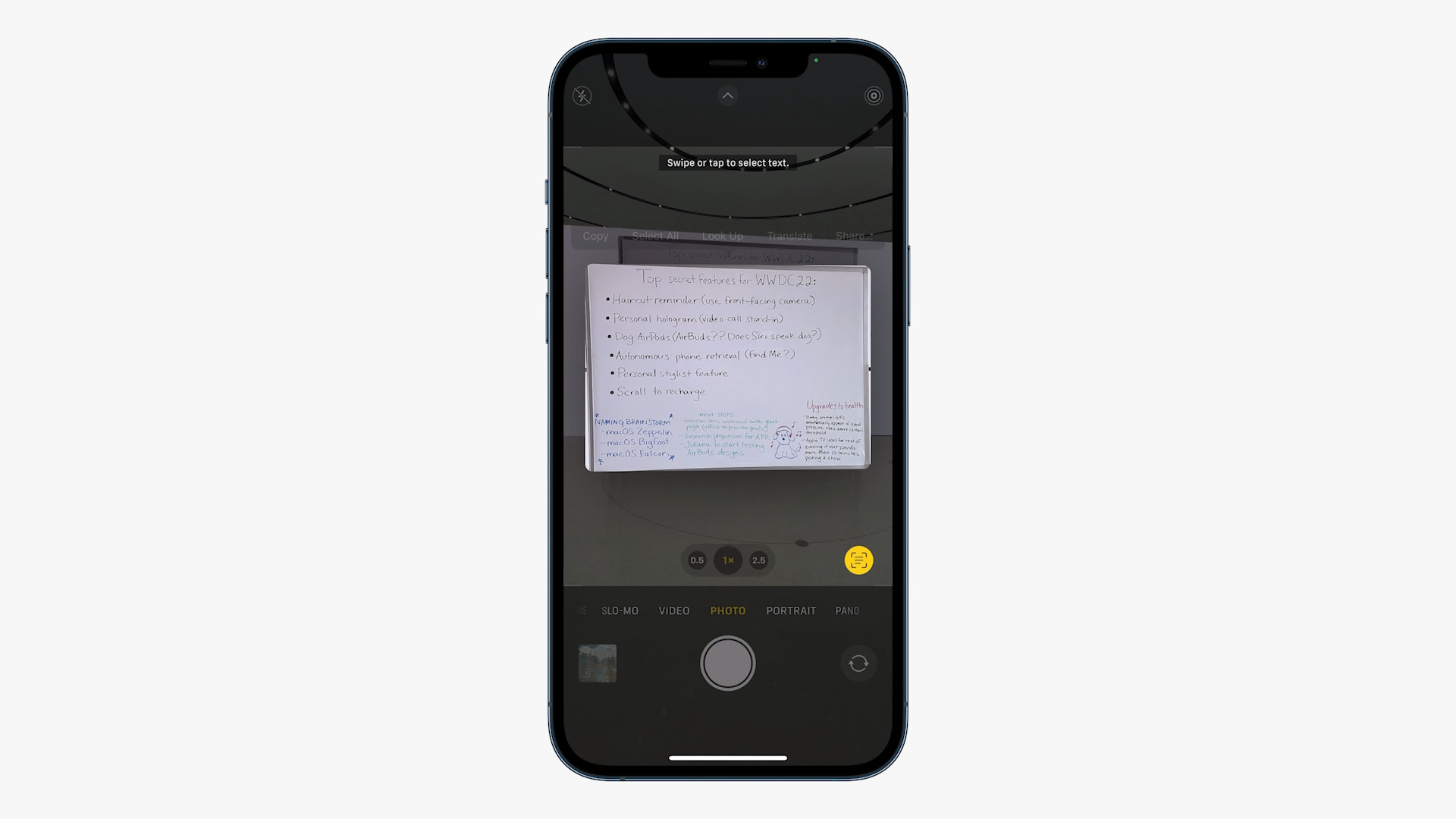
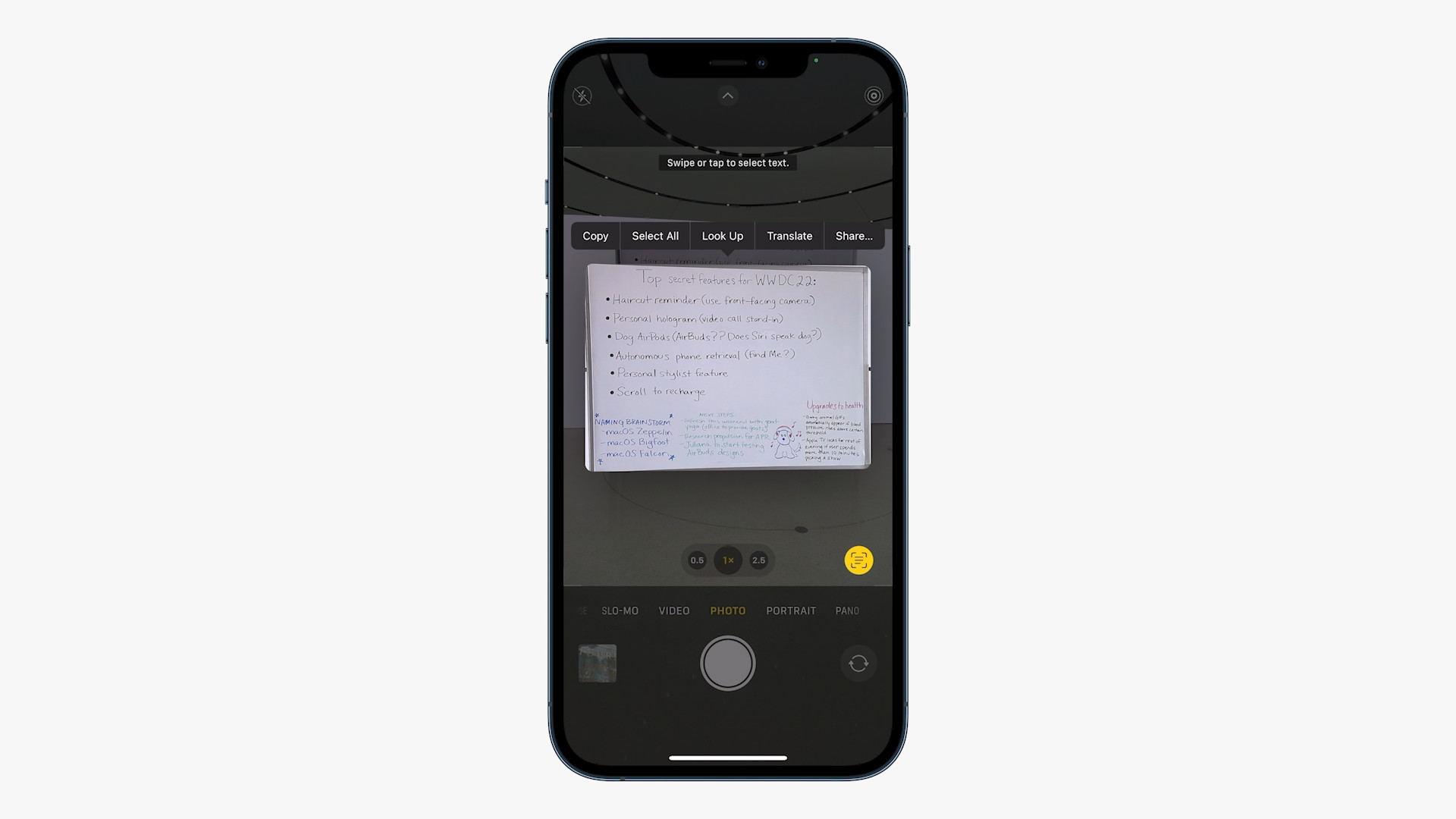
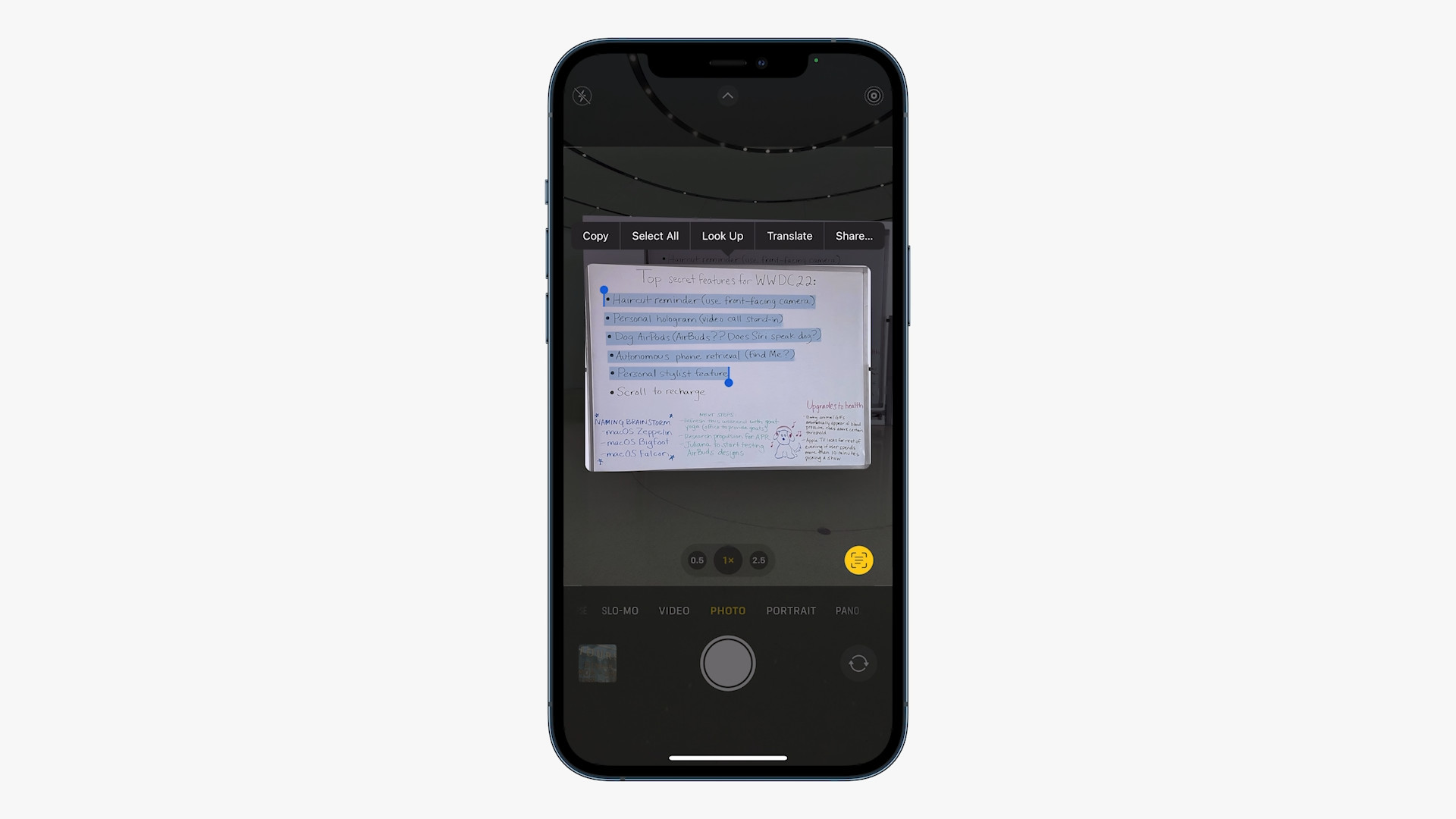
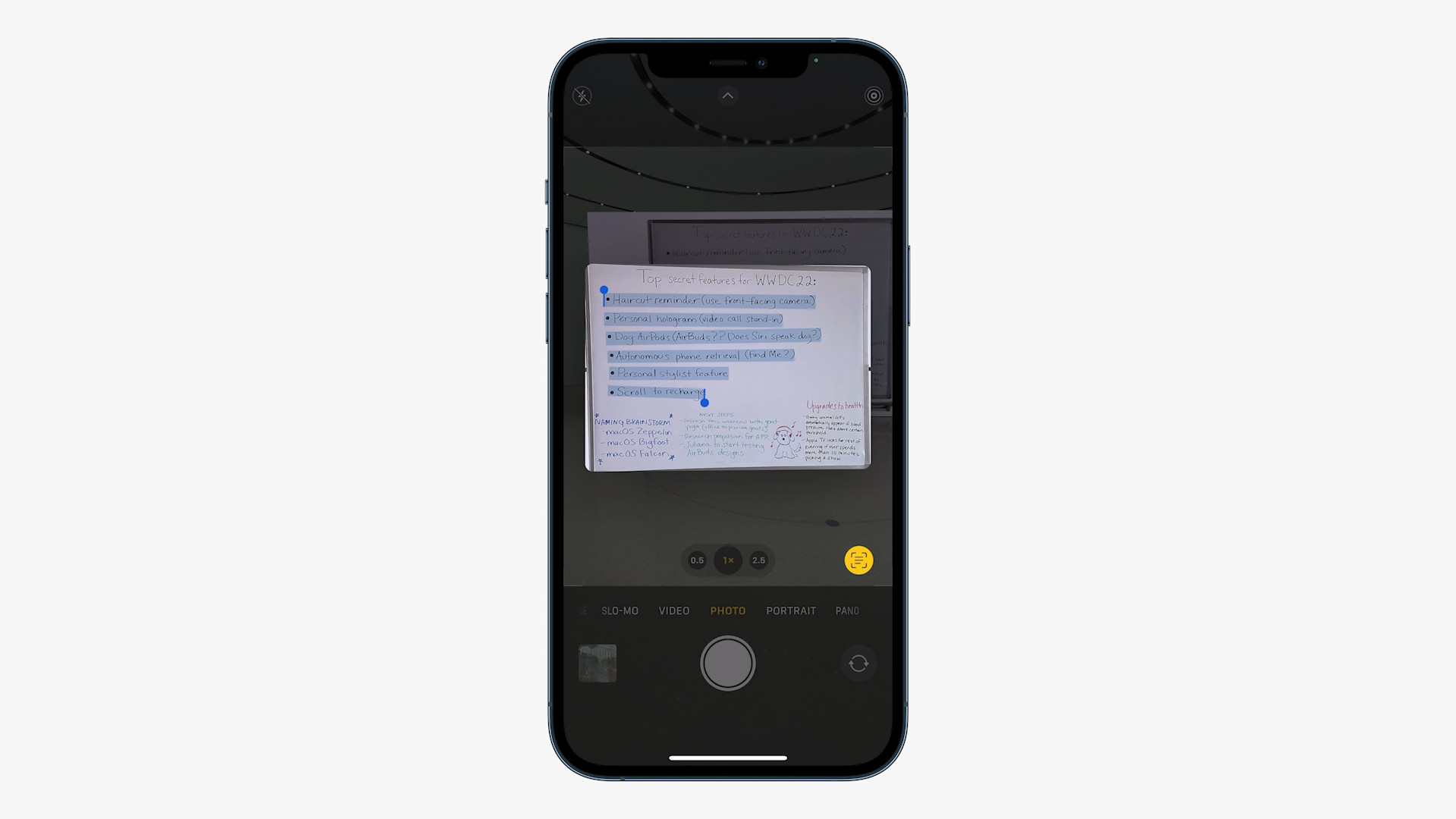
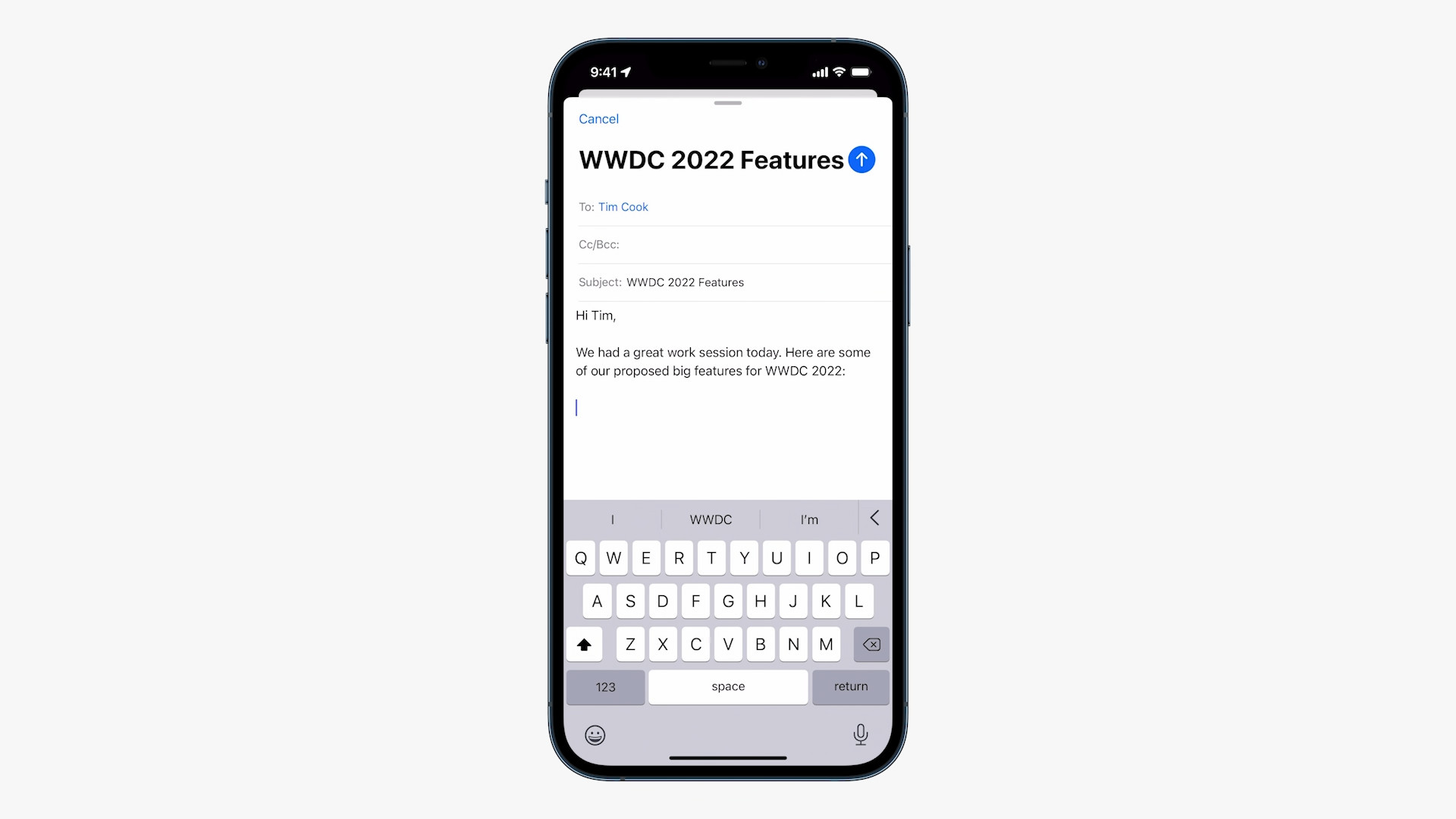
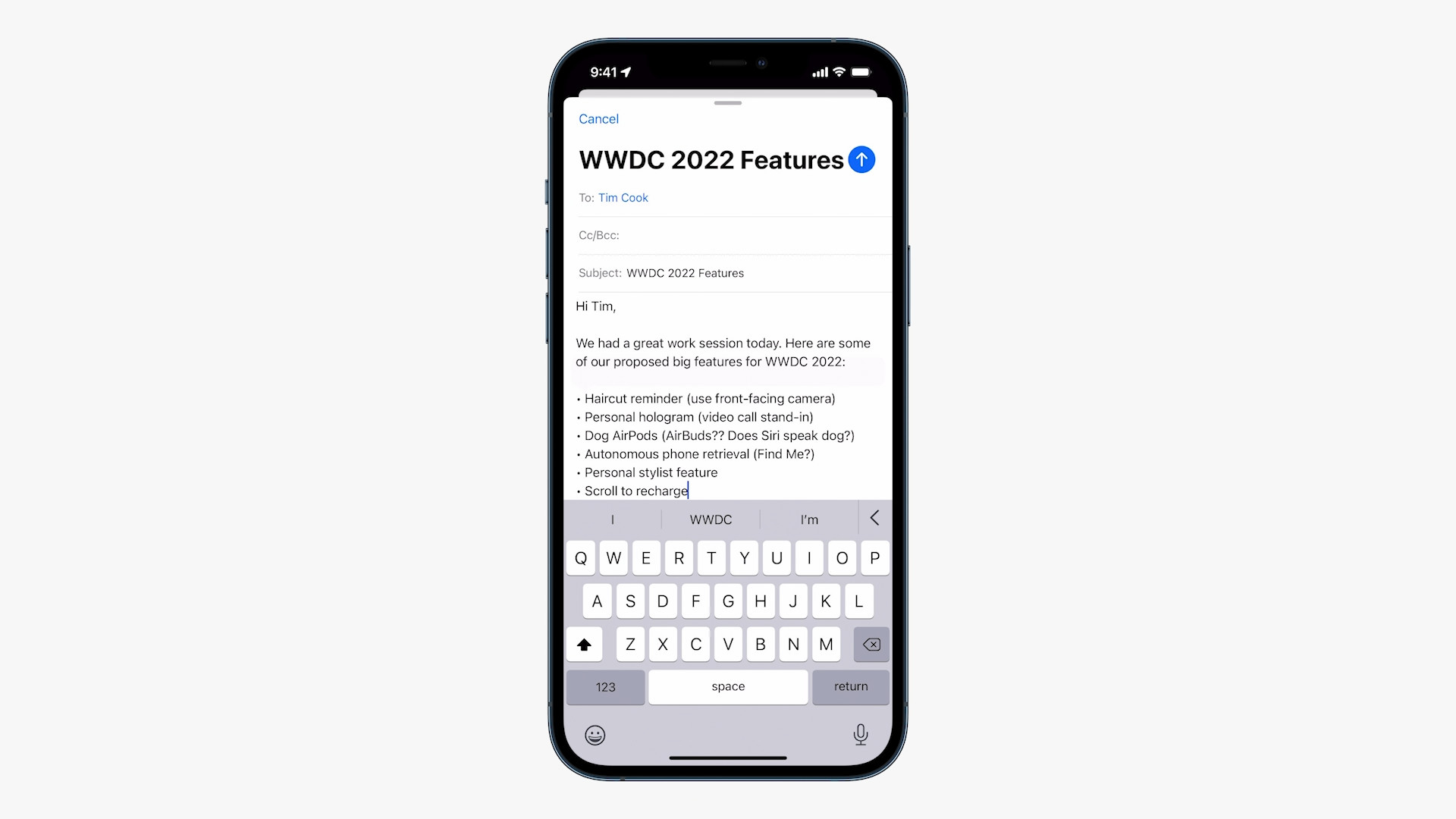




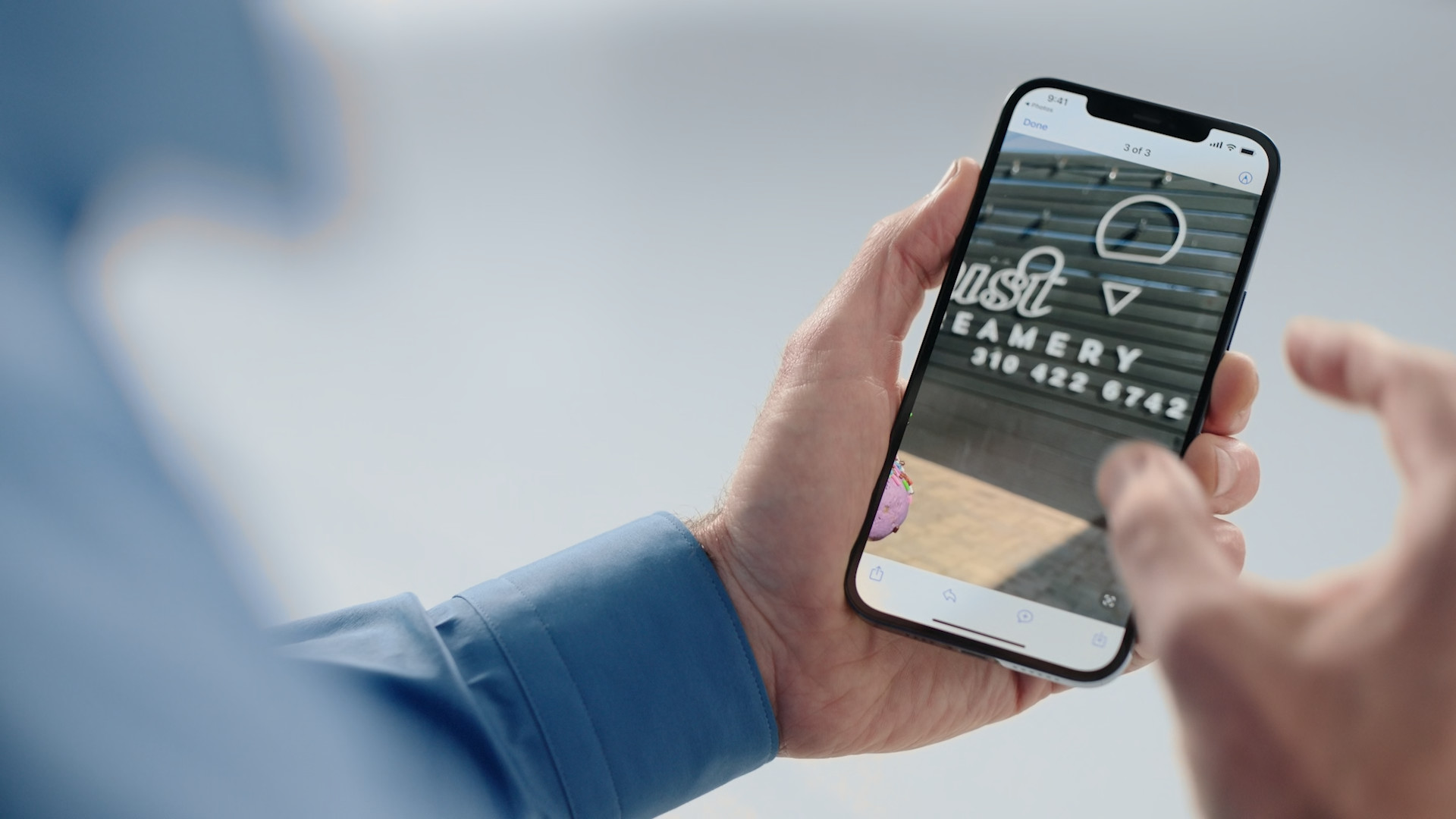





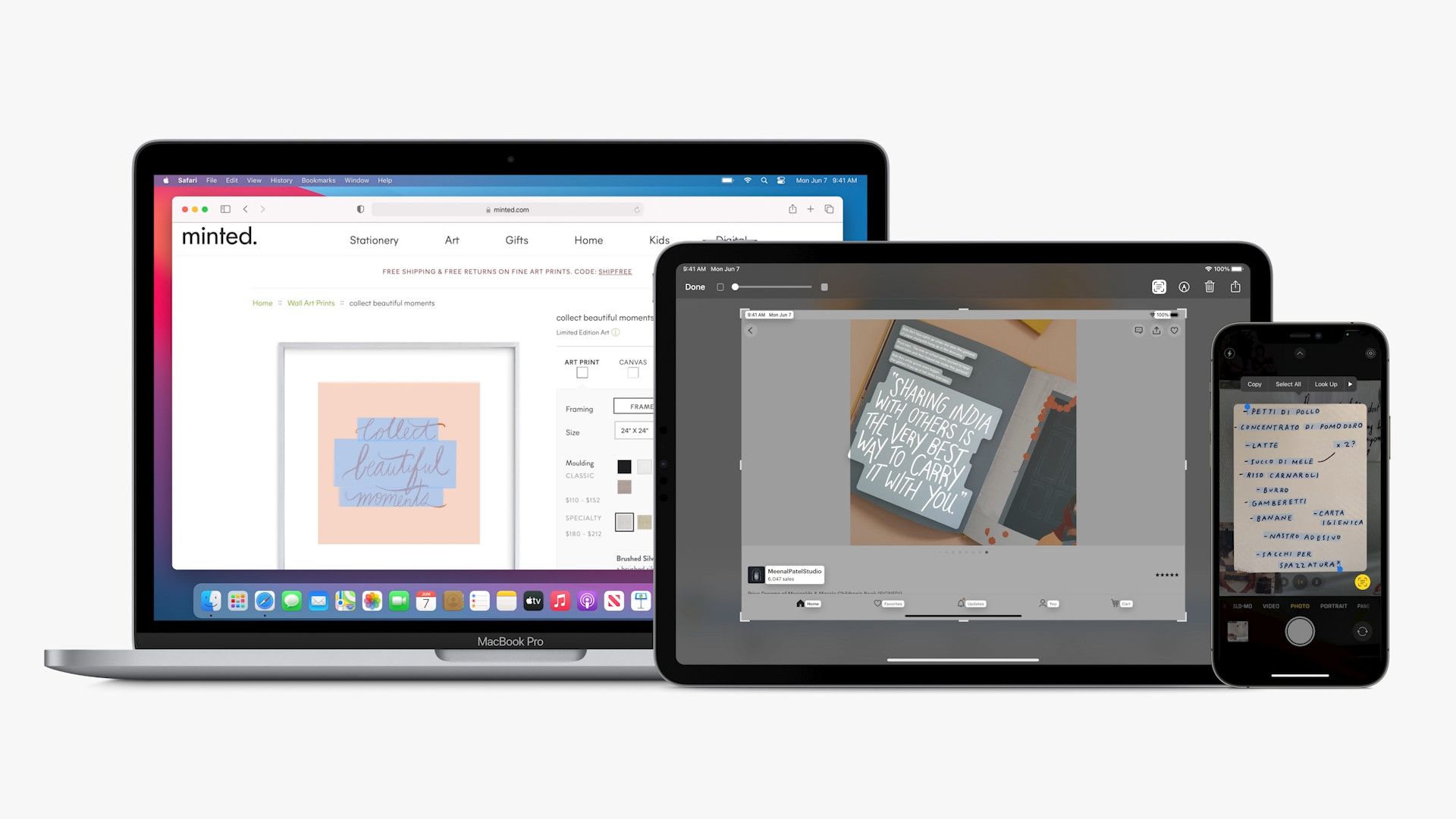


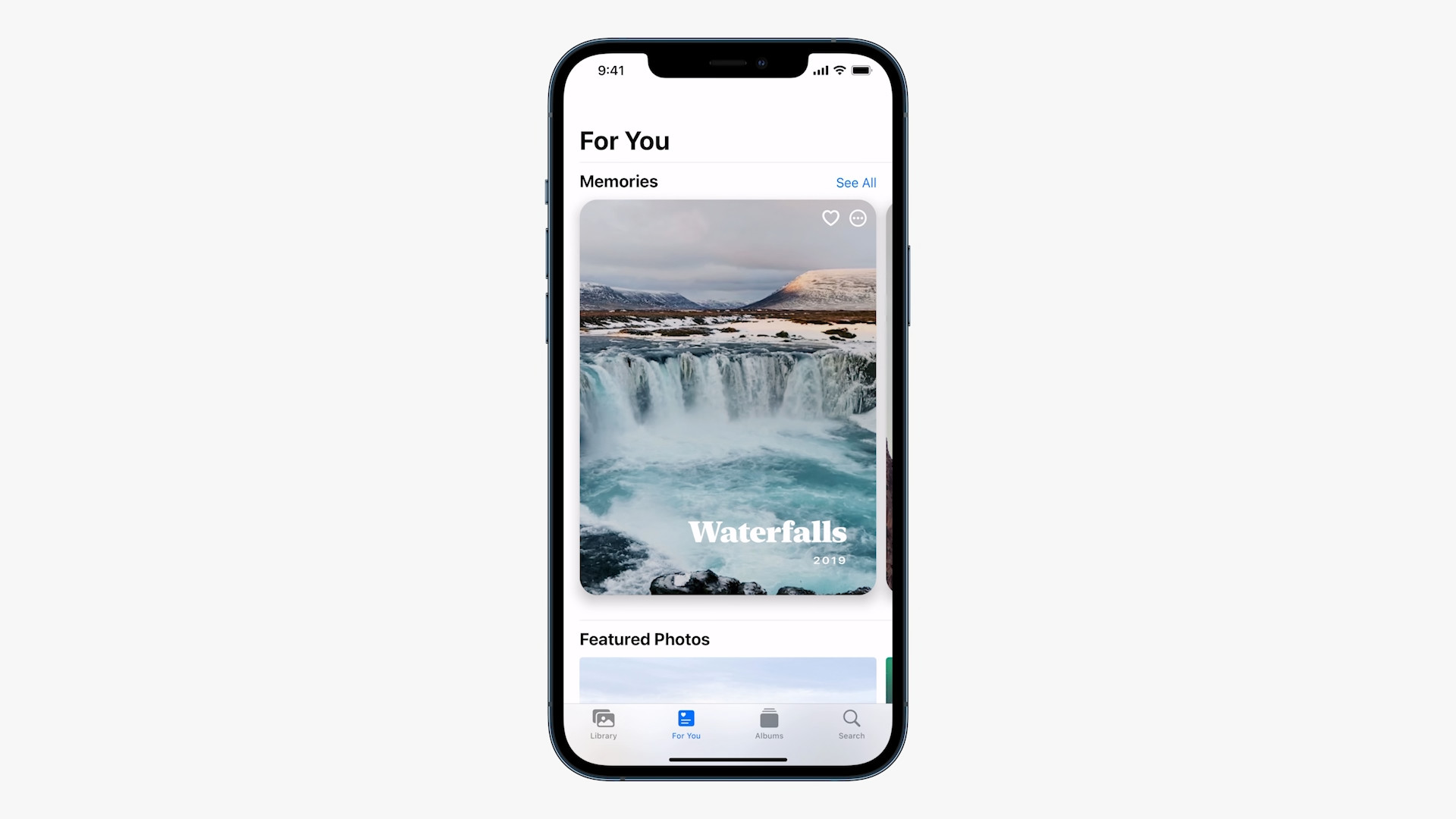






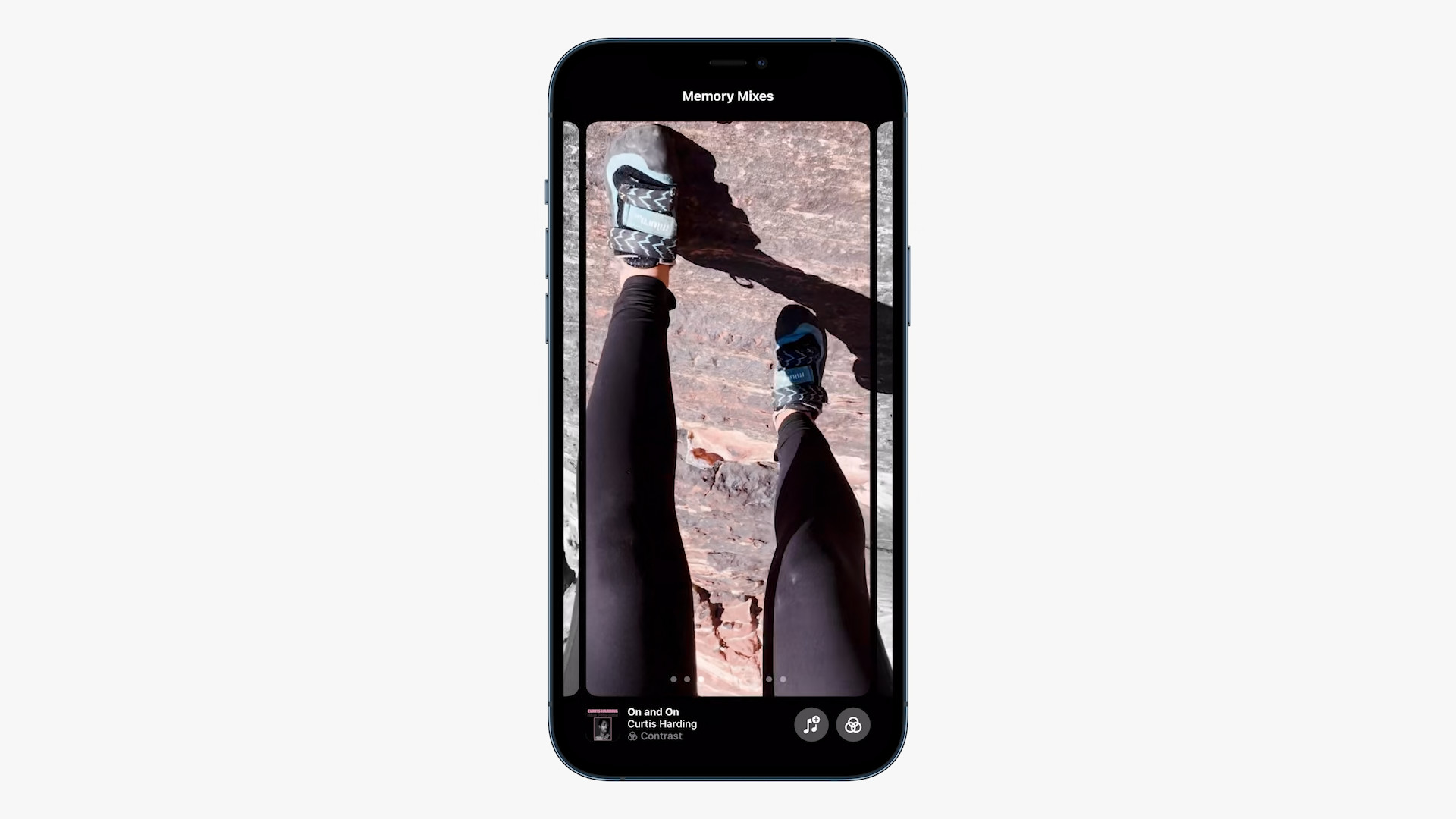









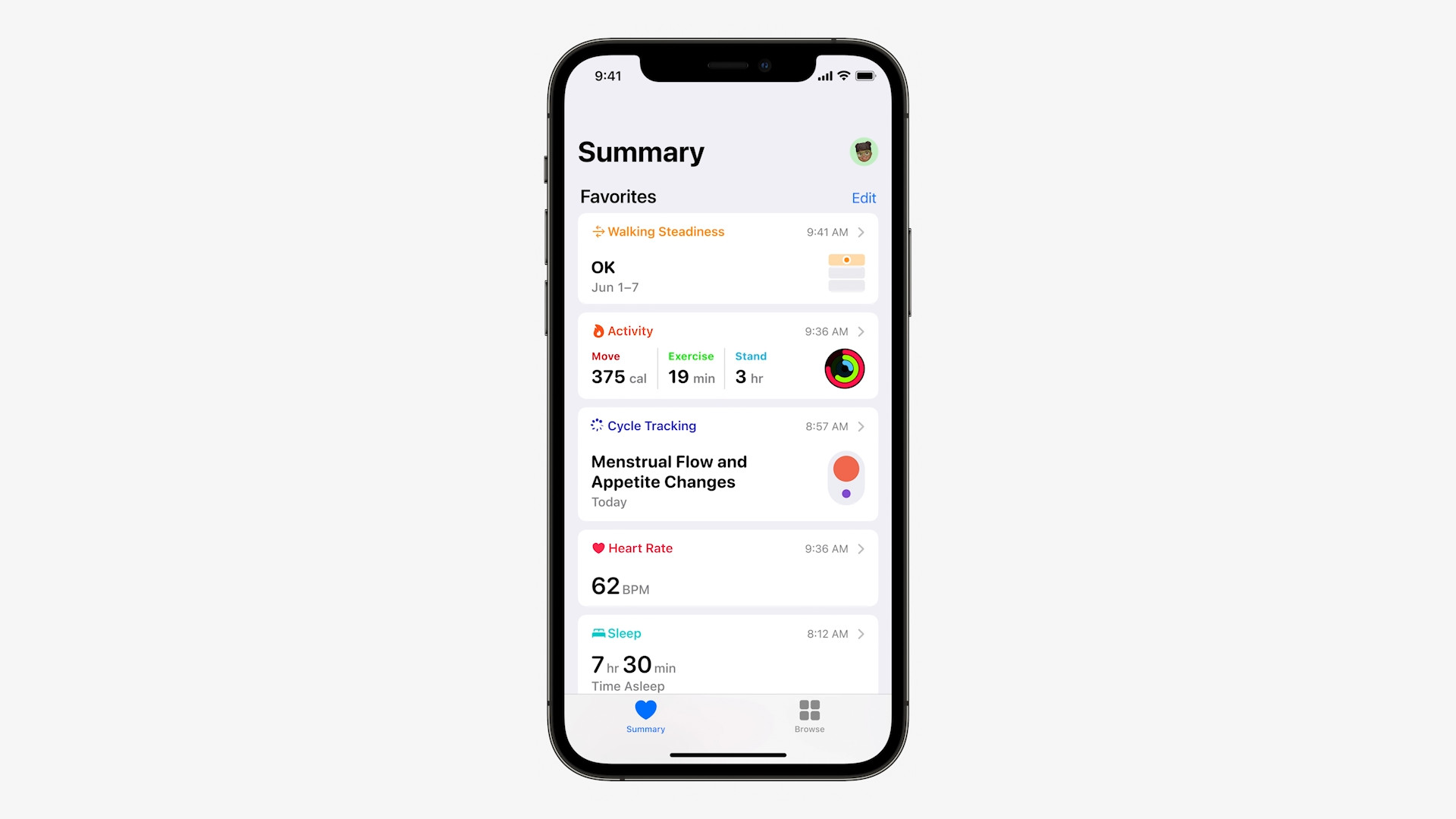

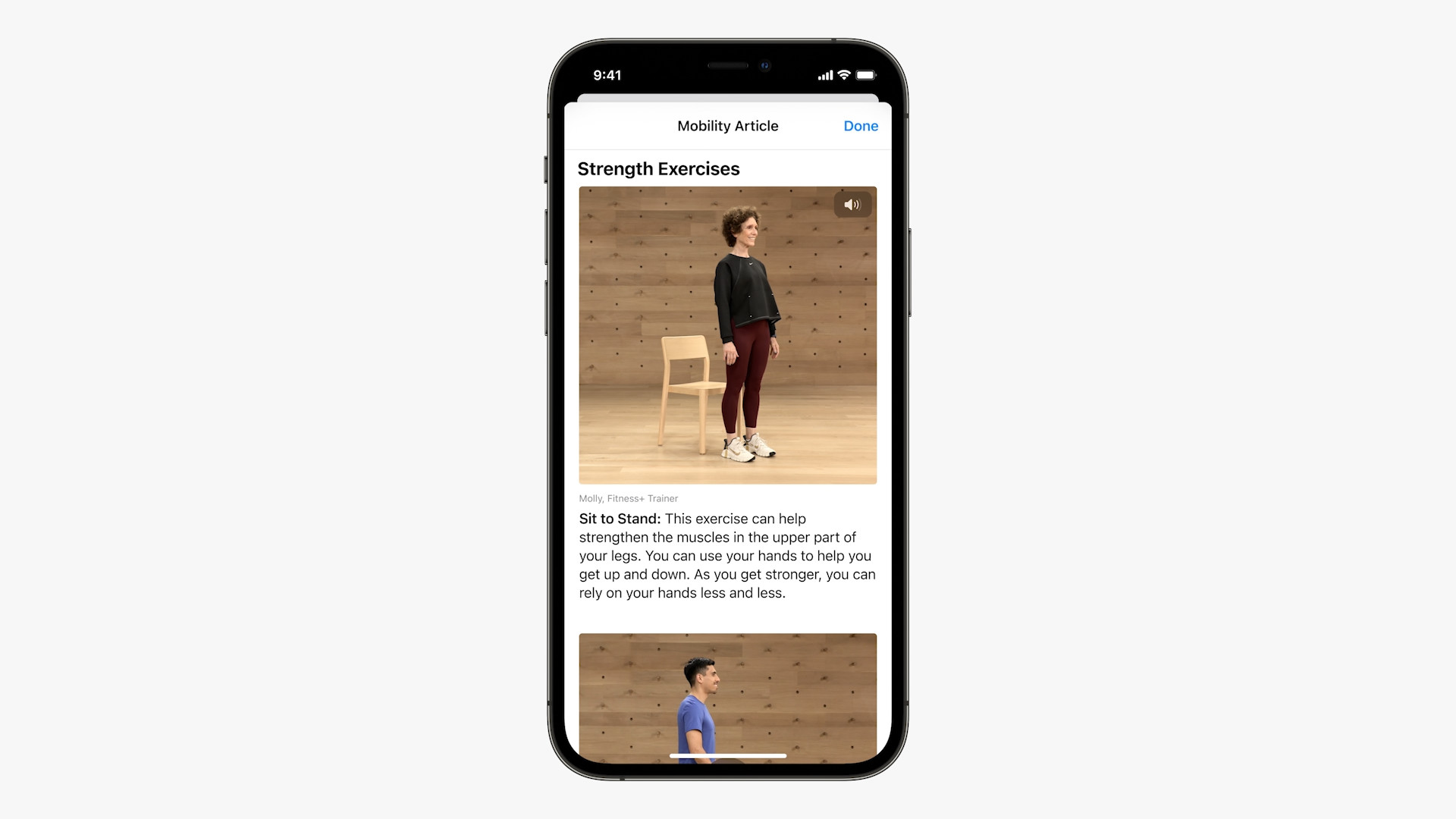
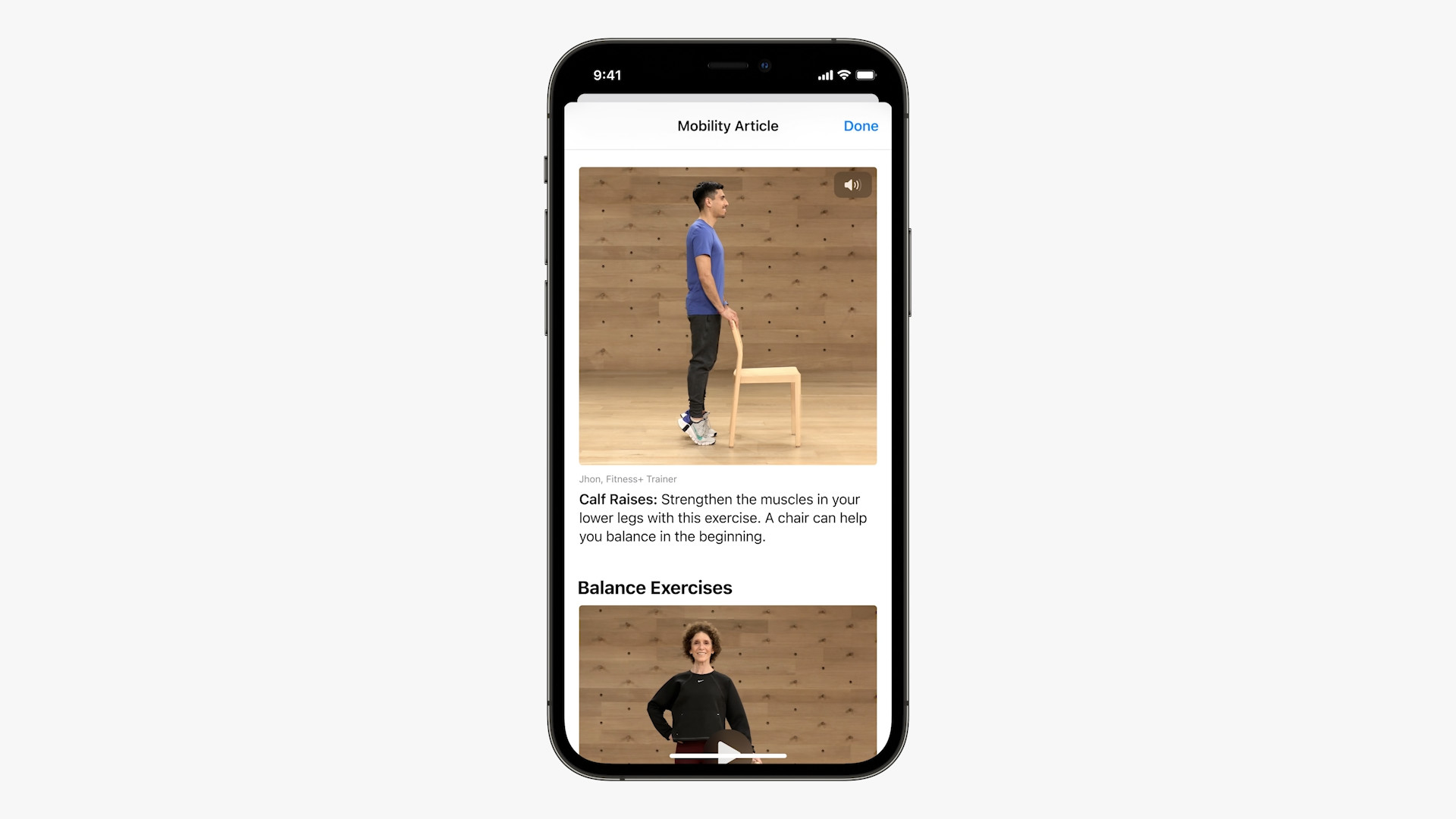

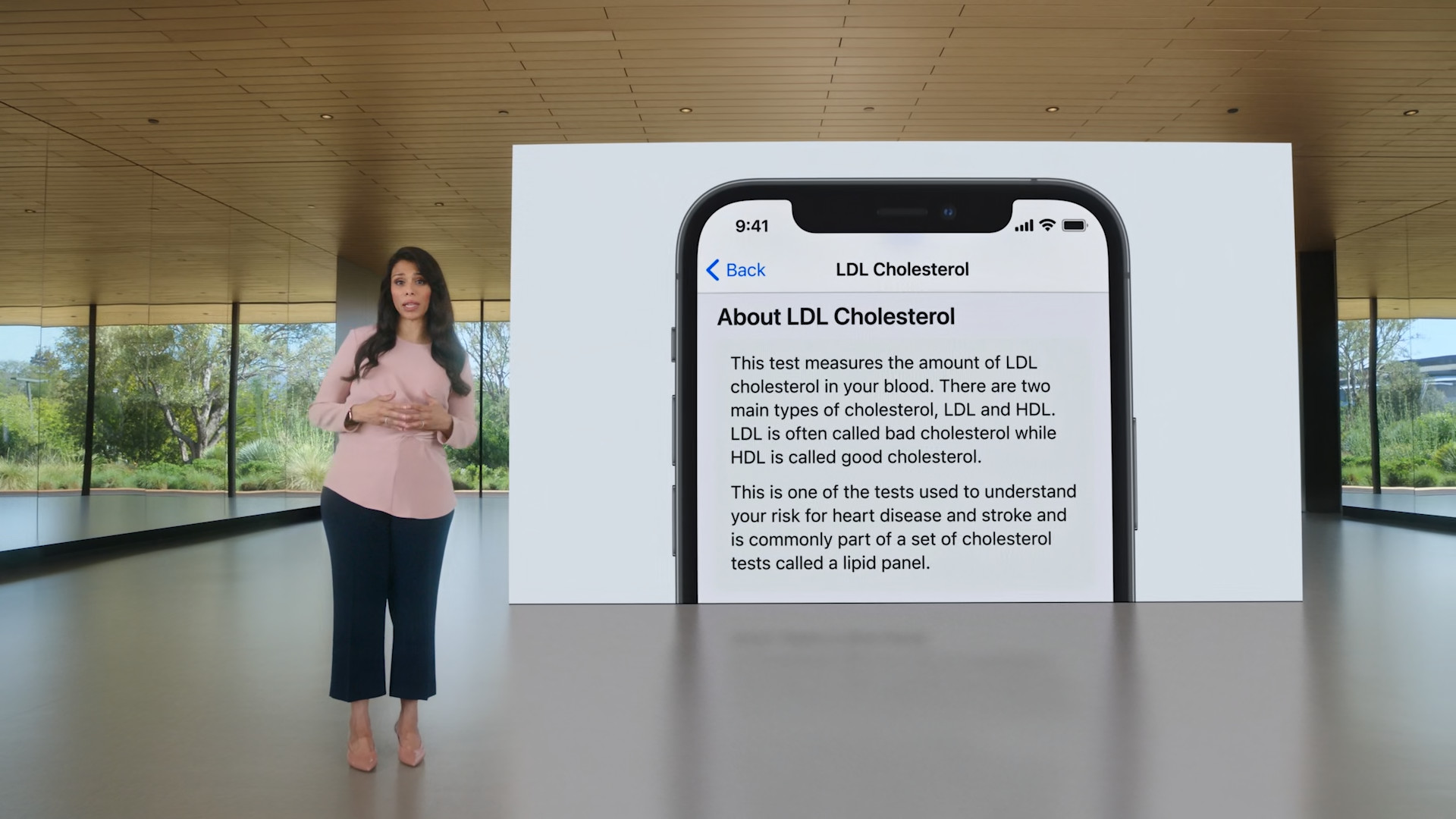
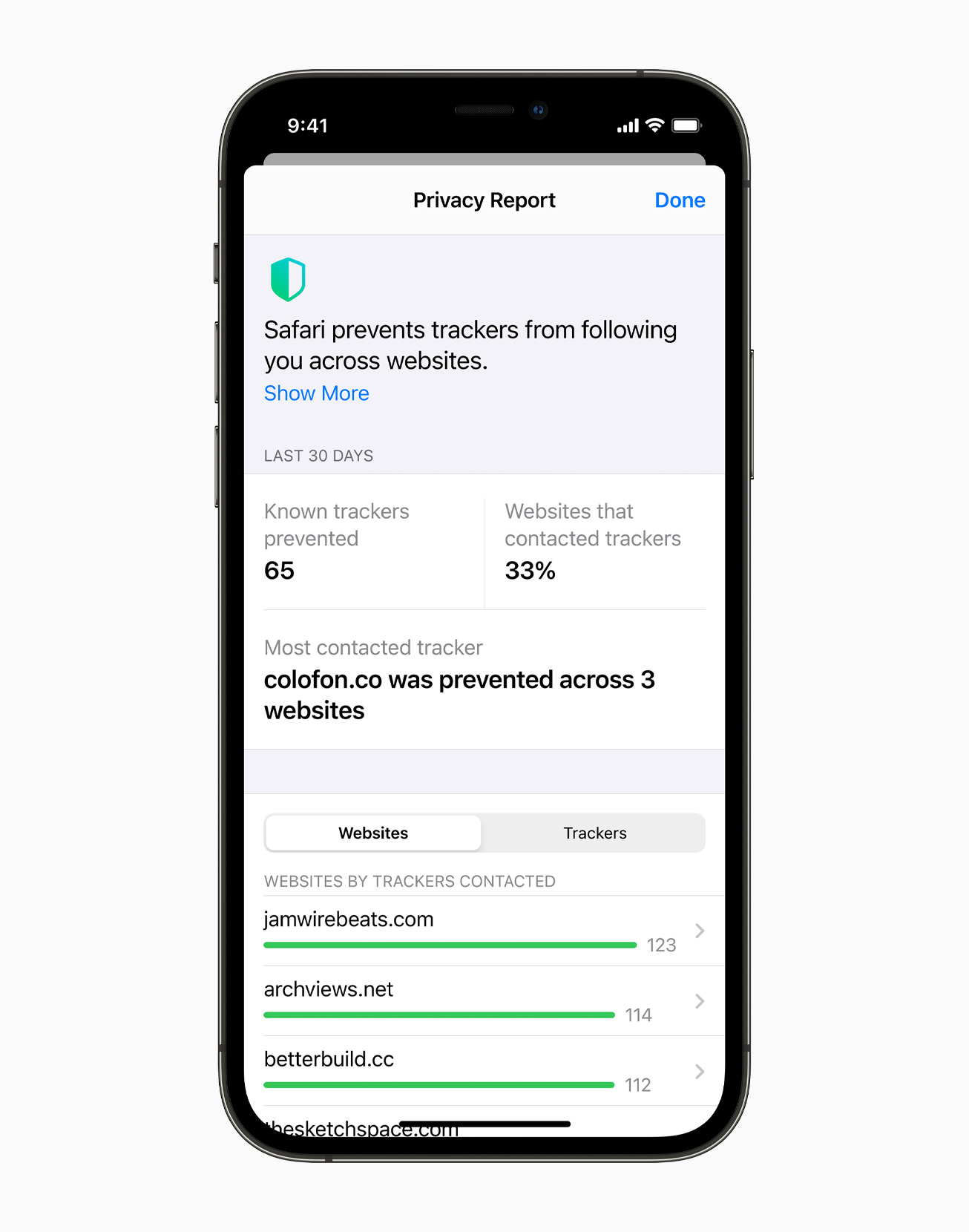
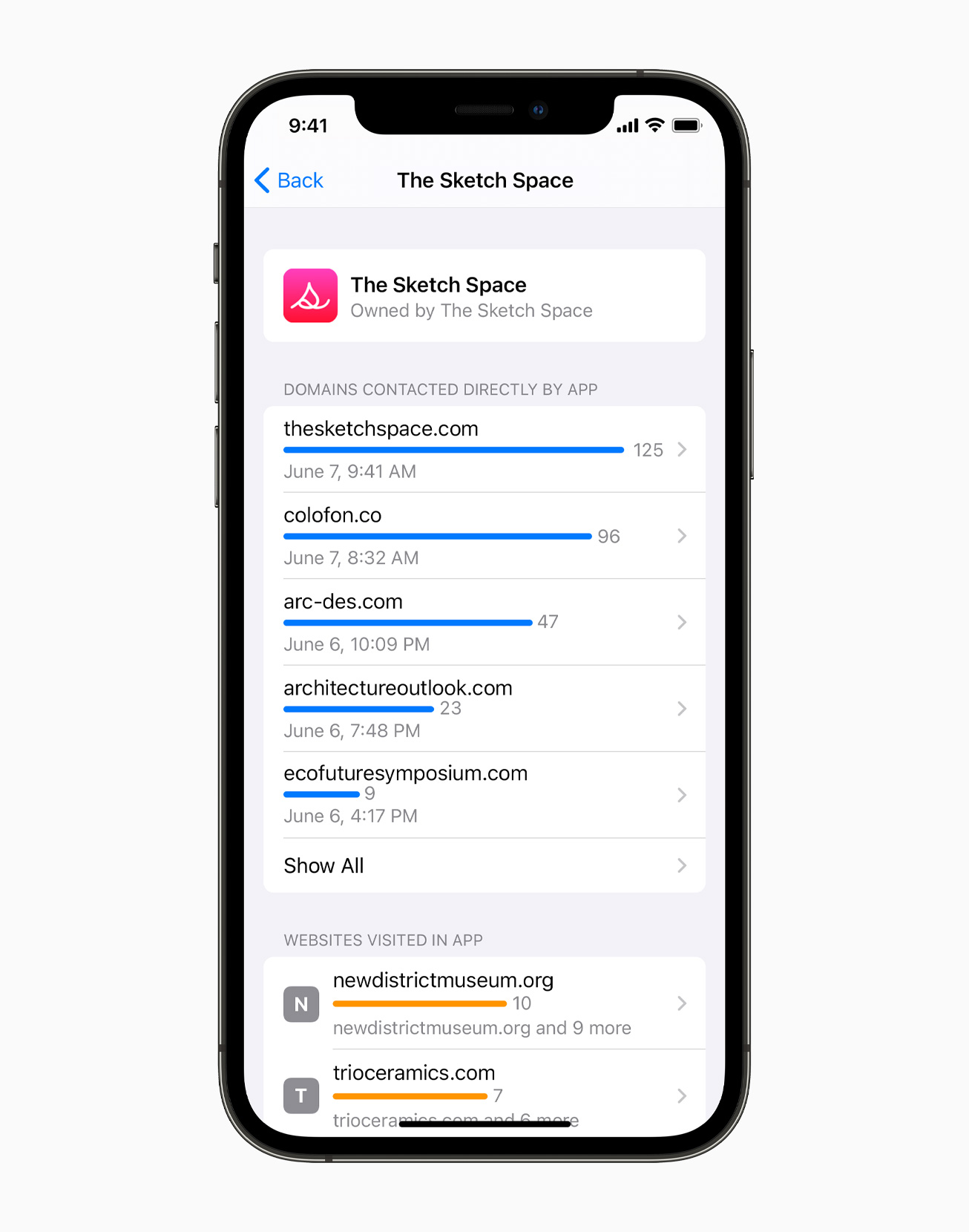

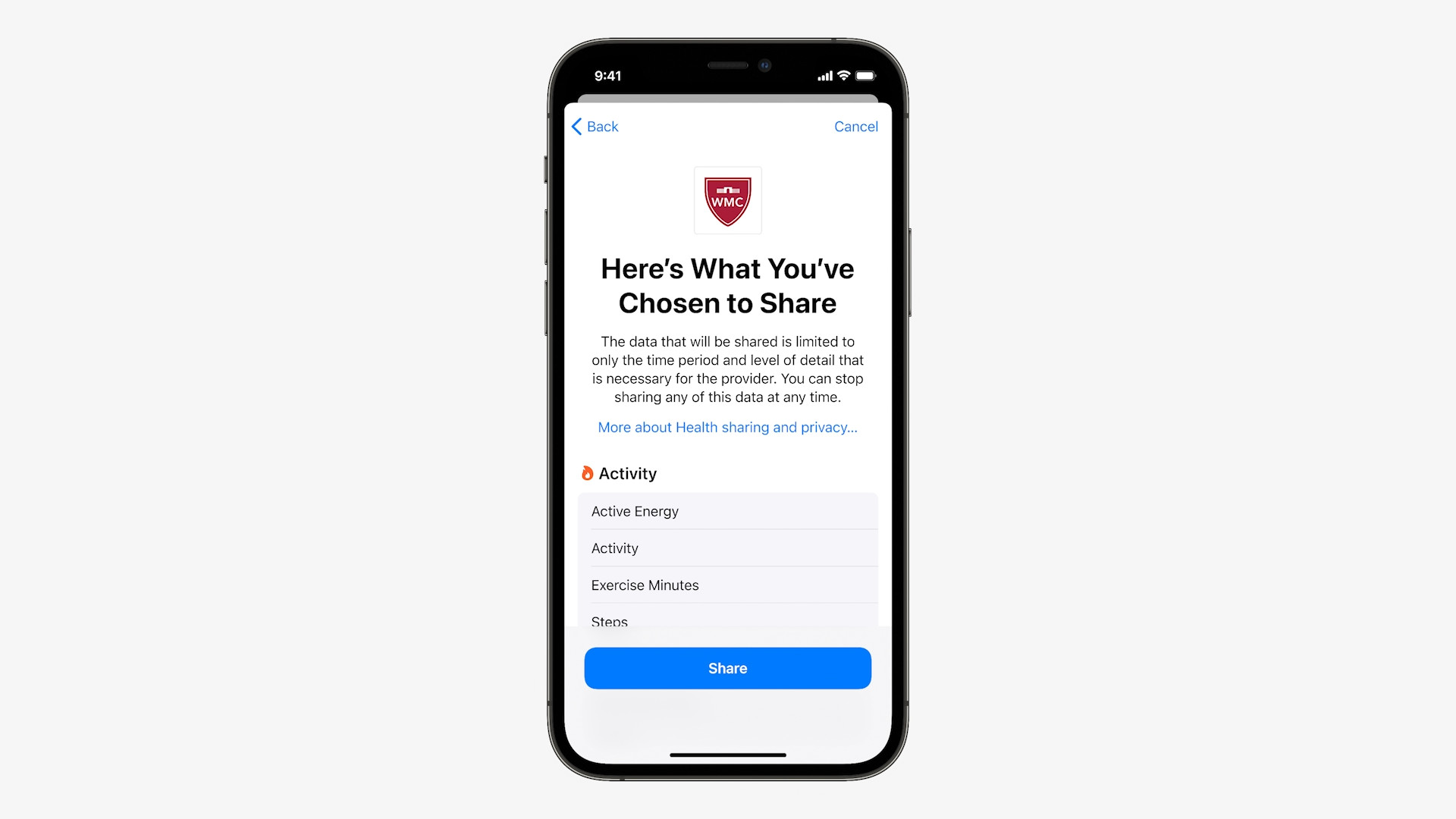
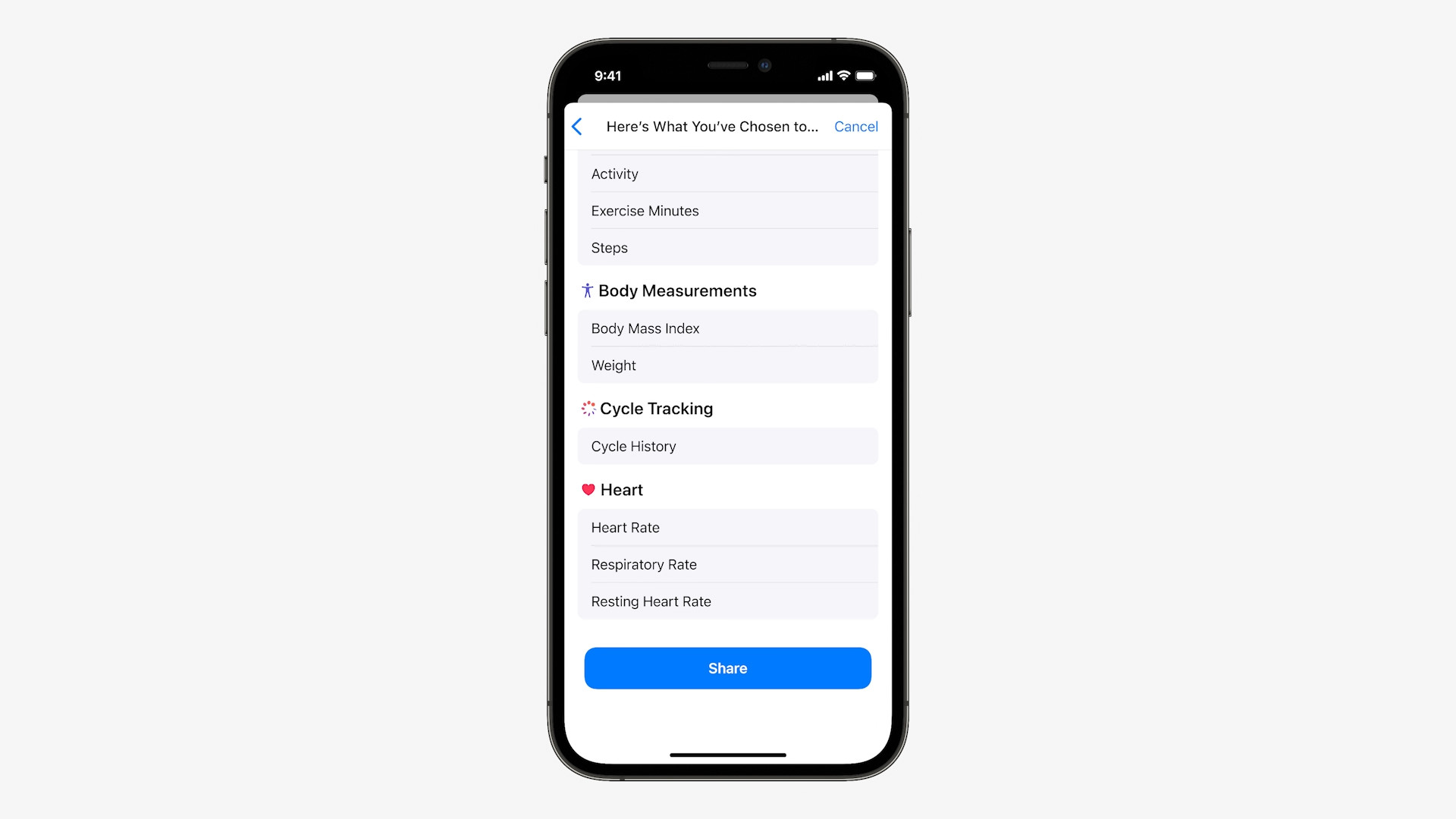

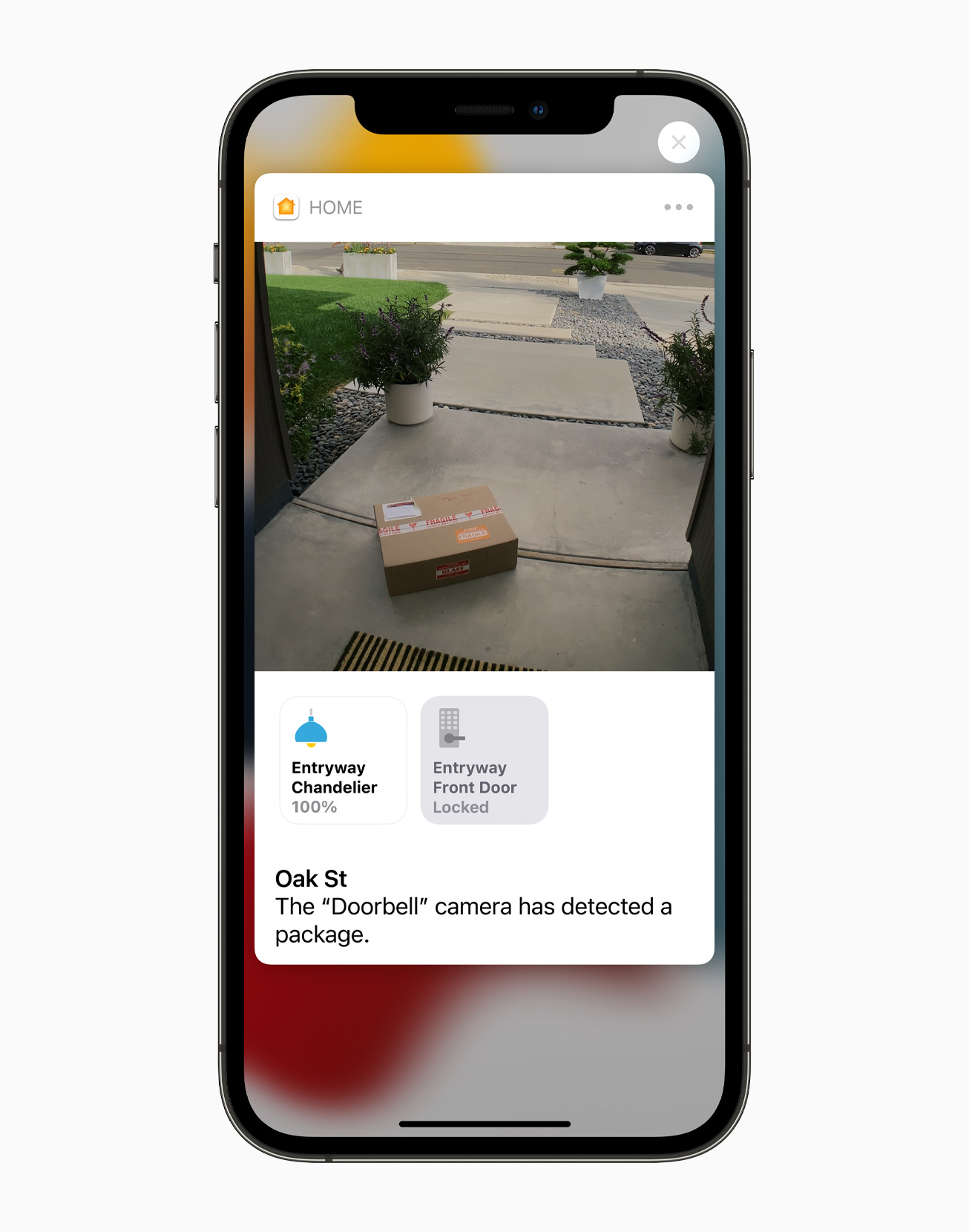



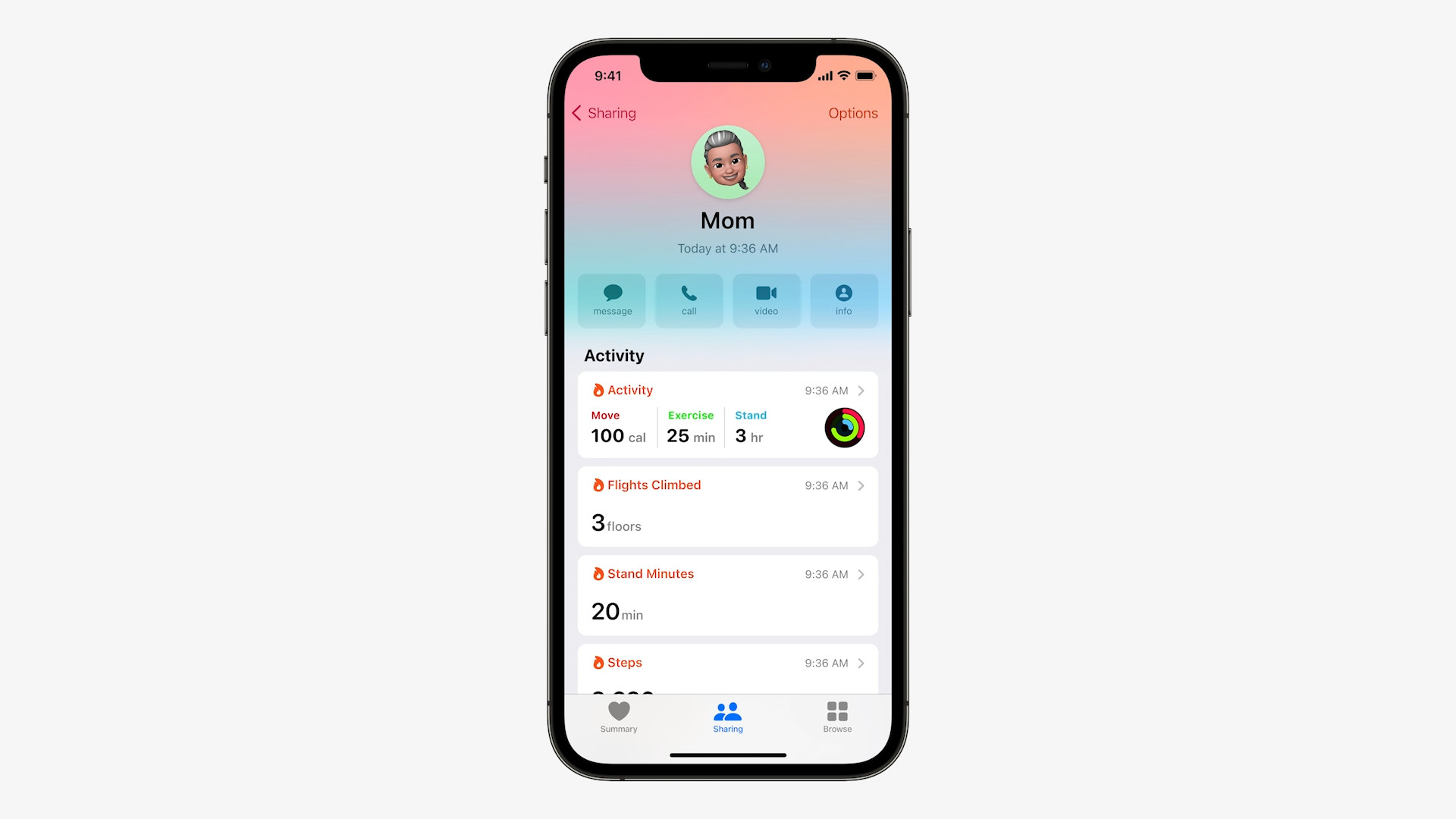
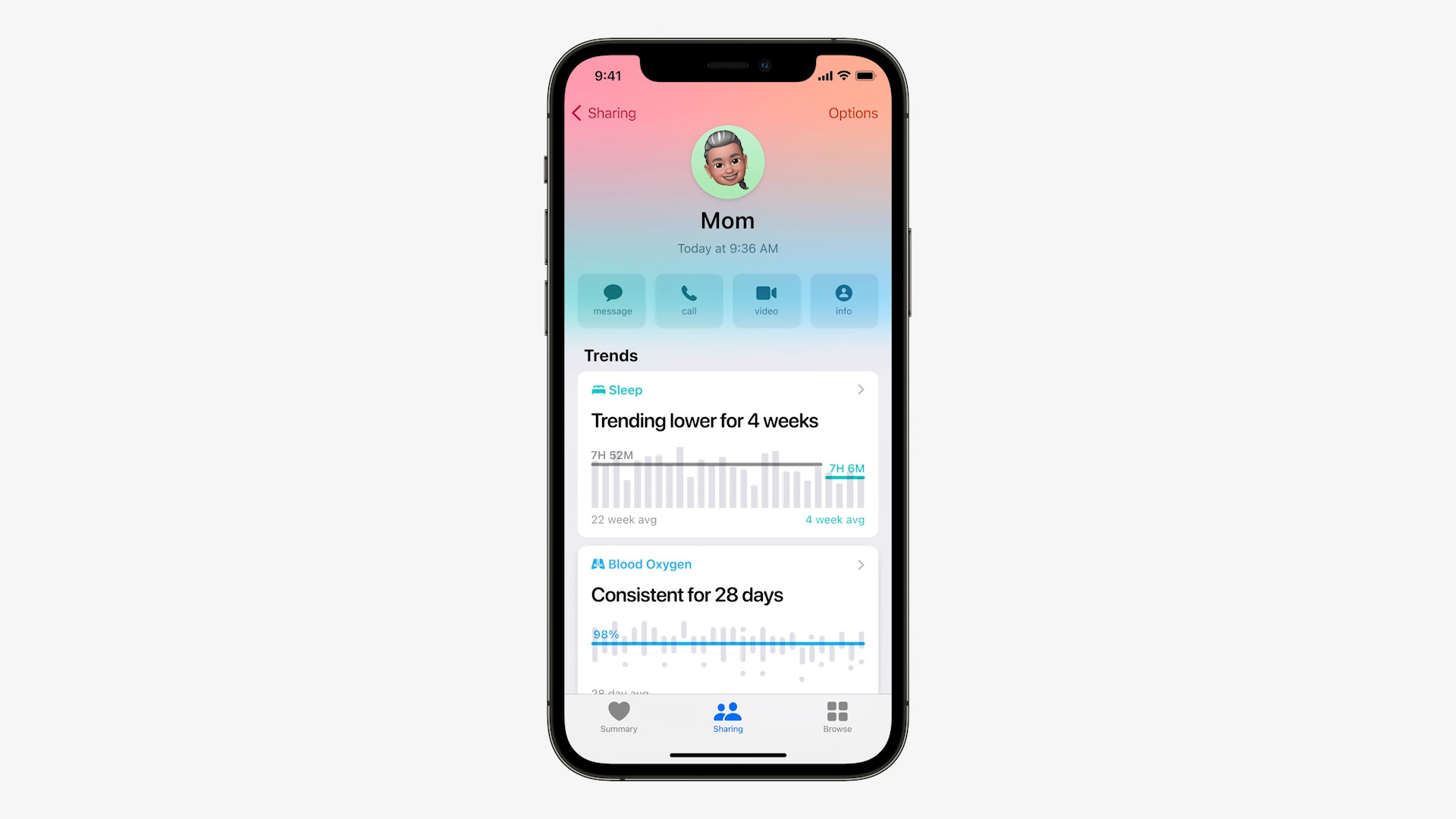

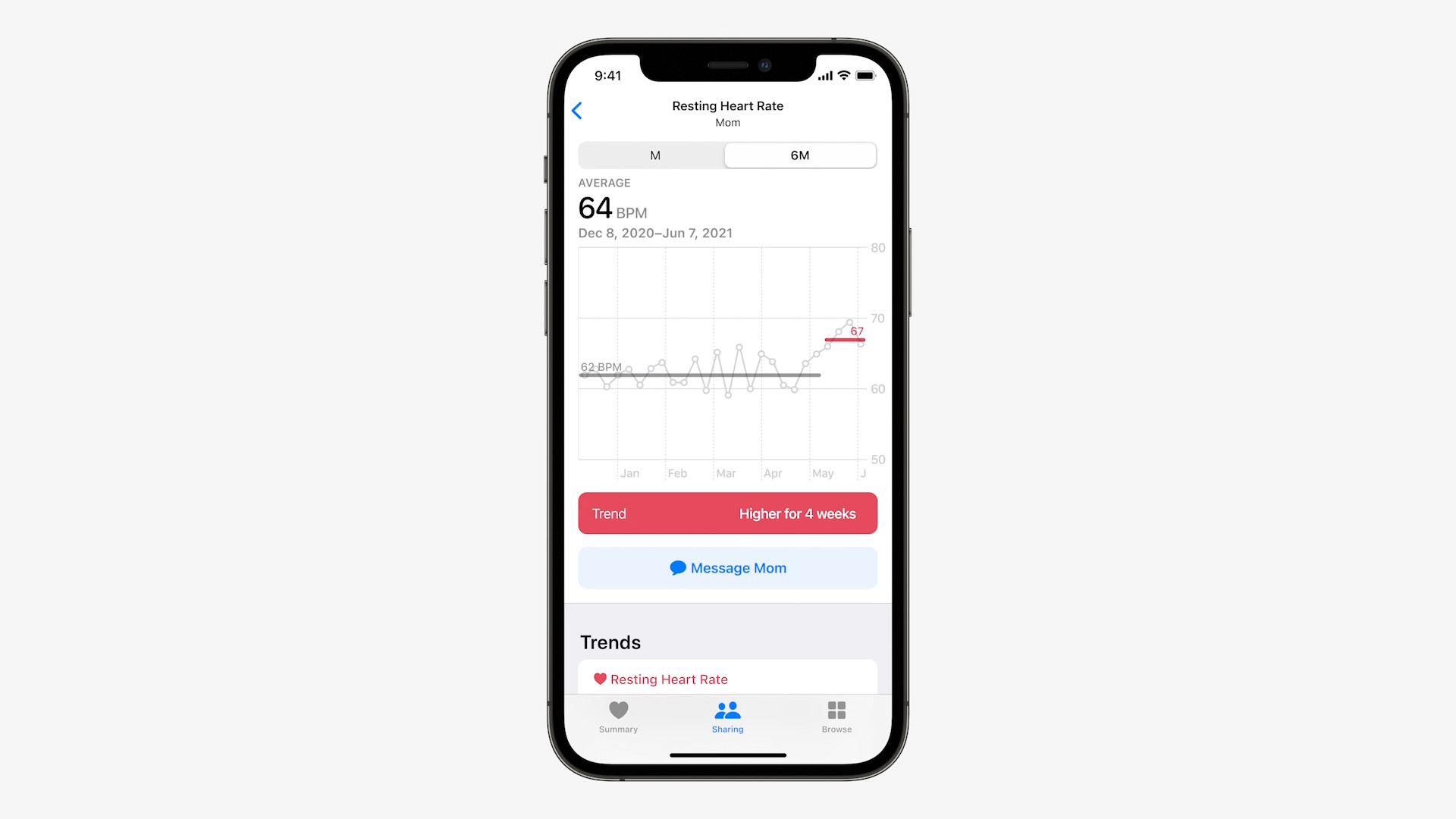








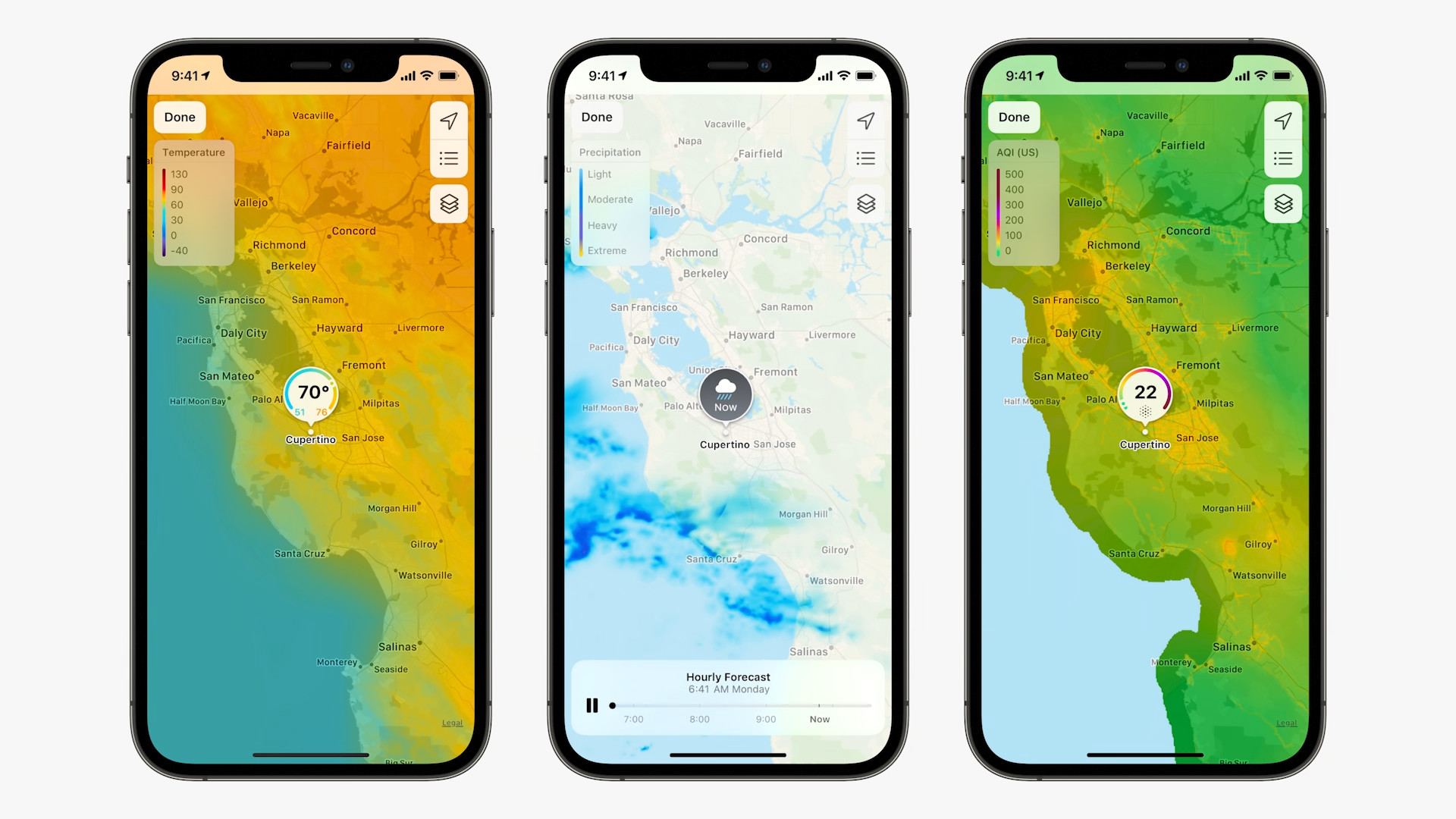
I'm happy to see new memoji skins coming! But that someone would make it possible to turn off the stupid "app library", probably not! Maybe Apple should choose programmers based on what they can do and not based on their skin color!