The expected operating system iOS 16 is finally available to the public. The new system brings with it a number of interesting innovations, thanks to which it moves Apple phones several steps forward - not only in terms of functionality, but also in terms of design. One of the biggest changes is the completely redesigned lock screen. It has undergone quite significant improvements and changes.
It could be interest you

In this article, we will therefore shed light on this one of the biggest changes in the iOS 16 system. From the outset, we also have to admit that Apple's current changes have really worked. After all, the new operating system is praised by apple lovers all over the world, who primarily highlight the redesigned lock screen. So let's shine a light on her together.
Major changes to the lock screen in iOS 16
The lock screen is a very basic element of smartphones. It is primarily used to display the time and the latest notifications, thanks to which it can inform about all the necessities without having to unlock our phone and check individual applications or the notification center. But as Apple is now showing us, even such an elementary element can be raised to a completely new level and serve users even better. The Cupertino giant bet on adaptability. It is precisely on this that the redesigned lock screen is completely based.

Within the framework of the iOS 16 operating system, every Apple user can customize the lock screen according to their own ideas. In this respect, its appearance has changed noticeably and the screen has thus become accessible to users. As you wish, you can put various smart widgets or Live Activities directly on the lock screen, which could be defined as smart notifications informing about current events. But it does not end there. Every apple user can, for example, adjust the font used, change the display of time, and the like. Along with this change comes a completely new notification system. You can specifically choose from three variants - number, set and list - and thus customize the notifications to suit you as best as possible.
Given these options, it may be useful for someone to have the lock screen change continuously, or to alternate widgets, for example. In practice it makes sense. While some accessories may be key for you at work, you don't need to see them before bed for a change. It is precisely for this reason that Apple has decided on yet another fundamental change. You can create several lock screens and then quickly switch between them depending on what you need at the moment. And if you don't want to customize the screen yourself, there are a number of ready-made styles that you just have to choose from, or fine-tune them to your liking.

Automating lock screens
As we mentioned above, every user of the iOS 16 operating system can create several lock screens for various purposes. But let's pour some pure wine - manually switching between them all the time would be quite annoying and unnecessary, which is why one would expect that apple drinkers would simply not use such a thing. That's why Apple cleverly automated the whole process. He connected the locked screens with concentration modes. Thanks to this, you just need to connect a specific screen with the selected mode and you're done, they will then switch automatically. In practice, this can work quite simply. For example, as soon as you arrive at the office, your work mode will be activated and the lock screen will be switched. In the same way, the mode and the locked screen subsequently change after leaving the office, or with the start of the convenience store and sleep mode.
It could be interest you

So there are really many options and it is up to each apple grower how to deal with them in the final. The absolute basis is the aforementioned customization - you can set the lock screen, including the display of the time, widgets and Live Activities, exactly as it suits you best.
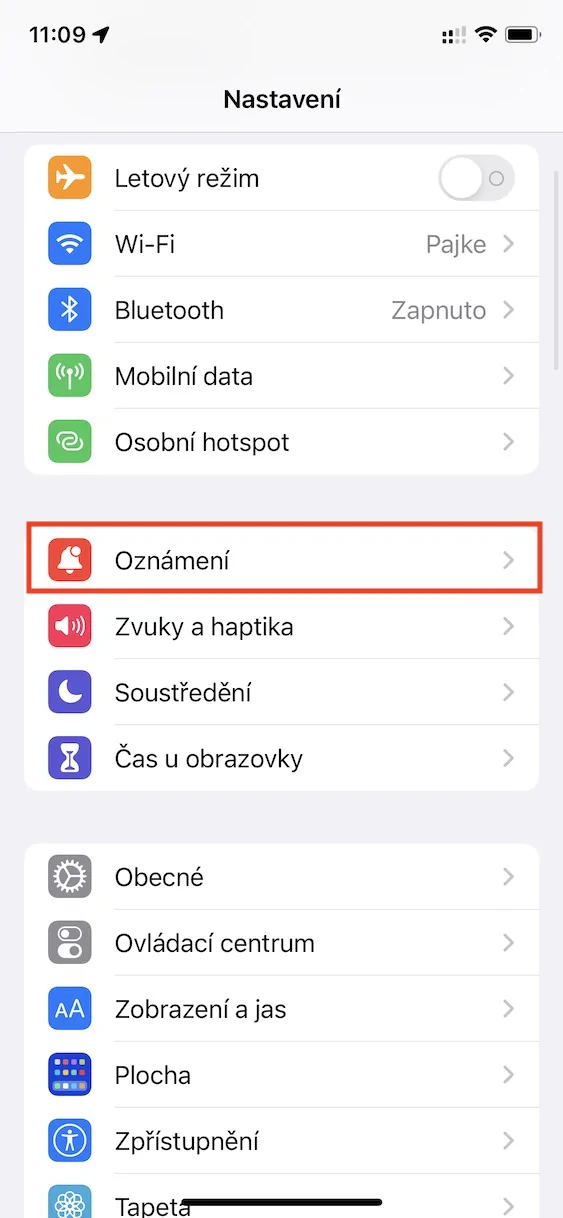
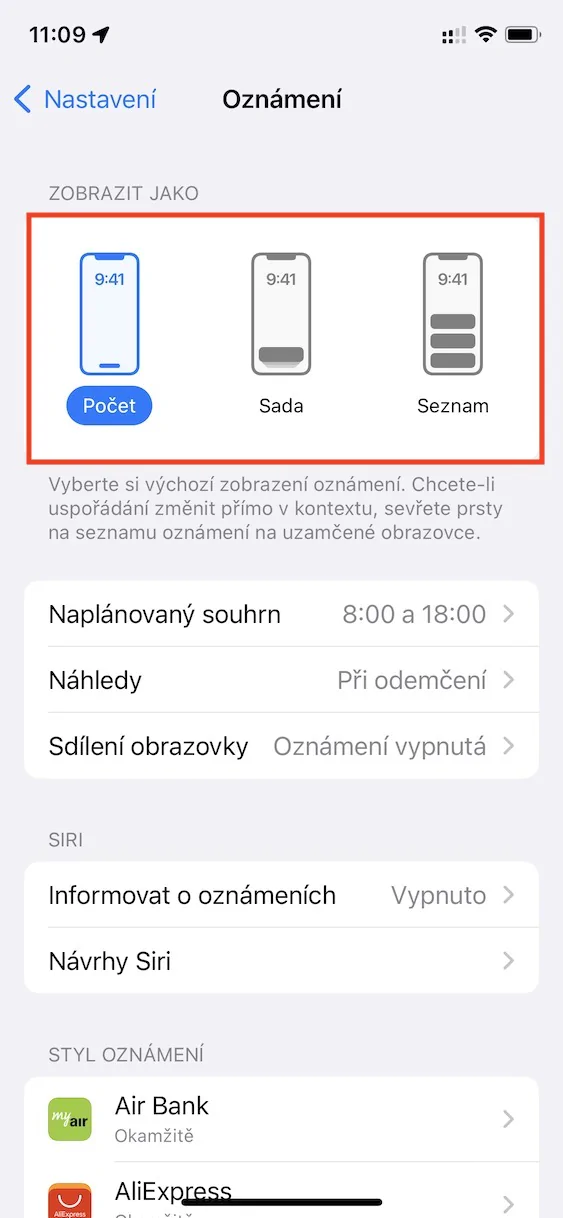
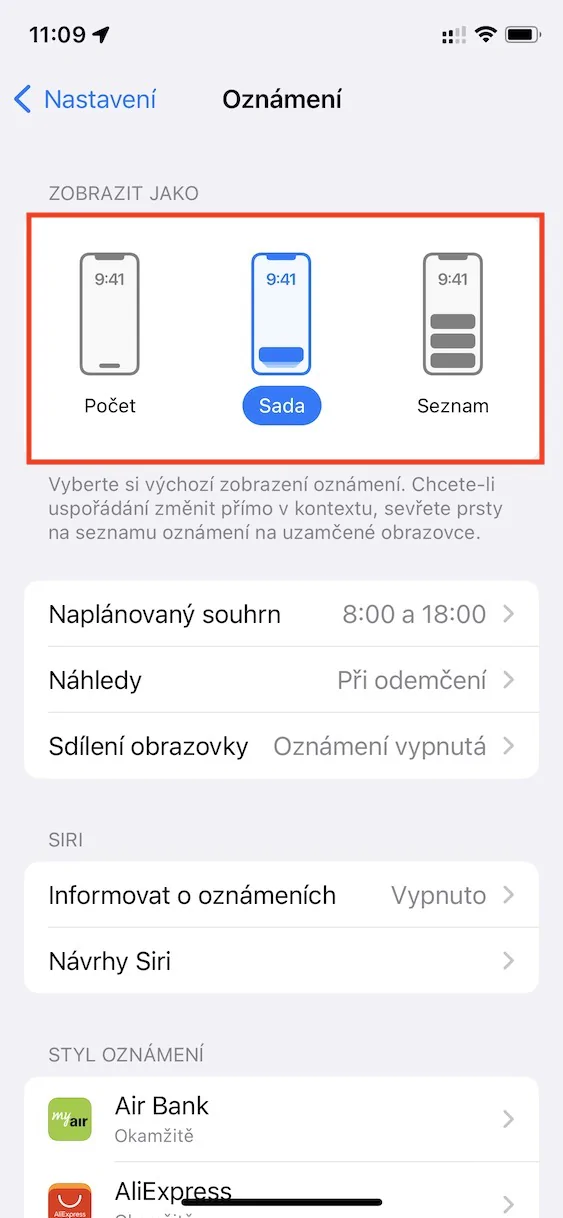
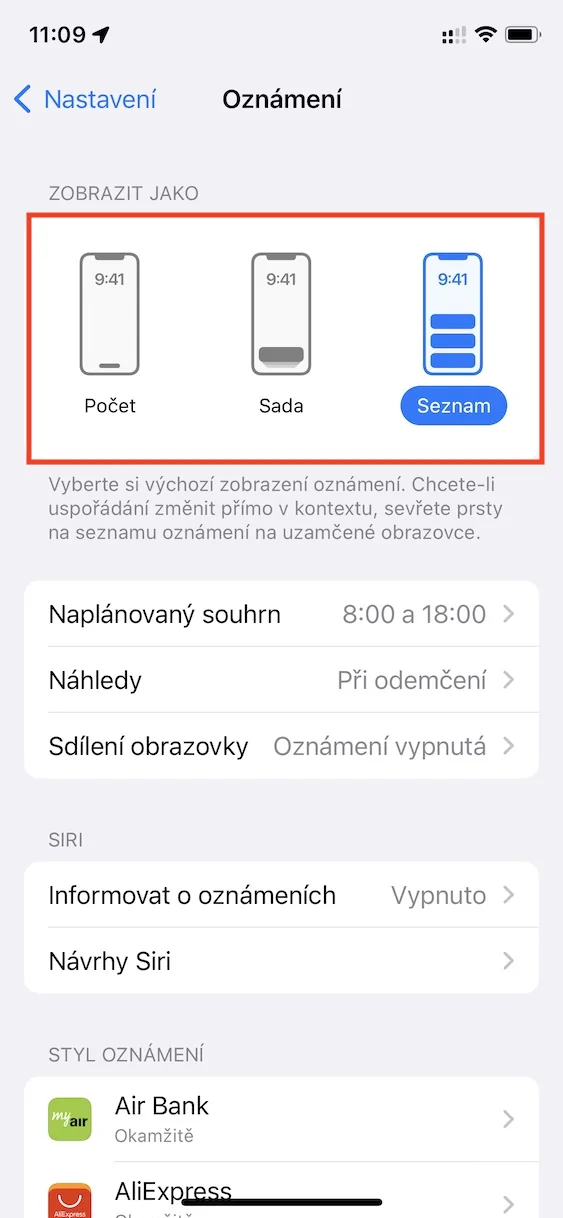
Well, I also wonder who thought that the notifications would be at the bottom, without the possibility to change it... That's a fact on a stick. It is confusing and graphically unsuccessful. For example, when I start a podcast, you have the date, time, then a huge empty space and a playback panel stuck to the bottom... That doesn't really make sense 😃
Another thing is that the date cannot be below the time and the clock cannot be set as it was originally, but the font is always stronger... 😃
I don't understand why he releases it so undone, while it's banality, but it's really annoying...
The other crap can be turned off or ignored, somehow I don't understand why I should add widgets or various stupid things to the lock screen, there should only be time, date and notifications, everything else just gets in the way.
Why can't you set a different clock graphic only on one lock screen. I don't want to have two or more and the new clock graphics are beautiful...
what bothers me the most is that notifications that I haven't opened yet disappear 😥
Why isn't the notification center always on the lock screen anymore?! I was used to it, I struggle with it enough now.