Let's take a closer look at one of the latest gadgets in the Home application - HomeKit Secure Video (HSV), or video processing functionality within the Apple HomeKit ecosystem. At the moment, there are only a few cameras or doorbells on the market that support this function.
HomeKit Secure Video vs. Works with Apple HomeKit
It's not HomeKit like HomeKit. The fact that you see the familiar "Work with Apple HomeKit" logo on a smart camera or doorbell does not mean that it also supports the HomeKit Secure Video function. Common homekit products allow you to add the device to the Home app, control via Siri or use a motion/sound sensor for automation. However, only selected products support full HSV functions, such as Indoor Camera VOCOlinc VC1 Opto, at a very affordable price.
What you need to get HomeKit Secure Video up and running
For full use HSV you need:
- iPhone, iPad or iPad touch with iOS 13.2 or later;
- in it, the Home app under your Apple ID that you use with iCloud;
- home hub set up on HomePod, HomePod Mini, iPad or Apple TV;
- camera with HomeKit Secure Video support;
- in case you want to save the recordings, also the iCloud storage plan.
All the work is done quietly by the home center
While the camera provides the recording of the image, the processing of its content takes place inside your home center (HomePod, HomePod Mini, iPad or Apple TV), which is why it is necessary to use HSV. It's literally a smart hub that evaluates who/what's in front of the camera and makes sure the encrypted recordings are safely sent to your iCloud.

Person recognition function
A great feature that HSV offers is Person recognition (Face Recognition). First of all, it uses yours the Photos application, where you name specific users and household members. HSV then tries to recognize them in the camera shot. At the same time, the system saves all recorded faces on the camera - whether they are in your Photos or not. You can also name them directly in Home so that the camera recognizes them the next time they come into the frame. For this function, it is necessary that the person in the frame is facing.
In addition, they can distinguish HSV from each other people, animals and means of transport. This is useful if you want to receive notifications only when a person moves, or conversely only your dog. At the same time, you will also see the icon of the object (or person) on the recording axis at the time when it was seen, and you can replay this moment.
Function of active zones
A practical function is the selection of an activity zone, i.e. a specific boundary in the field of view of the camera, in which HSV will detect movement. Choose one or more fields that interest you, and then receive notifications only about movement in this section.
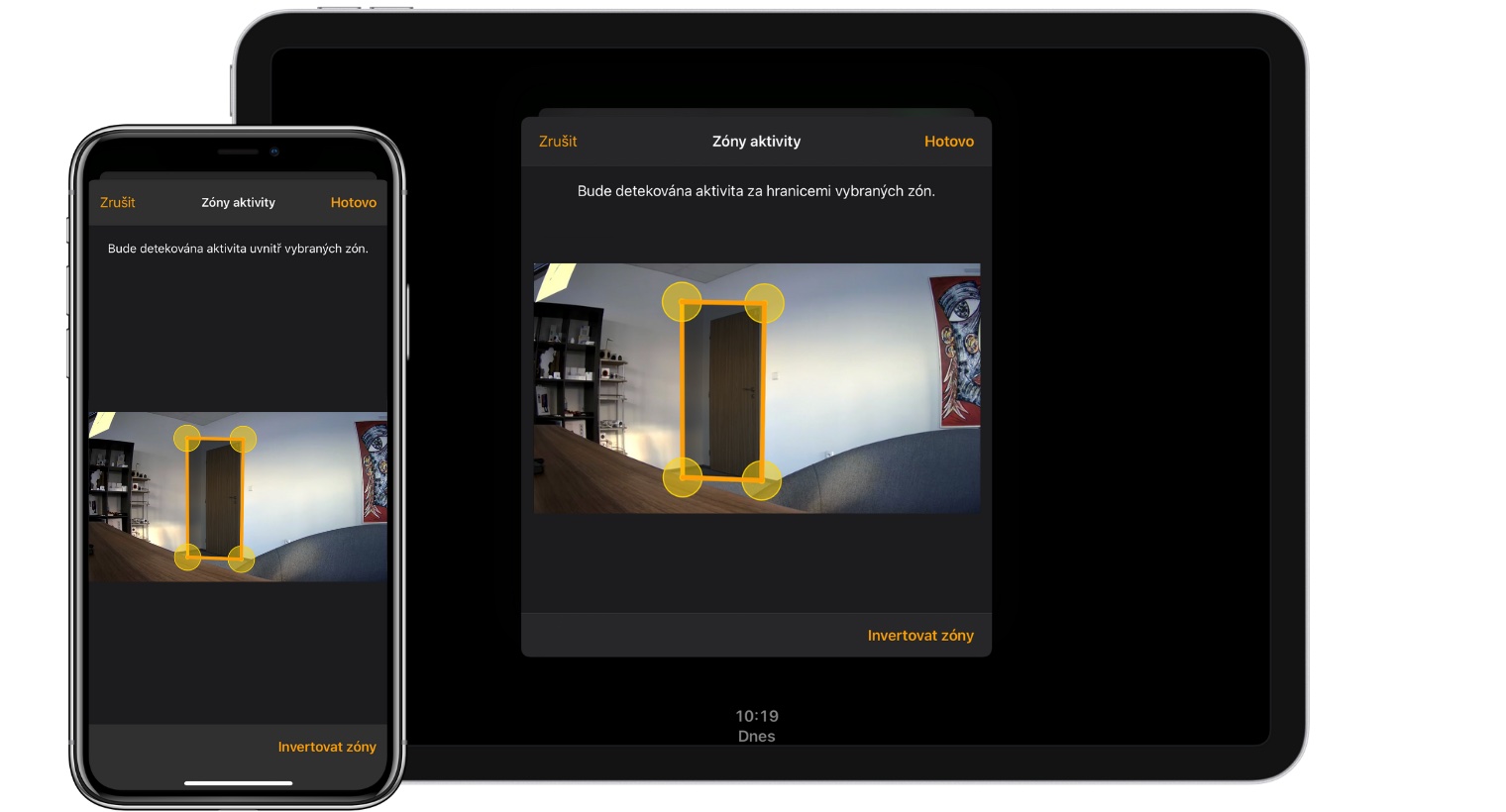
Recording and sharing options
Determine yourself when and under what conditions the camera records - whether when detecting every movement or, for example, only when detecting people and animals. You can also condition the recording mode on your (absence) in the home.
The word Secure is not in HSV's name by chance. For Apple, data security is key, so the recording from the camera is stored encrypted for 10 days in your iCloud account and you can view it directly in the Home application on a clear timeline. The condition is a prepaid tariff of 200Gb for one camera and 2TB for up to 5 cameras. The advantage is that videos do not really take up any space from all iCloud storage.
After that, only you and the person you share them with have access to the recordings. You can choose whether you want to share only the streaming camera or its recordings as well.
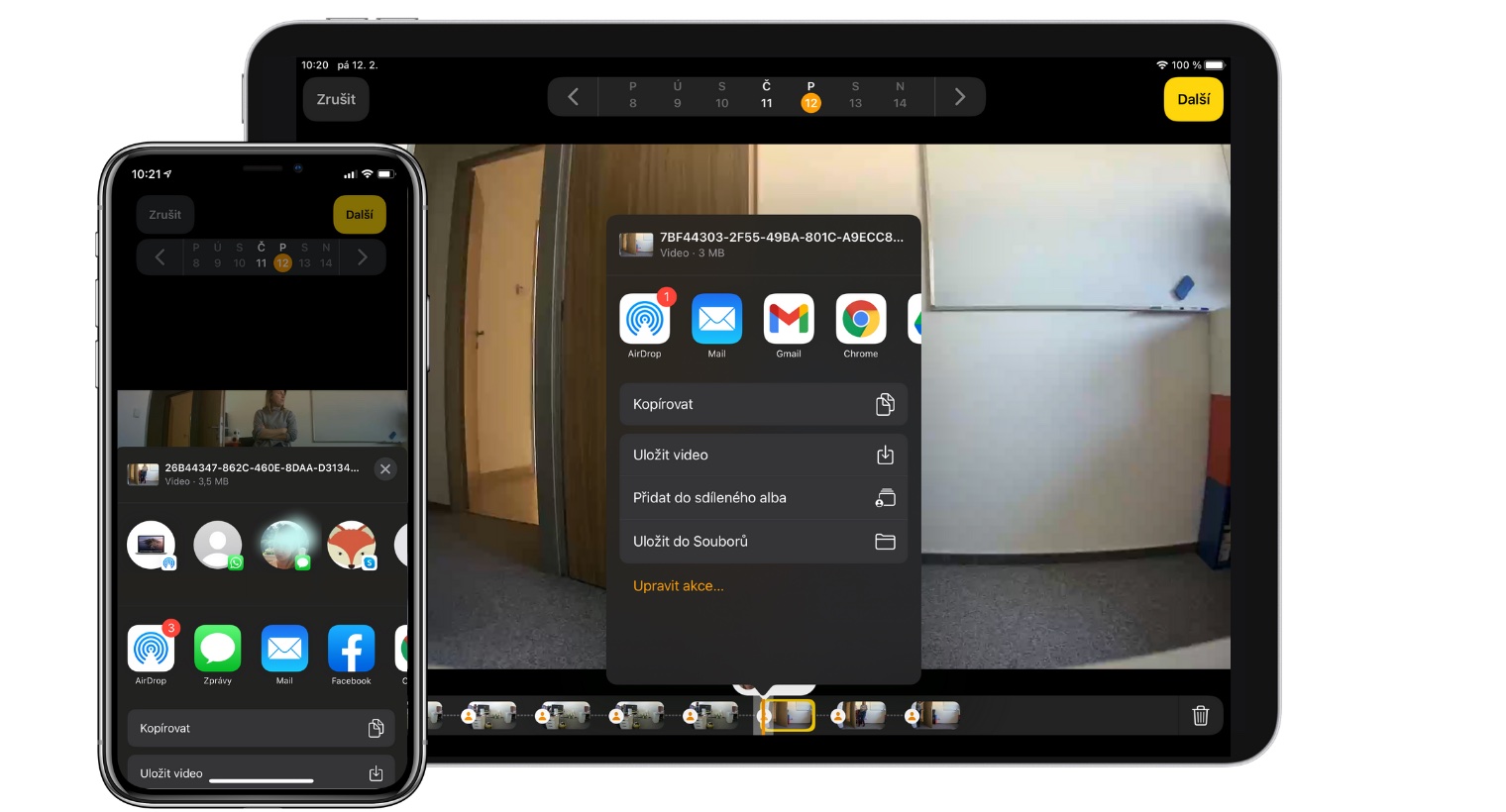
Tame your notifications
Keep in mind that getting notifications for literally every move can be very annoying. The household therefore offers quite detailed settings that you can adapt to your needs. Set notifications, for example, only when a person is detected, at a specific time or only if you or all household members are away from home.
Create automations based on camera action
You can also follow the action of the camera to the action of other smart devices. It offers, for example, the lighting of a light bulb or the activation of an aroma diffuser when a person's movement is detected.
Limit of 5 cameras within one Household
HSV currently allows you to have only five cameras within one Household, from which it records. If you have more than one device in HomeKit, you will only use the remaining cameras for streaming.
A native app from manufacturers opens up more options for you
Manufacturers' apps often offer additional functions for controlling smart products. When indoor cameras VC1 Opto this is, for example, the function of vertical and horizontal rotation of the camera, or the activation of the privacy mode in the application VOCOlinc.

You can reorder the new VOCOlinc camera at VOCOlinc.cz
do you have a similar solution for the camera in the exterior?
Take a look at the Logitech Circle, Eve or Aqara cameras, but they are considerably more expensive
Aqara looks nice, but unfortunately it doesn't record on iCloud :-(
Thus, since the end of April, Netatmo Presence Outdoor has also been supported by HSV 👍
I have an Onvis C3 camera added to the household. Everything works for me, but I can't see where the recorded footage is. I don't see any timeline there. :( Can anyone advise? Thanks