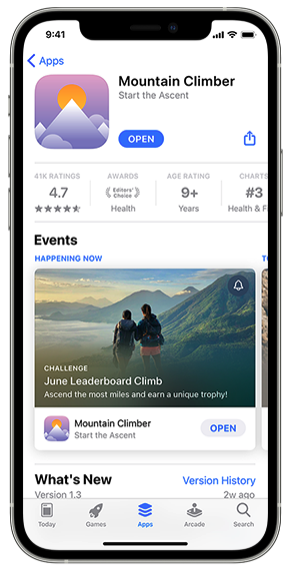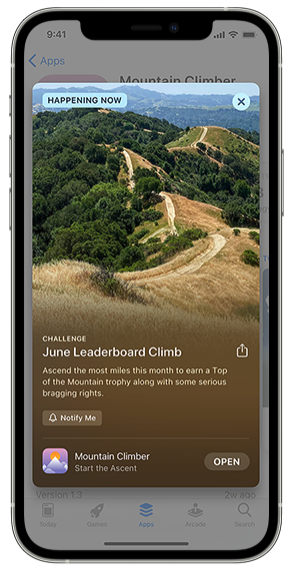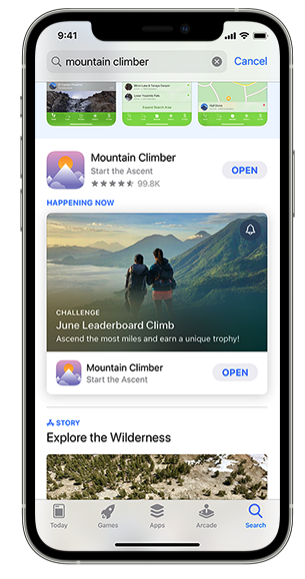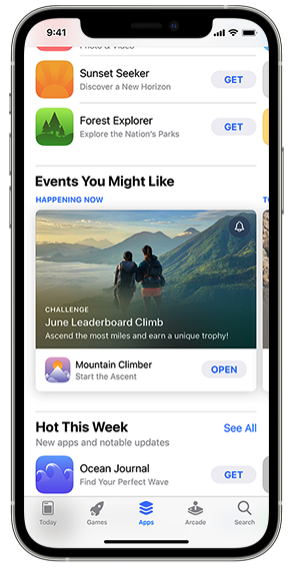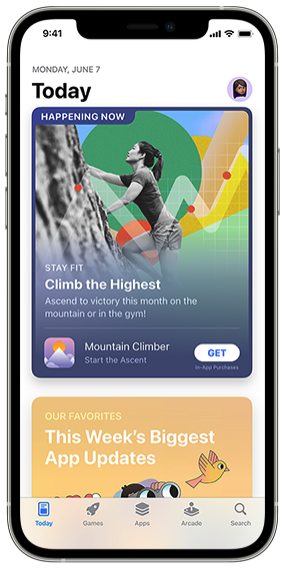In-App events in the App Store, or Events in applications, is a new feature of the App Store introduced with iOS 15 and iPadOS 15. It is intended to allow developers to create and promote special events that they have prepared for their users. This news starts already on October 27.
In-App Events are current events in apps and games, such as contests, movie premieres, live streams, and more. Customers can discover these events in the app directly in the App Store of both platforms. This gives developers a whole new way to showcase new and enhanced content, thereby increasing their reach – whether they're looking to reach new users, inform existing ones, or re-engage old ones.
It could be interest you

Deep integration into the App Store
Events will be displayed across the App Store, where when you click on a title, you'll see a special tab containing an image or video, the name of the event, and a short description of it. You can open the event and view its details, giving you more comprehensive information about what the event includes and whether it requires an in-app purchase or subscription.
Events can also be shared with others, for example using iMessage or social networks. At the same time, there will be an option to sign up for notifications and thus receive information about, for example, the time of the event and other details of the event. The given title can also be immediately downloaded to the device directly from its card, when you are immediately redirected to the given event after opening it.
Events will also be included in the search tab, so they will appear with the app search. Those who already have the application downloaded will only see the event notification, those who are not yet using it will also see a preview of the environment. Events can also be searched for separately. Of course, they will also be displayed in the editorial selections of the Today, Games and Applications tabs. The developers themselves can then extend the promotion of the events with the help of the email they send you and other ways, such as advertisements in the App Store.
It could be interest you
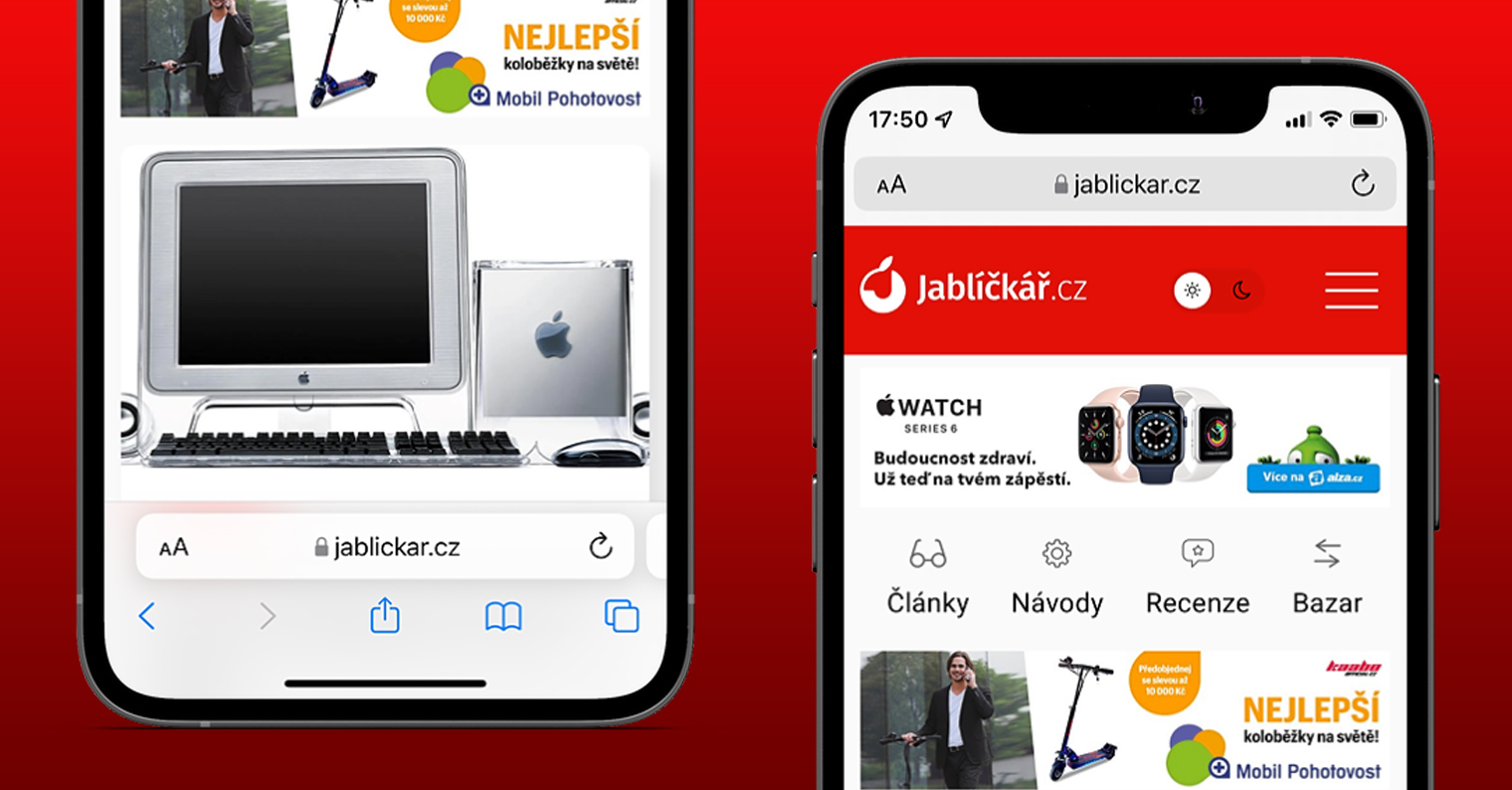
Event types
Developers can label their event with several possible labels to make it clear what kind of event it is. That way, you can see at a glance whether she is interesting to you. These are the following:
- Call: Activities encouraging users to reach a goal before the end of the event duration, such as a fitness challenge in an exercise app or beating a certain number of levels in a game.
- Competition: Activities in which users compete with each other for the highest rating or to obtain rewards, typically a tournament in which players compete to win as many matches as possible.
- A live event: Real-time activities that all users can experience at the same time. It is, for example, a sports match or other live broadcast. These events should provide users with new content, features or merchandise.
- Major update: Introducing significant new features, content or experiences. This could be the launch of new game modes or levels. These events go beyond minor improvements such as UI tweaks or bug fixes as part of regular updates.
- New season: Introducing new content, stories, or media libraries—for example, a new season of a TV show or a new battle arena in a game.
- Premiere: First availability of content or certain media, such as newly released movies or music recordings.
- A special event: Time-limited events that are not captured by another event badge, and that may include multiple activities or experiences, such as an event involving some kind of collaboration. These events should provide users with new content, features or merchandise.