When you buy a device with support for the HomeKit platform, you see the appropriate marking on the product packaging with a pictogram, but also with the words "Work with Apple HomeKit". But this does not automatically mean that such a device will also have support for HomeKit Secure Video or Homekit Secure Video. Only selected products offer full support for this.
What you need
You can access HomeKit Secure Video from an iPhone, iPad, iPod touch, Mac, or Apple TV if a member of the Family Sharing group has an iCloud+ subscription. You will also need to set up a home hub, which can be a HomePod, HomePod mini, Apple TV or iPad. You set up HomeKit Secure Video in the Home app on iOS, iPadOS, and macOS, and HomeKit on Apple TV.
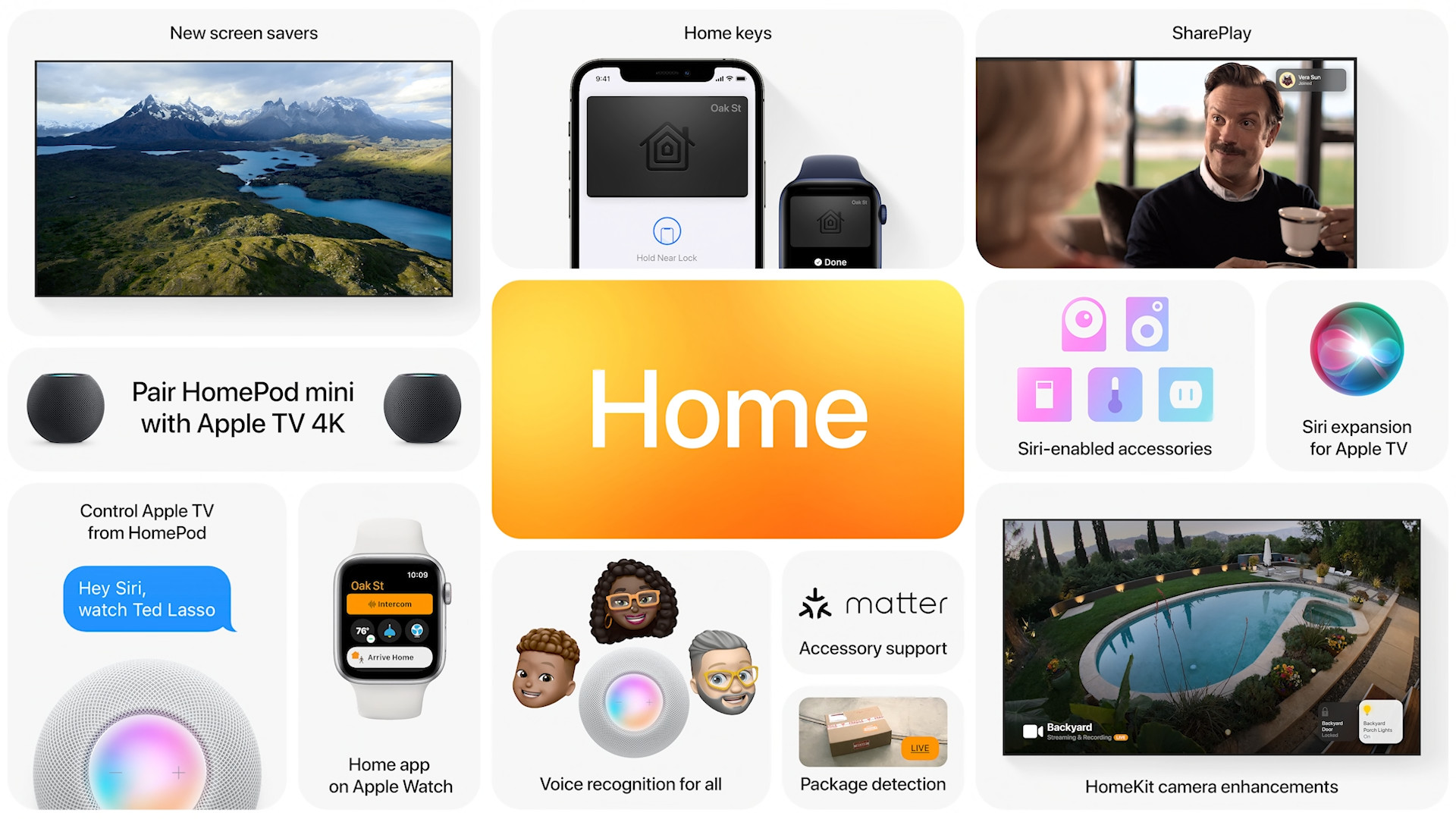
If your security cameras capture a person, an animal, a vehicle, or perhaps the delivery of a package, you can view a video recording of these activities. Video captured by your cameras is analyzed and encrypted right in your home hub, then securely uploaded to iCloud so that only you and those you grant access to can view it.
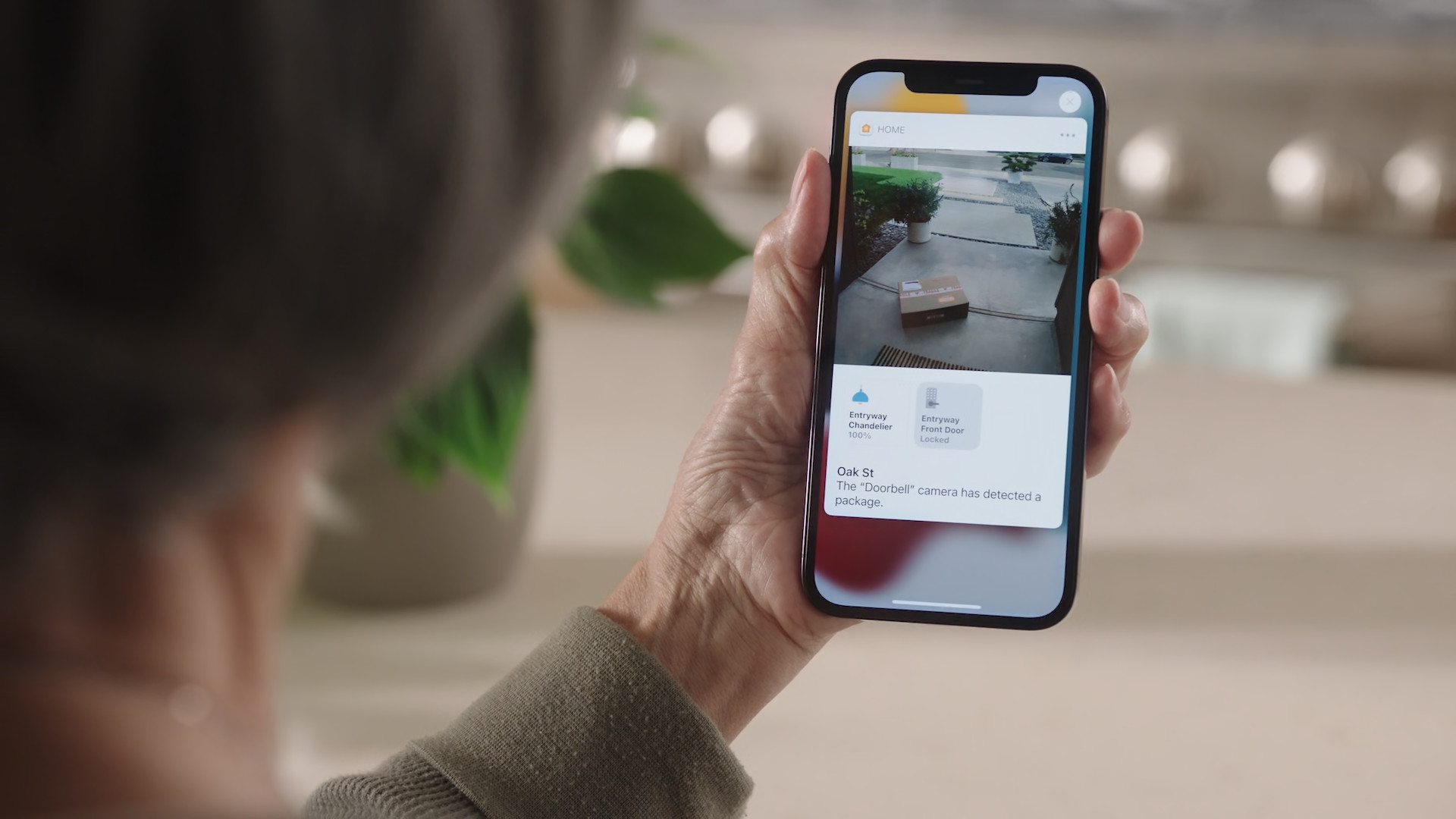
As mentioned above, you need iCloud+ to record via cameras. However, video content does not count against your storage data limit. It's a prepaid service that provides everything you already have on iCloud, but with more storage and special features, including Hide My Email and expanded support for HomeKit secure video recording.
It could be interest you

The number of cameras you can add then depends on your plan:
- 50 GB for CZK 25 per month: Add one camera.
- 200 GB for CZK 79 per month: Add up to five cameras.
- 2 TB for CZK 249 per month: Add an unlimited number of cameras.
Principle of operation and important functions
The point of the whole system is that the camera captures the recording, saves it, and you can view it anytime, anywhere. For security reasons, everything is encrypted end-to-end. After recording, your chosen home center will perform a private video analysis using artificial intelligence on the device to determine the presence of people, pets or cars. You can then view your records for the last 10 days in the Home application.

If you're assigning faces to contacts in Photos, thank you person recognition you know who appears in which video. Since the system then recognizes animals and passing cars, it will not alert you to the fact that the neighbor's cat is just walking in front of your door. However, if the neighbor is already producing there, you will receive a notification about it. This is also related to active zones. In the field of view of the camera, you can choose in which part you do not want the camera to detect movement and thus alert you to it. Or, on the contrary, you just choose, for example, the entrance door. You'll know when someone walks in.
It could be interest you

Other options
Anyone with whom you share access to the content can view the live stream from the camera when they are at home. But you can also decide whether it will have remote access and whether it can also manage individual cameras. In Family Sharing, its members can also add cameras. Since the Home is about various automations, you can link them appropriately within the cameras. So if you come home, the aroma lamp can automatically start, if there is movement in the garden, the lights can turn on in the backyard, etc.

If you want to know what products already offer HomeKit Secure Video, then Apple offers it your support page with a list of compatible devices. These are cameras from Aquara, eufySecurity, Logitech, Netatmo and others.
 Adam Kos
Adam Kos
And do you have any recommendations for a specific camera? I looked at one somfy from the list and 7k is still too much for me... thank you