I remember in the early days of the App Store a lot of people were clamoring for a universal player so that users wouldn't have to convert all their videos to a supported format and resolution. It is fortunate that development has progressed significantly during that time and today we can come across several such universal video players. That's why we put together this test for you to crown the king of this category.
In this case, the test device was the most powerful mobile Apple device, i.e. the iPhone 4 with a sufficiently fast processor and plenty of RAM. The composition of the video files was as follows:
- MOV 1280×720, 8626 kbps – Probably the most demanding video of the entire test in 720p resolution. By the way, a wonderful example of HD graphics combined with pleasant music of stringed instruments
- MP4 H.264 1280x720, 4015 kbps - Converted video identical to HD video shot by iPhone 4. If you like dancing at least a little bit, you will definitely like this demo.
- MKV 720×458, 1570 kbps – Definitely the most problematic video of the test. Although two of the players coped with it and played it relatively fluently, none of the three could cope with the six-channel sound, so only the noises of the surroundings could be heard, not the spoken word. The movie being played is an excellent comedy Bruce Almighty starring Jim Carey.
- AVI XVid, 720×304,1794 kbps – Video in a popular format, but in a higher resolution with a higher bitrate. Among other things, it also contains a six-channel audio track. The film adaptation of the famous game was used for the test Prince of Persia.
- REVIEWS XVI 624×352, 1042 kbps – Probably the most common codec and resolution you can find on the Internet. If you download series from the Internet, you probably have them in this resolution. An episode of a popular series served us well as a sample Big Bang Theory.
Buzz Player
Although the program may look like a very ugly duckling from the graphical interface, it is a very powerful program that has no problem playing videos in a higher resolution and can also boast of rich subtitle settings.
In addition to files saved via iTunes, it can also play videos from the Internet or the network. I think the only minus is really only in the not very successful user environment and the absence of HD (retina) graphics. However, the videos played are displayed in the iPhone 4's native resolution.
- Buzz Player coped with this demanding file more than passably, the sound and image were beautifully smooth, although I suspect that the application uses native codecs for this format, which, unlike others, can use hardware acceleration. Anyway, the result is great.
- In my opinion, the native codec is also used here, after all, even the pre-installed iPod application can handle this type of files. Either way, the image and sound were again beautifully fluid.
- Although the picture was relatively smooth, albeit with a smaller frameskip, the application ran into a problem with multi-channel sound and only music and noise came out of the speakers.
- Buzz Player was the only one that, in addition to smooth video, was able to play sound correctly, i.e. in stereo and not just one of the tracks, where only music with noise is captured
- Buzz Player played the video without the slightest problem, including subtitles.
Subtitles – The application can work with common subtitle formats such as SRT or SUB. In addition, it can also display those from the MKV container, which is quite a rarity. The only problem that can arise is bad formatting of Czech characters, which can be solved by changing the encoding of the subtitles to Windows Latin 2. As with a single program, you can also set the font, size and color of the text here.
iTunes link – €1,59
OPlayer
Of all three applications, Oplayer has been in the App Store for the longest time and thus has undergone the longest development. It creates such an interesting divide between Buzz Player and VLC and sits somewhere in the middle between looks and functionality. As the only one of all three programs, OPlayer is localized into Czech and Slovak (the localization was mediated by Jablíčkář's editors, among other things).
Like Buzz Player, it offers playback of videos both from local storage and from the network or the Internet. The advantage is that you can download videos stored on the Internet directly into the application.
- Oplayer uses its own codec and as you can see, only software rendering is simply not enough for such a high bitrate. Although the music is fine, unfortunately the image is significantly slowed down.
- The same problem occurs with a video of the same resolution but a different format. Slow image again as a result of the absence of hardware acceleration (which Apple does not allow outside of its own codecs).
- With the MKV file, Oplayer fought bravely and rendered the image relatively fully, although it was slightly choppy in places. Unfortunately, he didn't have the strength to make a sound anymore, so the whole video is silent.
- With the AVI file, Oplayer caught a second wind, the video is beautifully smooth, unfortunately the application was broken by the multi-channel sound. Like Buzz Player with MKV, Oplayer missed the mark and chose the wrong channel for audio. So we will hear noises, but not a single word will be heard from the mouths of the actors.
- As expected, Oplayer had no complications with this common format and displayed the subtitles correctly. Sorry for the poor sound quality here.
Subtitles – Compared to Buzz Player, the subtitles offer is very poor. Practically the only parameter that can be changed is the encoding. Fortunately, the font, size and color of the font are chosen quite sensibly, so the absence of more detailed settings should not significantly upset you. What OPlayer cannot deal with are subtitles contained in containers such as MKV and others.
iTunes link - €2,39
VLC
The last player tested was the well-known VLC program, which gained popularity especially on desktop computers. Not long ago, it also conquered the iPad, and the iPhone version was awaited with great anticipation.
Unfortunately, expectations were replaced by disappointment, and VLC became a clear candidate for the saying "All that glitters is not gold." If you look at VLC purely from the graphics side, there is nothing to complain about. The application is beautiful and is the only one of the three programs to offer video previews, but unfortunately that's where the praise ends.
VLC is cut to the bone and you won't find a single setting option. You can only delete videos and any storage outside the application sandbox is taboo.
- After trying to play the file, a warning popped up saying that the video might not play correctly. After clicking “Try anyway”, VLC will only play the audio on a black screen background.
- The same situation occurred with MP4.
- MKV playback went without the above warning, although there is unfortunately no question of correct playback. The picture is very choppy (approx. 1 frame/s) and the soundtrack, thanks to multi-channel audio, contains only noise and music, just like in other players.
- VLC no longer had a problem with the smoothness of the image for a larger AVI file. The picture was pleasantly smooth, but similar to the previous video, the player selected the wrong track. Again, just music with noises.
- 100% success came only with the last video, the image and sound were smooth. What was sadly missing were subtitles.
Subtitles - For reasons incomprehensible to me, the developers have completely dropped the support for subtitles, but you can find it in the iPad version. If, like me, you can do without subtitles, you can skip this shortcoming, however, for the majority of iPhone users, this will be one of the reasons not to use VLC.
iTunes link - Free
All in all, our test has a winner. As you may have guessed, the current king of iPhone video players is Buzz Player, which handled almost all test videos. Personally, I am sorry for the results of VLC, in any case, I hope the developers will not fall asleep and correct their mistake in the next updates. The silver OPlayer certainly has a lot to catch up on, but even today's winner shouldn't rest on its laurels and work on the user interface for a change.
We can only hope that similar applications will continue to increase and the current ones will be continuously improved. In any case, we at Jablíčkář hope that you liked our test and that it helped you choose the right player for your needs.
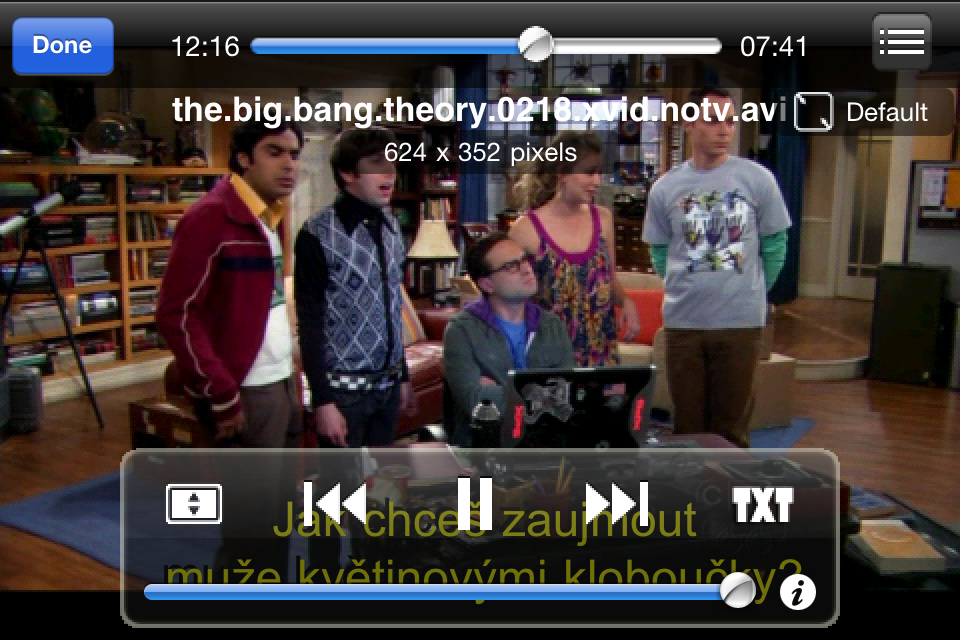
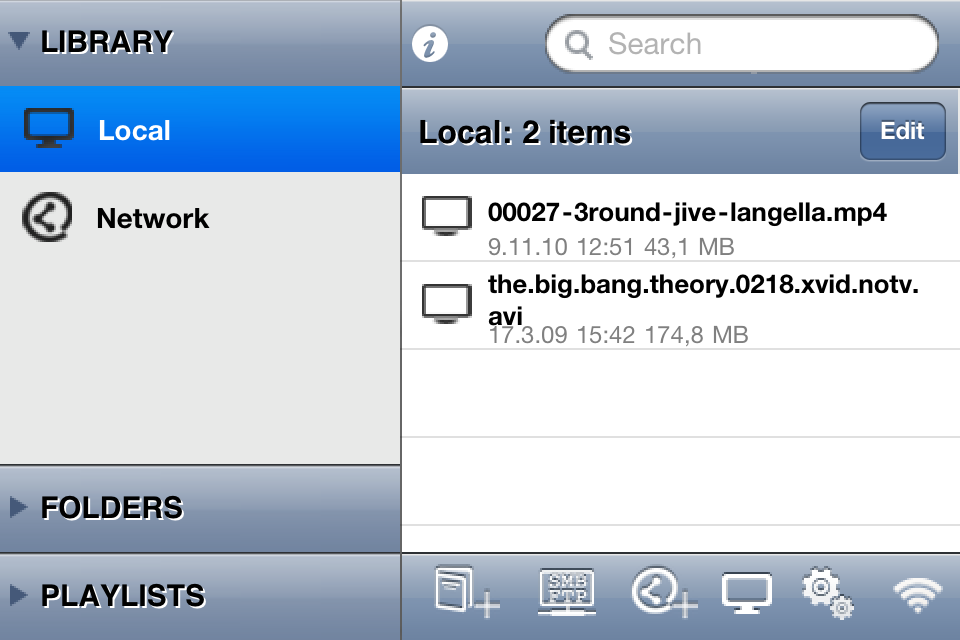
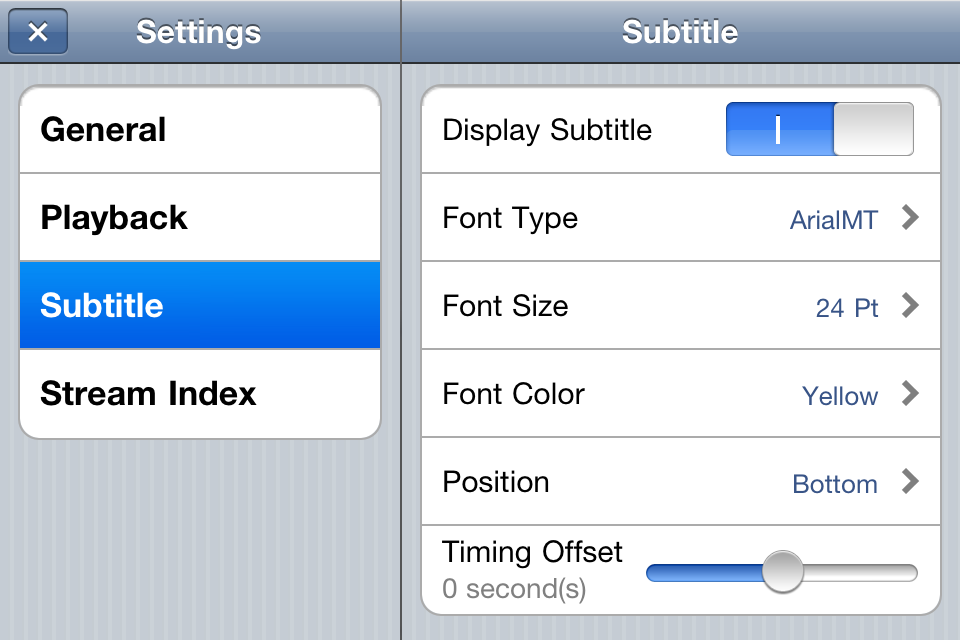

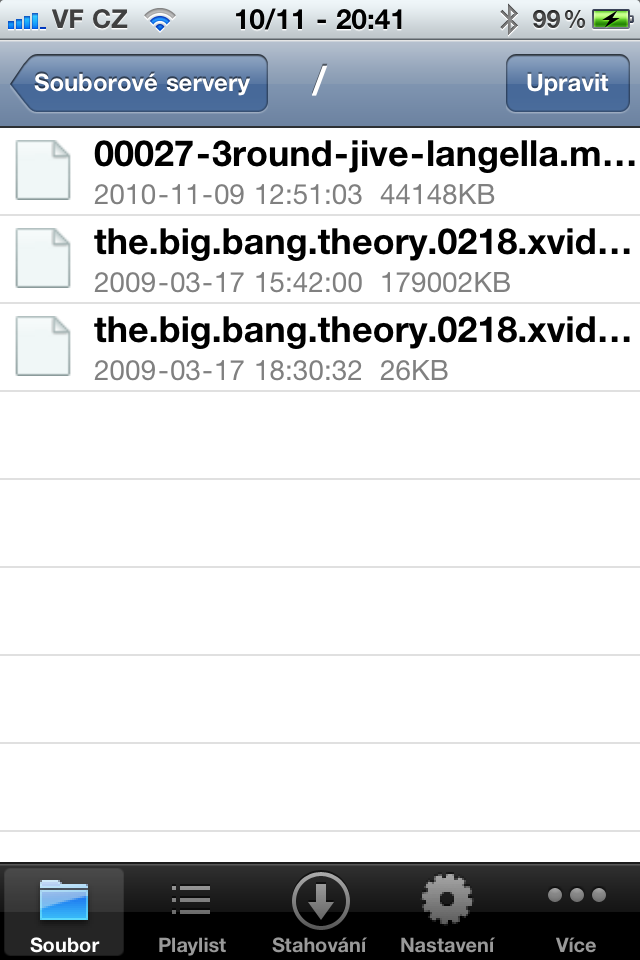

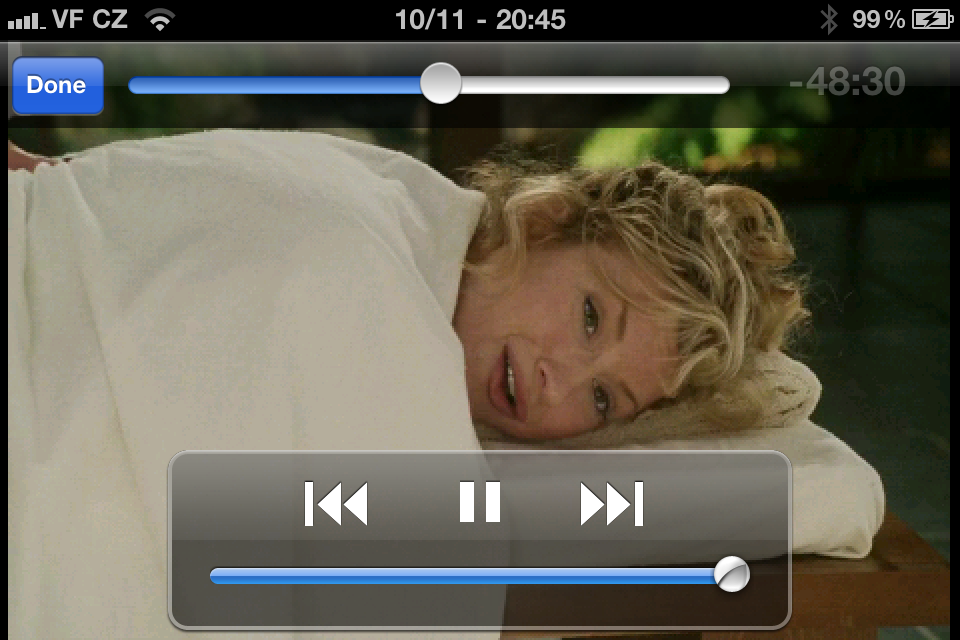
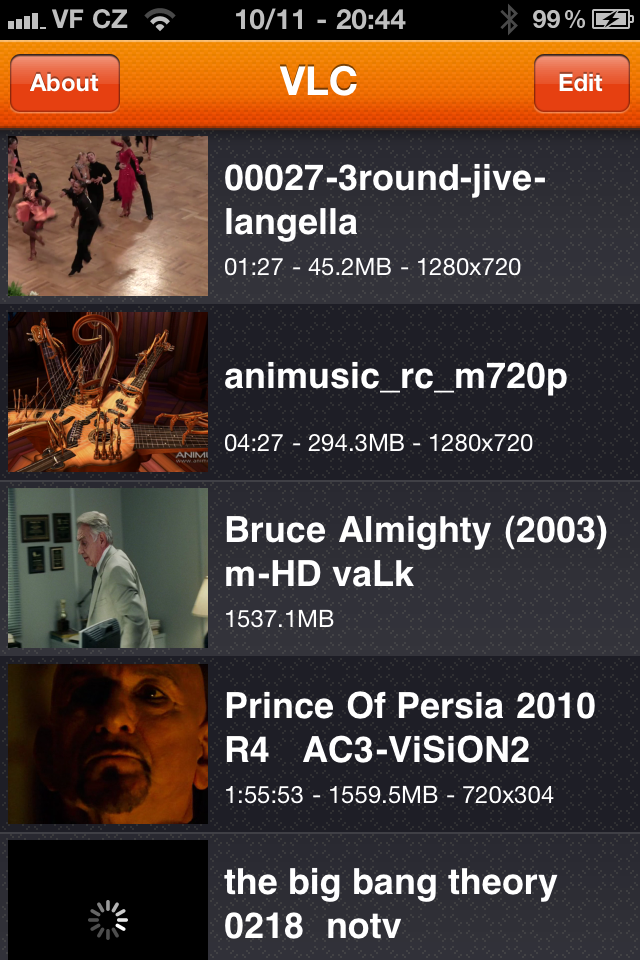
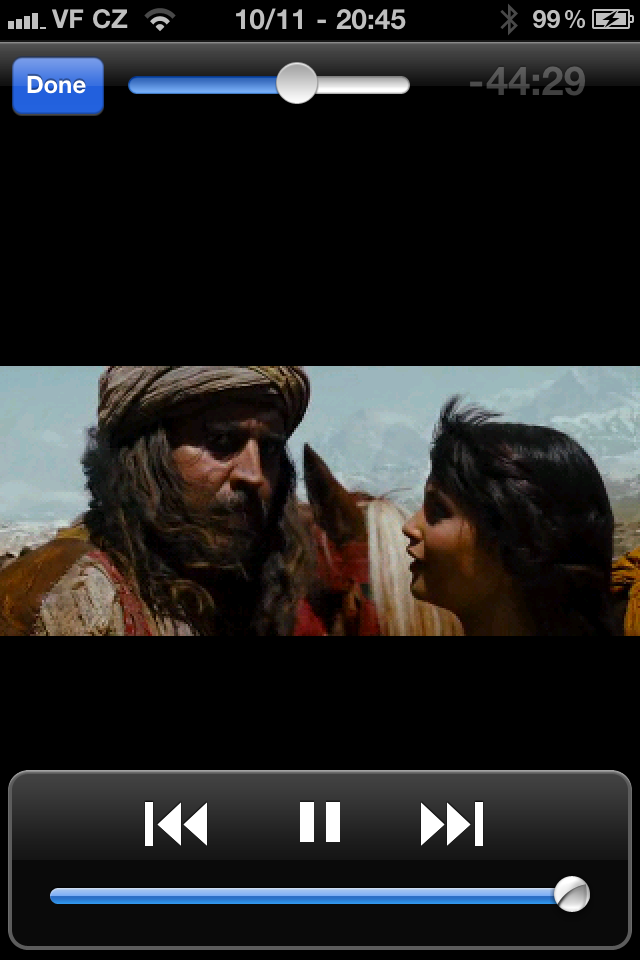
I keep saying it. VLC is quite useful and I am quite amused by users who say in discussions that they use VLC to play videos. This is simply an indication that they don't have an Apple device, otherwise they wouldn't be able to use VLC.
I just don't know why? What is actually wrong with VLC? On my iPhone 4, I deliberately tried VLC to flameware about how VLC is completely useless, that it is not able to play many formats, it plays meatloaf, etc.
Well, I don't know, but I uploaded my series, movies, clips, etc. in wmv, avi, mpeg formats to VLC. And just no problem. Everything as it should be.
So I don't know what I'm doing wrong, that VLC works fine for me.
I have an iPad. I always have 4 movies on hand to play (650 MB DIVX). VLC didn't play any of them (either the video was choppy or there was no sound, not even one of them had subtitles). OPLAYER HD had absolutely no problems with these films. And as you can see in this article or on the Store, it's not just my problem.
Well, that's bad luck. I'm glad that I have a task player that works for me. At least I can use it and I don't have to pay for naky player.
Although I always hated the need to convert videos to native formats, etc., I still calmly say only AirVideo :)
You can really use AirVideo when you are away from your home computer :P :P
In my opinion, CineXPlayer is also worth a try – it handles subtitles, has a TV output (if someone uses it), it has the option to "lock" the image so that it does not rotate, which is ideal for watching in bed...
it seems to me that during playback, for example, the iPhone overheats quite a bit and its battery disappears in an unreal way.. has anyone else had a similar experience?
CineXPlayer doesn't even handle AC3 sound.
However, only VLC has an ipad version, and I'm quite satisfied with it, it's nice that it doesn't consume the battery even a % more than normal system video playback. but the possibility of downloading videos directly from the Internet is quite a mistake, it is not entirely practical to always upload them via iTunes.
If so, then no more? Why is CineXPlayer and AirVideo not in the test?
There is a very simple answer to that. CineX player only plays XVid files, which excludes it from the group of universal players. And although Air Video is a great program, it cannot play recorded video by itself, it only displays a stream that is processed by the computer using a client application.
and how about playing around with testing playback of streaming video on the iPad?
OPlayer HD and Buzz Player (Universal App) are currently TOP in this area as well.
– OPlayer HD – the only solution for functional streaming of Live TV direct http stream from DM
– Buzz Player – can play streamed audio and video directly from the NAS via the Samba protocol (otherwise, you don't have to copy the required media file to the iPad via iTunes at all)
– also handles formats such as FLAC or DVD ISO...
Does anyone have experience with these players on the iPhone 3G?
I would also like to know if it is possible and if so how and with what...
with the iPhone 3G, I only had the opportunity to try OPlayer and the result would be terrible. There is also Buzz Player Classic, which should work better with iP 3G, however all 3 tested programs are intended for 3GS and above
I think I'm probably the only person who likes VLC and who works properly.
At the same time, I don't upload any particularly large files (180mb) to VLC - you know Big Bang Theory or HIMYM or GLEE - and if I want subtitles, I simply add them in DivixEncoder in 1 minute of encoding.
Other than avi, I tried mpeg and wmw. Picture, no problem, sound no problem at all. It NEVER happened to me that the picture was wrong somewhere - i.e. grainy, streaky, poorly rendered, choppy, choppy, etc. The sound was always of good quality, with a trace and I don't know what else.
Settings - I don't need it. I want to watch a movie/series on my iPhone and not fiddle with the settings. Before I go on a long trip away, I load 20 movies or episodes into VLC in iTunes and drive.
So I don't see why everyone hates him so much.
Anyway, I'm glad that at least it works for me and my iPhone4 can't be used on it.
PS: And the "Try anyway" voice, I haven't seen it yet. And who doesn't believe me, should I record it on camera and post it on fork? Because I can't see what I saw in the VLC video presentation, so I just laughed at it :-D.
I've seen the voice in VLC three times, but the video was always played without a problem.
While surfing the Internet, I have had several times to play Safari in VLC. Except for two cases, the video was played. Next, I found out in itunes that it had been saved. But it won't show in VLC. Unfortunately, I'm not an English speaker, so I really miss the subtitles. I would also like a brightness setting that would come in handy sometimes. Then I played all the movies from my computer without any problem. All about 800MB in size. From this it follows that I am not disappointed with VLC in any way.
But since you praised Buzz player so much, I'm going to download it :) …
We do not praise, we only test :-) Otherwise http://imgh.us/App_Store.jpg
I'm recording DIVX 650 MB.
And VLC simply won't play anything - either it crashes or there's no sound (because it doesn't support AC3). I hope it's a joke with the subtitle conversion. Why convert when you can just change the program (to BUZZ).
It's up to the users I think. Are you using other formats, we say, with which VLC obviously has a problem. I have 250 gigabytes of personal various movies of the series and God knows what. What is not a DVD is 100% avi, I don't even know how they are rendered. It played everything for me without any problem with both picture and sound.
Actually, the only reason why I don't have a BUZZ is the price, and another reason is that I don't need it then. Because I need movies in Czech and TV series TBBT, HIMYM, GLEE, I either go without subtitles or I add them in Encoder, which won't kill me. Some of the movies I've downloaded already have subtitles in them, so skip the subtitles.
So I really don't have anything to deal with. It just doesn't matter to me other players. But if I were to buy something in the future, make the BUZZ
Otherwise, if anyone is interested in the first video (the music one), it is free to download here: http://bit.ly/XuoAQ
Hello, how do I get subtitles in vlc player on ipad????thanks in advance for your reply….
Hello everyone, I have a problem with oplayer. When I start it and copy a video to it, this application turns off / exits by itself. I have an iPhone 3g with iOS 3.1.3 (7e18). Thanks in advance to everyone for any help or advice.
I have a question, I'm only going to make ip4, is it possible, for example, to pull the image out of the buzz player via the system connector and into the cable to the TV?
http://www.sourcingmap.com/white-rca-cable-cord-for-ipod-iphone-touch-video-p-33643.html
or it only comes from the ipad awkwardly converted to mp4..
I use AVPlayer for €2,39 and it plays movies via AV cable to the TV without any problems.
Support for IPhone4 only.
Is it still possible to download VLC? I couldn't find it in the app store...