In today's guide, we will show you how to use your iOS device, i.e. iPhone or iPad, display the hidden globe. The globe is on our apple device where none of you would probably expect it, and I didn't expect it either - I came across it by accident. We can find it in one of the native apps and if you want to look at it, it's very simple. If you would like to know what the planet we live on looks like from space, then you have come to the right place. So how to do it?
It could be interest you

How to display a globe in iOS
- Let's open the application Find iPhone (already pre-installed on your device)
- After opening the application se we authorize using an iCloud account
- We will wait for the app to find your device
- You will then see a map and devices that can be located
- We click on the map, so that it appears over the entire screen
- V in the lower right corner, click on the "i" icon in a circle
- Here we choose an option Satellite
- After that, all you have to do is help gestures to zoom out content zoom out the map as much as possible
- Planet Earth will be displayed in all its glory
The same trick is also found in the macOS operating system. Again, simply open the Find My iPhone application, switch to satellite view and zoom out the map as much as possible.
It's true that this guide probably doesn't have countless uses. But one can be found after all. You can easily impress someone or, as they say, "make a fool of yourself". The fact that there is a hidden globe in iOS is probably not known to many people, and it is a great gadget. Anyway, if you're going on a trip, Find My iPhone is definitely not going to help you. That's why we have Maps pre-installed.
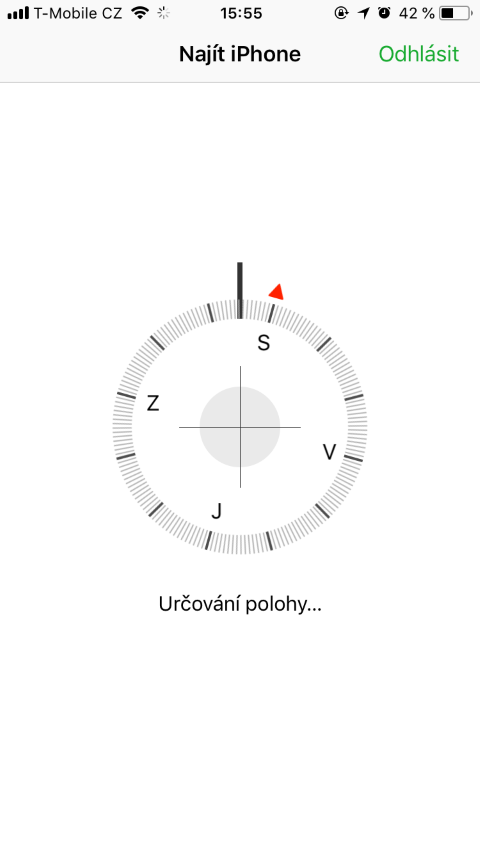
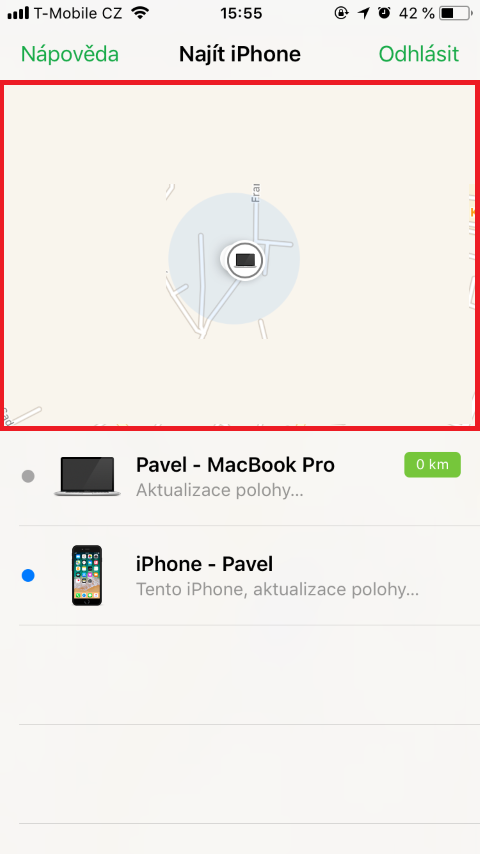
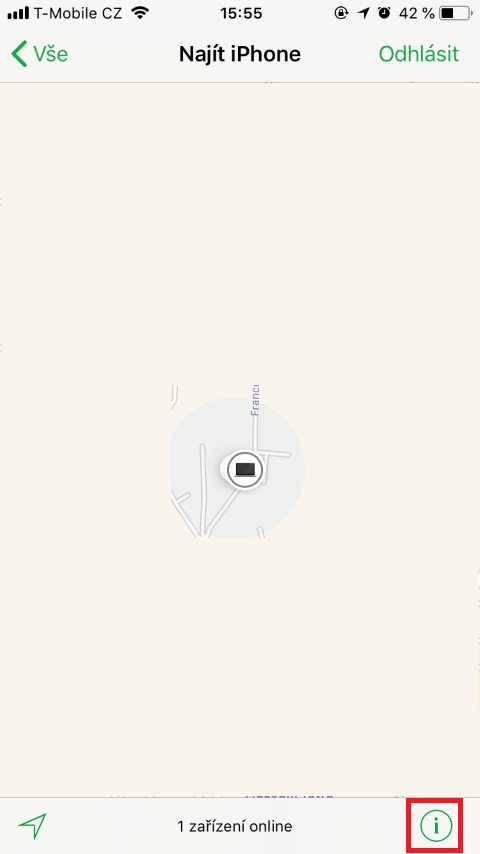
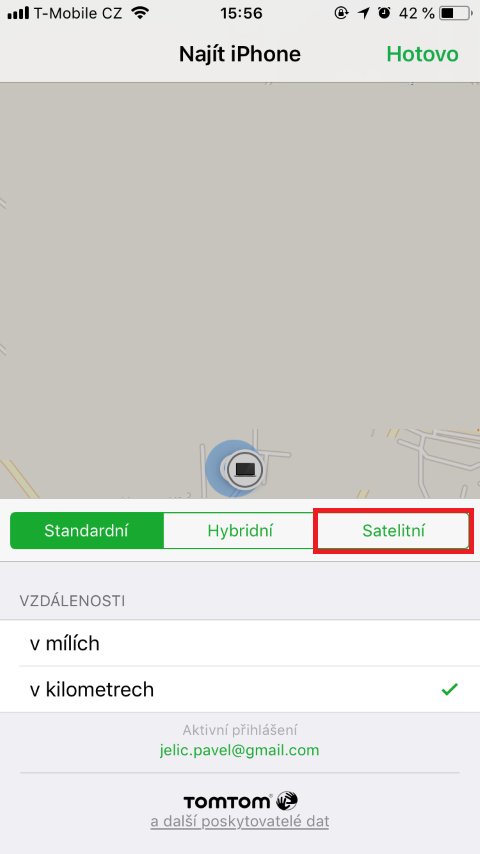

You can put some nonsense here, but Apple Pay has been in the Czech Republic since August, no longer :)
Wow, that's new to me. and the fact that it has been in the Maps application from Apple since the first version, so you somehow forgot, didn't you? Just switch to 3D in the satellite version and then zoom out.