As is customary with Apple, the latest updates to both its desktop and mobile operating systems have brought several new improvements, changes and features. He saw the light of day yesterday iOS 12.1.1 a macOS Mojave 10.14.2. New features include support for the RTT (real-time text) protocol function for Wi-Fi calls, both in iOS and macOS Mojave. In the Czech Republic and for the Czech language, we will have to wait for RTT support, but we are already bringing you instructions.
iOS 11.2 already came with support for the RTT protocol, but until now this support did not apply to Wi-Fi calls. Users who update their iPhone or iPad to iOS 12.1.1 will now be able to use the RTT protocol for communication during Wi-Fi calls from an iPad, Mac, iPhone or iPod touch.
RTT stands for "real-time text". As the name suggests, this is an accessibility feature that allows users to communicate literally in real time. This means that when you write a message, its recipient can see it immediately, even when you are writing it. The function is intended primarily for those users who have hearing problems, or for whom classic voice calling is an obstacle for any reason.
Website RealTimeText.org states that with RTT, text is transmitted to the recipient as it is being composed, with characters appearing on the screen as the sender types them. This means that the recipient can watch the newly created text while the sender is still typing. RTT therefore lends written communication the speed and directness of spoken conversation.
According to our information, RTT is not yet available in the Czech Republic and for the Czech language, but you can activate it in other regions and in a different language setting on iOS devices in Settings -> In general -> Disclosure -> RTT / TTY. As soon as you activate the protocol, the corresponding icon will appear in the status bar, as you can see in the screenshots in our gallery. In order for the recipient to monitor the writing in real time, it is necessary to confirm immediate sending in the settings. You then make an RTT call on the iPhone by opening the native Phone application, searching for the contact you want to communicate with in this way, and selecting the RTT call option.
On a Mac, you can set up the RTT protocol in System preferences -> Disclosure. Then select RTT in the left panel and activate it. You can then make the call from the Mac either through the Contacts application or FaceTime. You search for the relevant contact and click on the RTT icon next to the phone number, in the case of a call via FaceTime, click on the button for an audio call and choose an RTT call.


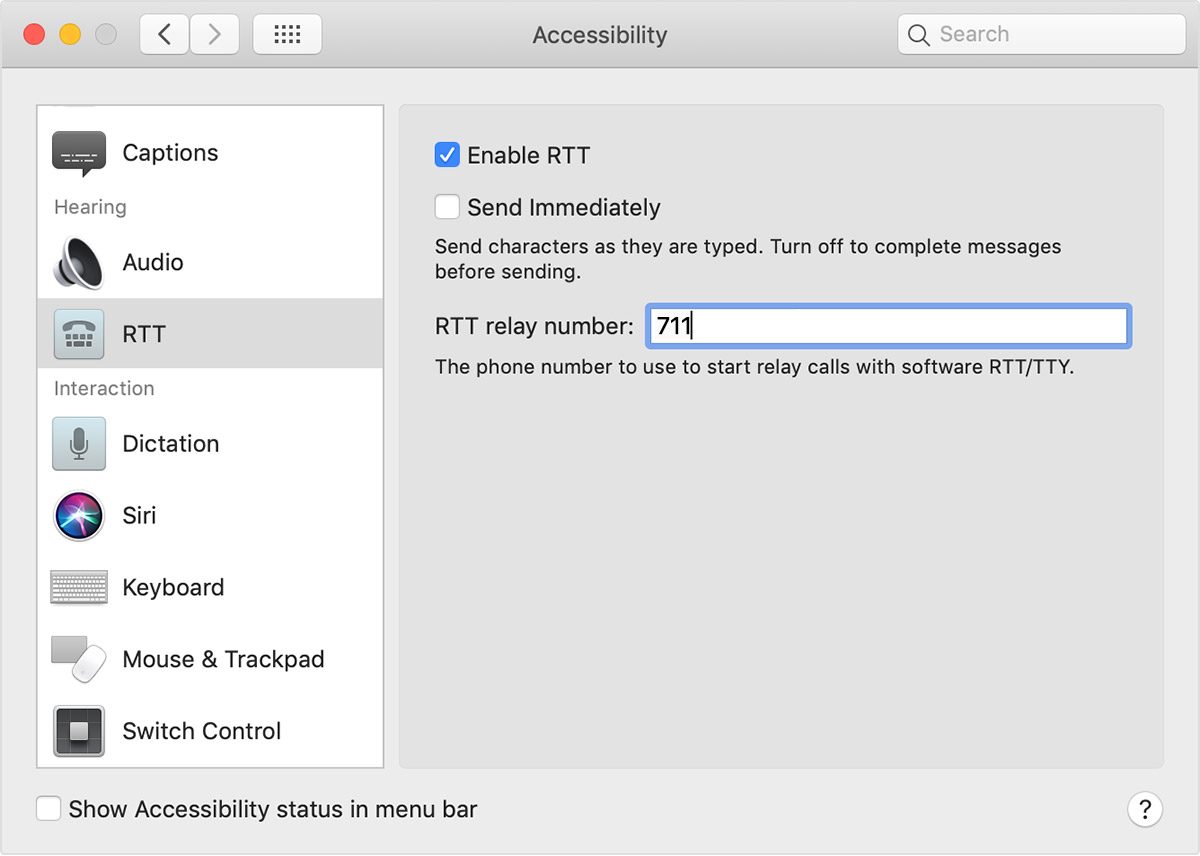


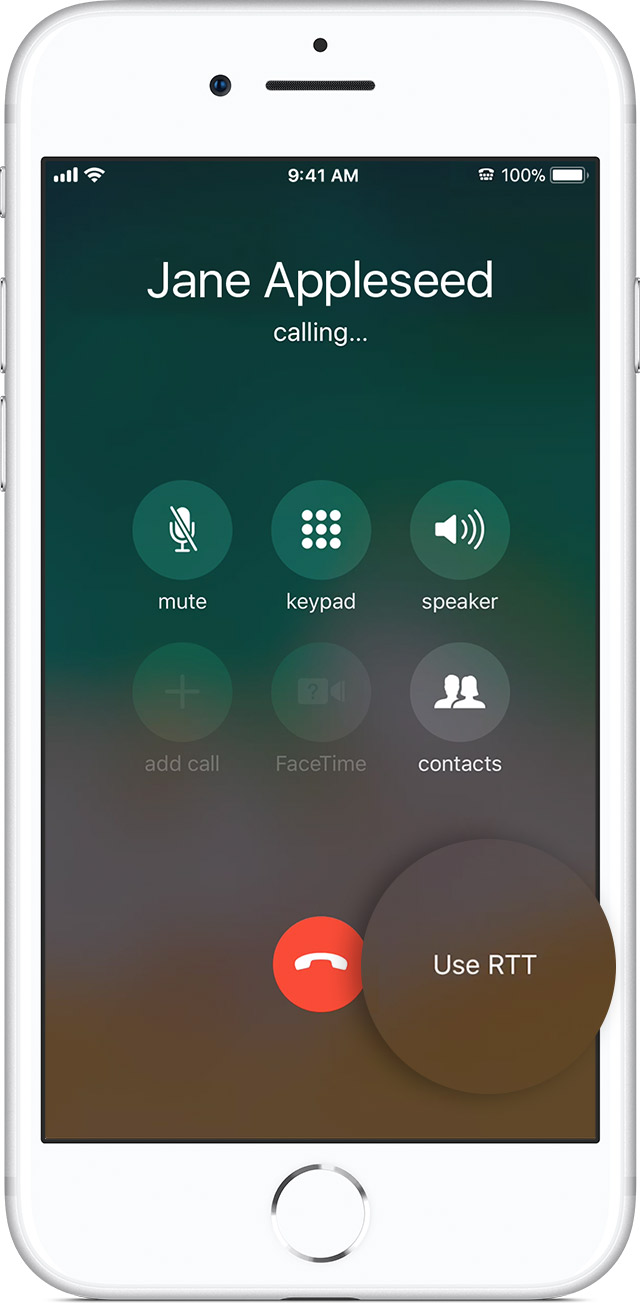

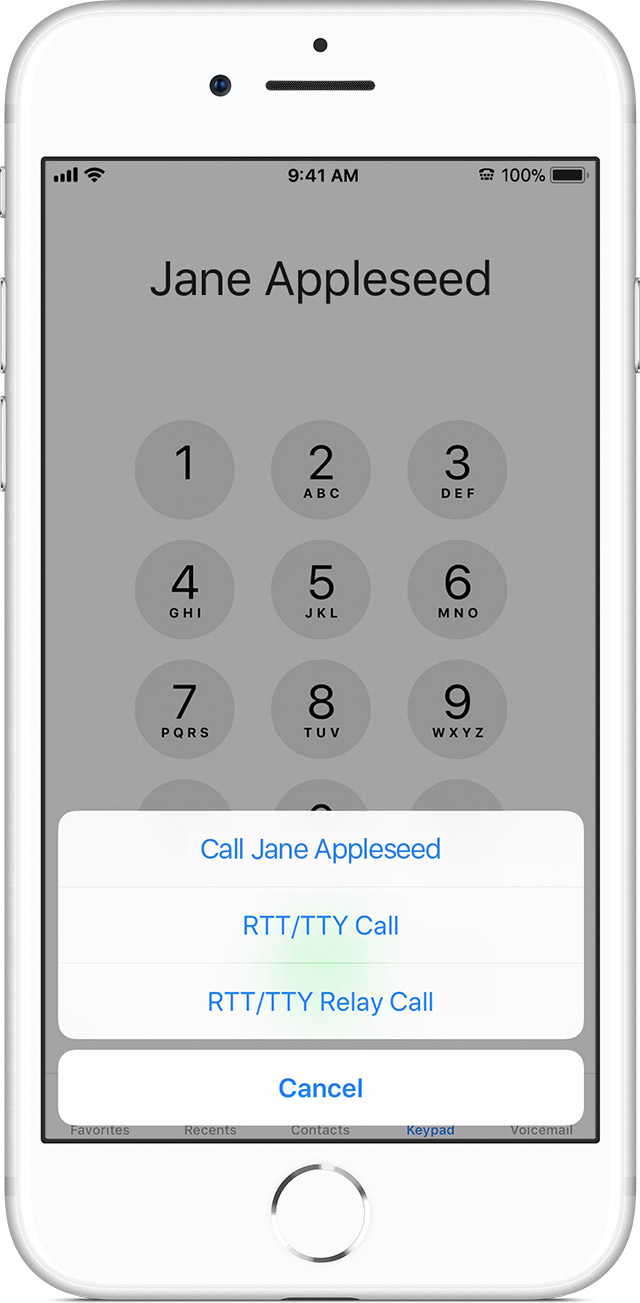
Even after reading it, I still don't understand what's so amazing about it. It's like if I don't want to wait for the other person to read the imessage, so can I immediately buzz him to read the text message?
And as a bonus, can I squeal at it while typing in real time?
Hmm much needed, the engineers thought.
And I don't understand at all why it doesn't work in Czech, when it doesn't depend on operator support, but it runs over the net.
I didn't understand either, but from what I read, it should work on all supported platforms - i.e. between iPhones it's the same as iMessage, but between iPhone and Android it's like SMS on steroids. However, given that this is not widely known or supported, its use can be doubted.
Well, it's about as useful as MMS :P