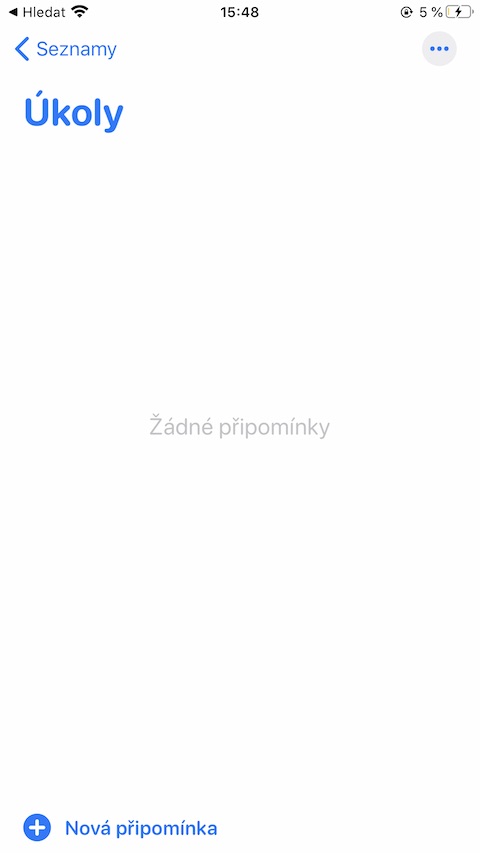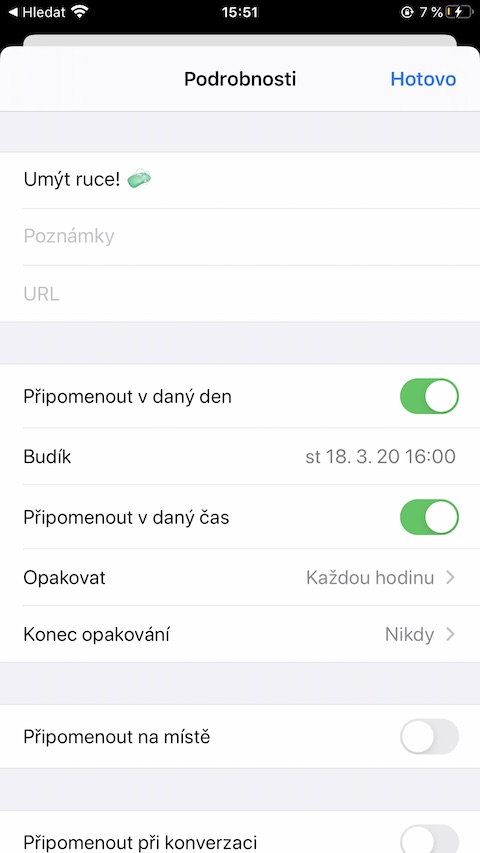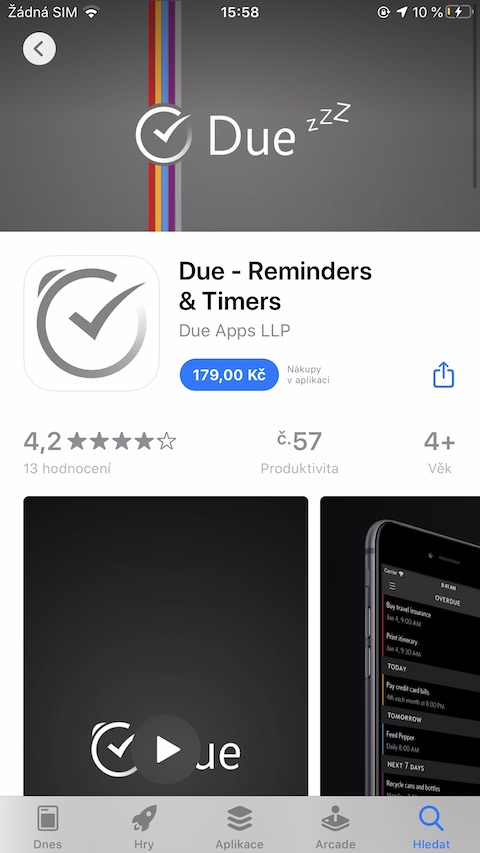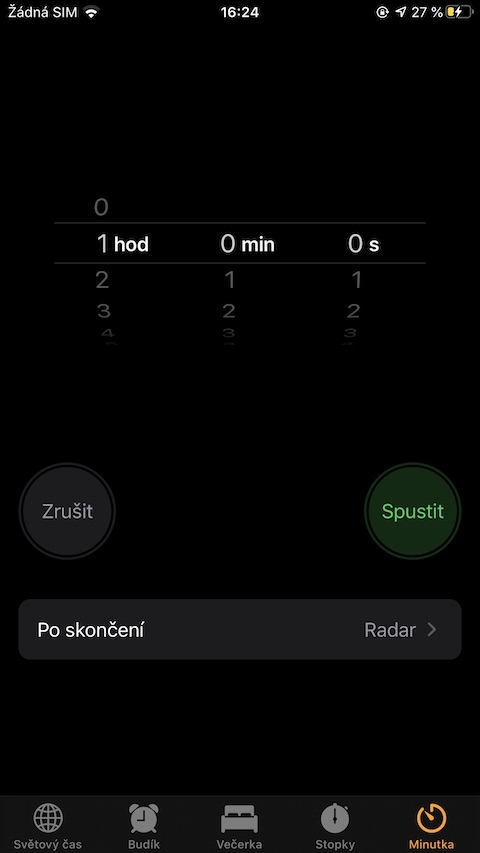In connection with the current pandemic of the coronavirus infection, proper hand hygiene is very often emphasized. Of course, this is important not only during the pandemic, but practically all the time. People should wash their hands often, thoroughly and for a long enough time, especially in the current situation. Sometimes it can be difficult to keep track of the last time you washed your hands, and not everyone likes to keep track of whether they are washing their hands long enough. However, our Apple devices can help us with proper hygiene.
If you own an iPhone or Apple Watch, you can create a system of regular and correct hand washing with the help of native applications from Apple, but also with the help of third-party tools. Experts say it takes about two months (some say 21 days) to establish a habit. While learning the proper hand washing technique can be relatively easy (we all wash our hands, after all), not touching your face can be a bit more difficult.
Hand washing
If you want to spice up your 30-second hand washing routine, you can apply the lyrics of any of your favorite songs to it, and even print out the relevant instructions - this online tool is great for that. To set regular reminders to wash your hands, the native Reminders on your iPhone will be more than enough.
- Open the Reminders app and create a new reminder.
- To the right of the reminder, click on the "i" in the circle and activate the options "Remind on the given day" and "Remind on the given time".
- Select "Repeat" and set it to repeat after an hour.
- Tap "Done" in the upper right corner.
- Another option is to activate Siri and give her a command to remind you to wash your hands every hour from a certain time.
You can apply the same procedure for native Reminders on iPad, Mac or Apple Watch. With your Apple Watch, you can also activate an ordinary notification for every full hour, i.e. without a reminder.
- On your Apple Watch, launch Settings.
- Click on Accessibility.
- Click Chime.
- In the Schedule section, select the "after hours" option.
- In the Sounds section, choose a notification sound. If set to silent mode, your Apple Watch will only vibrate every hour.
Another option is the native Minutka application, where you set a limit of one hour and after it expires, you just tap "Repeat".
Third-party applications
If the native applications on your Apple devices do not suit you for any reason, you can choose one of the third-party applications. These include, for example, Due. Although the application is paid (179 crowns), it offers a really wide range of options for setting various reminders with the possibility of postponing, moving to another time and further customization. The Productive app (my personal favorite, I use it to reinforce all sorts of useful habits) can provide you with a similar service.
On Jablíčkář you will find other interesting articles on this topic: